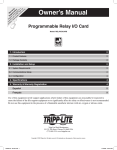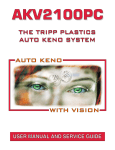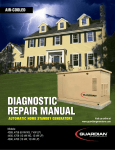Download CN-20MP Manual - Furman`s Contractor Series
Transcript
CONTRACTOR SERIES SmartSequencer™ SMARTS OUT PRIMARY LINK SECOND ARY LINK EQUENC ING Instructions REMOTE PORT P FORCE OFF P S +12V STAT REM S IN EXTREME MINIPORT CN-15MP and CN-20MP VOLTAGE GND CLASS 2 WIRIN G DLY OUT POWER BYPA Contractor Grade Power Management with SmartSequencing™ Technology SS 15 AMP MINIPO RT 120 VAC , MAX LO 50/60 Hz AD 15A Features: SmartSequencing™ technology allows large complex A/V systems to be safely power cycled on and off sequentially, with the press of a button. C Extreme Voltage Shutdown (EVS) with safeguards against operation during under and over voltage conditions. US CN-15MP C US PUSH TO 15 AMPS RESET 120 VAC /60/HZ A MAX. Security features include cover shield to prevent tampering with switch settings. Forced Off immediate shutdown: for safety and fire ordinance compliance. CN-15MP SMARTS EQUE NCING OUT PRIMAR Y P LINK P SECOND ARY S LINK 2 Power Outlets on 1 bank providing 1800 Watts of AC power (CN-15MP) and 2400 Watts of AC power (CN-20MP). REMOTE PORT FORCE OFF S EXTREME Multi-Color LED Indicators for status functions. +12V STAT CN-15MP – 10 ft. Power Cord 14AWG CN-20MP - 10 ft. Power Cord 12AWG 15 Year Limited Product Warranty REM IN VOLTAGE GND CLASS 2 WIRIN G DLY OU T POWER SS BYPA 20 AMP MINIPO RT 120 VAC , 50/60 H MAX LO z AD 20A C US CN-20MP C US 120 VAC /60/HZ A MAX. CN-20MP CN-15-20MP-DIN-00020-A Introduction Before You Begin Inspect Upon Receipt Congratulations and thank you for choosing the Furman CN-15MP or CN20MP Miniport. We assure you that your Miniport will provide many years of trouble free operation. The Miniport Power Sequencer is equipped with Furman’s exclusive SmartSequencing™ technology. SmartSequencing™ defines a whole new level of power management and control while streamlining installations from start to finish. The box should contain the following items: 1) Miniport CN-15MP or CN-20MP 2) Quick Start Guide 3) Phoenix –Type Connectors CN-15MP Why choose Furman? SMARTSEQUENCING REMOTE PORT OUT PRIMARY LINK P STAT REM S GND S IN At Furman Sound, we have spent the last 30 years quietly obsessing about professional audio and how to best separate your equipment from the noise and damage often associated with AC power. Over the years we have developed a multitude of technologies that have spared countless devices from damage and earned the trust and respect of the Professional A/V industry. The Contractor series represents the culmination of our engineering expertise and leverages more than 30 years of experience. +12V FORCE OFF P SECONDARY LINK DLY OUT CLASS 2 WIRING EXTREME VOLTAGE POWER ASS BYP 15 AMP MINIPORT 120 VAC, 50/60 Hz MAX LOAD 15A C CN-15MP US 15 AMPS PUSH TO RESET CN-15MP C US 120 VAC /60/HZ A MAX. Why choose AC power sequencing? CN-15MP Quick Start Guide 2. TWO PIN CONNECTOR 1. FOUR PIN CONNECTOR 3 Phoenix Type Connectors CN-20MP SMARTSEQUENCIN SECONDARY LINK REMOTE PORT G OUT PRIMARY LINK P FORCE OFF P S +12V STAT REM GND S IN DLY OUT CLASS 2 WIRING EXTREME VOLTAGE BYP POWER 20 AMP MINIPORT ASS 120 VAC, 50/60 Hz MAX LOAD 20A CN-20MP C This is necessary because, as most sound reinforcement professionals know, the majority of equipment damage occurs when devices are either being powered up or powered down. Power sequencing allows equipment to power up in sequence which prevents the dreaded speaker “pop” associated with on off switching of signal processing equipment while the audio power amplifiers are energized. If the signal processing “pop” is amplified sufficiently, the result can damage amplifiers and speaker components. Because it prevents this unwanted, and often costly, circumstance, AC power sequencing is extremely valuable. 3. FIVE PIN CONNECTOR FO OF RCE F Many pro audio/video installations need audio power amplifiers to activate last. Our solution is the AC power sequencer. The power sequencer provides AC power to outlet groups one at a time, thus allowing equipment to be powered up and down in an orderly fashion by first providing power to signal processing equipment and then providing power to the amplifiers. When shutting down the A/V system, a sequencer will turn off the system in the reverse order, hence the amps will be turned off first, and then the signal processing equipment will be turned off last. C US US The Miniport SmartSequencer fulfills many power sequencing requirements that have very difficult to achieve in the past. Furman SmartSequencing™ delivers an end-to-end solution right out of the box! Please review this manual to discover how the Miniport with SmartSequencing™ can deliver professional results for you. 1 120 VAC /60/HZ A MAX. CN-20MP CN-20MP Quick Start Guide 3. FIVE PIN CONNECTOR FO OF RCE F Furman Contractor Series equipment allows sound reinforcement equipment to be remotely powered up or powered down over a large distance, not just in the immediate vicinity of the operator. A remotely mounted switch or control pad can be used to sequence equipment on or off. In addition, Furman Contractor Series remote functions can be initiated across a room, on-site, or off-site with our BlueBOLT technology. 2. TWO PIN CONNECTOR 1. FOUR PIN CONNECTOR 3 Phoenix Type Connectors Table of Contents Remote Access (and BlueBOLT®) Feature Descriptions_____________________________________ 2 Important Safety Instructions________________________________ 3 Abbreviated Product Features_______________________________3 Set Up Diagrams____________________________________4 & 5 SmartSequencing™101__________________________________ 6 Side Panel Overview _______________________________7, 8 & 9 Front Panel Overview_______________________________10 & 11 Setup and Troubleshooting________________________________ 11 Single Unit Set Up_____________________________________ 11 Multiple Unit Set Up______________________________________11 Breaker Overload______________________________________11 Re-syncing Multiple Sequencers____________________________12 Specifications ________________________________________12 15 Year Limited Warranty_________________________________12 The Miniport is a member of Furman’s Contractor series of devices. All members of the Contractor series can be controlled remotely using an integral data-link and command API. The remote access feature delivers integration with various control systems. The API provides a rich set of commands and queries that allow remote control and situational awareness over large distances. Furman’s optional BlueBOLT® RS-232-toEthernet adaptor provides additional control programming and monitoring from any Web-enabled device via Telnet, direct HTTP connection, or www. mybluebolt.com SmartSequencing™ Furman SmartSequencing™ is a contractor-friendly technology that makes AC power sequencing easy to employ by non-technical personnel. Using SmartSequencing technology, multiple Furman Contactor Series units can be linked together over distances up to 1000 feet using inexpensive two conductor wire. These same two wires not only control the sequencers, but also form the backbone of an amazingly robust and reliable communication system through which information about status, voltage, current, and power can be queried from any device in the SmartSequencing network. Generally, high-priced automation systems are used for large, innovative installs, yet these control systems seldom combine AC power distribution and bidirectional sequencing. SmartSequencing™ provides the answer right out of the box by offering a simple approach to AC power management and control. Furman’s newest power sequencing technology is an end-to-end solution that is operational up to 1000 feet via a nonpolarized, isolated current loop. In situations where power sequencing is critical, or more than one AC electrical circuit is utilized, wiring Furman SmartSequencing™ products in series is simple, fast and reliable. EVS (EXTREME VOLTAGE SHUTDOWN) Furman’s trusted (EVS) over-voltage detection protects against prolonged over-voltage conditions, such as accidental connections to 208 or 240 VAC or an intermittent loss of neutral. It does so by continuously monitoring the incoming AC voltage and when an unsafe condition is detected, a relay shuts off the power to the outlets until the overvoltage condition has subsided. The Miniport also allows the EVS shut-down feature to be overridden. The Extreme Voltage Shutdown technology is a tremendous asset. BB-RS232 Security and Safety The Miniport is readily adaptable to a wide range of installation requests and requirements. It was designed from the ground up to be out-ofbox compatible with Furman legacy and third party equipment. Forced Off inputs and selectable DIP switch settings are provided to allow easy interface to devices, such as alarm systems. Additional Features The Miniport is equipped with LED indicators to provide visual aid in tracking conditions such as power, protection, sequencing and communication. The Miniport CN-15MP is supplied by a 14 AWG, 10 foot AC cord. And the Miniport CN-20MP is supplied with a 12 AWG, 10 foot AC cord. All Contractor Series units are backed by our exclusive 15 year Limited Warranty 2 Important Safety Instructions 1. Please read and follow all instructions. 9. Please, only use accessories specified by the manufacturer. 2. Please keep these instructions. 10. Refer all servicing to qualified personnel. Servicing is required when the unit has been damaged in any way or fails to operate. 3. Please heed all warnings. 4. WARNING: This device is intended for indoor use only. Do not use this device near water. To reduce the risk of fire or electric shock, do not expose this device to rain or moisture. 11. WARNING: Do not use power cord as the main power disconnect. The device is intended for AC power sequencing. 12. Do not defeat the safety purpose of the polarized plug. A polarized plug has two blades, with one wider than the other. The wide blade is provided for your safety. If the provided plug does not fit into your outlet, consult an electrician for replacement of the obsolete outlet. (*See below for 20A plug) 5. CAUTION: To reduce risk of shock, please disconnect the CN-15MP / CN20MP Sequencer from AC power before servicing any equipment connected to the CN-15MP / CN-20MP Sequencer. 6. Clean only with dry cloth. 7. CAUTION: Do not install near any heat sources such as radiators, heat registers, stoves, or other equipment that may produce heat. 13. Do not defeat the safety purpose of the grounding prong. A ground type plug has two blades and a third grounding prong. The third prong is provided for your safety. If the provided plug does not fit into your outlet, consult an electrician for replacement of the obsolete outlet. 8. Protect the power cord from being walked on or pinched, particularly at plugs and the point where they exit the device. 14. WARNING: This device must be connected to an AC outlet with a protective earth ground connection. ABBREVIATED PRODUCT FEATURES PHOENIX TYPE CONNECTORS Remote Barrier Strip (3) +12V - Main DC terminal output for remote triggering STAT - DC terminal output for a remote LED indicator (ANODE) REM - Main terminal input for remote triggering GND - Terminal for remote LED status and/or triggering (CATHODE) DLY OUT - Legacy Miniport compatible Delay On function Force Off Barrier Strip (2) FORCE OFF Provides immediate shutdown by fire alarm SmartSequencing Barrier Strip (1) Primary terminals connect OUT to Secondary terminals of next SmartSequencing device. Secondary terminals connect IN from Primary terminals of previous SmartSequencing device. POWER PROTECTION INDICATORS NOTE: Chain units in series. SMARTSEQUENCING REMOTE PORT OUT PRIMARY LINK SECONDARY LINK CONNECTION STATUS LIGHTS P STAT REM S GND S IN DLY OUT CLASS 2 WIRING EXTREME VOLTAGE PRIMARY LINK – Multi-color LED indicates the condition of communication between the Secondary Link and the Primary Link of the preceding unit. EXTREME VOLTAGE Illuminated RED when an extreme voltage condition is present (consequently, all outlets are powered off). +12V FORCE OFF P POWER POWER Illuminated GREEN indicates when REMOTE the AC duplex is powered. SMARTSEQUENCING PORT OUT ASS BYP SECONDARY LINK – Multi-color LED indicates the condition of communication between the Secondary Link and the Primary Link of the following unit. 15 AMP MINIPORT P +12V 3 REM GND CN-15MP IN TWO NEMA 5-15R AC RECEPTACLES SECONDARY LINK S DLY OUT S CLASS 2 WIRING POWER CN-15MP 15 AMPS PUSH TO RESET 120 VAC, 50/60 Hz MAX LOAD 20A 20 AMP MINIPORT C US 120 VAC /60/HZ A MAX. CN-20MP CIRCUIT BREAKER 15A Press to reset in the event of current overload. No circuit breaker on CN-20MP STAT FORCE OFF CN-20MP TWO NEMA 5-20R AC RECEPTACLES US BYPASS SWITCH For force on 120 VAC, 50/60 Hz MAX LOAD 15A P EXTREME VOLTAGE C SECURITY PLATE Protects DIP Switches and Delay Adjustment Settings PRIMARY LINK CN-15MP 10 FT. AC POWER CORD 3/14 AWG, NEMA 5-15P PLUG CN-20MP 10 FT. AC POWER CORD 3/12 AWG, NEMA 5-20P PLUG C DIAGRAM 1 1 - SMALL SMARTSEQUENCING EXAMPLE DIAGRAM - SMALLSET-UP SmartSequencing SET-UP RS-2 Momentary Remote Switch CLASS 2 WIRING 24 AWG RECOMMENDED CN-1800S BACK PANEL TERMINALS +12 STAT REM GND +12 STAT REM GND SmartSequencer™ P FORCE OFF FIRE ALARM (2 POLE) IMMEDIATE FORCED OFF WITH SHORT NO NC C S CN-20 MP V 1 1M 2 4 GND ON 6 3 4 5 MOM MNT 6 7 12V ON 12V OFF 8 PRI SEC 7 ON P S 1 2 3 4 5 6 7 8 9 CN-20 MP 5 N.O. N.C. 4M 2 D POWERED ARRAYS ON 1 G 1 2 3 4 5 6 7 8 9 3 2M R FORCE OFF ON DELAY ADJUST S DIP SWITCH SET FRONT PANEL DIP SWITCH SET V = VOLTAGE S = STATUS R = REMOTE G = GROUND D = DELAY Fire ordinances sometime require immediate shut down, no matter how large or small a sound system. SmartSequencing provides the solution. 9 EVS AUTO MANUAL 8 9 V FOR REFERENCE ONLY ABBREVIATED DESCRIPTIONS AS SHOWN ON THE PRODUCT. NOT FOR SETTING(S) INSTRUCTIONS. S R G D DIP SWITCH SET ON FORCE OFF P S 1 2 3 4 5 6 7 8 9 MONITOR SYSTEM DIAGRAM 2 -2 SMARTSEQUENCING SET-UP - BUDGET EXAMPLE DIAGRAM - SMARTSEQUENCING SET-UP - SAMLL LEGACYSmartSequencer UPGRADE ™ RS-1 Maintained Key Switch CN-1800 replaces Legacy product for purposes of immediate shutdown. CN-15MP PRIMARY +12 STAT REM GND V S R G D DIP SWITCH SET CLASS 2 WIRING 24 AWG RECOMMENDED ON FORCE OFF P S 1 2 3 4 5 6 7 8 9 V S R G D V S R G D MP-20 (Old) V S R G D MP-20 (Old) CN-15 MP When using Legacy Port, Dip Switch #8 must be in the up position. ON 1 1M 2 2M 3 4M 4 N.O. 5 12V 12V OFF N.C. ON 1 2 3 4 5 6 7 8 9 EVS ON PRI 6 GND 7 MOM 9 EVS 8 SEC ON MNT OFF FOR REFERENCE ONLY ABBREVIATED DESCRIPTIONS AS SHOWN ON THE PRODUCT. NOT FOR SETTING(S) INSTRUCTIONS. 4 EXAMPLE 3 DIAGRAM - LARGE LEGACY UPGRADE SmartSequencer™ DIAGRAM 3 - LARGE LEGACY UPGRADE PRIMARY CONTROL AMP RACK RS-1 Maintained Key Switch CLASS 2 WIRING 24 AWG RECOMMENDED ASD-120 FORCE OFF REM COMM GND RLY COMM F +12 STAT START REM FORCE ON +12 STAT REM GND A B C D E STAGE MONITOR CIRCUITS CN-2400S #1 B #1 A CN-2400S DIP SWITCH SET 1 2 3 4 1 5 2 3 4 5 6 7 8 ON 1 GND ON 6 2 3 4 5 MOM MNT 6 7 8 PRI SEC 7 9 EVS AUTO MANUAL 8 1 2 3 4 5 6 7 8 9 9 CN-2400S +12 STAT REM GND FOR REFERENCE ONLY ABBREVIATED DESCRIPTIONS AS SHOWN ON THE PRODUCT. NOT FOR SETTING(S) INSTRUCTIONS. 12V ON 12V OFF N.O. N.C. 4M 2M DIP SWITCH SET #1 ON ON #2 1M WAS MP-20 BACK PANEL TERMINALS FORCE OFF +12 FORCE OFF P STAT STAT REM REM S GND GND (LOCATION ORIGINALLY WAS A MP-20Q) BACK PANEL TERMINALS FORCE OFF +12 FORCE OFF P STAT STAT REM REM S GND GND This upgrade is based upon scenario number 3 in the ASD-120 manual. The new example substitutes CN-2400S units at the old miniport locations. 9 P S WAS MP-20 FORCE OFF FORCE OFF STAT REM GND DIP SWITCH SET #2 ON 1 2 3 4 5 6 7 8 9 DIAGRAM 4 - LARGE SMART SET-UP PRIMARY INDEPENDENT MULTI-ROOM SmartSequencer EXAMPLE 4 DIAGRAM - LARGE SET-UP PRIMARY CONTROLLED VIA RS-232 CN-1800S UNIT 1 PRIMARY INTERFACE +12 STAT REM GND FORCE OFF FORCE OFF NO NC C P P S S System controllers can interface with the CN Series sequencers locally or from the cloud. Yet also be interrupted by fire alarms. SYSTEM CONTROLLER RS-232 PROTOCOL SEPARATE ROOM FIRE ALARM 3 POLE CLASS 2 WIRING 24 AWG RECOMMENDED PRIMARY DIP SWITCH SET ON 1 2 3 4 5 6 7 8 9 COMMON SETTING FOR UNIT 1 PRIMARY INTERFACE UNIT ABOVE CN-1800S UNIT 2 SECONDARY INTERFACE +12 STAT REM GND FORCE OFF FORCE OFF P P S S CN-1800S UNIT 3 SECONDARY INTERFACE +12 STAT REM GND NO NC C P P S S FORCE OFF FORCE OFF NO NC C CN-15MP UNIT 4 V S R G FORCE OFF P D S CN-15MP UNIT 5 ON 1 1M 2 2M 3 4M 4 N.O. 5 12V 12V OFF N.C. ON 1 2 3 4 5 6 7 8 9 EVS ON PRI 6 GND 7 MOM 9 EVS 8 SEC ON MNT OFF 5 SECONDARY INTERFACE FOR REFERENCE ONLY ABBREVIATED DESCRIPTIONS AS SHOWN ON THE PRODUCT. NOT FOR SETTING(S) INSTRUCTIONS. SECONDARY DIP SWITCH SET ON 1 2 3 4 5 6 7 8 9 COMMON SETTING FOR UNITS (2, 3, 4, 5) SECONDARY INTERFACE UNITS ABOVE V S R FORCE OFF P G D S SECONDARY INTERFACE ™ SmartSequencing™ 101 SmartSequencing requires that a pair of wires be connected between the Primary OUT terminals of one sequencer to the Secondary IN terminals of a second sequencer. SmartSequencing is polarity independent, so it does not matter which terminals are used at the IN port or the OUT port. Two wire runs connecting two or more units create a SmartSequencing chain. SMARTSEQUENCING OUT OUT OUT P P P P P P S S S S IN PRIMARY S S IN IN SECONDARY SECONDARY Furman SmartSequencing™ products can be connected end-to-end to form a chain of sequencers. Each Contractor Series unit has two communication ports (OUT and IN) divided into 4 terminals, responsible for half-duplex transmissions via two bi-directional current loops. The messages between connected devices are communicated in the form of ASCII character strings utilizing a proprietary data link protocol. A Furman SmartSequencing™ chain communicates using a bucket brigade technique. A Primary Unit communicates to the first Secondary Unit downstream by sending commands out of its Primary OUT terminals to the Secondary IN terminals of the first downstream Secondary Unit. If there is an additional Secondary Unit in the chain, the first Secondary Unit will communicate to the additional Secondary Unit using its Primary OUT terminals to the second Secondary Unit’s Secondary IN terminals. This continues down the sequence chain until the last Secondary Unit. The last Secondary Unit will receive commands into its Secondary IN terminal port but will not use its Primary OUT terminal port (because there are no Secondary Units after it). Please see figure above: SmartSequencing™ commands between units are always accepted when continuity exists, however SmartSequencing commands that control the outlets are not always honored. This may occur if the Miniports switch settings of conditions conflict with the requested SmartSequencing command. For example: BYPASS switch, REMOTE Input, EVS, or FORCE OFF may have priority over the SmartSequencing command. Additional SmartSequencing™ information is available throughout this manual and also on the website www.furmancontractor.com. Details such as connection diagrams and a Quick Start Guide, etc., can also be found at the website. The first SmartSequencer within a chain is referred to as the “Primary” or “Primary Unit”. The Primary unit controls the other sequencers in the chain. The other sequencers are termed “Secondary” or “Secondary Units”. The Primary Unit only has one active current loop because the Primary Unit only has one Secondary sequencer attached to it. Secondary units have two active current loops because they are inserted between two sequencers. A chain of sequencers is created by connecting the PRIMARY OUT terminals of one sequencer to the Secondary IN of the next downstream sequencer. 6 Side Panel Overview DIP Switches ON 1 1M 2 2M 3 4M 4 N.O. 5 12V 12V OFF N.C. DLY ADJ Bypass Switch BYPASS 1 2 3 4 5 6 7 8 9 EVS ON PRI 6 GND 7 MOM 9 EVS 8 SEC ON MNT OFF C US Potentiometer FACTORY DEFAULT SETTING Bypass Switch The BYPASS push button switch is located on the side panel to the right of the DIP Switch. A hole in the security cover provides access to the BYPASS switch even when the security cover is installed. The BYPASS switch has a dual purpose: The BYPASS switch is provided to allow a layperson to activate the outlets if the external control system is either inaccessible or commanding the outputs to an OFF state. It should be noted that the FORCE OFF and EVS conditions have priority over the BYPASS switch and if either of these conditions are true, the outlets will be deactivated regardless of the position of the BYPASS switch. The BYPASS switch operates in a push on/ push off mode and latches either on or off. If the switch is pushed on, the outlet will remain powered until the switch is pressed a second time and latches in the off state. The BYPASS switch is also used to clear the FORCE OFF error. If the unit is in FORCE OFF mode, and the conditions at the FORCE OFF inputs that spawned the FORCE OFF error have been removed, the user can use the BYPASS switch to clear the FORCE OFF error by quickly toggling the BYPASS switch ON/OFF. DIP Switch and Delay Adjustment The DIP Switch is found near the center of the side panel, under the Security Cover. You can access the DIP switch by removing the security cover screw using a small Philips screwdriver. The DIP Switch is used to set various options. It is also used in combination with the DLY ADJ pot to the ON/OFF delay. ON DLY ADJ 1, 2, 3 1 2 3 4 5 6 7 8 1 GND ON 6 1 2 3 4 4 6 7 PRI SEC 7 5 N.O. N.C. 5 MOM MNT 2 12V ON 12V OFF 8 9 EVS AUTO MANUAL 8 9 3 4 N.C. 5 1 1M 8 4 12V OFF DIP Switch positions 1, 2 and 3 are used to define the time delay or “dwell” time that is imposed between activating/deactivating consecutive devices within a chain of sequencers. Miniports will activate their 1 2 3 4 5 6 7 8 9 outlet as soon as an activation message or signal has been received, but GND by MOM PRI of EVS AUTO impose a delay (defined the settings DIP 1, 2 & 3) when forwarding ON MANUAL the activation message toMNT the nextSEC downstream device. When activating, 6 7 8 9 the delay countdown starts after the outlet has been activated. When deactivating, the delay occurs prior to deactivating the outlet. 2 minute 3 maximum 4 DIP 1 = ON adds 11 to the time5delay 1M 2M 4M N.O. 12V ON DIP 2 = ON adds 2 minutes N.C. 12V OFF DIP 3 = ON adds 4 minutes. 5, 6 9 7 DIP 1 OFF ON OFF ON OFF ON OFF ON DIP 2 DIP 3 Maximum Time Delay OFF OFF 1 2 3 410 Seconds5 OFF OFF 1 Minute12V ON N.O. 1M 2M 4M N.C. ON ON 2 Minute12V OFF ON OFF 3 Minute OFF ON 4 Minute OFF 1 2 ON 3 4 5 6 57 Minute 8 9 ON ON 6 Minute GND MOM EVS AUTO ON ON PRI 7 Minute ON MNT 7 SEC 8 MANUAL 9 GND ON 6 1 1M 9 Note: The DIP switch settings are cumulative, thus if all three DIP 1 2 3 4 5 6 7 8 9 switches are in the ON position, the maximum allowable time delay will be 7 minutes, i.e.GND 1min+2min+4min=7min. The factory default setting MOM PRI EVS AUTO is DIP 1 ON or UP,ON and DIPMNT 2 and 3SEC are OFFMANUAL or DOWN. You can set these 6 8 switches in any position you7like to achieve your9 preferred time delay 6 7 3 4M DIP 1, 2, & 3 and Delay4M Adjustment N.O. 12V ON 1Mthe 2M OFF DIP SWITCH DEFAULT SETTING Switches are factory pre-set as shown below. Switches 1, 4, 8, and 9 are up (ON) position. 2 2M Default DIP Switch Settings ON NOTE: The DIP switch ON / OFF settings are indicated as shown below throughout this manual. 1 1M GND ON 6 1 4 Delay Adjustment 1, 2, 5, Example: If the DIP Switches are set to a 6 minute maximum delay 3 and the potentiometer is set to its 50% setting, then the delay interval GND 2 3 4 5 MOM 6 7 8 PRI 9 1 EVS AUTO 6 ON banks MNT MANUAL between sequenced will beSEC 3 minutes. (DIP 1 OFF or DOWN, DIP 2 6 7 8 9 and DIP 3 ON or UP) x .50 = 6 minutes x .50 = 3 minutes. 1 4 1M 2 3 4 5 N.O. N.C. 4M 2M 8 1M GND ON 6 2 1 1M 3 4 MOM MNT 2 2M 5 6 7 PRI SEC 7 DIP 4 FORCE OFF setting 8 3 4 9 5 N.O. 12V ON define how the N.C. 12VMiniport OFF 4M 9 7 1 1M If a FORCE OFF is triggered, the FORCE OFF message will be propagated 1 2 3 4 5 6 7 8 9 to all SmartLink connected devices. The power to all of the outlets will PRI begin EVS be disabled and theGND POWERMOM LEDs will to AUTO blink. To clear the FORCE ON MNT SEC MANUAL OFF, the FORCE OFF 6pins must first be cleared of 7 8 9 the condition that originally triggered the FORCE OFF event. After this has been done you can reset the FORCE OFF in three ways: 7 1) Cycle the BYPASS switch on/off. 2) Cycle the power to the unit on/off 3) If you are using a rack-mounted Contractor device (CN-1800S, CN-2400S, CN-3600S) as a Primary unit, you can clear the FORCE OFF from all SmartLink connected units by turning the key to the OFF position and then back to the ON or REMOTE position. 1 GND 3 4 5 N.O. N.C. 4M 12V ON 12V OFF 2 3 4 MOM 9 REMOTE PORT 1 ON STAT 2 3 4 1 N.O. 4M 2M GND ON Default DIP Switch Settings 2 2M 2 53 4 5 2 3 4 5 6 7 8 6 7 8 12V ON N.C. GND ON 12V OFFPRI MOM MNT SEC 6 9 EVS AUTO MANUAL 5 12V ON 12V OFF +12VGND 1 12V ON 12V OFF 8 4 N.O. N.C. 7 Default DIP Switch Settings DIP Switch position 4 is used to will implement its FORCE OFF feature. FORCE OFF is a safety feature that is designed GND to cut AC power to all outlets instantaneously. Some municipalities may ON 6 require this feature as a means 1 2 3 of 4 5disabling 6 7 8 9 equipment in the presence of fire or an alarm. The FORCE OFF inputs can be used with a momentary GND in MOM EVS AUTO or maintained dry contact eitherPRI a Normally Open or Normally Closed ON MNT SEC MANUAL state. The factory default position for 6 7 8 DIP 4 ON 9 or UP, or (NO) Normally Open. In this configuration, the FORCE OFF will be triggered when the FORCE OFF pins are shorted together. If DIP Switch position #4 is off (DIP 3 remain 4 5 for normal operation. 4 DOWN) the FORCE1 OFF 2pins must shorted 12V ON 2M 4M In this configuration,1Mthe FORCE OFF N.O. will be triggered N.C. 12V OFF when the short between the two FORCE OFF pins is removed. 5, 6 1 1M 8 REM 9 1M 8 7 6 9 DLY OUT Remote Port 9 2M 9 4M N.O. N.C. 5 12V ON 12V OFF DIP Switch positions 5 and 6 are used to define what happens when either 12VDC or GND are applied to the remote (REM) signal input. All of the signals discussed in this section appear on the REMOTE PORT con3 4 5 6 7 8 9 2 nector 3 on4 the 1top2 5 right side of the CN-15MP. 4M 2M N.O. 1 12V ON N.C. 12V OFFPRI GND MOM EVS AUTO The factory 5 and DIP 6 are OFF ON default MNTsettings SECfor DIP MANUAL 6 7 8 2 9 With DIP 5 and DIP 6 OFF (factory default) connecting the 12VDC signal 3 4 5 6 7 8 9 to the REM terminal will cause the outlet power to turn OFF. With DIP 5 MOM PRIDIP EVS AUTO ON and 6MANUAL OFF, connecting the 12VDC signal to the REM terminal will MNT SEC 7cause 8the outlet 9power to turn ON. With DIP 6 ON connecting GND to the REM terminal will cause the outlet power to turn on regardless of the setting of DIP switch 5. 2 The table below summarizes the power outlet behavior as a function of DIP 5 and DIP 6 DIP 5 DIP 6 Outlet behavior as a function of the REM signal input OFF OFF Outlet is deactivated when REM is connected to 12VDC ON OFF Outlet is activated when REM is connected to 12VDC OFF ON Outlet is activated when REM is connected to GND ON ON Outlet is activated when REM is connected to GND Note that the setting of DIP switch 6 overrides DIP switch 5. If DIP Switch 6 is ON the setting of DIP switch 5 is ignored. The settings for DIP 5 and DIP 6 may be useful in situations where the existing remote key switch operates different from that which was anticipated by the factory default settings, or Furman standard wall switch products (RS-1 and RS-2). Please feel free to contact Furman tech support if further assistance is necessary. 8 3 MOM MNT 7 GND EVS AUTO MANUAL MOM PRI 1 6EVS 2 AUTO 3 input4 setting DIP 5SEC and Remote MNT MANUAL 6 1 3 4M Once FORCE OFF has been cleared, normal operation will resume. ON Force MNT 6 7 off (DIP 4) has priority over all other DIP switch settings, including DIP 5, DIP 6, and DIP 7 settings. Further information on DIP 5, DIP 6, and DIP 1 2 3 4 5 6 7 8 9 7 can be found in the sections that follow. The use of DIP 4 may or may not beGND a consideration for everyEVS install, yet it may be a vital feature for MOM PRI AUTO MNT TheSEC MANUAL 3 safetyON compliance. Force Off feature is always working, despite1the 2 6 7 8 9 1M 2M 4M fact sometimes it is in a forgotten state. The Delay Adjustment (DLY ADJ) pot is used in conjunction with DIP 1, 2, and 3 to precisely dial in your preferred delay time. The DLY ADJ is located to the left of the DIP Switch. If this potentiometer is turned to its 100% value (fully clockwise), the time delay will be equal to the maximum time delay defined by DIP switches 1, 2, and 3. If the potentiometer is in the 12:00 o’clock position (50%), then the time delay will be 50% of the maximum time delay interval defined by the setting of DIP Switch posi3 4 are off,5 and the potentiometer is tions 1, 2 & 3. If all1 three2 DIP switches 12V ON 2M 4M N.O. turned completely1Mcounter-clockwise, the time delay is 100 milliseconds, N.C. 12V OFF which is the minimum time setting. The Delay Adjustment potentiometer comes factory-set at 50%, the 12 o’clock position. 1 2 2M 1M 4 1 1 2 GND ON 4 6 N.O. N.C. 3 4M 2M 1M 1 2 5, 6 GND ON 3 4 MOM MNT 6 1M 6 7 5 2 7 4 5 3 6 7 8 9 EVS AUTO MANUAL 4 5 12V ON 12V OFF 1 9 2 3 4 5 6 7 8 N.C. 12V OFF 7 8 9 When operating in Momentary Mode, the REM Input assumes that an external switch will behave like a momentary contact (push button) switch where the switch contacts are shorted only as long as the button is pressed. The output will toggle ON or OFF each time the REM input is activated. Momentary Mode is considered more flexible than Maintained mode as multiple push button switches, such as the Furman RS-2 can be wired in parallel and used to toggle a Miniport ON or OFF from multiple locations. 1 1M 8 2 3 4 5 N.O. N.C. 4M 2M 12V ON 12V OFF REMOTE PORT +12V 1 2 3 4 5 6 7 8 STAT 9 REM GND ON 6 MOM MNT 7 PRI SEC 8 EVS AUTO MANUAL GND DLY OUT 9 Default DIP Switch Settings Remote Port DIP 8 Primary 1 2/ Secondary 3 4 setting 5 1M 9 2M 4M N.O. 12V ON N.C. 12Vthe OFF DIP Switch position 8 is used to define Miniports role in the SmartSequencing™ system. In an array of sequencers connected via SmartLink, there can be only one Primary Sequencer, and multiple (up to 99) Secondary Sequencers. 1 2 3 4 5A Primary 6 7 8 9 Sequencer sends commands to all Secondary sequencers over the SmartLink interface. If DIP Switch 8 is AUTO If DIP Switch 8 is OFF the ON, theGND MiniportMOM is set asPRI PrimaryEVS Sequencer. MNT SEC MANUAL MiniportON will operate as a Secondary Sequencer. 6 7 8 9 9 3 4 1 2 3 4 MOM MNT 7 5 N.O. N.C. 4M Default DIP Switch Settings When operating in Maintained Mode, the REM input assumes that an external switch or device will behave like a toggle switch wherein the switch contacts remain in a given position (open1 or2 closed) until the state 3 4 5 6 7 8 9 of the switch has been changed. Maintained switching is considered more stable because control signals must be continuously asserted to AUTO GND MOM PRI EVS ON MNT SEC MANUAL “maintain” a system in operation. 7 2 2M 9 6 9 GND MOM preference PRI EVS DIP Switch position 7 is used to define the switching forAUTO ON MNT SEC MANUAL switches or devices connected to the remote 6 (REM) 7 signal 8input. The 9 Miniport can be set to operate in a Maintained Mode (DIP 7 OFF or DOWN) or a Momentary Mode (DIP 7 ON or UP) dependent upon the preferred method of remote switching. The factory default for DIP 7 is 1 2 3 4 5 OFF (Maintained Mode) 1M 2M 4M N.O. 12V ON 6 1M GND ON EVS AUTO MANUAL 8 1 9 N.O. N.C. 4M 2M 9 8 PRI SEC Default DIP Switch Settings 3 MOM PRI MNT 5 SEC 7 ON 8 12V 12V OFF 1 7 2 5 6 PRI SEC 8 7 8 12V ON 12V OFF 9 EVS AUTO MANUAL 9 DIP 9 EVS ON or EVS OFF setting DIP Switch position 9 is used to define how the Miniport will behave in the presence of Extreme voltage. If DIP 9 is ON (EVS = ON) the Miniport will automatically turn off power to its outlet if the incoming power ever goes above or below tolerable conditions. If DIP 9 is OFF (EVS = OFF) the Miniport will register, but not turn off power to its outlet if the incoming power ever goes above or below tolerable conditions. For the Miniport the over-voltage EVS triggers at 145 VAC +/- 5% and the under-voltage EVS is triggered at 77 VAC +/- 5%. If DIP 9 is set to ON and an EVS event occurs, the Miniport will not automatically turn on after the EVS event has subsided unless the BYPASS switch is on, or the remote port has been configured to enable the outlet. To reactivate a Miniport operating in a Smartlink, all units must be sequenced off and then back on. This can be done by sequencing the Primary unit OFF/ON. Please note, if there is an underlying wiring fault, such as an intermittent loss of Neutral, the EVS event may continue to be encountered. If this is the case, an operator should avoid resetting the unit without first checking the source of the problem and perhaps changing the AC source. Connection Status Lights CLASS 2 WIRING IN POWER EXTREME VOLTAGE REM GND The Red Connection status LED can sometimes illuminate briefly if a message is lost corrupted on the SmartSequencing link. Unless the Red LED is illuminated continuously, this should be no cause for concern. The SmartSequencing protocol is robust and redundant. As long as a physical link is in place, the message will eventually get through. A continuous Red Connection Status LED indicates that a unit has no SmartSequencing link connection where the unit has been configured to expect link communications. This occurs when a Secondary Unit cannot communicate with surrounding units in a SmartSequencing chain. The result is that the Secondary Units Primary Link LED may be Red because the link is broken to a Primary Unit or the Secondary Link LED may be Red because the link is broken to a Secondary Unit. This could also mean that the Secondary Unit sees the Primary Unit, but the Primary Unit does not see its Secondary. CN-15MP The Amber LED may be seen upon start up initialization or as communication ensues between Smart Sequencers. This Amber LED state should resolve to a Red or Green state. If the amber indication does not resolve, please contact Furman Support. C US +12 AT GN OU Y DL G IN UE NC FO OFF RCE S P CLA SS P 2 SM W IR IN G A O RTS U E T Q Hz /60 A 50 C, AD 20 A 0 V LO 12 AX M S IN IM AR LIN Y K CO CN -1 BYPA VAC 120 HZ /60/ X. A MA SS CN-15MP CN -2 5M P 0M P C US P AM T 15 IPOR MIN US P AM T 20 IPOR MIN C AG LT VO SE E S IN E R WE PO E LTAG E VO EM TR EX TR EM PR A 0V L 12 AX M ND AR LIN Y K CLA SS 2 SM P P T D RE M ST RE M PO OTE RT AT ST REM T D ER W PO Hz /60 50 5A C, AD 1 O W IR IN G A O RTS U E T QU EN CI FO OF RCE F NG DLY GN OU RE M PO OT RT E +12 V 120 VAC, 50/60 Hz MAX LOAD 15A V The CN-15MP is equipped with a 15 Amp thermal circuit breaker button which will pop outward if the amount of current distributed to all loads exceeds 15 Amperes. The CN-20MP does not have a circuit breaker. S Green LED status is a sign of good communications. If a Contractor Series unit is used independently (no connections) and the unit is configured as 15 AMP a Primary Unit (DIP 8, ON or UP), the Primary Link LED will slowly blink MINIPORT Green at 1 second intervals. If there is a SmartSequencer link connecting a Primary Unit to a Secondary Unit, the Primary unit will send messages to the Secondary Unit and the Secondary Link LED will illuminate Green on the Primary Unit, indicating there is an established communication link with a the Secondary Unit. On Secondary units (DIP Switch 8, OFF or DOWN), the Primary Link LED will be Green, indicating there is communication to a Primary. CN-15MP Circuit Breaker IM A LIN RY K CLASS 2 WIRING SmartSequencing Note: When there are two or more SmartSequencer VOLTAGE units linked in series, a slowly blinkingEXTREME Green Primary Link LED identifies the Primary Unit. Similarly, a SmartSequencer displaying a solid Green Primary Link LED would indicate the unit is the last Secondary in the chain of sequencers. Secondary Units in the middle of the chain will display both a solid Green Primary Link LED and a solid Green Secondary Link LED. The Connection Status Link Indicators will flash accordingly during power up and power down as SmartSequencer messages are sent between units. The EXTREME VOLTAGE LED indicator is normally OFF. The EVS function DLY LED OUT and monitors the incoming voltage for out of tolerance is tied to this conditions. If enabled, the EVS will disable the AC power before damage can occur. The EXTREME VOLTAGE LED will be illuminated Red anytime POWERthe voltage is found to be below 77 volts or more than 145 volts. The 50/60 Hz EVS LED will remain illuminated, and the outlets will120 beVAC, disabled as long 15 AMP MAX LOAD 15A MINIPORT as an out of tolerance condition exists. PR S IN DLY OUT S EVS LED STAT ND A LIN RY K S LINK +12V CO SECONDARY LINK P FORCE OFF POWER EXTREME VOLTAGE One POWER LED is provided to indicate the ON or OFF state of the power outlet. If power is provided to the outlet, the LED willREMOTE illuminate green. If SMARTSEQUENCING PORT the Miniport is operating under safe power conditions and no utility fault OUT +12V conditions exist the POWER LED will remain steadily lit. Once triggered to STAT P FORCE PRIMARY REMOTE OFF power-down the POWER go off as the power outlet is deactiLINK LED will REM P PORT 120 VAC, 50/60 Hz 15S AMP GND vated. SECONDARY MAX LOAD 15A MINIPORT SE P CLASS 2 WIRING IN EX PRIMARY LINK DLY OUT S Power Indicator Each multi-color Connection Status Light provides information on the Miniports’ communication links. There are two LEDs, labeled PRIMARY LINK and SECONDARY LINK that are associated with the SmartSequencer link communications system. Each of these LEDs can illuminate Red, Green, or amber. When a number of Miniports are connected together via their SmartSequencer link ports, the LEDs will illuminate Green and SMARTSEQUENCING occasionally blink as messages are passed between OUT units. GND S SECONDARY LINK BYPA SS C VAC 120 /HZ /60 X. A MA US C C US PUSH PS AM 15 SET RE TO CN-15MP Circuit Breaker US CN-20MP No Circuit Breaker CN-15MP If the combined current, drawn by all devices plugged into the CN-15MP exceeds 15 Amps at any time, the circuit breaker will “trip’, cutting off power to all connected devices. If this occurs; the operator must reduce the load by unplugging one or more devices from the CN-15MP, and reset it. The operator can reset the circuit breaker by pressing in the circuit breaker button. However, because the safety feature is a thermal breaker, it is suggested that you wait one minute after the “trip” occurs to allow the breaker to cool down before resetting. C US CN-20MP The CN-20MP does not have an integral circuit breaker and relies on the branch circuit breaker to limit the current to the loads. The CN-20MP must be connected to a branch circuit equipped with a 20 Amp breaker, and capable of sustained 20 Amp service. If the branch circuit breaker trips, the operator must reduce the load by unplugging one or more devices from the CN-20MP. 10 Terminal Barrier Strips Setup and Troubleshooting SMART SEQUENCING– 4 Pin Phoenix-Type As discussed at the introduction, in order to prevent expensive repairs to speaker REMOTEenclosures, a power sequencer or multiple power sequencers SMARTSEQUENCING The SmartSequencing Barrier Strip is used to connect arePORT employed to coordinate the activation of power within an A/V system. OUT and daisy-chain other SmartSequencing units together. The amplifiers+12V receive AC power last when a system is turned on and P FORCE amplifiers haveSTAT SmartSequencing requires that a pair of wires be PRIMARY the AC power cut before the signal processing is turned OFF REM P connected between the Primary OUT terminals of oneLINK off. There are many applications besides those pro audio applications GND S SECONDARY sequencer to the Secondary IN terminals of a second discussed here and SmartSequencing opens up many possibilities. We LINK DLY OUT S sequencer. The recommended wire is 22AWG but cover the basics within our documentation, yet this does not mean that CLASS 2 WIRING IN SmartSequencing is extremely tolerant of wire gauge. other applications cannot garner the benefits of SmartSequencing. POWER EXTREME VOLTAGE Security and IT professionals can also benefit from remote power management and power sequencing. Please feel free to consult a Furman professional to answer any questions or to address the needs FORCE OFF (2) – 2 Pin Phoenix-Type for any particular installation. The FORCE OFF input provides terminals for initiating an immediate shutdown of all SmartLink devices in a SmartLink chain. Fire alarms and other safety devices can be connected to the FORCE OFF input. When 15 AMP REMOTE activated, the system will begin an immediate, but orderly shutdown MINIPORT QUENCING PORT starting with the last sequencer in the chain first. GE Pin # 1 2 FORCE OFF +12V Description STAT FORCE OFF Input – dry contact active state REM defined by DIP #4 GND FORCE OFF Input common DLY OUT CLASS 2 WIRING Single Unit Set Up Basic installation of the Miniport is ready right out of the box. The default VAC, 50/60 Hz DIP120 Switch settings should be appropriate for a single stand-alone instalMAX LOAD 15A lation. Multiple Unit Set Up If you plan to use the Miniport as a Secondary device within a chain of sequencers, the Miniport will need to be changed from Primary to Secondary status. This is done by changing the setting of DIP switch #8 from ON to OFF and then cycling power. If you are using several Miniports to control an AV system it is recommended that you connect the signal processing equipment to the Miniports near the beginning of the chain, and the Amplifiers to the sequencThe Remote Port Barrier strip is provided to allow Furman Legacy devices ers nearest the end of the chain. This will ensure that the power to the to be interoperable with the Miniport. One or more remote location C US signal processing equipment will be active and have had the opportunity CN-15MP switches can be connected to the Miniport. The switch or switches used to stabilize before power to the amplifiers is activated. may be either a momentary or maintained-contact type. In the most basic Remote Port – POWER 5 Pin Phoenix-Type configuration, only two wires and an SPST switch are needed to initiate a remote ON or OFF sequence. If a four-conductor cable is used, an LED may be installed between the STAT and GND pins to indicate when the power outlets are on. P T 120 VAC, 50/60 Hz LOAD REMOTE 15A PORT MAX SMARTSEQUENCING OUT PRIMARY LINK P SECONDARY LINK S +12V STAT FORCE OFF P REM GND DLY OUT S CLASS 2 WIRING IN EXTREME VOLTAGE Pin # 1 2 3 4 5 Label +12VDC STAT REM GND DLY OUT 15 AMP MINIPORT CN-15MP 11 POWER Description General purpose output 10mA Max Status output, intended to drive anode of LED Remote control input, behavior defined by DIP 5,6,7 General purpose ground 10mA Max Delayed output, for connecting downstream devices 120 VAC, 50/60 Hz MAX LOAD 15A C US Breaker Overload The overall current capacity is 15Amps for the CN-15MP and 20Amps for the CN-20MP. This refers to the combined steady-state current drawn by all devices plugged into the power outlets. If the combined current level exceeds the current capacity at any time, the circuit breaker will trip, cutting off power to the connected equipment. If this occurs, the operator must reduce the load by unplugging one or more devices. Although 15 Amps is an absolute limit, the CN-15MP will allow the operator to come as close as possible to using the full 15 Amps. Power sequencing greatly reduces the risk of tripping the breaker because power sequencing offsets large but temporary inrush currents by activating equipment in stages, rather than simultaneously. This allows each stage to settle to its steady-state current draw before the next stage is powered. If for any reason, reasonable efforts are made to resolve breaker trips and trips continue, please to do not hesitate to contact Furman technical support. Re-syncing Multiple Sequencers There can be unique situations where multiple sequencers fall out of sync. For example, loss of sync can occur when a branch circuit experiences an overload or high voltage and triggers an EVS shutdown of one or more units. If you are using a rack mounted Contractor unit equipped with SmartSequencing, you can re-establish sync by pressing and holding the Start Sequence pushbutton on the Primary Unit for several seconds. Sync can also be re-established by rotating the key on the primary unit from the REMOTE to the OFF position and then back to REMOTE. When pressing and holding the pushbutton on dedicated SmartSequencing units, the Primary Unit commands the Secondary Units to “Go Home” and all units will sequence down in reverse order. Once the chain of sequencers has cycled off, the sequencers can be sequenced on again by pressing the START SEQUENCE button or turning the key switch to the ON position. Legacy connected sequencers can also be re-synced if the sequencers are operating Momentary Mode. The units will resync can be accomplished by pressing and holding the Start Sequence pushbutton. Unlike the SmartSequencing chains, units will cycle down, yet may not cycle down in hierarchical order. It is advised that all sound sources be muted before a re-sync action is initiated. Once the re-sync is initiated, unit will cycle down and return to an off state. A sequence can now be “ramped up” in order. SPECIFICATIONS Maximum AC Current Rating: • CN-15MP - 15 Amps, 120 VAC (Thermal circuit breaker) • CN-20MP - 20 Amps, 120 VAC (No circuit breaker)) AC Cord: • 3/14 AWG, 10 feet, black, fixed, NEMA 5-15P plug AC Receptacles: • AC Outlets: 2 Switched NEMA 5-15R (1 duplex) Surge/Under-Overvoltage Protection: • AC Undervoltage Protection: EVS, 77VAC+/-3VAC • AC Overvoltage Protection: EVS, 145VAC+/-5VAC • AC EVS Protection Activate/Deactivate Modes: ON or OFF DIP 9 (configurable) Operating Temperature Range: • 5C (40F) to 40C (105F) degrees Humidity Range: • <90% rH (Relative Humidity) User Interface: • Thermal Circuit Breaker: Bottom panel, pushbutton (CN-15MP only) • Front panel diagnostic indicators: Primary link, Secondary link, Power, Extreme Voltage • Side Panel DIP Switches: Hidden by security cover, 1 Minute Delay, 2 Minute Delay, 4 Minute Delay, Force Off NO/NC, 12V Mode ON/OFF, GND Mode On, Momentary/Maintained, Primary/Secondary, EVS ON/OFF • Potentiometer: Side panel, time calibration hidden by security cover, fine tune delay adjust Control/Status/Triggering (Front Panel): • Remote Terminal: +5-30VDC IN, 12VDC (12mA) OUT • SmartSequencing: Phoenix type 4-Pin Connector, with Screw Terminals, Primary & Secondary Links (Current Loop - 1000’ maximum) • Remote Terminal: Phoenix type 5-Pin Connector with Screw Terminals; +12V, STAT, REM, GND, DLY OUT (Class 2 Wiring) • Force Off: Phoenix type 2-Pin Connector with Screw Terminals, (Class 2 Wiring) Power Consumption (No Load): 10 Watts Safety Agency: NRTL-C CSA/NRTL Compliant: Specifications subject to change due to product upgrades and improvements. 15 YEAR LIMITED PRODUCT WARRANTY* Furman warrants to the original purchaser of this product for a period of fifteen (15) years from the date of purchase, that the unit shall be free of defects in design, material or workmanship, and Furman will repair or replace any defective unit. Full Warranty and Policy information available at www.furmancontractor.com CAUTION! WARRANTY LIMITATION FOR INTERNET PURCHASERS Furman products purchased through the Internet do not carry a valid Product Warranty unless purchased from an Authorized Furman Internet Dealer and the original factory serial numbers are intact (they must not have been removed, defaced or replaced in any way). Purchasing from an Authorized Furman Internet Dealer insures that the product was intended for consumer use, has passed all quality inspections and is safe. Buying through auction sites or unauthorized dealers may result in the purchase of salvaged, failed and/or products not intended for use in the US. In addition, Authorized Furman Internet dealers have demonstrated sufficient expertise to insure warranty compliant installations. For a list of Authorized Furman Internet Dealers go to www.furmansound.com 12