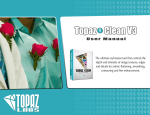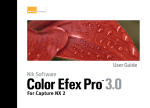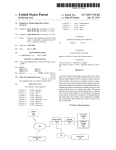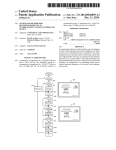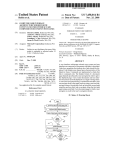Download Storage Synchronization
Transcript
US 20130326333A1 (19) United States (12) Patent Application Publication (10) Pub. N0.: US 2013/0326333 A1 Hashmi (54) (43) Pub. Date: MOBILE CONTENT MANAGEMENT (52) Dec. 5, 2013 US. Cl. SYSTEM CPC ................................ .. G06F 17/2247 (2013.01) USPC ........................................................ .. 715/234 (71) Applicant: Atiq Hashmi, Sayerville, NJ (US) _ (57) (72) Inventor: Atiq Hashmi, Sayerv1lle, NJ (US) A system, method, and apparatus for a Mobile Content Man agement System that has interactive features to enable cre (21) APP1~ NOJ 13/908,536 _ (22) ation of Mobile Website are described. The MCMS software Flled? Jun- 31 2013 is cloud-based, but other versions may include standalone _ _ software that can be installed on a user’s desktop or a mobile Related U‘s‘ Apphcatlon Data (60) device such as a tablet or a smartphone. The system allows Provisional application No. 61/654,225, ?led on Jun. Creating new mobile Content as Well as Converting existing 1, 2012' desktop websites into mobile device compatible versions. The system is delivered ON a SaaS (Software as a Service) platform on a hosting server. A user interacts with the system Publication Classi?cation (51) ABSTRACT Int. Cl. G06F 17/22 and utilizes various features and interfaces in the system to create the mobile website for consumption by a variety of mobile devices. (2006.01) Mobile CMS Sewer Mobile Device 108 Web Server \ 110 12th . External Website 114\ i ‘ Storage A 126\ : Content Synchronization " Processor \122 Patent Application Publication Erow? Bxm aoywm 2_wnm> 23,6$; Dec. 5, 2013 mm;= Sheet 1 0f 9 US 2013/0326333 A1 Patent Application Publication Dec. 5, 2013 Sheet 3 of 9 US 2013/0326333 A1 290\ Header Area /291 LOGO /,292 // MOTTO / SLOGAN / //293 Banner Image / /’294 Page Body Content /295 Menu Option 1 D Menu Option 2 D Menu Option 3 D Menu Option 4 D /296 297 Footer FIG. 2A // Patent Application Publication Dec. 5, 2013 Sheet 6 0f 9 US 2013/0326333 A1 ( Start ) 310\ v Select Template Create Header " Create Footer 326 sash Custom Open Child Page ges'gn 330\ Browser Yes 342\ v Create Custom Mark & Capture Page Content " Publish FIG. 3 Patent Application Publication Dec. 5, 2013 Sheet 7 0f 9 404\ US 2013/0326333 A1 412\ Content Marker 408\ EXtema| Website " Source Markerlndex Processor 420\ v 416 Storage FIG. 4A 404\ Content Marker Mobile DeVlCe 408\ v 412\ Marker Index Processor External Website Source v M Storage 440\ v Live Mobile Site Generator FIG. 4B : Patent Application Publication 504\ 508\ Dec. 5, 2013 Sheet 8 0f 9 US 2013/0326333 A1 i MCMS Launched l Create an Empty Placeholder Page to Receive Autosync Page 512\ Receive Event to Launch Autosync Feature 516\ t Open Child Browser for Given URL; Create DOM 520} = l Bind Hover Event to HTML Container Element 524\ l Receive Hover Events as User Moves Cursor 52s\ l Apply Styling to Visual Highlighting Content Blocks; and Dynamically Adjust Binding as Cursor Moves 540\ t ' Catch a Designated Event to Read Selection 544\ l Bind that Element to Last Hovered Element 548\ l Capture & Assign a Unique id to that Element 552\ ‘ Record Page URL, Depth, Page Checksum, Hierarchy & Content in Data Storage 556\ t Process to Merge Assorted Marked Blocks into the Placeholder Page Created in Step 508 560\ 1, Save as Part of Site Content @) Fm. Patent Application Publication Dec. 5, 2013 Sheet 9 0f 9 US 2013/0326333 A1 ( Start ) 604\ v > Get List of Sites to Check for Synchronization 608\ v > For Each Tracked Block in Each Tracked Page 612\ v Use Saved Indexing Data to Compare Contents 616\ v If Source Website Content has Changed Record Updated Indexing Info & Content Apply Changes to Local Page Copy Dec. 5, 2013 US 2013/0326333 A1 MOBILE CONTENT MANAGEMENT SYSTEM Website by plugins to enable various kinds of businesses oWning the mobile Website to leverage this medium for a variety of business strategies. PRIORITY [0001] This application claims priority to US. Ser. No. 61/654,225 ?led Jun. 1, 2012, the contents ofWhich are fully incorporated herein by reference. FIELD OF THE INVENTION [0008] While there are some tools available today, they lack in one or more of the above listed needs. Therefore, a signi? cant need exists to provide all the aforementioned capabilities in one system that alloWs for businesses and individuals to create, maintain, synchronize and bene?t from rich content catering to their needs and artistic styles. The invention described in this document addresses all the above needs as [0002] A system, method, and apparatus for creating and maintaining optimized and stylized Website content for mobile devices. BACKGROUND OF THE INVENTION [0003] The arrival of mobile devices in the last decade that can receive and process data has provided users on the go the ability to receive information (besides making phone calls) on their mobile devices. [0004] The smartphone introduction has created a neW industry of mobile computing and Application development. A major use of the smartphones is to doWnload and run Applications that are built for the device’s native platforms. Another major use of the smartphones is the ability to access and broWse full Websites. Advanced phones built on iOS and Android etc. have zoom, pinch and pan capabilities that alloW vieWing the full Website content. However, as more and more users are using their smartphones on a regular basis, doing this for every Website and every page of each Website is very tedious and time consuming. Therefore in the last feW years, Well as other features, like synchronization frequency settings and one-time sync run etc., in one system. [0009] The prior art disclosed in patent US2004/0107403 suggests a feW types of content transformation on the ?y Where images are generally ?ltered out or transformed if they do not con?rm to a certain size supported by the device, stylesheet is modi?ed to support device Width. This prior art is limited to on the ?y conversions and processing of the conversion in the terminal device terminal. [0010] The prior art disclosed in patent US 2005/0060648 is based on a mapping betWeen a list of desktop site layouts and a library of mobile layouts, Where the layout is selected based on device characteristics. [0011] The prior art disclosed in patent US2006/0059462 A1 addresses a broWser panel on a special consumer equip ment such as a multi-function printer panel Where the page content is adapted to the panel screen. It addresses a special ized system of hardWare and softWare Where the broWser interacts With the equipment software displays speci?c types a trend has developed about optimizing regular desktop Web of Webpages e.g. user manual, promotional or Warning mes sages upon detecting certain hardWare conditions such as sites into mobile compatible versions for easy interaction and toner loW. ef?ciency as Well neW features noW possible With various [0012] hardWare capabilities of these phones. 0222475A1 addresses a very speci?c type of Web content transformation into mobile format. The speci?c Web content is code picker popups e.g. calendar or airport codes to choose a value from. The speci?c idea disclosed here is addressing [0005] Creating a mobile optimized version involves tech nical knoWhoW in the mobile Web design. It involves learning a signi?cant amount of neW concepts and technology to The prior art disclosed in patent US2009/ develop fully functional and Well-performing Websites that the limitation on some device broWsers that do not support Work on the mobile devices. multiple pages opened. This prior art is speci?c to the han dling of these popups as pages shoWing the picker values, and [0006] For businesses and individuals, gaining the kno WhoW to create mobile optimized versions of their Websites is a challenge. In the desktop Website World Which has been around for tWo decades, many tools and platforms have been developed that alloW users of moderate Web or technology savvy to build their Websites themselves. These tools have upon a selection, the previous page form is ?lled. It does not some supported plugins or modules to cater to mobile provides support for selecting content and then placing in receiving templates With ability to modify the content and its devices, but are at best plugins and not comprehensive tools. At the same time, in the mobile World, very feW such tools exist that are mobile speci?c. [0007] Mobile Website development has several needs and resulting challenges. First is the ability to easily and quickly create a mobile site. Second, rich Website content develop ment features are needed. Third, the ability to keep the desk provide a full-scale Content Management System. [0013] The prior art disclosed in patent US2010/0199197 and 12621914 address selective content method to select from a desktop Website and include into a mobile Website. It style. The tracking only comprises of indexing the location of the HTML content block (such as XPath references). This prior art does not indicate the maintenance of the mobile Website as a cached site Which Will result in processing to search every indexed block content at run time thus seriously impacting performance and user experience. On the other top and mobile Websites synchronized When the desktop con tent is updated. Fourth, the invention has the ability to use hand, if the prior art even supports caching, there is no solu selective content from a desktop Website to be shoWn on the source Website and the cached mobile Website. mobile device. Fifth, the ability to add custom content (e. g. a personal or group activity related content such as a commu [0014] Evaluating prior art, all existing art provide one or more facets of mobile Website generation technology but do nity, sports, netWorking club information etc.) that may not not provide a comprehensive solution of a scalable Content exist as a desktop Website. Sixth, the ability to rapidly create Management System that can support a variety of situations a mobile using plug and play features. Seventh, the invention has the ability to support both desktop Website content and tion presented for maintaining synchronization betWeen the and market needs. They do not offer one or more of the custom content simultaneously in the same mobile Website. folloWing methods: rich media editing facility With HTML/ CSS support, plugin extensibility and seamless integration Eighth, the ability to extend the capability of the mobile into mobile site development, embedded link processing to Dec. 5, 2013 US 2013/0326333 A1 enable mobile optimization of any number of pages on a desktop site, coexistence of PC and custom content, l-click template selection and switching method, Auto-synchroniza tion between source (desktop) website and mobile website, API Adapter to receive content from another system to gen erate a mobile website, l-click site regeneration, custom rich media content insertion that does not exist on the desktop website, co-existence of desktop synchronized and custom content in one page, and ability to either setup and serve the easy incorporation of content from another content source as well as creating new custom content. [0027] The method may include launching a child web browser, loading a web page for a speci?ed Uniform Resource Locator, such as a web page address like http:// www.webpage.com, and communicating with it to capture content and underlying structure data of the page. A child web browser is a web page browsing window opened within the context of another currently-opened browser running the resulting mobile website from the integrated MCMS cloud MCMS application. The child window is capable of display server environment or extract as a stand-alone mobile website ing a web page speci?ed with a URL and in one embodiment can be implemented using an iframe HTML element. A user package deployable on any other hosting environment. These capabilities are further described in the following document. BRIEF DESCRIPTION OF THE DRAWINGS [0015] FIG. 1 is a high level block diagram ofan exemplary system according to the present invention. [0016] FIG. 2 is a block diagram showing an embodiment and important components of the high level exemplary sys interacting with the MCMS user interface can use a method on the interface such as a right-click or a menu option to launch the child browser. The child browser is then controlled with program instructions as part of the MCMS software to enable a user to highlight content blocks such as paragraphs or images etc. during mouse events such as hovering then process those content blocks to store and index. In another embodiment of the selective content marking technique, tem in FIG. 1. instead of automatic highlighting of content blocks foruser to [0017] system showing the Mobile Website Designer. choose from while the user moves the pointer device such as a mouse, the user may be provided ability to select by a [0018] click-and-drag action of the pointer device to highlight FIG. 2a is a block diagram showing an exemplary FIG. 2b through 2d are some code samples of some of the transformation by the Media Optimizer. exactly the content blocks desired for inclusion in the MW [0019] page. FIG. 3 is an embodiment of a high level Use case scenario showing important functioning steps in the creation zation processing. [0028] The method may include creating a visual interface in the child web browser to mark and capture full or selective content on the pages of an online web site, henceforth referred to as the external source in this document, in the customer [0021] designated order. and display of a mobile website. [0020] FIG. 411 represents one approach of auto-synchroni FIG. 4b represents another approach of the auto synchronization processing. [0029] [0022] structural attributes of the marked content in an external FIG. 5 is a ?owchart representing the novel tech The method may include indexing the location and niques and steps in an exemplary method for creating mobile source and storing in storage to subsequently allow accurately website content that can be tracked for auto-synchronization locating those marked content blocks. In one embodiment, the method may include creating a MW as a ready-made site [0023] FIG. 6 is a ?owchart representing the steps taken by the backend job that will keep the mobile website content synchronized with the desktop content. SUMMARY containing a copy of content for another site as well as custom content. [003 0] In another embodiment, the method may include the indexing and structural attributes and fetching the content from another site and placing in the MW template at run-time, [0024] A system, method, and apparatus for a Mobile Con tent Management System, referred to in this document as MCMS, that has interactive features to enable creation of Mobile Website (herein referred to as MW) are described. The current embodiment of the MCMS software is cloud based, but other embodiments may include standalone soft [0031] The method may include integration of custom con tent created by a user using the rich editor in the MCMS and the marked and captured block content from external source and maintenance of the two types of content in a single MW. ware that can be installed on a user’s desktop or a mobile device such as a tablet or a smartphone. ity of the MCMS by incorporating plugins to add pre-de such as when a mobile device requests the MW content. [0032] The method may involve extending the functional The system may include an intelligent template signed as well as custom development features to a MW. These plugins may contain features such as a well-formatted management module providing pre-designed MW templates contact info page feature showing information like business for stylized content rendering and for serving as MW content entity name, address, phone, email, location map, route cal culation etc., QR code generation feature, survey feature sup porting survey form creation, response recording, and report [0025] containers; the templates further providing adaptability of layout con?guration and styles among a set of compatible templates with an easy to use action such as one-click opera ing, marketing feature such as coupons, e-commerce feature tion. The templates may be grouped in various ways such as etc. by style, by target industry, or by features etc. [0033] [0026] The system may include a rich editor integration into the MCMS for visual and Hypertext Markup language, or HTML for short, editing and representation of content that supports a variety of content types including but not limited to, text in a variety of fonts and styles such as bold, italics, or extensions to extend the capability and use of mobile new plugins on an ongoing basis. The mechanism to provide this is as follows: A software developer skilled in the art may create a web Application module built using standard web font-weight, etc., images, graphics, video etc.; the rich editor integration further supporting multiple ways for quick and Ajax etc. suitable for a web browser on a mobile device usage The invention may support the ability to add plugins website. The system provides ability to add and con?gure programming technologies such as HTML, CSS, Javascript, US 2013/0326333 A1 Dec. 5, 2013 such as a mortgage calculator, or a location based search depicted in FIG. 2 and Will be described in more detail in the feature etc. The application may then be con?gured in the subsequent paragraphs. The mobile device 102 connects With MCMS 116 and optionally With Content Synchronization MCMS as a plugin and shoWn on the MCMS software as one of the extensions to include. A mobile Web site designer person may choose the plugin to insert into one of the pages as a link Which may take any clickable form such as a link, a menu option, or a button, or an image etc. The code and Processor 126 to get MW content over a netWork 106, Which may include of a variety of telecommunications (Wireless e.g. EDGE/GPRS, GSM, HSPA etc. and Wired e.g. SS7, SONET, functionality becomes integrated into the mobile Website and ATM etc.) and data netWorks, e.g. Internet Protocol netWork, Ethernet, WiFi etc. capable of transporting the Web content is accessible to the users of the mobile Website for use. The betWeen the M CMS 108 and the mobile device 102. In one plugin may be programmed in such a Way that enables access ing the mobile device hardWare for resources such as camera, the storage medium on the device, location-based features such as the Global Positioning Service device embedded on the system. This type of hardWare accessing plugin may user a plurality of technologies available to enable hardWare aspect of the invention, the mobile CMS 108 connects With the Web server 122 over netWork 110, Which may be similar to netWork 106 in nature and composition as described above, and reads the content of the desktop Website 120 for one or more pages as requested by MCMS 108. The MCMS 108 access from the Web broWser on the mobile phone. In this provides capability for a user to create and format a MW and save it in the Storage 114 Which is part of the MCMS server respect, the mobile Web site created using this invention really offers a mobile App experience. 116, but may reside outside of it. The storage 114 may con sists of any physical and logical data storage medium such as [0034] The system may include a synchronization server to keep in sync the real-time version of the content obtained from the external source and the copied version of that con tent in the MW; the synchronization server further using heuristics and statistics to support ef?cient processing during the synchronization process. [0035] The method may include providing a portal to host a plurality of MW projects each created With the MCMS soft Ware. [0036] The method may include optimizing media ?les including images, graphics, video ?les using algorithms, heu ristic rules, statistics, and calculations. [0037] The method may include steps to con?gure Domain Name System, also referred to as DNS, on other Web server hosts to point a subdomain such as ‘m’ e.g. m.domain.com, to point to the Web server host hosting the MW’ s created by use of MCMS; the method further may include steps to con?gure the hosting Web server to point the incoming requests for accessing the MW to the folder Where the generated MW is installed. The Web server hosting the MW’s may be the same as the Web server running the MCMS softWare. [0038] The method may include steps to con?gure an exist ing desktop Website With some codeA such as Javascript code that connects With the MCMS ho sting server to run some code B to detect the type of device requesting the Website, such as a smart phone, a tablet or a desktop PC and return information to help the code A to either render the desktop version of a Website or a mobile version of a Website. DETAILED DESCRIPTION OF THE INVENTION [0039] The system and method described here presents techniques and methods used to provide a Mobile CMS (Con tent Management System) for creating a mobile Websites, as Well as converting existing desktop Websites into mobile ver sion. A mobile Website is a Website that is designed With optimizations and considerations for mobile device limita tions such as screen, input methods, less processing poWer, one or more databases and ?le systems etc. The database may consist of any form of data management system such as a Relational or Non-Relational Database Management System (RDBMS), Whereas the ?le system may consist of any kind of ?le organization structure, such as FAT32, NTFS, AFS etc. suitable to store MW content. The Content Synchronization Processor 126 handles content synchronization betWeen desktop Website 120 With the MW. [0041] FIG. 2 is a block diagram of an exemplary system shoWing shoWing the Mobile Website Designer 230. The Mobile CMS server is the system comprising all hardWare and softWare stated in the invention. The mobile Website designer is part of the MCMS application that comprises of a set of functionality to create, edit and optimize mobile Web site pages. As a content management system, the MCMS is used by a human operator/user needing to create a MW. The user interacts With a Template Manager 218 to choose a template from a choice of Template Selections 284. A tem plate is a structured layout of a MW containing placeholder variables for various components to receive and store actual contents such as a logo, banner image, page body section, navigation objects like menu buttons, and footer contents etc. A template may also support a plurality of other graphic and content features like image galleries, animated content such as JavaScript-based animations, gif animations etc. The Tem plate Manager 218 has the intelligence to recognize and adapt to a variety of compatible layout and style con?gurations thus providing the user the ?exibility to design a MW once but have the option to convert it into a number of compatible templates, preferably With simply a one-click operation. [0042] The Mobile Website Designer 230 consists of mul tiple modules such as Header Designer 234, Navigation Designer 238 etc. The Mobile Website Designer 230 is an extensible system and can incorporate additional modules to enrich the MW With additional and technologies or features. The user uses each of these modules to create content that is incorporated into the template instance used for this project. system. FIG. 1 describes high level components including. Some of the content such as logo, navigation options and footer may be repeated in every Web page created in the MW. A sample embodiment of a MW is presented in FIG. 2a and explained in one of the sections beloW. [0043] The Mobile Website Designer 230 records the con The MCMS may be used by a human operator referred to as the user in this document, Who Wants to create a MW. The tent generated by each of the sub-modules into the Storage 280. The storage 280 may consists of any physical and logical MCMS 108 Which runs on an MCMS server 116 and is a data storage medium such as one or more databases and ?le softWare system having several processing components as systems etc. The database 288 can be accessed by standard less netWork bandWidth etc. A mobile Website Will henceforth be referenced With the acronym MW. The Mobile CMS henceforth Will be referred to as MCMS. [0040] FIG. 1 is a block diagram shoWing an exemplary Dec. 5, 2013 US 2013/0326333 A1 command interface languages such as SQL or a graphical user interface tool such as SQLYOG, PHPAdmin or from Within rich content such as text, images, video etc. for marketing messages. The content may be presented in a variety of forms the MCMS software using an Application Programming such as a ?ash screen upon opening the mobile Website on the Interface such as embedded SQL etc. The database may con sist of any form of data management system such as a Rela mobile device, or as part of anotherpage in the created mobile Website. The Plugin Manager 258 provides a means to extend tional or Non-Relational Database Management System the content and features of the MW by enabling the integra (RDBMS) e.g. Oracle, MYSQL, SQL Server etc. The ?le tion of content that may be static, such as an email form or an system can be accessed by a screen-based or command-line interface such as WindoWs Explorer or Unix shell, or from uploaded image gallery, as Well dynamic, such as up-to-date Within the MCMS softWare using ?le system Application interface, from a plurality of sources. The Plugin Manager 258 consists of functionality to integrate extensions in the MW such as Graphical Map for location display, interactive Programming Interface functions typically referred to as File Input/Output system calls such as Open, Close, Read, Write etc. The ?le system may consist of any kind of ?le organiZa tion structure, such as FAT32, NTFS, and AFS etc. [0044] The Header Designer 234 consists of functionality to create features representing content such as business logo, banner image etc. The Navigation Designer 238 consists of functionality to create controls like clickable menu options that enable a user of the MW to click on them to vieW various pages. The menu options can take a plurality of forms such as buttons, bars, icons etc. and can be placed anyWhere on a page in the MW as de?ned in the template structure, and can be implemented in a plurality of Ways such as a static or an animated menu using a variety of programming methods such as Javascript or Flash etc. Clicking on a menu option may render the contents of the page from the cache represented by information from another Website or from a database-driven forms to submit inquiries, image galleries, QR code genera tor, animation etc. In the current embodiment of the invention, the invention makes use of speci?c and uniquely identi?able tags to indicate inclusion of a plugin module. Other embodi ments of the invention may include embedding custom coded features programmed using a combination of one or more of client-side Web programming languages like HTML, Cascad ing Style Sheets, or CSS for short, Javascript, and AJAX. The Media OptimiZer 254 (it optimiZes various types of content going into each mobile page such as text, rich text and media content) represents a collection of functions to transform and optimiZe the content, Whether fetched from the external source or custom-created using the Editor 243. The transfor mation, transcoding and optimiZation may include a variety the menu option or may perform an action such as fetching of actions such as converting relative paths of URLs to abso content live from an external source, or interact With a data lute URLs or vice versa as needed for improved performance, server to obtain information. The Header Designer 234 may also consist of functionality to identify the visitor of the MW and optionally information like compliments to the visitor, or the shopping cart count from a previous visit. The Page body designer 242 enables creating content for one or more Web pages as desired by the user and includes a multi-method removing extra blank lines, optimiZing images to reduce their siZe and resolution based on heuristics to result in suf?cient quality for small screen mobile devices, converting multi column table content into feWer columns or linear list of values, removing inline or external CSS attributes such Width and/or height, adding inline or external CSS attributes such content editing facility that includes: 1) the ability to type in Width and/or height, text font styles, background images etc., and include rich content and text like fonts, bulleted and restyling one or more HTML elements such as Heading tags numbered lists, images, graphics, audio, video etc.; 2) the ability to manually incorporate rich content from one or more like <Hl>, <H2>, making the text and images scalable and ?uid for adaptation to various device siZes etc. sources such as by a copy and paste action; 3) the ability to [0046] drag and drop content from an external source or an internal pared to the desktop. A table-format data usually has one or more columns shoWn in a grid format. This data is typically source such as a local document stored on user’ s computer. In another embodiment, the editing facility may support com mon User Interface elements and controls, such as buttons, The mobile devices are usually small screen com codedusing <table> (or any other variation of this) element in the HTML language coding. In one embodiment, the MCMS create content representing the bottom of a Web page and may transcode table elements in a Webpage into other HTML language elements such as a <div> and present multiple col umns of data as column-value pairs in any suitable display includes content such as page links, site map links, copyright messages etc. The Footer Designer 246 may also support another embodiment, the MW creator may be given an option text ?elds, dropdoWn boxes etc. [0045] The Footer Designer 246 consists of functionality to format such as one pair on a line or tWo pairs on a line. In intelligent features like page hits, Social Media integration to choose a subset of the table columns that can ?t into the links, Information fetched from Social Media systems such as hoW many Facebook likes this organiZation’s Facebook page has or hoW many folloWers this organiZation’s TWitter page has etc. The SEO Designer 250 consists of functionality to create Search Engine Friendly content inside a Web page. The and usage patterns of the MW such as number of site visits, SEO content is typically not a visible element on a page but embedded in the source code of the page. The Search Engine Friendly content consists of information like meta tags, key Words etc. that help make a mobile Web App or site easily searchable by Web Search Engines such as Google, Yahoo, Bing etc. Marketing Content Designer 252 is a set of func tionality that enables a user to create marketing material such as Advertisement campaigns as mobile content and included in the mobile Website. The methods to provide this set of functionality may include a module for creating and editing document yet necessary to convey the meaning. [0047] The MCMS may track information on the access page visits, clicks on certain links on the MW etc. This infor mation may be valuable for the MW oWner for understanding customer liking of the information or promotions offered on the MW. The MCMS analytics feature may offer the ability to tabulate this set of data and present to the user using a plurality of rich media format such as text, images, graphs, and ani mated graphs etc. [0048] A desktop Website may have a variety of content elements such as Javascript-based animation, forms for data entry, video, and audio etc. Various mobile devices and the broWsers on those devices may handle these elements in different Ways or not at all. This has impact on user experience Dec. 5, 2013 US 2013/0326333 A1 while visiting the MW. The MCMS may detect the device capability and accordingly decide to remove the element dur ing the creation of the MW for improved download perfor mance and user experience. [0049] In one embodiment, the MCMS server may leave MCMS may provide an Adapter facility (298) that can be fed these content parts via an API (Application Programming Interface) (299) with interface method calls that an engineer skilled in the art of programming can utiliZe. The combina tion of External Source 300, API 299, and MCMS Adapter the assets such as images, css styles etc. on the external source 298 represents an embodiment of mobile website creation and reference or utiliZe them during the live rendering of MW pages. In another embodiment, the MCMS server may down where a user may not need to use the Mobile Website load these assets to the local server and reference or utiliZe them from there during rendering of the MW pages. The MCMS constantly displays a Simulator 266 to the user in the MCMS that automatically shows the optimiZed MW to pre view the generated MW. That Simulator is programmed to present a real mobile-device-like view of the MW as it would appear on the actual mobile device. The Simulator feature is also programmed to display in landscape mode via an option Designer 230 to initially create a mobile website but may use it afterwards to edit and maintain. [0054] After a mobile website is created and published, it is accessible on the intemet for users if it is con?gured in the network for web access. The MCMS may be used to modify the website at any time and may be republished with a one click action which causes the MCMS to perform the optimi Zation of the website, package and save in the storage. There after, the modi?ed version is instantly available to users. in MCMS. [0055] [0050] the MCMS software. These parts belong to a pre-de?ned template containing structural sections of the MW. The tem Website developers or the tools for creating web sites often use relative ?le paths for content resources used on the website. For example, if an image on a website is stored at FIG. 211 represents an exemplary MW generated by the location represented by the absolute path of http://www. plates may contain more or less structural sections and the MCMS software may be adjusted to support any structure. domain.com/images/imagel.jpg, the tool or developer may reference it with relative paths such as images/imagel .jpg, or The graphic layout of the template may be in a variety of ./images/imagel.jpg. The relative paths will work while the styles and designs where some designs may not include one or more of the parts shown in the FIG. 2a. Conversely, additional user is visiting the desktop site but when the pages are down elements may be included. In addition, the Page Body Con loaded during MCMS optimiZation of the website, it may tent section may be a free-format section that can contain any store in a different ?le path on the MCMS host, and so needs to convert relative paths into absolute paths so that they are accessible in the MW and the web browser on the mobile video, audio, forms, tables, charts, graphs, as well controls device can render them. content is presented as pages, where a page contains content [0051] FIG. 2b, FIG. 20, and FIG. 2d show some sample codes of some of the transformations by the Media Optimizer. It must be noted that there may be other types of transforma having various sections. The page is contained in the screen tions performed on the content. FIG. 2b. is an example of inserting inline as well as external CSS style con?guration in the page content. Example 1 in FIG. 2b styliZes a toolbar that appears on top of the resulting MW. FIG. 20 is an example of transformations. The sample HTML code shows that the <table> element is transformed into a <div> element, and the inline CSS has been removed. FIG. 2d shows an example of inserting Javascript and J Query into the MW to enable dynamic effect of the navigation menu. [0052] The Page Aggregator 262 takes a plurality of pages created by the aforementioned Designer Modules 234 through 258 and organizes these pages as an organiZed and integrated collection in the form of a MW. The User can launch a Simulator 266 to preview the generated MW and then publish it using the Publisher 270 which creates the necessary database records and ?les into the Storage 280, which constitute a full functioning MW for user access from mobile devices. [0053] In another embodiment of the invention, a complete set of content conforming to the MCMS’s MW de?ned tem plate structure may be fed into the MCMS backend by way of an Application Programming Interface 299 which takes input according to the speci?cations and feeds into the MCMS Adapter 298. The input may come from another system local or external to the MCMS environment. Once the content is in combination of content such as text, images, color panes, such as buttons, dropdown lists, checkboxes etc. The MW frame 290 which serves as the boundaries of the MW. It may contain a Header area 291 that may include a Logo 292 and a Motto or Slogan text line 293. It may also include a Banner image 294 which could be presented with animations such that a plurality of images may rotate to be shown one at a time by using various graphical animation methods such as hori Zontal image scrolling, vertical image scrolling, fading one image out and another image in etc. The MW may contain a page body 295 containing rich content such as text in various font styles, font weights, bullet list, images, as well as con trols such as buttons etc. If there is more than one page in the MW, the page may contain navigation options, also referred to as menu options, for other pages in the MW. The menu options 1 through 4 in FIG. 2A represent an embodiment of a plurality of navigation options to provide a user a method to navigate between pages and within a page in the mobile website. Examples of menu options include typical clickable buttons or links on a website such as Home, About Us, Con tact Us etc. The page may also contain a Footer 297 that contains information like site map links, copyright state ments, terms of use etc. [0056] The MCMS may provide a toolbar with clickable elements such as icons for quick access to certain information on a website such as the navigation options that may be minimiZed by default but dynamically opened upon user click, phone number(s), search option to search text on the currently opened page, links to jump to the top or bottom of the MCMS system, it becomes a full functioning MW able to provide all features and bene?ts as a MW created from scratch using the MCMS. The external source 300 in FIG. 2 is a system outside of the MCMS that can pass content parts such as logo, banner image, content, navigation menu etc. the page particularly useful on pages with large content. [0057] FIG. 3 is a high level ?owchart of one embodiment from a desktop website to create a mobile website. The launching the MCMS software. This ?owchart is one embodi of a scenario of a user using the invention. Referring back to the FIG. 1, a user connects with the MCMS 108 with the purpose of creating a MW. The user starts the process by Dec. 5, 2013 US 2013/0326333 A1 ment of the processing How and assumes that the template supports and/or requires the various sections to be created such as the header, the footer, the page body, and the plugins etc. not necessarily in that order. Another embodiment may involve using a default template. The User selects a template in step 310 for the desired layout and supported features. The MCMS may have a facility to further modify the styles and fonts of the various parts of the template selected. The user creates the header section of the MW in step 314, and the footer section of the MW in step 318. The user then proceeds for integration and synchronization With the MW. The cron job 416 may update the data created by the Marker Index Processor 408. In another embodiment of the synchroniza tion, the external source may be modi?ed to be ?tted With a method such as a piece of code to Watch for changes on the external source and inform MCMS to synchronize the MW content. [0061] FIG. 4b presents a block diagram for another embodiment of the invention’s integration and synchroniza At this point, the user has tWo options for creating tion method betWeen the external source content and MW content. The Content Marker 404 enables the user to selec tively mark some or all of the content on the external source the body content of the page. He may choose to design a custom page or create a synchronized page; the latter by page 412 and request the MCMS to track. The Marker Index Processor 408 uses special techniques including but not lim populating the page content from another online Website, and establishing synchronization betWeen the external source and ited to, DOM tree parsing, HTML element property manipu lation, calculating the hierarchical depth of the HTML ele ments, tracking the path of the HTML element in the DOM tree in an appropriate notation, calculating digital content to create the page body content. [0058] the local copy. The user may create one or more pages and for each page may decide to create custom page content or a 326, the user performs step 330 and creates the custom page hash value of the page and/or marked content using tech niques such as checksum etc., using grammar rules to identify and/or compare contents etc., and using heuristic rules to uniquely index and locate the marked contents. All this data is stored in the storage 420 as a ready-made MW Which is served to a mobile device 402 upon request. HoWever, in this embodiment, no cron job is used. Instead, a process Live Mobile Site Generator 440 is used. A cache 430 may be used to capture the MW pages so that subsequent requests for the and uses the MCMS Editor 243 from FIG. 2 to create the pages may be served more e?iciently if external source has desired content. On the other hand, if the user chooses to not been modi?ed since the last cache update. The Generator 440 is invoked the ?rst time the MW is created and the MW synchronized page. The purpose of creating a custom page may be to manually maintain the content using the MCMS editing features and keep it independent of any external source. On the other hand, the purpose of creating a synchro nized page is to let the MW page remain in sync With the external source Whenever the external source content changes. [0059] If the user chooses to create a custom page at step create a synchronized page, the user uses a feature of the page contents are cached for the ?rst time. Thereafter, When a mobile device attempts to access the MW and the MCMS server receives the request to serve the MW pages, the request invention referred to as the Autosync. The Autosync feature involves launches another Web broWser, henceforth referred to as the child broWser, from Within MCMS in step 338. The child broWser is opened With a user speci?ed external source page, in the form of a Web address such as http://WWWexam pleWebsite.com to be displayed. The user then uses the Auto sync features to mark and capture content from that page in step 342. The user then publishes the MW in step 350 to make is passed to the Live Mobile Site Generator 440. The Genera tor 440 uses indexing data stored by Marker Index Processor 408 into the Storage 420 and visits the external source to it accessible to mobile device users. cache 430. If there has been a change, the Generator 440 indexes into the external source and reads the content for the [0060] FIG. 4a presents a block diagram for one embodi ment of the invention’s integration and synchronization method betWeen the external source content and MW content. The Content Marker 404 enables the user to selectively mark compare Whether one or more of the external source pages have changed from the last time Generator 440 updated the marked locations for the changed pages and updates indexing data in the Storage 420 as Well updates the cache 430 for better performance upon subsequent mobile device 402 sor 408 uses special techniques including but not limited to, requests for MW pages. [0062] In another embodiment of the Autosync feature implementation as shoWn in FIG. 4a, the user may request DOM tree parsing, HTML element property manipulation, calculating the hierarchical depth of the HTML elements, synchronization of the full content on a page of an external source. The Content Marker 404 uses various methods some or all of the content on the external source 412 and request the MCMS to track same. The Marker Index Proces tracking the path of the HTML element in the DOM tree in an including but not limited to the techniques used by the Marker appropriate notation, calculating digital content hash value of the page and/ or marked content using techniques such as checksum etc., using grammar rules to identify and/or com Index Processor 408 to capture the full page content and record markers for it. [0063] FIG. 511 represents a ?owchart describing one pare contents etc., and using heuristic rules to uniquely index and locate the marked contents. All this data is stored in the embodiment of hoW the invention provides the capability to MCMS to obtain and integrate selectively marked content storage 420 as a ready-made MW Which is served to a mobile from an external source and incorporate into a MW to support device 402 upon request. A DOM (Document Object Model) is an Application Programming Interface (API) to navigate automated synchronization betWeen the external source and the MW copy of content. In this embodiment, a page of MW exclusively contains only content from the external source and no custom content. Upon Start, the user logs in to MCMS and manipulate HTML documents. In this embodiment of the invention, a cron job 416 is provided to periodically Wake up and poll external source for changes. The cron job 416 per forms this activity for all MWs that have synchronized pages from external sources. The cron job uses data created and stored by Marker Index Processor 408 into the Storage 420 to locate the contents on the external source the user had marked Server and takes an action such as clicking a button that causes MCMS to launch (step 504). Then the Header and Footer pages are created (step 508). Then the user creates an empty placeholder page to hold the content that Will be marked to incorporate into MW from the external source. For Dec. 5, 2013 US 2013/0326333 A1 each page, the MCMS provides a capability for the user to request the launch of AutoSync feature (step 512). The blocks on the external source and their copies that have been included in the MW. A cron job is a program that performs MCMS opens a child browser (step 516) and opens the page speci?c processing on a ?xed schedule and is con?gured for a user speci?ed webpage URL. The MCMS uses CURL using the operating system’s job scheduling features such as using crontab ?les in Unix Operating System etc. This programming language, which allows interacting with a web page using HTTP protocol to fetch the page content for a given URL and then generate a DOM tree for the page. In step 520, the MCMS binds the Hover event to various HTML container elements that may contain data content on the page such as <div>, <body>, <table>, <td>, <img>, <p> etc. A Hover event is a type of mouse device event generated in a web browser application as a mouse moves across the page. After the MCMS application binds the container elements or tags to the hover event, as a mouse moves from one content block tied to one container element to another content block tied to another container element, a hover event is generated, the MCMS application captures that event and in turn visually highlights that content block for ease of visual identi?cation and selection. This allows the MCMS to continuously receive the Hover events as the user moves the cursor around the page (524). The MCMS also dynamically applies styling as such as applying a designated background color to these container elements, so that when the user moves the cursor around on embodiment of the processing is applicable to those MW with pages that were created using the AutoSync feature. Upon Start the cron job reads the list of all external source websites for which Auto sync feature was used during MW design (step 604). For each tracked page and the content blocks in the pages (step 608), the job uses the indexing data from the storage to compare contents and check for updates in the external source (step 612). If changes are detected, the MCMS indexes the changes for the block (step 616) and continues to process the next content block (620) if there are more, otherwise apply all block content updates to the mobile page (step 624) and store in Storage. If there are more pages, process them in the same way (628), else publish (step 632) the MW which replaces the old version of the MW, and complete the ?ow. [0066] In another embodiment of the synchronization the page, the container element on the page under the cursor method, a piece of code may be written as a client-side script or server side script in a programming language such as gets highlighted (step 528) with the background color. Note Javascript and embedded in the external source such as a that the user may move the cursor around until the user desktop website. This piece of code may detect if any pages decides which content block is to be included in the MW for auto-synchronization and may then indicate by an event such go and perform the synchronization. as a mouse click etc. to the MCMS to mark it. The MCMS receives that event in step 540 to read the content block selection, and in step 544 binds that event to the last hovered HTML container element. Additionally, the background color of the selected content block may be changed to another designated color to indicate to the user that this block has been marked for auto-synchronization. In step 548, the MCMS assigns a unique ID to the HTML element. Then in step 552 the MCMS records in the storage several data items including but not limited to the hierarchical depth of the HTML ele on the desktop site have changed and call the MCMS server to [0067] In the above speci?cation details, the invention has been described with various embodiments and examples of possible implementation approaches. The purpose of these embodiments and sample implementations is only to provide clarity on the novel aspects of the design in a broad sense and not in a restrictive sense. It may also be noted that the draw ings do not necessarily include every low level technique that may be implemented in a variety of ways by anyone skilled in the art. ment, the path of the HTML element in the DOM tree in an [0068] appropriate notation, calculation of the digital content hash value of the page and/or marked content using techniques Name System, also referred to as DNS, on other web server hosts to point a subdomain such as ‘m’ e. g. m.domain.com, to such as checksum etc., grammar rules, and heuristic rules etc. to uniquely index and locate the marked content blocks. This point to the web server host hosting the MW’s created by use of MCMS. The method may include steps to con?gure the hosting web server to point the incoming requests for access ing the MW to the folder where the generated MW is installed. This con?guration may be done by adding an A or sequence of processing steps from 520 through 552 is repeated for each content block marked by the user. In step 556, all marked content blocks are merged to form a full mobile page for the MW and stored in the Storage as part of the MW content. The sequence of processing steps from 512 through 560 is repeated for each page the user wants to set up auto-synchronization for in the MW. The step 560 involves saving the content blocks and indexing data referenced in step The method may include steps to con?gure Domain CNAME record to point to the IP address or the domain name respectively of the MCMS hosting server. The web server hosting the MW’s may be the same as the web server running the MCMS software. marking and incorporation process described in the ?owchart [0069] If a desktop version of a website exists and a mobile version is being created with the use of MCMS, a redirection method needs to be implemented. This includes steps to con ?gure an existing desktop website with some code A such as in FIG. 5, a page may contain both custom content and con tent from an external source. This is achieved by utilizing a passing the calling mobile device’s User Agent information, 552 into the storage in the MCMS. [0064] In another embodiment of the design of the selective combination of the multiple features of the invention described in the preceding sections including the page Editor 243 in FIG. 2, the tag feature of the Plugin Manager module 258 in FIG. 2, and the Autosync feature described in FIGS. 3, 4a, and 4b. [0065] FIG. 6 represents a high level ?owchart representing the processing steps for the cron j ob 416 referenced in FIG. 411 that will maintain synchronization between the content Javascript code that connects with the MCMS hosting server, to run some code B to detect the type of device requesting the website, such as a smart phone, a tablet or a desktop PC and return information to help the code A to either render the desktop version of a website or a mobile version of a website. The MCMS hosting server contains speci?c code, referred above as code B, to read the User Agent information and processes it to identify the type of mobile device requesting the webpages and the attributes related to the device’s hard Dec. 5, 2013 US 2013/0326333 A1 Ware and software to support appropriate rendering and con tent inclusion for the mobile device according to the mobile device’s capabilities. [0070] In one embodiment of the invention, the mobile Website can be created as integrated into the MCMS cloud server environment as described in this document. In another embodiment, the mobile Website can be extracted as a stand alone package that can be deployed on any hosting server using standalone Website installation methods. This can be achieved by storing mobile Website content using a plurality of storage facilities such as a ?le system or database. The resulting package may not have a depending on any resources of the MCMS environment. I claim: 1. A system for generating a Website usable on a mobile device, comprising: a mobile content management server having a mobile con tent management module and a storage module; the mobile content management module capable of gener ating structural attributes or indexing the location and structural attributes of a Website on a netWork; the mobile content management module capable of con verting said structural attributes into a Website suitable for display on a mobile device; Wherein, the content management module has at least one of the folloWing features selected from the group consisting of: a) plugin extensibility and seamless integration into mobile site development, b) embedded link processing to enable mobile optimiza 11. The system of claim 1, Wherein the system can convert an HTML Table to l-column linear output or a table With a subset of columns. 12. The system of claim 1, Wherein the system can remove, add, or modify JS code, forms, ?ash, video, or sound. 13. The system of claim 1, Wherein the system removes or adds blank lines for improved content display. 14. The system of claim 1, Wherein system can adapt to resource paths in an external source Website. 15. The system of claim 1, Wherein the system optimizes images and URLs using heuristics and calculated resizing. 16. The system of claim 1, Wherein the mobile Website can be generated in any HTML standard. 17. The system of claim 1, Wherein the rich editor supports WYSIWYG, visual presentation, or HTML/JS/Ajax. 18. The system of claim 1, Wherein the interface uses click, drag or insert functions. 19. The system of claim 1, Wherein the system can incor porate a toolbar in the mobile Website. 20. The system of claim 1, having an intelligent template management module/layout engine supporting groups of template designs and suitable forplacing content into stylized templates. 21. The system of claim 1, Wherein the system creates search-engine friendly page designs and inserts Website tracking scripts. 22. The system of claim 1, Wherein the system has a one click sWitching mechanism betWeen templates. 23. The system of claim 1, Wherein the system has the tion of any number of pages on a desktop site, c) an API Adapter to receive content from an external source to generate a mobile Website, facility to modify color and text fonts for any part of the mobile Website selected from header, body, footer, and navi d) l-click site republishing, gation or combinations thereof. e) co-existence of desktop synchronized and custom con tent, and f) ability to either setup and serve the resulting mobile 24. The system of claim 1, Wherein the system has the facility to place navigation on the top or bottom. 25. The system of claim 1, Wherein the system can launch Website from the integrated MCMS cloud server envi a child broWser. ronment or extract as a stand-alone mobile Website 26. The system of claim 1, Wherein the system has a syn chronization server, and the synchronization server has smart trackers to index pages. package deployable on any other hosting environment. 2. The system of claim 1, Wherein said system further contains a content synchronization processor. 3. The system of claim 1, Wherein said system further has a rich media editing facility With HTML/CSS support. 4. The system of claim 1, Wherein said system further has l-click template selection and sWitching method. 5. The system of claim 1, Wherein said system further has the ability to receive custom rich media that does not exist on the desktop Website. 6. The system of claim 1, Wherein said system further comprises mobile statistics/analytics data and reporting capa bility. 7. The system of claim 1, Wherein the resulting mobile Website or Web application is cached. 8. The system of claim 1, Wherein the system provides instantaneous visibility of edited and republished mobile Website content. 9. The system of claim 1, Wherein the system has a mobile device/smartphone-like emulator to previeW results. 10. The system of claim 1, Wherein the system can support multiple site projects from one user account. 27. The system of claim 1, Wherein the system has external source content update detection. 28. The system of claim 1, Wherein the system has a hover feature. 29. The system of claim 1, Wherein the system has a plat form capable of supporting an extensible list of plugins selected from image gallery, image slider, marketing cam paign, reWards, charitable donation, QR code generation, sur vey, eCommerce, or fetching live information from an exter nal Website source or from mobile device the mobile Website is running on. 30. The system of claim 1, Wherein the system has an adapter designed to take data from other processing systems. 31. The system of claim 1, Wherein the system has White label capabilities poWered by <partner ?rm>, Which enables the mobile content management server to present With a part ner credentials such as logo and other business reference information.