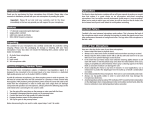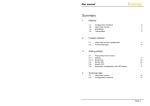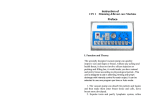Download Step one: How to build a big screen with small panels ? 1. Please
Transcript
Step one: How to build a big screen with small panels ? Electric gourd 1. 2. 3. 4. Please make the first horizontal line with your panels. Then please make the second horizontal line with your other panels. Use the appropriate equipment to put the second line onto the first line. And with the same way, you can build the whole screen. LED screen configuration for your reference. Step two: cables connection from the back view of the big screen. Connecting each panel with power cables and signal Cat5 cables by power airplugs and signal airplugs seprately . Step Three: How to make the connection for whole control system. Screen part Net cable Control Box DVI cable Serial Line Rear Video Processor Full color led screen DVI Cable Control Monitor Front AV Cable Video Player Player control system Display Monitor Step Four: How to make the screen setting in the software ? Please enter “ LED screen Mgr” , Click panel address. Then make the setting step by step. Step 1: please fill in the blank for the panel quantity X=4; Y=3. Then click apply. (x for horizontal and y for vertical. Please check page 2.) Step 2: please fill in the blank for the module quantity. You can put the whole panel as one module.so X=1, Y=1. Step 3: Please fill in the blank for the pixels quantity in one panel. Step 4: choose one panel, click it with your right mouse button. Then you can choose Line 1 as the right picture showed. connecting each panel with black line according to the actual panel arrangement. After this, click “ set serial number” and “ set address “. Step 5: You can save this setting by clicking “ save chart”. Then you can use this setting at the next time by choosing “load chart”. Step Five: How to Play the Video programe on the LED video screen ? Please use the “HD player” in your PC to play the any programe you want to show on the LED video screen. Please kindly note: For more details, please consult our User’ Manual. Thanks very much.