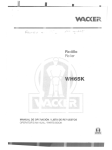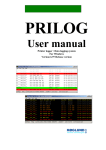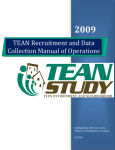Download - Geoscience Australia
Transcript
GUIDE TO AGSOREFS
AGSO's SHARED
BIBLIOGRAPHIC REFERENCE
DATABASE
By R J RYBURN & L D BOND
RECORD 1995/6
-..
,
(
"'//-
}
AUSTRALIAN
GEOLOGICAL SURVEY , '
o R G A N I SAT ION'
GUIDE TO AGSOREFS
AGSO'S SHARED BIBLIOGRAPHIC
REFERENCE DATABASE
Record 1995/6
R.J. Ryburn & L.D. Bond
AUSTRALIAN GEOLOGICAL SURVEY ORGANISATION
CANBERRA
I ^1 1 111 111 1 11
*R9 5 0060 1*
DEPARTMENT OF PRIMARY INDUSTRIES AND ENERGY
Minister for Resources: Hon. David Beddall, MP
Secretary: Greg Taylor
AUSTRALIAN GEOLOGICAL SURVEY ORGANISATION
Executive Director: Harvey Jacka
© Commonwealth of Australia 1994
ISSN: 1039-0073
ISBN: 0 642 22322 X
This work is copyright. Apart from any fair dealings for the purposes of study,
research, criticism or review, as permitted under the Copyright Act 1968, no part may
be reproduced by any process without written permission. Copyright is the
responsibility of the Executive Director, Australian Geological Survey Organisation.
Requests and inquiries concerning reproduction and rights should be directed to the
Principal Information Officer, Australian Geological Survey Organisation, GPO
Box 378, Canberra City, ACT, 2601.
••
CONTENTS
ABSTRACT^
iii
1^INTRODUCTION^
1
2^AGSO's REFERENCE STANDARD^ 2
3^REDUNDANT REFERENCES ^
4
4^STRUCTURE OF AGSOREFS ^
5
5^STRUCTURE OF GEODX ^
7
6^SECURITY AND ACCESS^
8
7^MENU SYSTEM^
10
8^REFERENCE INSERT/UPDATE FORM ^12
9^SINGLE-AUTHOR QUERY FORM ^ 16
10 COMPLEX QUERY FORM^
18
11^PERSONAL KEYWORD-REFERENCE FORM^19
12 GENERAL KEYWORD-REFERENCE QUERY FORM 22
13 KEYWORDS ONLY FORM^
23
14 REFERENCES REPORT PROGRAM^25
15 KEYWORDS REPORT PROGRAM ^26
16 ACKNOWLEDGMENTS^
27
17^REFERENCES^
27
APPENDIX A - AGSOREFS DATABASE DEFINITIONS^28
APPENDIX B - LOADING REFERENCES INTO AGSOREFS 32
APPENDIX C - REFERENCES IN OTHER AGSO DATABASES 36
© Australian Geological Survey Organisation 1995 - Users' Guide to AGSO's Petrography Database ^ii
ABSTRACT
AGSOREFS is a shared bibliographic database designed to serve two main purposes. First,
it is intended to serve as a single reference pool for all AGSO relational geoscience
databases, replacing a number of earlier reference systems. Its standardised references can
be displayed from any Oracle database via a unique reference ID. Second, it is designed to
function as a pooled reference system for all AGSO staff members. Users can select from it
the references they want in their private lists, and can attach their own IDs and keywords.
The menus, screen forms and reports used to input and view references, keywords, etc., are
described in detail. Definitions of most fields in the database are given in some depth under
descriptions of the screen forms - providing, in effect, a comprehensive data dictionary of the
database. The database schema, with all definitions of tables, views and indexes is listed in
an appendix to the guide. Instructions are given in a second appendix on how to parse and
bulk-load references from documents and other databases.
© Australian Geological Survey Organisation 1995 -
Users' Guide to AGSO's Petrography Database
111
•
•
•
•
•
•
•
•
•
•
•
•
•
•
•
•
•
•
•
•
•
•
•
•
•
•
•
•
•
•
•
•
•
•
•
•
•
•
•
•
•
•
•
•
•
•
•
•
•
•
•
•
•
•
•
•
•
•
•
•
•
•
•
•
•
•
•
•
1 - INTRODUCTION
Bibliographic references are an important adjunct to most geoscientific databases. They are
a signpost to further information on the quality and provenance of the data. Owing to
difficulties in maintaining a unified reference database - notably the absence of a suitable
custodian - most AGSO Oracle databases were previously set up with their own reference
tables. This resulted in a number of systems with various designs and differing standards.
The largest of these is the bibliographic component of GEODX (Lenz & Modrak 1990) the National Stratigraphic Index database - which has about 25000 references on Australian
stratigraphy. PALREFS was another substantial bibliographic database used by some
AGSO palaeontologists. Our experience in shared relational databases is now such that we
can develop a single, multi-custodian database that satisfies most of our clients' needs. The
result is AGSOREFS, which draws together a number of previously isolated reference
databases. We hope to consolidate all such reference databases into AGSOREFS.
Initial reactions to the problem of references in AGSO's geoscience databases have been
"Why not use GEODX?", or "Why not use AESIS?" - the large reference database run by
the Australian Mineral Foundation (AMF). The principal objection to these seemingly
reasonable suggestions is that these databases have specific topics, and their custodians do
not want references from outside their normal field (even so, GEODX is polluted by golddeposit references from the now-defunct MINDEP database). Furthermore, these databases
are controlled by custodians who abhor the idea of individual users entering and updating
their own references, whereas AGSO scientists regard a single custodian as an intolerable
bottleneck. Fortunately, relational databases have a structure, called a 'union', that allows
several databases (or tables or views) to be joined end-to-end to form a single seamless
database. To this we add 'views' that restrict users to just the references they wish to see.
Thus, AGSOREFS has been formed as a union between the existing tightly-controlled and
highly-normalised GEODX database and several new tables of simpler structure that are
accessible to AGSO users at large. This gives the overall database 'simultaneous loosetight properties' so favoured in organisational models (Pieters & Waterman 1984, pI5).
Any user is free to insert a new reference into the 'loose' part of the database after first
ascertaining that the reference is not already in AGSOREFS. Alternatively, if the desired
reference is on Australian geology, a user can request the GEODX custodian to add it to the
'tight' part. No reference can be deleted once it has been entered, but individual users (or
geoscience databases) have control over which references appear in their view of the
database. In addition, all users can set up their own private keywords.
It would be nice to be able to include AMF's AESIS in the AGSOREFS union, but the
technology has not yet advanced to the stage where this can be done easily, not to mention
commercial and administrative problems. The performance, alone, of such a union would
be unacceptable at present. Nevertheless, this is something that should be kept in mind for
the future, as it may become feasible in a few years.
This guide describes the infrastructure of the AGSOREFS database, including all screen
forms and definitions of all fields and tables. For users' information on the AViiON
database server, AGSO's Oracle environments and the use of SQL*Plus, SQL*Forms, etc.,
see the "Users' Guide to AGSO's Oracle Database System" (Lenz et al. 1993).
© Australian Geological Survey Organisation 1995 -
Users' Guide to the AGSOREFS Database
2 - AGSO's REFERENCE STANDARD
A reference, bibliographic reference, or end reference, is the full author-year-title-source .
quotation normally found in a reference list or bibliography at the end of a document.
AGSO referencing has long followed the 'Harvard' system, which was first promoted in the
University of Chicago Style Manual and is now widely followed in the earth and life
sciences. This system is also advocated in the Australian Government Publishing Service
Style Manual (AGPS, 1994). It uses author-year citations embedded in the body of the text,
with the full references listed at the end of the document.
However, the details of layout, punctuation and text enhancements vary widely, and there
are a number of international standards in different disciplines. The new AGSO standard is
similar to the style used by the United States Geological Survey, Geological Society of
America, Elsevier, Economic Geology and several other prominent earth science journals.
It is designed to reduce the work required to prepare a reference list. Gone are small
capitals, bold text and italics - except for taxonomic names in titles. The style is best
illustrated with the help of a few examples:
Burst, IF., 1965. Subaqueously formed shrinkage cracks in clay. Journal
of Sedimentary Petrology, 35, 348-353.
Davies, G.R, 1970. Algal-laminated sediments, Gladstone Embayment,
Shark Bay, Western Australia. In: Logan, B.W., Davies, G.R,
Read, J.P. & Cebulski, D.E. (editors), Carbonate sedimentation and
environments, Shark Bay, Western Australia. American Association
of Petroleum Geologists, Memoir 13,169-205.
Friedman, G.M. & Sanders, J.E., 1974. Principles of sedimentology.
Wiley, New York.
Jago, lB., Dyson, LA. & Gatehouse, C.G., 1994. The nature ofthe
sequence boundary between the Normanville and Kanmantoo
Groups on Fleurieu Peninsula, South Australia. Australian Journal
of Earth Sciences, 41, 445-453.
••
•
Lenz, S.L., Ryburn, RJ. & Kucka, M., 1993. Users' guide to AGSO's
Oracle database system. Australian Geological Survey
Organisation, Record 1993/81.
Ryburn, RJ., 1973. Pomio, Papua New Guinea. 1:250000 geological
series map. Sheet SB/56-6, 1st edition. Bureau of Mineral
Resources, Australia.
Scott, G.H., 1980. Globorotalia infiata lineage and G. crassaformis from
Blind River, New Zealand: recognition, relations, and use in
uppermost Miocene-Lower Pliocene biostratigraphy. New Zealand
Journal of Geology and Geophysics, 23, 665-677.
© Australian Geological Survey Organisation 1995 -
Users' Guide to the AGSOREFS Database
•
•
•
•
•
•
•
•
•
•
•
••
•
•
•
•
•
•
•
•
•
•
•
•
•
2
•
•
•
•
•
•
•
•
•
•
•
•
•
••
•
•
•
•
•
•
•
•
•
•
•
•
•
•
•
•
•
•
•
•
•
•
•
•
•
Note that italics are not used, except for taxonomic names occurring within a title. This
removes a major source of confusion about itaIicisation of the title in monographs and the
source in periodicals - a convention which is difficult to automate, particularly in the
instance of monograph series. Does one italicise the monograph title or the series title?
In general, the volume number is not preceded by 'v' or 'vol', nor the page range by 'p' or
'pp', etc. In straightforward journal references the numbers are clear enough on their own.
This has been the case for some time in AGSO reference lists. Although the issue or
'number' is not usually needed in addition to the volume, there are some cases where page
numbering starts at one in each new issue. In this case the issue must be included in
brackets after the volume - e.g., Journal of Obfuscation 23(3), 23-41. However, issue
numbers are handy for finding the right issue in unbound sets, which are increasingly
encountered as a result of reduced library budgets. Include them if you wish. Page numbers
are only given for serial articles, not for monographs such as books or AGSO Records (i.e.,
do not append '48p' or '48pp'). The references in AGSOREFS are primarily intended as
signposts, and most users are not interested in how many pages a monograph has.
Similarly, do not include the number of plates in a reference.
The new AGSO standard is not binding. If you feel the need to deviate, and you can
convince the editors, then go ahead. The over-riding philosophy should be that references
are listed in bibliographies solely so that readers can obtain the corresponding source
material from a library. Therefore, they need to contain only the minumum information
needed to efficiently acheive this aim.
© Australian Geological Survey Organisation 1995 -
Users' Guide to the AGSOREFS Database
3
3-REDUNDANTREFERENCES
One of the issues that must be addressed in all large bibliographic databases is the problem
of redundant references. Even where the database is under the control of a single custodian,
as in GEODX, it is almost impossible to ensure that some references will not be repeated
somewhere in the database. In a multi-custodian database like AGSOREFS the problem is
much worse, and we are forced to concede that redundant references will inevitably occur in
the database as a whole. Since AGSOREFS has been built by bringing together a number
of previously separate databases, the initial incidence of redundant references is quite high,
and we do not have the time or resources to cull all redundant references.
In AGSOREFS the redundancy problem is sidestepped by throwing it back to individual
clients to police their own reference lists. Personal users access the database via a list of
pointers that determine what references belong in their private list, and it is entirely in the
hands of the user whether duplicates occur in their private view. Similarly, geoscience
databases like OZMIN (Ewers & Ryburn 1993) have pointers to references in AGSOREFS,
and it is up to the custodians of these databases to maintain their own lists. Provided the
redundancy problem does not get out of hand, it does not matter if several versions of the
same reference appear when the entire database is queried. The user merely selects one
(preferably the GEODX one) to add to their private list. Therefore, redundant references do
not normally appear in printouts that use these private lists of reference pointers.
Nevertheless, AGSOREFS has mechanisms to reduce the incidence of redundant references.
The first line of defence is that, in general, you must query the database before a new
reference can be added. In addition, when you try to insert a new reference, if AGSOREFS
detects other instances of the same title and year it will alert you before you can commit the
reference to the database. Be aware, though, that the slightest difference in punctuation or
spelling in the titles will prevent this check performing as it should.
On the other hand, if you find that the required reference is already in the database, but you
are dissatisfied with the content, or way it has been entered, you are then entitled to enter
your preferred version. This should not happen very often, as AGSOREFS controls the
sty Ie of references you can input via the database's screen forms.
© Australian Geological Survey Organisation 1995 -
Users' Guide to the AGSOREFS Database
4
•
•
•
•
•
•
•
•
•
•
•
•
•
•
•
•
•
•
•
•
•
•
•
•
••
•
•
•
•
•
•
•
•
•
•
•
•
•
•
•
4- STRUCTURE OF AGSOREFS
•
Figure 1. The structure of AGSOREFS showing relationships between
tables and views. The 'crows feet' mark the 'many' end of many-to-one
links. GEODX tables not shown in detail (see Fig. 2).
AGSOREFS has a simple structure with user—entered references accommodated in just two
tables - REFERENCES and AUTHORS (see Fig. 1 above). The bulk of the reference,
namely the reference ID, title, source, volume plus part and page numbers, belongs in the
REFERENCES table. The AUTHORS table accommodates one author per record along
with the same reference ID and a sequence number for the author in multi-author references.
This arrangement implies a many-to-one relationship between authors and references,
whereas the true relationship is many-to-many, as modelled by GEODX. In AGSOREFS,
though, we are interested in authors only as an aid to reference identification, and the manyto-one compromise offers the advantages of simplicity and superior performance. In the
many-to-many model the users must select each author from a validation table of authors.
If the required author is not present the user must detour to enter the author into the
validation table, and most users find this procedure awkward. In the many-to-one situation
the user just enters the author's name and initials. The same author can occur many times
in the authors table - associated with different reference IDs. The downside of this system
is that it is more prone to spelling mistakes. On the other hand, the same author is often
quoted differently in different references - eg., `Ryburn R.' and 'Rybum R.J.'.
Overlaying these two tables are two views that join AGSOREFS to GEODX. The statements used to create these views are good illustrations of the power of the SQL language :
@ Australian Geological Survey Organisation 1995 - ^Users' Guide to the AGSOREFS Database^5
CREATE VIEW AGSOAUTHS AS (
SELECT REFID, AUTHOR, SEQUENCE, ENTEREDBY
FROM GEOREF.AUTHORS
UNION
SELECT CD_ARTICLE, NAME_AUTHOR, ORDER_SEQUENCE, 1 GEODX 1
FROM GEODX.AUTHOR, GEODX.ARTICLE_AUTHOR
WHERE AUTHOR.ID_AUTHOR = ARTICLE_AUTHOR.ID_AUTHOR );
CREATE VIEW AGSOREFS AS (
SELECT REFID, ENTEREDBY, ENTRYDATE,
YEAR, TITLE, SOURCE, VOLPART, PAGES
FROM GEOREF.REFERENCES
UNION
SELECT CD ARTICLE, IGEODX 1 , DT_PROCESS,
TO_CHAR(DT_PUBLICATION), TX_TITLE, NAME_PUBLICATION,
NO_VOLPART, SUBSTR(NAME_PAGE,1,36)
FROM GEODX.ARTICLE, GEODX.PUBLICAT/ON, GEODX.SOURCE
WHERE PUBLICATION.ID_PUBLICATION = SOURCE.ID_PUBLICATION
AND SOURCE.ID_SOURCE = ARTICLE.ID_SOURCE
);
Note the use of the union operator in each view and the need to join several GEODX tables
to match the equivalent AGSOREFS tables. The names of the columns in these views are
the same as those in the first half of each union - i.e., those belonging to the REFERENCES
and AUTHORS tables in AGSOREFS. These views may only be used to select references
from the database, not to insert, delete or update them.
Three additional tables control the ownership of references and keywords. REFUSERS
establishes what references belong in the private list of each Oracle user and allows the user
to attach their own IDs to any references including GEODX references. KEYWORDS
contains a list of all keywords and their owners. The same keyword can occur only once for
any given owner, but more than once between different owners. Keywords also have a
parent pointer, allowing a hierarchy of keywords. KEYREFS contains a list of what
keywords belong to what references - and who owns the linkage. All tables, views and
indexes in AGSOREFS are owned by GEOREF. The complete list of tables and views is :
TABLE OR VIEW CONTENTS
REFERENCES^enterable table for ID, title, source, volume, etc
AUTHORS^enterable table for ID, authors and their sequence
AGSOREFS^union view of REFERENCES with GEODX tables
AGSOAUTHS^union view of AUTHORS with GEODX tables
REFUSERS^Oracle users versus reference IDs and private 1Ds
KEYWORDS^keywords, parent pointers and owners
KEYREFS^reference IDs versus keywords versus owners
MAXNOS^table for tracking current max reference ID
TREFERENCES^temporary loading table identical to REFERENCES
TAUTHORS^temporary loading table identical to AUTHORS
The full database shema with all database definitions is listed in Appendix A.
Australian Geological Survey Organisation 1995 -^Users Guide to the AGSOREFS Database^6
••
41
41
41
40
41
41
•
•
•
•
•
•
•
•
•
•
•
•
•
•
•
•
•
•
•
•
•
•
•
•
•
•
•
•
•
•
•
•
•
•
5 - STRUCTURE OF GEODX
The bibliographic part of GEODX consists of a number of tables (Fig. 2). GEODX tables
used by the AGSOAUTHS and AGSOREFS union views in the AGSOREFS database
include AUTHOR, ARTICLE_AUTHOR, ARTICLE, SOURCE and PUBLICATION.
GEODX also contains tables that allow references to be linked to GEODX's own keywords
(KEYWORD, KEYWORD_ARTICLE), geological provinces (ARTICLE_GEOLPROV),
place names (ARTICLE_ PLACE), states of Australia (ARTICLE_STATE, STATE),
1:250000 map sheet (ARTICLE_2S0K) and 1:100000 map sheet (ARTICLE_lOOK). Not
shown here are the parts of GEODX that link references to stratigraphic names.
ARTICLE_STATE
STATE
* cd_article
* nm_state
KEYWORD
• id_keyword
name_keyword
• no_1 m_sheet
* nO_250k_sheet
• cd_article
• id_keyword
SEQNOS
* tablename
maxseqno
ARTlCLE_100K
• cd_article
• no_100k_sheet
• nm--province
ARTICLE_PLACE
• cd_article
• nm--place
id_locality
Figure 2. Structure of the bibliographic part of GEODX. The tables
used by AGSOREFS are in grey. The 'many' end of many-to-one joins
are indicated by 'crows feet'. The asterisks indicate primary key fields.
Users wishing to take advantage of these special GEODX features for querying purposes
should call up the GEODX menu from the AViiON's UNIX prompt by typing:
geodx <ENTER>
For a more complete description ofGEODX, see Lenz & Modrak (1990).
© Australian Geological Survey Organisation 1995 -
Users' Guide to the AGSOREFS Database
7
6 - SECURITY AND ACCESS
Security and control of access are critical to the success of AGSOREFS, as many users will
contribute references to the database, and all users select references from it. Underpinning
this is the principle of ownership - nearly all objects in AGSOREFS are owned by someone.
Not only are all references owned (many are owned by GEODX), but so are the private lists
of reference pointers, alternative IDs, keywords and the linkages between keywords and
references. References cannot be deleted once they have been entered, but all other objects
can be updated or deleted by their owners. There are no secrets in AGSOREFS - all objects
can be seen, but not necessarily changed.
Select Access
All internal AGSO users have select access to all tables in AGSOREFS, including all
relevant GEODX tables. When using the the SQL*Plus language, all users may select data
from any of these tables, provided they prefix the name of the table or view with the owner's
name and a full stop, e.g. :
SELECT REFID FROM GEOREF.AUTHORS
WHERE AUTHOR LIKE 'Jones% I ;
SELECT CD_ARTICLE FROM GEODX.ARTICLE_100K
WHERE NO_lOOK_SHEET = 7532;
GEOREF being the owner of all AGSOREFS tables, and GEODX of all GEODX tables.
Insert, Update and Delete Access
In AGSOREFS all internal Oracle users in the production environment can add or change
their own data, via specially named views. Those relevant to AGSOREFS, and their
corresponding base tables, are as follows -
BASE TABLE
AUTHORS
REFERENCES
REFUSERS
KEYREFS
KEYWORDS
INSERTIUPDATE VIEW
UAUTHORS
UREFERENCES
UREFUSERS
UKEYREFS
UKEYWORDS
Note that records in the UREFERENCES view - the essential part of each reference cannot be deleted. However, authors, keywords, keyword pointers and reference pointers
can all be deleted by their owners.
© Australian Geological Survey Organisation 1995 -
Users' Guide to the AGSOREFS Database
8
•
•
•
•
•
•
•
•
•
•
•
•
•
•
•
•
•
•
•
•
•
•
•
•
••
•
•
•
•
•
•
•
•
The restrictions applying to the above views are the same in each case. For example, the
view UREFUSERS of the REFUSERS table is defined as CREATE VIEW UREFUSERS AS
SELECT * FROM REFUSERS WHERE USERID = USER;
The word USER in the above statement is an Oracle function that returns the current Oracle
usemame. Each of the above tables has a mandatory field called OWNER, USERID or
ENTEREDBY for the Oracle owner of the record, or the Oracle usemame of the person
entering the data (usually, one and the same thing). This scheme guarantees that the users
see only their own records in the insert/update versions of the forms, and only they or the
data custodians can alter or delete them.
Users wishing to use SQL*Plus to insert, update or delete records in the above main tables
(or SQL*Loader to load records from ASCII files) must use the above views.
Database Owners' Access Rights
The user GEOREF has complete privileges on all tables and views that it owns in the
AGSOREFS database, as does the owner GEODX in the Stratigraphic Index database.
However, once a database has been 'locked' into the production environment, all changes
affecting the structure of tables and views must first be submitted by the owner to the
database administrator via the change-control directory (see Kucka 1994).
© Australian Geological Survey Organisation 1995 - ^Users' Guide to the AGSOREFS Database^9
7 - MENU SYSTEM
Access to AGSOREFS is via a tree-structured menu system covering the AGSO Geological
Database System. This includes SQL*Plus command-line environment, reporting programs
and nearly all screen forms. Most ad-hoc queries, data inserts and updates are done via the
screen forms, although you should also know that batch retrievals and updates are often
done in SQL*Plus (see Lenz et al. 1993). Also, Oracle Data Browser, a Microsoft
Windows client program, is increasingly used to extract data from Oracle databases. To run
the Geological Databases menu first log into UNIX on the AViiON server and specify your
terminal type (see Lenz et aI., 1993). Then type-
geol <ENTER>
This automatically puts you into the Oracle production environment and brings up the
SQL*Menu login screen. After entering your Oracle username and password the first
screen of the main menu is displayed. This currently looks like this:
Iransmit
VT-FuncKeys
VT-ShiftFuncKeys
~etup ...
AGSO'S GEOLOGICAL DATABASES - RAIN RENU
Field and Laboratory Databases
1.
2.
3.
_.
5.
6.
7.
8.
,.
11.
OZROX Field Database
Stratigraphic Authority Database
ROCKCHER Database
OZCHRON Database
PETROG Database
OZRIN Database
STREARCHER Database
AGSOREFS Database
Rain Renu Screen 2
Exit Rain Renu
Enter your choice:
[lI!:• • •
Oracle Enuironment : Production
Figure 3. Screen 1 of the main menu to AGSO's Geological Databases.
This menu gives access to nearly all areas of AGSO's Geological Field
and Laboratory Database system.
Selecting item 10 in the menu, or pressing the EXIT function key, takes you back to the
AViiON server's UNIX prompt.
© Australian Geological Survey Organisation 1995 .
Users' Guide to the AGSOREFS Database
10
•
•
•
•
•
•
•
•
•
•
•
•
•
•
•
•
•
•
•
•
•
•
•
•
•
•
•
•
•
•
•
•
•
•
•
•
•
•
•
•
•
•
•
•
•
•
•
•
•
•
•
•
•
•
•
•
•
•
•
•
•
•
•
•
•
•
•
•
To engage the AGSOREFS database menu just enter 8, or move the highlight bar down to
item 8 then press ENTER. The following screen appears -
RGSOREFS
AGSO's Shared Bibliographic Database
1.
2.
3.
4.
5.
6.
7.
8.
9.
Sin Ie-Author Quer ForR
Personal KeYMord-Reference ForR
General KeYMord-Reference Query ForR
Reference Insert/Update Form
KeYMords Only ForR
Reference Report
KeYMords Report
SQL-Plus
Exit SubRenu
Enter your choice:
Di• • •
Oracle Environment : Production
Figure 4. The AGSOREFS menu.
This menu gives you access to all forms and report programs belonging to the AGSOREFS
database. However, if item 4 is displayed in a different colour from the rest of the menu (as
shown in Fiqure 4), then you cannot access the Reference InsertlUpdate form directly from
the menu. You must first query the database via the forms at items 1 or 2 of the menu
before you can add a new reference (see Sections 8, 9 & 11). Item 1 is the Single-Author
Query form for rapid querying of AGSOREFS by single authors, and also for adding
existing references to your private list. Use the Personal Keyword-Reference form at item 2
for adding references and keywords to your private view. Item 8 takes you to the SQL*Plus
command·line environment, from where you return by entering 'EXIT'. Selecting item 9 or
using the PREVIOUS MENU function returns you to the main menu.
The AGSOREFS screen forms and reports accessible from the above menu are described
below. Formal definitions of all AGSOREFS tables, views and indexes are listed in
Appendix A, while procedures for loading references into AGSOREFS from pre·existing
lists and databases are detailed in Appendix B. The new bibliographic reference arrangements for the OZROX field geology database (Formerly the NGMA field database, Ryburn
et aI., 1993a) and the PETROG Petrography Database (Ryburn et al. 1994) are covered in
Appendix C.
If users find the current AGSOREFS screen forms 'unfriendly' then please bear with us.
The current 'character-based' interface will soon be replaced with a graphical windowsbased interface. Users should then find the database more intuitive and easier to use.
© Australian Geological Survey Organisation 1995 .
Users' Guide to the AGSOREFS Database
11
8 - REFERENCE INSERTIUPDATE FORM
Bassett M.G.
Holmer L.E.
Popov L.E.
Laurie J.R.
(Reference Details Block)
Year
Reference ID
User's RefID
~
_
~
Entered By
Entry Date
Phylogenetic analysis and classification of the Brachiopoda - reply
and comments
Lethaia
Pages 385-386
Save these reference details for duplicating to SUbsequent entries [ • ]
Figure 5. The Reference Insert/Update form.
This form is described first as it is the simplest in AGSOREFS that includes all the fields in
the AUTHORS and REFERENCES tables, and it is the only form you can use to enter a
new reference into the database. The form is accessible from item 4 in the AGSOREFS
menu only by the owner and a few specially privileged users. Most users see item 4 in a
colour different to the rest of the menu, meaning they cannot access it directly. They must
first query the database with another form before they can enter references with this form
(see Sections 9 & 11). This procedure is aimed at reducing the incidence of redundant
references in the database. The insert/update form also warns you before saving a reference
if it finds other existing references with the same title and year. However, the comparison
must be letter and punctuation perfect for duplicate detection to work.
The form can be used to query the AUTHORS and REFERENCES tables (but not the full
database), but users see only the references that they themselves have actually entered, not
all the references in these tables. This is because the form covers the UAUTHORS and
UREFERENCES views of these tables, which are defined as follows CREATE VIEW OAUTHORS AS SELECT * FROM AUTHORS
WHERE ENTEREDBY = USER;
CREATE VIEW OREFERENCES AS SELECT
WHERE ENTEREDBY = USER;
© Australian
Geological Survey Organisation 1995 -
*
FROM REFERENCES
Users' Guide to the AGSOREFS Database
12
•
•
•
•
•
•
•
•
•
•
•
•
•
•
•
•
•
•
•
•
•
•
•
•
•
•
•
•
•
•
•
•
•
•
•
•
•
•
•
•
•
•
This allows users to change a reference they have previously entered, but not to the extent
that the indentity of the reference is changed. In other words, you can correct spelling
errors, or improve the punctuation or format, but you should not change 'Smith, 1994' to
'Jones, 1994'. Other users may have pointers to this reference and you are not free to delete
the reference or change it completely. In fact, you will find that you cannot to delete a
reference using any form, nor from SQL*Plus. You can only remove a reference from your
personal list of references using the Personal Keyword-Reference form.
•
•
•
•
•
•
AUTHORS BLOCK
The Authors block corresponds to the AUTHORS table, which has a record for each author
in a reference. The maximum number of authors per reference is 99, which is set by the 2digit precision of the author sequence number. The order in which the authors are displayed
or printed is determined by this sequence number. Use the TAB to move down the author
list and into the Reference Details block when the bottom of the list has been reached.
•
•
•
•
•
•
•
Authors- (AUTHOR) A mandatory field of up to 60 characters for a single author - with
the surname first in lower case except for the first letter, followed by a space, a
comma and the initials with full stops - for example, "Chowmondlier, K.L.".
Most surnames have only the first letter in upper case, but there are exceptions e.g., "de Luca", "MacDonald" and "Smythe-Higgins". Also, some surnames
consist of more than one word - e.g. "Van Der Wall". Do not attempt to insert
more than one author in a single record. (In a few AGSOREFS references this
may occur in the last author record of references that have originated from preexisting databases. This situation should be corrected when found.)
Sequence Number (SEQUENCE) A mandatory positive integer of up to two digits
indicating the order of the author in the reference's author list. This field is
automatically inserted by a form trigger during the entry of authors. For each
reference the sequence number starts at one, and it advances by one for each
additional author in the reference. The field can be updated so that the order of
the authors in a reference's author list can be changed. Note that the author
sequence number is needed because relational databases do not generally
preserve the order in which the records were originally entered into a table.
-
•
•
•
•
•
•
•
•
•
•
REFERENCE DETAILS BLOCK
The Reference Details block relates mainly to the REFERENCES table, which uses the
system-supplied Reference ID as its primary key and link with the AUTHORS table. The
block also has a field for a User-Supplied Reference ID from the REFUSERS table and a
'non-database' field for saving a reference for copying with DUPLICATE RECORD.
•
•
•
@ Australian Geological Survey Organisation 1995 - ^Users' Guide to the AGSOREFS Database^13
•
•
Year -
(YEAR) An optional 4-digit integer for the year the reference was published normally just a 4-digit figure such as '1994'. You cannot add letters to the end
of the year if there is more than one reference by the same author(s) in the one
year. Although used in published lists of references, this convention is not
appropriate to a shared corporate reference system.
40
Reference ID - (REFlD) A 9-character mandatory field for the system-supplied unique ID
for each reference. Primary key to the REFERENCES table. This ID, which is
stored as a foreign key in the AUTHORS table, consists of an asterisk followed
by a monotonically increasing integer. At the time of writing this ID has
reached `*11537'. This field can only be accessed in query mode.
Alternative ID - (ALTID in the REFUSERS table) An optional field of up to 16
characters for any ID the user may wish to attach to the reference - a reprint
number, for example. Note that this field is not part of the REFERENCES table
- it belongs in the user's private list of reference IDs contained in REFUSERS
table, and is automatically placed there by a pre-insert trigger in this form. A
number of private user-supplied IDs can be associated with the one reference.
The field is included in this form to simplify the entry procedure - all relevant
information can be entered from the one form.
Entered By - (ENTEREDBY) A mandatory 8-character field for the Oracle user ID of the
person entering the reference. The value for this field is automatically supplied
by a pre-insert trigger. This field can only be navigated in query mode.
Entry Date - (ENTRYDATE) A mandatory date field - in the standard Oracle format of
'DD-MON-YY' - for the date the reference is entered into the database. The
correct date is automatically inserted into this field by a pre-insert trigger. This
field can only be navigated in query mode.
Title - (TITLE) An optional field of up to 1024 characters for the title of a reference.
In the instance of the symposium type of reference, where a paper is one of
many in a named and/or edited collection of articles, the name of the
symposium (or conference, special volume, etc) should be placed in the Source
field, not the Title. Text enhancements, such as italics, can be included in the
titles of references printed by the reference report program (see section 14) by
bracketing the text to be enhanced with the following characters :
Enhancement
Italic
Superscript
Subscript
Character
_
A
1
Example
_Daonella_
FeA3-1-^
HI210
Result in Reports
Daonella
Fe3÷
H2O
If an enhancement is not cancelled by a second enhancement character it will
affect the rest of the title. The most common requirement for text enhancement
in geoscience titles is the italicisation of taxonomic fossil names.
0 Australian Geological Survey Organisation 1995
-^
Users' Guide to the AGSOREFS Database^14
•
•
•
•
•
•
•
•
^
•
•
•
•
Source - (SOURCE) A mandatory field of up to 1024 characters for the 'source' of the
•
reference (e.g., 'Australian Geological Survey Organisation Record'), which is
often a journal name. For monograph (book) references this field is for the
•
publisher (e.g., 'Elsevier, Amsterdam'). In symposium-style references the
0^name(s) of the editor(s) often preceeds the symposium name - e.g., 'In: Smith,
S.S. (Editor), Conference on ...'. Note that italics (or underlining, bold, etc) can
only be represented in the title field.
•
•
•
•
•
•
•
•
•
•
Volume or Part - (VOLPART) An optional field of up to 36 characters for the volume,
issue or part of a serial reference. If both the volume and issue numbers are
included, then the issue number should be placed in brackets after the volume
number - e.g., '35 (3)'. Special volumes may have an aphanumeric volume ID e.g., 'Sam Carey Special Volume' - hence the length of the field.
Pages -^(PAGES) An optional field of up to 36 characters for the page range of articles
in serials (e.g., '47-54'). For monographs, the total number of pages (e.g.,
'39pp') is not required by the AGSO standard.
Save Details - (non-database field) Check this one-character field with an 'X' to save the
current reference details for duplication. When entering a series of articles from
the same source, you may then copy the saved details with the DUPLICATE
RECORD function key (with the cursor in the Authors block).
0
0
0
•
© Australian Geological Survey Organisation 1995 - ^Users' Guide to the AGSOREFS Database ^15
9 - SINGLE-AUTHOR QUERY FORM
VT-Func,Keys
VT-ShlftFuncKeys
.s.etup...
Help
BIBLIOGRAPHIC DATABASE - SINGLE-AUTHOR QUERY FORM
.ID
Alt.ID Year
Title
Phylogenetic analysis and class
The CamtJrian System in flust,'ali
Lithostrati ra hand biostrati
1994
Title
Phylogenetic analysis and classification of the Bt'achio
poda - ,'eply and comments
You MUST query the
Source
database before adding Lethaia
a new reference.
To add a new reference I
moue to the Ref Detail
block and then press
Insert Record.
26
385-386
Figure 6. The Single-Author Query form.
This form was designed for fast single-author queries of the entire AGSOREFS database
and for adding references already in the database to your personal list. With this form you
can query the database by Author, Sequence, Reference ID, Alternative (user-supplied) ID,
Year and Title - as well as via the Complex-Query form (see Section 10). Mter querying
the database you may then insert a new reference via the Reference InsertJUpdate form (see
Section 8), which you invoke by moving the cursor into the Reference Details block and
pressing INSERT RECORD. You may obtain the Complex-Query form for multi-author
queries by pressing ENTER QUERY with the cursor in the same block.
The form has three blocks, of which the Authors and Reference Details blocks are similar to
those in the Reference Insert!Update form, and need not be re-described, The top block, in
which most queries are performed, has one line per reference and displays up to three
references. A query in the top block - say by author - will often bring up a number of
references. As the cursor is moved from record to record in the top block, the full author
list and other details of each reference are displayed in the bottom two blocks.
© Australian Geological Survey Organisation 1995 -
Users' Guide to the AGSOREFS Database
16
•
•
•
•
•
•
•
•
•
•
•
•
•
•
•
•
•
•
•
•
•
•
•
•
•
••
•
•
•
•
•
•
•
•
•
•
•
•
•
•
•
•
•
•
•
•
•
•
•
•
•
•
•
•
•
•
•
•
•
•
•
•
•
•
•
•
•
TOP BLOCK
The top block corresponds to the AGSOAUTHS view, but includes fields derived from the
REFUSERS table and the AGSOREFS view. The derived fields are indicated by the '>'
symbol in front of them. You may navigate to any top block field to compose a query, but
queries involving derived fields (e.g., Title) are sometimes quite slow (minutes) to execute.
Author -
(AUTHOR) As in the Reference InsertJUpdate form, but for query only.
Sequence Number - (SEQUENCE) As in the Reference InsertlUpdate form, but for query
only.
Reference ID - (REFID) A 9-character query-only field for a system reference ID. Those
coming from the AUTHORS table consist of an asterisk plus an integer (e.g.,
'*11510'), while those from GEODX have a variety of formats, but are never
preceded by an asterisk and are typically composed of a year followed by a slash
and a number (e.g., '89/26413').
Alternative ID - (ALTID in the REFUSERS table) This optional field is for a usersupplied reference ID of up to 16 characters. You may enter and commit your
own reference IDs using this field, and the appropriate record will automatically
be inserted into your private list in the REFUSERS table. Different users can
have different Alternative IDs attached to the same reference.
Year -
(YEAR in the AGSOREFS view) As described in the Reference InsertlUpdate
form, but for query only.
Title -
(TITLE in the AGSOREFS view) As described in the Reference InsertlUpdate
form, but for query only.
© Australian Geological Survey Organisation 1995 -
Users' Guide to the AGSOREFS Database
17
10- COMPLEX QUERY FORM
Authors:
AGSOREFS Database Complex—Query Form
^
Chaproniere%
Pig ram
Snr Auth
Year 1993
Title
Source
Uolume/part
Pages
Press EXECUTE-QUERY to retrieve references.
WARNING: about 22 references may be retrieued QUICKLY based
on author queries - make author queries as specific as possible.
Figure 7. The Complex Query form
This pop-up complex-query form, typically used for multi-author queries, can be called
from all reference query forms by first placing the cursor in the Reference Details block and
pressing ENTER QUERY. After entering the query specifications into the above form, and
pressing EXECUTE QUERY, the results are then displayed back in the calling form. In the
two keyword-reference forms there is a special one-character field into which an 'X' can be
entered to engage this form. With this form, multiple-author queries are usually much faster
(but still slow) than single author queries, which can take up to two minutes to yield results.
In general, the fewer the references retrieved the faster the results are obtained.
To perform a query, enter the selection criteria into the form, then press EXECUTE
QUERY. Check the senior-author box with an 'X' if you wish to specify the first author as
the senior author. The form employs two methods of executing the query - fast and slow. If
more than about 22 references are retrieved via the fast method, then the slow method is
engaged after you answer Y to the following prompt :
References Alert
The query criteria are too general. Retrieual may take
some time. Do ou want to •roceed with this flier ?
Yes or No:
MEI
However, the better course of action is usually to enter N and re-query with more specific
selection criteria.
© Australian Geological Survey Organisation 1995 -^Users' Guide to the AGSOREFS Database^18
•
•^
•
•
•
•
•
•
•
•
•
•
-
11- PERSONAL KEYWORD-REFERENCE FORM
VT220 Terminal to AVii ON
File Edit Transmit VT-FuncKeys VT-ShiftFuncKeys Setup... Help
REFERENCE DATABASE PERSONAL KEYWORD REFERENCE FORM 1
AGSOREFS: AGSO'S SHARED
^
L02544^JLAURIE^18 JUL 9
*571
Query:
^
^
Ref.
R Simple
^Alt. ID^Oracle^Date
User^Entered
(UserE
ID
Supplied
F Complex
Ref. ID)
[1]
-
-
-
-
Kwrd No. Ke word
1
Siberia
USSR
trilobite
biostratigraphy
Lower Cambrian
Middle Cambrian
4554
5132
13507
6338
2743
3002
Authors
A Bogniboua R.T.
U Pegel T.U.
T Shcheglou A.P.
H
S
-
Seq^
Entered
19-JUL-9
19-JUL-9
19-JUL-9
19-JUL-9
19-JUL-9
19-JUL-9
JLAURIE
JLAURIE
JLAURIE
JLAURIE
JLAURIE
JLAURIE
Entered
W
0
R
D
S
To query by
multiple keywords, moue
to Keyword
field, press
1 EnterQuery
Ref. ID —
17 - NOU - 93 JLAURIE *571
Year
Title 111Tez pogranichnykh otlozheniy Nizhnego i Sredn
e o Kembriya Bateneuskogo Kryazha i khr. Azyr-Tal
Source Trudy Instituta Geologii i Geofiziki
Vol & Part 548^Pages 71 82
The database must be ueried before a new reference can be added
-
<Re lace>
Count: *1
0
•
•
•
•
•
•
•
•
•
•
•
-
Figure 8. The Personal Keyword-Reference form
This form allows you to manage your own references and keywords without having to
worry about other people's data. You must use this form if you wish to attach keywords to
references. You can query the entire database by using either of the single character boxes
at the top left of the form - just enter 'X' followed by ENTER. The 'Simple' box engages
the single-author query form described in Section 9, and the 'Complex' box gets you the
complex-query form described in Section 10. On completion of a simple or complex query
the above form is reinstated with the selected reference in view.
If you wish to add an existing reference to your private list you must first query the database
by either of the two methods described above, so that the required reference is displayed in
the Authors and Reference-Details blocks. With the cursor in the top block press INSERT
RECORD and optionally enter a user-supplied ID for the displayed reference. Commit the
record with ACCEPT. The other fields are automatically added to the REFUSERS table.
A new reference can also be inserted into AGSOREFS - after querying the database - by
placing the cursor in the 'Refs' block (use PREVIOUS BLOCK if in the Refusers [top]
block) and pressing INSERT RECORD. This engages the Reference Insert/Update form in the same way as the Single-Author Query form (see Section 9).
@ Australian Geological Survey Organisation 1995 - ^Users Guide to the AGSOREFS Database^19
REFUSERS BLOCK
This block, which corresponds to to the UREFUSERS view of the REFUSERS table,
contains your personal list of Reference ]Ds with their Alternate IDs. You are free to insert,
update and delete all 'ownership' records displayed in this block, as they belong to you and
nobody else. The 'Entered By' and 'Entry Date' are automatically inserted by a pre-insert
trigger in the form.
Reference ID - (REFID) A mandatory field of up to 9 characters for the system reference
ID. Those from the AUTHORS table are an asterisk plus integer (e.g.,
`*11510'), while those from GEODX have a variety of formats, but never
preceded by an asterisk, and typically a year followed by a slash and a number
(e.g., '89/26413'). The Ref. BD must point to an existing reference in the
AGSOREFS union view, otherwise an error message will result.
Alternative ID - (ALTlD) Up to 16 characters for an optional, alternative, user-supplied
ID for the reference. Users may have an existing reprint number, or card
numbering system they wish to use for this purpose. Any combination of letters
and numbers may be entered, but the ID must be unique to the user. Note that
other users may attach their own Alternative IDs to the same references, but you
only get to see them in the General Keyword-Reference Query form.
Oracle User - (USERID) A mandatory 8-character field for the Oracle user ID of the
person entering the ownership record into the REFUSERS table. A value for
this field is automatically supplied by a pre-insert trigger. This field can only be
navigated in query mode.
Date Entered - (ENTRYDATE) A mandatory date field - in the standard Oracle format of
`DD-MON-YY' - for the date the record is entered into the REFUSERS table.
The correct date is automatically inserted into this field by a pre-insert trigger.
This field can only be navigated in query mode.
KEYWORDS BLOCK
The Keywords block, which corresponds to the UKEYREFS view of the KEYREFS table,
displays only those keywords that belong to you. If you want to use other people's
keywords for querying purposes, then you must use the General Keywords-Reference Query
form. The records displayed in this block are yours to use as you like.
Keyword Number - (WORDNO) A mandatory positive integer field of up to 5 digits for
the number of the keyword in the KEYWORDS table. The keyword itself is
automatically displayed in the next field by a post-change trigger.
0 Australian Geological Survey Organisation 1995 - ^Users Guide to the AGSOREFS Database ^20
•
•
•
•
•
•
•
•
•
•
•
•
•
•
•
•
•
•
•
•
•
Keyword - (WORD in the KEYWORDS table) This 64-character derived field is for the
name of the keyword identified by number in the previous field. You may enter
one of your existing keywords into this field and the number is automatically
inserted into the previous field. Alternatively, you can enter a search clue like
'strat' (without the '%' wild card) and press the LIST function key. You may
then select the required word from the resulting pop-up list of keywords starting
with 'strat...'. If you enter a word not in the list of your words in the
KEYWORDS table (e.g., 'project management') you will be prompted by the
following pop-up alert box :
References Alert
"project management" not found in your personal GEOREF KEY
list. Do ou want to add it to the table now?
Yes or No: 7C1
Answer 'YES' if you wish to add the word to the KEYWORDS table. Be
careful, though, that you are not just entering a spelling variant of an existing
keyword. It is better to back out and check, rather than say yes blindly.
Entered - (ENTRYDATE) A mandatory date field - in the standard Oracle format of `DDMON-YY' - for the date the record is entered into the KEYREFS table. The
correct date is automatically inserted into this field by a pre-insert trigger. This
field can be navigated only in query mode.
By - (OWNER) A mandatory 8-character field for the Oracle user ID of the person
entering the record into the KEYREFS table. A value for this field is
automatically supplied by a pre-insert trigger. This field can be navigated only
in query mode.
@ Australian Geological Survey Organisation 1995 - ^Users Guide to the AGSOREFS Database^21
12- GENERAL KEYWORD-REFERENCE QUERY FORM
VT220 Terminal to AVii 0 N
File Edit Transmit VT-FuncKeys VT-ShiftFuncKeys Setup... Help
r AGSOREFS: AGSO'S REFERENCE DATABASE - GENERAL KEYWORD-REFERENCE QUERY FORM
1 Query:^*10028
R Simple^Ref.
E [11]^ID
F Complex
-
Kurd No. Re word
I
Glob orilus
Globosochonetes
Globosoproductus
Globocassidulina canalisuturat
Globocassidulina nipponica
Globocassidulina nil onica
14923
7670
17901
19623
19624
19624
Authors
A Afanasyeua G.A.
U
T
H
S
I
—
L06386^JLAURIE^18 JUL 9
Oracle^Date
User^Entered
-
Alt. ID
(UserSupplied
Ref. ID)
Entered
19-JUL-9
19-JUL-9
19-JUL-9
19-JUL-9
19-JUL-9
19-JUL-9
JLAURIE
JLAURIE
JLAURIE
GCHAPRO
GCHAPRO
GCHAPRO
-
4 To query by
0
R
D
S
multiple keywords, move
to Keyword
field, press
EnterQuery
Entered
Seq
Ref. ID —
17-NOU-93 JLAURIE *10028
Year
Title Brakhiopody
Otryada Chonetida
1988
Source Trudy Paleontologicheskogo Instituta
Vol & Part 228^Pages 123
The database must be ueried before a new reference can be added
Count: 6
<List><Re lace>
Figure 9. The General Keyword-Reference Query form
Although similar in appearance to the previous form, this form is designed to let you query
the entire database with anyone's keywords, not just your own. You also get to see
everyone's user-supplied (alternative) reference lDs. The form cannot be used to insert,
update or delete keywords or reference-ownership records. Instead of relating to the
updateable views of the tables, the top block of this form corresponds to the REFUSERS
base table and the Keywords block to the KEYREFS base table.
In the above example (Fig. 9) you see the results of querying the database with a single
keyword stub. ENTER QUERY was pressed with the cursor in the Keyword Number field,
the query clue 'Globo%' was placed in the Keyword field, and EXECUTE QUERY was
pressed. Keywords and reference ownership records belonging to both 'ILAURlE' and
'GCHAPRON' were retrieved. As the cursor is moved down the Keywords block the
corresponding reference ownership record is displayed in the top block. The same keyword
may occur many times under different ownership, but once only in the private list of a given
user. Thus, both GCHAPRON and JLAURIE have their own copies of the keyword
'Siberia'. In the above example, GCHAPRON has at least two references attached to the
keyword `Globocassidulina nipponica'
© Australian Geological Survey Organisation 1995 - ^Users' Guide to the AGSOREFS Database ^22
•
•
•
•
•
•
•
•
•
•
•
•
•
•
•
•
•
•
•
•
•
•
•
•
•
••
•
•
•
•
•
•
•
•
•
•
•
•
•
•
•
•
•
•
•
•
•
•
•
•
•
•
•
•
•
•
•
•
•
•
•
•
•
•
•
•
•
13 - KEYWORDS-ONLY FORM
Figure 10. The Keywords-Only form
The Keywords-Only form allows users to see all keywords, and to insert, update and delete
their own keywords. The fonn accesses both the KEYWORDS base table and the
UKEYWORDS updateable view. The inclusion of a 'parent pointer' in the KEYWORDS
table allows the user to set up a hierarchy of tenns (e.g., phylum, class, order, family, genus
and species). Although none of the other AGSOREFS forms yet take advantage of this
feature, SQL*Plus has the syntax for hierarchical retrievals, and the potential exists for
future enhancements to the functionality of the keyword system.
When using this fonn to query the KEYWORDS table, you will nonnally see just your own
keywords. This is because your Oracle username is automatically inserted into the 'By'
column whenever ENTER QUERY is pressed. If you delete this field before pressing
EXECUTE QUERY, all the keywords in the KEYWORDS table can then be accessed - not
just yours. You can delete a keyword only when all the reference links to it have been
removed from the KEYREFS table - using the Personal Keyword-Reference fonn.
Attempting to do otherwise displays a message telling you how many references currently
access the keyword.
© Australian Geological Survey Organisation 1995 -
Users' Guide to the AGSOREFS Database
23
Keyword Number - (WORDNO) A mandatory positive integer field of up to 5 digits for
the number of the keyword - the primary key to the KEYWORDS table. When
entering new keywords the field is automatically supplied by a pre-insert trigger
in the form.
Keyword - (WORD) A mandatory field of up to 40 characters for the name of the keyword
identified by number in the previous field. The word (or words - a 'keyword'
can be composed of more than one word) entered here must be unique to the
user - this is enforced by a validation trigger in the form. The conventions you
apply to your keywords are entirely up to you.
Parent Pointer - (PARENT) An optional field for a positive integer of up to 5 digits
pointing to the parent keyword number in the same table (recursive pointer).
For example, the species keyword 'sapiens' would point to the number of the
parent genus keyword 'Homo'. The Parent Pointer may only be set to a keyword
already in the KEYWORDS table. This pointer overlays the table with a
hierarchical or tree structure.
Name Parent - (non-database field) An optional field of up to 32 characters for the name
of the parent keyword. This field is automatically filled from the parent pointer
by a post -change trigger. It is not part of the base table or view. A pointer can
be inserted by entering the name of the parent keyword into this field, and a
validation trigger ensures that the name already exists in the table. A list of
keywords can be obtained with the LIST function - preferably after entering a
search clue into the field.
Entered - (ENTRYDATE) A mandatory date field cast in the standard Oracle format of
'DD-MON-YY' for the date the keyword is entered into the KEYWORDS
table. The correct date is automatically inserted into this field by a pre-insert
trigger. This field can only be navigated in query mode.
By-
(OWNER) A mandatory 8-character field for the Oracle user ID of the person
entering the keyword into the KEYWORDS table. This field defaults to the
current user's Oracle name. It is automatically inserted by a pre-insert trigger
when a record is committed. The field can be navigated only in query mode.
© Australian Geological Survey Organisation 1995 -
Users' Guide to the AGSOREFS Database
24
•
•
•
•
•
•
•
•
•
•
•
•
•
•
•
•
•
•
•
•
•
•
•
•
••
•
•
•
•
•
•
•
•
14- REFERENCES REPORT PROGRAM
File Edit Transmit VT-FuncKeys VT-ShiftFunc Keys Setup... Help
AGSOREFS DATABASE - REPORT PROGRAM - SELECTION MENU
1 - Name of output file ^ refrep.lis
Select by Reference ID ^
3 - Select by YEAR ^
4 - Select by REFUSERS pointer owner - JLAURIE
5 - Select by SOURCE ^
6 - Select by TITLE ^
7 - Select by Uolume/Part ^
8 - Select by AUTHOR ^ Both Chaproniere%,Pigram%
9 - Select by Author SEQUENCE No ^
10 - Select by KEYWORD ^
11 - Other (eg, AGSOAUTHS.SEQUENCE = 1)
2
12
13
14
15
-
-
Sorting clause - ORDER BY AGSOREFS.REFID
Output keywords ^ Yes
Output in RTF (WinWord) format ^ Yes
Output personal references only ^ No
C- Co^X- Exit
CHOOSE BY NUMBER OR LETTER : G_
Figure 11. The AGSOREFS Reference Report menu
Item 6 in the AGSOREFS menu is a reference reporting program that formats
and retrieves references using a variety of retrieval criteria. Output is directed to
the specified UNIX file on the AViiON server in plain ASCII or 'rich text
format' (Microsoft's RTF document interchange format). The latter can be
imported, complete with fonts and text enhancements (e.g., italics), directly into
a variety of word-processors (e.g., Microsoft's Word for Windows). Use a PC
file-transfer program like Novell's Rapid Filer to transfer output files from your
AViiON directory to your PC hard disk. A sample of RTF output follows :
*10083 003401 Chaproniere, G.C.H. & Pigram, CJ., 1993. Miocene to Pleistocene foraminiferal
biostratigraphy of dredge samples from the Marion Plateau, offshore
Queensland, Australia. AGSO Journal of Australian Geology & Geophysics, 14,
1-19.
[Keywords: Foraminiferida, Planktic Foraminiferida, Larger Foraminiferida,
Miocene, Pliocene, Pleistocene, Marion Plateau, Queensland, Coral Sea,
Biostratigraphy]
*8120^003095 Pigram, CJ., Davies, P.J., Feary, D.A.., Symonds, P.A. & Chaproniere, G.C.H.,
1990. Controls on the Tertiary carbonate platform evolution in the Papuan
Basin: new play concepts. In: Carmen, GJ. & Carmen, Z. (Editors), Proceedings
of the First PNG Petroleum Convention, Port Moresby, 12-14th February, 1990,
185-195.
[Keywords: Papua New Guinea, Sedimentation, Carbonate Platforms, Miocence,
Tectonics, Oligocene, Palaeoclimates, Paleogeography, Coral reefs, Oil plays]
© Australian Geological Survey Organisation 1995 - ^Users' Guide to the AGSOREFS Database ^25
15 - KEYWORDS REPORT PROGRAM
AGSOREFS DATABASE - KEYWORDS REPORT PROGRAM - SELECTION MENU
1 2 3 -
4 -
5 -
6 7 -
Name of output file -------------- kwdrep.lis
Select by Alphabetic Range ------- between ·S· and 'Tz'
Select by KEYWORD ---------------Other (eg. KEYWORDS.ENTRYDRTE > '20-NOU-94')
Sorting clause - ORDER BY UPPER(REPLRCE(WORD.· .. ·.··»
Output in Rich Text File format
- No
Report on personal references only - Yes
G-
Go
~
-
Exit
CHOOSE BY NUMBER OR LETTER
Figure 12. The AGSOREFS Keywords Report menu
Item 7 of the AGSOREFS menu is a keyword reporting program that lists the
selected keywords to the screen or specified AViiON file. As with output of
references, this can be in plain ASCII or rich text format. Here is a sample of
the keyword output from this program with the above selection criteria:
12189
12190
12191
12192
12193
12194
12195
12196
12197
4378
4379
4380
4381
14368
4382
saamica
saaminica
saba
sabrinae
sabulon
sabulosa
sabulosus
sabus
saccatum
Sacciconus
Sacciella
Saccogonum
Sacha
sachaica
Sachaspis
12223
12224
4393
12225
4394
4395
15379
16365
12226
227
2228
14323
12229
18070
12230
salairica
12253
salairicus
4407
Salanacus
16516
salancaniensis
12254
Salankanaspis
4408
Salanyella
4409
Salanygolina
12255
Salanytheca
14542
salax
4410
salebra
12256
salebrosa
15157
salebrosus
17568
salemensis
12257
salemi
12258
salinity toler •••••
© Australian Geological Survey Organisation 1995 .
sandoverensis
Sandoveria
sanduense
sanduensis
Sanduhedinaspis
Sanduspis
sanfangensis
sanhuangshanensis
Sanhuangshania
sanhwaichangensis
Sanjuanella
sanjuanensis
sanlucasensis
santaquinensis
Users' Guide to the AGSOREFS Database
26
•
•
•
•
•
•
•
•
•
•
•
•
•
•
•
•
•
•
•
•
•
•
•
•
••
•
•
•
•
•
•
•
•
•
•
•
•
•
•
•
•
•
•
•
•
•
•
•
•
•
•
•
•
•
•
•
•
•
•
•
•
•
•
•
•
•
•
16 - ACKNOWLEDGMENTS
We are indebted to Mirek Kucka, Database Administrator, for the idea of creating a union
between GEODX and the rest of AGSOREFS. Thanks are also due to Sonja Lenz, Cathy
Brown, George Chaproniere and John Laurie for their suggestions and help during
development and testing of AGSOREFS. Figure 2 was adapted from a diagram by Sonja
Lenz. This Record has benefitted greatly from reviews by Ian Hodgson, John Laurie and
Sonja Lenz.
17 - REFERENCES
AGPS, 1994. Style manual for authors editors and printers, Fifth Edition. Australian
Government Publishing Service, Canberra.
Ewers, G.R & Ryburn, R.J., 1993. User's guide to the OZMIN mineral deposits database.
Australian Geological Survey Organisation, Record 1993/94.
Kucka, M., 1994. AGSO's Oracle developers' guide. Australian Geological Survey
Organisation, Record 1994/4.
Lenz, S.L., Ryburn, RJ. & Kucka, M., 1993. Users' Guide to AGSO's Oracle database
system. Australian Geological Survey Organisation, Record 1993/81.
Lenz, S. & Modrak, K., 1990. The Stratigraphic Index database, GEODX - user manual.
Bureau of Mineral Resources, Australia, Record 1990116.
Peters, T.J. & Waterman, RH.Jr, 1984. In search of excellence: lessons from America's
best-run companies. Harper & Rowe, Sydney.
Ryburn, RJ., 1990. Users' guide to the PetChem database. Bureau of Mineral Resources,
Australia, Record 1990/19.
Ryburn, R.J., Blewett, RS., Stuart-Smith, P.G. & Williams, P.R, 1993a. Users' guide to
the NGMA field database. Australian Geological Survey Organisation, Record
1993/49.
Ryburn, R.J., Page, RW. & Richards, J.R., 1993b. Users' guide to the OZCHRON database
of Australian geochronology. Australian Geological Survey Organisation, Record
1993/11.
Ryburn, RJ., Knutson, J., Duggan, M.B., Bond, L.D. & Richards, J.R, 1994. Users' guide
to PETROG: AGSO's petrography database. Australian Geological Survey
Organisation, Record 1994/36.
© Australian Geological Survey Organisation 1995 -
Users' Guide to the AGSOREFS Database
27
•
•
•
•
•
•
•
•
•
•
•
•
•
•
•
•
•
•
•
•
•
•
•
•
•
APPENDIX A- AGSOREFS DATABASE DEFINITIONS
*****************************************************************
*** SCHEMA FOR THE AGSO CORPORATE REFERENCE DATABASE SYSTEM ***
*****************************************************************
REM
THE MAIN REFERENCES TABLE
CREATE TABLE REFERENCES (
VARCHAR2 ( 9 )
NOT NULL PRIMARY KEY,
REFID
VARCHAR2 ( 16) ,
OTHERID
NUMBER (4,0),
YEAR
VARCHAR2(1024),
TITLE
VARCHAR2(1024) NOT NULL,
SOURCE
VARCHAR2 (36) ,
VOLPART
VARCHAR2 (3 6) ,
PAGES
EN'l'EREDBY VARCHAR2 ( 8) ,
EN'l'RYDATE DATE) ;
GRANT SELECT ON REFERENCES TO PUBLIC;
CREATE UNIQUE INDEX REFNOS
ON REFERENCES ( REFID )
CREATE
INDEX REFOTHER ON REFERENCES ( OTHERID )
CREATE
INDEX REFUSER ON REFERENCES ( EN'l'EREDBY )
CREATE VIEW UREFERENCES AS SELECT
WHERE EN'l'EREDBY = USER;
*
FROM REFERENCES
GRANT SELECT, INSERT, UPDATE ON UREFERENCES '1'0 PUBLIC;
REM
VIEW LINKING GEODX REFERENCES '1'0 THE GEOREF.REFERENCES TABLE
CREATE VIEW AGSOREFS AS (
SELECT REFID, OTHERID, EN'l'EREDBY, EN'l'RYDATE,
YEAR, TITLE, SOURCE, VOLPART, PAGES
FROM GEOREF.REFERENCES
UNION
SELECT CD_ARTICLE, 'GEODX Reference', 'GEODX', DT_PROCESS,
DT_PUBLlCATION, TX_TITLE, NAME_PUBLICATION,
NO_VOLPART, SUBSTR{NAME_PAGE,1,36)
FROM GEODX.ARTICLE, GEODX.PUBLICATION, GEODX.SOURCE
WHERE PUBLlCATION.ID_PUBLlCATION
SOURCE.ID_PUBLlCATION
AND
SOURCE.ID_SOURCE
ARTICLE.ID_SOURCE );
=
••
•
=
GRANT SELECT ON AGSOREFS '1'0 PUBLIC;
© Australian Geological Survey Organisation 1995 -
Users' Guide to the AGSOREFS Database
28
•
•
•
•
•
•
•
•
•
•
•
•
•
•
•
•
•
•
•
•
•
•
•
•
•
•
•
•
•
•
•
•
•
•
•
•
•
•
•
•
REM
THE MAIN AUTHORS TABLE
CREATE TABLE AUTHORS (
REFID
VARCHAR2(9)
AUTHOR
VARCHAR2(60)
SEQUENCE
NUMBER (2,0)
ENTEREDBY VARCHAR2(S)
ENTRYDATE DATE
NOT
NOT
NOT
NOT
NOT
NULL,
NULL,
NULL,
NULL,
NULL );
GRANT SELECT ON AUTHORS TO PUBLIC;
CREATE INDEX AUTHREFIDS ON AUTHORS ( REFID );
CREATE INDEX AUTHAUTHORS ON AUTHORS ( AUTHOR );
CREATE INDEX AUTHUSERS
ON AUTHORS ( ENTEREDBY );
CREATE VIEW UAUTHORS AS SELECT
WHERE ENTEREDBY = USER;
*
FROM AUTHORS
GRANT SELECT, INSERT, UPDATE, DELETE ON UAUTHORS TO PUBLIC;
REM
VIEW LINKING GEODX AUTHORS TO THE GEOREF.AUTHORS TABLE
CREATE VIEW AGSOAUTHS AS (
SELECT REFID, AUTHOR, SEQUENCE, ENTEREDBY
FROM GEOREF.AUTHORS
UNION
SELECT CD_ARTICLE, NAME_AUTHOR, ORDER_SEQUENCE, I GEODX I
FROM GEODX.AUTHOR, GEODX.ARTICLE_AUTHOR
WHERE AUTHOR.ID_AUTHOR = ARTICLE_AUTHOR.ID_AUTHOR );
GRANT SELECT ON AGSOAUTHS TO PUBLIC;
REM
REM
VIEW COMBINING ALL REFERENCE DATA INTO A SINGLE RECORD ONE RECORD TO ONE AUTHOR
CREATE VIEW WHOLEREF AS (
SELECT AGSOREFS.REFID, AUTHOR, YEAR
FROM AGSOREFS, AGSOAUTHS
WHERE AGSOAUTHS. REFID = AGSOREFS. REFID );
GRANT SELECT ON WHOLEREF TO PUBLIC;
© Australian Geological Survey Organisation 1995 -
Users' Guide to the AGSOREFS Database
29
REM
TABLE POINTING TO THE REFERENCES IN USERS' PERSONAL DATABASES
CREATE TABLE REFUSERS (
REFID
VARCHAR2 (9 )
NOT NULL,
ALTID
VARCHAR2(16},
USERID
VARCHAR2 ( 8 )
NOT NULL,
ENTRYDATE DATE
NOT NULL) ;
GRANT SELECT ON REFUSERS TO PUBLIC;
CREATE INDEX REFUSERSREFID
ON REFUSERS
CREATE INDEX REFUSERSUSERIDS ON REFUSERS
CREATE VIEW UREFUSERS AS SELECT
WHERE USERID = USER;
*
REFID };
USERID );
FROM REFUSERS
GRANT SELECT, INSERT, UPDATE, DELETE ON UREFUSERS TO PUBLIC;
REM
THE PERSONAL KEYWORDS TABLE
CREATE TABLE KEYWORDS (
WORDNO
NUMBER (5)
WORD
VARCHAR2(40)
PARENT
NUMBER (5),
OWNER
VARCHAR2(8)
ENTRYDATE DATE
NOT NULL PRIMARY KEY,
NOT NULL,
NOT NULL,
NOT NULL );
GRANT SELECT ON KEYWORDS TO PUBLIC;
CREATE UNIQUE INDEX KEYWORDNOS
ON KEYWORDS ( WORDNO );
CREATE
INDEX KEYWORDSWORDS ON KEYWORDS ( WORD );
CREATE
INDEX KEYWORDOWNERS ON KEYWORDS ( OWNER );
CREATE VIEW UKEYWORDS AS SELECT
WHERE OWNER
USER;
=
*
FROM KEYWORDS
GRANT SELECT, INSERT, UPDATE, DELETE ON UKEYWORDS TO PUBLIC;
•
•
•
•
•
•
•
•
•
•
•
•
•
•
•
•
•
•
•
•
•
•
•
•
•
•
••
© Australian Geological Survey Organisation 1995 -
Users' Guide to the AGSOREFS Database
30
•
•
•
•
•
•
REM THE TABLE LINKING KEYWORDS TO REFERENCES
CREATE TABLE KEYREFS (
REFID^VARCHAR2(9)
WORDNO^NUMBER (6)
OWNER^VARCHAR2(8)
ENTRYDATE DATE
NOT NULL,
NOT NULL,
NOT NULL,
NOT NULL ;
GRANT SELECT ON KEYREFS TO PUBLIC;
CREATE INDEX KEYREFSREFIDS ON KEYREFS ( REFID );
CREATE INDEX KEYREFSWORDNOS ON KEYREFS ( WORDNO );
CREATE INDEX KEYREFSOWNERS ON KEYREFS ( OWNER );
CREATE VIEW UKEYREFS AS SELECT * FROM KEYREFS
WHERE OWNER = USER;
GRANT SELECT, INSERT, UPDATE, DELETE ON UKEYREFS TO PUBLIC;
REM THE TABLE THAT KEEPS TRACK OF SYSTEM NUMBERS;
CREATE TABLE MAXNOS (
IDMAXNO^VARCHAR2(10) NOT NULL,
MAXNO^NUMBER (6) NOT NULL );
GRANT SELECT, UPDATE ON MAXNOS TO PUBLIC;
REM COPY OF THE REFERENCES TABLE FOR TEMPORARY LOADING USE ONLY
CREATE TABLE TREFERENCES (
REFID^VARCHAR2(9)^NOT NULL PRIMARY KEY,
OTHERID^VARCHAR2(16),
YEAR^NUMBER (4,0),
TITLE^VARCHAR2(1024),
SOURCE^VARCHAR2(1024) NOT NULL,
VOLPART^VARCHAR2(36),
PAGES^VARCHAR2(36),
ENTEREDBY VARCHAR2(8),
ENTRYDATE DATE );
GRANT SELECT, INSERT, UPDATE, DELETE ON TREFERENCES TO PUBLIC;
REM COPY OF THE AUTHORS TABLE FOR TEMPORARY LOADING USE ONLY
CREATE TABLE TAUTHORS (
REFID^VARCHAR2(9) NOT NULL,
AUTHOR^VARCHAR2(60) NOT NULL,
SEQUENCE NUMBER (2,0) NOT NULL,
ENTEREDBY VARCHAR2(8) NOT NULL,
ENTRYDATE DATE NOT NULL );
GRANT SELECT, INSERT, UPDATE, DELETE ON TAUTHORS TO PUBLIC;
0 Australian Geological Survey Organisation 1995 -
Users' Guide to the AGSOREFS Database ^31
APPENDIX B - LOADING REFERENCES INTO AGSOREFS
If AGSOREFS is to fulfill its purpose as a unified reference database serving all AGSO
databases, then all isolated reference tables currently attached to Oracle databases must be
consolidated into AGSOREFS. Already processed are the former PALREFS database and
all ROCKCHEM and OZCHRON references, but a number of other reference tables have
yet to be transferred. This appendix, which is intended for developers rather than users,
outlines the methods used. References can be transferred from almost any source.
For Oracle tables in which the authors of multi-author articles occupy separate fields or
records, and the remainder of the references are properly parsed (split into components),
then the problem is simply one of using SQL insert statements to transfer the references via
temporary tables. The Production Environment tables TAUTHORS and TREFERENCES
are provided for this purpose, but first make sure they are empty before using them. In this
way you can ensure that all authors have been given their correct sequence numbers and
reference IDs, and that the same Reference IDs are inserted in TREFERENCES. The
reference IDs linking AUTHORS and REFERENCES are monotonically increasing integers
prefixed by an asterisk (e.g. '*11372'). The following example of an insert statement was
used to copy all 'first authors' (AUTHOR1) from PALREFS into TAUTHORS :
INSERT INTO TAUTHORS (REFID, AUTHOR, SEQUENCE, ENTEREDBY, ENTRYDATE)
SELECT SUBSTR{'*' I I TO_CHAR(REFNOM + 11250),1,9),
INITCAP(AOTHOR1), 1, SUBSTR(OWNER,1,8), SYSDATE
FROM PALREFS.PALREFS WEERE NOT AUTHOR1 IS NULL;
Similar statements were used to transfer the 2nd, 3rd, 4th and 5th authors from P ALREFS.
Note the use of 'INITCAP' function to reduce the upper case PALREFS authors to lower
case with leading capitals. When allocating reference IDs (starting at '*11251' in the
examples given) be sure to leave a gap of 10 between the current highest ID in the
REFERENCES table and the start of the reference IDs in TREFERENCES. This allows for
other AGSO users who may be adding references between the time you check the highest
reference ID and the time you actually load the authors and references. The following SQL
statement was used to insert the remainder of the references into TREFERENCES :
INSERT INTO TREFERENCES (REFID,
YEAR, TITLE, SOURCE, VOLPART, ENTEREDBY, ENTRYDATE)
SELECT SUBSTR{'*'
TO_CHAR(REFNUM + 11250),1,9),
YEAR, TITLE1, TITLE2, TITLE3,
SUBSTR (JOURNAL1 II JOURNAL2 II JOtmNAL3 II PUBLISHR, 1, 255) ,
VOLUME, SUBSTR(OWNER,1,8), SYSDATE
FROM PALREFS. PALREFS;
II
When you are satisfied all references have been successfully inserted in the temporary tables
with their correct reference IDs, you may then transfer them to their final destinations in the
© Australian Geological Survey Organisation 1995 -
Users' Guide to the AGSOREFS Database
32
•
•
•
•
•
•
•
•
•
•
•
•
•
•
••
•
•
•
•
•
•
•
•
•
•
••
•
•
•
•
•
•
^
AUTHORS and REFERENCES tables using similar but simpler SQL insert statements.
The final task is to ensure the MAXNOS table is updated, as follows :
UPDATE GEOREF.MAXNOS SET MAXNO =
(SELECT MAX(SUBSTR(REFID,2,8))
FROM GEOREF.REFERENCES )
WHERE IDMAXNO = 'REFID';
References that are insufficiently broken down into their components are best processed by
a PC reference reformatting program called RefForm, from AutoRef Systems (PO Box
4772, Kingston ACT 2604). The parsed output files from RefForm can then be loaded into
AGSOREFS using Oracle Loader. References from ROCKCHEM and OZCHRON were
handled this way. RefForm accepts as input files of references, including ASCII files and
files from most popular word processing programs. Files downloaded from the DIALOG
Information Retrieval Service can be also handled with the help of another program from
AutoRef Systems called DialogAR.
Database references must first be extracted from their source tables - just as they would be
for making up a published list of references of the author(s)-year-title-source sort. This can
be done with an existing reporting program, or just with a SQL select statement.
Punctuation is not critical, but it helps to have a '@' at the end of all titles, and references
must be separated by blank lines. After extraction, reference lists are transferred from the
DG AViiON to a PC using LAN-Workplace-for-DOS 'Rapid Filer' (or some such file
transfer software), and RefForm is then run to parse the references into their components.
RefForm's main menu should look similar to this when ready to process a reference list :
RE
REFFORM MAIN MENU
1
Configuration Menu
4^Read Template File
7
Preview Output
2
Input Options Menu
5^Template Editor
8
Go? — Rest9le & Output
3
Output Options Menu
6^Uiew Input File
9
Terminate Program
Input
Output
Tpl File
Swapfile
^Page
Printer
Hangindt 1
CURRENT SETTINGS
Sc"
File Type
elational
File Type
lank lines
Delimiter
-emoue
Enhancmts
Nun
s^CardMode If
Printmarg MI Page Len s^Top Mars o Bot Marg
mith %LW., jones X.X., brown Y.Y. ^green Z.Z., 1999. Snake
us.. Journal of Essential Oils, 22, 44-55.
STYLE TEMPLATE
Choose b number (to) or letter (bottom) or ,ress ESC to exit
Figure 13. Main menu of the Ref Form reference reformatting program,
showing the settings for generating a file for loading into AGSOREFS.
@ Australian Geological Survey Organisation 1995 -^Users Guide to the AGSOREFS Database^33
•
•
Note that the reference template shown in the lower part of the menu is 'AGSO.TPL' with
the authors set to lower case (this does the same as the SQL TNITCAP' function), the
commas removed from authors' surnames and all text enhancements removed. The input
file is an ASCII file called REFSLINP. The output file is set to REFS1.0UT and the output
file type is set to 'Relational'. Although not shown in the main menu, the punctuation
character marking the end of the title in input references has been set to '@' in menu 2, the
'Input Options menu'. This ensures that the title and source will be correctly parsed in
output. If @' is not present in the input file, set the title-ending parameter to a full stop.
Press 8 to generate a RefForm output file. The output file is in two parts, with all authors in
the first part and the rest of all references in the latter part. The transition in the middle of
the file looks like this :
299
299
299
300
301
301
301
302
302
302
303
1.
2
3
1
1
2
3
1
2
3
1
Kinny P.D.
Black L.P.
Sheraton J.W.
Jagodzinski E.A.
Kinny P.D.
Black L.P.
Sheraton J.W.
Lanyon R.
Black L.P.
Seitz H-M.
Black L.P.
1
1986
Zircon xenocrysts from the Kambalda volcanics: age constraints and dir...
Earth and Planetary Science Letters
76
299-311
2
1981
Excess 40Ar in metamorphic rocks from Broken Hill, New South Wales.e
Earth and Planetary Science Letters
55
123-149
The number appearing before both authors and reference remainders is an interim reference
ID number that starts at '1' and goes as far as there are references in the file (303 in this
file). The second number before each author is the sequence number of each author ('1' for
senior authors). The title and source fields can be as long as 255 characters. Upload this
file to the AViiON with Rapid Filer, or some other ASCII file transfer program. Use `vi' to
split the file into two, with all the authors in one file and the rest of the references in the
other. In the file containing the rest of the references it is necessary to append a '#' to the
© Australian Geological Survey Organisation 1995 - ^Users' Guide to the AGSOREFS Database^34
•
•
•
•
•
•
•
•
•
•
•
•
•
•
•
•
•
•
••
•
•
•
•
•
•
S
•
•
•
•
•
•
•
•
•
•
•
•
•
•
•
•
•
•
•
•
•
•
•
•
end of each physical record in order to get Oracle Loader to recognise the end of each field.
This can be done in 'vi' with the command `:1, $s / $ /#'.
Now create control files to load the two files into TAUTHORS and TREFERENCES with
Oracle Loader. The control file used to load OZCHRON authors was as follows :
LOAD DATA
INFILE AUTH1.0UT
BADFILE REF1.BAD
REPLACE
INTO TABLE GEOREF.TAUTHORS (
ENTEREDBY CONSTANT 'ROCKCHEM',
REFID^POSITION(1:4) INTEGER EXTERNAL,
SEQ^POS/TION(5:9) INTEGER EXTERNAL,
AUTHOR^POSITION(10:80) CHAR )
And that used to load the rest of the OZCHRON references :
LOAD DATA
INFILE REF1.0UT
BADFILE REF1.BAD
REPLACE
RECLEN 500
CONCATENATE 8
INTO TABLE GEOREF.TREFERENCES
FIELDS TERMINATED BY '#'
TRAILING NULLCOLS
ENTRYDATE CONSTANT '01-AUG-99',
REFID^INTEGER EXTERNAL,
YEAR^CHAR,
TITLE^CHAR,
SOURCE^CHAR,
VOLPART CHAR,
ENTEREDBY CHAR,
PAGES CHAR,
OTHERID CHAR )
The reference IDs must now be adjusted via SQL update statements :
UPDATE TAUTHORS^SET REFID =
SUBSTR(Il" II TO_CHAR(REFID + 11054),1,9);
UPDATE TREFERENCES SET REFID =
SUBSTR(I* II TO_CHAR(REFID + 11054),1,9);
1
The references may now be copied into their final destinations as in the PALREFS
example. In this way references from almost any source can be added to AGSOREFS.
411
© Australian Geological Survey Organisation 1995 - ^Users' Guide to the AGSOREFS Database ^35
APPENDIX C - REFERENCES IN OTHER AGSO DATABASES
•
•
A standard method has been introduced for handling AGSOREFS references in the OZROX
(Ryburn et al., 1993a), PETROG (Ryburn et al., 1994) and OZCHRON (Ryburn et al.,
1993b) databases. The following OZCHRON example shows the the U-Pb SHRIMP form
with the cursor positioned in the 'Ref. ID' field of the Analytical Results block :
VT220 Terminal to AVii 0 N
File Edit Transmit VT-FuncKeys VT-ShiftFuncKeys Setup... Help
OZCHRON DATABASE - U-Pb SHRIMP FORM
POOLED RESULTS
press NEXT BLOCK for Analytical Results
^
Site ID^Sam le ID^A eiMa) 2SD LI a e 2SD
Ori inator
0111 E611>Page,
Comments
R.U.^77205009^77205009^1900^14
This 207/206 age is based on aueragini 11 of the most concordant dat
press PREUIOUS BLOCK for Pooled Results
ANALYTICAL RESULTS
-
Rec. No.
Order No.
Lab. No.
Grain No.
Spot No.
U ppm
Th ppm
Th/U
Pb204 ppb
Pb206/Pb204 (fleas)
53
= allocated
automatically
f^.02
Pb208*/Pb206*
Pb207*/Pb206*
Pb206*/U238
Pb207*/U235
Pb208*/Th232
Min 207/206
Pb206/11238
Pb207/U235
Pb208/Th232
.0374
.1188
.342
5.602
.1039
Std Deu.
.0008
.00103
.0042
.089
.0034
age
age
age
age
Comments
Press LIST for Bibliooralhic Reference Form
Count: 1
<List><Reilace>
Figure 14. The U-Pb SHRIMP form in the OZCHRON database. Note
the message displayed when the cursor is in the 'Ref ID' field.
You can now invoke the Single-Author Query form by pressing the LIST function key
whenever the cursor is in an AGSOREFS Reference ID field. If a valid Reference ID is
present, it is passed to that form and the full reference is displayed as shown in Figure 15.
Otherwise, AGSOREFS may be queried and the correct Reference ID selected for returning
to the calling form. If the required reference cannot be found in AGSOREFS it may be
entered via the Reference Insert/Update form (see Section 8). If you select or enter a new
reference while in the AGSOREFS forms, the following alert box appears on pressing
EXIT, and before the new Ref. ID is automatically inserted into the calling form :
References Alert
Do you wish to insert AGSOREFS Reference ID '*11537'
in the callini form?
Yes or No:
Elle
© Australian Geological Survey Organisation 1995 -^Users' Guide to the AGSOREFS Database^36
•
•
In this way the AGSOREFS database can be used as a sort of insertable pick list. This
procedure will eventually be applied to all AGS0 Oracle databases needing links to
AGSOREFS references.
VT220 Terminal to AVii 0 N
File Edit Transmit VT-FuncKeys VT-ShiftFunc Keys Setup... Help
AGSOREFS - AGSO'S SHARED BIBLIOGRAPHIC DATABASE - SINGLE-AUTHOR QUERY FORM
uthor^Seq Ref.ID^Alt.ID Year^Title
>1988 > Age of the Barramundi Orogeny i
cage, R.U.
*11117
*11117
>1988 > Age of the Barramundi Orogeny i
4illiams, I.S.
Authors
Page, R.I.
Williams, I.S.
eq Reference Details
Year
1988
Title
Age of the Barramundi Orogeny in northern Australia by
means of ion microprobe and conuential U-Pb zircon stud
ies
You MUST query the
Source
database before adding Precambrian Research
a new reference.
To add a new reference
moue to the Ref Detail
block and then press
^
Uol/Part 40/41
Insert Record.
Pa es
21 - 36
Pick list available. Enter a search clue (e^'Gerono') then 1 ress LI ST.
Count: *2
<List><Re lace>
Figure 15. The AGSOREFS Single-Author Query form displaying the
reference corresponding to the OZCHRON Reference ID in Figure 14.
In the OZROX database the same techniques now apply to the Tiblio. Ref' field of the
Sites form. The `ROCKREFS' table has been eliminated from OZROX and its place is now
taken by 'REF' type records in the L1THDATA table. For attaching references to rock
samples the Rocks form now caters for bibliographic references as shown in Fig. 16. To
attach a reference to a rock sample (or lithology), the Attribute 'REF' and the Descriptor
'AR' are entered into the Lithdata block of the Rocks form - with an AGSOREFS Ref. ID in
the Description column. A validation trigger prevents the entry of Ref. IDs not already in
AGSOREFS. To view the corresponding reference, just press the LIST function key with
the cursor in the description field. The reference is displayed in the AGSOREFS SingleAuthor Query form (see Figure 6). Press EXIT to return to the Rocks form. Multiple
references may be attached by inserting several 'REF' records in the Lithdata block. If you
press LIST without a Ref. ID in the description field the empty Single-Author Query form
is displayed. Use it to query AGSOREFS before attaching a reference to a sample.
The same methods now apply to the Petrography form in the PETROG database, the only
difference being that 'REF" records are placed in the third block of that form - as shown in
Figure 17.
0 Australian Geological Survey Organisation 1995 -^Users' Guide to the AGSOREFS Database ^37
••
I
Reference
Sample Type
AGSOREFS RefID
I,lhole-rock chemi
0903/02
- - - - - - - - - - - Az Inc Defl Srfl Rank
1111I
.. nt'.......t
in
uer
lIIode!J
Figure 16. The Rocks form in the OZROX database - illustrating the
method used to attach a reference to a rock sample or lithology.
Originator
Sample ID
Qualifier
Description
Strat. Unit
PETROG DATABASE - PETROGRAPHY FORM - READ ONLY
23 Knutson, J.
90836060
JKNUTSO
90836060
29993
I
felsic intrusive
•
granite
ADAMELLITE
Blue Mountains Adamellite
Thin Sec.ID
Rock Name
COlllments
Attribute - - Alteration
Grain Size
Igneous Textu
. >Biblio ra hic
I~
Microcline
Quartz
Hornblende
Plagioclase
Sericite
I
sel'icitic
to cores of strongly zoned plagioclase
coat"se
average grainsize 1- 2 ITIm across
holocrystalli
AGSOREFS Ref. *11683
- - - - - - (64 chars)
mostly about 2-4 ITIm, but up to 6
mostly about 1-2 mill aCI"OSS
brO\'m to blue-green, up to 6 IIIIll 10
euhedral to subhedral, strongly zo
after felds ar
Figure 17. The Petrography form in the PETROG database with an
AGSOREFS Ref. 10 shown in the Extendable Attributes (3rd) block.
© Australian Geological Survey Organisation 1995 -
Users' Guide to the AGSOREFS Database
38
•
•
•
•
•
•
•
•
•
•
•
•
•
•
•
•
•
•
•
•
•
••
•
•
•
•
•
•
•
•
•