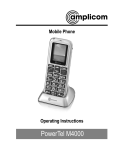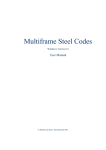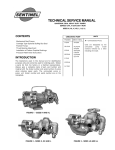Download SupaPurlin PURLIN - The University of Sydney
Transcript
The University of Sydney School of Civil Engineering Centre for Advanced Structural Engineering NSW 2006 Australia SupaPurlin Analysis and Design of Supa Purlins According to AS/NZS 4600:2005 PURLIN Analysis and Design of Cold-Formed Purlins According to AS/NZS 4600:2005 Introduction to SupaPurlin SupaPurlin is a computer program for the analysis and design of SupaCee purlins. The sections can be designed with or without roof sheeting attached. SupaZed sections with roof sheeting can also be designed by modeling the section as an equivalent SupaCee section. The section to be designed is chosen from a library of standard sections. The user can select purlin configurations from one to twelve spans with cantilevers at either or both ends. Purlin systems with two or more spans can be lapped or unlapped. In addition, up to three rows of bridging can be included in each span. The effects of load height and restraint caused by roof sheeting on flexural-torsional buckling are also taken into account. The structure can be analysed for different combinations of point and uniformly distributed load and for different axial loads in each span. Strength limit state design load capacities for section moment capacity, flexural-torsional buckling moment capacity, distortional buckling moment capacity, shear capacity, combined moment and shear capacity, bearing capacity, combined moment and bearing capacity, axial tension and compression capacity, combined axial load and moment capacity, and connection capacity are calculated. The direct strength method can also be used to calculate the load capacity. A serviceability limit state design load capacity is also calculated. The results are displayed on the screen as a formatted report and can be saved to a file. Program PURLIN The program PURLIN is an alternative version of SupaPurlin which allows the user to design the following section types:• • • • • • Lipped Channel Unlipped Channel Lipped Zed Unlipped Zed Lipped Hat (vertical webs) Unlipped Hat (vertical webs) Program PURLIN also allows the design of back to back and boxed channels (lipped and unlipped). In addition, PURLIN also displays the effective width calculations in detail in the report. In program PURLIN, the section properties are stored in library files (PRO) located in the program directory. These files can be edited by the user so that new sections can be added. How to use SupaPurlin Help The program SupaPurlin has a fully documented on-line help system. This system can be accessed by either selecting Help Topics or Pop-Up Help from the toolbar or by pressing the F1 key or the question mark button at the top right corner of a form. The Help Topics include a table of contents, index, and search facility, all of which are very similar to help systems in other Windows programs. The help topics act very much like an on-line user’s manual. When the question mark button at the top right corner of a form is clicked, the mouse pointer changes to the What’s This pointer which allows the user to display Pop-Up Help for a particular item. Pop-Up Help is also activated by pressing the F1 key when the item has the focus. 1 Theoretical Basis The program SupaPurlin is based on the Australian and New Zealand Cold-Formed Steel Structures Standard AS/NZS 4600 [1]. A finite element flexural-torsional buckling analysis is used to calculate the flexural-torsional buckling capacity of the purlins. This analysis is based on the theory and program described in [2]. The direct strength method is based upon the theory developed by Schafer and Pekoz [3]. Installing SupaPurlin 1. The setup files for SupaPurlin are compressed in a file SPsetup.exe. 2. Before executing SPsetup.exe, all programs on the target computer should be closed. 3. Select Run from the Start menu and then select Browse to locate the file SPsetup.exe, and press the Enter key. 4. Follow the instructions on the screen to install SupaPurlin. 5. The setup program will install the SupaPurlin program files into a directory name input by the user. The SupaPurlin program file name is called PURLIN.exe. 6. For Windows NT/2000/XP, the user must have administrator privileges to install SupaPurlin. Creating an Icon 1. Right click a free area on the Windows desktop. 2. Select New and Shortcut. 3. Select Browse to locate the file PURLIN.exe. 4. Type SupaPurlin or some other name for the icon. 5. Click Finish. Copy-Protection The program SupaPurlin is copy-protected to prevent unauthourised copying of the program. If the user wishes to use the program, a site key must be obtained. To obtain a site key, the user must purchase the program and supply the site code for their computer. The site code appears when the program is first started. When the site key is typed in and Validate is pressed, the user will have a fully licensed copy of SupaPurlin. To obtain a site key for SupaPurlin, the user must email the site code to [email protected]. For program PURLIN, the user should email the site code to Dr John Papangelis ([email protected]) at the University of Sydney. Moving a Licence to Another Computer To move a licence between two computers (A and B, say), first make sure there is a copy of SupaPurlin on each computer, then perform the following steps:1. Start the program on both computers and press ENTER when the SupaPurlin splash screen appears. 2. In the unlicensed copy (in Computer B), select Transfer In From Another Computer from the Licence menu. Insert a floppy disk into the computer’s disk drive, and enter the path of the floppy disk (for drive A, this is “A:\”). Press OK. 3. Take the floppy disk to the licensed computer (A). Select Transfer Out To Another Computer from the Licence menu and enter the path to the floppy disk. 4. Take the disk back to the original computer (B) and select Continue Transfer from the dialog box. 2 Running SupaPurlin 1. Double-click the SupaPurlin icon on the Windows desktop. 2. Change the data as required. As the data is changed, the figure shows the spans, supports, bridging, lapping, and loads. 3. As the mouse is rolled over each data item, a help message appears at the bottom of the screen. 4. Click Properties to view the properties for the chosen section as stored in the library. 5. Click Deform to get the in-plane deformed shape. Click on the diagram to get the deflection at a specific location. 6. Click Stress to get the stress resultant diagrams. Click on each diagram to get the stress resultant at a specific location. 7. Click Strength to get the strength design results in the report window on the right of the screen. 8. Click Service to get the serviceability design results in the report window on the right of the screen. 9. Click Save to save the report as a Word document. 10. Click Print to print the report. 11. Click Options to change the options for the report. 12. Click Help Topics or click the question mark button at the top right corner of a form to receive help on a particular item. 13. Click About to display information about the program. 14. Click Exit to terminate the program. MAIN SCREEN 3 Structure Diagram The structure diagram shows the purlin with the spans, supports, bridging, lapping and loads. It also shows the location of the governing failure mode after performing a strength design and the location of the maximum deflection after performing a serviceability design. Section Type The following section types can be designed by the SupaPurlin program:• • • • Lipped Channel (100 mm depth only) Lipped Zed (100 mm depth only) SupaCee SupaZed Program PURLIN can design the following section types:• • • • • • Lipped Channel Unlipped Channel Lipped Zed Unlipped Zed Lipped Hat (vertical webs) Unlipped Hat (vertical webs) Designation The section designation is an appropriate sequence of characters to identify a particular section. The section designations, steel grade and dimensions of the Supa sections used by SupaPurlin have been hard coded into the program and cannot be modified. In program PURLIN, the section properties are stored in library files (PRO) located in the program directory. These files can be edited by the user so that new sections can be added. For Zed and SupaZed sections it is possible to have a purlin of the same depth but with a greater thickness in the end spans for systems with 3 or more spans. For this type of mixed thickness configuration, the Inner Designation is the name of the purlin in the inner span(s) while the Outer Designation is the name of the purlin in the two outer spans. Orientation Lipped and unlipped channel sections (but not SupaCee sections) can be designed as single sections or they may be back to back or boxed. It is assumed that back to back or boxed channels are joined by welds or other connectors in such a way as to form a true I-section or hollow section. The design of back to back and boxed channels is only available in the program PURLIN. Number of Spans The number of spans is limited from 1 to 12. Length of Span Any span length is allowed except zero. All Spans Equal Click the button to make all span lengths equal to the first span. Cantilevers Cantilevers are allowed at either or both ends of the purlin. 4 Number of Rows of Bridging The locations of up to three rows of bridging can be input. The bridging is assumed to provide a lateral translational restraint and a torsional restraint at the points of attachment to the purlins. Bridging Locations The bridging locations, beginning from the left-hand end of each span, are input as a percentage of the span length. These percentages must add up to 100 for each span. The following default bridging locations are displayed when the number of rows is changed:Single Spans One row – 50, 50 Two rows – 35, 30, 35 Three rows – 28, 22, 22, 28 End Spans (continuous) One row – 45, 55 Two rows – 33, 28, 39 Three rows – 27, 21, 25, 27 End Spans (lapped) One row – 40, 60 Two rows – 34, 26, 40 Three rows – 27, 21, 25, 27 Interior Spans (lapped and unlapped) One row – 50, 50 Two rows – 37, 26, 37 Three rows – 28, 22, 22, 28 Unlapped Purlin systems with 1 span, or 2 spans and a cantilever, or 3 spans and two cantilevers must be unlapped. Lapped Purlin systems with 2 or more spans can be lapped. Only zed sections can be lapped. In the finite element flexural-torsional buckling analysis, lapped regions are modeled by adding the section properties of the two sections. Lap Length The length of the lapped region over a support can be given either as a percentage of the span length or as a fixed length. Half of this value is used on each side of the support. Location of Uniformly Distributed Load Uniformly distributed load can be input as a partial UDL acting on the purlin. The location of the uniformly distributed load is input as a start and finish distance from the left hand end of the purlin. Uniformly Distributed Load The magnitude of the uniformly distributed load is expressed as a force per unit length acting at a specified height (B = bottom flange, C = centroid, T = top flange). For outwards loading (positive), the uniformly distributed load is directed away from the structure. For inwards loading (negative), the uniformly distributed load is directed towards the structure. 5 Add Uniformly Distributed Load Adds a line of uniformly distributed load to the end of the list. Insert Uniformly Distributed Load Inserts a line of uniformly distributed load above the current line. Delete Uniformly Distributed Load Deletes the current line of uniformly distributed load. If there are no uniformly distributed loads, in the first line insert zeros for numerical values (insert 1 for the load case) and press the space bar for B/C/T. Location of Point Loads The location of any point loads is input as a distance from the left hand end of the purlin. Point Loads The point loads include a point force along the y direction Fy, the height (B = bottom flange, C = centroid, T = top flange) of Fy from the centroid, and a point moment Mz. Add Point Loads Adds a line of point loads to the end of the list. Insert Point Loads Inserts a line of point loads above the current line. Delete Point Loads Deletes the current line of point loads. If there are no point loads, in the first line insert zeros for numerical values (insert 1 for the load case) and press the space bar for B/C/T. Axial Loads An axial force N can be input for each span. If the span is in tension, the axial force is positive. If the span is in compression, the axial force is negative. No compressive axial force is permitted in cantilevers because there are no design rules for this case. Load Case Up to 8 different load cases can be input. The purlin will be designed for the selected load case number. Direct Strength Method The direct strength method is an alternative to the effective width method in calculating the design capacity of a thin-walled member. The method uses the elastic buckling stresses calculated by THIN-WALL [4] with an appropriate strength curve to calculate the member design capacity. The direct strength method has the advantage that design calculations for complex sections are very simple, provided elastic buckling solutions are available. If the check box is ticked, the direct strength method is used to determine the section and member capacity of the purlin. The direct strength method can only be used for purlins subjected to either axial load or moment. The method cannot be used for purlins subjected to combined axial load and moment. Roof Sheeting The roof sheeting attached to the top flange of the purlins is assumed to provide a continuous diaphragm shear restraint against minor axis rotation kry, but no torsional restraint. The check box 6 should be ticked if there is sheeting attached to the purlin and the kry value is to be included in the flexural-torsional buckling analysis. Zed sections are assumed to always have roof sheeting attached so that they can be designed as equivalent channel sections. Cleat In a cleat connection, the purlin is connected through the web with two bolts to flat plates called cleats. The cleats are welded to the rafters of the main frame. Fixed Flange In a fixed flange connection, the purlin is connected through the bottom flange with two bolts to the rafters of the main frame. When this type of connection is used and the reaction at the support acts upwards, the web bearing capacity of the purlin must be checked. Bearing Length The bearing length will usually be the width of the flange of the rafter which is attached to the bottom flange of the purlin. Number of Bolts Purlins are usually connected through the web with two bolts to flat plates called cleats. The cleats are welded to the rafters of the main frame. If the number of bolts does not equal 2, the message “(Non Standard)” appears. Bolt Size The most common bolt sizes for purlins are M12 and M16. M16 bolts are mainly used for purlins with depths greater than or equal to 300 mm. If M12 is selected and the purlin depth is greater than or equal to 300 mm, or M16 is selected and the purlin depth is less than 300 mm, the message “(Non Standard)” appears. Grade Grade 4.6 and Grade 8.8 bolts have tensile strengths of 400 MPa and 830 MPa, respectively. Job Data Files The data for a job can be saved into a data file and recalled at a later date. Job data file names for program SupaPurlin have the extension SPN while those for PURLIN have the extension PLN. New Starts a new job with the default values. Open Opens an existing job data file. Save Saves the current data into the job data file. Save As Saves the current data into a new job data file. Report The formatted report shows the data and results when a strength or serviceability design is performed. The report can be saved as a rich text file (RTF) or printed by clicking Report or Print. 7 PROPERTIES Dimensions The dimensions should be for an uncoated section. Steel Grade The steel grade for galvanised sections is in accordance with AS 1397 [5] as shown in Table 1.5 of AS/NZS 4600 [1]. For program SupaPurlin, the steel grade for each section is hard coded into the program. For program PURLIN, the yield stress fy and tensile strength fu for different steel grades are stored in the file Material.ini located in the program directory. This file can be edited by the user so that new steel grades can be added. Buckling Stresses The local buckling stress fol is used to calculate the local buckling capacity of the purlin by the direct strength method. This stress can be calculated with the program THIN-WALL [4]. The distortional buckling stress fod is used to calculate the distortional buckling capacity for lipped channels in bending and compression, and for lipped and unlipped hats in negative bending and compression. This stress can be calculated with the program THIN-WALL [4], or from Appendix D of AS/NZS 4600 [1] for lipped channels. The value of fod is the same for single and back to back lipped channels in bending and compression. Some hats in negative bending and compression do not undergo distortional buckling. For these sections the value of the distortional buckling stress should be put to zero in the library files (PRO). Deformed Shape This diagram shows the deformed shape of the section. Small deformations can be scaled to obtain a better view of the deformed shape. Click on the diagram to get the deflection at a specific location. For SupaZed sections, only the deformed shape for a SupaCee section with flanges equivalent to the top flange of the SupaZed is displayed. 8 Scale The deflections can be displayed at a scale up to 1000. Stress Resultant Diagrams These diagrams show the stress resultants of bending moment and shear force. Click on each diagram to get the stress resultant at a specific location. Strength Design Strength limit state design load capacities for section capacity, flexural-torsional buckling capacity, distortional buckling capacity, shear capacity, combined moment and shear capacity, bearing capacity, combined moment and bearing capacity, axial tension and compression capacity, combined axial load and moment capacity, and connection capacity are calculated. The lowest design load factor is the amount by which the applied loads must be multiplied to obtain the maximum allowable loads. Serviceability Design The maximum deflection is calculated for the applied loads. Most purlin capacity tables give loads which cause a span/deflection ratio of 150. 9 OPTIONS Font Allows the user to change the font type for the report. Display The calculations for the effective width of a section take up many lines of the report. This option allows the user to display or delete the effective width calculations in the report. This option is only available in the program PURLIN. Deflection Although AS/NZS 4600 [1] does not suggest deflection limits for purlins, most purlin capacity tables give loads which cause a span/deflection ratio of 150. The deflections can be calculated by using either the gross or effective second moment of area, or the average of these. This option is not available for hat sections, only the gross section second moment of area can be used for these sections. Restraint The roof sheeting attached to the purlin is assumed to provide a continuous diaphragm shear restraint against minor axis rotation kry, but no torsional restraint. An appropriate value for kry is 100,000 Nmm/mm for screw-fastened sheeting. The magnitude of this restraint is appropriate but not excessive, and it enhances the load carrying capacities of purlins for which flexural-torsional buckling is the governing mode of failure. Purlins with clip-fastened sheeting can be designed by putting the value of the sheeting restraint factor kry equal to zero. Purlins with clip-fastened sheeting should have one or more rows of bridging which prevent lateral deflection and twisting of the cross-section. 10 AS/NZS 4600:1996 SupaPurlin is based on the latest edition of AS/NZS 4600 released in 2005. One of the main changes in this edition was the revision of the design rules for flexural-torsional buckling which resulted in a significant liberalization of the design capacities of SupaCee, SupaZed, channel and zed sections where flexural-torsional buckling is the limit state. However, if the check box is ticked the program will use the design rules of the 1996 edition of AS/NZS 4600. Help Topics The help topics include a table of contents, an index and a search facility. Pop-Up Help Pop-up help is activated by clicking the question mark button at the top right of the form and then clicking the appropriate item for which help is sought. Pop-Up Help is also activated by pressing the F1 key when the item has the focus. About SupaPurlin Displays information about the program, version number and copyright notice. Exit SupaPurlin Terminates the program. The current job data file name is saved in the file PURLIN.ini and the data recalled when the program is next accessed. 11 References 1. Standards Australia / Standards New Zealand, AS/NZS 4600 - Cold-Formed Steel Structures, 2005. 2. Papangelis JP, Trahair NS and Hancock GJ, “Elastic Flexural-Torsional Buckling of Structures by Computer,” Computers and Structures, Vol 68, Nos 1-3, 1998, pp 125-137. 3. Schafer BW and Pekoz T, “Direct Strength Prediction of Cold-Formed Steel Members using Numerical Elastic Buckling Solutions”, Thin-Walled Structures, Research and Development, Edited by NE Shanmugan, JYR Liew and V Thevendran, Elsevier, 1998, pp 137-144. 4. THIN-WALL, Cross-Section Analysis and Finite Strip Buckling Analysis of Thin-Walled Structures, Centre for Advanced Structural Engineering, University of Sydney, 2002. 5. Standards Australia, AS 1397 - Steel Sheet and Strip - Hot-Dip Zinc Coated or Aluminium/Zinc Coated, 2001. Internet www.civil.usyd.edu.au/case/software.shtml Price SupaPurlin – Send email to [email protected]. PURLIN – AUD$2,000 (single-user licence), AUD$4,000 (multi-user licence, 5 copies). Contact Dr John Papangelis Phone: 61 2 9351 3837 Fax: 61 2 9351 3343 Email: [email protected] 12