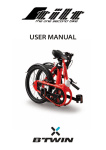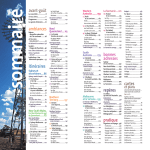Download computing laboratory newsletter
Transcript
University of St Andrews COMPUTING LABORATORY VAX SYSTEMS AND NETWORKS TIMETABLE MANAGING MAIL FILES CUTTING AND PASTING COLUMNS USING EVE USING THE APPLE LASERWRITER FROM THE VAX NEW BOOKING ARRANGEMENTS FOR THE MACINTOSH SYSTEM HUMANITIES BULLETIN BOARD AT LEICESTER SPSS-X USERNOTE CONFERENCE ON COMPUTERS AND TEACHING IN HUMANITIES AMSTRAD pc1512 MICROCOMPUTERS SERVICEABILITY FIGURES NEWSLETTER March North Haugh, St Andrews KY16 9SX, Scotland. 1987 Telephone 76161 (3) (2) MANAGING MAIL FILES VAX SYSTEMS AND NETWORKS TIMETABLE Compressing your MAIL file Easter Vacation - 23 March to 10 April 1987 Whitsunday Term 1987 13 April to 12 June 1987 Normally the VAX Systems will be up except during the following periods: 24 hours a day, 7 days a wee �, If you are in the habit of keeping valuable MAIL messages, your MAIL file (MAIL.MAI) can get quite sizeable, with unused disk space within This space can be recovered by compressing the file using the file. Note that the old uncompressed file the command COMPRESS within MAIL. will still exist and be called MAIL.OLD. This should be deleted after exit from MAIL, using the command DELETE MAIL.OLD1 Keeping your MAIL On Weekdays: A System may need from 9.45pm at 24 hours notice. to be rebooted at Ipm at 12 hours notice. Weekend: A system may be taken at any time of the weekend at 24 hours notice. (MAIL.MAI) 'counter' correct From time to time your MAIL system may get a little confused and think, incorrectly, that you have more (unread) messages than really exist. If the number of new (unread) MAIL messages displayed on your screen is inconsistent with the actual number of new messages, enter the command (within MAIL) READ/NEW when there is NO new MAIL. This will reset the 'counter' to zero. Back-up Dumps Keeping MAIL files in Dumps will be done fortnightly on Mondays from 7am for SAVA and SAVE will be dumped on Mondays as follows: SAVE SAVA 23 Mar 20 Mar 6, 13, 20 Apr 27 Apr Preventive Maintenance 18 May 25 May 4, 11, 1 June 8 June 24 Mar 7 Ap r 12 May a subdirectory (1536 bytes or MAIL messages larger than 3 blocks of filespace characters) are not kept in the MAIL.MAlfile. but are rather written to files of type MAl and of the form MAILSnnnnnnnnnnnnnnnnnnnn.MAI (PM) Every 5 to 6 weeks, from 7pm for up to 5 hours The following PM dates have been scheduled: Tuesdays about 3 hours. (normally 4 hours). These files remain as long as you retain the messages within your MAIL If you have such files it is often worth isolating all you system. The command (used within MAIL files within their own subdirectory. MAIL) SET MAIL_DIRECTORY 16 Jun e [.MAIL) will copy all your MAIL files into a subdirectory (called MAIL.DIR in It will create this subdirectory if it your top-level directory). does not already exist. 7am Term-time: 7am to to 6pm Mon Fri lOpm Mon Fri (access to building: Bam to 9.45pm Mo n 9am to 4.45pm Sat) Note: System or network problems will of operator/maintenance cover. March, 1987 be dealt SHOW MAIL_DIRECTORY (if used within MAIL) will display containing all your MAIL files. the name of the directory Fri with during the next period March, 1987 (5) (4) CUTTING AND PASTING COLUMNS USrNG EVE typewriter The EVE editor can be extended using the VAXTPU programming language allowing you to add extra facilities as you need them. One such extension is described below. This program allows an EVE user to cut and paste columns of text or numbers, for instance when arranging tables, extracting data for graphs or simply generating double columns of text. If you wish to do this the program must be added to the EVE program: Define a logical name TPUINI to point to the TPU program $ define tpuini user2:[clsap.tpu]col.tpu $ eve test.dat where test.dat contains a column you wish to cut/paste move the cursor to the start of your column - press select move the cursor to the end of the column - press col_extract move to where you wish to paste the column - press col_insert The key definitions are as follows Command select col extract col insert : VT200 <SELECT> KP 4 KP6 BBC micro f-4-f4 <SHIFT>f5 - If you are already using KP 4 and KP 6 in your own initialisation procedure and want to include col_extract and col_insert, you could include a procedure to load and compile the column operations: an example procedure HW COLUMN OPERATIONS is in USER2:[CLSAP.TPU)XX .TPU and has world read acc ess. If you prefer you can use col extract and col insert as <00> commands without defining keys for them. The command must start With TPU and cannot be abbreviated: <00> Command: Command: tpu col extract tpu col:insert USING THE ApPLE LASERWRITER FROM THE VAX The Computing Laboratory is investigating software for using the Apple LaserWriter, attached to the Macintosh computer in the Computing User Area, as an output device for a number of applications running on the VAX systems. As a first step, the LaserWriter is going to be made available emulating a Diablo 630 daisywheel printer and using the LaserWriter Courier 12-point font. In this mode the LaserWriter will produce output at 10 characters per inch, comparable to an IBM March, 1987 a Courier 10 Elite golf-ball. thimble at a (The NEC Spinw!iters printing density of At the introduction of the service, output from the printed by the operators during the following times: 7.30 am 2.00 pm 6.30 pm to to to VAX will are 12 be 9.30 am 3.00 pm 7.30 pm When the LaserWriter is being used for printing from the not be available for printing from the Macintosh. VAX it will Documents to be printed on the LaserWriter should be sent to the queue LASER$PRINT using the form-type A4FORM (type 2). Thus a file called TEST.HEM could be printed using the command: PRINT/QUEUE=LASER$PRINT/FORM=A4FORM TEST.HEM To simplify the use of this command, the symbol PRTLAS defined, so that the above command can be abbreviated to: (KP = Keypad): VT100 KP 7 KP 4 KP 6 with normally used with an characters per inch.) has been PRTLAS TEST.MEM Output produced in this way will be retained in the VAX computer room by the operators for colle�tion by the person generating it. Please note that all users require the permission of their departmental representative before using the Laserwriter since the Computing Laboratory has to recover the running costs of the LaserWr iter by ch�rglng 7p per sheet of output produced. Bills are periodically sent to tne departmental representative for the paper prOduced by a depart:ment's users, showing the use made by eil.ch user. A sheet showing who has current permission is posted outside the computer room door. We expect most use of this new facility to be made for final copies of RUNOFF documents, as an alternative to the existing Spinwriter service. Consequently it is worth noting that to produce pages wlth approximately an inch margin all round (top, bottom, left and right) on an A4 sheet the following RUNOFF formatting commands could be used: .ps 60,60 .lm 8 .rm 68 .no headers Please note, printer can however, that not all features of a Diablo d.aisywheel be reproduced on the LaserWriter at present. In the bolding of characters cannot be done. Underlining and particular, overstriking characters works as it does on the Spinwriters. For Simtex users, if a document is created in QUME format then and subscripts can be correctly reproduced on the the superscripts LaserWriter. Mi'lrl"'h _ 1 QA7 (6) (7) NEW BOOKING ARRANGEMENTS FOR THE MACINTOSH SYSTEM SPSS-X USERNOTE There is an increasing demand from users with their own Macintosh computer to gain access to the Computing Laboratory's Apple LaserWriter solely to produce high quality output. As a result, we are introducing a service whereby at three times during the day, users with a printing requirement only can have priority on the Apple Macintosh workstation in the Computing User Area. During the times: 7.30 am 2.00 pm 6.30 pm to to to 9.30 am 3.00 pm 7.30 pm Usernote number 5 has been updated to reflect usage of SPSS-X. Copies are available, free, from the Computing Laboratory secretary_ CONFERENCE ON COMPUTERS AND TEACHING IN HUMANITIES Any user the Macintosh will be reserved for access by the operators. with a file that requires printing on the LaserWriter should give the disk and the names of the filets) to print to the operators, who will print the file (s) for the user. For any particularly complicated printing operation, it may be that you would want to be present at the time of printing; this can be negotiated with the operators. The operators can be contacted on 8133 or 8131, or VAX MAIL can be sent to username SYSOP. A conference is to be held at the University of Southampton on lath 11th April on the subject of Computers, Communication and the UndergradUate, aiming to bring together" those who have already computing into the humanities curriculum, or are introduced considering doing so. te- F':lrther details are available fr"om Peter Adamson (ex 8129, CLSPA), or dlrect from May Katzen, Office for Humanities Communication ' University of Leicester, Leicester LE1 7RH. Tel (0533) 52259 8. Details are available also via the HUMBUL service mentioned elsewhere. Please note that it is possible to down load files from the VAX to the Macintosh using the MacTerminal software on the Macintosh. This is documented in the Macintosh User Manual but further assistance can be obtained from John Ball (ex 8139, CLSJB) or Malcolm Bain (ex 8203, CLSMB) . AMSTRAD PC1512 MICROCOMPUTERS Two items about the Amstrad PC1512 have computing press and may be of interest. HUMANITIES BULLETIN BOARD AT LEICESTER Users in Arts departments will be interested in HUMBUL, an electronics bulletin board service run from the Computer Centre at the University Leicester and maintained at their office of Humanities of Communication. This has news of projects, courses, conferences, grants awarded, etc in the field of computing in the Arts. It is also possible to send messages to the editor of the service - for instance, about your own projects. To access the HUMBUL service, you should type the local VMS command PAD which will then give you the prompt V-PAD> Then type CALL LE.HUMBUL and wait for the message from HUMBUL asking you to log on: if you are a new user, typing NEWUSER as your user name will take you into a registration procedure which will ask you for your name, etc. You can, of course, use your allocated user name for subsequent calls to HUMBUL. When you log off from HUMBUL (using a 'quit' command), you can from the V-PAD> prompt to VMS by using <CTRL-Z>. If the call to HUMBUL does not go through properly, appeared recently in the Concern has been expressed that the Amstrad does not have an earthed mains supply so that, in the event of a fault, the metal plate at tI1e back of the monitor and metal elsewhere in the system could become live. Touching the metal or plugging in a peripheral which itself is e,:,-rthed could give a user a shock. In this respect, the Amstrad is s�lar to several household electrical appliances and it has passed the app�opriate British Electrotechnical Approvals Board. The best " advlce lS to remember that the Amstrad is an electrical device and to approach it with due care. The second item concerns a bug in the back-up program for the hard disk models where, it appears, the back-up program can mistakenly make use of bad sectors on the disk. For those with hard disk models a modified version of the MS-DOS utilities and instructions for avo ding the problem should be available from their supplier. The Mlcrocomputer Group has a copy of the 'corrected' software for anyone who has difficulty in obtaining it elsewhere. i return you can return to V-PAD> prompt by using <CTRL-P>. After returning to this the prompt, you should then type CLR to clear the call, and <CTRL-Z> to return to VMS. March, 1987 M q .7 (8) SERVICEABILITY FIGURES VAK 11/785 Systems during February 1987 Period covered time Scheduled Preventive Maintenance Scheduled Back-up Dumps Scheduled Systems Development User Service Unscheduled maintenance Hardware faults Other lost time System Recovery time SAVA h rs:mins SAVB hrs:mins 672: 00 2:50(1) 7:00 0:00 659:20 672:00 1:10 8:20(4) 1:10 655:50 0:00 0:10(3) 2:40(2) 0:00 0:25(6) 6:10(5) 0:00 Notes: SAVA TI)includes 1:40hrs to restore data to RP07 disc format. (2) power fluctuations. (3) 5Mb of memory lost after PM; reboot necessary. Reboots = 7; scheduled = 3, unscheduled = 4. after scan and SAVB T4'")includes 2:00hrs re-run after disc "mount" failure. (5) 0:35hrs power fluctuations, 4:35hrs lost during Benson plotter interface repairs and l:OOhrs due to 3 reboots required after plotter hung system. (6) DECNET modem card replaced. Reboots = 15; scheduled = 6, unscheduled = 9. ... March, 1987





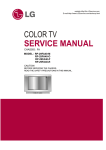


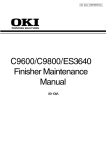

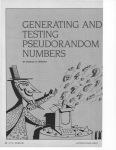
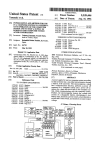

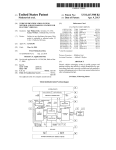

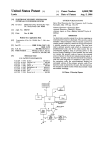


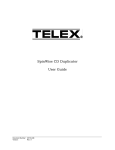
![第659号 昭和61年11月1日 [PDF:7937.6KB]](http://vs1.manualzilla.com/store/data/006690273_2-60883913be1284ccd15d54dc574c67c5-150x150.png)