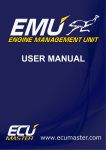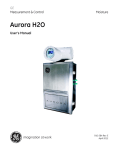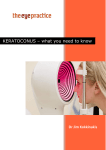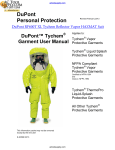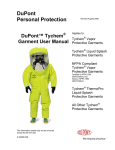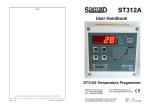Download S.M.A.R.T. Document - C.I.Agent Solutions
Transcript
v. 1/2000 S PECIAL M ONITORING of A PPLIED R ESPONSE T ECHNOLOGIES Developed by: U.S. Coast Guard National Oceanic and Atmospheric Administration U.S. Environmental Protection Agency Centers for Disease Control and Prevention Smoke rising from the New Carissa, February 1999. Photo by USCG v. 1/2000 SMART is a living document SMART is a living document. We expect that changing technologies, accumulated experience, and operational improvements will bring about changes to the SMART program and to the document. We would welcome any comment or suggestion you may have to improve the SMART program. Please send your comments to: SMART Mail NOAA OR&R 7600 Sand Point Way N.E. Seattle, WA 98115 USA Fax: (206) 526-6329 Or email to: [email protected] SMART approval status As of January, 2000 EPA Regions II, III, and VI adopted SMART. It was reviewed and approved by the Science and Technology committee of the National Response Team, and will be forwarded to the full NRT for review and approval. Acknowledgments Gracious thanks are extended to the members of the SMART workgroup for their tireless efforts to generate this document, to the many reviewers who provided insightful comments, and to the NOAA OR&R Technical Information Group for assistance in editorial and graphic design. SMART is a Guidance Document Only Purpose and Use of this Guidance: This manual and any internal procedures adopted for its implementation are intended solely as guidance. They do not constitute rulemaking by any agency and may not be relied upon to create right or benefit, substantive or procedural, enforceable by law or in equity, by any person. Any agency or person may take action at variance with this manual or its internal implementing procedures. Mention of trade names or commercial products does not constitute endorsement or recommendation for their use by the USCG, NOAA, EPA, CDC, or the Government of the United States of America. v. 1/2000 INTRODUCTION............................................................................. 1 MONITORING DISPERSANT OPERATIONS ................................... 3 1. BACKGROUND........................................................................... 3 2. MONITORING PROCEDURES .................................................... 4 2.1 Tier I: Visual Observations..................................................... 4 2.2 Tier II: Fluorometry for Efficacy .............................................. 4 2.3 Tier III: Additional Monitoring................................................ 5 2.4 Mobilizing Monitoring Resources............................................. 6 2.5 Using and Interpreting Monitoring Results .................................. 6 2.6 SMART as Part of the ICS Organization ..................................... 6 2.7 Information Flow and Data Handling......................................... 7 3. ATTACHMENTS .................................................................... 8 3.1 Roles and Responsibilities ..................................................... 9 3.2 Command, Control, and Data Flow........................................... 10 3.3 Dispersant Observation General Guidelines.................................. 11 3.4 Dispersant Observation Training Outline ..................................... 13 3.5 Dispersant Observation Checklist ............................................. 14 3.6 Dispersant Observation Pre-Flight List ....................................... 15 3.7 Dispersant Observation Reporting Form ..................................... 16 3.8 Fluorometry Monitoring Training Outline.................................... 17 3.9 Dispersant Monitoring Job Aid Checklist .................................... 19 3.10 Dispersant Monitoring Equipment List ....................................... 21 3.11 Fluorometer Setup............................................................... 22 3.12 Dispersant Monitoring Field Guidelines...................................... 29 3.13 Dispersant Monitoring Water Sampling ...................................... 34 3.14 Dispersant Monitoring Recorder Form ....................................... 36 MONITORING IN SITU BURNING OPERATIONS ............................. 37 1. BACKGROUND...................................................................... 37 2. MONITORING PROCEDURES ............................................... 37 2.1 General Considerations......................................................... 37 2.2 Sampling and Reporting........................................................ 37 2.3 Monitoring Locations ........................................................... 38 2.4 Level of Concern ................................................................ 38 2.5 SMART as Part of the ICS Organization ..................................... 39 2.6 Information Flow and Data Handling......................................... 39 3. ATTACHMENTS ......................................................................... 40 3.1 Roles and Responsibilities ..................................................... 41 3.2 Command, Control, and Data Flow........................................... 42 3.3 ISB Monitoring Training Outline.............................................. 43 3.4 ISB Monitoring Job Aid Checklist ............................................ 45 3.5 ISB Monitoring Equipment List ............................................... 47 3.6 ISB Monitoring DataRAM Setup.............................................. 48 3.7 ISB Monitoring Possible Locations........................................... 50 3.8 ISB Monitoring Recorder Sheet ............................................... 51 3.9 ISB Monitoring Data Sample: Graph ......................................... 52 v. 1/2000 INTRODUCTION The need for protocols to monitor response technologies during oil spills has been recognized since the early 1980s. Technological advances in dispersant applications and in situ burning (referred to as applied response technologies) have resulted in their increased acceptance in several regions in the U.S. Many regions have set up pre-approval zones for dispersant and in-situ burn operations, and established pre-approval conditions, including the requirement for monitoring protocols. This reaffirms the need for developing national protocols to standardize monitoring, especially when the Federal Government assumes full responsibility for the response under the National Oil and Hazardous Substances Pollution Contingency Plan. Protocols are also needed to serve as guidelines for assisting or overseeing industry's monitoring efforts during spills. In November 1997, a workgroup consisting of Federal oil spill scientists and responders from the U.S. Coast Guard, the National Oceanic and Atmospheric Administration, the U.S. Environmental Protection Agency, and the Centers for Disease Control and Prevention, convened in Mobile, Alabama to draft guidelines for generating this protocol. The workgroup built upon currently available programs and procedures, mainly the Special Response Operations Monitoring Program (SROMP), developed in 1994, and lessons learned during spill responses and drills. The result of this collaboration is the Special Monitoring of Applied Response Technologies (SMART) program. SMART establishes a monitoring system for rapid collection and reporting of real-time, scientifically based information, in order to assist the Unified Command with decisionmaking during in situ burning or dispersant operations. SMART recommends monitoring methods, equipment, personnel training, and command and control procedures that strike a balance between the operational demand for rapid response and the Unified Command's need for feedback from the field in order to make informed decisions. SMART is not limited to oil spills. It can be adapted to hazardous substance responses where particulates air emission should be monitored, and to hydrocarbon-based chemical spills into fresh or marine water. General Information on SMART Modules A. General Considerations and Assumptions Several considerations guided the workgroup in developing the SMART guidelines: 1. SMART is designed for use at oil spills both inland and in coastal zones, as described in the National Oil and Hazardous Substances Pollution Contingency Plan (40 CFR Part 300). 2. SMART does not directly address the health and safety of spill responders or monitoring personnel, since this is covered by the general site safety plan for the incident (as required by 29 CFR 1910.120). 3. SMART does not provide complete training on monitoring for a specific technology. Rather, the program assumes that monitoring personnel are fully trained and qualified to use the equipment and techniques mentioned and to follow the SMART guidelines. 4. SMART attempts to balance feasible and operationally efficient monitoring with solid scientific principles. 1 v. 1/2000 5. In general, SMART guidelines are based on the roles and capabilities of available Federal, state, and local teams, and NOAA's Scientific Support Coordinators (SSC). The SSC is often referred to in the document as Technical Specialist. Users may adopt and modify the modules to address specific needs. 6. SMART uses the best available technology that is operationally feasible. The SMART modules represent a living document and will be revised and improved based on lessons learned from the field, advances in technology, and developments in techniques. 7. SMART should not be construed as a regulatory requirement. It is an option available for the Unified Command to assist in decision-making. While every effort should be made to implement SMART or parts of it in a timely manner, in situ burning or dispersant application should not be delayed to allow the deployment of the SMART teams. 8. SMART is not intended to supplant private efforts in monitoring response technologies, but is written for adoption and adaptation by any private or public agency. Furthermore, users may choose to tailor the modules to specific regional needs. While currently addressing monitoring for in-situ burning and dispersant operations, SMART will be expanded to include monitoring guidelines for other response technologies. 9. It is important that the Unified Command agree on the monitoring objectives and goals early on in an incident. This decision, like all others, should be documented. B. Organization The SMART document is arranged in modules. Each module is self-sustaining and addresses monitoring of a single response technology. The modules are divided into three sections: Section 1: Background Information provides a brief overview of the response technology being monitored, defines the primary purpose for monitoring, and discusses monitoring assumptions. Section 2: Monitoring Procedures provide general guidelines on what, where, when, and how to monitor; information on organization; information flow; team members; and reporting of data. Section 3: Attachments provide detailed information to support and expand sections 1 and 2. 2 SMART Dispersant Module v. 1/2000 MONITORING DISPERSANT OPERATIONS 1. BACKGROUND 1 . 1 Mission Statement To provide a monitoring protocol for rapid collection of real-time, scientifically based information, to assist the Unified Command with decision-making during dispersant applications. 1 . 2 Overview of Dispersants Chemical dispersants combine with oil and break a surface slick into small droplets that are mixed into the water column by wind, waves, and currents. The key components of a chemical dispersant are one or more surface-active agents, or surfactants. The surfactants reduce the oil-water interfacial tension, thus requiring only a small amount of mixing energy to increase the surface area and break the slick into droplets. Several actions must occur for a surface oil slick to be chemically dispersed: • The surfactant must be applied to the oil in an appropriate ratio; • The surfactant must mix with the oil or move to the oil/water interface; • The molecules must orient properly to reduce interfacial tension; • Energy (such as waves) must be applied to form oil droplets; and • The droplets must not recoalesce significantly. Dispersants can be applied by air from airplanes and helicopters, by land using pumping/spray systems, or by boat. They are usually applied in small droplets and in lower volumes than the oil being treated. 1 . 3 Monitoring Dispersant Application When dispersants are used during spill response, the Unified Command needs to know whether the operation is effective in dispersing the oil. The SMART dispersant monitoring module is designed to provide the Unified Command with real-time feedback on the efficacy of dispersant application. Data collected in Tier III of the SMART dispersant protocol may be useful for evaluating the dilution and transport of the dispersed oil. SMART does not monitor the fate, effects, or impacts of dispersed oil. Dispersant operations and the need to monitor them vary greatly. Therefore, SMART recommends three levels (or tiers) of monitoring. 1. Tier I employs the simplest operation, visual monitoring. 2. Tier II combines visual monitoring with on-site water column monitoring teams that use fluorometry at a single depth with water-sample collection for later analysis. 3. Tier III expands fluorometry monitoring to several water depths, may use a portable water laboratory, and calls for additional water samples for lab analysis 3 SMART Dispersant Module v. 1/2000 2. MONITORING PROCEDURES 2 . 1 Tier I: Visual Observations Tier I recommends visual observation by a trained observer. A trained observer, using visual aids, can provide a general, qualitative assessment of dispersant effectiveness. Use of guides such as the NOAA Dispersant Application Observer Job Aid is recommended for consistency. Observations should be photographed and videotaped to help communicate them to the Unified Command, and to better document the data for future use. When available, visual monitoring may be enhanced by advanced sensing instruments such as infrared thermal imaging. These and other devices can provide a higher degree of sensitivity in determining dispersant effectiveness. Visual monitoring is relatively simple and readily done. However, visual observations do not always provide confirmation that the oil is dispersed. Tier II provides a near real-time method using fluorometry and water sampling. 2 . 2 Tier II: Fluorometry for Efficacy Sometimes dispersant operations effectiveness is difficult to determine by visual observation alone. To confirm the visual observations, a monitoring team may be deployed to the dispersant application area to confirm the visual observations by using real-time monitoring and water sampling. This is called Tier II monitoring. Tier II monitoring uses a continuous flow fluorometer (Turner Designs™ or equivalent) at an approximately 1-meter sampling depth. The fluorometer measures the concentrations of hydrocarbons in the water column. It measures all hydrocarbons and is therefore not oilspecific. It can be used, however, to show the relative increase of hydrocarbons over background concentrations. This can be a good indication of oil dispersion. Tier II requires water samples to be taken for later analysis, which will help confirm that the increases observed were due to dispersed oil. A water-column monitoring team composed of at least one trained technician and a support person is deployed on a suitable platform. Under ideal circumstances, the team collects data in three primary target locations: (1) background water (no oil); (2) oiled surface slicks prior to dispersant application, and (3) post-application, after the oil has been treated with dispersants. Data are collected in real-time by both a built-in data-logging device and by the technician who monitors the readings from the instrument's digital readout and records them in a sampling log. The sampling log not only provides a backup to the data logger, but allows the results to be communicated, near real-time, to the appropriate technical specialist in the Unified Command. Data logged by the instrument are used for documentation and scientific evaluation. The field team should record the time, instrument readings, and any relevant observations at selected time intervals. Global Positioning System (GPS) instruments are used to ascertain the exact position of each reading. Water samples are collected in bottles to validate and quantify the fluorometry monitoring. Samples are collected at the outlet port of the flow-through water hose, past the fluorometer cell. Exact time and position are noted for each sample, for correlation with fluorometer readings. The number of water samples taken reflects the monitoring effort. Generally, five samples collected for each fluorometer data run is considered adequate in addition to background samples. The water samples are stored in a cooler and sent to a laboratory for future analysis. 4 SMART Dispersant Module v. 1/2000 2.3 Tier III: Additional Monitoring Tiers I and II provide feedback to the Unified Command on the effectiveness of dispersant application. If dispersants are effective and additional information on the movement of the dispersed oil plume is desired, SMART Tier III procedures can address this need. Tier III follows Tier II procedures, but collects information on the transport and dispersion of the oil in the water column. It helps to verify that the dispersed oil is diluting toward background levels. Tier III monitoring may be conducted as follows: 1. Multiple depths with one fluorometer: This monitoring technique provides a crosssection of relative concentrations of dispersed oil at different depths, measuring the dilution of dispersed oil down to background levels. When transecting the dispersanttreated slick (as outlined for Tier II) the team stops the vessel at location(s) where elevated fluorometry readings are detected at 1 meter and, while holding position, the team lowers the fluorometry sampling hose at several increments down to a maximum depth of 10 meters. Readings are taken at each water depth, and the data recorded both automatically in the instrument data logger and manually by the monitors. Manual readings should be taken at discreet time intervals of 2 minutes, 5 minutes, etc. as specified by the Monitoring Group Supervisor or as indicated in a written sampling plan developed by the Dispersant Technical Specialist. 2. Transect at two different depths: This technique also looks at changes in concentration trends, but uses two fluorometers monitoring at different depths as the monitoring vessel transects the dispersed oil slick while making continuous observations. It is done as follows: Monitoring is conducted at two different depths, 1 and 5 meters, or any two water depths agreed upon by the Incident Commander or the Unified Command. Two sampling setups (outriggers, hoses, etc.) and two different fluorometers are used, all on a single vessel. The vessel transects the dispersant-treated slick as outlined in Tier II, except that now data are collected simultaneously for two water depths. While the data logger in each instrument automatically records the data separately, the monitoring team manually records the data from both instrument simultaneously at discrete time intervals of 2 minutes, 5 minutes, etc, as specified by the Monitoring Group Supervisor or the sampling plan developed by the Dispersant Technical Specialist. Comparison of the readings at the two water depths may provide information on the dilution trend of the dispersed oil. 3. Water parameters: In addition to fluorometry data, the Unified Command may request that water physical and chemical parameters be measured. This can be done by using a portable lab such as the Hydrolab or similar instrument, connected in-line with the fluorometer to measure water temperature, conductivity, dissolved oxygen content, pH, and turbidity. These data can help explain the behavior of the dispersed oil. The turbidity data may provide additional information on increased concentrations of dispersed oil if turbidity is elevated. The other physical and chemical parameters measure the characteristics of the water column that could possibly affect the rate of dispersion. 4. As in Tier II, water samples are collected, but in greater numbers to help validate the fluorometer readings. 5 SMART Dispersant Module v. 1/2000 Calibration and documentation used for Tier II are valid for Tier III as well, including the use of a check standard to verify instrument response. Because of the increased complexity of Tier III, a dispersant technical specialist (e.g., member of the scientific support team) should be on location to assist the monitoring efforts. A critical point to keep in mind is that in the hectic and rapidly changing conditions of spill response, flexibility and adaptability are essential for success. The sampling plan is dictated by many factors such as the availability of equipment and personnel, on-scene conditions, and the window of opportunity for dispersant application. The need for flexibility in sampling design, effort, and rapid deployment (possibly using a vessel of opportunity), may dictate the nature and extent of the monitoring. To assist the monitoring efforts, it is important that the unified command agrees on the goals and objectives of monitoring and chooses the Tier or combination thereof to meet the needs of the response. 2 . 4 Mobilizing Monitoring Resources Dispersant application has a narrow window of opportunity. Time is of the essence and timely notification is critical. It is imperative that the monitoring teams and technical advisors are notified of possible dispersant application and SMART monitoring deployment as soon as they are considered, even if there is uncertainty about carrying out this response option. Prompt notification increases the likelihood of timely and orderly monitoring. The characteristics of the spill and the use of dispersants determine the extent of the monitoring effort and, consequently, the number of teams needed for monitoring. For small-scale dispersant applications, a single visual monitoring team may suffice. For large dispersant applications several visual and water-column monitoring teams may be needed. 2 . 5 Using and Interpreting Monitoring Results Providing the Unified Command with objective information on dispersant efficacy is the goal of Tier I and II dispersant monitoring. When visual observations and on-site water column monitoring confirm that the dispersant operation is not effective, the Unified Command may consider evaluating further use. If, on the other hand, visual observations and/or fluorometry monitoring suggest that the dispersant operation is effective, dispersant use may be continued. When using fluorometry, the readings will not stay steady at a constant level but will vary widely, reflecting the patchiness and inconsistency of the dispersed oil plume. Persons reviewing the data should look for trends and patterns providing good indications of increased hydrocarbon concentrations above background. As a general guideline only, a fluorometer signal increase in the dispersed oil plume of five times or greater over the difference between the readings at the untreated oil slick and background (no oil) is a strong positive indication. This should not be used as an action level for turning on or off dispersant operations. The final recommendation for turning a dispersant operation on or off is best left to the judgment of the Technical Specialist charged with interpreting the fluorometry data. The Unified Command, in consultation with the Technical Specialist, should agree early on as to the trend or pattern that they would consider indicative or nonindicative of a successful dispersant operation. This decision should be documented. 2 . 6 SMART as Part of the ICS Organization SMART activities are directed by the Operations Section Chief in the Incident Command System (ICS). A "group" should be formed in the Operations Section to direct the monitoring effort. The head of this group is the Monitoring Group Supervisor. Under each group there are teams: Visual Monitoring Teams and Water Column Monitoring teams. At a minimum, each monitoring team consists of two trained members: a monitor and an assistant monitor. An additional team member could be used to assist with sampling and 6 SMART Dispersant Module v. 1/2000 recording. The monitor serves as the team leader. The teams report to the Monitoring Group Supervisor, who directs and coordinates team operations, under the control of the Operations Section Chief. Dispersant monitoring operations are very detailed. They are linked with the dispersant application, but from an ICS management perspective, they should be separated. Resources for monitoring should be dedicated and not perform other operational functions. 2 . 7 Information Flow and Data Handling Communication of monitoring results should flow from the field (Monitoring Group Supervisor) to those persons in the Unified Command who can interpret the results and use the data. Typically this falls under the responsibility of a Technical Specialist on dispersants in the Planning Section of the command structure. For the U.S. Coast Guard, the technical specialist is the Scientific Support Coordinator. Note that the operational control of the monitoring groups remains with the Operations Section Chief, but the reporting of information is to the Technical Specialist in the Planning Section. The observation and monitoring data will flow from the Monitoring Teams to the Monitoring Group Supervisor. The Group Supervisor forwards the data to the Technical Specialist. The Technical Specialist or his/her representative reviews the data and, most importantly, formulates recommendations based on the data. The Technical Specialist communicates these recommendations to the Unified Command. Quality assurance and control should be applied to the data at all levels. The Technical Specialist in the Planning section is the custodian of the data during the operation. The data belong to the Unified Command. The Unified Command should ensure that the data are properly stored, archived, and accessible for the benefit of future monitoring operations. 7 SMART Dispersant Module v. 1/2000 3. ATTACHMENTS The following attachments are designed to assist response personnel in implementing the SMART protocol. A short description of each attachment is provided below. Number 3.1 Title Roles and Responsibilities 3.2 Command, Control, and Data Flow 3.3 Dispersant Observation General Guidelines Dispersant Observation Training Outline Dispersant Observation Checklist 3.4 3.5 3.6 Dispersant Observation Pre-Flight List 3.7 Dispersant Observation Reporting Form Dispersant Monitoring Training Outline Dispersant Monitoring Job Aid Checklist 3.8 3.9 3.10 3.11 3.12 3.13 3.14 Dispersant Monitoring Equipment List Fluorometer Setup Dispersant Monitoring Field Guidelines Dispersant Monitoring Water Sampling Dispersant Monitoring Recorder Sheet 8 Description Detailed roles and responsibilities for responders filling monitoring positions An ICS structure for controlling monitoring units and transferring monitoring results General guidelines for Tier I monitoring Outline of what should be covered for Tier I observation training Equipment and procedure checklist for Tier I monitoring A checklist for getting air resources coordinated and ready for Tier I monitoring A form for recording Tier I observations A training outline for water column monitoring done in Tiers II and III A list of the tasks to accomplish before, during, and after the monitoring operations A detailed equipment list for performing Tier II and III monitoring A summary checklist for operating the Turner Design fluorometer Field procedures for using Tier II and III monitoring protocols Procedures for collecting water samples for Tiers II and III A form for recording fluorometer readings for Tiers II and III SMART Dispersant Module 3.1 Attachment 1 v. 1/2000 Roles and Responsibilities 3.1.1 Visual Monitoring Team The Visual Monitoring Team is ideally composed of two persons: a Monitor and an Assistant Monitor. The Monitor: • Functions as the team leader • Qualitatively measures dispersant effectiveness from visual observation • Communicates results to the Group Supervisor. The Assistant Monitor: • Provides photo and visual documentation of dispersant effectiveness • Assists the Monitor as directed. 3.1.2 Water-Column Monitoring Team The Water-Column Monitoring Team is composed of a minimum of two persons: a Monitor and Assistant Monitor. They shall perform their duties in accordance with the Tier II and Tier III monitoring procedures. The Monitor: • Functions as the team leader • Operates water-column monitoring equipment • Collects water samples for lab analysis • Communicates results to the Group Supervisor. The Assistant Monitor: • Provides photo and visual documentation of dispersant effectiveness • Assists Monitor as directed • Completes all logs, forms, and labels for recording water column measurements, water quality measurements, interferences, and environmental parameters. 3.1.3 Monitoring Group Supervisor The Monitoring Group Supervisor: • Directs Visual Monitoring and Water Column Monitoring teams to accomplish their responsibilities • Follows directions provided by the Operations Section in the ICS • Communicates monitoring results to the Technical Specialist in the Planning Section • The Monitoring Group Supervisor may not be needed for a Tier I deployment. In these cases, the Visual Monitoring Team monitor may perform the duties of the Monitoring Group Supervisor. 3.1.4 Dispersant Monitoring Technical Specialist (Federal: NOAA SSC) The Technical Specialist or his/her representative: • Establishes communication with the Monitoring Group Supervisor • Advises the Group Supervisor on team placement and data collection procedures • Receives the data from the Group Supervisor • Ensures QA/QC of the data, and analyzes the data in the context of other available information and incident-specific conditions • Formulates recommendations and forwards them to the Unified Command • Makes the recommendations and data available to other entities in the ICS • Archives the data for later use, prepares report as needed. 9 SMART Dispersant Module 3.2 Attachment 2 v. 1/2000 Command, Control, and Data Flow In general, dispersant monitoring operations take place as an integral part of the Incident Command System (see Figures 1 and 2). Dispersant monitoring operations are tactically deployed by the Operations Section Chief or designate, in cooperation with the Technical Specialist (SSC) in the Planning Section regarding the specifics of the monitoring operations, especially if they affect the data collected. The Monitoring Group Supervisor provides specific on-scene directions to the monitoring teams during field deployment and operations. The observation and monitoring data flow from the Monitoring Teams to the Monitoring Group Supervisor. After initial QA/QC the Group Supervisor passes the data to the Technical Specialist to review, apply QA/QC if needed, and, most importantly, formulate recommendations based on the data. The Technical Specialist forwards these recommendations to the Unified Command. FIELD OPERATIONS COMMAND POST UC Fin. 2 Untreated oil Ops. 1 Plan. Log. 4 Dispersed oil 3 Monitoring Group Supervisor 1 = Monitoring vessel 2 = Aerial observation platform 3 = Dispersant application platform 4 = Spotter aircraft Figure 1. Command, control, and data flow during dispersant monitoring operations. UC Logistics Finance Planning Operations Dispersant Monitoring Group Visual Observation Water Column Team 1 Figure 2. The Dispersant Monitoring Group in the ICS structure. 10 Water Column Team 2 SMART Dispersant Module 3.3 Attachment 3 v. 1/2000 Dispersant Observation General Guidelines 3.3.1 Goal The goal of Tier I monitoring is to identify oil, visually assess efficacy of dispersants applied to oil, and report the observations to the Unified Command with recommendations. The recommendations may be to continue, to modify, or to evaluate further monitoring or use because dispersants were not observed to be effective. 3.3.2 • • • Guidelines and Pointers 3.3.2.1 Reporting Observations The observer does not make operational decisions, e.g., how much dispersant to apply, or when and where to apply it. These decisions are made at the command level, and the observer makes observations based on those decisions. Different observers at the same site may reach different conclusions about how much of the slick has been dispersed. This is why comprehensive standard reporting criteria and use of a common set of guidelines is important. Use of the NOAA Dispersant Application Observer Job Aid is highly encouraged. 3.3.2.2 Oil on the Water Oil surface slicks and plumes can appear different for many reasons including oil or product characteristics, time of day (different sun angles), weather, sea state, rate at which oil disperses. The use of the NOAA Open Water Oil Identification Job Aid for Aerial Observation is highly recommended. • Low-contrast conditions (e.g., overcast, twilight, and haze) make observations difficult. • For best viewing, the sun should be behind the observer and with the aircraft at an altitude of about 200 - 300 feet flying at a 30-degree angle to the slick. • 3.3.2.3 Dispersant Applications During dispersant application, it may be impossible to determine the actual area of thickest oil concentrations, resulting in variable oil/dispersant application rates. This could lead to variations in the effectiveness of application. The observer should report these conditions. • Initial applications may have a herding effect on the oil. This would cause the slick to appear to be shrinking when, in fact, it is the dispersant “pushing” the oil together. Due to this effect, in some cases, the oil slick may even disappear from the sea surface for a short time. • After dispersant application, there may be color changes in the emulsified slick due to reduction in water content and viscosity, and changes in the shape of the slick, due to the de-emulsification action of the dispersant. • Many trials have indicated that dispersants apparently modify the spreading rates of oils, and within a few hours treated slicks cover much larger areas than control slicks. • 3.3.2.4 Effective/Ineffective Applications Dispersed oil plume formation may not be instantaneous after dispersant application. In some cases, such as when the oil is emulsified, it can take several hours. A dispersed oil plume may not form at all. 11 SMART Dispersant Module Attachment 3 v. 1/2000 • The appearance of the dispersed plume can range from brown to white (cloudy) to no visible underwater plume (this is why Tier II may be necessary). • Sometimes other things such as suspended solids may resemble dispersed oil. • The visibility of the dispersed plume will vary according to water clarity. In some cases, remaining surface oil and sheen may mask oil dispersing under the slick and thus interfere with observations of the dispersed oil plume. • Dispersed oil plumes are often highly irregular in shape and non-uniform in concentration. This may lead to errors in estimating dispersant efficiency. • If a visible cloud in the water column is observed, the dispersant is working. If a visible cloud in the water column is not observed, it is difficult to determine whether the dispersant is working. • If there are differences in the appearance between the treated slick and an untreated slick, the dispersant may be working. • Boat wakes through oil may appear as a successful dispersion of oil; however, this may be just the vessel wake breaking a path through the oil (physically parting the oil), not dispersing it. 12 SMART Dispersant Module 3.4 Attachment 4 v. 1/2000 Dispersant Observation Training Outline Below is a suggested outline for dispersant observation training. Topics and sub-topics Duration Observation Platforms • Helo or fixed-wing, separate from application platform • Safety considerations: daylight; safe flying conditions • Logistical considerations: personnel; equipment; communication • Planning an overflight Oil on water • Physical properties • Different types of oil • Chemistry, crude vs. refined product • Appearance and behavior • Effects of wind, waves, and weather How dispersants work • Method of action • Compatible/incompatible products • Appropriate environmental conditions (wave energy, temperature, salinity, etc.) • Oil weathering • Oil slick thickness • Beaching, sinking, etc. Dispersant application systems • Platform: boat, helo, plan • Encounter rate • Importance of droplet size • Dispersant-to-oil ratio (dosage) • Effective application • Hitting the target • Dispersal into water column • Color changes • Herding effect • Ineffective application • Missing the target • Oil remaining on surface • Coalescence and resurfacing • Wildlife concerns • Identifying marine mammals and turtles • Rafting birds • Documenting observations • Estimating surface coverage • Photographs: sun reflection effects, use of polarizing filter, videotaping • Written notes and sketches • Reporting observations • Calibrating eyeballs • Recommended format • Information to include • Who to report to • Coordination with water-column monitoring 30 min. 13 1 hour 45 min. 45 min. 45 min. 30 min. 30 min. 30 min. 30 min. SMART Dispersant Module 3.5 Attachment 5 v. 1/2000 Dispersant Observation Checklist Below is a dispersant observation checklist. Check √ the items/tasks accomplished. Check √ Item Observation Aids Basemaps / charts of the area Clipboard and notebook Pens / pencils Checklists and reporting forms Handheld GPS with extra set of batteries Observation job aids (Oil on Water & Dispersant Observation) Still camera Extra film Video camera Binoculars Safety Equipment Personal flotation device Emergency locator beacon Survival equipment NOMEX coveralls (if available) Coldwater flotation suit (if water temperature requires) Intercom Safety Brief Preflight safety brief with pilot Safety features of aircraft (fire extinguishers, communications devices, emergency locator beacon, flotation release, raft, first aid kit, etc.) Emergency exit procedures Purpose of mission Area orientation / copy of previous overflight Route / flight plan Duration of flight Preferred altitude Landing sites Number of people on mission Estimated weight of people and gear Gear deployment (if needed, i.e., dye marker, current drogue) Frequency to communicate back to command post 14 SMART Dispersant Module 3.6 Attachment 6 v. 1/2000 Dispersant Observation Pre-Flight List Spill Information Incident Name: Source Name: Date / Time Spill Occurred Location of Spill: Latitude Longitude Type of Oil Spilled: Amount of Oil Spilled: Weather On Scene Wind Speed and Direction Visibility: Ceiling: Precipitation: Sea State: Aircraft Assignments Title Name Call Sign ETD ETA Spotter (s) Sprayer (s) Observer (s) Monitor (s) Supervisor Safety Check Check all safety equipment. Pilot conducts safety brief Entry/Exit Points Airport Tactical Call Sign Entry: Exit: Communications (complete only as needed; primary/secondary) Observer to Spotter (air to air) VHF UHF Other Observer to Monitor (air to vessel) VHF UHF Other Observer to Supervisor (air to ground) VHF UHF Other Supervisor to Monitor (ground to vessel) VHF UHF Other Monitor to Monitor (vessel to vessel) VHF UHF Other 15 SMART Dispersant Module 3.7 Attachment 7 v. 1/2000 Dispersant Observation Reporting Form Names of observers/Agency: _______________________________________ Phone/pager: ___________________Platform: _____________________ Date of application: __________ Location: Lat.: _________ Long.: _________ Distance from shore: ________________ Time dispersant application started: _________ Completed: _____________ Air temperature: ______ Wind direction ________ Wind speed: _________ Water temperature: _____ Water depth: ______ Sea state: __________ Visibility: _____________________ Altitude (observation and application platforms): ______________________ Type of application method (aerial/vessel): __________________________ Type of oil: ________________________________ Oil properties: specific gravity ______ viscosity _______ pour point _________ Name of dispersant: ______________________________________________ Surface area of slick: _____________________________________________ Operational constraints imposed by agencies: ____________________________ Percent slick treated: _____ Estimated efficacy: _______________________ Visual appearance of application: _____________________________________ Submerged cloud observed?_________________________________________ Recoalescence (reappearance of oil): __________________________________ Efficacy of application in achieving goal (reduce shoreline impact, etc.): __________ ___________________________________________________________ Presence of wildlife (any observed effects, e.g., fish kill): ___________________ Photographic documentation: ________________________________________ Lessons learned: ________________________________________________ ____________________________________________________________ 16 SMART Dispersants Module 3.8 Attachment 8 v. 1/2000 Fluorometry Monitoring Training Outline 3.8.1 General Training for Tier II and III monitoring consists of an initial training for personnel involved in monitoring operations, Group Supervisor training, and refresher training sessions every six months. Emphasis is placed on field exercise and practice. 3.8.2 Basic Training Monitor Level Training includes monitoring concepts, instrument operation, work procedures, and a field exercise. Topic Brief overview of dispersant monitoring. Review of SMART: What is it, why do it, what is it good for. Monitoring strategy: who, where, when. Reporting Basic instrument operation (hands-on): how the fluorometer works, how to operate: brief description of mechanism, setup and calibration, reading the data, what the data mean, troubleshooting; using Global Positioning Systems; downloading data; taking water samples Field exercise: Set up instruments within available boat platforms, measure background water readings at various locations. Using fluoroscein dye or other specified fluorescent source monitor for levels above background. Practice recording, reporting, and downloading data. Duration 1 hour 1 hour 3 hours 3-4 hours 3.8.3 Group Supervisor Training Group Supervisor training may include: • Independent training with the monitoring teams; or • An additional structured day of training as suggested below Topic Review of ICS and role of monitoring group in it, roles of Monitoring Group Supervisor, what the data mean, QA/QC of data, command and control of teams, communication, and reporting the data. Field exercise. Practice deploying instruments in the field with emphasis on reporting, QA/QC of data, communication between teams and the Group Supervisor, and communication with the Technical Specialist. Back to the base, practice downloading the data. Lessons learned. 17 Duration 1 hour 3-6 hours 30 min. 30 min. SMART Dispersants Module 3.8.4 Attachment 8 v. 1/2000 Refresher Training Topic Review of SMART: What is it, why do it, what is its purpose. Monitoring and reporting: Who, where, and when; level of concern; what the data mean; communication; and reporting the data Basic instrument operation (hands-on): how the fluorometer works and how to operate it; brief description of the mechanism, setup, calibration, reading data, and troubleshooting; using GPS. Downloading data Field exercise: Outside the classroom, set up instrument on a platform, and measure background readings. Using fluoroscein or other common input sources, monitor fluorescence levels. Practice recording, reporting, and downloading data. Lessons learned 18 Duration 15 min. 30-45 min. 2 hours 30 min. 1-3 hours 30–45 min. SMART Dispersants Module 3.9 Attachment 9 v. 1/2000 Dispersant Monitoring Job Aid Checklist This checklist is designed to assist SMART dispersant monitoring by listing some of the tasks to accomplish before, during, and after the monitoring operations. Check √ Item Preparations Activate personnel Check equipment Obtain deployment platforms Amend site safety plan Monitoring Operations Coordinate plan Conduct briefing Deploy to location Setup instrumentation Evaluate monitoring site Conduct monitoring (See attachment 11 for details) Conduct data logging (see attachment 12) Conduct water sampling (see attachment) Conduct photo and video documentation Conduct quality assurance and control Do • Contact and mobilize the monitoring teams and Technical Specialist (SSC where applicable) • Check equipment (use checklists provided) • Verify that the fluorometer is operational • Include safety equipment Coordinate with incident Operations and Planning Section regarding deployment platforms (air, sea, land) Amend the general site safety plan for monitoring operations. • Coordinate with the Operations Section Chief • Coordinate with Technical Specialist • Monitoring: what, where, who, how • Safety and emergency procedures Coordinate with Operations Section. • Unpack and set up the fluorometer per user manual and/or SMART attachment • Record fluorometer response using the check standards • Verify that the site is safe • Coordinate with spotter aircraft (if available) • Background, no oil present • Background, not treated with dispersants • Treated area • Date and time • Location (from GPS) • Verify that the instrument dataloger is recording the data • Manually record fluorometer readings every five minutes • Record relevant observations • Collect water samples post-fluorometer in certified, clean, amber bottles for lab analysis • Document relevant images (e.g., monitoring procedures, slick appearance, evidence of dispersed oil) • Instrument response acceptable? • Check standards current? • Control sampling done at oil-free and at untreated locations? • Water samples in bottles taken for lab analysis? • Date and time corrected and verified? • Any interfering factors? 19 SMART Dispersants Module Report (by Teams) Report (by Group Supervisor) Report by Technical Specialist (SSC) Post monitoring Conduct debrief Preserve data Prepare for next spill Attachment 9 v. 1/2000 Report to Group Supervisor: • General observation (e.g., dispersed oil visually apparent) • Background readings • Untreated oil readings • Treated oil readings Report to Technical Specialist: • General observation • Background readings • Untreated oil readings • Treated oil readings Report to Unified Command: • Dispersant effectiveness • Recommendation to continue or re-evaluate use of dispersant. • What went right, what went wrong • Problems and possible solutions • Capture comments and suggestions • Send water samples to the lab • Download logged data from fluorometer to computer • Collect and review Recorder data logs • Correlate water samples to fluorometer readings • Generate report Clean, recharge, restock equipment 20 SMART Dispersants Attachment 10 v. 1/2000 3 . 1 0 Dispersant Monitoring Equipment List (For each team, unless otherwise noted) Check Item Qty √ Turner Designs™ Fluorometer Carrying case Shipping case Sample injector assemblies, 3-mm on-line systems Long wavelength oil optical kit 2 Internal dataloging package with electronic chart recording Power and signal cable, 12 volts DC Sampling pump Extension arm, rigged for fluorometer hose Davis drifters Boat batteries, 12 volts DC, for accessory equipment Ice chest (48-quarts) for samples, with ice packs Amber bottles, 1 liter Packing material for bottles Fittings, extra hose, repair kit Compass Chart of the area Computer and cables 1 1 1/group Printer Recorder data sheets Rite-in-the-rain notebooks, pens Fluorometer user manual Job aid check list GPS Extra batteries for GPS Radio Cell phone Binoculars Stop watch Camera 1/group 10 3 1 1 1 1 set 1 1 1 1 1 Remarks 1 1 1 1 1 1 1 1 1 2 1 1 6 Film Thermometer Tape measure 3 1 1 21 Should include downloading software Digital camera or camcorder optional SMART Dispersant Module Attachment 11 v. 1/2000 3 . 1 1 Fluorometer Setup This is an initial operational guidance, subject to change through continued use, instrument improvements, local requirements, OSC needs, and scientific re-evaluation. The Turner Designs™ Fluorometer should be maintained in an operationally ready state for the SMART Tier II or Tier III. The following pages are step-by-step instructions to ensure the instrument is working in an acceptable manner prior to deployment. Comments and noted changes on the instrument's status should be documented in a maintenance log. 3 . 1 1 . 1 . Instrument initialization Turn on by pushing red button. Opening screen with readings is called “Home” (on keypad press “HOME”). Verify clock time and date to GPS parameters Verify data reading “RAW” Verify concentration readings in “HIGH (MAN)” Verify time constant at “2 (Sec)” acceptable acceptable acceptable acceptable not not not not If not acceptable, reset instrument to defaults and complete setup. 3.11,1.1 Set calibration defaults At “Home” screen press: <ENT> , <2> for calibration screen, <6> for defaults. Follow instructions and press “9” five times. Return to “Home” by either pressing <Home> or <ESC> back through the menu until the Home screen appears. 3.11.1.2 Set date and time to GPS parameters (Note: “logging” must not appear on the screen. If “logging” appears press: <ENT>,<5>, <3>, <ENT>. “Stop” should appear on the screen. Return to “Home.”) Once logged off from the “Home” screen press: <ENT>, <4> , and follow instructions. Press <1> to set hour, <ENT>, then <ESC>. Press <2> to set AM/PM <ENT>, then <ESC>. Press <3> to set minutes <ENT>, then <ESC>. Press <4> to set Month <ENT>, then <ESC>. Press <5> to set Date <ENT >, then <ESC>. Press <6> to set Year <ENT>, then <ESC>. Return to the Home screen. 3.11.1.3 Set data reading to “RAW” From “Home” screen press: <ENT>, <1>, <2>, <1>. Press <ENT> until “Raw Fluorescence Data” appears on the screen. Once found press <ESC> to save. Return to the Home screen. 3.11.1.4 Set concentration readings to “High (MAN)” From “Home” screen press: <ENT>, <2>, <4>, <3>. To change reading to “Auto,” press “<ENT> until “MAN” appears on the screen. PRESS <ESC> to save. Then press <2> for setting range and toggle the <ENT> key until “HIGH” appears on the screen. Press <ESC> to continue and return to the Home screen. 3.11.1.5 Set time constant to “2 (Sec)” From the “Home” screen press: <ENT>, <2>, <5>, <2>. Press <ENT> to set option to two seconds. Press <ESC> to save. Return to the Home screen. 22 SMART Dispersant Module Attachment 11 v. 1/2000 3 . 1 1 . 2 . Instrument Sensitivity Check THE INSTRUMENT MUST WARM UP 10 to 15 MINUTES (FROM POWER UP) PRIOR TO CHECK! • Verify SPAN level % at 48. acceptable____ not_____ 3.11.2.1 SPAN level From the “Home” screen press: <ENT>, <3>, <ENT>. In the lower portion of the screen will be the SPAN level %. If the SPAN level is not 48%, return to the “Home” screen and follow directions 1.1 to reset to the defaults, then return to 2.1 to read SPAN level again. Return to the Home screen. Record readings on page 6. 3.11.2.2 Fluorescein reading Using the syringe port on the fluorometer system, drain all of the water in the cell and close the drain. Inject 60 ml of 90 ppb fluorescein into the cell three times to flush and fill the cell. Allow instrument readings to stabilize. From the “Home” screen, press: <ENT>, <3>, <ENT>. The same screen as the SPAN level should appear. The full scale (FS) readout should be as close as possible to 75% of 900 and must be between 65 and 85% of 900. If the full scale readout is not between 65 - 85%, adjust the fluorometer reading by loosening the front panel Allen screw to the left of keypad (sensitivity locking screw) with an Allen wrench. Adjust the sensitivity screw (on left panel edge, by the On/Off switch) to read as close as possible to 75% of 900. The screw setting is very sensitive, so allow time for the instrument to stabilize. Carefully tighten the front Allen screw and recheck the reading, repeating if necessary. Record the final reading on page 6. 3.11.3 Instrument Calibration and Check 3.11.3.1 Setting Standard Concentration to 300 RAW From the “Home” screen, press: <ENT>, <2> for calibration screen, <2> for standard concentration. Enter 300, <ENT>, then press <ESC>. Return to the Home screen. 3.11.3.2 Setting Zero At the “Home” screen, inject 180 ml of de-ionized water by syringe into the cell, drain, then refill and record readings. From “Home” press <ENT>, <2>, <1>, <1>. If the “blank %” is less than 200%, wait for the lower left LCD readout “TC: # (s)” to reach “8,” then press <0> and wait 15 seconds, then press <ESC> to save the changes. Note: If any key other than <ESC> is pressed first, the reading will be aborted. If “blank %” is greater than 200%, drain water, flush the cell with an unopened bottle of de-ionized water and recheck. If the value still remains above 200%, the cell must be cleaned. (See section 7 for cleaning.) Drain all of the water from the cell. Return to the Home screen. 3.11.3.3 Fluorometer One Point Calibration After the instrument is zeroed, inject 180 ml, the fluorescein standard (at 90 ppb), into the cell to flush and fill it. At the Home screen, allow the reading to stabilize, then press <ENT>, <2>, <3>. The screen should appear as: RANGE HIGH FS (RAW) 1000* TC: 8 (s) Range: High Span: 48% Press <*> after reading is stable MEDIUM 100* LOW 10* Figure 3. Screen depiction of the 1 point calibration and reading range. 23 SMART Dispersant Module Attachment 11 v. 1/2000 Note, * represents approximate values. The high scale should be around 1000 raw. The medium and low scales are variable and will adjust to the high value. Adjust the “span” using the up and down arrows until the FS reading for the “High” range is near 1000 (RAW) or slightly greater. Allow the instrument to stabilize. The lower left “TC:” value will read “8” when stable. Press <*> and wait 15 seconds. The instrument will indicate when complete. Then press <ESC> to save changes. *Note, <ESC> must be pressed first to save, otherwise values will be aborted. Return to the Home screen. The reading should be 300 RAW. Drain all liquid. 3.11.3.4 Checking Blank Using the syringe port, fill the cell with 180 ml de-ionized water, drain and refill. Readings should be near “0 RAW” on the fluorometer screen. If the reading is greater than 1 RAW, see section 7 for cleaning procedures. Recheck with de-ionized water. Record final readings. 3 . 1 1 . 4 . Field Operations 3.11.4.1 Purge old data From the “Home” screen, press <ENT>, <5>, <5> and follow the instructions by pressing “9” five times. The instrument will indicate data erased. *Note, data logger must be set to “STOP” prior to erasing. 3.11.4.2 Check logging parameters From the “Home” screen, press: <ENT>,<5>, <2>. The screen should read: Interval Method Strategy 5(sec) Average <One Way> If the parameter is different, press the appropriate number and follow the directions by toggling settings with <ENT>. Example: Interval 3(sec) Press <1> followed be <ENT> until “5(sec)” appears on the screen. Then press <ESC>. Once parameters are correct, return Home. 3.11.4.3 Visually check Home screen 1. Date and time corresponding to GPS readout 2. “Raw” in upper right corner of screen 3. Concentration range at “High (Man)” 4. Time constant to “2(sec)” If any readout is not correct, go to section 1. 3.11.4.4 Ready to begin logging data By pressing <ENT>, <5>, <5> , the screen should indicate “logging.” Return to the Home screen and verify that the parameters in section 4.3 plus “Logging Data” appear on the upper, right-hand part of the screen. Begin Tier II or Tier III monitoring procedures and manually record data every five minutes plus observations. 24 SMART Dispersant Module Attachment 11 v. 1/2000 3 . 1 1 . 5 . Operational Parameters From the “Home” screen display, press <ENT>, <1>, then follow instructions on the screen to change the instrument settings. Operational Parameters 1. Alarm: • Monitor alarm 2. Home Display Options • Readout • Units of measurement 3. Bar Graph • Display bar graph • Zero point • Full scale • Scale control 4. Output • Full scale 5. Serial Output • RS-232 baud rate ++ 6. Miscellaneous • Beeper status Instrument Settings No Raw Fluorescence Data None Yes 0 999 Auto 2(v) 9600 On * Note: Any parameter not listed here does not affect data when using the “dispersant monitoring” procedure. 3 . 1 1 . 6 . Cleaning and Desiccant Procedures 3.11.6.1 Cleaning Drain the water or sample from the cuvette. Take a screwdriver and remove the top metal screw from the cuvette cell (make sure the inlet valve is closed), then fill the cell with isopropanol. Take the cuvette brush and gently clean the cell, drain the isopropanol from the cell, and reinstall the metal screw. Using the syringe port, flush the cell three to four times using de-ionized water. If the display reads near 0 or less, your system is clean; if not, repeat the cleaning procedure until the instrument display reads “0 Raw” or less. 3.11.6.2 Desiccant Replace desiccant once every two to three months. - Unscrew the front panel (eight Allen screws on the left side of front panel). - Replace the desiccant bag just beneath the panel 3 . 1 1 . 7 . Fluorescein Standard Preparation 3.11.7.1 Preparation of standard and stock The 90-ppb standard was prepared from fluorescein sodium salt (70%) CAS#518-47-8. A 10,000-ppm working stock solution was prepared by weighing out 143 mg of fluorescein into 10 ml of de-ionized water in a 10-ml volumetric flask. Nine (9) microliters (µl) of the working stock solution was added to one liter of de-ionized water in a one-liter volumetric flask to obtain the 90-ppb fluorescent standard. The 90-ppb standard should be transferred to an amber bottle so it will not photodegrade. 25 SMART Dispersant Module Attachment 11 v. 1/2000 3.11.7.2 Alternative option An alternative option for preparing the 90-ppb fluorescein sodium salt standard is the addition of 486 mg of fluorescein into a 1-liter amber bottle (measured accurately) of deionized water. This is a 340-ppm stock standard. Agitate the 1-liter solution thoroughly to ensure complete mixing, then remove 1.0 ml from the bottle into one gallon of de-ionized water (measured accurately). The result should be a 90-ppb fluorescent green solution. As described above, the solution should be stored in amber glass and labeled with the preparation date and concentration. * Note: Weigh out the fluorescein sodium salt very quickly and tightly reseal the original container because the compound is hygroscopic (absorbs moisture). If using pre-weighed packets, ensure that ALL material goes into the standard solution. Rinsing the container with de-ionized water into the bottle is strongly recommended. Standard solutions should be stored in amber bottles to reduce photo-degradation of the compound. Fresh standards should be made every 90 days to ensure consistent results. 3 . 1 1 . 8 Downloading the Data Access screen 5.4 and download the data. (From the main menu press <5>, then <4>. When the IBM-compatible computer is ready to receive data - press <8> five times. See Appendix 11, section F from the instrument manual. An IBM compatible computer with the manufacturer's software program is necessary to download data from the fluorometer. When using a PC, access the c:\ prompt, then access the Turner IDL file. Enter CD\Turner\IDL, then enter IDL_1B1. This will bring up the main menu for downloading data from the fluorometer. Choose steps 4 and 5 for downloading. The computer is now ready to receive data. After downloading data, choose steps 8 and 9 to review data and exit the program. To erase the data, access screen 5.5 and erase the data. (From the main menu press <5>, then <5>, and press <9> five times. Figure 1. Turner Designs continuous-flow fluorometer. 26 SMART Dispersant Module 3.11.9 Attachment 11 v. 1/2000 Fluorometer Maintenance Log Template Fluorometer #:__________________________ Operator:_______________________________ Span FS%:_____________________________ DI Water Reading:_______________________ Fluorescein Reading:_____________________ Desiccant Changed:______________________ Date :_______________ Time:_______________ Comments:_______________________________________________________________ ________________________________________________________________________ ______________________________________________________________________ ________________________________________________________________________ ________________________________________________________________________ ________________________________________________________________________ *********************************************************************** Fluorometer #:__________________________ Operator:_______________________________ Span FS%:_____________________________ DI Water Reading:_______________________ Fluorescein Reading:_____________________ Desiccant Changed:______________________ Date :_______________ Time:_______________ Comments:_______________________________________________________________ ________________________________________________________________________ ________________________________________________________________________ ________________________________________________________________________ _______________________________________________________________________ ________________________________________________________________________ *********************************************************************** Fluorometer #:__________________________ Operator:_______________________________ Span FS%:_____________________________ DI Water Reading:_______________________ Fluorescein Reading:_____________________ Desiccant Changed:______________________ Date :_______________ Time:_______________ Comments:_______________________________________________________________ _______________________________________________________________________ ________________________________________________________________________ ________________________________________________________________________ ________________________________________________________________________ *********************************************************************** 27 SMART Dispersant Module Attachment 11 v. 1/2000 3 . 1 1 . 1 0 Fluorometer Operational Parameters Prior to Data Logging Date/Time:_______________________ Fluorometer #:_____________ Operators:_______________________ Weather:__________________ Project:_________________________ Vessel:___________________ Comments:_________________________________________________________ 1. Instrument initialization *Verify clock time and date with GPS readout *Verify data reading “RAW” *Verify concentration readings in “HIGH (MAN)” *Verify time constant at “2 (Sec)” acceptable____ acceptable____ acceptable____ acceptable____ not_____ not_____ not_____ not_____ 2. Instrument Calibration Readings Span level % (from section 2.2): FS% (from section 2.2): Fluorescein 90 ppb reading (section 3.3) De-ionized Water reading (section 3.2,3.4) __________________ __________________ __________________ __________________ Comments:_______________________________________________________________ ________________________________________________________________________ ________________________________________________________________________ _______________________________________________________________________ ________________________________________________________________________ ________________________________________________________________________ ________________________________________________________________________ ________________________________________________________________________ ________________________________________________________________________ ________________________________________________________________________ ________________________________________________________________________ ________________________________________________________________________ 28 SMART Dispersant Module Attachment 12 v. 1/2000 3 . 1 2 Dispersant Monitoring Field Guidelines 3 . 1 2 . 1 Overview Dispersant monitoring with fluorometers employs a continuous flow fluorometer (Turner Design™ or equivalent) at adjustable water depths. Using a portable outrigger, the sampling hose is deployed off the side of the boat and rigged so that the motion of the boat’s propeller or the wake of the sampling boat does not disrupt the sampling line. The fluorometer is calibrated with a check standard immediately prior to use in accordance with the operator’s manual. In addition, water samples are collected for confirmation by conventional laboratory analysis. 3.12.2 Tier II Monitoring Operations 3.12.2.1 Monitoring Procedures Monitoring the water column for dispersant efficacy includes three parts: 1. Water sampling for background reading, away from the oil slick; 2. Sampling for naturally dispersed oil, under the oil slick but before dispersants are applied; and 3. Monitoring for dispersed oil under the slick area treated with dispersants. 3.12.2.2 Background sampling, no oil En route to the sampling area and close to it, the sampling boat performs a fluorometry sampling run where there is no surface slick. This sampling run at 1-meter depth will establish background levels before further sampling. 3.12.2.3 Background sampling, naturally dispersed oil When reaching the sampling area, the sampling boat makes the sampling transects at 1-meter depths across the surface oil slick(s) to determine the level of natural dispersion before monitoring the chemical dispersion of the oil slick(s). 3.12.2.4 Fluorometry sampling of dispersed oil After establishing background levels outside the treated area, the sampling boat intercepts the dispersed subsurface plume. The sampling boat may have to temporarily suspend continuous sampling after collecting baseline values in order to move fast enough to intercept the plume. The sampling boat moves across the path of the dispersed oil plume to a point where the center of the dispersed plume can be predicted based on the size of the treatment area and the locations of new coordinates, or on the movement of the Davis Drifters, as shown in Figures 2, 4, 5, and 6. When conducting the monitoring, the transects consist of one or more “legs,” each leg being as close as possible to a constant course and speed. The recommended speed is 1-2 knots. The monitoring team records the vessel position at the beginning and end of each leg. The fluorescence data may be reviewed in real time to assess the relative enhanced dispersion of the water-soluble fraction of the oil. Figure 1 shows an example of how the continuous flow data may be presented. 29 SMART Dispersant Module Attachment 12 v. 1/2000 Dispersed oil Response Control (background No data Time Figure 1. Example of a graphical presentation of fluorometer data. 3 . 1 2 . 3 Tier II Monitoring Locations Two methods are described for designating the area to be monitored. 3.12.3.1 The Box Coordinates Method The observation aircraft identifies the target slick or target zone for the sampling vessel by a four-corner box (Figure 2). Each corner of the box is a specific latitude/longitude, and the target zone is plotted on a chart or map for easy reference. The sampling vessel positions near the slick and configures the fluorometer sampling array. The pre-application sampling transect crosses the narrow width of the box. After completing the sampling transect, the sampling vessel waits at a safe distance during dispersant application. Data logging may continue during this period. Fifteen to twenty minutes after dispersants have been applied, the observation aircraft generates a second box by providing the latitude and longitude coordinates of the four corners corresponding to any observed dispersed oil plume. The post-application transect is identical to the pre-application transect. If no plume is observed, the sampling vessel samples the same transect used for pre-application. PRE-APPLICATION Sampling transect Untreated oil POST-APPLICATION Sampling vessel Dispersed oil Oil drift Coordinates Coordinates Figure 2. The box coordinates Method. 3.12.3.2 Davis Drifter Method Two Davis type drifters (Figure 3) set to one meter are consecutively deployed over time by the sampling boat at the same location to estimate the speed and direction of dispersed oil 30 SMART Dispersant Module Attachment 12 v. 1/2000 movement. For this portion of the operation, the sampling boat must have LORAN or GPS navigation capability. 1 meter Figure 3. Davis Type Drifter set for one-meter depth. Before dispersant application, the sampling boat is stationed upwind of the test application area and the spotter aircraft deploys a smoke marker to mark the beginning of the area to be treated with dispersant. This position is recorded by GPS or LORAN instruments. (Figure 4). Sampling vessel Area to be treated with dispersants Untreated surface slick Smoke marker deployed from aircraft Figure 4. Position of sampling boat before dispersant application After dispersant applications are completed, the Monitoring Group Supervisor directs the sampling boat to deploy the first Davis Drifter, set to one meter, at the position previously marked as the upper application boundary. (Figure 5). After approximately ten minutes, the second Davis Drifter, also set for a one-meter depth, is deployed as closely as LORAN or 31 SMART Dispersant Module Attachment 12 v. 1/2000 GPS will allow to the exact location of the first Davis Drifter. The direction and speed of the dispersed oil plume can be estimated by observing the line established by these Davis Drifters and the distance between them (Figure 6). Deploy first Davis Drifter Sampling vessel Treated surface slick Figure 5. Deploying the first Davis Drifter following dispersant application. Route of sampling vessel Deploy second Davis Drifter at original location of the first drifter Cu rre nt flo w First Davis Drifter moved with dispersed oil Untreated oil drift Dispersed subsurface oil Figure 6. Deploying the second Davis Drifter. 3 . 1 2 . 4 Tier III Monitoring Operations If monitoring indicates that dispersant application is effective, the Unified Command may request that additional monitoring be done to collect information on the transport and dilution trends of the dispersed oil. Tier III may be conducted to address this information need. 3.12.4.1 Multiple Depths with One Fluorometer This monitoring technique provides a cross section of relative concentrations of dispersed oil at different depths. To conduct this operation, the team stops the vessel while transecting the dispersant-treated slick at a location where the fluorometry monitoring at the one-meter depth indicated elevated readings. While holding steady at this location, the team 32 SMART Dispersant Module Attachment 12 v. 1/2000 lowers the fluorometer sampling hose at several increments down to approximately ten meters (Figure 7). Monitoring is done for several minutes (2-3 minutes) for each water depth, and the readings recorded both automatically by the instrument's data logger and manually by the monitoring team, in the data logging form. This monitoring mode, like Tier II, requires one vessel and one fluorometer with a team to operate it. 3.12.4.2 Simultaneous Monitoring at Two Different Depths. If two fluorometers and monitoring setups are available, the transect outlined for Tier II may be expanded to provide fluorometry data for two water depths (one and five meters are commonly used). Two sampling set-ups (outriggers, hoses, etc.) and two different fluorometers are used, all on a single vessel, with enough monitoring personnel to operate both instruments. The team transects the dispersant-treated slick as outlined in Tier II, but simultaneously collect data for two water depths (Figure 7). While the data logger in each instrument is automatically recording the data separately, the monitoring teams manually record the data from both instruments at the same time. Comparison of the readings at the two water depths may provide information on the dilution trend of the dispersed oil. If requested by the Unified Command, water chemical and physical parameters may be collected by using a portable water quality lab such as Hydrolab, in-line with the fluorometer to measure water temperature, conductivity, dissolved oxygen content, pH, and turbidity. These data can help explain the behavior of the dispersed oil. MONITORING AT MULTIPLE DEPTHS TRANSECT AT TWO DIFFERENT DEPTHS dispersed subsurface plume monitoring points Figure 7: Monitoring options for Tier III. 33 SMART Dispersant Module Attachment 13 v. 1/2000 3 . 1 3 Dispersant Monitoring Water Sampling 3 . 1 3 . 1 . Purpose Collection of water samples during Tier II and III monitoring should assist in correlating fluorometer readings in the field to actual dispersed oil concentrations in the water column. The water samples, collected post-fluorometer (i.e., at the outlet port of the water conduit, after it passes through the fluorometer cell) into a one-liter bottle, are analyzed at a laboratory at the end of the field operation to ascertain actual oil concentrations in the water. The guidelines provided below are general, and should serve as an initial starting point for water sample collection. The number of samples collected may vary, depending on the operation and the need for verification. 3 . 1 3 . 2 . Guidelines 3.13.2.1 Equipment 1. Certified pre-cleaned amber 500-ml bottles with Teflon™-lined caps. • For Tier II, a minimum of six bottles is required. • For Tier III, a minimum of thirteen bottles is required. 2. Labels for bottles documenting time and location of collection. 3. Observation notes corresponding fluorometer readings to water sample collection, and any other observations. 3.13.2.2 Procedure 1. Open valve for water sample collection and allow water to run for ten seconds before opening and filling the bottle. 2. Fill the bottle to the top and allow no headspace in bottles after sealing. 3. Label bottle with exact time of initial filling from the fluorometer clock as well as sampling depth, transect, and the distance of water hose from the outflow port of the fluorometer to the actual collection point of the water sample (to account for residence time of water in the hose) 4. Store filled bottles in a cooler with ice while on the monitoring vessel. Keep refrigerated (do not freeze) after returning to shore and send to the laboratory as soon as possible. 5. Measure and record the length of the hose between the fluorometer outlet and the bottle end, hose diameter, and flow rate (by filling a bucket). This will assist in accurately linking water sample results to fluorometer readings. 3.13.2.3 Number of Samples 1. Collect one water sample per monitoring depth during the background (no oil) transect. The fluorometer readings prior to collection should be relatively constant. 2. Collect two samples per monitoring depth during the pre-dispersant monitoring (under untreated oil slick). Try to collect water samples correlating with representative fluorometer values obtained. 34 SMART Dispersant Module Attachment 13 v. 1/2000 3. Collect approximately three samples per monitoring depth during the post-dispersant transects. These samples should represent the range of high, middle, and low values obtained from the fluorometer screen. 4. Label the bottles and store them in a cooler with ice. Do not freeze. Enter water sample number, time, and correlated fluorometer reading in the Recorder Log for future data processing 35 SMART Dispersant Module Attachment 14 v. 1/2000 3 . 1 4 Dispersant Monitoring Recorder Form Date:_________________ Fluorometer #:______________ Project: _______________________ Platform: _________________________ Monitoring Start/End Time: __________ Team members: _________________________________________________________ On-scene weather (log all possible entries) Wind direction from: _____ Wind speed: _______ Sea state: ___________ Cloud cover: ____________ Visibility: _____________ Air temp. :__________ Sea temp.: _____________ Comments should include: Presence or lack of surface oil or dispersed oil plume, whether conducting background run, transect in relation to slick, instrument or gear problem, or any other noteworthy event. Positions should always be recorded when a sample is taken. Otherwise, a log entry every five minutes is sufficient. Time Water depth Fluorometer reading GPS reading lat:_______________ long: lat:_______________ long: lat:_______________ long: lat:_______________ long: lat:_______________ long: lat:_______________ long: lat:_______________ long: lat:_______________ long: lat:_______________ long: lat:_______________ long: lat:_______________ long: lat:_______________ long: lat:_______________ long: lat:_______________ long: lat:_______________ long: 36 Sample taken? Comments & observations SMART ISB Module v. 1/2000 MONITORING IN SITU BURNING OPERATIONS 1 . BACKGROUND 1 . 1 Mission Statement To provide a monitoring protocol for rapid collection of real-time, scientifically based information to assist the Unified Command with decision-making during in situ burning operations. 1 . 2 Overview of In situ Burning In situ burning of oil may offer a logistically simple, rapid, and relatively safe means for reducing the net environmental impact of an oil spill. Because a large portion of the oil is converted to gaseous combustion products, in situ burning can substantially reduce the need for collection, storage, transport, and disposal of recovered material. In situ burning, however, has several disadvantages: burning can take place only when the oil is not significantly emulsified, when wind and sea conditions are calm, and when dedicated equipment is available. In addition, in situ burning emits a plume of black smoke, composed primarily (80-85%) of carbon dioxide and water; the remainder of the plume is gases and particulates, mostly black carbon particulates, known as soot. These soot particulates give the smoke its dark color. Downwind of the fire, the gases dissipate to acceptable levels relatively quickly. The main public health concern is the particulates in the smoke plume. With the acceptance of in situ burning as a spill response option, concerns have been raised regarding the possible effects of the particulates in the smoke plume on the general public downwind. SMART is designed to address these concerns and better aid the Unified Command in decisions related to initiating, continuing, or terminating in situ burning. 2 . MONITORING PROCEDURES 2 . 1 General Considerations In general, SMART is conducted when there is a concern that the general public may be exposed to smoke from the burning oil. It follows that monitoring should be conducted when the predicted trajectory of the smoke plume indicates that the smoke may reach population centers, and the concentrations of smoke particulates at ground level may exceed safe levels. Monitoring is not required, however, when impacts are not anticipated. Execution of in situ burning has a narrow window of opportunity. It is imperative that the monitoring teams are alerted of possible in situ burning and SMART operations as soon as burning is being considered, even if implementation is not certain. This increases the likelihood of timely and orderly SMART operations. 2 . 2 Sampling and Reporting Monitoring operations deploy one or more monitoring teams. SMART recommends at least three monitoring teams for large-scale burning operations. Each team uses a real-time particulate monitor (such as the DataRAM) capable of detecting the small particulates emitted by the burn (ten microns in diameter or smaller), a global positioning system, and other equipment required for collecting and documenting the data. Each monitoring instrument provides an instantaneous particulate concentration as well as the time-weighted average over the duration of the data collection. The readings are displayed on the instrument’s screen and stored in its data logger. In addition, particulate concentrations are logged manually every few minutes by the monitoring team in the recorder data log. 37 SMART ISB Module v. 1/2000 The monitoring teams are deployed at designated areas of concern to determine ambient concentrations of particulates before the burn starts. During the burn sampling continues and readings are recorded both in the data logger of the instrument and manually in the recorder data log. After the burn has ended and the smoke plume has dissipated, the teams remain in place for some time (15-30 minutes) and again sample for and record ambient particulate concentrations. During the course of the sampling, it is expected that the instantaneous readings will vary widely. However, the calculated time-weighted average readings are less variable, since they represent the average of the readings collected over the sampling duration, and hence are a better indicator of particulate concentration trend. When the time-weighted average readings approach or exceed the Level of Concern (LOC), the team leader conveys this information to the Burn Coordinator who passes it on to the Technical Specialist in the Planning Section (Scientific Support Coordinator, where applicable), which reviews and interprets the data and passes them, with appropriate recommendations, to the Unified Command. 2 . 3 Monitoring Locations Monitoring locations are dictated by the potential for smoke exposure to human and environmentally sensitive areas. Taking into account the prevailing winds and atmospheric conditions, the location and magnitude of the burn, modeling output (if available), the location of population centers, and input from state and local health officials, the monitoring teams are deployed where the potential exposure to the smoke may be most substantial. Precise monitoring locations should be flexible and determined on a case-bycase basis. In general, one team is deployed at the upwind edge of a sensitive location. A second team is deployed at the downwind end of this location. Both teams remain at their designated locations, moving only to improve sampling capabilities. A third team is more mobile and is deployed at the discretion of the burn coordinator. It should be emphasized that, while visual monitoring is conducted continuously as long as the burn takes place, air sampling using SMART is not needed if there is no potential for human exposure to the smoke. 2 . 4 Level of Concern The Level of Concern for SMART operations follows the National Response Team (NRT) guidelines. As of March 1999, NRT recommends a conservative upper limit of 150 micrograms of PM-10 per cubic meter of air, averaged over one hour. Furthermore, NRT emphasizes that this LOC does not constitute a fine line between safe and unsafe conditions, but should instead be used as an action level: If it is exceeded substantially, human exposure to particulates may be elevated to a degree that justifies action. However, if particulate levels remain generally below the recommended limit with few or no transitory excursions above it, there is no reason to believe that the population is being exposed to particulate concentrations above the EPA's National Ambient Air Quality Standard (NAAQS). It is important to keep in mind that real-time particulate monitoring is one factor among several, including smoke modeling and trajectory analysis, visual observations, and behavior of the smoke plume. The Unified Command must determine early on in the response what conditions, in addition to the LOC, justify termination of a burn or other action to protect public health. When addressing particulate monitoring for in situ burning, NRT emphasizes that concentration trend, rather than individual readings, should be used to decide whether to continue or terminate the burn. For SMART operations, the time-weighted average (TWA) 38 SMART ISB Module v. 1/2000 generated by the particulate monitors should be used to ascertain the trend. The NRT recommends that burning not take place if the air quality in the region already exceeds the NAAQS and if burning the oil will add to the particulate exposure concentration. SMART can be used to take background readings to indicate whether the region is within the NAAQS, before the burn operation takes place. The monitoring teams should report ambient readings to the Unified Command, especially if these readings approach or exceed the NAAQS. 2 . 5 SMART as Part of the ICS Organization SMART activities are directed by the Operations Section Chief in the Incident Command System (ICS). It is recommended that a "group" be formed in the Operations Section that directs the monitoring effort. The head of this group is the Monitoring Group Supervisor. Under each group there are monitoring teams. At a minimum, each monitoring team consists of two trained members: a monitor and assistant monitor. An additional team member could be used to assist with sampling and recording. The monitor serves as the team leader. The teams report to the Monitoring Group Supervisor who directs and coordinates team operations, under the control of the Operations Section Chief. 2 . 6 Information Flow and Data Handling Communication of monitoring results should flow from the field (Monitoring Group Supervisor) to those persons in the Unified Command who can interpret the results and use the data. Typically, this falls under the responsibility of a Technical Specialist on in-situ burning in the Planning Section of the command structure. The observation and monitoring data will flow from the Monitoring Teams to the Monitoring Group Supervisor. The Group Supervisor forwards the data to the Technical Specialist. The Technical Specialist or his/her representative reviews the data and, most importantly, formulates recommendations based on the data. The Technical Specialist communicates these recommendations to the Unified Command. Quality assurance and control should be applied to the data at all levels. The Technical Specialist is the custodian of the data during the operation, but ultimately the data belongs to the Unified Command. The Unified Command should ensure that the data are properly archived, presentable, and accessible for the benefit of future monitoring operations. 39 SMART ISB Module v. 1/2000 3. ATTACHMENTS The following attachments are designed to assist response personnel in implementing the SMART protocol. A short description of each attachment is provided below. Number Title 3.1 Roles and Responsibilities 3.2 Command, Control, and Data Flow 3.3 ISB Monitoring Training Outline 3.4 ISB Monitoring Job Aid Checklist 3.5 ISB Monitoring Equipment List 3.6 ISB Monitoring DataRAM Setup 3.7 ISB Monitoring Recorder Sheet 3.8 ISB Monitoring Possible Locations 3.9 ISB Monitoring Data Sample: Graph 40 Description Provides detailed roles and responsibilities for responders filling monitoring positions A suggested ICS structure for controlling monitoring units and transferring monitoring results General training guidelines for ISB monitoring A checklist to assist in assembling and deploying SMART ISB monitoring teams A list of equipment needed to perform SMART operations Abbreviated instructions for the rapid setup of a DataRAM particulate monitor A template for manual recording of burn data An example of monitoring locations for offshore ISB operations An example of real ISB data SMART ISB Module 3.1 Attachment 1 v. 1/2000 Roles and Responsibilities 3.1.1 Team Leader The Team Leader • Selects specific team location • Conducts monitoring • Ensures health and safety of team • Ensures monitoring QA/QC • Establishes communication with the group supervisor • Conveys to him/her monitoring data as needed 3.1.2 Monitoring Group Supervisor The Group Supervisor • Oversees the deployment of the teams in the group • Ensures safe operation of the teams • Ensures QA/QC of monitoring and data • Establishes communication with the field teams and the command post • Conveys to the command post particulate level trends as needed • Addresses monitoring technical and operational problems, if encountered 3.1.3 In-Situ Burn Technical Specialist The Technical Specialist or his/her representative • Establishes communication with the Monitoring Group Supervisor • Receives the data from the Group Supervisor • Ensures QA/QC of the data • Analyzes the data in the context of other available information and incident-specific conditions, formulates recommendations to the Unified Command • Forwards the recommendations to the Unified Command • Makes the recommendations and data available to other entities in the ICS, as needed • Archives the data for later use Role and function Monitoring Team Leader Leads the monitoring team Monitor Assistant Assists with data collection. Group Supervisor Coordinates and directs teams; field QA/QC of data; links with UC. Technical Specialist Overall QA/QC of data; reads and interprets data; provides recommendations to the Unified Command Training HAZWOPER. SMART Monitor Training HAZWOPER Number 3 3 SMART Monitor training. Group 1 per group Supervisor training SMART Monitor training. Scientific aspects of ISB 41 1 per response SMART ISB Module Attachment 2 v. 1/2000 3.2 Command, Control, and Data Flow In general, in situ burn monitoring operations take place as an integral part of the Unified Command System (Figures 1 and 2). ISB monitoring operations are directed by the Operations Section Chief or designate. The Operations Section Chief provides the Monitoring Group Supervisor with tactical directions and support regarding deployment, resources, communications, and general mission as adapted to the specific incident. The Operations Section consults with the ISB monitoring Technical Specialist about the specifics of the monitoring operations, especially if they affect the data collected. The Monitoring Group Supervisor provides specific direction to the monitoring teams during field deployment and operations. The observation and monitoring data flow from the Monitoring Teams to the Monitoring Group Supervisor. After initial QA/QC the Group Supervisor passes the data to the Technical Specialist. The Technical Specialist or his/her representative reviews the data, applies QA/QC if needed, and, most importantly, formulates recommendations based on the data. The Technical Specialist forwards these recommendations to the Unified Command. COMMAND POST FIELD UC Smoke plume Ops. Log. Fin. Operational control Plan. Group supervisor Data flow Team 3 Team 2 Team 1 ISB monitoring group Figure 1. Command, control, and data flow during in-situ burning monitoring operations. UC Finance Logistics Planning Operations ISB Monitoring Group Team 1 Team 2 Figure 2. ISB Monitoring Group in the ICS organization. 42 Team 3 SMART ISB Module 3.3 Attachment 3 v. 1/2000 ISB Monitoring Training Outline 3.3.1 General Training for in-situ burning monitoring operations consists of an initial Monitor Level Training for all, Group Supervisor Training for supervisors, and refresher training sessions every six months for all. 3.3.2 Monitor Level Training The Monitor Level Training includes monitoring concepts, instrument operation, work procedures, and a field exercise. Topic • Brief review of in-situ burning. • Review of SMART: What is it, why do it, what is it good for. • Monitoring strategy: Who, where, when. • Open water, inland. • Reporting: What and to whom • LOC: What is the LOC, how to report it. • Instantaneous reading vs. TWA, use of recorder data sheet • Basic instrument operation (hands-on): How the DataRAM works, how to operate it: brief description of mechanism, setup, and calibration, reading the data, what do the data mean; trouble shooting. • Using GPS • Downloading data Field exercise: Set up the instrument outdoors and measure background readings. Using a smoke source monitor for particulate levels, practice recording the data and reporting it. When done, practice downloading the data. Duration 1 hour 1 hour 2 hours 4 hours 3.3.3 Group Supervisor Training Group Supervisor training may include two options: • Independent training at each unit; or • An additional structured day of training as suggested below Topic • Review of ICS and the role of the Monitoring Group in it • Roles of Monitoring Group Supervisor • What the data mean • QA/QC of data • Command and control of teams • Communication with the Technical Specialist Field exercise: Practice deploying instruments in the field with emphasis on reporting, QA/QC of data, communication between teams and the group supervisor, and group supervisor to the Technical Specialist. Back to the base, practice downloading the data Lessons learned 43 Duration 1 hour 3-6 hours 30 min. 30 min. SMART ISB Module 3.3.4 Attachment 3 v. 1/2000 Refresher Training Topic Review of SMART: What is it, why do it, what is it good for. • Monitoring and reporting: Who, where, and when • Level of concern • What do the data mean • Reporting the data • Work with the Technical Specialist (SSC). • Basic instrument operation (hands-on): How the DataRAM works, how to operate it; brief description of mechanism, setup, and calibration; • Reading the data, trouble-shooting. • Using GPS. Downloading data • Field exercise: Outside the classroom, set up the instrument and measure background readings. Using a smoke source, monitor particulate levels. • Practice recording the data and reporting it. • Back to the base, download data. 44 Duration 15 min. 30-45 min. 2 hours 30 min. 1-2 hours SMART ISB Module 3.4 Attachment 4 v. 1/2000 ISB Monitoring Job Aid Checklist This checklist is designed to assist SMART in situ burning monitoring by listing some of the tasks to accomplish before, during, and after the monitoring operations. Check √ Item Preparations Activate personnel Conduct equipment check Coordinate logistics Amend Site Safety Plan Monitoring Operations Monitoring Group setup Conduct Briefing Deploy to location Select site Set up instrumentation Mark position Collect background data Collect burn data Record data Do Notify monitoring personnel and the Technical Specialist (SSC where applicable) • Check equipment using equipment checkup list. • Verify that the DataRAMs are operational and fully charged • Include safety equipment Coordinate logistics (e.g., deployment platform) with ICS Operations Amend site safety plan to include monitoring operations • Coordinate with Operations Section Chief • Coordinate with Technical Specialist • Monitoring: what, where, who, how • Safety and emergency procedures Coordinate with Operations Section Chief • Safe • Consistent with monitoring plan • As little interference as possible • Communication with Group Supervisor and UC possible Unpack DataRAM, set it up using instrument setup sheet. Verify calibration • Use GPS to mark position in recorder sheet • Re-enter position if changing location Start monitoring. If possible, record background data before the burn begins • Continue monitoring as long as burn is on • Monitor for background readings for 15-30 minutes after the smoke clears Enter: • Instantaneous and TWA readings every 3-5 minutes, or other fixed intervals • Initial position from GPS, new position if moving • Initial wind speed and direction, air temperature, relative humidity, re-enter if conditions change 45 SMART ISB Module Conduct quality assurance and control Attachment 4 • • v. 1/2000 Verify that instrument is logging the data Record data, location, relative humidity, temp, wind, interferences in the recorder data sheet • Note and record interference from other sources of particulates such as industry, vehicles, vessels Report by team Report to Group Supervisor: • Initial background readings • TWA readings (every 15 min.) • TWA readings when exceeding 150 µg/m3, (every 5 min.) • Interferences • Safety problems • QA/QC and monitoring problems Report by Group Supervisor Report to the Technical Specialist (SSC): • Initial background readings • TWA, when exceeding 150 µg/m3 • Data QA/QC and monitoring problems Report by Technical Report to the Unified Command: Specialist (SSC) • TWA consistently exceeding 150 µg/m3 • Recommend go/no-go Post Monitoring Debrief and lessons learned • What went right, what went wrong • Problems and possible solutions • Capture comments and suggestions Preserve data • Download logged data from DataRAM to computer • Collect and review Recorder data logs • Generate report Prepare for next burn Clean, recharge, restock equipment 46 SMART ISB Module 3.5 Attachment 5 v. 1/2000 ISB Monitoring Equipment List (For each team, unless otherwise noted) Check √ Item DataRAM Accessories for each DataRAM: • Charger • Omni directional inlet • PM-10 inlet head • PM-2.5 accessory • Carrying/shipping cases • Water-resistant cover Other instrument: PDR and accessories Computer and cables Qty 1 1 1 1 1 1 Printer Recorder data sheets Write-in-the-rain notebooks, pens DataRAM setup sheet Job aid check list GPS Extra batteries for GPS Radio Cell phone Binoculars Stop watch Camera 1/group 10 3 1 1 1 1 set 1 1 1 1 1 Film Thermometer Humidity meter Anemometer 3 1 1 1 Remarks 1 1/group 47 Should include downloading software digital camera or camcorder optional SMART ISB Module 3.6 Attachment 6 v. 1/2000 ISB Monitoring DataRAM Setup The following is a setup procedure to assist in field operations of the DataRAM. Words in quotation marks (e.g., “SPAN CHECK”) indicate statements on the instrument screen. See Figure 1 for a diagram of the DataRAM interface. Note: Instruments should be set up side by side, turned on and calibrated simultaneously. Instruments should be synchronized with Global Positioning System time settings. OPERATION PROCEDURE POWER ON Adjust 3-position locking switch on back to INT.BAT./CHARGER position. Remove metal cap from top sampler and press the "ON" button. CHECK BATT. Press <SYSTEM DIAGNOS> All items should read “NORMAL.” Main concern is "BATCHRG." Fully charged: 12345. Numbers drop as battery charge decreases. Press <EXIT>, "NEXT SCREEN," <NEXT SCREEN>. CHECK TIME See “SET DATE TIME.” If correct, press <EXIT>. If incorrect, press <SET DATE TIME>, use the arrow keys to move through and adjust the time and date as needed. Press <EXIT>, then <EXIT> again to start the clock. PURGE Press <PURGE>; when done purging, press <EXIT>. ZERO See "ZERO." Press <ZERO>. SPAN See "SPAN CHECK." Press <SPAN CHECK>. See "INSERT CALIBRATOR." Insert calibrator to In position by turning Span Check knob in rear until it stops. See "WAIT.” Wait until the span check is completed. See "RETRACT CALIBRATOR." Turn the knob to out position until you hear a click. Note: Notice "CALBR DIFF" during Span Check. If the percentage is 0-10%, go to ADJUST PARAMS step. If > 10%, go to the next step. Adjusting CALBR Press <EXIT> <EXIT> <EXIT>, then <MENU>. Turn the DIFF calibrator key to the In position. Wait for the RS number to settle between 150 and 250. Press <EXIT>, then <SYSTEM FAULT> . See "RETRACT CALIBRATOR." Turn calibrator knob to Out position. Press <EXIT>. Repeat SPAN step. ADJUST PARAMS See "PARAMETER" Press <PARAMETER>, to "PARAMETRS 1" screen See "AVE TIME." Press. Scroll through options. 10 seconds is OK. See "CLEAR DATA." Press <CLEAR DATA>, <CLEAR DATA>. See "LOG DATA". Press <LOG DATA> to "ON" option. Adjust "EVERY." Use the arrow keys to adjust to 10 seconds. If adjusted, press <EXIT>, then <NEXT SCREEN>. If "EVERY" not adjusted, press <NEXT SCREEN> to "PARAMETER 2" screen See "AUTO ZERO." Adjust to "ON". See "ALARM." Toggle to "INST." If no alarm needed, toggle to "OFF". If alarm selected see "CONC" See "CONC.” Use the arrow key to adjust the concentration to 150 µg/m3 for SMART. Press <EXIT>. See "CAL FACTOR," Press. Use the arrow keys to adjust the numbers to 100%. <EXIT> if the calibration factor was adjusted "FLOWRATE" 2.0 lpm is OK. Toggle to adjust. <EXIT> <EXIT> 48 SMART ISB Module Attachment 6 v. 1/2000 START LOGGING "RUN DATA". Press <RUN > to start logging data. The letter "L" will appear by "MEMORY FREE" key to indicate that instrument is logging data. ADDITIONAL Press the menu button. "RUN MENU" screen is on. Press <Scroll DATA OPTIONS Data Log>. "SCROLL DATA LOG" screen is on Press <Summary 1 Displ>. "Data Summary 1" screen is on Press <Next Display>. "Data Summary 2" screen is on with Tag #, STEL, and TWA information. Press <Next Display>. "Data Summary 3" screen is on Press <Next screen> back to "SCROLL DATA LOG". Press <EXIT> <EXIT> "RUN DATA screen is on, but run on hold. Press again <EXIT>. "To continue RUN key 'EXIT' Press <EXIT>, run will continue TERMINATE From run mode, press <EXIT> then <Terminate RUN"> DATA RUN DataRAM menu contrast EXIT on off Figure 1. A schematic diagram of the DataRAM interface. 49 SMART ISB Module 3.7 Attachment 7 v. 1/2000 ISB Monitoring Possible Locations Monitoring locations are dictated by the potential for smoke exposure to human populations. In general, the monitoring teams deploy where the potential for human exposure to smoke is most probable. Precise monitoring locations should be flexible and determined on a case-by-case basis. In the figure below, one team is deployed at the upwind edge of a sensitive location (e.g., a town). A second team deploys at the downwind end of this location. Both teams stay at the sensitive location, moving only to improve sampling capabilities. A third team is more mobile, and deploys at the discretion of the Group Supervisor. It should be emphasized that, while visual observation is conducted continuously as long as the burn takes place, air sampling using SMART is not required if there is no potential for human exposure to the smoke. monitor monitor monitor Town Figure 1. Possible locations of monitors (not to scale). 50 SMART ISB Module 3.8 Attachment 8 v. 1/2000 ISB Monitoring Recorder Sheet Date: __________ General information Recorder name Operator name Vehicle/vessel # DataRam # Burn # Calibration factors: General Location: _________________________________ Weather information Temperature Wind direction Wind speed Relative humidity Cloud cover Comments should include: location of the smoke plume relative to the instrument, interfering particulate sources, any malfunction of the instrument Time GPS reading lat:_______________ long: lat:_______________ long: lat:_______________ long: lat:_______________ long: lat:_______________ long: lat:_______________ long: lat:_______________ long: lat:_______________ long: lat:_______________ long: lat:_______________ long: lat:_______________ long: lat:_______________ long: lat:_______________ long: lat:_______________ long: lat:_______________ long: Particulates concentration Inst: ________ TWA: Inst: ________ TWA: Inst: ________ TWA: Inst: ________ TWA: Inst: ________ TWA: Inst: ________ TWA: Inst: ________ TWA: Inst: ________ TWA: Inst: ________ TWA: Inst: ________ TWA: Inst: ________ TWA: Inst: ________ TWA: Inst: ________ TWA: Inst: ________ TWA: Inst: ________ TWA: 51 Comments & observations SMART ISB Module 3.9 Attachment 9 v. 1/2000 ISB Monitoring Data Sample: Graph The graph below represents field monitoring data from a test burn smoke plume near Mobile, Alabama, on September 25, 1997, after the data were downloaded from the instrument. The graph (Figure 1) portrays the differences between the transient instantaneous readings (Conc.) and the time weighted average readings (TWA). Note that while instantaneous readings varied widely, the TWA remained relatively constant throughout the burn. The TWA provides an indication of the concentration trends, which is a more stable and reliable indicator of exposure to particulates. Concentration 1000 Conc. TWA 800 600 400 200 LOC Pre-burn background Post-burn background 0 0 100 300 200 400 Data points Figure 1. Graph of instantaneous and TWA particulate concentrations 52 500