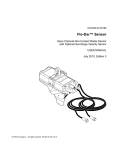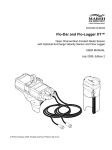Download Flo-Logger Portable Monitor User Manual
Transcript
DOC026.53.00788 Flo-Logger Portable Monitor User Manual November 2009, Edition 5 © HACH Company, 2006-2009. All rights reserved. Printed in the U.S.A. te/dk Table of contents Section 1 Specifications .........................................................................................................3 Section 2 General information ...............................................................................................5 2.1 Safety information ....................................................................................................................... 5 2.1.1 Use of hazard information .................................................................................................. 5 2.1.2 Precautionary labels .......................................................................................................... 6 2.2 Confined Space Entry ................................................................................................................. 6 2.2.1 Definition of Confined Space ............................................................................................. 6 2.3 Product overview ........................................................................................................................ 7 2.3.1 Flo-Logger system features ............................................................................................... 7 2.3.2 Functions of a Flo-Logger system ...................................................................................... 7 Section 3 Installation ..............................................................................................................9 3.1 Mechanical installation .............................................................................................................. 10 3.1.1 Desiccant cartridge .......................................................................................................... 10 3.1.2 RS232 serial communication cable .................................................................................. 11 3.1.3 Setup the Flo-Logger for the site ..................................................................................... 11 3.1.4 Attach the Flo-Logger monitor unit ................................................................................... 12 3.1.5 Sensor connection ........................................................................................................... 12 3.1.6 Battery installation ............................................................................................................ 13 3.1.6.1 Battery life ............................................................................................................... 14 3.1.6.2 Data back-up coin cell ............................................................................................. 14 Section 4 Maintenance ..........................................................................................................15 4.1 Flo-Logger maintenance ........................................................................................................... 15 4.1.1 Clean the Flo-Logger ....................................................................................................... 15 4.1.2 Examine the lithium battery .............................................................................................. 15 4.1.3 Desiccant replacement .................................................................................................... 15 4.1.4 Lantern (six volts) battery replacement ............................................................................ 15 Section 5 Troubleshooting ...................................................................................................17 Section 6 Replacement parts and accessories ..................................................................19 Section 7 Limited warranty ...................................................................................................21 Section 8 Contact information .............................................................................................23 1 2 Section 1 Specifications Specifications are subject to change without notice. Housing Length 34.77 cm (13.69 in.) Diameter 19.69 cm (7.75 in.) Weight 3.4 kg (7.5 lb) including alkaline batteries Material Sealed water-tight polystyrene—meets IP68 rating Temperature Operating temperature -10 to 51 °C (14° to 125 °F) Storage temperature -20 to 51 °C (- 4° to 125 °F) General Data storage 64K (16K cycles of velocity/depth data) Local terminal RS232C at 19.2K Baud Power requirements 12 VDC (two 6-volt alkaline lantern batteries, Energizer 529 or EN529-CAN recommended) Timebase accuracy One second per day Battery life 60 days (typical) with Flo-Dar sensor and 70 days (typical) with Flo-Tote sensor, at intervals of one sample every 15 minutes (with recommended batteries) Logger disconnect The logger has waterproof (IP 68) connectors for easy separation from the interconnecting cable Set-up/Data retrieval Flo-Ware for Windows®1 software (sold separately) is the user on-site set-up, data management and report generation software for the Flo-Logger system. It is compatible with desktop/portable computers utilizing Windows 95/98/2000/Me/NT/XP. Flo-Ware for windows software can retrieve data from both Flo-Tote and Flo-Dar sensors. Flo-Ware FX for PocketPC has all of the same functionality as Flo-Ware for Windows with the exception of report generation. Certification This device complies with Part 15 of the FCC Rules, ID P4M-EMIV. FCC Rules Industry Canada This device complies with Industry Canada RSS129 and RSS133, ID 4594A-EMIV. Operation Operation is subject to the following two conditions: (1) this device may not cause harmful interference, and (2) this device must accept any interference received, including interference that causes undesired operation. No additional user license is required. CE certified CE certified (only models without modems) Warranty 12-month 1 Windows Workmanship and materials warrantied for 12 months from date of shipment. Speak with the manufacturer for instructions on how to return products. is a registered trademark of Microsoft Corporation in the United States and other countries. 3 4 Section 2 General information The information in this manual has been carefully checked and is believed to be accurate. However, the manufacturer assumes no responsibility for any inaccuracies that may be contained in this manual. In no event will the manufacturer be liable for direct, indirect, special, incidental or consequential damages resulting from any defect or omission in this manual, even if advised of the possibility of such damages. In the interest of continued product development, the manufacturer reserves the right to make improvements in this manual and the products it describes at any time, without notice or obligation. Revised editions are found on the manufacturer’s website. 2.1 Safety information Please read this entire manual before unpacking, setting up or operating this equipment. Pay attention to all danger, warning and caution statements. Failure to do so could result in serious injury to the operator or damage to the equipment. To make sure that the protection provided by this equipment is not impaired, do not use or install this equipment in any manner other than that specified in this manual. 2.1.1 Use of hazard information DANGER Indicates a potentially or imminently hazardous situation which, if not avoided, will result in death or serious injury. WARNING Indicates a potentially or imminently hazardous situation which, if not avoided, could result in death or serious injury. CAUTION Indicates a potentially hazardous situation that may result in minor or moderate injury. Notice: Indicates a situation that is not related to personal injury. Important Note: Indicates a situation which, if not avoided, may cause damage to the instrument. Information that requires special emphasis. Note: Information that supplements points in the main text. 5 General information 2.1.2 Precautionary labels Read all labels and tags attached to the instrument. Personal injury or damage to the instrument could occur if not observed. This symbol, if noted on the instrument, references the instruction manual for operation and/or safety information. Electrical equipment marked with this symbol may not be disposed of in European public disposal systems after 12 August of 2005. In conformity with European local and national regulations (EU Directive 2002/96/EC), European electrical equipment users must now return old or end-of life equipment to the Producer for disposal at no charge to the user. Note: For return for recycling, please contact the equipment producer or supplier for instructions on how to return end-of-life equipment, producer-supplied electrical accessories, and all auxiliary items for proper disposal. This symbol, when noted on a product enclosure or barrier, indicates that a risk of electrical shock and/or electrocution exists. This symbol, if noted on the product, indicates the need for protective eye wear. This symbol, when noted on the product, identifies the location of the connection for Protective Earth (ground). This symbol, when noted on the product, identifies the location of a fuse or current limiting device. This symbol, when noted on the product, indicates the presence of devices sensitive to Electro-static Discharge (ESD) and indicates that care must be taken to prevent damage with the equipment. 2.2 Confined Space Entry The following information is provided to guide users of Flo-Logger Flow Meters on the dangers and risks associated with entry into confined spaces. DANGER Additional training in Pre-entry Testing, Ventilation, Entry Procedures, Evacuation/Rescue Procedures and Safety Work Practices is necessary to avoid the loss of life in confined spaces. On April 15, 1993, OSHA's final ruling on CFR 1910.146, Permit Required Confined Spaces, became law. This standard directly affects more than 250,000 industrial sites in the United States and was created to protect the health and safety of workers in confined spaces. 2.2.1 Definition of Confined Space A Confined Space is any location or enclosure that presents or has the immediate potential to present one or more of the following conditions: • An atmosphere with less than 19.5% or greater than 23.5% oxygen and/or more than 10 ppm Hydrogen Sulfide (H2S). • An atmosphere that may be flammable or explosive due to gases, vapors, mists, dusts or fibers. • Toxic materials which, upon contact or inhalation, could result in injury, impairment of health or death. Confined spaces are not designed for human occupancy. They have restricted entry and contain known or potential hazards. 6 General information Examples of confined spaces include manholes, stacks, pipes, vats, switch vaults and other similar locations. Always obey standard safety procedures related to entry into confined spaces and locations where hazardous gases, vapors, mists, dusts or fibers may be present. Before entry into any confined space review all procedures related to confined space entry. 2.3 Product overview The Flo-Logger controls and transmits flow data from the Marsh McBirney sensors. When used with a portable computer (not supplied), the Flo-Ware software and sensors become a powerful open channel flow meter and data reporting system. 2.3.1 Flo-Logger system features The flow meter puts together the Sensor Unit (sold separately), the Sensor Mounting Frame Assembly (sold separately) and the Monitor Unit. There are two versions of mounting hardware: permanent and temporary. Note: The Flo-Tote 3 sensor needs a mounting band for installation. 2.3.2 Functions of a Flo-Logger system The Flo-Logger system has some typical functions: • Collect data for billing • Collect data for inflow/infiltration studies • Monitor sewer overflow from multiple sources • Process control • Modeling and sewer system analysis • Balance in wastewater treatment plants • EPA permit requirements 7 8 Section 3 Installation DANGER Only qualified personnel should conduct the tasks described in this section of the manual. DANGER Potential Explosion Hazard. This logger is not suitable for installation in any hazardous (classified) location. When this logger is connected to products that are installed in classified locations, strict adherence to all hazardous location control drawings is mandatory. Pre-installation includes unpacking the instrument, site considerations, battery installation and flow meter configuration. Before arrival at the installation site: • Make sure that all parts are included • Collect tools that are necessary for the complete installation. • Assemble the frame and mounting hardware for the Flo-Dar Sensor. Refer to the Flo-Dar Sensor user manual for more data. • Loosen the clamps for correct installation when in the manhole. See Figure 1 for installation dimensions. 9 Installation 3.1 Mechanical installation Figure 1 Flo-Logger dimensions 3.1.1 Desiccant cartridge Make sure that a new desiccant cartridge is attached to the atmospheric pressure reference (APR) port found on the bottom of the Flo-Logger housing (Figure 2, item 6). The desiccant cartridge prevents the buildup of moisture. Moisture and other unwanted material can change the precision of the surcharge level pressure transducer. When a desiccant cartridge becomes pink, replace it with a new blue cartridge. Two cartridges can be used in series for long-lasting protection. Desiccant cartridges can be purchased from the manufacturer. 10 Installation 3.1.2 RS232 serial communication cable A portable computer with Flo-Ware™ software must be installed and connected through a communication cable to the Flo-Logger. The flowmeter can be set up and data can be collected through this connection. The communication cable is included as part of the Flo-Ware software package. More cables can be purchased by registered Flo-Ware users. The RS232 serial connector is found in the bottom of the Flo-Logger housing. The protective cover must stay in position when the communication cable is not connected. Note: Some laptop computers do not have RS232 serial communication ports and must use a USB to RS232 converter. Since not all converters work with Marsh-McBirney loggers and software, the manufacturer recommends Cat. No. 6014000 USB to RS232 converter. 3.1.3 Setup the Flo-Logger for the site Note: The Flo-Ware T200 software with Flo-Dar file driver or Pocket PC with Flo-Ware FX are necessary to set-up the Flo-Logger. The Flo-Ware for Windows®* software model T200 is a data management and instrument communication software package. Flo-Ware software is supplied on a CD and Flo-Ware FX is supplied on an SD Card. The software package includes: • An instrument driver • Chart reports, text reports and data editing • A text report designer and a language designer • Site set-up • Real-time data collection • Calibration • A computer interface cable • An instruction manual Instructions for the Flo-Ware T200 software are contained in the Flo-Ware manual. The 4–20 mA output setup instructions are found in the extended setup section. Instructions can be directly accessed from the T200 program through the Help function. The sensor offset and site-specific data must be recorded into the site set-up section of T200 Flo-Dar communications. Examples of site-specific data are pipe shape, pipe ID and sediment level obtained during sensor installation. For Flo-Dar sensors, the "Flow Cal Method" is typically set for "Direct Mean Velocity" for circular pipes. If the application is a rectangular channel, the "Flow Cal Method" is set for "Velocity Multiplier". Flo-Tote 3 sensors use a site calibration coefficient. Refer to the Flo-Tote 3 Sensor user manual for data about profiling and how to use site calibration coefficients with the Flo-Tote 3 sensor. Refer to the Open Channel Profiling Handbook section of the M2000 Flo-Mate user manual for instructions on site profiling. Use velocity profile data for: • Site verification • Calibration enhancement with Flo-Dar or other flow meters • Correct selection of the site calibration coefficient for the Flo-Tote 3 Note: To use the Flo-Dar sensor with an extended range, set "Extended Setup" to show the optional extended range feature. Set "Extended Range" level transducer on the ultrasonic level cal screen. * Windows is a registered trademark of Microsoft Corporation in the United States and other countries. 11 Installation 3.1.4 Attach the Flo-Logger monitor unit 1. Find the nylon mounting strap on the unit (Figure 2, item 2). 2. Attach the portable monitor with the nylon strap to a stable structure such as a manhole ladder rung. 3. Make sure the unit is tightly attached. 4. To decrease the chance of contamination buildup on the sensor cable, wind unwanted cable and attach it out of the way. 3.1.5 Sensor connection 1. Connect the sensor cable to the sensor connector found on the bottom of the monitor housing. 2. Make sure that the sensor end of the cable is already connected to the sensor. 3. Check the sensor connector for tightness and tighten one more ¼- turn if possible. Figure 2 Flo-Logger connections 1 RS232 serial communications connector 4 Sensor connector 2 Mounting strap 5 Pressure test fitting 3 Optional SVS connector 6 APR Port desiccant cartridge connection 12 Installation 3.1.6 Battery installation The Flo-Logger is energized by two six-volt lantern batteries. Note: Use alkaline type batteries only. The recommended battery is the Eveready Energizer 529, or EN529-CAN. 1. Remove the battery compartment sealing lid. 2. Remove the used batteries. Carefully pull out the battery contact springs to make sure they keep tension during the service life of the instrument. 3. Install the new batteries into the battery compartment. 4. Compress each battery until its bottom fits below the ledge on the side of the battery compartment. This holds tension on the battery springs and makes good contact. 5. Install the sealing lid. Make sure there is no dirt or unwanted material on the sealing groove of the lid. Clean the lid if necessary. 6. Push around the top of the lid to make a good seal. The tabs fit between the battery and inner compartment wall to keep the bottom of the battery below the battery retention ledge during operation. Figure 3 Battery installation 1 Battery compartment (top view) 2 Sealing lid (bottom view) 3 Sealing lid (top view) 13 Installation 3.1.6.1 Battery life The battery life depends on how frequently the flow meter reads samples (Figure 4). When the primary batteries are either depleted or removed from the portable flow monitor, the stored data is kept by an isolated lithium battery. Figure 4 Expected battery life 1 Battery life in days for Flo-Dar and Flo-Tote 3 2 Cycle time ÷ number of samples per cycle 3.1.6.2 Data back-up coin cell The internal lithium back-up coin-cell must be serviced at 5-year intervals. The Customer Service Department will give instructions for how to send the Flo-Logger for servicing. Keep the monitor with the two-six volts batteries in position to keep the memory of the lithium battery. 14 Section 4 Maintenance DANGER Only qualified personnel should conduct the tasks described in this section of the manual. 4.1 Flo-Logger maintenance 4.1.1 Clean the Flo-Logger The Flo-Logger must be cleaned on a periodic basis. If the logger is used frequently, it must be cleaned more frequently. Use a mild detergent and water externally and clean with a clean cloth. Examine the housing for cracks or damage. 4.1.2 Examine the lithium battery The auxiliary lithium battery life must be examined at 6-month intervals. Battery life can be examined with the Flo-Ware software (Real-time Mode). Keep the monitor with the two-six volts batteries in position to keep the memory of the lithium battery. 4.1.3 Desiccant replacement 1. Find the air pressure reference (APR) port on the bottom of the Flo-Logger housing. The desiccant cartridge is connected to the APR tube connected to this port. 2. If the current desiccant is pink, replace it with a blue desiccant. 3. If necessary, connect the two cartridges in series for long-lasting protection. Note: If the blue desiccant is not available, do not remove the pink desiccant. 4.1.4 Lantern (six volts) battery replacement 1. Remove used batteries. 2. Examine the battery compartment for damage. 3. Use a clean, dry cloth and clean off dirt or moisture from the battery contacts. • Do not use sandpaper on the battery contacts. • Use a non-residual contact cleaner for the battery contacts. 4. Put in two new batteries. Make sure that the battery terminals make contact. Note: Always collect flow data before battery removal. Use the recommended alkaline batteries only. Do not use carbon-zinc batteries. 15 16 Section 5 Troubleshooting When the Flo-Logger has problems, try to find the primary measurement system component that is the cause of the problem (sensor, monitor or the interconnect cable used). Examine all connections • Examine the connections. • If there is an error code 2 or there is no communication with the logger, examine the communication cable and the batteries in the logger. If there is a USB to RS232 adapter make sure it is set up correctly. Sensor operation • Examine the sensor for unwanted material that may have collected during a surcharge event. • Remove and examine the connector on the sensor for moisture. Clean and dry if necessary. Make sure this connector is tight. For Flo-Dar sensors, check and tighten the connector at the sensor, including the SVS connection, if equipped. Monitor operation • Check the batteries, battery contacts and springs. • Write down all error codes that occur and contact the factory. 17 18 Section 6 Replacement parts and accessories Description Catalog number Desiccant Cartridge Alkaline 6 Volt Lantern Battery (Requires 55032 2)1 11013M Rechargeable Battery 6 Volt (Requires 2) 115000101 Battery Charger for 6 Volt Lantern 110VAC 800004001 Alkaline Battery Pack Replacement (used only w/Long Life Battery Pack Option) 110000701 Alkaline Long Life Battery Pack (Optional – Can be added – Contact Factory) 800017701 Logger Suspension Strap, Nylon 420001001 Logger Suspension Cable, Stainless Steel 800007201 Logger to Laptop Communication Cable 131013101 1 Energizer P/N 529 or EN529-CAN can be purchased locally. 19 20 Section 7 Limited warranty Hach Company warrants its products to the original purchaser against any defects that are due to faulty material or workmanship for a period of one year from date of shipment unless otherwise noted in the product manual. In the event that a defect is discovered during the warranty period, Hach Company agrees that, at its option, it will repair or replace the defective product or refund the purchase price excluding original shipping and handling charges. Any product repaired or replaced under this warranty will be warranted only for the remainder of the original product warranty period. This warranty does not apply to consumable products such as chemical reagents; or consumable components of a product, such as, but not limited to, lamps and tubing. Contact Hach Company or your distributor to initiate warranty support. Products may not be returned without authorization from Hach Company. Limitations This warranty does not cover: • Damage caused by acts of God, natural disaster, labor unrest, acts of war (declared or undeclared), terrorism, civil strife or acts of any governmental jurisdiction • Damage caused by misuse, neglect, accident or improper application or installation • Damage caused by any repair or attempted repair not authorized by Hach Company • Any product not used in accordance with the instructions furnished by Hach Company • Freight charges to return merchandise to Hach Company • Freight charges on expedited or express shipment of warranted parts or product • Travel fees associated with on-site warranty repair This warranty contains the sole express warranty made by Hach Company in connection with its products. All implied warranties, including without limitation, the warranties of merchantability and fitness for a particular purpose, are expressly disclaimed. Some states within the United States do not allow the disclaimer of implied warranties and if this is true in your state the above limitation may not apply to you. This warranty gives you specific rights, and you may also have other rights that vary from state to state. This warranty constitutes the final, complete, and exclusive statement of warranty terms and no person is authorized to make any other warranties or representations on behalf of Hach Company. Limitation of Remedies The remedies of repair, replacement or refund of purchase price as stated above are the exclusive remedies for the breach of this warranty. On the basis of strict liability or under any other legal theory, in no event shall Hach Company be liable for any incidental or consequential damages of any kind for breach of warranty or negligence. 21 22 Section 8 Contact information Ordering information for the U.S.A. By Telephone: (800) 368-2723 By Fax: 301-874-8459 By Mail: Hach Company 4539 Metropolitan Court Frederick, MD 21704-9452, U.S.A Ordering information by e-mail: [email protected] Information Required • Hach account number (if available) • Billing address • Your name and phone number • Shipping address • Purchase order number • Catalog number • Brief description or model number • Quantity European Union Flow-Tronic Rue J.H. Cool 19a B-4840 Welkenraedt Belgium Tel: + -32-87-899799 Email: [email protected] www.flow-tronic.com Outside the U.S.A. and EU Hach Company maintains a worldwide network of dealers and distributors. To locate the representative nearest you, send E-mail to [email protected] or visit www.hachflow.co. Technical Support Technical and Customer Service Department personnel are eager to answer questions about our products and their use. In the U.S.A., call 1-800-635-1230. Outside the U.S.A. and Europe, send E-mail to [email protected] or call 1-301-874-5599. Repair Service Authorization must be obtained from Hach Company before sending any items for repair. To send the monitor to the factory for repair: 1. Identify the serial number of the monitor unit. 2. Record the reason for return. 3. Call the Customer Service Department (1-800-368-2723) and get a Service Request Number (SRN) and shipping label. 23 Contact information 4. Use the shipping label provided and ship the equipment in the original packaging if possible. Note: Do not ship manuals, computer cables, or other parts with the unit unless they are required for repair. 5. Make sure the equipment is free from foreign debris and is clean and dry before shipping. Sensors returned without cleaning will be charged a fee. 6. Write the SRN number on the shipping box. 7. Make sure that all return shipments are insured. 8. Address all shipments to: Hach Company 5600 Lindbergh Drive - North Dock Loveland, Colorado, 80539-0389 U.S.A. Attn: SRN#XXX 24