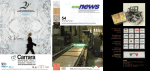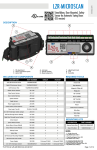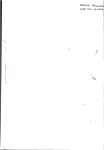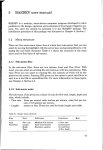Download LinkLine
Transcript
LinkLine A Newsletter for BSD SoftLink ® Customers and Friends SPRING 2006 Gro wth of BSD SpecLink® Growth With the current edition of the BSD SpecLink® CD, BSD SpecLink celebrates its 10th anniversary. BSD SpecLink was launched in March of 1996 as a 16-bit software product with no customers. Early adopters who were tired of the limitations of word processing jumped at the new product, propelling SpecLink to immediate success. By the end of its first year, BSD SpecLink was generating enough revenue to cover its direct expenses. More gratifying was the fact that most customers kept their subscriptions after one year of use. In fact, SpecLink’s renewal rate has been continually high, and currently exceeds 85 percent. This percentage represents those customers who renew in time to keep the same subscription anniversary. It does not include many more customers who drop their subscriptions temporarily and buy a new subscription at a later date. The chart attached to this article shows the Table of Contents Growth of BSD SpecLink .... 10-Year BSD SpecLink Veterans ............................. CostLink/AE Gets New Cost Data ........................... LEED-NC Version 2.2 Added to SpecLink ............. About Your SpecLink & PerSpective Updates ...... New SpecLink Sections ..... BSD Customer Case Study: Pickering ............................ Q&A ..................................... Training Schedule .............. 1 2 2 3 3 4 5 6 8 overall growth in the number of individual firms listed as current BSD SpecLink customers. It does not show even greater growth in the number of individual offices, since many of our customers have multiple locations. It also does not address even greater growth in the number of actual users, because many of our newest customers are larger firms with a need for multiple concurrent users. One of the most gratifying aspects of this business has been the loyalty of our subscribers. In reviewing our records for this article, we were pleased to find nearly 100 current customers who have been with us from the start (see related article in this issue). We have always prided ourselves on keeping the customers’ needs foremost in our management of product development, and BSD’s technical support group deserves a large measure of credit for helping our users get maximum benefit from the software. Over the years, there have been improvements to the software and updates to the data in each and every quarterly update. However, there are a few noteworthy advances that really stand out. A 32-bit version of the software, BSD SpecLink+, See “Growth” on page 3 10-Y ear BSD SpecLink® Veterans 10-Year BSD SpecLink® was launched in March of 1996 and has continued to grow in content, functionality, and customer base ever since. The loyalty and growth of that customer base has been one of the most gratifying aspects of BSD’s business. As we celebrate BSD SpecLink’s 10th anniversary, we thought it would be appropriate to let a few of the early customers talk about their experiences. For example, SpecLink has been making a bottom line impact at Randall Paulson Architects (a 41-person firm in Roswell, GA) since 1996. James Musgraves, AIA, Principal, says, “We have been very happy with BSD SpecLink’s evolution over the past 10 years. They have been very responsive to our suggestions and requests for improvements. One of the more recent improvements that we requested was how BSD addressed the new MasterFormat 2004. The coordination of the sections, especially the index referencing, aligning with the new numbering system and having the ability to switch projects back and forth between the MF95 and MF04 has saved our firm considerable time in making the transition. We have been extremely pleased with how easy it is to communicate with and guide our contractors in adjusting to the two different numbering systems using SpecLink. And…did I mention BSD’s technical support? They can solve anything! They have made our use of SpecLink so much easier through the years.” HagerSmith Design, PA (a Raleigh, NC 26-person firm) has also been using SpecLink for 10 years. “We are very happy with how SpecLink has evolved over the past 10 years or so. Over the years, the software only continues to get better and easier to use. What we like the most about SpecLink is how we can create a master spec for each typical building type we design and reuse that master spec without worrying about leaving something out. The software makes it very easy to minimize possible errors and omissions that we might have otherwise overlooked. Overall, BSD has been very responsive to our needs.” Steve Stovall, Specification Coordinator for Rees Associates Inc. (an Oklahoma City, OK 73person firm) has been using SpecLink since 1996 and has also been impressed by the evolution of SpecLink during the past 10 years. As Specification Coordinator, Steve oversees the performance utilization of SpecLink throughout the corporation. “SpecLink over the years has had a major impact on our specification production time savings. The ability to reuse past projects and in-house developed masters for typical building types without fear of our custom edits being overwritten has been a huge time saver for us. Starting a new project with a pre-edited master saves us a great deal of time over other methods and systems. Also, over the years we have had the benefit of SpecLink standards and references being up-todate without spending valuable time verifying that information.” SpecLink’s consistent technical support has been another area that has made their investment in SpecLink valuable to them. Says Steve, “We really appreciate and rely on BSD’s technical support. They are very helpful when we need them.” Design Plus, Inc (a Grand Rapids, MI 78-person firm) is another firm that has seen their bottom line improved by the long term use of SpecLink. Russ Hinkle, Architect and Chief Specification Writer with the firm, says, “Since coming here and utilizing SpecLink, we have dramatically reduced our specification production time by at least 50%. That has made a big impact on our bottom line. And I can’t say enough about how much time BSD has saved us with the way they addressed the new MasterFormat 2004 numbering system and the way you can switch project data back and forth with one mouse click. We were able to transition very quickly and easily – even all of the Mechanical / Electrical sections that we had developed ourselves. Another area we are excited about is LEED. We are very big into LEED here and are pleased with how SpecLink’s LEED sections will help us with ongoing LEED projects. A lot of our success has been because of the great service that BSD provides. Service is great, and our questions are answered immediately. You don’t find that in many software firms See “Veterans” on page 7 2 BSD LinkLine Spring 2006 CostLink/AE Gets New Cost D ata Da The Spring 2006 version of CostLink/AE includes the 2006 RS Means database. The new database will be installed automatically alongside your previous database when you install the new version of the software. The 2006 RS Means database includes two new Building Cost Models: an Outpatient Surgical Center and a Computer/Data Center. These cost models include the six most common framing and exterior wall system alternatives. The 2006 database includes the updated location adjustment factors as well as changes for lumber, steel, asphalt, insulation, PVC, trade labor costs and selected building products. We have added a new project template that incorporates the MasterFormat 2004 section titles. It is called MasterFormat 2004 Project Template.MPJ. RS Means has not yet incorporated the MasterFormat 2004 numbering system into their line item numbers. If you use this template, you will need to determine which folder the line items should be assigned to, since the line item numbers will not correspond to the folder IDs. If you use BSD’s templates to create a new project, your new projects will automatically use the 2006 RS Means database. Any projects you have previously created and any copies you make of those projects will continue to use the 2005 RS Means database unless you elect to change the project to the 2006 RS Means database. To determine which database your project is using, open the project and click on File | Summary Info. The RS Means database section will display the name of the currently referenced database. Using the Change RS Means Database command from the Tools menu you can change to the 2006 RS Means database for the addition of future cost items and leave the existing cost items with the 2005 pricing. You also have the option to switch to the 2006 RS Means database for the addition See “CostLink/AE” on page 3 About Your SpecLink & PerSpective Updates SpecLink+ St atistics: Sta • • • • • • • • • • 612 sections total, 242 updated or new (40%) 3 new non-proprietary sections 1 new proprietary section 518 non-proprietary sections, 228 updated or new (44%) 94 proprietary sections, 14 updated (15%) 35 sections with built-in checklists 100,091 paragraphs 109,655 internal links (targets and consequences) 23,651 notes to specifier 10,062 notes with live hyperlinks to Internet web pages 2,121 external documents referenced, with live hyperlinks to order information • • • • • 950 ASTMs referenced 1,171 other documents referenced, 99% verified in last quarter 184 standards organizations referenced 2,318 manufacturer listings, with live hyperlinks to their webs sites 924 unique manufacturers listed in 360 non-proprietary sections • • • • • • Short F orm Specs St atistics: Form Sta • • • • • 16 sections corresponding to MasterFormat 1995 divisions 8 sections updated (50%) 8,301 paragraphs 819 notes to specifier 8,862 internal links (targets and consequences) • • • • “Growth” continued from page 1 LEED-NC Version 2.2 Added to SpecLink: Because new projects may not be registered under the previous version of LEED-NC after January 1, 2006, SpecLink now references Version 2.2 exclusively. Extensive changes have been made to the LEED Credit Summary and LEED Requirements sections, as well as other sections addressing LEED credits and prerequisites. Although Version 2.2 was presented as an update, both major and minor changes are involved, and in many more credits than initially apparent. All of the specification sections that address the changed criteria have been updated. In addition, two new sections have been added: Cork Flooring and Bamboo Flooring, both of which have potential to address MR credits for rapidly renewable material content. Users intending to register their project to Version 2.2 should be sure to obtain the new Reference Guide for this edition, since it contains different mandatory material than the earlier Reference Guide. was launched on the Winter 2000 CD. While the new version gained new sales, many of BSD’s original customers liked the 16-bit version so well that it was continued in parallel with the new version for over three years. In the Fall of 2004, another milestone occurred when the CSI-DBIA PerSpective product was merged into BSD SpecLink. The new, expanded database made BSD SpecLink the only product available anywhere with specifications and features that are useful for all phases of a project, from performance specs appropriate for initial programming all the way through construction administration reports. Also in the Fall of 2004, BSD SpecLink became the first product to offer specifications organized according to CSI’s new MasterFormat™ 2004. It remains the only product that allows users to flip any project, including office master projects, back and forth between the old 16-division format and the new 50-division format, with a single mouse click. With this anniversary, BSD would like to thank the thousands of users who have 362 external documents referenced, 38% verified 225 ASTMs referenced 43 standards organizations referenced PerSpective Performance Specs St atistics: Sta 161 sections, 23 updated (14%) 17,375 paragraphs 21,795 internal links (targets and consequences) 3,877 notes to specifier, 602 with live hyperlinks 186 external documents referenced, 74% verified, with live hyperlinks to order information 49 ASTMs referenced 39 standards organizations referenced made BSD SpecLink such a success over its first ten years. One of our best sources of new sales has been the referrals we have received from current customers. Testimonials from many of these customers are posted under Success Stories on BSD’s website. It is our goal, as we continue to improve our product, to merit the continued loyalty of our users and friends and to be able to post many more of these stories. ○ ○ ○ ○ ○ ○ ○ ○ ○ ○ ○ ○ ○ ○ ○ ○ ○ ○ ○ ○ ○ ○ ○ ○ ○ ○ ○ ○ ○ ○ ○ ○ ○ ○ ○ ○ ○ ○ ○ ○ ○ ○ ○ ○ ○ ○ ○ ○ ○ • “CostLink/AE” continued from page 2 of future cost items and update all existing costs to the 2006 RS Means database as well. As with previous versions, CostLink/AE users have the ability to substitute assemblies that are provided in the cost models by clicking on the Assemblies icon and finding the assembly they need. The 21,000 line items are available by clicking on the Book icon, and user defined cost items may be added to the estimate at any time. BSD LinkLine Spring 2006 3 New SpecLink Sections 08 4243 (08343) - Intensive Care Unit / Critical Care Unit Entrances Entrances:: Sliding/swinging doors, for visual observation and noise sound reduction, but swinging clear for moving beds and equipment. Sliding ICU/CCU doors are typically manually operated versions of sliding automatic doors. These doors are typically specified for hospitals and other medical facilities where emergency egress is needed. This section covers full breakaway, partial breakaway, and bifolding doors. Major factors include how much of a clear opening is needed and whether floor tracks will be permitted or not. Floor tracks are a big issue with these doors for two reasons: 1) cleanliness in the hospital, and 2) bumping patients over the track when moving in and out. It is simply not possible to have a full breakaway sliding door without a floor track. Both full and partial breakaway doors are pretty standardized among the manufacturers. However, there are only five known manufacturers of these products in the U.S., who could change their product offering without notice, so it is imperative to verify all required characteristics with one or more of them prior to specifying. Note that only two manufacturers are U.S. owned: Horton and Stanley; Besam is part of the Swedish ASSA Abloy Group, GyroTech brand by Nabco Entrances is part of a Japanese conglomerate, and KM Systems (Keane Monroe) has recently been purchased by the Swiss automatic door manufacturer, Agta Record. 09 3033 - Stone Tiling (09380 - Cut Natural Stone Tile):: This section specifies stone tile for floors, walls, counters, showers, and stairs. Not to be confused with ceramic tile, cut stone tile includes marble, granite, limestone, slate, travertine, and tumbled natural stone tile for floors, walls, counters, and stair treads. Additionally this section covers setting materials, accessories, and stone sealers and polishes. This is a proprietary section that is based on the products of the following manufacturers: Dal-Tile Corporation, Laticrete International, Inc., Schluter Systems, and StoneTech Professional, Inc. Additional manufacturers can be added to this section by editing. Commonly used setting methods and tile types are included in this section; other setting methods and tile types can easily be edited into this text. Setting methods are referenced to Tile Council of North America (TCA) Handbook for Ceramic Tile Installation method numbers; different methods may be specified for different locations and substrates. Cleavage membrane, if used, is included in this section or specified in another section. Floor waterproofing membrane may be specified in this section or in another section. Wall dampproofing membrane is specified in this section. Refer to the TCA Handbook for assistance in selecting adhesives, mortar beds, grouts, and installation details. A sample schedule at 4 BSD LinkLine Spring 2006 the end of this section will assist in preparing a schedule of materials and installation methods. 09 6229 (09629) - Cork Flooring Flooring:: This section specifies cork tiles, including field-applied finish and optional resilient wall base. Cork tiles are formed from composition cork -- cork granules bonded into sheets. In some cases, the product is manufactured in the U.S. but the cork is grown in Europe and North Africa. There is currently no U.S. voluntary standard for cork floor tiles. The characteristics offered in this section are a combination of material properties published by cork tile manufacturers and performance properties that would reasonably be expected of cork tile. However, since the manufacturers have not been accustomed to addressing performance properties, they may not be willing or able to provide this detailed information about their products. Any feedback about manufacturers would be appreciated. This section also includes a checklist and basic LEED information. Natural cork comes from the bark of cork trees, harvested approximately every nine years from carefully managed forests, enabling the cork oak tree to never be cut down. The cork granules are actually pre-consumer recycled, left over from bottle stopper manufacture. Because cork tiles in most cases are not manufactured in the U.S., they may not qualify for LEED credits for regional materials. Detailed installation instructions are also included. When installing flooring on concrete slabs, particularly slabs on grade, following the manufacturers' guidelines for moisture content of the concrete is very important. In some cases, the manufacturers simply recommend not installing their products over concrete. amboo Flooring 09 6223 (09644) - B Bamboo Flooring:: This section is a non-proprietary specification for bamboo plank flooring made in China and its accessories. Bamboo flooring is comprised of many small strips of bamboo glued together under high pressure to form thin veneer layers. "Engineered" bamboo flooring, which consists of a single veneer layer laminated to plywood or other backing, is not included in this section. Bamboo plank flooring is made of several layers laminated together like plywood to form boards. The boards have tongueand-groove edges and ends just like solid hardwood plank flooring. Bamboo plank flooring is installed the same way hardwood plank flooring is -- either blind nailed or with adhesive. All bamboo plank flooring is imported. U.S. contacts for the manufacturers are importers. Quality varies widely. No manufacturers or importers are listed in this section. For best results, use a product aimed at the commercial rather than the residential market. This section includes an optional checklist for easy specification configuring. It also includes basic LEED information since bamboo is a rapidly renewable product. Pickering Incorpora ted Achieves Both Time Sa vings and Incorporated Savings Qu ality Increases with SpecLink Quality Pickering Incorporated was established in 1946 by Mr. O. L. Pickering. Over the years, the firm has increased in size, experience and professional qualifications. They continue to follow the philosophy established by their founder – Service and Good Work. Mangin also likes the ability to create an office master specifically for various project types. He says, “We wrote a set of prototype specifications for a particular client. With SpecLink, it is has been easy for us to keep it updated for them. We use the project notes field to provide ‘decision memorials’ – a way to keep track of reminders and reasons why various products should be chosen for Pickering understands the importance of rapid response and innovation in project support. Their team consists of managers, architects, engineers and construction specialists with extensive knowledge, enabling them to deliver services that assist their clients in their business ventures. Some of their services include: land surveys, complete site design, facilities planning/design, facility condition evaluation, construction management and environmental services. The Need: In the 60 years since its founding, Pickering has seen many changes and much progress in the architectural and construction industries. They have learned that with this advancement comes the need to do things both faster and smarter. In 2000, they evaluated their specification writing process: a blend of a “home-grown” word processing system and a commercially available one. Upon review, they decided they were spending a disproportionate amount of time checking reference standards and formatting the documents. According to Stephen Mangin, Project Architect, “Specs just took too much time to develop.” They had SpecLink and were using it in a limited capacity. One day Mangin decided to take a more in-depth look at the software. ® A BSD SoftLink Publication LinkLine Editor: Niki Koplowitz The LinkLine is published by Building Systems Design, Inc. 3520 Piedmont Road, NE Suite 415 Atlanta, GA 30305 Permission to use excerpts in other publications is granted provided the publisher is notified in advance at 404-365-8900. BSD SpecLink, BSD CostLink and BSD SoftLink are registered trademarks, and BSD CadLink and BSD LinkMan are all trademarks of Building Systems Design, Inc. Get the latest on BSD by visiting our web page at www.bsdsoftlink.com The Solution: “I was editing a master specification for concrete – using one of our word processing spec writing systems. In the master section, some of the reference standards that were cited were not the most current ones available,” recalls Mangin. “That’s when I really became impressed with SpecLink’s quarterly updates. It helped to ensure that we were aware of the latest reference standards.” certain project types.” And, he likes the way SpecLink can keep track of the ‘lessons learned’ right in the specification – and not in meeting minutes that may or may not come to mind when someone is editing a section. The Outcome: Mangin estimates that Pickering has been able to reduce the time they spent writing specifications by an amazing 70% on average. He says, “The time savings combined with the increase in quality have given us twice the advantage by improving both our specification accuracy and our productivity.” This productivity was apparent with the specifications they wrote for new hub facilities for FedEx. He states, “This is one of the best projects we have completed with SpecLink. I say this because with SpecLink we were able to use the owner’s previous specification master, sections from a consultant, our own master sections and the updates from SpecLink’s own database to write the specification. We then combined and edited everything into a comprehensive, easily editable specification master for FedEx hub facilities of different designs – in varying geographical areas and code jurisdictions.” Saving time, increasing productivity, updating reference standards – Pickering has taken full advantage of the many features SpecLink See “Pickering” on page 7 BSD LinkLine Spring 2006 5 and text that was deleted will be struck out. There will also be a vertical line to the right of paragraphs that have changes to help you and the reader more easily locate changes. All Products Is there a user manual or an online tutorial for the software that I have purchased? All the manuals can be downloaded from our website at www.bsdsoftlink.com. Click on the product at the top of the page. Then click on the User Resources tab. You will see the User Manual option on the right side of the page. You can print or download one chapter or the whole manual. There is also a tutorial for each of the products on the left hand side of the same page. For SpecLink it is listed under the subheading Software Training. SpecLink+ and PerSpective How can I tell what has changed in a spec between when it was issued for pricing and when it was issued for construction? The Compare Projects feature was created for this purpose, and also for tracking changes in addenda. To use Compare, be sure to keep a separate copy of your project each time it is issued. For example, when issued for pricing, keep a copy of the file called [projectname] pricing issue, and later for construction keep a separate copy called [projectname] construction issue. Also keep a copy for each issuance of addenda. When you are ready to see what is different between two files, open the more recent project file, and from the Tools menu choose Compare. Select the older version of the project file, and then select whether you would like to generate a comparison of the whole project, a branch, or a single section. Then you will be able to print, preview, or export a comparison to word processing format. In the comparison file, text that was added to the more recent project will be underlined 6 BSD LinkLine Spring 2006 Since updating SpecLink I have noticed references to a meter account in the Registration and Settings and the Print dialog box. What is a meter account and how does it affect my subscription? A Meter Account is a method of purchasing access to SpecLink. Previously, your only option was to buy an annual subscription to some or all of the catalogs. Now you can purchase a Meter Account that will be debited when you print a Document (specification section) using the Document report. A Meter Account can be combined with a Subscription Account. When you have a balance in your Meter Account, you can view and edit all sections whether you have a subscription to them or not, and you will be charged only when you print the section using the Document report. You can print the Master Text Copy and the Draft Copy reports at no charge. If you have a Meter Account these reports now include a diagonal “watermark” on each page. If you have a Subscription combined with a Meter Account, you can print unlimited copies of the sections included in your Subscription. Your meter will be debited only for the sections that are not covered by your subscription. Meter Accounts may be shared on a network server in the same way that Subscription Accounts can be shared on a server, although if you have both a Subscription and a Meter Account, the user count for your subscription will determine the number of users who have simultaneous access to the software. What is the cover sheet that is printing with the Requirement Reports? Is there a way to prevent it from printing? There are new fields in the Project Summary Info Dialog Box (in the SpecLink tab only) that are printed on a new Report Cover Sheet. The fields include the name of the Owner, Design-Builder, Design Professional and Contractor. Other fields include Project Location, Facility Type, Project Type, Approx. Square Footage, Approx. Construction Cost, Date Specification Last Modified, Specification Due Date, Bid Date, Date Specification Last Updated to Master, Contract Documents Due Date and Approx. Completion Date. The Report Cover Sheet will print automatically when you print any Requirement Report, but can be suppressed by un-clicking the Reports Cover Sheet option in the Reports dialog box. I want to add a new choice to a list of choices in a paragraph so that whenever a new project is made based on this project, the new choice will be available. How do I do it? You can add choices to user-added or copied paragraphs. To edit an existing choice list in a master paragraph, copy the paragraph by clicking in it and using the Copy and Paste commands. In the copied paragraph, place your cursor in the choice field and then from the Document menu, choose Choices, Edit Choice. To avoid confusion about which paragraph to use, you can mark the master paragraph as excluded and add a project note to it explaining which paragraph to use instead. Alternatively, you can create links that will automatically exclude the master paragraph and include your modified version of the paragraph. Why are my projects so large when I start them from my office master? When you use your office master as your project template for new projects, you are essentially copying the office master file. Therefore, each new project will start out as large as the office master and will get larger as you make edits for this particular project. A better way to start a new project that uses the data you have accumulated in your office master is to start a new project using the BSD template, and then import the sections that you need into the new project. Not only will this reduce the file size considerably but it will also improve the speed when editing Continued on next page Continued from previous page because of the reduced size. You can copy multiple sections from the office master into your new project all at the same time using the Import from Project Feature on the Tools menu. For instructions on importing, refer to chapter 5 of the updated copy of the user manual on the CD or on our User Resource web page at http://www.bsdsoftlink.com/ speclink/sl_subscribers.htm. I never installed my update last quarter. What do I do? Install the most recent update over your current installation using the updated installation instructions on the CD or website. You do not need to install last quarter’s update, nor should you need a new Access Key (unless you have not yet entered your renewal key). CostLink/AE and CostLink/CM How do I add icons to the toolbar? I use Insert Task a lot and would like to have it as a button. To add icons to your toolbar, right click on the toolbar and choose Customize. The Customize dialog box will open. Click on the Tools tab. On the left side, click on the name of the category that contains the command you are looking for (for example, for Insert Task you would click on the Insert category). On the right side, scroll to find the command, and then drag it where you want it on the toolbar. It’s easier to place if you put it somewhere in the middle instead of at the end. While the Customize dialog box is open, you can also move any other icons to more convenient locations, or remove unused icons by dragging them to the middle of your screen. Do the costs in the R.S. Means database include the installing contractor’s overhead and profit? In CostLink/AE, they do. In CostLink/CM, they don’t. In CostLink/AE the bare costs equal the arithmetic sum of Material (which is the bare material cost plus 10% for profit), Labor (the base labor cost plus total overhead and profit), and Equipment (the bare equipment cost plus 10% for profit). Details for the calculation of Overhead and Profit on labor today. What I like about BSD is that they are very quick to respond to suggestions and improvements. We are always looking forward to what improvements SpecLink will incorporate next.” easier to learn how to write specs with SpecLink. We have not yet got into the new LEED sections, but are excited about using them on some upcoming projects. They are another example of how SpecLink continues to significantly improve over time.” Michael J. Kant, Sr. Associate, of LR Design Associates (an Oceanside, CA 10-person firm) is really happy with the direction SpecLink has taken over the years. Michael says, “We are very happy with the way SpecLink has improved over the years. The software continues to get better and better and even easier to use. We love the edit-byselection process, especially how every time we select a paragraph, the built-in ‘intelligent’ links automatically turn on, off, or highlight other paragraphs that need to be considered for inclusion in our specs. We have greatly reduced our omissions with this kind of built-in automation, and it makes writing specs much easier. We have also found that both junior architects and architects new to spec writing find it much We want to thank our thousands of customers who continue to find significant value in using SpecLink year after year. We especially thank those early customers who had the faith and dedication to get us started. More of those customers from 1996 that were not included in this article can be found featured on our website in the Customer Success Stories that are linked from our home page. These firms include CM Architecture, Coleman Johnston Clyma, Anthony Abbate Architect, James Goodman Architecture, TRO/The Ritchie Organization, Lami Grubb Architects, and many more. Our special thanks go out to all of them – and to all of you. We always appreciate your feedback, comments and suggestions. Here’s to the next 10 years! “Veterans” continued from page 2 are shown on the back cover of the appropriate R.S. Means cost book. In CostLink/ CM, you have the flexibility to define the subcontractor markups for each contractor individually. CostLink/AE I don’t see the Models tab in my CostLink/AE project. How can I make use of the modeling feature? In order to use any of the RS Means building Cost Models, you need to start a project using the template called Uniformat II Project Template with Models.MPJ. Once you have a project started with this template, you will have both the Cost Models and the Model Additives tabs in the Summary Info dialog box. More questions? Contact BSD Technical Support: Toll Free: 800-266-7732 In Atlanta: 404-365-9226 Email: [email protected] “Pickering” continued from page 5 offers. And as the architectural and construction industries move forward, Pickering knows that SpecLink will continue to play a major part in their ability to provide “Service and Good Work” for their clients. “The time savings (of using SpecLink) combined with the increase in quality have given us twice the advantage by improving both our specification accuracy and our productivity – reducing time spent by an amazing 70% on average.” Stephen Mangin Project Architect Pickering, Incorporated BSD LinkLine Spring 2006 7 Training Schedule The BSD SpecLink+ Workshop The BSD SpecLink+ Workshop consists of two one-day workshops. The first day is devoted to learning the basics of SpecLink+, including how to navigate within the software, start a new project, edit sections, understand how the links and choices work, and how to format, print and export the final document. It is designed for new users. The second day is designed for those who want to learn how to create and maintain their own office master. This day covers the concepts of an office master, how to customize your master by adding choices, links, and tags, as well as creating your own checklists. Users must already be familiar with the basics of SpecLink+ to attend the second day. BSD SpecLink+ BSD CostLink/CM Either Day* $495 Both Days* $895 3 days* $1295 March 14 - 15 April 11 - 12 June 13 - 14 July 18 - 19 September 12 - 13 March 7 - 9 June 20 - 22 September 19 - 21 December 12 - 14 AIA Members: We will report your course completion for 7 or 14 Continuing Education Units CSI Members: Submit Course Completion Certificate for 7 or 14 Education Contact Hours (ECHs) toward your CCS, CCCA, or CCPR Certification renewal AIA Members: Submit Course Completion Certificate for 24 Continuing Education Units CSI Members: Submit Course Completion Certificate for 24 Education Contact Hours (ECHs) toward your CCS, CCCA, or CCPR Certification renewal * Class starts at 9:00 AM and ends at 5 PM. * Class starts at 9:00 AM and ends at 5 PM. View BSD class schedules on our website! Go to www.bsdsoftlink.com and click the Training link. Get directions & information on travel, hotels, & Atlanta! PRESORTED STANDARD U.S. POSTAGE PAID LinkLine 3520 Piedmont Road, NE Suite 415 Atlanta, GA 30305 ATLANTA, GA PERMIT NO. 6613