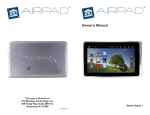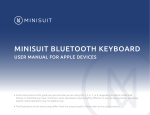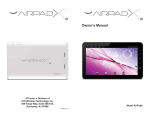Download ShortcutMe ShortcutMe
Transcript
ShortcutMe User Manual for ShortcutMe V3.0.0.4 Doc. Version: Preliminary http://www.shortcutme.com ShortcutMe is a product of Fonware Ltd. http://www.fonware.ca 1 Table of content Overview ....................................................................................................................................................................... 3 Features:....................................................................................................................................................................... 3 Screenshots: ................................................................................................................................................................. 4 Important Setups .......................................................................................................................................................... 6 Convenience Key Setup: ............................................................................................................................................ 6 License Key Setup (Activating ShortcutMe):................................................................................................. 6 Multiple-Click Setup: .................................................................................................................................................... 7 Best ways to use the software..................................................................................................................................... 10 Add a new shortcut..................................................................................................................................................... 11 Edit a shortcut ............................................................................................................................................................ 13 Insert a new shortcut.................................................................................................................................................. 14 Move a shortcut.......................................................................................................................................................... 15 Remove a shortcut...................................................................................................................................................... 17 Remove several shortcuts........................................................................................................................................... 18 Save shortcut settings in a file ................................................................................................................................... 20 Load shortcut settings from a file.............................................................................................................................. 21 More information? Didn’t find what you were searching for?................................................................................ 22 2 Overview ShortcutMe is a must have application for your BlackBerry®. It makes your device extremely handy and userfriendly. ShortcutMe is a response to what you always felt was missing with your BlackBerry®, ability to assign 6 applications to side keys (i.e. double click to lock your device, triple click to clean memory, double click to turn your blackberry® into a flash light), create your own shortcuts to quickly launch your favorite application form anywhere, or for calling, emailing or sending SMS/PIN to a friend, or even create shortcuts for a new Memo/Task, toggle the Wifi/Radio, open a favorite website. Features: • • • • • • • • • • • • • • • • • • 52 out of the box, yet customizable shortcuts for major BlackBerry® applications. Assign 3 applications to each convenience key by double/triple/quadruple clicks. Assign 3 applications to ENTER-key (not for touch version). Assign single-letter shortcuts to your favorite tasks/applications. Shortcuts are active from anywhere, so press the shortcuts and fire an application without closing the current app. Create shortcuts for opening your favorite web pages. Create shortcuts for directly call/email/PIN/SMS a friend. Create shortcuts for opening a new Task or Memo. Create shortcuts for turning Radio and Wifi off/on. Double click the convenience key (from anywhere) to lock your BlackBerry®. Access to other applications while internet browsing without exiting the browser. Turn your BlackBerry® quickly to a Flash Light from any application. Avoid the annoying "Say a Command" voice because of the accidental convenience key clicks. No more worries about loosing your shortcuts when upgrading/changing BlackBerry® or its software. User-friendly configuration process provided by Copy, Paste, Select, and Multitap in menus. (e.g. Copy a phone number from your AddressBook and paste it in SB to create a Call shortcut). Runs on any BlackBerry® that has trackball and runs 4.3+ OS software. QWERTY, QWERTZ, and AZERTY keypad support. Shortcuts can be created for following popular applications (and many more): Address Book, Alarm, BlackBerry® Messenger, Brick Breaker, Browser, Calculator, Calendar, Call Log, Event Log, Camera, Clock, Face book, Flash Light, Garmin Mobile, Global Search, Google Mobile App, Help, Home Screen, LBS, Lock, Manage Connections, Memo Pad, Memory Cleaner, Messages, My Space, Options, Phone, Profiles, Shazam, Tasks, TeleNav, Twitter Berry, Video Recorder, Voice Dialling, Voice Notes Recorder, and many other popular 3rd party applications. 3 Screenshots: 4 5 Important Setups Convenience Key Setup: ShortcutMe works best and more efficiently when you assign both convenience keys (side keys) to it. This will allow you to access your shortcuts from anywhere by just clicking a convenience key, and let you to multiple click side keys from anywhere to launch your Multi-Click Shortcuts. Assigning of convenience keys can be done as shown in the images below: License Key Setup (Activating ShortcutMe): (Assuming you already have assigned convenience key to ShortcutMe) 1- Press convenience key. The below screen (Main page of ShortcutMe) will be shown. 6 2- Press BlackBerry (Menu) key and select ‘Common Config.’ From the menu: 3- Type in your license key (case sensitive) in the License Key field of Common Config. Page. 4- Press the ESC key (The key on the right side of the trackball) to save it and return to the main page. Multiple-Click Setup: (Assuming you already have assigned convenience key to ShortcutMe) 1- Press convenience key. The below screen (Main page of ShortcutMe) will be shown. 7 2- Press BlackBerry (Menu) key and select ‘MultiClick Config.’: 3- Set double, triple, and quadruple clicks for each convenience key and ENTER key to launch an application of your choice. Applications can be found from the drop-down application list. This list pops up when you click trackball on any field that shows application name: 4- If the chosen application is one of those that accept input parameter, you may set a parameter for it. Applications that accept input parameter and example of what can be set as parameter are as follows: Browser, Browser_WAP, Browser_BES, Browser_BIS, Browser_WIFI, Msg_PIN, Msg_SMS, Msg_Email, Call, Maps and MediaFile. 8 Example: Browser Parameter: www.google.com Msg_PIN parameter: 20FFFFFF Msg_SMS parameter: (1 800) 000 - 0000 Msg_Email parameter: [email protected] Call parameter: (1 800) 000 - 0000 MediaFile parameter: SDCard/BlackBerry/pictures/sandy.jpg Maps parameter: 4000000;-8000000;MyLocation 9 Best ways to use the software ShortcutMe is most efficient and fast if you run applications in one of the following ways: 1- Multiple click a convenience key to launch your application from anywhere: For example: Click the right convenience key twice to launch Address Book Click the same key 3 times to call your friend (Up to 6 applications can be run by multiple clicking convenience keys) 2- Press convenience key once and then type a shortcut on the keypad For example to run Memory Cleaner: Conv_Key + M + C (assuming you have set MC to run Memory Cleaner) 3- You may also browse to shortcuts and “click” to launch them but this will be a slow process (not recommended) 10 Add a new shortcut (Assuming you already have assigned convenience key to ShortcutMe) 1- Press convenience key. The below screen (Main page of ShortcutMe) will be shown. 2- Press BlackBerry (Menu) key and select ‘Add New Shortcut’ 3- Select an application of your choice. Applications can be found from the drop-down application list. This list pops up when you click on any field that shows application name: 4- If the chosen application is one of those that accept input parameter, you may type in a parameter for it. 11 Applications that accept input parameter and example of what can be set as parameter are as follows: Browser, Browser_WAP, Browser_BES, Browser_BIS, Browser_WIFI, Msg_PIN, Msg_SMS, Msg_Email, Call, Maps and MediaFile. Example: Browser Parameter: www.google.com Msg_PIN parameter: 20FFFFFF Msg_SMS parameter: (1 800) 000 - 0000 Msg_Email parameter: [email protected] Call parameter: (1 800) 000 - 0000 MediaFile parameter: SDCard/BlackBerry/pictures/sandy.jpg Maps parameter: 4000000;-8000000;MyLocation 5- If the chosen application is one of those that accept input parameter, you may also type in an extra name tag to remember what parameter you have set for that shortcut. That extra name tag should be added to ‘Name in ()’ field. 6- Specify a color for the shortcut. This shortcut will then be shown is the specified color on the main page. 7- Press the ESC key (The key on the right side of the trackball) to save and return to the main page. 12 Edit a shortcut (Assuming you already have assigned convenience key to ShortcutMe) 1- Press convenience key. The below screen (Main page of ShortcutMe) will be shown. 2- Use the trackball to browse to the shortcut you want to edit and then press BlackBerry (Menu) key and select ‘Edit Selected’ 3- The rest is the same as step 3 to 7 in Add a new shortcut on page 11 of this document 13 Insert a new shortcut (This feature only works if No Sorting is selected in Common Config. Page of ShortcutMe) (Assuming you already have assigned convenience key to ShortcutMe) 1- Press convenience key. The below screen (Main page of ShortcutMe) will be shown. 2- Use the trackball to browse to where you want the new shortcut to be, press the Menu key and select ‘Add Below Selected’ The rest is the same as step 3 to 7 in Add a new shortcut on page 11 of this document 14 Move a shortcut (This feature only works if No Sorting is selected in Common Config. Page of ShortcutMe) (Assuming you already have assigned convenience key to ShortcutMe) 1- Press convenience key. The below screen (Main page of ShortcutMe) will be shown. 2- Use the trackball to browse to the shortcut you want to move, press the Menu key and select ‘Move Selected’ 3- Use the trackball to browse to the where you want your shortcut to be moved to, then click trackball 15 16 Remove a shortcut (Assuming you already have assigned convenience key to ShortcutMe) 1- Press convenience key. The below screen (Main page of ShortcutMe) will be shown. 2- Use the trackball to browse to the shortcut you want to remove and then press BlackBerry (Menu) key and select ‘Remove Selected’ 17 Remove several shortcuts (Assuming you already have assigned convenience key to ShortcutMe) 1- Press convenience key. The below screen (Main page of ShortcutMe) will be shown. 2- Use the trackball to browse to the first shortcut you want to remove and then press BlackBerry (Menu) key and select ‘Mark Selected’ 3- Use the trackball to the last shortcut you want to remove and then press BlackBerry (Menu) key and select ‘Mark RemoveAllFromMarkedToSelected’ 18 4- Click on YES when you are asked if you are sure or not. 19 Save shortcut settings in a file (Assuming you already have assigned convenience key to ShortcutMe) 1- Press convenience key. The below screen (Main page of ShortcutMe) will be shown. 2- Press BlackBerry (Menu) key and select ‘Configurations->File’ A file called shortcutmeconfig.txt will be created on the root directory of micro SD card (this file can be opened and modified in WordPad on PC). 20 Load shortcut settings from a file (Assuming you already have assigned convenience key to ShortcutMe) (Assuming that you have uSD card in your BlackBerry® and that you have at least once ran ‘Configuration>File’ menu item) Please be aware that this will write over your existing shortcut settings. 1- Press convenience key. The below screen(Main page of ShortcutMe) will be shown. 2- Press BlackBerry (Menu) key and select ‘File->Configurations’ 21 More information? Didn’t find what you were searching for? Please see http://www.shortcutme.com/faq.html 22