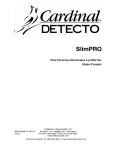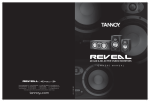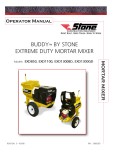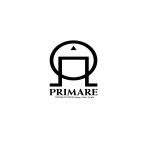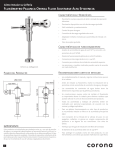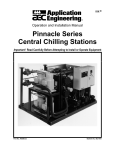Download THIS ROOM WILL TAKE YOU PLACES - AV-iQ
Transcript
C1 THIS ROOM WILL TAKE YOU PLACES 1 the cyviz c1: a complete multipurpose collaboration facility a complete room combining amazing image quality with ADVANCED COLLABORATION OPTIONS 2 3 Contents 4 the ultimate collaboration facility 6 ERGONOMICS & ENVIRONMENT 8 user friendliness 10 display wall 12 VIDEO PROCESSOR 14 VIDEO CONFERENCING 18 DATA SHARING 20 HIGH PERFOrmance computing 22 The collaboration suite 24 secure IMPLEMENTATION 26 Return oN investment 27 TECHNICAL SPECIFICATIONS 28 CONTACT INFORMATION 32 5 The Ultimate Collaboration Experience The Cyviz C1 combines data-sharing with telepresence in a fashion that is quite unique. Adding a stunning display surface with advanced source handling and ergonomics makes this a decision-making tool that is extraordinary. Cyviz C1 – Value Proposition: The Cyviz C1 is the only standardized collaboration facility in the market today. It combines an amazing image quality and unique aspect ratio with multiple source handling, telepresence capabilities and data sharing. The ease of use enables your organization to fully take advantage of the possibilities, and several clients have rolled it out globally for everything from basic presentations to advanced collaboration across regions. Unrivalled user interface makes this your most popular meeting room. Combine data sharing with the telepresence experience. Bring up any content in native resolution on the 4.2 mpx display. Intelligent design interweaving with ergonomics and technology. Custom made for collaborative work and decision making. Delivered in 3 weeks. Installed in 3 days. 6 7 Optimal screen aspect ratio combined with high resolution Correct distance from table to screen Optimal sound experience Video camera positioned in correct angle for eye contact All signal processing is predefined A tailor made work environment 5 500 mm 1 500 mm 3600 mm Correct positioning of content manager Excellent view angle of screen content. Good readability of content on screen Correct positioning of workstation operator Content manager is predefined:. No programming on site Connection of all relevant secondary sources embedded in table Room requirements documented (size, power, HVAC, etc.) Table is non-reflective. Shape optimal for collaborative work. Significant resources have been spent standardizing the Cyviz C1. After frequent requests from clients, we even built a dedicated furniture suite to go with it. Why? Because to really improve your company’s day-to-day business, the technology you use must fit the people who use it like a tailor made suit. 4 000 mm Cyviz C1 – Product Features: Environment and Ergonomics With the Cyviz C1 technology, work environment and ergonomics come together in one seamless solution. The interaction between the professionals and the technology has been thoroughly studied to create a work environment that is both pleasant and efficient. Everything from font-readability, light reflections, view angles for all participants, video camera placement, sound quality and work dynamics has been thoroughly tested. Space efficient solution Optimal view angles Easy display management Environment enhance work-dynamics Excellent readibility Low noise and heat Executive look & feel 8 9 user friendly on a whole new level The Cyviz C1 is created with a focus on task – not technology. This is easeof-use redefined. The Cyviz display controller is specifically made for the C1 and replaces all other controls for sources connected to the display. Cyviz C1 – Product Features: Cyviz Display Controller The user friendliness of the Cyviz C1 is second to none in the industry, and users can now easily perform tasks previously perceived as rather complex. The Cyviz display controller is based on intuitive drag ’n drop principles and presets, and needs no additional programming. In addition to managing how the content appears on the screen, you will also be able to manage the actual applications. E.g. if the DVD player is activated its remote control will appear on the Cyviz controller bar. Examples of common tasks: Want to start up the facility? Click ”ON”. The wall starts up with a WS in full 4.2 mpx resolution. Want to share a presentation from your laptop? Plug the cable into the table. Click laptop in your toolbar. Want to move or reshape your laptop PiP? Drag and drop with your mouse, or double click for full screen. Want a full screen telepresence setup? Click preset TP5. The screen is automatically set up and VC toolbar appears. Want to share your laptop presentation with colleagues in London? Right-click the icon and select ”share”. Your counterpart receives the request for sharing on his screen – clicks ”accept” – and data sharing is operational. 10 11 A wall of possibilities 4.2 megapixels makes it possible to bring up any relevant source in native resolution and display it as a crisp, clear image with high brightness. Standardization and high-end mechanical engineering ensures stability over time. Cyviz C1 – Product Features: Display Wall High Performance The Cyviz C1 boasts a resolution of 3520 x 1200 delivered in a bright, crisp and clear picture of the highest quality. The aspect ratio is ideal for collaborative work, and designed to facilitate multiple sources. The governing principle at Cyviz is to strive for simplicity, promoting lossless image transmission from source to the eye, thus eliminating the need for digital manipulation of the signals (warping). Optical precision A precise, durable and stable alignment is the foundation for operational excellence. Cyviz has delivered over 600 installations with this rigid and thoroughly tested aluminum rig. We have also engineered a special projector alignment unit (PAU) to the highest mechanical standards, providing 6 degrees of freedom in adjusting the projector. Together, these components deliver excellent stability with little need for maintenance. Image uniformity Cyviz has developed its own, multi-sided digital blending, called xêd. These blending cards are embedded in the projectors, are hardware programmable and as such the strengths of the platforms will be fully utilized. The blending algorithm calculates each pixel from each projector in the overlap area. It provides optimal blending curves across all channels leveraging the intensity transfer characteristics of each projector as well as each projectors impact on the totality. Possible differences in color representation stem from tolerances of color filters inside the projector. Instead of only compensating digitally for these differences - which would lead to a light loss and reduction in color dynamics in the projected image - Cyviz attacks the source of the problem and adds a stricter tolerance to the color filters used. Projector technology The xêd.F32 projector is the world’s most powerful single chip DLP™ projector. It’s manufactured by Projectiondesign and customized for Cyviz displays. It features WUXGA resolution, brightness up to 5700 ANSI lumens and 24/7 capabilities. With the new driver in place, flickering associated with single chip DLP is eliminated, making it ideal for large blended displays. Contrast ratio is 7500:1 and noise is 30 dB(A). 12 13 BEHIND EVERY SUCCESS THERE’S A LITTLE BOX The Cyviz video processor is the brains behind the action. The Cyviz rack is predefined and also contains a TANDBERG Codec C90, amplifier, DVD player and control PC. All standard with the Cyviz C1 solution. Cyviz C1 – Product Features: Video Processor The Cyviz video processor provides a fully digital platform for the handling of sources to be displayed on the screen and handles inputs for both dual- and single link DVI as well as all input/output video formats available in the market. It delivers your primary sources in full resolution over the entire screen, and allows for 5 simultaneous sources. In the Cyviz C1, the video processor has been programmed to work with the TANDBERG Codec C90 to deliver the ultimate collaboration processor. The rack illustrated above is a standard delivery with the Cyviz C1, and contains all components needed in a predefined configuration. Standardized rack - all components configured. Primary source in 4.2 mpx resolution. Secondary sources in HD resolution. 5 simultanous sources. Data sharing capabilities. Telepresence capabilities. 14 15 SUCCESSfUL TECHnOLOgY IS ALWAYS TRAnSPAREnT AnD EASY TO USE... 16 17 video conferencing Cyviz has engineered the C1 to bring out the magic of the TANDBERG Codec C90, combining workflows with video. Applied in video-only mode, the Cyviz C1 delivers a strong telepresence experience. Cyviz C1 – Product Features: Video Conferencing Video conferencing is governed from the Cyviz C1 controller, and the Cyviz C1 is the ultimate product for combining video conferencing with the simultaneous sharing of data applications. The Cyviz C1 can also be used for video-only, and in this mode, users will obtain much of the experience one get from a full blown telepresence system. The TANDBERG Codec C90 is fully integrated into the Cyviz C1 and ensures full utilization of all possibilities. The C90 is the most powerful, flexible telepresence and collaboration engine available, delivering crisp, clear 1080p HD video end-to-end and ultra wideband audio. Furthermore, the IP platform supports a complete integration with Unified Communication. Performance Features • Optimal Definition up to 1080p • H.323/SIP up to 6 Mbps point-to-point; up to 10 Mbps total MultiSite bandwidth • Connect up to 12 HD sources and 8 microphones directly into the interface •Full Duplex Audio with High Quality Stereo Sound •Full APIs; takes advantage of the TANDBERG Total Solution — Management, Transcoded HD MultiSite™, Recording and Streaming, Business-to business communication through the TANDBERG total solutions Application Features • • • • • 18 1080p30 HD Individual Transcoding embedded Multisite Collaborate on virtually anything with 5 simultaneous video inputs HD Collaboration with 1080p30 or UXGA (UXGA ready and available with future software) Limitless integration possibilities Ideal for telepresence and collaboration studios, boardrooms, auditoriums, education and telemedicine applications 19 DATA SHARIng Most decisions are made based on analysis conducted with generic or specialized applications. being able to see your counterpart does wonders for the communication, but if you are not looking at the same data, it’s only half a meeting. Cyviz C1 – ProduCt Features: data sharing The Cyviz processor in combination with the TAnDbERg Codec C90 provides effi cient data sharing in full HD resolution, adding a lot of fl exibility for the user. While conducting a video conference, both parties can bring up relevant information on the fl y – either as separate Picture in Picture (PiP) or embedded in the conference window (PiP in PiP). If you need to consult additional resources on the topic in question, you can also connect additional sites. All functionality is managed by the Cyviz display controller. Connects multiple locations simultaneously with data sharing. Just one click to share your data source. scaling of PiPs locally and on the receiving end. Data applications can be embedded in VC (PiP in PiP). Bandwidth sensitive compression will automatically optimize image quality. 20 21 Sender receiver cyviz viz c1 c 1 existing network application runs on native graphics hardware HIgH PERfORMAnCE COMPUTIng When there is a need to remotely work on heavy data sets such as geosciences models or aeronautical renderings, Hewlett Packard and its Remote graphics Software provides one of the best alternatives in the industry. • Capture graphics, video, text and audio • Compress • encrypt • decompress • decrypt • display • decrypt • apply keyboard, mouse and usb events • Capture keyboard, mouse and usb events • encrypt Cyviz C1 – oPtional Feature: WorKstation & remote desKtoP Workstation and Remote graphics Software (RgS) from Hewlett Packard is an optional feature for the Cyviz C1. Cyviz has an open architecture, and if your company has standardized on other source technologies, the Cyviz C1 is compatible. However, Cyviz is often asked by clients to give advice on upon which technology to use as the primary source. These specifi cations do of course depend on which applications are to be driven, but our general recommendation is HP with nvidia graphic boards. Cyviz has also researched all major protocols for remote graphics, and found RgS from HP to be perhaps the best current solution. RgS distinguishes itself in the effi cient packaging of data, making the transfer of information acceptable on even poor infrastructure. RgS adds to the data sharing already provided in the Cyviz C1 in that it allows users to connect to- and run CPU intensive applications from a server. It’s also possible for the “receiver” to take control of the application and make changes dynamically. The RgS is a very useful feature for professionals collaborating on real time applications for e.g. seismic interpretation or automotive designs. 22 23 The Collaboration Suite Appearance, ergonomics, technology and performance merge together in the unique design of the Collaboration Suite, an optional feature with the Cyviz C1. The organic shape of the Collaboration Suite encourages round-table discussions while keeping the focus on the main display. High quality seating ensures your comfort during long work-sessions. Cyviz C1 – Optional Feature: The Collaboration Suite The Collaboration Suite is designed exclusively for Cyviz by Kielland AS and the well-known Norwegian designer Olav Eldøy, one of the leading figures within his field in Scandinavia. His creation brings out the best in functional and stylish furniture. Mr. Eldøy found his inspiration for this particular project in the formation of rocks. Its rounded shape also encourages collaboration in that it has no obvious ”head seat”. It’s made of steel and Corian, which is composed of acrylic polymer and alumina trihydrate. Corian holds the exclusive qualities of marble, it can be shaped in any form and is ever-lasting. Connections for secondary sources is elegantly embedded in the center of the table. Chairs are designed for comfortable work during long hours. The collaboration suite boasts responsive performance and ergonomic comfort for active workers, moves fluidly and adjusts easily as the user shifts from forward sitting to reclined positions. 24 25 Secure Implementation Return on Investment The value of standardization manifests itself when implementing the Cyviz C1 in your organization. Much of the planning associated with implementing these technologies can be eliminated. From screen size to wire diagrams and cable lengths; all components are predefined. The Cyviz C1 is delivered with the following documentation: • • • • • Due to standardization, Cyviz is able to deliver an advanced facility for collaborative work at very competitive pricing. Total cost of ownership for a 5 year depreciation period is estimated at EUR 41.000 per year including SLA and consumables. For consumables only, the annual cost is estimated at EUR 2.100. However, when estimating your return on investment, a meaningful implementation must be considered. Facility requirement list and acceptance test Installation Guide User Manual Maintenance Guide Service Level Agreement (optional) First and foremost it’s imperative that the Cyviz C1 enjoys a high degree of utilization and that it actually improves work processes. Cyviz has delivered in excess of 200 displays in this category, the success is related to ease of use and functionality which makes it suitable for multiple purposes. Secondly, project risk and time spent on specifications and evaluations represent a cost often underestimated. Cyviz developed the C1 because we observed clients conducting the same research over and over, and we also learned about all the potential pitfalls to be avoided. The thorough approach ensures an unprecedented level of stability. Due to the standardization, this product can be serviced by your internal IT services or your standard AV/IT partner. Finally, system stability and maintenance is key. When you want maximum up-time and consistent high performance, the Cyviz C1 delivers. The Cyviz C1 is even enabled for remote monitoring over IP, making it easy for Cyviz or service partner to give a quick diagnostic, and potentially recommended preventive maintenance. Region ?dijWbbWj_edekjb_d[0)meha_d]ZWoi\ehcijWhjje\_d_i^ Cyviz C1 :Wo' Fh[#_dijWbbWj_ed H[l_[mY^[Yab_ij\eh_dijWbbWj_ed 7]h[[edZWj[i\eh _dijWbbWj_edWdZjhW_d_d] EhZ[h[gk_fc[dj :Wo(#) 8k_bZWbkc_d_kcijhkYjkh[ Cekdjfhe`[YjehiWdZiYh[[d Fhe`[YjehWb_]dc[dj :Wo) 3 9edd[YjWbbiekhY[i 9Wb_XhWj[Z_ifbWomWbb :[i_]diekhY[cWdW][c[dj J[ij_d] 9b_[djWYY[fjWdY[j[ijWdZi_]d#e\\ JhW_d_d] EMEA AMERICAS MSRP, EUR MSRP, USD 155 000 200 000 4 800 14 100 9 400 4 200 6 000 18 500 12 300 5 400 187 500 242 200 Projection system, 4.2 mpx Video Processor Display Controller Video Conferencing Sound System DVD player Rack and cabling Documentation SUM C1 I[dZ[h H[Y[_l[h 9ol_p9' 9ol_p9' ;n_ij_d]d[jmeha *Depending on geographic location, additional days may be added to allow for travelling. 9Wfjkh[]hWf^_Yi" Estimated time for installation assumes that the facilities are duly prepared according to l_Z[e"j[njWdZWkZ_e checklist provided by Cyviz. This includes preparation of power, ventilation, carpentry, etc. 7ffb_YWj_edhkdied dWj_l[]hWf^_Yi^WhZmWh[ 9ecfh[ii ;dYhofj 26 Options Installation* C1 Table C1 chairs (6) HP workstation wih RGS Service Level Agreement** SUM TOTAL *Installation prices assume that the site is prepared according to specifications. Additional days for travelling and associated costs may be added depending on location. :[Yecfh[ii :[Yhofj :_ifbWo ** Pricing depends on region. Please ask for quote. 27 Technical Specifications Audio Screen Type: Size: Resolution: Stewart Snomatte 100LS - Front projection seamless 3689 mm * 1400 mm 3520 * 1200 pixels Frame Amplifier: Loudspeakers: Cyviz collaboration controller Type: Type: Black VeLux Size: 3775 mm * 1314 mm DVD player Projectors Type: Type: Brightness: Contrast: Mounting: Power requiremnts: Weight: BTU: 2 * ProjectionDesign F32 WUXGA up to 5700 ANSI lumens up to 7500:1 Cyviz aluminium rig and projector adjustment units Up to 1050 Watt pwe projector Up to 15 kg per projector > 2900 Display processor Type: Main features: Power requirements: BTU: Rack mounted Technical Pro Slimpro stereo amplifier Two wall mounted Bose Freespace DS 16S Rack mounted PC wih Cyviz collaboration Controller Software Tascam DVD01U Rack Type: Triton RMA-15U Color: Black Dimensions: Height: 77 cm Width: 60 cm Depth: 60 cm Net weight: 40 kg Workstation (optional) Cyviz xr301 Up to 4 picture in picture (PiP) Dynamical positioning of PiPs with the Cyviz Collaboration Controller Displays workstation from workstation in full resolution 100 Watts 341 Type: HP xw6600 Operating system: Windows XP 64 bit or Windows Vista 64 bit Processor and memory:Quad Core Intel Xeon with 8 GB memory Video card: NVIDIA Quadro FX4800 1.5GB Disk: 1 TB Video conference and scaling Table (optional) Type: TANDBERG Codec C90 Main Features: 1080p HD videoconference with integrated sharing Full Duplex Audio with High Quality Stereo Sound Simultaneoulsy connect 3 conferences Video inputs: Primary video conference camera Secondary video conference camera or DVD player 2 computer sources with VGA or HDMI Video input compatability: VGA: 800*600, 1024*768, 1280*1024 HDMI: 640*480 - 1920*1080 Type: Capacity: Built in connectors: 28 Cyviz C1 table Up to 7 people Workstation USB hub for keyboard, mouse and memory strick Cyviz Collaboration Controller keyboard, mouse and monitor VGA/HDMI and audio for 2 computers Videoconference microphone 10 power outlets 8 LAN connectors 29 SYSTEM ARCHITECTURE The C1 is engineered to facilitate work from a single desktop in 4.2 mpx resolution as well as to combine data sharing and video conferencing in the best way possible. Six sources are connected to the main screen, and fi ve of them can be displayed simultaneously. With the benefi ts of standardization also comes some limitations in terms of inputs, and this is a fi xed setup for the C1. However, the confi guration is based on thorough user research which suggest that these capabilities will match or exceed most requirements. Projector Projector Xr301 Cyviz video Processor Cyviz display controller C90 PiP 1 laptop 1 Workstation Cyviz C1 Technology Partners: video link video conference codec and sharing engine PiP 2 laptop 2 30 PiP 3 video Conference sharing link PiP 4 dvd or Camera 31 Melvaer&Lien The Idéa Entrepreneur. Illustrations: adsign.no Experience best practice at the Cyviz Technology Centers The Cyviz Technology Centers (CTC) present best practice collaborative environments. Rather than just showing off our own technology, Cyviz has partnered with content providers and leading technology firms to create fully integrated work situations that are realistic for our clients. Come and check it out! CTC Washington D.C. Cyviz LLC 2733 Crystal Drive 8th Floor, Arlington, VA 22202, USA T: + 1 703-416-7090 F: + 1 703-416-7091 CTC Stavanger Cyviz AS Vestre Svanholmen 6 4313 Sandnes, Norway T: +47 51 63 55 80 F: +47 51 63 55 81 CTC Houston Cyviz LLC Marathon Oil Tower 5555 San Felipe, Suite 1700 Houston, TX 77056, USA T: +1 713-350-6700 [email protected] [email protected] [email protected] 32 CTC Dubai Cyviz ME Dubai Internet City Office Park 116 P.O. Box 502782 Dubai, U.A.E T: +971-4-375 4747 F : +971-4-434 1910 [email protected]