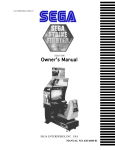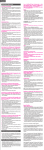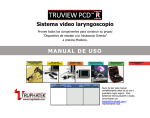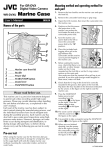Download USER`S MANUAL
Transcript
Multi-choice video laryngoscope system Provides all the components to build your own “Failed DL-Rescue Device” at prices you can easily afford. USER’S MANUAL Five sizes low profile optical blades Soft-feel LED rechargeable handles Magnetic release CCD SonyTM camera TruflexTM articulating stylet Recording monitor compact easy to carry Multi-purpose roller stand Quick connect to any modular system 4 sizes Memory shape stylets 1-blade/multiple blade set options Please read this manual thoroughly before use and keep it safe for future reference. For technical support or help, contact [email protected] or your local dealer. How to use this User’s Manual Sections Page 1. 2. 3. 4. 5. 6. 7. 8. 9. 10. 2-4 5-10 11 12 13-16 17-18 19-20 21 22-23 24 Introduction to the System Optical Blades TruLED Rechargeable Handles Camera Data Using the Monitor Trouble Shooting Hints Technical Specifications Warranty Conditions Accessories Contact 1 SECTION 1 Introduction to the system HOW TO CREATE YOUR TRUVIEW PCD™-R MODULAR VIDEO-LARYNGOSCOPE SYSTEM 2 SECTION 1 Introduction to the System STEP 1: CHOOSE YOUR OPTICAL BLADES The Truview PCD™-R system comprises of a range of 5 stainless-steel “low profile” laryngoscope blade sizes with special narrow tips that enable difficult oral and nasal intubations to be performed using a minimal amount of force and causing a reduced rate of patient side effects, such as sore throat or soft tissue damage. The Truview PCD™-R blades contain sophisticated optics that refract the line of vision with the result that an improved Cormack & Lehane grade of difficulty score is obtained. An oxygen jet spray delivered, via a unique injector, across the blade lenses during the intubation procedure serves to slow the rate of de-saturation; prevent misting and remove secretions on the lenses thereby ensuring that a clear visual picture is maintained throughout the entire intubation procedure. These blades can be used by direct view or by linking them either to a Truview PCD™-R dedicated camera / LCD screen combination or to most endoscopic HD cameras / LCD screens that are already used in operating rooms. STEP 2: CHOOSE YOUR RECHARGEABLE HANDLE The Truview PCD™-R system requires very powerful LED illumination with a bluish-white colour spectrum in order to give the optimal clarity of view . It is highly recommended to use TruLED™ re-chargeable handles that were specially designed to provide the strongest illumination at constant power output levels that can be easily maintained by simple re-charging. TruLED™ soft feel rechargeable handles, available in standard and mini sizes, provide over 10 hours of continuous use. They can be easily cleaned by removing the inner core and can be successfully sterilized using all STERRAD™ gas plasma systems. Various local territory plug options are available. 3 SECTION 1 Introduction to the System STEP 3: CHOOSE YOUR CAMERA ATTACHMENT Main Choice : SONY CAMERA The Truview PCD™-R dedicated camera is based on use of a Sony CCD II Exview HAD CCD™ II with an added focus lens and presented as a magnetic attachment that easily attaches onto all the blades. Alternate Choice : STORZ™ or OTHER ENDOSCOPIC CAMERAS The Truview PCD™-R Optical blades allows attachment to all camera systems used by standard operating room endoscopes that are fitted with 32 mm standard connection mounts. STEP 4: CHOOSE YOUR MONITOR Main Choice : TRUVIEW™ PICTURE CAPTURE DEVICE (PCD) MONITOR The Truview PCD™-R 5 inch digital LCD Monitor Screen allows recording, storage and viewing of both single images and video clips taken during intubations. The lightweight screen easily fits into a clinical jacket pocket and can, thereby, be taken from one operating room to another or to a main computer to download images and transfer them to patient files or for use during case demonstrations for teaching and research purposes. The computer will recognize the monitor as if it was a “memory-storage key”. The installation of complicated software is not required. A USB cable is used to download from the Truview PCD™-R monitor to another computer while an AV cable can be used to show images both on the Truview PCD™-R monitor and on a larger monitor screen. The images will be seen on both monitors at the same time. Alternate Choice : OPERATING ROOM MONITORS THAT CONNECT TO STORZ™ or OTHER ENDOSCOPIC CAMERAS Truview PCD™-R Optical blades will easily fit into any 32mm standard C-Mount camera attachments used by most operating room endoscopic systems. The entire intubation process can be screened throughout the operating room for training and observation. The data can also be stored for later use. 4 SECTION 2 TRUVIEW PCD™-R Optical Blades HOW TO CHOOSE THE RIGHT BLADE SIZE The following table is for guidance purposes only. The correct blade size to use depends upon numerous clinical parameters and conditions. The final decision remains the sole responsibility of the clinician. Blade Name Blade Size Patient’s Age (years) Weight range (Kg) Weight range (Pounds) Neonatal 0 <1 0.8 - 4.0 2 .0 - 9.0 Infant 1 1-3 4.0 - 8.0 9.0 -18.0 Child 2 2-16 8.0 - 60.0 18.0 -132.0 Adult 3 >16 50.0-120.0 110.0 -265.0 Extra large 4 >16 > 120.0 > 265.0 HOW TO DISINFECT THE OPTICAL BLADES Check that all parts are clean, positioned properly, that the glass prism in the optical eye-piece is undamaged, that the view through the optical system is unhindered and that there is blade tip illumination when the blade is mounted onto the laryngoscope handle. Always check that the view tube is inserted properly into the groove on the blade. 5 SECTION 2 TRUVIEW PCD™-R Optical Blades Ensure that batteries in the handle are fully charged. When plugged in, the green LED at the bottom of the TruLED™ PCD-R handle lights up to indicate that batteries are fully charged. Mount the Truview PCD™-R laryngoscope blade onto the TruLED™ PCD rechargeable handle and ensure that the laryngoscope blade lights up in the horizontal position. Before every use, check the optical view tube lenses for signs of scratches or damage and replace the optical view tube if necessary. Tracheal intubation requires specialized training. Only personnel who have received such training should be allowed to use Truview PCD™-R blades. Any piece of medical equipment may transmit infection from patient to patient. Appropriate measures must be taken to clean, disinfect and sterilize the Truview PCD™-R equipment between patients and to maintain them in a clean state. Ensure that the Truview PCD™-R blades are clean and free from damage prior to use. HOW TO PREVENT FOGGING To prevent fogging and to improve patient safety, connect the Truview PCD™-R blade via the oxygen port to an oxygen or medical air supply line. Connect oxygen to the blade’s oxy-port from a suitably available oxygen source (wall supply, cylinder or anesthesia machine) using a standard hospital oxygen single use plastic supply tube and feel that there is a jet-flow of oxygen over the lens surface. Oxygen flow guidance: Blade sizes 0 and 1 - up to 5 liters/minute (*). Blade sizes 2, 3 & 4 - up to 10 liters/minute (*). *These oxygen rates are for guidance purposes only. Actual flow rates depend upon numerous clinical and professional considerations and are to be decided by the treating clinician. 6 SECTION 2 TRUVIEW PCD™-R Optical Blades Alternatively, the blade can be preheated in water 50°C - 60°C (122°F -140°F) temperature or antifogging solution can be applied to the lens. For improved control of the endotracheal tube direction, it is recommended to insert a Truflex™ flexible tip stylet or Optishape ™ re-usable stylet into the endotracheal tube prior to intubation. Ensure that the tip of the stylet is correctly positioned in the ETT and does not protrude past the Murphy eye. Remember to remove the stylet before entering the ETT into the alveoli. Do not steam autoclave the optical view tube of the Truview PCD™-R blade. Follow cleaning and maintenance instructions herein. HOW TO CLEAN TRUVIEW PCD™-R OPTICAL BLADES Immediately after use, the Truview PCD™-R laryngoscope blades should be immersed in water to prevent residue adhering to the instrument. External surfaces should be gently scrubbed in soapy water with a soft brush to remove encrusted deposits. Do not use abrasive materials such as steel wool. Rinse blades in de-mineralized water and THOROUGHLY DRY before disinfection and/or storage. Oxygen port can be cleared and/or cleaned by passing an air or gas jet through the oxygen connector on the blade. Whereas it is possible to clean the Truview PCD™-R blade in its assembled form, Truview PCD™-R Blade Sizes 2,3,4 have removable FibreClip™ fibre optic light guides and removable optical view tubes that allow even easier cleaning. However, make sure to reassemble these parts very carefully prior to sterilization procedure. When reassembling, ensure optical view tube is correctly inserted into groove on blade. 7 SECTION 2 TRUVIEW PCD™-R Optical Blades HOW TO DISINFECT THE OPTICAL BLADES Hospital disinfectants, such as Cidex Plus® and Cidex OPA®, may be used. Follow the manufacturers’ guidelines for recommended exposure times and solution concentration. After exposure to the solution, rinse with de-mineralized water and THOROUGHLY DRY. Thermal Disinfectors may also be used for disinfection. Do not use chemical detergents containing caustic or alkaline ingredients such as bleach, peroxide solutions, sodium hypochlorite etc. that can cause irreparable damage to the instrument. HOW TO STERILIZE THE OPTICAL BLADES It is recommended to sterilize the Truview PCD™-R blades using low temperature reprocessing methods such as Sterrad® (50S, 100 S, 200NX, 100 NX) plasma systems or Ethylene Oxide (ETO) gas sterilization according to manufacturers’ recommendations. DO NOT USE STEAM AUTOCLAVING FOR THESE OPTICAL BLADES OR EXPOSE THE OPTICAL VIEW TUBES TO TEMPERATURES IN EXCESS OF 95°C (203°F). Satisfactory sterilization is dependent upon various factors, including the use of various cleaners, sterilizers and treatment with numerous cleaning chemicals. These factors and variations are beyond the control of Truphatek® and accordingly, we cannot be held responsible for the cleanliness or degree of sterility of the instruments. If in doubt, handle in the same manner as endoscopic optical equipment. 8 SECTION 2 TRUVIEW PCD-R Optical Blades HOW TO CARE FOR THE FIBRECLIP™ LIGHT GUIDE Disengage entire blade from handle. Disassemble FibreClip™ by pushing with thumb in an outward direction away from the base of the blade until the FibreClip™ separates from the blade. To re-assemble FibreClip™, first place tip of light guide into the opening on the blade. Then press base of FibreClip™ into the recess on the base of the blade, ensuring it is firmly secured. Always check that the blade lights up after cleaning or replacing FibreClip™ to ensure proper performance of the blade. Certain hospital detergents and disinfectants can cause accumulation of residue on the tips of the FibreClip™ which can be detrimental to the performance and life expectancy of the FibreClip™. It is recommended to use, at frequent intervals, a non-abrasive material with ethanol or other non-acidic cleaning solutions to wipe off tip and distal end of the FibreClip™ to prevent residue buildup. Protect from scratches. Ultrasonic cleaning and “flash” autoclaving are not recommended and will void warranty. Repeated autoclaving may reduce light transmission and the life expectancy of the FibreClip™. 9 SECTION 2 TRUVIEW PCD™-R Optical Blades SUMMARY OF CLEANING, DISINFECTING AND STERILIZATION PROCEDURES FOR TRUVIEW PCD™-R BLADES: 10 Clean • Manually clean internal and external surfaces using a soft brush. • Do not use abrasive materials such as steel wool. • Immerse in rinse water. Disinfect • Soak the device in enzymatic solution per the manufacturers’ recommendations. Rinse • If the Truview PCD™-R blades are to be treated in a washing machine, ensure that the temperature within the program does not exceed 95˚C / 203˚F • Feel free to use detergents per the washing machine manufacturer’s recommendation. It is recommended to use detergent with neutral PH level. Sterilization • Use Sterrad® plasma systems or Ethylene Oxide Gas (ETO) sterilization per the manufacturer’s recommendations. • If Truview PCD™-R blade sizes 2, 3 or 4 are to be sterilized in a steam autoclave, remove the optical view tube and set aside to be sterilized separately as described above. The remaining parts may be placed in a steam autoclave. • Truview PCD™-R blade sizes 0 & 1 should not be autoclaved. SECTION 3 TruLed™ Rechargeable Handles Each TruLed™ Soft Feel Handle is provided with a Santoprene™ sleeve that provides its “soft-feel”. Santoprene™ is a thermoplastic vulconizate (TPV) that combines the best attributes of vulcanized rubber such as flexibility and very hard wearing even at very wide temperature range -60°C - 135°C (-76°F - 275°F) showing no cracking or stickiness. The outer sleeve can be subjected to most cleaning regimes and to both autoclave or any of the Sterrad® gas plasma system protocols The TruLed™ handles are designed exclusively for use with TruLed™ Lithium Ion Rechargeable batteries. Connect the power supply directly into the bottom end of the inner battery cartridge. Various local territory plug configurations are available. Plug the power supply into the main electrical supply source. • Red LED at bottom indicates that the battery is charging. (Flickering of red light might occur at this stage) • Green LED indicates that charging is completed and the TruLed™ handle is ready for use. • Continuous (more than 15 minutes) flashing red LED indicates a fault. Contact your local dealer for replacement battery or regarding repair of the unit. Always charge both your TruLed™ handles and your Truview PCD™-R screen ,especially before first use and after storage or non-use for more than 7 days. HOW TO CARE FOR TruLed™ HANDLES Remove inner battery cartridge. Battery cartridge can be wiped with a dry cloth. Take care not to scratch protective glass covering the LED. Outer sleeve may be cleaned, disinfected and sterilized using cold disinfection solutions, Thermal Disinfectors, Steris®, Sterrad®, ETO and steam autoclave procedures. Protect battery cartridge from direct contact with water and fire. Do not open or tamper with the battery cartridge or the power supply unit. HOW TO CARE FOR LITHIUM ION RECHARGEABLE BATTERIES Store in cool, dry conditions at temperatures between 0°C - 45°C (32°F - 113°F). Cartridge stored unused for 6 months or more will require re-charging. Always discard in suitable container. Keep away from fire & water. 11 SECTION 4 TRUVIEW PCD™-R Camera Attachment The Sony Exview HAD CCD™ camera has been used to provide a clear true colour image of the epiglottis HOW TO USE THE TRUVIEW PCD™-R CAMERA Carefully disengage the PCD™-R dedicated camera head (12) from the magnetic cradle on the side of the Truview PCD™-R screen. Make sure to securely connect the PCD™-R camera head (12) to the eyepiece of the Truview PCD™-R laryngoscope blade. Ensure alignment of the guiding pins on the Truview PCD™-R camera head with the matching gaps in the outer ring of the eyepiece. Point the blade at a suitable surface and check that you obtain a view on the monitor. Ensure that Truview PCD™-R LCD screen is fully charged and at least two LEDs are lit up. Switch on the monitor by pressing button 2. The monitor will light up after a few seconds. Use the focus ring (13) to obtain clear, sharp vision at a distance of 10 to 20mm from the tip of the blade. Always ensure that optical view tube is correctly inserted into the groove on the blade. CONNECTING TO OPERATING ROOM ENDOSCOPES Truview PCD™-R optical laryngoscope blades can also be connected to most endoscopic HD monitor camera heads available in operating rooms that have a 32mm Standard C-Mount connection. 12 SECTION 5 TRUVIEW PCD™-R Monitor A 5-inch pocket size TFT Digital LCD picture recording monitor provides the ideal option for most clinical situations. It provides a large enough picture to use for training while the monitor is still small enough to be easily transferred from one operating room to another. The monitor has a built in memory storage that can hold 1,000 photos or 60 minutes of video recording in 5 minute clips. TRUVIEW PCD™-R Monitor 13 SECTION 5 TRUVIEW PCD™-R Monitor OPTIMAL MONITORS + CAMERA SETTINGS Monitor • Brightness: 30 • Contrast: 33 • Saturation: 40 Camera • Backlight compensation method: OFF • AGC: ON • Exposure mode: AUTO SHUTTER + IRIS • • • • Day & Night: COLOR ATR set: ON Move Detection: ON AWB: AUTO HOW TO CHARGE THE TRUVIEW PCD™-R MONITOR Before first use and after storage of the monitor for a period of two weeks or more fully charge the monitor with power button (2) in “Off” position. This procedure can take up to 2.5 hours. Fully charged battery will provide 3 hours of continuous use before requiring recharging. All three LEDs will light up when turning on the screen in a full charge status. Before every use: Press power button (2) to “ON” position and check battery status to confirm that at least two battery status LEDs are lit up. • If only the red battery status LED is on, then there is 50 minutes of battery charge left. • When both Yellow (15) and Red LEDs (16) are lit up, there will be nearly 120 minutes of battery charge left. • During charging of the screen, no LEDs (14,15,16) will light up. • When the screen is fully charged, all three LEDs will light up. Do not use the Truview PCD™-R screen while the battery is being charged. Unplug screen from A/C electrical connection before use. Between uses switch off power button (2) on the monitor to preserve power. IMPORTANT: At the end of each day ensure power button (2) is in “OFF” position and charge the monitor and handle. 14 SECTION 5 TRUVIEW PCD™-R Monitor HOW TO RECORD & STORE 15 SECTION 5 TRUVIEW PCD™-R Monitor HOW TO RECORD & STORE 16 SECTION 6 PCD HANDLE Description Trouble Shooting Hints Figures Recommended solution Blurred or unfocused picture Adjust the white focus ring (13). Unclear / foggy image during intubation Oxygen port- Check the oxygen port is connected to oxygen supply line as follows: About 5 liters of oxygen/minute for blades sizes 1&2. If 5 l/m rate does not help, gradually and carefully raise the rate up to 10 liters of oxygen/minute. For blades sizes 3&4, 10 liters of oxygen/minute. Anti- fog solution may be applied to prevent misting The monitor goes dark during a procedure The tongue and/or tissue in posterior lateral pharynx flopping over end of light bundle. Ensure the blade was not inserted too deep. Use two fingers as guideline for approximate insertion depth. Image is not fully visible on the PCD screen Ensure the front surface of the view tube is completely clean. If necessary clean the surface with lint free cloth and alcohol. Ensure that the front surface of the camera head is clean. If necessary clean it with blow of clean air or use a lint free cloth and alcohol. The monitor is flickering or does not switch on Wait 10 seconds to see if the screen stabilizes. Turn off the screen. Wait several seconds and then turn it on again. If the screen is still flickering, follow procedure for obtaining replacement from local dealer. 17 SECTION 6 FibreClip™ OptiShape ™ PCD HANDLE Description 18 Trouble Shooting Hints Figures Recommended solution Handle does not light up Check the handle’s battery is fully charged. Ensure the green LED at the bottom of the handle lights up to indicate charging is complete. Make sure that the blade is mounted correctly on the TruLed™ handle. Do not use other brand of handles. Ensure you hear a “click” when the handle is connected to the blade. If the handle still does not light up, replace cartridge. Still not working? Contact local dealer. Light intensity of the handle decreases Ensure battery cartridge is completely charged and is correctly connected inside the handle. Still not sufficient light intensity? Replace battery cartridge. How do I bend the OptiShape™ The OptiShape™ is a pre-formed stylet. The design is based on professional literature and extensive research to achieve its current ideal shape. The OptiShape™ can be bent into another shape if the clinician prefers to do so, however, it will return to its original pre-formed shape after a while. Fiber Optic Bundle light failure Clean the ends of the fiber optic pipe with lint free cloth and alcohol. Ensure the FibreClip™ is correctly inserted into the blade. To insert it into the blade: First place the tip of light guide pipe into blade groove. Then press the base of FibreClip™ into the recess in the base of the blade ensuring it is firmly secured. SECTION 7 Technical Specifications Truphatek reserves the rights to change specifications of any component CAMERA: Image Sensor: 1/3” SONY Exview HAD CCD II™ Image format: PAL, Horizontal resolution: 540 TV lines Focus: Manually Adjusted. STORAGE OF MONITOR: Store between 0°C-35°C (32°F - 95°F). Following two weeks or more of storage, recharge MONITOR while POWER button is in OFF position. POWER SOURCE: Built-in Li-Ion 16.8V rechargeable battery Warnings: 1. Do not charge the monitor while it is in use. 2. Use only FCC/CE approved charger supplied by manufacturer. 3. Avoid dropping or striking the monitor screen. 4. Do not cover the ventilation outlets (6). 5. The battery of the Truview PCD™-R MODEL PCD 4190 monitor and most other components are not user replaceable and should be returned to the local dealer. 6. All service and repairs must be performed only by Truphatek® Authorized Service Technicians. 7. Any attempt to disassembly the Truview PCD™-R monitor will void the warranty. OUTPUT: Analog Composite AV PAL, Digital USB-2. CONNECTION PORTS: Total line length of USB port and AV port are less than 3 meters. MONITOR: Please note that the Truview PCD™-R screen is categorized as a Class A product, according to FCC standards XRU-4190 Type: TFT digital LCD Digital: Screen size 5” Resolution: 640*480 Dot Pitch: 0.2025(h)*0.0675(w) Brightness: 200cd/m^2 Color Depth: 24Bit Support storage cards: Built in 2GB TF Card, which can hold over 1,000photos or 60 minutes video recording (maximum 5 minutes lengths for each clip). Video format: AVI 25f/S Picture format: JPEG TruLed™ ADULT + TruLed™ INFANT HANDLES ‘Maintenance – Free’ Green System Rechargeable Laryngoscope Handles with LED light source. TruLed™ handle and its power supply are compatible with the ISO 7376 : 2009 International Standard. 19 SECTION 7 Technical Specifications Safety standards: TruLed™ is certified as a medical system according to EN 60601-1, EN 60601-1-1 & ITE 60950-1, (European) Power supply is not intended for use within the patient environment, and UL 60601-1, IEC 60601-1-1 & UL 60950-1 (USA). Handle is intended for use within the patient environment. • • • Safety information: Do not disassemble. Do not short-circuit the battery terminals. Do not expose the battery to water or fire. Do not incinerate. Recycle expended batteries. Safety Instructions for Medical Equipment: Environmental Conditions for Transport and Storage Ambient temperature range: 0°C-45°C (32°F - 113°F) Relative humidity range: 30-95% Atmospheric pressure range: 700-1060 hPa Classification of the Equipment • • 20 According to the type of protection against electric shock: INTERNALLY POWERED EQUIPMENT. According to the degree of protection against electric shock: TYPE B APPLIED PART According to the degree of protection against ingress of water: IPX0 – ordinary equipment According to the degree of safety of application in the presence of flammable anesthetic mixture with air or with oxygen or nitrous oxide: Category APG equipment According to the mode of operation: SHORT-TIME OPERATION. Operation time - 5 minutes. Technical Specifications: Power Supply Switching AC/DC power adapter: GFP051T-0505 (for Europe), GFP051U-0505 (for North America) limited power source I/P: AC 100-240V 50/60Hz 0.2A O/P: DC 5V 0.5A Li-ion rechargeable Battery, 3.7V, with PCM (Protection Circuit Module) and Recharge module White LED - Voltage 3.7V, Current 20mA, Diameter 5 mm Battery Cartridge Contains: Li-ion rechargeable battery of 3.7V Charger and Protection Circuit Module (PCM) White LED - Voltage 3.7V, Current 20mA, Diameter 5mm SECTION 8 Warranty Statement Truphatek® products and parts , manufactured from medical grade stainless steel, are unconditionally guaranteed to be of good quality and free from manufacturing defects in material and workmanship for a period of 5 years from date of manufacture, as it appears marked on the product. Replacement product will be provided without charge for any Truphatek® products not meeting this warranty, subject to the following terms and exceptions: Truview PCD™-R LCD screens with dedicated Picture Capture Device are guaranteed to perform for a period of 12 months from date of manufacture, as it appears on the rear panel of the outer casing of the screen. FibreClip™ replaceable fibre optic light guides are guaranteed to perform for a period of 12 months from date of manufacture, as it appears embossed on the base of each FibreClip™ OptiShape™ metal, reusable, preformed stylets are guaranteed to perform for a period of 12 months from date of manufacture, as it appears on the embossed disk on each OptiShape stylet. Tru-LED™ green system laryngoscope handles with LED light source are guaranteed to perform for a period of 5 years from date of manufacture as it appears embossed on each handle. This guarantee period does not cover the performance of the rechargeable battery. Tru-LED™ rechargeable batteries are guaranteed to perform for a period of 12 months from date of manufacture as it appears on the battery cartridge. All of the above guarantees are conditional to the product being used, cared for, handled, cleaned, disinfected and/or sterilized according to the manufacturer’s instructions as they appear in the Instructions for Use that accompany every Truphatek product. The above Truphatek® warranty does not cover products that have been deemed defective due to misuse, improper cleaning and handling, neglect, accident, unauthorized repair, unreasonable damage, improper storage or application or that have worn out after a reasonable lifetime of use. Truphatek® will have no obligation under this warranty for: • Products labeled “Single Use” or “Single Patient Use” where any attempt has been made to reprocess them. • Reusable products that have been processed without following the appropriate use, care, repair and reprocessing guidelines and instructions provided by the manufacturer in the Instructions for Use manual. • Consumables such as bulbs or LEDs. Truphatek® reserves the right to inspect prior to repair or replacement any product that is deemed by the customer to be subject to manufacturing or materials defect. Truphatek’s obligation shall be that warranty specifically defined in this statement and shall not be liable for any consequential, incidental, direct or indirect damages or loss arising out of the design, manufacture, sale, use or repair of the products. This warranty is given in lieu of and to the exclusion of any other warranty or condition either expressed or implied by statute or otherwise. 21 SECTION 9 22 List of Parts & Accessories Reorder Code Numbers Description 4144 Blade organizer stand 4132 Hard case (empty) 4131 Soft bag (empty) 410303E Replacement View Tubes Picture SECTION 9 List of Parts & Accessories Reorder Code Numbers 41000 410000 410009 410001 410004 Description Picture OptiShape™ stylets for: Set of 4 optishape stylets ETT sizes 2.5 to 3.5 ETT sizes 4 to 5.5 ETT sizes 5 to 6.5 ETT sizes 7 to 9 Rechargeable battery for handle 42143100 Adult 42103000 Infant 4145 421460 Power supply chargers For screen For handle 410402 Truview PCD™-R FibreClip™ in sets containing 2 FiberClips™ 410005 Truflex™ articulating stylet 23 General Information & Contact Details Corporate Headquarters & Manufacturer TRUPHATEK INTERNATIONAL LTD P.O.BOX 8051 NETANYA, ISRAEL 42504 PHONE: +972-9-8851155 FAX: +972-9-8851212 [email protected] www.truphatek.com Camera & Monitor Regulatory Certifications IEC 60950-1:2005 (2nd Edition) + Al:2009 - Emtek Aug16, 2012 EMC Directive 2004/108/EC – Emtek Certification No. ES1207022001E Aug16, 2012 AUTHORIZED REPRESENTATIVE, EUROPE MEDES LIMITED 5 BEAUMONT GATE, SHENLEY HILL, RADLETT, HERTS WD7 7AR U.K. EC REP CE Registration number with MHRA: CA 7730 Patent US 8,251,898 B2 granted Aug 28, 2012 24 USER’S MANUAL PCD-R-01-10/12 41900005