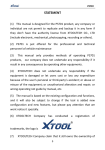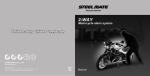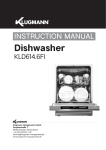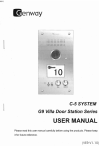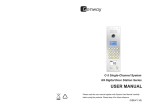Download STATEMENT
Transcript
PS701 STATEMENT (1) This manual is designed for the PS701 product, any company or individual are not permit to replicate and backup it in any form if they don't have the authority license from XTOOLTECH CO., LTD (include electronic, mechanical, photocopying, recording or others). (2) PS701 is just offered for the professional and technical personnel of vehicle maintenance (3) This manual only provides methods of operating PS701 products, our company does not undertake any responsibility if it result in any consequences by operating other equipments. (4) XTOOLTECH does not undertake any responsibility if the equipment is damaged or let users cost or loss any expenditure because of the user's personal or third‐party’s accident; or abuse or misuse of the equipment; or unauthorized alteration and repair; or wrong operating not guide by manual, etc. (5) The manual is based on the existing configuration and functions, and it will also be subject to change if the tool is added new configuration and new features, but please pay attention that we wont notice it specially. (6) XTOOLTECH Company has conducted a registration of trademarks, the logo is (7) XTOOLTECH Company claim that it still owns the ownership of 0 PS701 trademarks, service marks, domain names, logos and company names among the nationals where those have not yet be registered . The other products and other company names mentioned by the manual still belong to the original registered companies. nobody can use the name of XTOOLTECH or the trademarks, service marks, domain names, logos and company names if without the formal agreement written by the consent of the XTOOLTECH owner, (8) You can access the web site: http://www.xtooltech.net to learn more about the related information of PS701 equipment. (9) XTOOLTECH company owns the final interpretation of the manual contents. 1 PS701 Notes (1) Vehicle power supply must meet the normal operating voltage, such as the 10V‐12V. (2) Holding the bulk of the wire to plug in and out when doing the plug in and out test, it’s not allowed to hold from the middle of the wire to plug in and out. Checking the interface before connect, plug in the wire into the interface in parallel but not sideling. (3) If the tested car model or systems could not be found in the testing menu of PS701, it’s probably out of the software is not updated or customers can consult the technical service department. (4) Non XTOOL wire is not allowed to do the connection test in order to avoid unnecessary damages. (5) TF card could not be taken out when testing the car in case that the data will lose. (6) It ‘s not allowed to power off the machine when PS701 is communicating with the car. It’s necessary to cancel the ongoing application then go back to the main menu to power off. (7) Handle with care when using PS701 in order to avoid hit. (8) When long time no use PS701, the power must be cut down and machine should be powered off. 2 PS701 Content Chapter one acquaintance of PS701 .............................................................. 5 1、PS701 Appearance and interface diagram.................................................. 5 2、Diagnostic diagram ..................................................................................... 6 3、Technical parameters ................................................................................. 6 Chapter two setting of products .................................................................... 7 1、Language Setting......................................................................................... 7 2、Contrast setting .......................................................................................... 8 3、LCD test....................................................................................................... 9 4、Keyboard test............................................................................................ 10 5、Display information .................................................................................. 11 Chapter three use and common functions of PS701..................................... 12 1、Car diagnostic interface and location description .................................... 12 A. OBD II diagnostic interface ............................................................ 12 B. The old car NISSAN 14PIN.............................................................. 12 C. The old car HONDA 3PIN................................................................ 12 2、Diagnose of OBD II agreement............................................................... 13 3、Test by vehicle models.............................................................................. 26 A. TOYOTA test................................................................................ 26 B. HONDA test.................................................................................... 32 3 PS701 C. NISSAN test ...................................................................................... 37 D. MITSUBISHI test............................................................................... 43 E. MAZDA test .................................................................................... 49 F. SUBARU test..................................................................................... 50 G. SUZUKI test...................................................................................... 51 4 PS701 Chapter one acquaintance of product 1. PS701 Appearance and interface diagram The product outer appearance must take the real object as a standard. PS701 The interface at the top: PS701 The interface at the below: PS701 Interface Description: ① :Main test line interface ② :USB interface ③ :TF card slot 5 PS701 2. Diagnostic diagram 3. Technical parameters CPU: ARM 32 CPU 72MHz RAM: 64K Ram Program Memory: 512K Flash External memory: TF card Mainframe power supply: DC12V Mainframe power: 8W Display Screen: 160mm×160 mm Components of the whole set: mainframe, test connector, wires, manual and packing carton etc Ambient temperature: ‐20—50℃ Relative Humidity: <90% Dimensions: 225mm * 98mm *36mm 6 PS701 Chapter two setting of PS701 1. Language Setting At the main screen menu, select 【Language】to set languages. After enter Into the language settings menu, up and down key can be used to select the desired language, meanwhile, the left and right key can be used to turn the page. After selecting the desired language press 【 ENTER 】 to confirm the language.. 7 PS701 2. Contrast setting At the main screen menu, select 【Contrast】 to set the contrast. After entering into the Contrast interface, the left and right key can be used to adjust the screen contrast while the up and down keys can be used to do the fine‐tune. Adjust the contrast then press 【ENTER】 to save the settings. 8 PS701 3. LCD test At the main screen menu, select 【Display test】 to do the LCD test. When selecting the 【Display test】 menu, press 【ENTER】 to do the LCD screen test, then see from the LCD screen to make sure if there are any problems with the display screen. 9 PS701 4. Keyboard test At the main screen menu, select 【 Keyboard test 】 to test the keyboard. Keyboard test is to find out whether the keyboard of PS701 has any problems or not. After entering the testing interface, press every key to see if the key is displayed on the screen accordingly. When the pressed key is not displayed on the screen, it indicates that this key has problem. 10 PS701 5. Display information At the main screen menu, select 【 information 】 to show the relating information of the product. The information is including the product serial number, hardware version, software version, date and so on. 11 PS701 Chapter three the use and common functions of PS701 1. Car diagnostic interface and location description: A. OBD II diagnostic interface: Location:(●) It’s below the steering wheel and over the clutch pedal. B. The old car NISSAN 14PIN diagnostic interface: Location:(●) It’s above the clutch pedal, and in the fuse box which is on the bottom left of the instrument panel. C. The old car HONDA 3PIN diagnostic interface: Location:● Below the steering wheel and above the clutch pedal, it’s below the passenger side glove box. 12 PS701 2. Diagnose of OBD II agreement In the main interface menu, select 【 diagnose 】 to do the OBD II diagnosis. When selecting the OBD II, it can diagnose the vehicle with OBD II agreement. After selected the OBD II menu it still can not diagnose OBD II vehicles, you should check whether the vehicle is with a standard OBD II protocols, if not , please diagnose the vehicles according to the model of the car. After selecting the menu screen 【OBD II 】will display the software version, press 【 ENTER 】 communication to the vehicle. 13 PS701 At this point, the diagnostic tool will scan the OBD II agreement of the vehicle, displayed as the right picture . If the communication is normal, diagnostics menu screen will display, you can select the funtion according to your needs. After selecting reading the fault code, the screen will display the fault code and definitions. If you read a number of fault code, press 【ENTER】 key to scroll down. 14 PS701 Select Clear to clear the fault code. If the fault codes are still appeared after cleared the fault codes, it indicates that there are fault codes currently not excluded, it should be repaired. After selecting erase the fault codes, the screen will display‘Do you want to erase all the fault code(s)?’, press 【ENTER】to clear the fault codes. If the fault codes are cleared successfully, the screen will displays “Erase fault codes successfully” 15 PS701 Select read data stream function to read OBD II data stream. After read the data stream, the screen will display the data. Through the left and right keys to turn the page to view the data stream, reading data stream is an important function to judge the fault. 16 PS701 Read freeze frame function can read the freeze frame data relating to the stored fault codes. After read freeze frame data, the screen will display the read out freeze frame data. Select I / M Status function can read the switch power and functional status of the OBD II system components. 17 PS701 Use the left key and right key to turn over the page. I/M Status data item comparative table Abbreviated Name Expanded Name Misfire Monitor Misfire monitor FUEL System Mon Fuel System Monitor Com Component Comprehensive Components Monitor Catalyst Mon Catalyst Monitor Htd Catalyst Heated Catalyst Monitor Evap System Mon Evaporative System Monitor Sec Air System Secondary Air System Monitor A/C Refrig Mon Air Conditioning Refrigerant Monitor OXYGEN Sens Mon Oxygen Sensor Monitor Oxygen Sens HTR Oxygen Heater Sensor Monitor EGR System Mon Exhaust Gas Recirculation System Monitor 18 PS701 Select vehicle Information to read the relating information of the vehicles. The vehicle Infor will be displayed on the screen after selecting the vehicle information. If the vehicle does not support this function, the screen will display 'Not Support! '. 19 PS701 Select Oxygen Sensor to read the data values of the Oxygen Sensor. After reading the Oxygen Sensor the screen will show the sensor menu of every group of sensors, then select to read according to the needs.. If the vehicle does not support this mode, the screen will show 'The selected mode is not supported'. 20 PS701 Oxygen sensor test is not supported for CAN, please select service $06. If the communication is normal, the screen will display the select interface, select to read the maximum value and minimum value according to the needs. 21 PS701 Disp test result. Oxygen sensor data item comparative table Abbreviated Name Expanded Name RichToLeSeThV(Con) Rich to lean sensor threshold voltage (constant) LeanToRiSeThV(Con) Lean to rich sensor threshold voltage (constant) LowSeVFoSwTiCA(Con) Low sensor voltage for switch time calculation (constant) HighSeVoFoSwTiCa(Con) High sensor voltage for switch time calculation (constant) RichToLeSwTi(Cal) Rich to lean sensor switch time (calculated) LeanToRiSeSwTi(Cal) Lean to rich sensor switch time (calculated) MinSeVoForTeCy(Cal) Minimum sensor voltage for test cycle (calculated) MaxSeVoForTeCy(Cal) Maximum sensor voltage for test cycle (calculated) TimeBeSeTr(Cal) Time between sensor transitions (calculated) Sensor period(Cal) Sensor period (calculated) 22 PS701 Select 'Mode 6 Test' on the menu to test a vehicle's catalytic converter conversion results, the diagnosis result of the second air system, evaporation control test etc.. As a result of different definitions of car manufacturers on the TID, you must know the manufacturers of the TID values corresponding to the data to determine the definition. According to your own need to make selection on the menu, for example, press 【ENTER】 key to confirm the test. 23 PS701 If the communication is normal, the screen will display the relevant information. If your vehicle supports ISO 15765-4, then the screen will display the following data menu. According to your own need to make selection on the menu, confirm to read the data, please press 【ENTER】 key. 24 PS701 If the communication is normal, the screen will display the data. Select the EVAP menu is able to carry on the test to Evaporative System. If the vehicle is not supported this function, the screen will show 'The selected mode is not supported'. 25 PS701 3. Test by vehicle model A. TOYOTA Test In the diagnosis menu, select 【TOYOTA】 menu can do diagnosis on the TOYOTA models. After the confirmation, screen will show the CANBUS configuration menu, according to the vehicle's configuration to do menu selection. To select 【 WITHOUT CANBUS 】 menu as an example, it will show system classify, user can make a selection according to the need. 26 PS701 To select the ENGINE system, for example, after selection, just need to press 【ENTER】 key. If the communication is normal, the screen will display the diagnosis function of the system. After selecting Read fault code, the screen will display the quantity of the fault code, if the system does not have fault code stored, the screen will display the system is normal or no fault code. 27 PS701 Press 【 ENTER 】 key can be individually read fault codes and fault code definition. Then you can do troubleshoot through the content of fault codes. Select Clear fault codes menu is able to clear the fault codes stored in the system. 28 PS701 After selecting clear fault codes, screen will display whether confirm to clear trouble code or not, if user want to confirm, please press 【ENTER】 key. After pressing 【ENTER】, the screen will display fault code cleared successfully. Then if we read the trouble code, it still shows fault codes stored, that means there is no solution to those faults currently, the vehicle is needed maintenance. Select Read data stream, real‐time data can be read, the function is an important function which determine s further diagnosis on the fault. 29 PS701 After confirmation, the screen will display the menu options of the data stream. Press 【ENTER】key in the position of need to read the data stream to select to read the data, if before the data items with "*" , that were selected to read. After choosing a data item to read, only need to press 【ESC】 key. If the communication is normal, the screen will display the data stream. 30 PS701 By pressing the left, right key can view the data stream through page. If the vehicle is equipped with CANBUS protocol, user can select the 【 WITH CANBUS 】 menu in the previous menu for testing. After confirmation, the screen will display the system menu, you can do menu selection according to your need, methods of operating and diagnostic functions as the same as the 【WITHOUT CANBUS】 menu. 31 PS701 B. HONDA Test In the diagnosis menu, select 【HONDA】 menu can do diagnosis on the TOYOTA models. After confirmation, the screen will appear with the type of vehicle’s diagnostic interface. Then select the menu according to the type of vehicle’s diagnostic interface. To select 【 16PIN CONNECTOR 】 menu as an example, after confirmation, the screen will display the system menu. 32 PS701 To select the【PGM‐FI 】system as an example, After confirmation, the vehicle will be communicated, if it in normal communication, screen will display the ID of the system. Press 【ENTER】 key to display the diagnostic function menu of the system. Select the function of read fault codes, the screen will display the quantity of fault codes. 33 PS701 Press 【 ENTER 】 key can be individually read fault codes and fault code definition. Select Clear function to clear the fault code which is stored in the ECU. After selecting Clear function, screen will display whether confirm to clear trouble code or not 34 PS701 If you confirm clearing the fault code, press 【ENTER】 key to clear the fault code which is stored in the ECU. Select Read data stream, the data stream of the system can be read, After confirming to read data stream, if the communication is normal, the screen will display data stream which is read out. 35 PS701 Through the left and right key to view the data stream through page. To select 【ECM RESET】 function can do reset operation on the ECU. After confirmation, the screen will display "ECM reset" prompt. If you confirm the implement operation of this function, you can press 【ENTER】 key. 36 PS701 C. NISSAN Test In the diagnosis menu, select 【NISSAN】 menu, can do diagnosis on the NISSAN models. Enter the menu will display in the AUTO and MANUAL diagnostic methods. To select 【 AUTO 】 menu as an example, after confirmation, it will scan the system of the vehicle. 37 PS701 Take a little while during the system scanning, please be patient. After the scanning, user is allowed to select the desired system to test, take ENGINE system as an example, after confirmation can do test on the system. Select WORK SUPPORT function the can do operation of special function on ENGING system. 38 PS701 After confirming the WORK SUPPORT function, the screen will display the operating tips of this function. Select the function of read fault codes can read out the fault code which is stored in the system. If the communication is normal, the screen will display the quantity of the fault codes. 39 PS701 Press 【ENTER】 key to display the fault code and fault code definition. Select Clear function to clear the fault codes stored in the ECU. After confirmation, the screen will display tips of removing fault code. 40 PS701 Press 【ENTER】 to clear the fault code. Select the read data stream function can read the system data flow. After confirmation, the screen will display the data stream classification. 41 PS701 After selecting the appropriate classification, the data stream will be displayed on the screen. Through the left and right key to read the data stream through page. Select ACTIVE TEST function can do implementing test on the system components. 42 PS701 D. MITSUBISHI Test In the diagnosis menu, select 【 MITSUBISHI 】 menu can do diagnosis on the MITSUBISHI models. After confirmation, screen will display CANBUS configuration select menu, according to the vehicle whether equipped with CANBUS configuration to go on the menu selection. Take【WITHOUT CANBUS】 menu as an example, after entering will display the menu of the region where the vehicle belongs to, select the menu according to region. 43 PS701 After the region menu selection, the system menu will display on the screen, select the System menu according to the need. To select MPI menu as an example, if the communication is normal, the screen will display the diagnosis function of this system. Select ECU ID function can read the system's ECU ID. 44 PS701 Select the function of read fault codes can read out the fault code which is stored in the system. If the communication is normal, the screen will display the quantity of fault codes. Press 【ENTER】 key to display the fault code and fault code definition. Select Clear function to clear the fault codes stored in the system. 45 PS701 After confirmation, the screen will display tips of removing fault code. Press 【ENTER】 key, then the screen will display that the fault code has been cleared. Select the read data stream function can read the system data flow. 46 PS701 The system's data stream can be read by free choice, in front of each data item you can press 【ENTER】 to select or cancel the reading of the data stream, if before the data item shows "*" , the data is selected. After selecting the data items you need to read, press 【ENTER】 to display the data stream in time. Through the left and right key can view the data stream through page. 47 PS701 Select ACTUATOR TEST function can do implementing test on the system components. After confirmation, the screen will display ACTUATOR TEST menu, select according to need. Before the operation, screen will prompt you to confirm the action. Press 【ENTER】, it will do test on the selected components. 48 PS701 E. MAZDA Test In the diagnosis menu, select 【MAZDA】 menu can do diagnosis on the MAZDA models. The menu is only for vehicle models which are equipped with OBD II interface. After MAZDA menu selection, screen will show the system menu of the model, then select the system menu as need, the diagnostic methods of operation and test functions in the same of other models which have been referred. 49 PS701 F. SUBARU Test In the diagnosis menu, select 【SUBARU】 menu can do diagnosis on the SUBARU models. The menu is only for vehicle models which are equipped with OBD II interface. After SUBARU menu selection, screen will show the system menu of the model, then select the system menu as need, the diagnostic methods of operation and test functions in the same of other models which have been referred. 50 PS701 G. SUZUKI test In the diagnosis menu, select 【SUZUKI】 menu can do diagnosis on the SUZUKI models. The menu is only for vehicle models which are equipped with OBD II interface,. After SUZUKI menu selection, screen will show the system menu of the model, then select the system menu as need, the diagnostic methods of operation and test functions in the same of other models which have been referred. 51