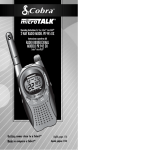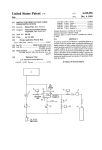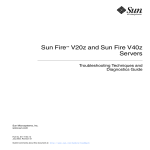Download OAR - XtreemOS
Transcript
Project no. IST-033576 XtreemOS Integrated Project B UILDING AND P ROMOTING A L INUX - BASED O PERATING S YSTEM TO S UPPORT V IRTUAL O RGANIZATIONS FOR N EXT G ENERATION G RIDS First version of XtreemOS testbed user manual D4.3.1 Due date of deliverable: November, 30, 2006 Actual submission date: December, 19, 2006 Start date of project: June 1st 2006 Type: Deliverable WP number: WP4.3 Responsible institution: INRIA Editor & and editor’s address: Yvon Jégou IRISA/INRIA Campus de Beaulieu Rennes Cedex FRANCE Version 0.1 / Last edited by Yvon Jégou / Dec, 19, 2006 Project co-funded by the European Commission within the Sixth Framework Programme Dissemination Level √ PU Public PP Restricted to other programme participants (including the Commission Services) RE Restricted to a group specified by the consortium (including the Commission Services) CO Confidential, only for members of the consortium (including the Commission Services) Revision history: Version Date 0.1 06/10/27 0.9 06/11/24 1 06/11/27 1.1 06/12/19 Authors Yvon Jégou Yvon Jégou Yvon Jégou Yvon Jégou Institution INRIA INRIA INRIA INRIA Section affected, comments Initial document first review cleanup final comments Abstract Operating system developments must be validated on real hardware. The behavior of a grid operating system depends on so many parameters such as the number of nodes, their heterogeneity (memory, cpu, devices), the structure of the Grid (small or large clusters), the interconnection network (structure, latency, bottlenecks), the dynamicity of the grid, the stability of the grid (node failures), the efficiency of grid services, service bottlenecks etc. that their is no possible way to evaluate it through simulation. Grid operating systems such as XtreemOS must be validated on a realistic grid platform. The grid testbed must provide a significant number of computation nodes for scalability evaluation. The testbed nodes must allow full reconfiguration of the software stack from the low level communication layers up to the grid services. The Grid’5000 platform is distributed on 9 sites in France, provides a significant number of computation nodes (>1000 dual nodes end 2006, expected 2500 dual/quad nodes end 2007) and allows full reconfiguration of the node software from the operating system kernel to the grid middleware. Grid’5000 users can reserve nodes on Grid’5000 sites, define new operating system environments (kernel and distribution) and deploy these environments on the nodes. Grid’5000 will be the initial testbed for the XtreemOS project. This deliverable describes the Grid’5000 platform and the tools made available to users for the construction, registration, deployment and debugging of their operating system environments. IST-033576 XtreemOS–Integrated Project D4.3.1 2/53 Contents 1 Introduction 5 2 Grid’5000 platform 7 2.1 Motivations . . . . . . . . . . . . . . . . . . . . . . . . . . . . . . . . . . . . . . . . . 7 2.2 Architecture . . . . . . . . . . . . . . . . . . . . . . . . . . . . . . . . . . . . . . . . . 8 2.2.1 User view and data management . . . . . . . . . . . . . . . . . . . . . . . . . . 9 2.2.2 Hardware . . . . . . . . . . . . . . . . . . . . . . . . . . . . . . . . . . . . . . 10 2.2.3 Programming environment . . . . . . . . . . . . . . . . . . . . . . . . . . . . . 10 2.2.4 Accessibility policy . . . . . . . . . . . . . . . . . . . . . . . . . . . . . . . . . 10 2.3 Rennes Grid’5000 site . . . . . . . . . . . . . . . . . . . . . . . . . . . . . . . . . . . 13 2.4 Grid’5000 interconnection . . . . . . . . . . . . . . . . . . . . . . . . . . . . . . . . . 14 3 4 User tools 17 3.1 Grid’5000 user portal . . . . . . . . . . . . . . . . . . . . . . . . . . . . . . . . . . . . 17 3.2 Grid’5000 monitoring tools . . . . . . . . . . . . . . . . . . . . . . . . . . . . . . . . . 17 3.3 OAR . . . . . . . . . . . . . . . . . . . . . . . . . . . . . . . . . . . . . . . . . . . . . 17 3.3.1 OAR examples . . . . . . . . . . . . . . . . . . . . . . . . . . . . . . . . . . . 22 3.4 Kadeploy . . . . . . . . . . . . . . . . . . . . . . . . . . . . . . . . . . . . . . . . . 23 3.5 GridPrems . . . . . . . . . . . . . . . . . . . . . . . . . . . . . . . . . . . . . . . . . . 25 3.6 Getting an account . . . . . . . . . . . . . . . . . . . . . . . . . . . . . . . . . . . . . 26 Grid’5000 deployment tutorial 27 4.1 Connection to Grid’5000 . . . . . . . . . . . . . . . . . . . . . . . . . . . . . . . . . . 27 4.2 Finding and deploying existing images . . . . . . . . . . . . . . . . . . . . . . . . . . . 27 4.3 Making a reservation on a deployable node . . . . . . . . . . . . . . . . . . . . . . . . 30 4.4 Deploying an environment . . . . . . . . . . . . . . . . . . . . . . . . . . . . . . . . . 30 4.5 Tuning the environment to build another one: customizing authentification parameters . . 33 3/53 IST-033576 D4.3.1 4.5.1 Customization . . . . . . . . . . . . . . . . . . . . . . . . . . . . . . . . . . . 34 4.5.2 Creating a new environment from a customized environment . . . . . . . . . . . 35 4.5.3 Recording this environment for future deployments . . . . . . . . . . . . . . . . 36 4.6 Adding software to an environment . . . . . . . . . . . . . . . . . . . . . . . . . . . . . 37 4.7 Scripting a deployment . . . . . . . . . . . . . . . . . . . . . . . . . . . . . . . . . . . 38 A OAR reference manual 40 A.1 oarstat . . . . . . . . . . . . . . . . . . . . . . . . . . . . . . . . . . . . . . . . . . 40 A.2 oarnodes . . . . . . . . . . . . . . . . . . . . . . . . . . . . . . . . . . . . . . . . . 40 A.3 oarsub . . . . . . . . . . . . . . . . . . . . . . . . . . . . . . . . . . . . . . . . . . . 41 A.4 oardel . . . . . . . . . . . . . . . . . . . . . . . . . . . . . . . . . . . . . . . . . . . 43 A.5 oarhold . . . . . . . . . . . . . . . . . . . . . . . . . . . . . . . . . . . . . . . . . . 43 A.6 oarresume . . . . . . . . . . . . . . . . . . . . . . . . . . . . . . . . . . . . . . . . 43 B Kadeploy reference manual 44 B.1 kaaddnode . . . . . . . . . . . . . . . . . . . . . . . . . . . . . . . . . . . . . . . . 44 B.2 kadelnode . . . . . . . . . . . . . . . . . . . . . . . . . . . . . . . . . . . . . . . . 45 B.3 kadeploy . . . . . . . . . . . . . . . . . . . . . . . . . . . . . . . . . . . . . . . . . 45 B.4 kareboot . . . . . . . . . . . . . . . . . . . . . . . . . . . . . . . . . . . . . . . . . 47 B.5 kaconsole . . . . . . . . . . . . . . . . . . . . . . . . . . . . . . . . . . . . . . . . 49 B.6 karecordenv . . . . . . . . . . . . . . . . . . . . . . . . . . . . . . . . . . . . . . . 49 B.7 kaarchive . . . . . . . . . . . . . . . . . . . . . . . . . . . . . . . . . . . . . . . . 51 B.8 kacreateenv . . . . . . . . . . . . . . . . . . . . . . . . . . . . . . . . . . . . . . . 51 XtreemOS–Integrated Project 4/53 Chapter 1 Introduction From the XtreemOS description of work document: “A Grid testbed will be set up to experiment with XtreemOS software and test cases. The objective of WP4.3 is to make available a grid experimentation platform to XtreemOS partners.” Large scale distributed systems like grids are too complex to be evaluated using theoretical models and simulators. Such systems must be experimented on real size, real life experimental platforms. In order to prove the effectiveness of the results, the experimentations must be reproducible. The purpose of WP4.3 is to setup an experimentation platform for XtreemOS. Because XtreemOS is an operating system, this platform must allow all experimentations on the whole software stack. In order evaluate the scalability of XtreemOS, this platform must offer thousands of computation nodes. “All partners involved in the development of an XtreemOS component or a software related to an XtreemOS use case will use for initial tests resources already available in their institution or experimental grid platforms they have access to.” The WP4.3 testbed is not a development platform. Each XtreemOS partner will develop and run initial tests of his software on his own platform. “During the first half of the project, the French Grid’5000 infrastructure will be used by all partners as the XtreemOS grid testbed.” Grid’5000 [2] will be the first testbed used in XtreemOS. It is an appropriate environment for experimenting XtreemOS. The main purpose of the Grid’5000 platform is to serve as an experimental testbed for research in Grid Computing. It allows experiments in all the software layers between the network protocols up to the applications including the OS layer. Further, it is already operational and already gives access to one thousand of nodes. The extension of the initial XtreemOS testbed to DAS-3 (a grid for research in the Netherlands) and to the China National Grid (CNGrid) will be studied during the next months. The issue of mobile device testbeds will be addressed in future documents, once the requirements and specifications for XOS-MD are defined. 5/53 IST-033576 D4.3.1 Chapter 2 of this document describes the Grid’5000 harware platform and chapter 3 the user tools. Chapter 4 is a small user tutorial. Appendices A and B contain the reference manuals of Grid’5000 OAR and Kadeploy user softwares. XtreemOS–Integrated Project 6/53 Chapter 2 Grid’5000 platform 2.1 Motivations The design of Grid’5000 [8] derives from the combination of 1) the limitations observed in simulators, emulators and real platforms and 2) an investigation about the research topics that the Grid community is conducting. These two elements lead to propose a large scale experimental tool, with deep reconfiguration capability, a controlled level of heterogeneity and a strong control and monitoring infrastructure. The experiment diversity nearly covers all layers of the software stack used in Grid computing: networking protocols (improving point to point and multipoints protocols in the Grid context, etc.), operating systems mechanisms (virtual machines, single system image, etc.), Grid middleware, application runtimes (object oriented, desktop oriented, etc.), applications (in many disciplines: life science, physics, engineering, etc.) and problem solving environments. Research in these layers concerns scalability (up to thousands of CPUs), performance, fault tolerance, QoS and security. For researchers involved in protocols, OS and Grid middleware research, the software settings for their experiments often require specific OSes. Some researchers need Linux, while others are interested in Solaris10 or Windows. For networking researches, FreeBSD is preferred because network emulators like Dummynet and Modelnet run only on FreeBSD. Some research on virtualization, process checkpoint and migration need the installation of specific OS versions or OS patches that may not be compatible between different versions of the OS. Even for experiments over the OS layers, researchers have some preferences: for example some prefer Linux kernel 2.4 or 2.6 because of scheduler differences. Researcher needs are quite different in Grid middleware: some require Globus (in different versions: 3.2, 4, DataGrid version) while others need Unicore, Desktop Grid or P2P middleware. Some other researchers need to make experiments without any Grid middleware and test applications and mechanisms in a multisite, multi-cluster environment before evaluating the middleware overhead. According to this inquiry on researchers’ needs, Grid’5000 provides a deep reconfiguration mechanism allowing researchers to deploy, install, boot and run their specific software images, possibly including all the layers of the software stack. In a typical experiment sequence, a researcher reserves a partition of Grid’5000, deploys his software image on it, reboots all the machines on this partition, runs the experiment, collects results and frees the machines. This reconfiguration capability allows all researchers to run their experiments in the software environment exactly corresponding to their needs. As discussed earlier, the Grid’5000 architecture provides an isolated domain where communication between sites is not restricted and communication with the outside world is not possible. Mechanisms based on state-of-the-art technology like public key infrastructures and X509 certificates, produced by 7/53 IST-033576 D4.3.1 the Grid community to secure all resources accessed, are not suitable for the Grid’5000. The GSI high level security approach imposes a heavy overhead and impacts the performances, biasing the results of studies not directly related to security. Therefore, a private dedicated network (PN) or a virtual private network (VPN) are the only solutions to compose a secure grid backbone and to build such a confined infrastructure. Because researchers are able to boot and run their specific software stack on Grid’5000 sites and machines, it is not possible to make any assumption on the correct configuration of the security mechanisms. As a consequence, we should consider that Grid’5000 machines are not protected. Two other constraints increase the security issue complexity: 1) all the sites hosting the machines are connected by the Internet, 2) basically inter-site communication should not suffer any platform security restriction and overhead during experiments. From this set of constraints, a two level security design is implemented with the following rules: a) Grid’5000 sites are not directly connected to the Internet — no communication packet from the Internet will be able to directly enter Grid’5000 and no communication packet from Grid’5000 will be able to directly exit to the Internet — and b) there is no limitation in the communication between Grid’5000 sites. The first rule ensures that Grid’5000 will resist hacker attacks and will not be used as basis of attacks (i. e. massive DoS or other more restricted attacks). These design rules lead to build a large scale confined cluster of clusters. Users connect to Grid’5000 from the lab where the machines are hosted. First, a strong authentication and authorization check is done to enter the lab. A second authentication and authorization check is done when logging from the lab to the Grid’5000 nodes. Performance evaluation in grid computing is a complex issue. Speedup is hard to evaluate in heterogeneous hardware. In addition, hardware diversity increases the complexity of the deployment, reboot and control subsystem. Moreover, multiplying the hardware configurations directly increases day-to-day management and maintenance costs. Considering these 3 parameters, it has been decided that 2/3 of the total machines should be homogeneous. However, as grid are heterogeneous by definition, a reasonable amount of the machines (one third) are not homogeneous in Grid’5000. Grid’5000 will be used for Grid software evaluation and fair comparisons of alternative algorithms, software, protocols, etc. This implies two elements: first, users should be able to conduct their experiments in a reproducible way and second, they should be able to access probes providing precise measurements during the experiments. The reproducibility of experiment steering includes the capability to 1) reserve the same set of nodes, 2) deploy and run the same piece of software on the same nodes, 3) synchronize the experiment execution on the all the involved machines, 4) if needed, repeat sequence of operations in a timely and synchronous way, 5) inject the same experimental conditions (synthetic or trace based: fault injection, packet loss, latency increase, bandwidth reduction). Grid’5000 software set provides a reservation tool (OAR, [7, 4]), a deployment tool (Kadeploy, [3]) and a several monitoring tools. Local observation of processor memory, disk and network is difficult at the hardware level. Since the users can use their own software configuration, there is no way to provide a built-in and trustable monitoring system for CPU, Memory and Disc. So it is the responsibility of the users to proper install, configure and manage the software observation tools they need for their experiments. 2.2 Architecture The Grid’5000 architecture implements the principles described in the previous section. Figure 2.1 presents an overview of Grid’5000. All sites are connected by high speed access links (10 Gbps by the end of 2005) to the RENATER national research and education network (NREN). XtreemOS–Integrated Project 8/53 D4.3.1 IST-033576 Figure 2.1: Overview of Grid’5000. Numbers in the figure give the number of CPUs expected in 2007 for every site. 2/3 of the nodes are dual CPU 1U racks equiped with 64 bits x86 processors (AMD Opteron or Intel EM64T). Each site hosts one or more clusters. Each cluster is equiped with one special node, the cluster head. A cluster head supports the management tools for the cluster (reservation tools, deployment tools, monitoring tools). The cluster head has the same configuration (hardware and software) as the cluster nodes. This node can be used as a development node: deployment of experiments, compilation, ... All nodes are interconnected through 1 gigabit ethernet. Other network equipments can be present on some clusters, for instance Myrinet 10g for 33 machines and Infiniband for 66 machines in Rennes. Grid’5000 users can access all cluster heads without restrictions. Before using a cluster node, a user must reserve this node (with OAR, section 3.3 or GridPrems, section 3.5) for the duration of his experiment. 2.2.1 User view and data management As previously mentioned, communications are done with minimal authentication between Grid’5000 machines. The logical consequence is that a user has a single account across the whole platform. However, each Grid’5000 site manages its own user accounts. Reliability of the authentication system is also critical. A local network outage should not break the authentication process on other sites. These two requirements have been fulfilled by the installation of an LDAP directory. Every site runs an LDAP server containing the same tree: under a common root, a branch is defined for each site. On a given site, the local administrator has read-write access to the branch and can manage his user accounts. The other branches are periodically synchronized from remote servers and are read-only. From the user point of view, this design is transparent, once the account is created, the user can access any of the Grid’5000 sites or services (monitoring tools, wiki, deployment, etc.). His data, however, are local to every site (also the pathname of his home-dir is the same on all sites). They are shared on any given cluster through NFS, but distribution to another remote site is done by the user through classical 9/53 XtreemOS–Integrated Project IST-033576 D4.3.1 file transfer tools (rsync, scp, sftp, etc.). Data transfers outside of Grid’5000 are restricted to secure tools to prevent identity spoofing. and Public key authentication is used to prevent brute-force attacks. 2.2.2 Hardware 2.2.3 Programming environment Maintaining a uniform programming environment accross all Grid’5000 sites would be a heavy task. Moreover, selecting a common programming environment for all users is impossible. Grid’5000 users can define and deploy their own system image. This possibility relaxes the dependency of user experimentations on site configurations. Grid’5000 sites manage their clusters independently. Each site provides a basic Linux installation on his clusters. This basic installation provides a standard programming environment: Fortran and C/C++ compilers, geb, java... Various Linux distributions are present on Grid’5000: Ubuntu at Rennes, Fedora-core at Toulouse, Debian at Grenoble... 2.2.4 Accessibility policy As mentionned earlier, communication between Grid’5000 nodes and the outside world is very restricted. The accessibility policy considers Grid’5000 sites, hosting domains, satellite sites, internet servers and external user sites. Grid’5000 sites. The Grid’5000 sites communicate through a private network. Except for some limited protocols, ethernet broadcast for instance, there is no limitation in inter site communications. Hosting domains. Grid’5000 sites are hosted in public research laboratories in France. Each site has limited connectivity with his hosting domain: • ssh from any Grid’5000 node to the domain portal, • ssh from any domain node to local Grid’5000 node (can be restricted to the Grid’5000 portal), • local Grid’5000 servers (not accessible to users) can use some internet services from the hosting domain: dns, ntp, http, https, smtp... • web servers on the local Grid’5000 site can be accessed from the hosting domain. Users authenticated on the information systems of these laboratories can log in their local Grid’5000 using ssh. Satellite sites. It is possible to open connections with sites outside Grid’5000 for experimentation purposes. A satellite site must have a security policy equivalent to Grid’5000 policy. Non priviledged ports can be opened in both directions. Communication through priviledged ports is limited to ssh, http and https. Satellite sites must be aware that they can be subject to attacks from malicious Grid’5000 users. Declaring a production network as a satellite site is a bad idea. XtreemOS–Integrated Project 10/53 11/53 Bordeaux Grenoble Lille Lyon Nancy Orsay Rennes Sophia Toulouse Nodes total Node types 103 103 HP Integrity RX2600 146 99 47 HP ProLiant DL145G2 209 105 56 48 IBM eServer 325 53 53 IBM eServer 326 Table 2.1: Distribution of nodes on Grid’5000 sites 64 32 32 Dell PowerEdge 1750 64 32 Dell PowerEdge 1600SC 32 Apple Xserve G5 362 342 20 IBM eServer 326m 58 192 64 70 Sun Fire V20z 56 56 Sun Fire X4100 48 135 73 126 47 342 259 161 58 1249 Site total D4.3.1 IST-033576 XtreemOS–Integrated Project D4.3.1 IST-033576 Processor types Bordeaux Grenoble Lille Lyon Nancy Orsay Rennes Sophia Toulouse Nodes total AMD Opteron 246 112 94 432 198 210 1046 AMD Opteron 248 96 106 128 116 446 AMD Opteron 250 140 252 392 AMD Opteron 252 40 40 AMD Opteron 275 224 224 Intel Itanium 2 206 206 Table 2.2: Processor types on Grid’5000 sites Intel Xeon IA32 64 PowerPC 128 64 64 192 Site total 96 270 146 252 94 684 518 434 116 2610 12/53 XtreemOS–Integrated Project D4.3.1 IST-033576 Renater 10G Dark Optical Fiber IRISA Gigabit Fiber Switch Cisco 6509 Gigabit Fiber Switch management Gigabit Ethernet - 336 ports 64 parasol-srv server (Sun V20z) rdin g parasol parasol nodes nodes (SunV20z) V20z) (Sun eth1 99 eth0 eth0 IP fo rwa IP forwarding eth0 paravent-srv server (HP DL-385) eth1 SP SP paravent paravent nodes nodes (HPDL-145G2) DL-145G2) (HP 66 SP Network paravent01 to 66 10Mb Ethernet Hub (CentreCom 3612TR) 32 eth0 33 Infiniband Switches (ISR-9024) eth0 paraci paraci cluster cluster (DellPowerEdge) PowerEdge) (Dell tartopom tartopom cluster cluster (AppleXserve) Xserve) (Apple 16 paraci17 to 32 paravent67 to 99 Infiniband 10G ethernet Ethernet Switches (HP-2848) 64 eth0 Myrinet 10G Myrinet 2G Myricom Switch (Myrinet 10GCLOS-ENCL) Myrinet Switch (M3-E32) SP: Service Processor Figure 2.2: Rennes platform Internet servers. Internet connectivity is helpful during software development and installation. For instance, direct access to Linux distribution mirroring sites facilitates system configuration. Grid’5000 site administrators can provide indirect (temporary) access to such sites through proxies. External user sites. Grid’5000 can provide access to external users such as XtreemOS members. It is possible to open limited connectivity (ssh+http+https) between a Grid’5000 cluster head and an Internet IP address (or small network). 2.3 Rennes Grid’5000 site All XtreemOS members from INRIA work in the PARIS research group in Rennes. The PARIS research group is also in charge of the Grid’5000 platform in Rennes. Rennes’ platform will be the access point to the Grid’5000 testbed for XtreemOS partners. Rennes Grid’5000 platform provides 4 clusters: paraci cluster: 13/53 model: Nb nodes: CPU: memory: network: storage: Dell PowerEdge 1750 64 Intel Xeon IA32 2.4 Ghz 2 Gb 2 ∗ 1 Gb ethernet 37 Gb SCSI XtreemOS–Integrated Project IST-033576 parasol cluster: paravent cluster: tartopom cluster: D4.3.1 model: Nb nodes: CPU: memory: network: storage: Sun Fire V20z 64 AMD Opteron 248 2.2 Ghz 2 Gb 2 ∗ 1 Gb ethernet 73 Gb SCSI model: Nb nodes: CPU: memory: network: storage: HP Proliant DL145G2 99 AMD Opteron 246 2.0 Ghz 2 Gb 2 ∗ 1 Gb ethernet 33 nodes with Myrinet 10G 66 nodes with Infiniband 80 Gb SATA model: Nb nodes: CPU: memory: network: storage: Apple Xserve G5 32 PowerPC 2.0 Ghz 1 Gb 2 ∗ 1 Gb ethernet 80 Gb IDE The parasol and paravent clusters are equiped with remote management capacity: users can deploy their own operating system distribution on these two clusters. The Cisco 6509 switch of the platform is in charge of separating IP traffic: • traffic to other Grid’5000 sites is routed to the 10G fiber, • all other allowed traffic is routed to the laboratory (IRISA) router which supports Internet connectivity, • the rest of the paquets are dropped. In order to detect network misconfiguration, the source of incoming traffic is also checked: only traffic from Grid’5000 sites is accepted from the 10G fiber and paquets from Grid’5000 sites received from the Internet (laboratory) fiber are dropped. 2.4 Grid’5000 interconnection RENATER is the French National Telecommunication Network for Technology, Education and Research. More information can be found on RENATER’s web site [5]. RENATER offers about 30 POPs (Points Of Presence) in France, at least one POP for each region, on which metropolitan and regional networks are connected. More than 600 sites (universities, research centers, ..) are interconnected through RENATER. The network, in its current phase (RENATER-4), was completely deployed in November 2005. The "standard" architecture is based on 2,5Gbit/s leased lines and provides IP transit connectivity, interconnection with GEANT-2 [1], overseas territories and the SFINX (Global Internet exchange) (figure 2.3). XtreemOS–Integrated Project 14/53 D4.3.1 IST-033576 Figure 2.3: Renater network The initial design of Grid’5000 sites interconnection has been adressed within the RENATER backbone using a Ethernet Over MPLS (EoMPLS) solution. It is a full mesh topology based on MPLS tunnels (LSPs) established between the RENATER POPS on which are connected the Grid’5000 sites. In practice sites are interconnected through 1Gbit/s VLANs. RENATER-4 also introduced a dark fibre infrastructure allowing to allocate dedicated 10Gbit/s "lambdas" for specific research projects. It also provides interconnection with GEANT-2, with increased capacity compared to GEANT-1 and dedicated interconnection for projects. This new infrastructure is still under deployment and Grid’5000 sites will be connected to it, one by one, as soon as it becomes available on the local POPs. Six Grid’5000 sites are currently (October 2006) connected to their local POP with the dark fibre infrastructure, three of them at 10Gbit/s – Rennes, Nancy, Sophia – and three others at 1Gbit/s. With the dark fibre infrastructures, Grid’5000 sites will eventually see each other inside the same VLAN (10Gbit/s). Figure 2.4 shows the current state of the architecture (along with the maximun number of lambdas that can be allocated on each link). Inside the RENATER POPs, Grid’5000 sites are directly connected to the switches (see figure 2.5), bypassing the routers which are used for "standard" IP traffic (and Grid’5000 sites that are still using the EoMPLS initial solution). 15/53 XtreemOS–Integrated Project IST-033576 D4.3.1 Figure 2.4: Grid’5000 network Figure 2.5: Traffic separation in RENATER POPs XtreemOS–Integrated Project 16/53 Chapter 3 User tools 3.1 Grid’5000 user portal The official Grid’5000 web site (see figure 3.1) is accessible from Internet at <https://www.grid5000. fr/>. This site gives access to the real time status of the platform (see figure 3.2), the monitoring tools, the job reservations on each site, the reservation history and the software manuals. 3.2 Grid’5000 monitoring tools Various views of the platform state can be obtained from the Grid’5000 web site: global view (figure 3.2) or ganglia view (figure 3.3). User-deployed nodes are not monitored by ganglia in general, unless a ganglia configuration has been provided in the deployed environment: only nodes running the basic Linux environment are monitored. 3.3 OAR OAR is the resource manager (or batch scheduler) used to manage Grid’5000 platform’s resources. OAR allows cluster users to submit or reserve nodes either in an interactive or a batch mode. Administrators can tune OAR to force an exploitation policy. See figures 3.4 and 3.5 for two screenshots of OAR visualization tools. This batch system is built on a database (MySql), a script language (Perl) and an optional scalable administrative tool (component of Taktuk framework, [6]). It is composed of several modules which interact only with the database, and are executed as independent programs. So formally, there is no API, the system is completely defined by the database schema. This approach eases the development of specific modules. Indeed, each module (such as schedulers) may be developed in any language having a database access library. The main features of OAR are: • Batch and Interactive jobs • Admission rules 17/53 IST-033576 D4.3.1 Figure 3.1: Grid’5000 user portal Figure 3.2: Grid’5000 status XtreemOS–Integrated Project 18/53 D4.3.1 IST-033576 Figure 3.3: Ganglia platform monitoring Figure 3.4: OAR queue 19/53 XtreemOS–Integrated Project IST-033576 D4.3.1 Figure 3.5: Gantt chart reservation history XtreemOS–Integrated Project 20/53 D4.3.1 IST-033576 • Walltime • Matching of resources (job/node properties) • Hold and resume jobs • Multi-scheduler support (simple fifo and fifo with matching) • Multi-queues with priority • Best-effort queues (for exploiting idle resources) • Check compute nodes before launching • Epilogue/Prologue scripts • Activity visualization tools (Monika) • No Daemon on compute nodes • rsh and ssh as remote execution protocols (managed by Taktuk) • Dynamic insertion/deletion of compute node • Logging • Backfiling • First-Fit Scheduler with matching resource • Advance Reservation • Environnement of demand support (Ka-tools integration) • Grid integration with Cigri system • Simple Desktop Computing Mode The main OAR commmands are: oarsub submit a job to the scheduler, oarstat get job state, oarnodes get informations about cluster nodes, oardel delete a job. OAR manages interactive and batch jobs. The standard output of a batch job is returned in file OAR.BaseName.JobId.stdout in the user homedir. Errors are in file OAR.BaseName.JobId.sterr. 21/53 XtreemOS–Integrated Project IST-033576 D4.3.1 3.3.1 OAR examples Allocation of 1 node in interactive mode yjegou@parasol-dev:~$ oarsub -l nodes=1 -I Host:Port = parasol-dev:33022 IdJob = 29739 Interactive mode : waiting yjegou@parasol08:~$ On success of an interactive reservation request, the user is automatically logged on the first allocated node (parasol08 in this example). The reservation ends when the user exits this initial shell. Running /bin/date in batch mode, on a dynamically allocated node yjegou@parasol-dev:~$ oarsub -l nodes=1 /bin/date IdJob = 29741 yjegou@parasol-dev:~$ Result of job execution in OAR.BaseName.JobId.stdout: yjegou@parasol-dev:~$ cat OAR.date.29741.stdout Fri Nov 24 11:29:10 CET 2006 yjegou@parasol-dev:~$ Job submission in the future and interactive connection to the job once it is running yjegou@parasol-dev:~$ oarsub -I -l "nodes=2,walltime=1:00:00" \ -r "2006-11-24 15:17:00" \ /home/rennes/yjegou/sleep.sh Host:Port = parasol-dev:33147 IdJob = 29767 Reservation mode : waiting validation Reservation valid --> OK yjegou@parasol-dev:~$ ... Once his reservation has started, the user can request for an interactive shell on the first node of the reservation: parasol-dev:~$ oarsub -I -c 29767 Connect to OAR reservation 29767 via the node parasol29.rennes.grid5000.fr yjegou@parasol29:~$ Getting job status parasol-dev:~$ oarstat -j 29767 Job Id: 29767 queueName = default reservation = Scheduled XtreemOS–Integrated Project 22/53 D4.3.1 IST-033576 submissionTime = 2006-11-24 15:15:31 accounted = NO bpid = state = Running user = yjegou weight = 2 startTime = 2006-11-24 15:17:54 nbNodes = 2 command = /bin/sleep 3600 checkpoint = 0 jobType = PASSIVE message = properties = maxTime = 00:59:06 idFile = autoCheckpointed = NO stopTime = 0000-00-00 00:00:00 launchingDirectory = /home/rennes/yjegou infoType = parasol-dev:33147 parasol-dev:~$ Deleting a job parasol-dev:~$ oardel 29767 Deleting the job = 29767 ...REGISTERED. The job(s) [ 29767 ] will be deleted in a near futur. parasol-dev:~$ Submitting a moldable job. It is possible to use several "-l" oarsub option (one for each moldable description). By default the OAR scheduler will launch the moldable job which will end first. The scheduler can decide to start a job later because they will have more free resources and the job walltime will be smaller. Best effort jobs. A best effort job will be launched only if there is enough resources and will be deleted if another job wants its resources. Example: oarsub -t besteffort /path/to/prog 3.4 Kadeploy Kadeploy is the deployment system which is used by Grid’5000. It is a fast and scalable deployment system for cluster and grid computing. It provides a set of tools for cloning, configuring (post installation) and managing a set of nodes. Currently it successfully deploys linux, *BSD, Windows and Solaris on x86 and 64 bits computers. The deployment system is composed of several tools or commands whose aim is the execution of all the needed actions to carry out deployments and other administrative tasks. 23/53 XtreemOS–Integrated Project IST-033576 D4.3.1 The environment to be deployed can either already exist and be registered in the database, or already exist but not be registered, or neither exist nor be registered. The first case is the simplest since nothing has to be done prior to the deployment itself. In the other cases, kacreateenv (kaarchive/karecordenv) are used to create and register (create/register) an environment in the database. The deployment itself i.e. of a given environment on target partitions of a set of cluster nodes is done using the kadeploy tool. A complete deployment is composed of the following steps: • reboot on the deployment kernel via pxe protocol • pre-installation actions (bench, partitionning and/or file system building if needed etc.) • environment copy • post-installation script sending and execution • reboot on the freshly installed environment If the deployment fails on some nodes, these are rebooted on a default environment. Kadeploy allows the customization of each node by 2 means: • preinstallation script, executed before sending the system image • postinstallation script, executed after having sent the system image Originally, these two scripts are written in ash, which is a lightweight bash, but the way these scripts are designed could allow to add any script language. Preinstallation script. This script is common to all environments. Its goal is to prepare the system to the hardware specification and the target hard disk drive for the deployment. It can load a specific IDE controller driver, improve deployment performance or make every kind of checks needed. This script is defined in the configuration file as pre_install_script and the associated archive as pre_install_archive. The preinstallation archive is a gzipped tar archive, containing the pre_install_script in its root directory. The directory structure allows to custom the tasks to the user needs. Postinstallation script. This script is associated to the environment to deploy. Its goal is to adapt the raw system image to a bootable system. It is composed of a gunzipped tar archive that contains all the site files and a script traitement.ash in the archive’s root directory. This archive is sent to the nodes, decompressed in a ramdisk and then the post_install_script is executed on every node. The script name is defined in the configuration file as post_install_script. System modifications. /etc/fstab /tmp - a site-dependant /etc/fstab base file should be copied in the postinstall archive. - should have its rights modified. XtreemOS–Integrated Project 24/53 D4.3.1 IST-033576 Administrative aspects. Many other basic files can be handled by putting them in the archive and replacing the existing ones. Only the most important ones are listed here: /root/.ssh/authorized_keys - should contain the administrator’s public key and the public key of the user, to allow him to get a root shell on every node. In order to be stored on the node images, the authorized_keys file has to be built and put in the postinstallation archive’s root directory. /etc/hosts /etc/hosts.allow /etc/hosts.deny - should be set to fit the cluster’s configuration, and ensure network connection within the cluster’s network. Various modifications can be applied by the postinstallation script, from authentification server to tailored modification depending on the node’s IP. It’s a good idea to modify rc scripts to prevent the first boot hard disk drive verification, because it is just a waste of time, and avoid all the manual intervention that could occur on system boot: for example, by default, many distributions ask the root password before checking a filesystem at boot time. Two remote management tools are available to diagnose and, if possible, take control of cluster nodes that are in an unstable or undefined state after a deployment failure. The kaconsole tool enables to open a console on a remote node. It needs special hardware equipment and special command configuration. The kareboot tool enables to do various reboot types on cluster nodes. The possibilities are numerous: the reboot on a given (already installed) environment or on a given partition or even on the deployment kernel for instance. It also enables to hard reboot nodes appropriately equiped. kaaddnode and kadelnode enable to add and remove nodes from the deployment system if the cluster composition changes. 3.5 GridPrems GridPrems is a resource reservation middleware used on the clusters in Rennes. GridPrems is a web application implemented using PHP and MySQL. When making a reservation through GridPrems, one can specifie: • Which nodes to use. Nodes can be chosen by the user, or automatically selected. • When to reserve. Reservations may be repeated daily or weekly. • Whether the reserved machines can be shared. Exclusive reservations are typically used for benchmarking, whereas shareable reservations are used for testing and debugging programs. GridPrems is not a batch scheduler. Therefore, it does not automatically run jobs on the reserved nodes. It is the user’s duty to connect to the reserved nodes and perform his tasks. 25/53 XtreemOS–Integrated Project IST-033576 D4.3.1 Figure 3.6: GridPrems 3.6 Getting an account To get a user account on the Grid’5000 platform, XtreemOS members should send a mail to <mailto: [email protected]> with the following informations: • First name, last name, • ssh public key in a file attachement, • home fixed IP (single IP, or address range), • entrypoints on Grid’5000 (all nodes / only clusters heads), • requested protocols (ssh, http, https, non priviledged), • in the case where connectivity to all nodes, or non priviledged-protocols have been requested: the security policy on the home site must be described. XtreemOS–Integrated Project 26/53 Chapter 4 Grid’5000 deployment tutorial This short tutorial describes, step by step, how a Grid’5000 user connects to a Grid’5000 site, locates a standard deployable operating system image, tunes this image to his needs, registers this new environment and deploys it on Grid’5000 nodes. 4.1 Connection to Grid’5000 The user must first connect to the frontend node of the cluster he is granted access to: outside: ssh [email protected] yjegou@parasol-dev:~$ If needed, the user may then internally jump onto the frontend of another cluster following his deployment needs: yjegou@parasol-dev:~$ssh oar.another_site.grid5000.fr 4.2 Finding and deploying existing images From the cluster frontend, the user can locate registered environments, find deployable partitions, make reservations on deployable nodes and deploy his own operating system image using kdeploy. Image localization Each site maintains an environment library in the /grid5000/images directory of the OAR node. Image descriptions can be located from the Grid’5000 wiki at Sidebar > User Docs > Kadeploy > Kadeploy environments directory The following environments are currently available: Debian4all: Debian environment that should comply with all basic needs, and all sites. This environment is to be taken as the base to build more complex Debian environments. 27/53 IST-033576 D4.3.1 Figure 4.1: Rennes postinstall wiki page Debian4RMS: Debian environment with several RMS aka batch scheduler systems installed: • • • • OAR + Cigri Torque + MAUI SGE/Sun One Grid Engine ... Debian4kexec: Debian environment with kexec tool for testing purposes. Globus4: The globus 4 Toolkit has been deployed on the debian4all image. It is shipped with scripts to automate configuration. Ubuntu4all: Ubuntu environment that should comply with all basic needs, and all sites. This environment is to be taken as the base to build more complex Ubuntu environments. Available for x86_64 and also for i386 Fedora4all: Fedora environment that should comply with all basic needs, and all sites. This environment is to be taken as the base to build more complex Fedora environments. Rocks4all: Rocks environment that should comply with all basic needs, and all sites. This environment is to be taken as the base to build more complex Rocks environments. Each environment is described on a wiki page: reference file, valid platforms and sites... Figure 4.2 shows the wiki page of Debian4all. To deploy an environment, the user must know its name as registered in the Kadeploy database. It is the first information on the environment description page. This tutorial uses the debian4all environment. Being able to reproduce the experiments that are done is a desirable feature. It is possible to check the exact version of the environment present on the target cluster using kaenvironments on the cluster frontent: XtreemOS–Integrated Project 28/53 D4.3.1 IST-033576 Figure 4.2: Debian4all wiki page yjegou@parasol-dev:~$ kaenvironments --environment debian4all #debian4all v2 name = debian4all id = 108 version = 2 description = Image Debian 3.1 minimale generique author = [email protected] filebase = file:///grid5000/images/debian4all.x86_64-2.tgz filesite = file:///grid5000/images/generic-postinstall-v3.tgz size = 1000 initrdpath = /initrd.img kernelpath = /vmlinuz kernelparam = fdisktype = 131 filesystem = ext2 siteid = 1 optsupport = 0 user = kadeploy yjegou@parasol-dev:~$ The user can also check that the filebase file is the expected one by checking its name and its checksum: yjegou@parasol-dev:~$ md5sum /grid5000/images/debian4all.x86_64-2.tgz 6e0f8e8154da9b7d9f11ce56460b1ec1 /grid5000/images/debian4all.x86_64-2.tgz yjegou@parasol-dev:~$ A post-install script adapts an environment to the site it is deployed on. In the same way as for environments, a user should be able to find a description of the post-install script for each site. For instance, see figure 4.1 for the postinstall description on the Grid’5000 Rennes site. 29/53 XtreemOS–Integrated Project IST-033576 4.3 D4.3.1 Making a reservation on a deployable node For this example of the tutorial, reservation made are interactive (-I), on the deploy queue (-q deploy), on only one machine (-l nodes=1). The reservation is limited to 4 hours with -l walltime=4. yjegou@parasol-dev:~$ oarsub -I -q deploy -l nodes=1 -l walltime=4 Host:Port = parasol-dev:32788 IdJob = 29702 Interactive mode : waiting Message from oar@parasol-dev on (none) at 14:48 ... Your Kadeploy reservation is beginning (oar job id: 29702). You can deploy your image on nodes: parasol32.rennes.grid5000.fr Kadeploy partitions are sda3 The escape sequence for kaconsole is ^. yjegou@parasol-dev:~$ For a reservation on the deploy queue, a new shell is opened on the frontend node and not on the first machine of the reservation as for standard reservations. When this shell exits, the reservation ends. The shell is populated with OAR_* environment variables: yjegou@parasol-dev:~$ printenv|grep OAR OAR_JOBID=29702 OARDIR=/opt/oar OAR_NODENUM=1 OAR_USER=yjegou OAR_WORKDIR=/home/rennes/yjegou OARUSER=oar OAR_NB_NODES=1 SUDO_COMMAND=/bin/sh -c /opt/oar//oarexecuser.sh /tmp/OAR_29702\ 1 29702 yjegou /bin/bash /home/rennes/yjegou I OAR_FILE_NODES=/tmp/OAR_29702 OAR_NODEFILE=/tmp/OAR_29702 OAR_NODECOUNT=1 OAR_O_WORKDIR=/home/rennes/yjegou yjegou@parasol-dev:~$ As usual, if the reservation is successfull, the reserved machine names are stored in file $OAR_FILE_NODES: yjegou@parasol-dev:~$ cat $OAR_FILE_NODES parasol32.rennes.grid5000.fr parasol32.rennes.grid5000.fr yjegou@parasol-dev:~$ 4.4 Deploying an environment First, the user needs to select a deployable partition. To this end, each site describes the partition scheme it uses in its "message of the day", that is displayed upon succesful login. XtreemOS–Integrated Project 30/53 D4.3.1 IST-033576 yjegou@parasol-dev:~$ cat /etc/motd ... -- This cluster is "parasol": 64 dual Opteron nodes, 2.2Ghz -Node names: parasol{01..64}.rennes.grid5000.fr Operating System: Ubuntu 5.04 32/64bit Deploy Partitions: sda3 <============== NEW 21/09/2006 Local scratch dir: /local (sda5) NFS scratch dir: /site/data0 Disk quotas active on /home (check your status with ’quota’) yjegou@parasol-dev:~$ The deploy partition should be selected from the deploy partitions list, in general hda3 or sda3, according to the most recent universal partition scheme that has been adopted on Grid’5000. yjegou@parasol-dev: kadeploy -e debian4all \ -m parasol32.rennes.grid5000.fr \ -p sda3 Checking variable definition... Checking database access rights... WARNING : there is no environment named debian4all with user yjegou specified env debian4all does not exist for user yjegou searching for env debian4all with user \texttt{kadeploy} Checking user deployment rights... invalidating deployments older than 1000 Warning 0 deployment have been corrected automatically Checking command definition... child Forking child 10771 Checking variable definition... OK kernel duke-vmlinuz.x86_64, initrd from 84 to 84 nmapCmd: /usr/bin/nmap WARNING : there is no environment named debian4all with user yjegou Waiting for all the nodes to reboot during 200 seconds <BootInit 0> there on check: 131.254.202.132 <BootInit 1> All nodes are ready! First Check: 128 /usr/local/bin/DKsentinelle -lroot -crsh -c timeout=10000 -v -m131.254.202.132 -- " umount /mnt/dest " <PreInstall> Retrieving preinstall Command Mcat: /opt/kadeploy//bin/mcat_rsh.pl -p 14052 -sc "cat /opt/kadeploy/scripts/pre_install.tgz" -dc "cat > /pre_pipe"tranfert OK Use of uninitialized value in string eq at /opt/kadeploy//bin/kadeploy line 376. Command Mcat: /opt/kadeploy//bin/mcat_rsh.pl -p 14053 -sc "/opt/kadeploy//sbin/kasetup -printpreinstallconf" -dc "cat > /mnt/rambin//preinstalldisk.conf"tranfert OK Executing preinstall... /usr/local/bin/DKsentinelle -lroot -crsh -c timeout=10000 -v -m131.254.202.132 -- " /mnt/rambin//init.ash fdisk " 31/53 \ \ \ \ \ \ \ \ XtreemOS–Integrated Project IST-033576 D4.3.1 Done Preinstall: 0 <Transfert> filebase: //grid5000/images/debian4all.x86_64-2.tgz Formatting destination partition /dev/sda3 on the nodes... \ /usr/local/bin/DKsentinelle -lroot -crsh -c timeout=10000 -v \ -m131.254.202.132 -- " mkfs -t ext2 /dev/sda3 " /usr/local/bin/DKsentinelle -lroot -crsh -c timeout=10000 -v \ -m131.254.202.132 -- " mount /dev/sda3 /mnt/dest " Done <tar Transfert> Sending Computing environment to the nodes... Command Mcat: /opt/kadeploy//bin/mcat_rsh.pl -p 14054 \ -sc "cat //grid5000/images/debian4all.x86_64-2.tgz" \ -dc "cat > /dest_pipe"tranfert OK Done Transfert: 15 <PostInstall> Executing postinstall...Command Mcat: /opt/kadeploy//bin/mcat_rsh.pl \ -p 14055 -sc "cat //grid5000/images/generic-postinstall-v3.tgz"\ -dc "cat > /post_pipe"tranfert OK /usr/local/bin/DKsentinelle -lroot -crsh -c timeout=10000 -v \ -m131.254.202.132 -- " /rambin/traitement.ash /rambin " Done Postinstall: 10 Umounting fs... /usr/local/bin/DKsentinelle -lroot -crsh -c timeout=10000 \ -v -m131.254.202.132 -- " umount /dev/sda3 " Done No kernel parameter, taking default ones defined in the configuration file generating pxe [VERBOSE] fork process for the node 131.254.202.132 [VERBOSE] Execute command : rsh -l root 131.254.202.132 reboot_detach [VERBOSE] job 11652 forked [VERBOSE] Child process 11652 ended : exit_value = 0, signal_num = 0, \ dumped_core = 0 131.254.202.132 : GOOD (0,0,0) rebooting the nodes... Transfert: 21 nmapCmd: /usr/bin/nmap You want this node: parasol32.rennes.grid5000.fr Waiting for all the nodes to reboot during 300 seconds <BootEnv 0> there on check: 131.254.202.132 <BootEnv 1> Deployment finished! <Completed> Last Reboot: 121 Deploy -----14742 State ----terminated Node ---- State ----- XtreemOS–Integrated Project Error Description (if any) -------------------------- 32/53 D4.3.1 IST-033576 parasol32.rennes.grid5000.fr deployed Sumary: first reboot and check: 128 preinstall:0 transfert: 21 last reboot and check: 121 yjegou@parasol-dev:~$ Node discovery can be automated: yjegou@parasol-dev: kadeploy -e debian4all \ -m ‘head -1 $OAR_FILE_NODES‘ \ -p sda3 Once kadeploy has run successfully, the allocated node is deployed under the requested ("debian4all") environment. On most environments, there is at least one configured account for login through ssh (kadeploy checks that sshd is running before declaring success of a deployment). This account parameters (user/password) can be found in the environment description page. yjegou@parasol-dev: ssh root@parasol32 Password: Last login: Thu Nov 23 15:22:24 2006 from parasol-dev.irisa.fr Linux (none) 2.6.12-1-amd64-k8-smp #1 SMP Wed Sep 28 02:57:49 CEST 2005 x86_64 The programs included with the Debian GNU/Linux system are free software; the exact distribution terms for each program are described in the individual files in /usr/share/doc/*/copyright. Debian GNU/Linux comes with ABSOLUTELY NO WARRANTY, to the extent permitted by applicable law. Last login: Thu Nov 23 15:22:51 2006 from parasol-dev.irisa.fr on pts/0 (none):~# uname -a Linux (none) 2.6.12-1-amd64-k8-smp #1 SMP Wed Sep 28 02:57:49 CEST 2005 \ x86_64 GNU/Linux (none):~# cat /etc/issue Debian GNU/Linux testing/unstable \n \l (none):~# 4.5 Tuning the environment to build another one: customizing authentification parameters Once a standard environment has been successfully deployed, it it possible to tune/modify it and to record the result in a new environment. It is possible to log in the deployed environment through ssh and the default account (see exemple above) or through a machine console. In case of connection difficulty, there is a troubleshooting on wiki page Sidebar > User Docs > Kadeploy > Kadeploy documentation > \ Deployment troubleshooting guide 33/53 XtreemOS–Integrated Project IST-033576 D4.3.1 When playing with unstabble environments, it is possible to loose services such as sshd or rshd and then become unable to get a shell on the deployed machine. An alternative solution to the connection through ssh is to open a machine console using kaconsole command (for the OS, it is seen as physical access, thanks to remote console capabilities) provided nobody else has already opened a write access to the remote console and that the post-install script has remote console properly configured: yjegou@parasol-dev:~$ kaconsole -m parasol22.rennes.grid5000.fr Checking variable definition... Checking command definition... This is ttyS0 on parasol22. Type ^. to terminate the session root Password: Last login: Thu Mar 2 12:27:00 2006 from devgdx002.orsay.grid5000.fr on pts/0 Linux (none) 2.6.12-1-amd64-k8-smp #1 SMP Wed Sep 28 02:57:49 CEST 2005 x86_64 The programs included with the Debian GNU/Linux system are free software; the exact distribution terms for each program are described in the individual files in /usr/share/doc/*/copyright. Debian GNU/Linux comes with ABSOLUTELY NO WARRANTY, to the extent permitted by applicable law. (none):~# kaconsole shows the console screen as if the user was locally connected onto the machine. Remote console should be kept working all along the boot process, which is useful to debug an environment (see also expert-level practices). Typing the proper escape sequence gets out of this remote console without having to kill the shell or terminal window. 4.5.1 Customization For automated deployment of experiments, the easiest is to enable password-less connections to the machines. Therefore, this example shows how to create create an environment where the user ssh key is stored in the authorized_keys file of the root account. Note: post-install scripts sometimes change this file. In this case, it is possible to use authorized_keys2. Therefore, the user can: 1. generate a passphrase-less ssh key on the front-end; 2. connect as root to the machine where the environment is deployed; 3. edit /root/.ssh/authorized_keys2, and add to it the new public ssh key; • because oar submission does not transfer ssh authentication through agent-forwarding, a passphrase-less ssh key is necessary; 4. check that connection is now possible from his account on the frontend node, with no interaction. Using the root account for all experiments is possible, but in general, it is better to create a user accounts for all users of this new environment. However, if the number of users is greater than 2 or 3, it is faster to configure an LDAP client by tuning the post-install script or using a fat version of this script (beyond the scope of this example). Two ways of doing things. XtreemOS–Integrated Project 34/53 D4.3.1 IST-033576 The simplest is to create a dedicated account (e.g. the generic user g5k) and move in all experiment data at the beginning and back at the end of an experiment, using scp or rsync. A more elaborate approach is to locally recreate the user Grid’5000 account with the same uid/gid on the deployed environment. This second approach could simplify file rights management if temporary data must be stored on shared volumes: The user Grid’5000 account parameters can be obtained from the frontend using id. yjegou@parasol-dev:~$ id uid=19000(yjegou) gid=19000(rennes) groups=19000(rennes),19001(staff35) yjegou@parasol-dev:~$ Then, as root, this account can be created on the deployed machine: (none):~# addgroup --gid 19000 rennes Adding group ‘rennes’ (19000)... Done. (none):~# adduser --uid 19000 --ingroup rennes yjegou Adding user ‘yjegou’... Adding new user ‘yjegou’ (19000) with group ‘rennes’. Creating home directory ‘/home/yjegou’. Copying files from ‘/etc/skel’ Enter new UNIX password: Retype new UNIX password: passwd: password updated successfully ... (none):~# Finally, as root, the user can place his ssh key and switch to his new account. (none):~# cp /root/.ssh/authorized_keys2 /home/yjegou/.ssh (none):~# chown yjegou:rennes /home/yjegou/.ssh/authorized_keys2 (none):~# su - yjegou yjegou@(none):~$ 4.5.2 Creating a new environment from a customized environment The user can now save this customized environment, to be able to use this account again each time he deploys it. The first step to create an environment is to create an archive of the customized node. Because of the various implementations of the /dev filesystem tree, this can be a more or less complex operation. The state-of-the-art command for archive creation can be found on the wiki: Sidebar > User Docs > Kadeploy > Kadeploy documentation > \ Main archive creation yjegou@parasol-dev:~$ ssh [email protected] \ "tar --posix --numeric-owner \ --one-file-system -zcf - /" \ > archive.tgz Password: tar: Removing leading ‘/’ from member names tar: Removing leading ‘/’ from hard link targets tar: /dev/log: socket ignored yjegou@parasol-dev:~$ 35/53 XtreemOS–Integrated Project IST-033576 D4.3.1 If /dev is mounted using "udev" (it’s probably the case if a /dev/.udevdb directory exists), the directions to follow can be found on the wiki at: Sidebar > User Docs > Kadeploy > Environments requirements > \ udev and devfs Warning. Kadeploy insists archives be named with a .tgz extension and not .tar.gz. Moreover, the system user deploy should have "read access" to the archive file (this hence also means "execute access" on each subdirectories from the user homedir to that file) in order to deploy an environment based on this archive. 4.5.3 Recording this environment for future deployments This is done using the karecordenv command. It allows to create a pointer in the Kadeploy database to the archive and associate to it a name, that can be recalled by the kadeploy command, as well as a post-install archive to finely adjust some system files and make the system bootable on each different deployed node. An environment thus consists of this association between an image archive, a name and a post-install archive, along with some other minor parameters. To find all the parameters of this command, one method is to read the output of karecordenv -h. Usage : karecordenv -n | --name -v | --version -d | --description -a | --author -fb | --filebase -ft | --filesite -s | --size -i | --initrdpath -k | --kernelpath -p | --param -fd | --fdisktype -fs | --filesystem -o | --optsupport -fe | --file_environment -h environment name version (default description author’s email environment image path post-installation file path size (Mo) initrd path kernel path kernel parameters fdisk type (default file system (default optimisation support (default is 1) is 83) is ext2) is 0) get this help message Here, the -i and -k parameters are pointers to system files within the user environment needed to build the correct boot loader (Kadeploy uses "grub"). The files in the following example correspond to the default kernel installed in the debian4all environment, which are still valid in the customized environment (unless the user has compiled another kernel...). yjegou@parasol-dev:~$ karecordenv \ -n "debian4all-jegou" \ -v 1 \ -d "customized debian4all by Yvon Jegou" \ -a [email protected] \ -fb file:///home/rennes/yjegou/archive.tgz \ -ft file://usr/local/kadeploy/Scripts/postinstall/post\ XtreemOS–Integrated Project 36/53 D4.3.1 IST-033576 install4all_gen.tgz -i /boot/initrd.img-2.6.12-1-amd64-k8-smp -k /boot/vmlinuz-2.6.12-1-amd64-k8-smp -fd 83 -fs ext3 Checking variable definition... Environment registration successfully completed. yjegou@parasol-dev:~$ \ \ \ When customizing an already existing environment, it could be easier to restart from the original record, since karecordenv also accepts a file as a single parameter, following the output format of kaenvironments -e. For instance: yjegou@parasol-dev:~$ kaenvironments -e debian4all > myImage.env Checking variable definition... user selected : yjegou yjegou@parasol-dev:~$ The user may then edit the content of the myImage.env file: 1. update the name, description, author and filebase lines 2. delete the id, size, version and user lines 3. save 4. and then record the environment with: frontend: karecordenv -fe myImage.env 4.6 Adding software to an environment Grid’5000 machines cannot access the outside public internet in general. But for practical reasons, some holes are poked to be able, for instance, to update an environment with the latest packages from the distributor or to add usefull software (in .deb or .rpm forms). One of these holes is the apt-cacher available on most the sites at apt.site.grid5000.fr (Nancy, Orsay or Rennes for example). Therefore, the debian4all environment, has the following lines in the /etc/apt/sources.list file: deb http://apt.orsay.grid5000.fr/apt-cacher/ftp.de.debian.org/debian/\ sid main These lines enable the apt-get commands to work as expected. It is therefore possible to update the environment (to add missing libraries, or remove unnecessary packages so that sizes down the image and speeds up the deployment process, etc.) using: • apt-get update • apt-get upgrade • apt-get install list of desired packages and libraries • apt-get -purge remove list of unwanted packages 37/53 XtreemOS–Integrated Project IST-033576 D4.3.1 • apt-get clean See apt-get man pages for more infos. 4.7 Scripting a deployment It is often necessary to script most of the work to avoid too many interactive steps. The main points to note are the following: • a non-interactive reservation on queue deploy will see the given script running on the node from which deployments are run (usually the OAR or frontend node); • kadeploy accepts the -f parameter to read the list of machines to deploy on from a file; • in non-interactive mode, scripts started by OAR write their output in file whose names are – OAR.scriptName.jobId.sdterr and – OAR.scriptName.jobId.sdtout. The following shell script can be adapted for automatic deployment. #!/bin/sh # written by David Margery for the 2006 Grid’5000 spring school # feel free to copy and adapt echo -n "Script running on : " hostname #$OAR_FILE_NODES file may contain some nodes more than once #We will create a second file with each node only once OAR_FILE_NODES_UNIQUE=${OAR_FILE_NODES}-unique cat $OAR_FILE_NODES | sort -u > $OAR_FILE_NODES_UNIQUE #deploy our test environnement kadeploy -e ubuntu4all-‘whoami‘ -f $OAR_FILE_NODES_UNIQUE -p sda2 #do stuff with this deployed environment for i in ‘cat $OAR_FILE_NODES | sort -u‘ do echo attempt to get information from $i ssh root@$i -o StrictHostKeyChecking=no cat /etc/hostname ssh root@$i -o StrictHostKeyChecking=no uname -a done The latest version of this script is available in the subversion repository of the Grid’5000 on InriaGforge. To get a copy of this script, as well as other shared material: outside: svn checkout svn://scm.gforge.inria.fr/svn/grid5000/tools\ Grid5000_tools XtreemOS–Integrated Project 38/53 D4.3.1 IST-033576 1. a user version of this script can be saved in user’s home directory (/home/mySite/myLogin/myPath/auto_deploy.sh); 2. the environment must be updated in the script; 3. this script can be submitted to OAR: frontend: oarsub -l nodes=2 -q deploy \ /home/mySite/myLogin/myPath/auto_deploy.sh To follow progress of the job: frontend: oarstat -j jobId or frontend: tail -f OAR.auto_deploy.sh.jobId.stdout To see the associated error log: frontend: 39/53 less OAR.auto_deploy.sh.jobId.stderr XtreemOS–Integrated Project Appendix A OAR reference manual This manual section has been extracted from the official OAR web site at [4]. More information can be found on this site. All OAR user commands are installed on cluster head nodes. A.1 oarstat This command prints jobs in execution mode on the terminal. Options -f -j job_id -g "d1,d2" -D -X -Y - prints each job in full details - prints the specified job_id information (even if it is finished) - prints history of jobs and state of resources between two dates. - formats outputs in Perl Dumper - formats outputs in XML - formats outputs in YAML Examples # oarstat # oarstat -j 42 -f A.2 oarnodes This command prints information about cluster resources (state, which jobs on which resources, resource properties, ...). Options 40/53 D4.3.1 -a -r -s -l -D -X -Y IST-033576 - shows all resources with their properties - shows only properties of a resource - shows only resource states - shows only resource list - formats outputs in Perl Dumper - formats outputs in XML - formats outputs in YAML Examples # oarnodes # oarnodes -s A.3 oarsub The user can submit a job with the oarsub command. So, what is a job in our context? A job is defined by needed resources and a script/program to run. So, the user must specify how many resources and what kind of them are needed by his application. Thus, OAR system will give him or not what he wants and will control the execution. When a job is launched, OAR executes user program only on the first reservation node. So this program can access some environment variables to know its environment: $OAR_NODEFILE - contains the name of a file which lists all reserved nodes for this job $OAR_JOBID - contains the OAR job identificator $OAR_RESOURCE_PROPERTIES_FILE - contains the name of a file which lists all resources and their properties $OAR_NB_NODES - contains the number of reserved nodes Options: - specify the queue for this job - turn on INTERACTIVE mode (OAR gives the user a shell instead of executing a script) -l "resource description" - defines resource list requested for this job; the different parameters are resource properties registered in OAR database; see examples below. (walltime: Request maximun time. Format is [hour:mn:sec|hour:mn|hour]; after this elapsed time, the job will be killed) -p "properties" - adds constraints for the job (format is a WHERE clause from the SQL syntax) -r "2007-05-11 23:32:03" - asks for a reservation job to begin at the date in argument -C job_id - connects to a reservation in Running state -k "duration" - asks OAR to send the checkpoint signal to the first processus of the job "number_of_seconds" before the walltime --signal "signal name" - specify the signal to use when checkpointing -t "type name" - specify a specific type (deploy, besteffort, cosystem, checkpoint) -q "queuename" -I 41/53 XtreemOS–Integrated Project IST-033576 D4.3.1 -d "directory path" - specify the directory where to launch the command (default is current directory) -n "job name" - specify an arbitrary name for the job -a job_id - anterior job that must be terminated to start this new one --notify "method" - specify a notification method (mail or command); ex: --notify "mail:[email protected]" --notify "exec:/path/to/script args" --stdout "file name" - specify the name of the standard output file --stderr "file name" - specify the name of the error output file --resubmit job_id - resubmit the given job to a new one --force_cpuset_name "cpuset name" - Specify the cpuset name instead of using the default job_id for the cpuset (WARNING: if several jobs have the same cpuset name then processes of a job could be killed when another finished on the same computer) Examples # oarsub -l /nodes=4 test.sh This example requests the reservation of 4 nodes in the default queue with the default walltime and then the execution of the test.sh shell script on the first node of the allocated node list. # oarsub -q default \ -l walltime=50:30:00,/nodes=10/cpu=3,walltime=2:15:00 \ -p "switch = ’sw1’" /home/users/toto/prog The "/home/users/toto/prog" script will be run on the first of 10 nodes with 3 cpus (so a total of 30 cpus) in the default queue with a walltime of 2:15:00. Moreover "-p" option restricts resources only on the switch ’sw1’. # oarsub -r "2004-04-27 11:00:00" -l /nodes=12/cpu=2 A reservation will begin at "2004-04-27 11:00:00" on 12 dual-nodes one. # oarsub -C 42 Connects to the job 42 on the first node and set all OAR environment variables. # oarsub -I Gives a shell on a resource. XtreemOS–Integrated Project 42/53 D4.3.1 IST-033576 A.4 oardel This command is used to delete or checkpoint job(s). They are designed by their identifier. Option -c job_id - send checkpoint signal to the job (signal was definedwith "--signal" option in oarsub) Examples # oardel 14 42 Delete jobs 14 and 42. # oardel -c 42 Send checkpoint signal to the job 42. A.5 oarhold This command is used to remove a job from the scheduling queue if it is in the "Waiting" state. Moreover if its state is "Running" oarhold can suspend the execution and enable other jobs to use its resources. In that way, a SIGINT signal is sent to every processes. A.6 oarresume This command resumes jobs in the states Hold or Suspended. 43/53 XtreemOS–Integrated Project Appendix B Kadeploy reference manual This manual section has been extracted from the official Kadeploy web site at [3]. More informations can be found on this site. All Kadeploy user commands are installed on cluster head nodes. B.1 kaaddnode kaaddnode info_file kaaddnode registers nodes and their disk and partition features for the deployment system. It can be used at the very beginning to describe a whole cluster (after having completed the installation for instance) or later when new nodes are added to a cluster already managed by the deployment system. Parameter info_file - info_file is the name of the file that describes all the information the system needs. It contains two main parts and has to be formatted as described below: # first part: node set description node_name1 node_name2 node_name3 ... mac_address1 mac_address2 mac_address3 ... ip_address1 ip_address2 ip_address3 ... N.B.: each node is described on a separate line; fields on each line are separated by tabs or spaces. # second part: descriptive information about # the type of disk and the partitioning device_name device_size partition_number1 partition_size1 partition_number2 partition_size2 partition_number3 partition_size3 ... ... deployed_env1 deployed_env2 deployed_env3 ... 44/53 D4.3.1 IST-033576 N.B.: each partition is described on a separate line; fields on each line are separated by tabs or spaces. All size are given in Mbytes. The specified deployed_env should already exist in the deployment system otherwise default value undefined will be switched to the declared one during the execution. First and second part are separated by a – strange and arbitrary – line starting with the following characters: \#. Empty lines and commentaries (starting with #) are ignored. Before doing any modification in the deployment system database, kaaddnode tries to check if the expected description syntax is respected in both parts. Example: kaaddnode description.txt with description.txt as below: # Nodes node1 node2 ... 00:02:73:49:9C:8D 00:02:73:49:9C:8E ... 192.168.10.1 192.168.10.2 ... \# # Disk & Parts hda 80000 1 5000 swap 2 20000 debian ... ... ... B.2 kadelnode kadelnode -m|--machine hostname kadelnode unregisters nodes and their disk and partition features from the deployment system. Options -m, --machine hostname - specifies a host. This option can be used more than once to specify several hosts Example kadelnode -m node1 Remove all information relative to node1 from the deployment system database. B.3 kadeploy kadeploy -e|--environment environment_name \ -m|--machine hostname \ -p|--partition partition 45/53 XtreemOS–Integrated Project IST-033576 D4.3.1 kadeploy deploys the specified environment on the requested nodes. When successfully over, the nodes are available under the new and freshly installed environment. It needs critic variables to be defined in the /etc/kadeploy/deploy.conf configuration file; see configuration file section for further details. Options -e, --environment environment_name - the name of the environment to deploy -m, --machine hostname - specifies a host. This option can be used more than once to specify several hosts. By default, it tries to deploy on all the nodes. -p, --partition partition - the target partition. This option can’t be used more than once and the partition is the same for all the nodes. Configuration files /etc/kadeploy/deploy.conf Contains variables that should be defined prior to the command execution. These variables are grouped into several sections. A very short description is available for each variable and sometimes example values are given in commentary. The file is read once at the beginning of the execution and prior to any other action. The syntax is the following: # section_name # # ------------ # # short description var_name1 = var_value1 # short description var_name2 = var_value2 # example_value ... Also, an example of this file can be found at in the tools/cookbook/ folder. /etc/kadeploy/deploy_cmd.conf Contains entries describing reboot command needed for deployment. Please see kareboot man page for further details. kadeploy needs read and write access to several folder and files to acheive a deployment. These rights should be granted to the deploy user. Here are the files and folder list: • $KADEPLOYDIR/boot/ contains utilities (binaries etc.) for grub/pxe/reboot stories • the tftp folder where grub and pxe files will be written and that should be defined in the /etc/kadeploy/deploy.conf configuration file • and /tmp/ for a few temporary files Example: kadeploy -e debian -m node7 -p hda3 XtreemOS–Integrated Project 46/53 D4.3.1 IST-033576 - deploys the debian on partition hda3 of node 7 kadeploy -e debian -m node1 -m node2 -p hdb6 - deploys the debian on partition hdb6 of nodes 1 and 2. B.4 kareboot kareboot [-n|--noreboot] [-s|--soft] [-h|--hard] \ [-d|--deploy] -m|--machine hostname \ [-e|--environment name] [-p|--partition partition] kareboot can execute software or hardware reboots on given nodes. It can execute five types of query: no reboot, simple reboot, deploy reboot, environment reboot and partition reboot. For all of them, the user can specify one or several hosts. Here is a brief description of the effects of each reboot type: reboot: setups pxe, grub and tftp stuff for the given nodes without rebooting; simple reboot: executes a ’normal’ (classic) reboot of the given nodes; deploy reboot: reboots the given nodes on the deployment kernel; environment reboot: looks for the specified environment on the given nodes and reboots on it. The environment should thus already be installed; partition reboot reboots the given nodes on the requested partition if an appropriate environment is found. Consult the example section below for more explicit usage descriptions. kareboot needs the appropriate command (softboot, hardboot, deployboot) to be defined in the configuration file in order to be able to execute the requested reboot on the given node; see configuration file section for further details. Options: -n, -s, -h, -d, -m, --noreboot --soft --hard --deploy --machine hostname -e, --environment -p, --partition - setups pxe, grub and tftp stuff - requests a software reboot (default reboot type) - requests a hardware reboot - specify to reboot on the deployment kernel - specifies a host. This option can be used more than once to specify several hosts. - gives an (already installed) environment to boot. Only one environment can be specified. - gives a partition to boot on. Only one partition can be specified. Configuration file /etc/kadeploy/deploy_cmd.conf 47/53 XtreemOS–Integrated Project IST-033576 D4.3.1 For each node, it is possible to define the reboot commands for the soft, hard and deploy reboot types in the /etc/kadeploy/deploy_cmd.conf configuration file. Here is the description of the expected syntax: host_name reboot_type command where reboot_type can be either softboot, hardboot or deployboot. Example for idpot1 of idpot cluster: idpot1 softboot ssh root@idpot1 -o ConnectTimeout=2 /sbin/reboot idpot1 hardboot ssh localuser@ldap-idpot \ ~/commande_modules/logiciel/dio_reset 0x81 0 idpot1 deployboot ../boot/setup_pxe.pl \ 192.168.10.1:label_deploy_tg3 In this example, • soft reboot is actually a simple "reboot" command done via a ssh connection as root, • hard reboot is a hard signal sent via a ssh connection on a precise server as a special user, • deploy boot is a call to the (deployment system) setup_pxe.pl perl script with appropriate arguments. Examples: No reboot kareboot -n -m node1 -e debian - setups pxe, grub and tftp stuff for rebooting node1 on debian environment (if already installed) kareboot -n -m node7 -p hda5 - setups pxe, grub and tftp stuff for rebooting node7 on partition hda5 (if an environment is found) Simple reboot kareboot -s -m node1 - executes a software reboot of node1 kareboot -h -m node7 -m node6 - executes a hardware reboot of nodes 7 and 6 kareboot -m node7 - executes a software reboot of node7 Deploy reboot kareboot -d -m node2 kareboot -d -h -m node2 - (soft) reboots on deployment kernel - (hard) reboots on deployment kernel Environment reboot kareboot -e debian -m node3 - looks for environment debian on node3 and (soft) reboots on it if it exists XtreemOS–Integrated Project 48/53 D4.3.1 IST-033576 kareboot -h -e debian -m node3 - looks for environment debian on node3 and (hard) reboots on it if it exists Partition reboot kareboot -s -p hda6 -m node4 - checks the environment installed on partition hda6 of node4 and (soft) reboots on it if appropriate B.5 kaconsole kaconsole -m|--machine hostname kaconsole opens a console on a remote node. This tool is designed to help the user that would try to find out the reason of a deployment failure or to follow a boot sequence for instance. It needs the appropriate command to be defined in the configuration file in order to be able to open a remote console on the given node; see configuration file section for further details. Options -m, --machine hostname - specifies a host. This option cannot be used more than once. Configuration file /etc/kadeploy/deploy_cmd.conf For each node, it is possible to define the command to open a remote console on the specified node of the cluster. Here is the description of the expected syntax: host_name console command Example for idpot1 of idpot cluster: idpot1 console ssh -t localuser@ldap-idpot kermit \ -l /dev/ttyUSB0 -b 38400 -c In this example, kaconsole -m idpot1 means to open a serial connection on idpot1 node via kermit software from ldap-idpot Example kaconsole -m node - opens a console on node (if appropriately equiped) B.6 karecordenv karecordenv -n | --name -v | --version -d | --description -a | --author -fb| --filebase 49/53 registration name version # default is 1 description author email environment image path XtreemOS–Integrated Project IST-033576 -ft| -s | -i | -k | -p | -fd| -fs| D4.3.1 --filesite --size --initrdpath --kernelpath --param --fdisktype --filesystem post-installation file path size (Mb) initrdpath # default is none kernel path kernel param fdisk type # default is 83 file system # default is ext2 karecordenv registers an environment in order to be able to use it with the deployment system. Options -n, --name registration_name - the registration name for the environment -v, --version version - the version number of the environment (if needed); default is 1 -d, --description "description" - a brief description of the environment -a, --author author_email - the author email address -fb, --filebase environment_image_path - the complete path to the environment image -ft, --filesite post-installation_file_path - the complete path to the post-installation file -s, --size size (Mb) - the size of the environment; in order to perform partition size check before a deployment -i, --initrdpath - the complete initrd path in the environment (including intrd name) -k, --kernelpath kernel_path - the complete kernel path in the environment (including kernel name) -p, --param - arguments passed to kernel at boot (parameter is set automatically), if left empty, default kernel parameters can be configured -fd, --fdisktype fdisk_type - the fdisk type; default is 82 -fs, --filesystem file_system - the file system type; default is ext2 Name, kernel_path, environment_image_path and post-installation_file_path must be defined Example karecordenv -n debian -v 2 -d "debian ready for installation" -a [email protected] -fb file://home/nis/jleduc/ImagesDistrib/image_Debian_current.tgz -ft file://home/nis/jleduc/Boulot/postinstall/traitement.tgz -size 650 -k /boot/vmlinuz -i /initrd -p "console=ttyS0,38400n8 ETH_DRV=tg3" -fd 83 -fs ext2 XtreemOS–Integrated Project 50/53 D4.3.1 IST-033576 registers a debian image whose features are explicitly given in the parameter list. B.7 kaarchive kaarchive [-X | --exclude-from file] [-z | --gzip] [--output-directory output_directory] [-i | --image image_name] --root-directory root_directory \ \ \ \ kaarchive creates a environment image from a running one. Options -X, --exclude-from file - excludes files named into file from the generated environment -z, --gzip - filters the archive through gzip --output-directory output_directory - sets the output directory for the generated environment; default is current directory -i, --image image_name - sets the output image name; default is output_image --root-directory root_directory - sets the root directory for the environment creation B.8 kacreateenv kacreateenv -e | --environment environment_name -v | --version version -X | --exclude-from file -z | --gzip --output-directory output_directory --root-directory root_directory --author email_address --description "description" --file-base file --file-site file --size size --kernel-path kernel_path --fdisk-type fdisk_type_number --file-system file_system_type \ \ \ \ \ \ \ \ \ \ \ \ \ \ kacreateenv creates and registers a new environment from a running one. Options -e, --environment environment_name - the registration and output image name for the environment 51/53 XtreemOS–Integrated Project IST-033576 D4.3.1 - the version number of the environment (if needed); default is 1 -d, --description "description" - a brief description of the environment -a, --author author_email - the author email address -fb, --filebase environment_image_path - the complete path to the environment image -ft, --filesite post-installation_file_path - the complete path to the post-installation file -s, --size size (Mb) - the size of the environment; in order to perform partition size check before a deployment -k, --kernelpath kernel_path - the complete kernel path in the environment -fd, --fdisktype fdisk_type_number - the fdisk type; default is 83 -fs, --filesystem file_system_type - the file system type; default is ext2 --root-directory root_directory - sets the root directory for the environment creation -X, --exclude-from file - excludes files named into file from the generated environment -z, --gzip - filters the archive through gzip --output-directory output_directory - sets the output directory for the generated environment; default is current directory -v, --version version Example kacreateenv -e toto_env --description "toto’s special image" --author [email protected] -fb file://home/images_folder/toto_env.tgz -ft file://home/images_folder/toto_spec_file.tgz --size 650 -k /boot/vmlinuz --root-directory /home/toto_img/ -X /path/to/file_to_exclude.txt -z \ \ \ \ \ \ \ creates and registers the environment according to the parameters. XtreemOS–Integrated Project 52/53 Bibliography [1] Geant-2 web site. <http://www.geant2.net/>. [2] Grid’5000 web site. <http://www.grid5000.fr/>. [3] Kadeploy web site. html>. <http://www-id.imag.fr/Logiciels/kadeploy/index. [4] Oar web site. <http://oar.imag.fr/>. [5] Renater web site. <http://www.renater.fr/>. [6] Taktuk web site. <http://taktuk.gforge.inria.fr/>. [7] Nicolas Capit, Georges Da Costa, Yiannis Georgiou, Guillaume Huard, Cyrille Martin, Grégory Mounié, Pierre Neyron, and Olivier Richard. A batch scheduler with high level components. In Cluster computing and Grid 2005 (CCGrid05), 2005. [8] Franck Cappello, Eddy Caron, Michel Dayde, Frederic Desprez, Emmanuel Jeannot, Yvon Jégou, Stephane Lanteri, Julien Leduc, Nouredine Melab, Guillaume Mornet, Raymond Namyst, Pascale Primet, and Olivier Richard. Grid’5000: a large scale, reconfigurable, controlable and monitorable Grid platform. In Grid’2005 Workshop, Seattle, USA, November 13-14 2005. IEEE/ACM. 53/53