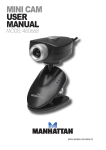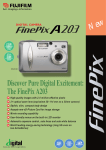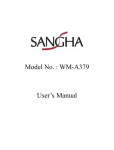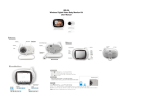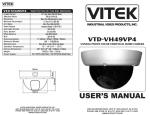Download HQ WEBCAM USB 2.0
Transcript
HQ WEBCAM USB 2.0 User Manual DA-71813 Product Introduction Thank you for using the new generation digital webcam. This webcam works with a USB port to be connected with PC. It is an ideal webcam for its plug and play and real-time transmission. Its mini size, easily carrying, high resolution and high speed make your life more colorful and make your long distance communications fresh and vivid. Technical Specification * * * * * * * * * * * High Resolution CMOS Color Sensor Resolution: 1280*720 pixel (interpolated 5M) Interface: 2.0 Transmission Speed: 640*480 30frames/second 1280*720 10frames/second 2560*1920 6frames/second Dynamic Range: ≥72db Imaging Distance: 5CM to infinity Built-in Image Compression Automatic White Balance Automatic Color Compensation Manual Snapshot (Snapshot button is necessary for this) With Microphone 1 System Requirement * IBM PC compatible computer or notebook with USB port * Pentium200 or Higher CPU * WIN XP/VISTA/7 System * Hard Drive Remaining Space≥20MB * CD—ROM Drive * Internal Storage≥32MB * VGA Display Card Available for DIRECTX Driver Installation (WINS XP) 1. Connect webcam to PC. After hardware founded, put “CD Driver” disk in the CD-Rom and an interface as below would come out automatically. 2 Click “NEXT” Click “Finish” 3 2. Click “Start”—“Process”—“Webcam\Webcam VideoCap”. You will see your image. The default output size is 640*480. You can select your favorite face, digital zoom and face tracking when you are directly opposite to the webcam. Face effect, digital zoom and face tracking are available for any image. 4 You can choose different Still Image Pixels in the lower right corner of the computer after installing the driver. 5 Notice: Don’t use fingers or any other sharp or coarse items to touch the camera. Soft cotton cloth is highly recommended to clean the optics parts. Don’t use this product when ambience is too hot or cold or dusty. Please avoid this product dropping heavily. Heavily dropping will cause it not to work well. 6