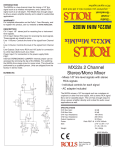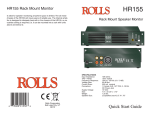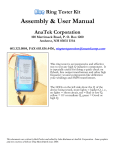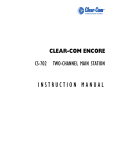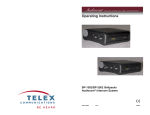Download Clear-Com RS-501 Beltpacks
Transcript
OPERATING INSTRUCTIONS RS-501/502/522 BELTPACK 4065 Hollis St., Emeryville,CA 94608 Phone: (510) 496-6666 Fax: (510) 496-6699 www.clearcom.com P/N 810054 Rev. G Thank you for choosing Clear-Com. The Series 500 beltpack intercom stations include a number of unique operating features. The following information will assist you in getting the most out of the unit for your specific application. Please take the time to read this document and familiarize yourself with the specific features of this beltpack. Top View RS-501 A VOLUME CONTROL D MIC ON INDICATOR A B TALK BUTTON PRESS TO O TALK-TWICE ALK-TWICE TO O LA LATCH TCH TALK BUTTON (B) or (B & Q) The talk button turns the microphone circuit on and off. It also determines whether the circuit is switched on momentarily or continuously. For momentary action, press the talk button for the desired length of time needed to talk on the connected headset’s microphone, then release to deactivate. For continuous (or “latching”) action, tap the talk button twice in quick succession to lock the microphone on. To turn the microphone off, press and release the talk button again. Internal jumpers allow the selection of several operating modes for the RS-502/522. See “User-Programmable Functions” on pages 3–4 for more information. E CALL LIGHT CALL CALL BUTTON (C) When the call button is pressed, it transmits a call signal on the intercom line that illuminates all other stations’ call indicator lights on that channel. C CALL BUTTON Top View RS-502/522 OLUME CONTROL CONTROL A VOLUME N INDICA OR D MIC ON INDICATOR P B A ALK BUTT BUTTON ON B TALK Q PRESS TO O TALK-TWICE ALK-TWICE TO O LATCH LATCH R For RS-502 and RS-522 two-channel units: The call signal is only sent to the channel (or channels) the unit is selected to talk on. If no talk channel is selected, no call signal will be transmitted. INDICATOR LIGHTS (ALL ON TOP PANEL) E CALL LIGHT CALL MIC-ON LIGHT (D) OR (D & P) C CALL BUTT BUTTON ON TOP PANEL CONTROLS VOLUME CONTROL (A) OR (A & N) The volume control adjusts the listen level of the incoming intercom signal. The RS-501’s single channel requires a single volume control. The RS-502 and RS-522 are two-channel units that have a volume control for each channel. The incoming audio level has no effect on the outgoing talk signal. Its range is from full “off” (counterclockwise) to full “on” (clockwise). Units built in 2001 and later contain an output limiter. Contact the factory or check our Web site for serial number reference. Contact the factory if you wish to suspend this function. RS-501/502/522 Beltpack Operating Instructions The green mic-on LED indicates that the microphone circuit is on. (For the RS-502/522 two-channel units, see “UserProgrammable Functions” on pages 3–4). CALL LIGHT (E) OR (E & R) The call light is a high-intensity, multi-element, red LED that illuminates whenever a call signal is present on the respective intercom line. SPECIAL OPERATING INFORMATION REMOTE MIC KILL (RMK) With remote mic kill (RMK) you can turn a beltpack microphone off from a remote location. This function is activated by momentarily (50 ms) interrupting the DC power to the beltpack. When power is restored to the beltpack, the unit “defaults” to the mic-off condition. 1 MODEL IDENTIFICATION LABEL All Series 500 beltpacks have a model identification label mounted in a groove on the front of the unit. These labels are color-coded for easy identification of the various models. The color-coding of current models is: • Orange: RS-501, single channel, monaural output. from the intercom line. It is factory set for typical operation but may be adjusted to suit the user’s preference. MICROPHONE LEVEL SWITCH (G) This switch selects between high gain (H) and low gain (L) for the microphone input. Normal operation is high gain. The low gain position improves the signal-to-noise ratio in high noise environments. Low gain is also appropriate with the higher output microphones in later generation headsets. • Blue: RS-502, two-channel, monaural output. • Red: RS-522, two-channel, stereo output. BELT CLIP AND SURFACE MOUNTING ADAPTER An auxiliary surface mounting adapter is available upon request for Series 500 beltpacks. Uses include: • Mounting a beltpack to the underside of a counter or console as a permanent operating position. • Providing a convenient and secure temporary storage point, usually adjacent to an intercom wall connector. CONNECTOR RELEASE BUTTON H INTERCOM LINE CONNECTORS (H & I) RS-501: The 3-pin XLR-type female (H) and male (I) intercom connectors connect to the Clear-Com intercom line. They are wired in parallel. While the female connector is normally used as the input, either one may be used as the input or as a loop-through output. RS-502/522: The 6-pin female connector (H) connects to the Clear-Com intercom line. (The RS-522 does not have loopthrough to avoid confusion with the 6-pin male headset jack.) Bottom View RS-501 J BOTTOM PANEL CONNECTORS RS-502: Connector “I” loops through to Connector “H.” K I RS-502 TW/RS-522 TW (Not Shown): Same as RS-501 except that RS-522 has a 6-pin headset jack. L Intercom Headset FIGURE 1: INTERCOM LINE CONNECTOR WIRING B G A Clear-Com H SIDETONE ADJUST L Headset Intercom B A Clear-Com SIDETONE SIDET ONE ADJUST K I H CONNECTOR CONNECTOR RELEASE B BUTT UTTON ON RS-501 RS-502/522 Pin#1 Common Common Common Pin#2 +30 VDC +30 VDC + 30 VDC/CH. A Intercom Pin#3 Intercom CH. B Intercom CH. B Intercom RS-502/522 TW SERIAL NUMBER F Bottom View RS-502/522 J PIN# Mic G Mic H F L L Pin#4 CH. A Intercom Pin#5 No connection Pin#6 No connection RELEASE BUTTON (J) This button releases a male XLR-type cable connector that has been plugged into the female intercom line connector (H). Always use the release button to detach the connector. Forcing the connector out without using the release button will damage the beltpack. SERIAL NUMBER HEADSET CONNECTORS (K & L) BOTTOM PANEL CONTROLS SIDETONE CONTROL (F) The RS-501 has only one sidetone control, although there is a second empty adjustment hole. The second control is present only on two-channel units (RS-502 and RS-522). Headset Connector “K”: This 4-pin male XLR-type connector is for headsets with dynamic microphones. The RS-522 has a 6-pin male XLR-type connector. (For instructions on modifying beltpacks for electret headset mics, see page 4.) The sidetone control adjusts how much the operator hears his or her own voice in the earphone. It has no effect on the signal going to the intercom line and negligible effect on the signal 2 RS-501/502/522 Beltpack Operating Instructions REASSEMBLY FIGURE 2: HEADSET CONNECTOR (K) WIRING PIN# RS-501 RS-502 Mic (L) RS-522 Pin#1 Mic (L) Mic (L) Pin#2 Mic (H) Mic (H) Mic (H) Pin#3 Hdphone (L) Hdphone (L) Hdphone Com Pin#4 Hdphone (H) Hdphone (H) CH. B Hdphone (H) Pin#5 CH. A Hdphone (H) Pin#6 Hdphone Com Headset Connector “L”: If the carbon-mic option is installed, there is a 1/4 in. (6.3 mm) phone jack (tip/ring/sleeve) mounted to the right of the 4-pin connector. Otherwise, there is a plastic “knock-out” in that location. The carbon-mic jack is for most types of headsets that use carbon microphones or that are “carbon-compatible.” OPTIONAL HEADSET CONNECTOR (L) WIRING Tip: mic input Ring: earphone output Sleeve: common DISASSEMBLY Always disconnect the beltpack from the system before disassembly. 1. Place the bottom-panel end of the beltpack (the end with the connectors) face down on a flat surface. The component side of the circuit board, with the multi-colored wiring, will be facing you. 2. Slide in the left half of the black metal cover so that it covers its half of the unit. The left side of the cover is the one with the connector-release button. As you position the cover, the connector-release button will be facing downwards. The locating pins will guide you to correct placement of the cover. 3. Slide the insulating sheet between the metal cover and the surface of the circuit board that is facing away from you. 4. Slide in the right half of the black metal cover. Place it on its locating pins. 5. On the side of the unit facing you, slide the Clear-Com label into the vertical groove on the black metal cover. 6. On the side of the unit facing away from you, slide the beltclip into the vertical groove on the cover. This is best done while holding the two sides of the cover together with one hand and positioning the beltclip with your other hand. The closed end of the clip should be on the top. 7. Again holding the two black metal sides of the unit together with one hand, replace the top panel (the panel with the call button). The locating pins will guide you to the correct placement of the panel. (Take care not to damage the LEDs while replacing the panel.) NOTE: The jumpers for two-channel units with through-hole design are on the component side of the main circuit board. (There are no jumpers for this version of the RS-501.) The jumpers for all models with SMT (surface mount) design are on the noncomponent side of the main circuit board. 5. Turn the unit upside-down so that now the bottom end is facing you. 1. Place the top end of the beltpack (the end with the call button) face down on a flat surface. USER-PROGRAMMABLE FUNCTIONS 2. Remove the four corner screws on the connector plate. Do not remove the screw at the center of the plate. The Series 500 intercom stations include a number of operating functions that can be programmed by the user. These functions enable the Series 500 units to be customized to meet the user’s needs. The listen and talk audio circuits, as well as the indicator and call circuits, are controlled by the Clear-Com logic integrated circuit. 3. Gently lift the connector plate up about 1/2 in. (12.7 mm) and pull apart the two halves of the black metal cover, setting them aside. Remove the insulating sheet. 4. Set the jumpers as required. Consult the following chart for jumper location and function. MODEL PCB TYPE JUMPERS FUNCTION LOCATION RS-501 Through-hole None N/A N/A RS-501 SMT JP-6 JP-7 Limiter Electret Mic Non-component side of main circuit board RS-502/ Through-hole 522/TW JP-2–JP-5 Programming Component side of main circuit board RS-502/ SMT 522/TW JP-2–JP-5 Programming Non-compoJP-7, JP-8 Limiter nent side of JP-12 Electret Mic main circuit board RS-501/502/522 Beltpack Operating Instructions 6. Slide in the four draw bolts and tighten them with a screwdriver. (RS-502 AND RS-522) The functions are programmed by “opening” a jumper (cutting a circuit board trace) or “closing” a jumper (connecting with a wire) on the circuit board. Consult the chart in the “Disassembly” section for jumper location. The jumpers are labeled JP2, JP3, JP4, JP5, and JP12. Normally the Model 502 is shipped from the factory programmed for “two-channel select.” This means that the unit can only talk on one of the two channels (A or B). Therefore the user must “select” one of the two channels. Dual “listen” is standard on the RS-502 beltpack. Both “listens” are always on and are controlled by their respective volume controls. The call-signal send button is only active on the selected talk channel. Normally the Model 522 is shipped from the factory programmed to “simultaneous two-channel” operation. This means that the unit can talk to both channels, either together or separately. Dual “listen” is standard on the RS-522 beltpack providing “split feed” to the headphones. Both listens are always on and are controlled by their respective volume 3 controls. The call-signal send button is only active on the selected talk channels. PROGRAMMING THE INDICATOR LIGHTS (JP-2) FACTORY DEFAULT: Closed. CLOSED: Enables the green LEDs to operate as mic on/off indicators. OPEN: Enables the green LEDs to indicate which channel is selected to listen and talk. (This is useful only with jumpers 3 and 5 closed.) PROGRAMMING THE TALK FUNCTION (JP-4) FACTORY DEFAULT: RS-502–Closed. RS-522–Open. CLOSED: Enables TALKS to either Channel A or Channel B. OPEN: Enable TALKS to both Channel A and Channel B simultaneously, as well as selectively. Note: When TALKING to both channels simultaneously, they are not tied together as a party line. PROGRAMMING THE LISTEN FUNCTION (JP-5) FACTORY DEFAULT: Open. OPEN: Sets both LISTEN circuits on. Listening volume on each channel can be set individually. If desired, a channel’s volume can be turned completely off. CLOSED: Restricts the LISTEN circuits to operate on only one channel at a time. Selecting a TALK channel will activate that channel’s LISTEN. PROGRAMMING THE BOUNCE-BACK FUNCTION (JP-3) FACTORY DEFAULT: Closed. CLOSED: Option disabled. OPEN: With JP-5 open and JP-4 closed. Latching Channel A’s TALK gives Channel A’s TALK priority. Subsequently pressing Channel B’s TALK will activate Channel B momentarily, until the button is released, at which time the TALK function will “bounce-back” to Channel A. LISTEN is always active on both channels. Bounce-back will not operate if Channel B’s TALK is latched or if Channel A’s TALK is off. OPEN: With JP-4 and JP-5 closed. Latching Channel A’s TALK and LISTEN gives them priority. Subsequently pressing Channel B’s TALK will activate Channel B’s TALK and LISTEN momentarily, until the button is released, at which time the TALK and LISTEN functions will “bounce-back” to Channel A. Bounce-back will not operate if Channel B’s TALK is latched. Other combinations are possible but offer limited usefulness. ELECTRET HEADSET MIC MODIFICATION For the RS-501: JP7 CLEAR-COM LIMITED WARRANTY This Clear-Com product is guaranteed to be free from defects in materials and workmanship for a period of two years from the date of sale. The Clear-Com warranty does not cover any defect, malfunction, or failure caused beyond the control of Clear-Com, including unreasonable or negligent operation, abuse, accident, failure to follow instructions in the manual, defective or improperly associated equipment, attempts at modification and repair not authorized by Clear-Com, and shipping damage. Products with their serial numbers removed or defaced are not covered by this warranty. This warranty is the sole and exclusive express warranty given with respect to Clear-Com products. It is the responsibility of the user to determine before purchase that this product is suitable for the users intended purpose. Any and all implied warranties, including the implied warranty of merchantability, are limited to the duration of this express limited warranty. Neither Clear-Com nor the dealer who sells Clear-Com products is liable for incidental or consequential damages of any kind. For your own records, fill in the information below. Model No. Date Purchased Purchased from (dealer) Address City Serial No. State ZIP FACTORY SERVICE Do not return any equipment to the factory without first obtaining a return authorization number. All equipment returned for repair must be accompanied by documentation stating the return address, telephone number, date of purchase, and a description of the problem. Send equipment to be repaired to: Customer Service Department Clear-Com Intercom Systems 4065 Hollis Street Emeryville, CA 94608-3505 Telephone: (510) 496-6666 Fax: (510) 496-6610 Web site: www.clearcom.com WARRANTY REPAIR If in warranty, no charge will be made for repairs. Equipment being returned for warranty repair must be sent prepaid and will be returned prepaid. NON-WARRANTY REPAIR Equipment that is not under warranty must be sent prepaid to Clear-Com. If requested, an estimate of repair costs will be issued prior to service. Once repair is approved and repair of equipment is completed, the equipment will be shipped freight collect from the factory. For the RS-502/522: JP12 FACTORY DEFAULT: Open CLOSED: Will put approximately 5 VDC at .5 mA on pin 2 of the headset jack and reduce the gain of the mic pre-circuit. This is suitable for most electret headset microphones. (An attenuating circuit may be needed for some models.) Note: The mic-level switch must be in the low (L) position. 4 RS-501/502/522 Beltpack Operating Instructions