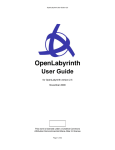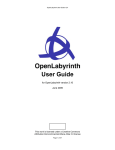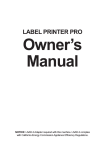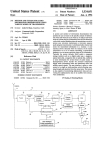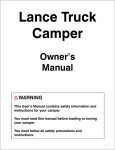Download (PIDDRS) User Manual
Transcript
PACIFIC ISLANDS DISTANCE DIAGNOSTICS AND RECOMMENDATION (PIDDRS) SYSTEM Illustrated User Manual ? PIDDRS Pacific Islands Distance Diagnostics and Recommendation (PIDDRS) System Illustrated User Manual written and designed by Vanessa Troegner and James Hollyer, ADAP Project, University of Hawaii. Special thanks to Dr. Mark Schmaedick, American Samoa Community College, for his tremendous help with this publication. Many thanks to Dr. Mark Wright (University of Hawaii), Dr. Juliana Yalemar (Hawaii Department of Agriculture), and the ADAP Board of Directors. For reprints of this publication, please contact: Agricultural Development in the American Pacific (ADAP) Project University of Hawaii - CTAHR 3050 Maile Way, Gilmore Hall 112 Honolulu, Hawaii 96822 http://www.ctahr.hawaii.edu/adap Email: [email protected] The ADAP Project is a research, extension, and instruction program of the American Samoa Community College, College of Micronesia, Northern Marianas College, University of Guam, and University of Hawaii. All or part of this publication may be reproduced for educational purposes. When doing so, please credit the ADAP Project. This material is based upon work supported by the Cooperative State Research, Education, and Extension Service, U.S. Department of Agriculture, under Award No. 2004-38826-02201. Any opinions, findings, conclusions, or recommendations expressed in this publication are those of the author(s) and do not necessarily reflect the view of the U.S. Department of Agriculture. Copyright 2008 Agricultural Development in the American Pacific Project (ADAP), University of Hawaii, College of Tropical Agriculture and Human Resources, 3050 Maile Way, Gilmore Hall 112, Honolulu, Hawaii 96822. Table of Contents Introduction to PIDDRS Website 2 Getting Started with PIDDRS 4 Obtaining an Account 6 Logging on to PIDDRS 8 Submitting a Sample 10 Viewing Samples for Evaluation 18 Reviewing Submitted Sample Information 20 Evaluating Samples 22 Forwarding the Sample to Another Evaluator within PIDDRS 24 Consulting with an Outside Source 25 Reviewing Diagnosis of Sample 26 Taking a Vacation: Forward your Evaluator Duties 28 Viewing/Updating Account Information 29 Search for Samples 30 Search the Recommendation Database 31 Create Entry for Recommendation Database 32 Pacific Media Digital Library 34 Appendix: Components of a PIDDRS Workstation 36 Appendix 2: Tips for Capturing a Good Digital Image for Diagnostic Sampling 37 Introduction PACIFIC ISLANDS DISTANCE DIAGNOSTICS AND RECOMMENDATION SYSTEM http://www.dddi.org/pacific Introduction to PIDDRS Website Pacific Islands Distance Diagnostics and Recommendation System Username: Password: Login Request an account Forgot your password? The Pacific Islands Distance Diagnostics and Recommendation System (PIDDRS) is an avenue for transmitting digital photographs, and descriptions of insects, weeds, and plant diseases to a team of specialists in entomology, botany, and plant pathology. PIDDRS connects Pacific island extension offices to the expertise within the Pacific Land Grant Colleges and the Western Plant Diagnostic Welcome to the Pacific Islands Distance Network (WPDN). PIDDRS has the potential to contribute significantly Diagnostics and Recommendation System. to improving diagnostic services throughout the Pacific, as well as Theproviding PIDDRS is a a secure system facilitating database system the for digital documenting the movement of submission of agricultural problems for diagnosis. If you have invasive organisms, and building the capacity of local agricultural an account, please login to use the system. If you do not have personnel. an account, please click "Request an account" on the left menu. PIDDRS Resources The impacts of invasive insect pests, plant pathogens, weeds and Western Plant Diagnostic Network other organisms on island ecosystems are severe, not only in natural Previous Home The Western Plant Diagnostic Network is a consortium of land ecosystems, in agricultural production andFeatured other human Picture 04/19/2007 grant institutions andbut statealso departments of agriculture that Sever scale infestation!! provide services for plant disease diagnosis, plant identification, System Demonstration (MS activities. The islands of the Pacific have been subjected to extensive Scale infestation on cycad in Rota and insect/pest identification. PowerPoint) invasion by pest species, and most agricultural practices have been Photographer: Alejandro Badilles Pacific MEDIA affected. User Manual (Adobe® PDF) Visit the media library integrated with the Pacific Islands Distance Diagnostics and Recommendation System. Get the free Adobe® Reader® Diagnostic Expertise was developed withIslands the technical assistance of the University SeePIDDRS who the diagnosticians of the Pacific DDRS are and theirofareas of expertise. Georgia’s Consortium for Internet Imaging and Database Systems, Technical Support FAQs and based on&the University of Georgia’s Distance Diagnostics Contact a technical support representative or a scientific through Digital (DDDI) representative from the Imaging Pacific Islands DDRS. system. Initial funding for PIDDRS was provided by the Agricultural Development in the American PacificResources (ADAP) Project, USDA 2003-38826-02019. Current funding Additional to maintain the system has been provided by the Western Plant Diagnostic Resources (link opens a new browser window) Diagnostic Network (WPDN) underthat subcontract from the University of Explore tutorials, fact sheets, and other resources have California (Grant 07-002558-14). been made available in support of your diagnostic endeavors. About DDDI (link opens a new browser window) Find out more about the Distance Diagnostics through Digital Imaging project.is unique within the DDDI system in that PIDDRS has the PIDDRS About CIIDS (link opens a new browser window) ability to send samples confidentially to a designated specialist for Learn more about the Consortium for Internet Imaging and identification. This quality has made the system indispensable to Database Systems, its projects, and personnel. the Hawaii Department of Agriculture and APHIS. Sending physical This site is a component of The Consortiumsamples for Internet Imaging and Database across the Systems. Pacific region is difficult due to the distances and Copyright 2007 Consortium for Internet Imaging and Database Systems. All rights reserved. travel time. A Asample would deteriorate before reaching its destination, Navigator or Internet Explorer that is JavaScriptNOTE: This is a secure site and authorization is required for access. current version of Netscape enabled and has cookies enabled is required.and For more information, your technical support representative. the if the contact sample represents an invasive species, the time lag could allow the species to establish a firm hold in its new environment. PACIFIC ISLANDS DISTANCE DIAGNOSTICS AND RECOMMENDATION SYSTEM http://www.dddi.org/pacific Additional features of PIDDRS include the Database for Pest Control Recommendations, and the Pacific Digital Media Library. These features add functionality and are fun to browse. The recommendations within the Database for Pest Control Recommendations are written by the PIDDRS diagnosticians, experts in their respective fields. The Pest Control Recommendations usually include multiple management approaches, both chemical and non chemical. The Pacific Digital Media Library is a database of digital images that may be used free of charge for educational purposes. For example, if a researcher needs pictures for a presentation, he or she can search the database to see what is available, or if a researcher has a collection of digital pictures, he or she can help colleagues by posting them. Find a digital image by text searching, or browsing. When downloading the image, you can decide on the resolution that will fit your purpose and your computer’s connection speed. Bean Butterfly. Media courtesy of: Juliana Yalemar, Hawaii Department of Agriculture (available on Pacific Digital Media Library) Glassy-winged Sharpshooter. Media courtesy of: Bernarr Kumashiro, Hawaii Department of Agriculture (available on Pacific Digital Media Library) Fruit Piercing Moth. Media courtesy of: Juliana Yalemar, Hawaii Department of Agriculture (available on Pacific Digital Media Library) Introduction PACIFIC ISLANDS DISTANCE DIAGNOSTICS AND RECOMMENDATION SYSTEM http://www.dddi.org/pacific Getting Started with PIDDRS Pacific Islands Distance Diagnostics and Recommendation System The PIDDRS Welcome Page contains a menu bar on the left to get you started on the PIDDRS website. If you currently have a PIDDRS account, login with your Username and Password. Click Login. 1 Username: Password: Login Request an account Forgot your password? On your visit toIslands the PIDDRS Welcome to first the Pacific Distancewebsite, you will need to sign up for an account by clicking Request Diagnostics and Recommendation System.an account. Signing up for an account allows you to submit samples for evaluation, and you will have are free and take The PIDDRS is a secure system facilitating the digital the opportunity become a diagnostician. submission of agriculturaltoproblems for diagnosis. If you have Accounts only minutes to set up. an account, please login to use the system. If you do not have 2 an account, please click "Request an account" on the left menu. PIDDRS Resources If you have forgotten your password, but remember your username, Western Plant Diagnostic Network 3 Previous an email reminder clicking Forgot Therequest Western Plant Diagnostic Network isby a consortium of land your password. Featured Picture 04/19/2007 grant institutions and state departments of agriculture that Sever scale infestation!! System Demonstration (MS provide services for plant disease diagnosis, plant identification, Scale infestation on cycad in Rota and insect/pest identification. PowerPoint) Photographer: Alejandro Badilles Pacific MEDIA If you no longer have access to the email account listed on your the media library integratedyou with the registration, willPacific needIslands to contact the site administrator to User Manual (Adobe® PDF) VisitPIDDRS Distance Diagnostics and Recommendation System. Get the free Adobe® Reader® update your account. If you have forgotten your username, you will Diagnostic Expertise need to emailofthe Contact the site administrator Seealso who the diagnosticians the site Pacificadministrator. Islands DDRS are and theiratareas of expertise. [email protected]. Technical Support & FAQs Contact a technical support representative or a scientific representative from the Pacific Islands DDRS. Home Other links on PIDDRS’s Welcome Page include links to the System Demonstration presentation and the User Manual, both created by the University ofopens Georgia, CIIDS, for the DDDI system - a system Diagnostic Resources (link a new browser window) Explore tutorials, fact sheets, but and other resources that have similar to PIDDRS, not identical. 4 Additional Resources been made available in support of your diagnostic endeavors. About DDDI (link opens a new browser window) FindAdditionally, out more about there the Distance Diagnostics through Digital is a link for the Pacific Digital Media Library. You Imaging project. will need submit an additional request form to gain unlimited access to About CIIDS (link opens a new browser window) themore Media 5 for Internet Imaging and Learn aboutLibrary. the Consortium Database Systems, its projects, and personnel. This site is a component of The Consortium for Internet Imaging and Database Systems. Copyright 2007 Consortium for Internet Imaging and Database Systems. All rights reserved. NOTE: This is a secure site and authorization is required for access. A current version of Netscape Navigator or Internet Explorer that is JavaScriptenabled and has cookies enabled is required. For more information, contact your technical support representative. PACIFIC ISLANDS DISTANCE DIAGNOSTICS AND RECOMMENDATION SYSTEM http://www.dddi.org/pacific PIDDRS Welcome Page Pacific Islands Distance Diagnostics and Recommendation System Welcome to the Pacific Islands Distance Diagnostics and Recommendation System. Username: Password: Login 1 2 Request an account Forgot your password? The PIDDRS is a secure system facilitating the digital submission of agricultural problems for diagnosis. If you have an account, please login to use the system. If you do not have an account, please click "Request an account" on the left menu. PIDDRS Resources 3 Western Plant Diagnostic Network The Western Plant Diagnostic Network is a consortium of land grant institutions and state departments of agriculture that System Demonstration (MS provide services for plant disease diagnosis, plant identification, and insect/pest identification. PowerPoint) Pacific MEDIA 5 4 User Manual (Adobe® PDF) Visit the media library integrated with the Pacific Islands Distance Diagnostics and Recommendation System. Get the free Adobe® Reader® Diagnostic Expertise See who the diagnosticians of the Pacific Islands DDRS are and their areas of expertise. Technical Support & FAQs Contact a technical support representative or a scientific representative from the Pacific Islands DDRS. Home Previous Featured Picture 04/19/2007 Sever scale infestation!! Scale infestation on cycad in Rota Photographer: Alejandro Badilles Additional Resources Diagnostic Resources (link opens a new browser window) Explore tutorials, fact sheets, and other resources that have been made available in support of your diagnostic endeavors. About DDDI (link opens a new browser window) Find out more about the Distance Diagnostics through Digital Imaging project. About CIIDS (link opens a new browser window) Learn more about the Consortium for Internet Imaging and Database Systems, its projects, and personnel. This site is a component of The Consortium for Internet Imaging and Database Systems. Copyright 2007 Consortium for Internet Imaging and Database Systems. All rights reserved. NOTE: This is a secure site and authorization is required for access. A current version of Netscape Navigator or Internet Explorer that is JavaScriptenabled and has cookies enabled is required. For more information, contact your technical support representative. file:///C|/Documents%20and%20Settings/Donna%20Shaver/D...ance%20Diagnostics%20and%20Recommendation%20System.htm6/12/2007 1:12:18 PM Introduction PACIFIC ISLANDS DISTANCE DIAGNOSTICS AND RECOMMENDATION SYSTEM http://www.dddi.org/pacific Obtaining an Account Pacific Islands Distance Diagnostics and Recommendation System 1. First time users must request an account before proceeding. You must have a valid email address to become a registered user. 2. On http://www.dddi.org/pacific, below the login form, click Request an account. 1 Welcome to the Pacific Islands Distance Diagnostics and Recommendation System. Username: Password: The3. PIDDRS is a secure facilitating digital Complete thesystem Request anthe account form. submission of agricultural problems for diagnosis. If you have indicated with an asterisk (*) are required. an account, please login to use the system. If you do not have an account, please click "Request an account" on the left menu. Login Request an account Forgot your password? Home All elements in red or 2 PIDDRS Resources a. If you are affiliated with HDOA or APHIS, please select accordingly. Western Plant Diagnostic Network 3 Previous The Western Plant Diagnostic Network is a consortium of land Featured Picture 04/19/2007 grant institutions and state departments of agriculture that Sever scale infestation!! System Demonstration (MS provide services for plant disease diagnosis, plant identification, b. To be considered for diagnostic responsibilities, Scale infestation on cycad in Rota and insect/pest identification. PowerPoint) Alejandro Badilles Pacific MEDIA complete the Area of Expertise box. Photographer: 4 Visit the media library integrated with the Pacific Islands User Manual (Adobe® PDF) Distance Diagnostics and Recommendation System. Get the free Adobe® Reader® Diagnostic Expertise Submit Request. See4. whoClick the diagnosticians of the Pacific Islands DDRS are and 5 their areas of expertise. Technical Support & FAQs Contact a technical support representative or a scientific 5. Your from information beDDRS. routed to the PIDDRS administrator for representative the Pacific will Islands verification and approval. Additional Resources ! Diagnostic Resources (link opens a new browser window) 6. You willfact receive an email informing you of your application status. Explore tutorials, sheets, and other resources that have If you do not receive andiagnostic email within three days, please contact the been made available in support of your endeavors. About DDDI (link opens a new browser window) PIDDRS administrator via email at [email protected]. Find out more about the Distance Diagnostics through Digital Imaging project. About CIIDS (link opens a new browser window) NOTE: Be the sure to writefordown the Username and Password that you Learn more about Consortium Internet Imaging and haveSystems, listed on the request form. The authorization email will include Database its projects, and personnel. your Username, but will not include your Password. This site is a component of The Consortium for Internet Imaging and Database Systems. Copyright 2007 Consortium for Internet Imaging and Database Systems. All rights reserved. NOTE: This is a secure site and authorization is required for access. A current version of Netscape Navigator or Internet Explorer that is JavaScriptenabled and has cookies enabled is required.Username: For more information, _______________ contact your technical support representative. Password: _______________ PACIFIC ISLANDS DISTANCE DIAGNOSTICS AND RECOMMENDATION SYSTEM http://www.dddi.org/pacific PIDDRS Account Set-Up Page Pacific Islands Distance Diagnostics and Recommendation System Username: Password: Login 1 Request an account Forgot your password? Home Use this form to request an account with the Pacific Islands Distance Diagnostics and Recommendation System. All fields labeled in RED or noted with an "*" are REQUIRED. The Username should not contain any spaces. *Username: 2 *First Name: *Last Name: *Organization: System Demonstration (MS *Address1: PowerPoint) User Manual (Adobe® PDF) Get the free Adobe® Reader® Address2: *City: *Client State/Territory and Island: Select State/Territory and Island *Mail Code: *E-mail Address: *Phone: (format "1-888-888-8888") Fax: *Password: *Verify Password: *Are you affiliated with the HDOA or APHIS? None Hawaii Dept. of Agriculture 3 APHIS *Do you want to be a Submitter or a Diagnostician? If a "Diagnostician", please complete the "Expertise" Select One question below. If you wish to be considered for diagnostic responsibilities, please BRIEFLY enter your areas of expertise below. This information will only be used if you are selected to be a diagnostician. 4 Area of Expertise: Submit Request 5 Reset This site is a component of The Consortium for Internet Imaging and Database Systems. Copyright 2007 Consortium for Internet Imaging and Database Systems. All rights reserved. NOTE: This is a secure site and authorization is required for access. A current version of Netscape Navigator or Internet Explorer that is JavaScriptenabled and has cookies enabled is required. For more information, contact your technical support representative. http://www.dddi.org/pacific/index.cfm?requestaccount=y7/18/2007 2:57:09 PM Introduction PACIFIC ISLANDS DISTANCE DIAGNOSTICS AND RECOMMENDATION SYSTEM http://www.dddi.org/pacific Logging on to PIDDRS Pacific Islands Distance Diagnostics and Recommendation System 1. On http://www.dddi.org/pacific, complete the login form using your Username and Password and click Login. Username: Password: Login Request an account Forgot your password? Home a. If you have forgotten your password, click Forgot your password?, enter your Username and email address, Welcome to the Pacific Islands Distance and then click Submit. The system will match your Diagnostics and Recommendation System. username and email address, and send you an email. The PIDDRS is a secure system facilitating the digital submission of agricultural problems for diagnosis. If you have an account, please login to use the system. If you do not have b.click If you have forgotten your an account, please "Request an account" on the left Username, menu. or no longer have access to the email account on your PIDDRS registration, PIDDRS Resources you must contact the site administrator via email at [email protected]. Western Plant Diagnostic Network Previous The Western Plant Diagnostic Network is a consortium of land Featured Picture 04/19/2007 grant institutions and state departments of agriculture that Sever scale infestation!! System Demonstration (MS provide services for plant disease diagnosis, plant identification, 2. Upon successful login, you will be taken to the PIDDRS Main Scale infestation on Page cycad in Rota and insect/pest identification. PowerPoint) Photographer: Pacific with MEDIA a new set of menu options on the left side of the page.Alejandro TheseBadilles media library integrated with the Pacific the PIDDRS Sidebar menuIslands options: User Manual (Adobe® PDF) Visit theare Distance Diagnostics and Recommendation System. Get the free Adobe® Reader® Diagnostic Expertise See who the diagnosticians of the Pacific Islands DDRS are and their areas of expertise. a. Choose an option from the Submit a Sample menu Technical Support &if FAQs you have digital images ready for submission to a Contact a technical support representative or a scientific diagnostician. 1 representative from the Pacific Islands DDRS. Additional Resources b. Choose an option from the Search for Samples menu Diagnostic Resources (link opens a new browser window) you and want to resources review the samples that either you or a Explore tutorials, fact if sheets, other that have colleague hasdiagnostic submitted to the system. 2 been made available in support of your endeavors. About DDDI (link opens a new browser window) Find out more about the Distance Diagnostics through Digital Imaging project. c.opens Choose My window) Account to review your account settings. About CIIDS (link a new browser Learn more about the Consortium for Internet Imaging and 3 Database Systems, its projects, and personnel. d. Choose Recommendation Database to browse or This site is a component of The Consortium for Internet Imaging and Database Systems. contribute data. 4 Copyright 2007 Consortium for Internet Imaging and Database Systems. All rights reserved. NOTE: This is a secure site and authorization is required for access. A current version of Netscape Navigator or Internet Explorer that is JavaScriptenabled and has cookies enabled is required. For more information, contact your technical support representative. e. The Administrative tasks options are only available to PIDDRS administrators. PACIFIC ISLANDS DISTANCE DIAGNOSTICS AND RECOMMENDATION SYSTEM http://www.dddi.org/pacific PIDDRS Main Page & Menu Descriptions Pacific Islands Distance Diagnostics and Recommendation System Submit a sample 1 ● Insect Identification ● Plant Disease or Disorder Identification ● Plant and Weed Identification Jim Hollyer, Welcome to the Pacific Islands Distance Diagnostics and Recommendation System. There are no samples currently awaiting your evaluation. Physical Sample Arrival Search for samples ● Freetext 2 ● Browse Gallery ● I submitted ● I evaluated ● Recently submitted ● Not yet diagnosed: 1 ● Previous Featured Picture 04/19/2007 Sever scale infestation!! Scale infestation on cycad in Rota Photographer: Alejandro Badilles Go To My account 3 ● Edit my account ● Forwarding (turn on) ● Sample turnaround time Recommendation Database 4 ● Define a New Organism ● Define Pest or Pest Control Measures ● View Pest Control Recommendations Administrative tasks ● Account management ● Broadcast email ● Discipline management ● Manage featured picture ● View samples sent to regional center ● System reports Help and Support ● Tech support & FAQ ● Pacific Islands DDRS Instructions (Adobe PDF - new window) http://www.dddi.org/pacific/mainmenu.cfm (1 of 2)7/18/2007 3:22:46 PM Submitting PACIFIC ISLANDS DISTANCE DIAGNOSTICS AND RECOMMENDATION SYSTEM http://www.dddi.org/pacific Submitting a Sample Pacific Islands Distance Diagnostics and Recommendation System 1. On the PIDDRS Sidebar Menu, under the Submit a sample heading, click on the identification form that best suits your sample needs: Insect Identification, Plant Disease or Disorder Identification, or Plant and Weed Identification. Once you select a sample type, you cannot change it without having to reenter sample information. 1 Submit a sample ● Insect Identification ● Plant Disease or Disorder Identification ● Plant and Weed Identification Physical Sample Arrival Search for samples ● Freetext ● Browse Gallery ● I submitted ● I evaluated ● Recently submitted ● Not yet diagnosed: 1 ● Go To My account ● Edit my account ● Forwarding (turn on) ● Sample turnaround time Recommendation Database ● Define a New Organism ● Define Pest or Pest Control Measures ● View Pest Control Recommendations Administrative tasks ● Account management ● Broadcast email ● Discipline management ● Manage featured picture ● View samples sent to Select a client from the Select Existing Client select list or Jim2. Hollyer, Welcome to the Pacific Diagnostics complete the Islands Enter Distance New Client Information form. and Recommendation System. There are no samples currently awaiting your evaluation. a. If the Select Existing Client list is available, clients have been entered into the database before. 2 i. Select the client of interest from the list and the client’s contact information will be displayed in a Previous pop-up window. 3 Featured Picture 04/19/2007 Sever scale infestation!! Scale infestation on cycad in Rota Photographer:inAlejandro Badilles ii. Review the client information displayed the new window. To proceed, click YES or NO next to the question Do you want to use this Client?. 4 iii. If the client is correct, but the contact information needs to be updated, click Yes at the bottom of the page beside Edit this Client and make the corrections on the form displayed. 5 b. If Select Existing Client list is unavailable, or there is only a blank form, no clients have been entered previously. i. Complete the Client Information form and click Continue at the bottom of the form. 6 10 PACIFIC ISLANDS DISTANCE DIAGNOSTICS AND RECOMMENDATION SYSTEM http://www.dddi.org/pacific Selecting a Client or Entering Client Information Pacific Islands Distance Diagnostics and Recommendation System Submit a sample 1 ● Insect Identification ● Plant Disease or Disorder Identification ● Plant and Weed Identification Physical Sample Arrival Search for samples ● Freetext ● Browse Gallery ● I submitted ● I evaluated ● Recently submitted ● Not yet diagnosed: 2 ● Go To My account ● Edit my account ● Forwarding (turn on) ● Sample turnaround time Recommendation Database ● Define a New Organism ● Define Pest or Pest Control Measures ● View Pest Control Recommendations Insect Identification Sample Submission Note: All form elements labeled in RED or indicated by an '*' are required and must be filled out completely and accurately. The current date and time will automatically be associated with this sample when it is submitted. Client Information Select Client: Select Existing Client 2 Or Enter New Client *Client Organization: *Client Name: *Client Address 1: Client Address 2: *Client City: *Client State/Territory and Island: Select State/Territory and Island *Client Mail Code: *Client Phone: - - - (Format: 1-999-999-9999) Client Email: Continue 6 Select Client Pop-Up Window Pacific DDRS 3 Client Contact Information Administrative tasks ● Account management ● Broadcast email ● Discipline management ● Manage featured picture ● View samples sent to regional center ● System reports Organization: Name: Submitting Location: Address: Help and Support ● Tech support & FAQ ● Pacific Islands DDRS Instructions Do you want to use this Client? Yes Edit this Client? Yes Phone: Email: UH James Hollyer Hawaii ADAP Honolulu, Hawaii 96822 Island: Oahu 1 - 808 - 956 - 0000 5 (Adobe PDF - new window) http://www.dddi.org/pacific/mainmenu.cfm?sampleform=INSECTID (1 of 2)9/14/2007 11:23:56 AM 11 No 4 Submitting PACIFIC ISLANDS DISTANCE DIAGNOSTICS AND RECOMMENDATION SYSTEM http://www.dddi.org/pacific 3. Upon completion of Client Information or approval of the Select a Client information, a sample submission form is generated with the client information displayed at the top. If the client information Pacific Islands Distance Diagnostics and Recommendation System displayed at the top of the sample submission form is incorrect, click Choose a different client to be returned to the previous menu. 1 Submit a sample ● Insect Identification ● Plant Disease or Disorder Identification ● Plant and Weed Identification Physical Sample Arrival Search for samples ● Freetext ● Browse Gallery ● I submitted ● I evaluated ● Recently submitted ● Not yet diagnosed: 1 ● Go To My account ● Edit my account ● Forwarding (turn on) ● Sample turnaround time Recommendation Database ● Define a New Organism ● Define Pest or Pest Control Measures ● View Pest Control Recommendations Administrative tasks ● Account management ● Broadcast email ● Discipline management ● Manage featured picture ● View samples sent to 4. Complete the sample submission form. Fill in the form as completely as possible. The more information you provide to the evaluators, the more accurate the diagnosis will be. All elements in Jim Hollyer, red or indicated with an asterisk (*) are required to be completed. Welcome to the Pacific Islands Distance Diagnostics and Recommendation System. There are no samples currently awaiting your evaluation. a. Is this sample sensitive? Checking YES will limit those who have access to view the sample to the submitter, the evaluator, and the PIDDRS administrators. Selecting YES is encouraged in cases where public knowledge of a plant disease or invasive species may result in economic hardship for the client, island, or region. 2 Previous Featured Picture 04/19/2007 Sever scale infestation!! b. Select the Sample Type. Choose either Digital Only, Scale infestation on cycad in Rota Digital and Physical (only available to Hawaii, currently), Photographer: Alejandro Badilles or Physical Only (only available to Hawaii, currently). 3 c. Enter Date Sample Collected. The default setting is the current date. 4 d. Enter Sample Taken From. The pull-down menu is organized by island group, then specific island. 5 e. Enter Sample Location. You can enter data such as street address, or description of location. You can choose to enter Coordinates of Sample and Elevation. 6 f. Enter Commodity from pull-down list and Specific crop/ host. Please be as specific as possible. 7 12 PACIFIC ISLANDS DISTANCE DIAGNOSTICS AND RECOMMENDATION SYSTEM http://www.dddi.org/pacific Sample Submission Form - Page 1 Pacific Islands Distance Diagnostics and Recommendation System Submit a sample ● Insect Identification ● Plant Disease or Disorder Identification ● Plant and Weed Identification Physical Sample Arrival Search for samples ● Freetext ● Browse Gallery ● I submitted ● I evaluated ● Recently submitted ● Not yet diagnosed: 2 ● Go To My account ● Edit my account ● Forwarding (turn on) ● Sample turnaround time Recommendation Database ● Define a New Organism ● Define Pest or Pest Control Measures ● View Pest Control Recommendations Administrative tasks ● Account management ● Broadcast email ● Discipline management ● Manage featured picture ● View samples sent to regional center ● System reports Help and Support ● Tech support & FAQ ● Pacific Islands DDRS Instructions Insect Identification Sample Submission Note: All form elements labeled in RED or indicated by an '*' are required and must be filled out completely and accurately. The current date and time will automatically be associated with this sample when it is submitted. Client Information Choose a different client Jim Hollyer UH 1 University of Hawaii, Manoa Honolulu, Hawaii: Oahu 96822 1 - 808 - 782 - 3725 Sample Information Note:You may designate this sample as sensitive. If you choose to designate this sample as sensitive, this sample will only be viewable you (the submitter), the assigned diagnostician, and administrators of the PIDDRS. 2 *Is this sample sensitive? YES *Sample Type: Digital Only NO 3 Digital and Physical (select lab below) Physical Only (select lab below) Lab: University of Hawaii -CTAHR-ADSC Shipping Tracking Number: 4 *Date Sample Collected: September 14 *Sample Taken from: Coordinates of Sample: Select State/Territory and Island 2007 Select One Coordinate 1: Coordinate 2: Elevation: Select Units *Sample Location (This could also include a home, garden, cargo container (at port or airport), forest, etc.) FieldConditions (at time of sampling): 6 *Commodity: Select One *Specific host insect collected from: Total Acres: Affected Acres: Distribution Pattern: Select Pattern Onset Type: Select Onset Type (Adobe PDF - new window) http://www.dddi.org/pacific/mainmenu.cfm?sampleform=INSECTID (1 of 3)9/14/2007 11:22:54 AM 13 7 5 Submitting PACIFIC ISLANDS DISTANCE DIAGNOSTICS AND RECOMMENDATION SYSTEM http://www.dddi.org/pacific 5. Complete the Host Parts Affected survey and the Symptoms section as completely as possible. These sections are identical forSystem the Insect Identification and the Plant Disease/Disorder Pacific Islands Distance Diagnostics and Recommendation Identification forms, but are not present in the Plant and Weed Identification form. The Host Parts Affected section is selfexplanatory, but see below for a brief descriptions of select symptoms. Submit a sample ● Insect Identification ● Plant Disease or Disorder Identification ● Plant and Weed Identification Physical Sample Arrival Search for samples ● Freetext ● Browse Gallery ● I submitted ● I evaluated ● Recently submitted ● Not yet diagnosed: 1 ● Go To My account ● Edit my account ● Forwarding (turn on) ● Sample turnaround time Recommendation Database ● Define a New Organism ● Define Pest or Pest Control Measures ● View Pest Control Recommendations Administrative tasks ● Account management ● Broadcast email ● Discipline management ● Manage featured picture ● View samples sent to a. Discoloration: Discoloration includes blackening, browning, reddening, yellowing, bleaching (lightening in Jim Hollyer, color, or becoming white), and becoming mottled (spots Welcome to the Pacific Islands Distance Diagnostics or System. blotches of different colors). 1 and Recommendation There are no samples currently awaiting your evaluation. b. Disease: Disease symptoms include damping off (rotting of seedling stem at the soil line), die back (peripheral parts of plant begin to die), stunting (failing to grow in the expected manner), and wilting (drooping). 2 Previous Featuredboring Picture 04/19/2007 c. Insect: Destructive insect activities include Sever scale infestation!! (chewing holes in the stem or fruit), chewing (progressive Scale infestation on cycad in Rota damage to leaves or stem starting from the outside, Photographer: Alejandro Badilles working inward), skeletonized (leaf tissue between the veins is eaten, leaving the veins intact), and webbing (for example: silk webbing, produced by spider mites or some caterpillars). 3 d. Malformation: Malformation symptoms include bark roughening, canker (small area of dead tissue), and galls (abnormal growth or swelling of plant tissue). 4 e. Spot: Spots include frog eye (concentric rings around a diseased spot), and shot hole (dropping out of small round section of leaf). 5 6. Complete the Host, damage/infestation or general comments section as completely as possible. 6 14 PACIFIC ISLANDS DISTANCE DIAGNOSTICS AND RECOMMENDATION SYSTEM http://www.dddi.org/pacific Sample Submission Form - Page 2 Pacific Islands Distance Diagnostics and Recommendation System ● System Demonstration (HTML - new window) ● System Demonstration (PowerPoint - new window) ● User manual (PDF - new window) ● ● Western Plant Diagnostic Network Submit suggestions Pacific Media (new window) Onset Date: Severity (Avg % plant affected): Select Severity Host Parts Affected - Select all host parts that apply Flower Blossoms (flowers) Fruit Buds Fruits or nuts Leaf Seeds Leaves Leaves - bottom side Leaves - Needles Roots - Growing tips Roots - Large Roots Petiols Stems Stems - Growing tips Stems - Large branches Stems - Terminal branches Stems - Trunk Stems - Twigs Stems -Bark Home Leaves - top side Other Logout Tubers - bulbs - corns Roots Roots Roots - Rootlets Stem Symptoms - Select all symptoms that apply Discoloration Blackening Bleached Browning Discoloration (any) Internal (stem/fruit/nut) Mottled Reddening Disease 1 Yellowing Damping off (stem) Dieback (any) Mushrooms - disease Rot or decay (any part) Wilting (leaf/flower/stem) Insect Boring - insect Chewing - insect Skeletonized - insect - leaf Malformation Gumming- slime or ooze (any part) 2 Stunting (any part) Frass or casts 3 - insect Webbing - insect Bark roughening (stem) Canker (Stem) Galls (leaf or stem) Malformation (any) Cracked (stem/fruit/nut) 4 Marginal burn (leaf or flower) Scorched (leaf/flower/stem) Spot Fruit frog eye Leaf frog eye Leafspot Spot (any) Host, damage/infestation or general comments Describe stage of growth of 6 host plant or animal: Describe damage/injury caused by pest (other than selected above): http://www.dddi.org/pacific/mainmenu.cfm?sampleform=INSECTID (2 of 3)9/14/2007 11:22:54 AM 15 Leaf shot hole 5 Submitting PACIFIC ISLANDS DISTANCE DIAGNOSTICS AND RECOMMENDATION SYSTEM http://www.dddi.org/pacific 7. List any chemicals applied. Be as detailed as possible, listing the chemical ‘s common and commercial names, the manufacturer, and the application dates. For example, the fungicide with the Pacific Islands Distance Diagnostics and Recommendation System common name Azoxystrobin is commercially known as Abound; the chemical name is methyl-(E)-2-2-6-(2-cyanophenoxy)pyrimidin-4yloxy-phenyl-3-methoxyacrylate. In most cases, the common name is sufficient for the diagnostician. 1 Submit a sample ● Insect Identification ● Plant Disease or Disorder Identification ● Plant and Weed Identification Physical Sample Arrival Search for samples ● Freetext ● Browse Gallery ● I submitted ● I evaluated ● Recently submitted ● Not yet diagnosed: 1 ● Go To My account ● Edit my account ● Forwarding (turn on) ● Sample turnaround time Recommendation Database ● Define a New Organism ● Define Pest or Pest Control Measures ● View Pest Control Recommendations Administrative tasks ● Account management ● Broadcast email ● Discipline management ● Manage featured picture ● View samples sent to 8. Choose an evaluator: Jim Hollyer, a. The system will automatically select the appropriate Welcome to the Pacific Islands Distance Diagnostics evaluator based on the value listed as the Commodity and Recommendation System. field of the sample submission form. If you wish to send There are no samples currently awaiting your evaluation. your sample to a specific evaluator, select his/her name from the Send to Evaluator select list. 2 b. If you wish to view the expertise listings for the evaluators in PIDDRS, click the View Evaluator Information link. 3 Previous 9. Attach Images: Featured Picture 04/19/2007 Sever scale infestation!! Scale infestation on cycad in Rota a. If the sample is a Digital Only or a Digital and Physical Photographer: Alejandro Badilles sample type, you must attach at least one image and provide a description for each image submitted. i. Click Browse to locate the image file on your computer. Only JPG or JPEG files can be submitted to PIDDRS, and only JPG and JPEG files will be identified by the PIDDRS Browse feature. Once the file has been selected, you may click Preview to review the image in a popup window. 4 b. For Physical Only samples, PIDDRS will not prompt the submitter to attach any digital images. 10. Click the Submit button at the bottom of the form. The sample is recorded in the database, and the evaluator notified via email. Reset Form will delete your responses. 5 16 PACIFIC ISLANDS DISTANCE DIAGNOSTICS AND RECOMMENDATION SYSTEM http://www.dddi.org/pacific Sample Submission Form - Page 3 Pacific Islands Distance Diagnostics and Recommendation System Describe degree of infestation: General Comments: List any chemical(s) applied Application Used Application Type Application Rate Application Date Application Method Select Type Select Type 1 Select Type Ongoing Communications Note: ● Physical Only sample notification will only be routed to the selected lab, not to an evaluator selected in this list ● Designating a sample as 'Sensitive' will limit viewing of the sample to the assigned diagnostician and those diagnosticians selected to review the sample by the assigned diagnostician. ● The sample will automatically be sent to the appropriate evaluator. However, if you have had ongoing communications with a specific evaluator and need to send the sample to a specific evaluator, please select the evaluator from the list below 2 Send to Evaluator: Choose automatically 3 View Evaluator Information Sample Images and Corresponding Descriptions (click here for help Note:A description is required for each image submitted. *Sample Image 1: ): Browse... Preview Browse... Preview Browse... Preview Browse... Preview Browse... Preview *Description: Sample Image 2: Description: Sample Image 3: Description: Sample Image 4: Description: Sample Image 5: Description: Submit Form 5 Reset Form This site is a component of The Consortium for Internet Imaging and Database Systems. Copyright 2007 Consortium for Internet Imaging and Database Systems. All rights reserved. NOTE: This is a secure site and authorization is required for access. A current version of Netscape Navigator or Internet Explorer that is JavaScriptenabled and has cookies enabled is required. For more information, contact your technical support representative. http://www.dddi.org/pacific/mainmenu.cfm?sampleform=INSECTID (3 of 3)9/14/2007 11:22:54 AM 17 4 Viewing Samples PACIFIC ISLANDS DISTANCE DIAGNOSTICS AND RECOMMENDATION SYSTEM http://www.dddi.org/pacific Pacific Islands Distance Diagnostics and Recommendation System Viewing Samples for Evaluation Submit a sample ● Insect Identification ● Plant Disease or Disorder Identification ● Plant and Weed Identification Physical Sample Arrival Search for samples ● Freetext ● Browse Gallery ● I submitted ● I evaluated ● Recently submitted ● Not yet diagnosed: 3 ● Go To My account ● Edit my account ● Forwarding (turn on) ● Sample turnaround time Recommendation Database ● Define a New Organism ● Define Pest or Pest Control Measures ● View Pest Control Recommendations Administrative tasks ● Account management ● Broadcast email ● Discipline management ● Manage featured picture ● View samples sent to regional center ● System reports 1. Submitters have the opportunity to select a specific evaluator Sample Information for Plant and Weed Identification sample submission form, or allow PIDDRS system to Click on on any the image to enlarge. All form elements labeled in REDthe or indicated by an '*' are required and must be select filled outan completely and accurately. evaluator. Otherwise, samples automatically routed by PIDDRS are sent to evaluators based on the value selected in the Commodity field in the sample submission form. Evaluators will receive an email when a test2. sample - tree of expertise is submitted to the system. with yellow seeds new sample in their field The notification email will contain a hyperlink to the sample. Clicking the hyperlink will Sample Access & Discussion automatically launch your internet browser, and take you to the SAMPLE ACCESS: website. the evaluator can go to Sample is PIDDRS designated NOT Sensitive atOtherwise, this time. Designatehttp://www.dddi.org/pacific. whether or not a sample is 'sensitive' SAMPLE DISCUSSION: Sample is NOT OPEN for discussion at this time. Open/Close diagnostician discussion for this sample 3. Login to PIDDRS using your Username and Password. Sample Number: 386 Jim Hollyer Submitted by: Jim Hollyer Evaluator: Submitting 4. ForLocation: evaluators, upon Hawaii login, the Main Page will have links to the Sample Type: Digital Only under the heading The following samples awaiting evaluation, samples are awaiting your evaluation. 1 Client Details: Client Organization: UH Client Name: Jim Hollyer Client Address 1: University Hawaii, Manoa 5. To view the sample, click on of the sample number. 2 Client Address 2: Client City: Honolulu Client Island: Oahu Client Hawaiithe digital sample, the submitter clicks 6.State/Territory: For submitters, to review Client Mail Code: 96822 Log by selecting I submitted from the the link to the Submission Client Phone: 1-808-782-3725 PIDDRS Sidebar menu. 3 Client Email: Sample Details: Submitted 7. Toon: review the sample09/17/2007 listed on your Submission Log, Date Sample was Collected: 09/17/2007 sample number. Submitted samples are archived by Sample Taken From: Hawaii: Oahu month. Coordinates of Sample: No Units entered 4 Help and Support ● Tech support & FAQ ● Pacific Islands DDRS Instructions Elevation: Sample Location: (This could also include a home, Test Sample - Kaneohe Botanical Gardens garden, cargo container (at port or (Adobe PDF - new window) airport), forest, etc.) http://www.dddi.org/pacific/mainmenu.cfm?evaluate=PlantWeedID&sampleno=386 (1 of 2)9/17/2007 4:19:15 PM 18 click the year and PACIFIC ISLANDS DISTANCE DIAGNOSTICS AND RECOMMENDATION SYSTEM http://www.dddi.org/pacific Main Page with Samples awaiting Evaluation Pacific Islands Distance Diagnostics and Recommendation System Submit a sample ● Insect Identification ● Plant Disease or Disorder Identification ● Plant and Weed Identification Physical Sample Arrival Search for samples ● Freetext ● Browse Gallery 3 ● I submitted ● I evaluated ● Recently submitted ● Not yet diagnosed: 3 ● Jim Hollyer, Welcome to the Pacific Islands Distance Diagnostics and Recommendation System. The following samples are currently awaiting your evaluation: 1 Date SampleSubmittedLocationDiscipline 386 09/17 Hawaii Plant and Weed ID 2 Previous Featured Picture 04/19/2007 Sever scale infestation!! Scale infestation on cycad in Rota Photographer: Alejandro Badilles Go To My accountPacific Islands Distance Diagnostics and Recommendation System ● Edit my account ● Forwarding (turn on) ● Sample turnaround time Recommendation Database Submit a sample Insect Identification ● Define a ●New Organism● Plant Disease or Disorder Identification ● Define Pest or Pest ● Plant and Weed Control Measures Identification ● View Pest Control Recommendations Physical Sample Arrival Administrative tasks Search for samples ● Account ●management Freetext ● Broadcast ● email Browse Gallery ● Discipline● management I submitted ● Manage featured ● I evaluated picture ● Recently submitted ● ● View samples to Notsent yet diagnosed: 5 regional ●center Go To ● System reports Samples for September 2007 that Jim Hollyer submitted: Sample No: 4 386 Sample Type: Date of Submission: Plant and Weed Identification 09/17/07 at 04:06 PM HST Other Months during 2007 that contain a sample Jim Hollyer submitted: You have no other samples for 2007 Other Years in which Jim Hollyer submitted samples: 2003 2004 My account Help and Support ● Edit my account ● Tech support & FAQ (turn on) ● Forwarding ● Pacific Islands DDRS ● Sample turnaround Instructionstime (Adobe PDF - new window) Recommendation Database http://www.dddi.org/pacific/mainmenu.cfm ● Define a New (1 of 2)9/17/2007 4:11:23 PM Organism ● Define Pest or Pest Control Measures ● View Pest Control Recommendations 19 Viewing Samples PACIFIC ISLANDS DISTANCE DIAGNOSTICS AND RECOMMENDATION SYSTEM http://www.dddi.org/pacific Pacific Islands Distance Diagnostics and Recommendation System Reviewing Submitted Sample Information Submit a sample ● Insect Identification ● Plant Disease or Disorder Identification ● Plant and Weed Identification Physical Sample Arrival Search for samples ● Freetext ● Browse Gallery ● I submitted ● I evaluated ● Recently submitted ● Not yet diagnosed: 3 ● Go To My account ● Edit my account ● Forwarding (turn on) ● Sample turnaround time Recommendation Database ● Define a New Organism ● Define Pest or Pest Control Measures ● View Pest Control Recommendations Administrative tasks ● Account management ● Broadcast email ● Discipline management ● Manage featured picture ● View samples sent to regional center ● System reports Help and Support ● Tech support & FAQ ● Pacific Islands DDRS Instructions 1. To view the submitted sample information, scroll down the page to Sample Information for Plant and Weed Identification all information submitted Click on view any image to enlarge. All form elements about labeled inthe REDsample. or indicated by an '*' are required and must be filled out completely and accurately. 2. To view the images for the sample, click on each thumbnail image to produce an enlarged version of the image that you may click to zoom and pan. 1 test sample - tree with yellow seeds 3. If the evaluator determines that the sample should be considered sensitive, due to possible negative impacts for the client, island, or SAMPLE ACCESS: the Sensitive evaluator Sample is region, designated NOT at thiscan time. update the sensitivity of the sample by Designateclicking whether or not a sample is 'sensitive' the Sample Access link. 2 Sample Access & Discussion SAMPLE DISCUSSION: Sample is NOT OPEN for discussion at this time. Open/Close diagnostician discussion for this sample 4. The Sample Details contain information contributed by the be edited after it is submitted to Sample Number: 386 submitter. This information cannot Jim Hollyer Submitted by: the PIDDRS system. Jim3Hollyer Evaluator: Submitting Location: Hawaii Sample Type: Digital Only 5. After viewing the sample information, the evaluator has the Client Details: following three courses Client Organization: UH of action for the sample: 4 Client Name: Jim Hollyer Client Address 1: University of Hawaii, Manoa Client Address 2: a. Evaluate the sample. Client City: Honolulu Client Island: Oahu Client State/Territory: Hawaii Client Mail Code: b. Forward the 96822 sample to another evaluator Client Phone: 1-808-782-3725 Client Email: within PIDDRS. Sample Details:c. Consult with an outside source about the sample. Submitted on: 09/17/2007 Date Sample was Collected: 09/17/2007 Sample Taken From: Hawaii: Oahu 6. Theofsubmitter and theNoevaluator have the opportunity to add Coordinates Sample: Units entered more information to the digital sample by adding comments to the text box and clicking Submit Additional Comments. Once comments Elevation: are added, they cannot be edited. 5 Sample Location: (This could also include a home, Test Sample - Kaneohe Botanical Gardens garden, cargo container (at port or (Adobe PDF - new window) airport), forest, etc.) http://www.dddi.org/pacific/mainmenu.cfm?evaluate=PlantWeedID&sampleno=386 (1 of 2)9/17/2007 4:19:15 PM 20 Example of Digital Sample for Plant Identification Pacific Islands Distance Diagnostics and Recommendation System Submit a sample ● Insect Identification ● Plant Disease or Disorder Identification ● Plant and Weed Identification Sample Information for Plant and Weed Identification Click on any image to enlarge. All form elements labeled in RED or indicated by an '*' are required and must be filled out completely and accurately. 1 Physical Sample Arrival Search for samples ● Freetext ● Browse Gallery ● I submitted ● I evaluated ● Recently submitted ● Not yet diagnosed: 3 ● Go To My account ● Edit my account ● Forwarding (turn on) ● Sample turnaround time Recommendation Database ● Define a New Organism ● Define Pest or Pest Control Measures ● View Pest Control Recommendations Administrative tasks ● Account management ● Broadcast email ● Discipline management ● Manage featured picture ● View samples sent to regional center ● System reports test sample - tree with yellow seeds Sample Access & Discussion SAMPLE ACCESS: Sample is designated NOT Sensitive at this time. Designate whether or not a sample is 'sensitive' 2 SAMPLE DISCUSSION: Sample is NOT OPEN for discussion at this time. Open/Close diagnostician discussion for this sample Sample Number: Submitted by: Evaluator: Submitting Location: Sample Type: 386 Jim Hollyer Jim Hollyer Hawaii Digital Only Client Details: Client Organization: Client Name: Client Address 1: Client Address 2: Client City: Client Island: Client State/Territory: Client Mail Code: Client Phone: Client Email: Sample Details: Submitted on: Date Sample was Collected: Sample Taken From: Coordinates of Sample: UH Jim Hollyer University of Hawaii, Manoa Honolulu Oahu Hawaii 96822 1-808-782-3725 09/17/2007 09/17/2007 Hawaii: Oahu No Units entered 3 Help and Support ● Tech support & FAQ ● Pacific Islands DDRS Instructions Elevation: Sample Location: (This could also include a home, Test Sample - Kaneohe Botanical Gardens Pacific Islands Distance Diagnostics and Recommendation System garden, cargo container (at port or (Adobe PDF - new window) airport), forest, etc.) ● System Demonstration Field Conditions (at time of sampling): (HTML - new window) http://www.dddi.org/pacific/mainmenu.cfm?evaluate=PlantWeedID&sampleno=386 (1 of 2)9/17/2007 4:19:15 PM Tropical Plants in gen. ● System Demonstration Commodity: Kaneohe Botanical Garden (PowerPoint - new window) Specific habitat collected from: Host, damage or infestation comments ● User manual Describe stage of growth of plant; (PDF - new window) soil type: ● Western Plant Diagnostic Network Describe growth habit, root characteristics, flower color, plant ● Submit suggestions height, place of origin (e.g. for intercepted samples): Pacific Media (new window) Describe degree of infestation: Home Logout List any chemical(s) applied Application Type Application Used Application Rate Application Date 1. 2. 3. *What would you like to do? 4 Forward to Another EvaluatorHelp Continue Jim Hollyer: If you wish to amend your previous comments about this sample, please indicate additional information below and press submit. 5 Submit Additional Comments Reset This sample has been viewed 5 times. This site is a component of The Consortium for Internet Imaging and Database Systems. Copyright 2007 Consortium for Internet Imaging and Database Systems. All rights reserved. NOTE: This is a secure site and authorization is required for access. A current version of Netscape Navigator or Internet Explorer that is JavaScriptenabled and has cookies enabled is required. For more information, contact your technical support representative. 21 Application Method agnostics and Recommendation System stration None Specified ow) PACIFIC ISLANDS DISTANCE DIAGNOSTICS AND RECOMMENDATION SYSTEM stration Host, damage or infestation comments http://www.dddi.org/pacific window) Describe stage of growth of host plant This is just a test. or animal: Describe damage/injury caused by w) pest: t twork Describe degree of infestation: ons Diagnosticians Only window) Evaluating Samples List any chemical(s) applied Application Type 1. Application1. Used Ratea digital Application Date theApplication Method AfterApplication reviewing sample, evaluator may choose to select 2. 3. Additional Comments: Evaluate this sample at the bottom of the sample information page. By clicking Continue, the sample diagnosis form will be generated and displayed. All elements in red or indicated with an asterisk (*) are required to be completed. Evaluation Details: Evaluated on: 08/07/2003 10:43AM HST 2. Select theatPrimary Diagnosis or Identification (required field) and Evaluated by: Jim Hollyer the Associated Host (optional field) from the select list. Jim Hollyer For more information contact: 1 2 Pest Identification: Host Name: Is this an invasive species? Is this is a NEW Record: Forwarded to WPDN? Diagnosis confidence level: Evaluation: Recommendation: Comments: African Violet, ionantha a. IfSaintpaulia the proper entries are not found in the select list, click Strawberry , Fragaria x ananassa Search the database. 3 4 No No: this is not a new record Not Forwarded to Region (Send to Region) b. A pop-up window will display with database access to the National Plant Diagnostic Network and the American this one again?Phytopathological Society. Search for the correct plant, insect, or disease identification by entering the search term and clicking Search. Additional Resources URL 1: c. Click on the proper entry and the information will be automatically entered in the diagnosis form. If the proper entry is not available, define a new one as necessary. Additional Resources URL 2: Is this a test sample? No Submit 3. Before filling out the Evaluation and Recommendation sections, review the recommendations already in the database by clicking Open the diagnosis recommendation Jim Hollyer: If you wish to amend your previous of this sample, database. If the evaluation and already appear, simply copy the hyperlink into the please indicate additional informationrecommendation below and press submit. Evaluation box. 5 4. Complete the remaining diagnostic and comment sections of Submit Additional Diagnosisthe diagnosis Reset form as necessary. When complete, click Send Evaluation at the bottom of the form. 6 This sample has been viewed 12 times. f The Consortium for Internet Imaging and Database Systems. 5.reserved. The diagnosis is recorded and sent m for Internet Imaging and Database Systems. All rights te and authorization is required for access. A current version of Netscape Navigator or Internet Explorer that is JavaScriptnabled is required. For more information, contact your technical support representative. 22 to the submitter via email. PACIFIC ISLANDS DISTANCE DIAGNOSTICS AND RECOMMENDATION SYSTEM http://www.dddi.org/pacific Example of Diagnosis Form Pacific Islands Distance Diagnostics and Recommendation System Submit a sample ● Insect Identification ● Plant Disease or Disorder Identification ● Plant and Weed Identification Physical Sample Arrival Search for samples ● Freetext ● Browse Gallery ● I submitted ● I evaluated ● Recently submitted ● Not yet diagnosed: 3 ● Go To My account ● Edit my account ● Forwarding (turn on) ● Sample turnaround time Recommendation Database ● Define a New Organism ● Define Pest or Pest Control Measures ● View Pest Control Recommendations Diagnosis Form for Plant and Weed Identification All form elements labeled in RED or indicated by an '*' are required and must be filled out completely and accurately. 1 Unknown, General *Primary Diagnosis or Identification: NOTE: If the diagnosis or identification is not found in the select list, search the database. 2 Select Associated Host Associated Host: NOTE: If the associated host is not found in the select list, search the database. 5 Open the recommendation database to search for recommendations. *Is this an invasive species: Is this sample a NEW: *Forward to WPDN? Diagnostic confidence level: *Evaluation: No Island Record Yes Not Known State/Country Record No Confirmed Recommendation: Comments: Administrative tasks ● Account management ● Broadcast email Additional Resources URL ● Discipline management 1: ● Manage featured Additional Resources URL 2: picture Send CC to other ● View samples sent to diagnosticians: regional center (multiple selection list) ● System reports Help and Support ● Tech support & FAQ ● Pacific Islands DDRS Instructions Yes Is this a test sample? http:// http:// Juliana Yalemar Julian Yates III Bob Yonahara Select one No 6 Send Evaluation (Adobe PDF - new window) http://www.dddi.org/pacific/mainmenu.cfm?evaluate=PlantWeedID&sampleno=386 (1 of 3)9/17/2007 4:17:17 PM 23 Reset 4 3 agnostics and Recommendation System stration None Specified ow) PACIFIC ISLANDS DISTANCE DIAGNOSTICS AND RECOMMENDATION SYSTEM stration Host, damage or infestation comments http://www.dddi.org/pacific window) Describe stage of growth of host plant This is just a test. or animal: Describe damage/injury caused by w) pest: t twork Describe degree of infestation: ons Diagnosticians Only window) Forwarding the Sample to Another Evaluator Application Used Application Rate Application Date Application Method Application Type within PIDDRS 1. List any chemical(s) applied 2. 3. Additional Comments: 1. After reviewing a digital sample, the evaluator may choose to select Forward to another evaluator at the bottom of the sample information page, and then click Continue. The forward form will be displayed. Evaluation Details: Evaluated on: 08/07/2003 at 10:43AM HST Evaluated by: Jim Hollyer 2. Select the appropriate evaluator from the Forward This Sample Jim Hollyer For more information contact: To: select list, add a short Message, and click the Submit. Pest Identification: Host Name: Is this an invasive species? Is this is a NEW Record: Forwarded to WPDN? Diagnosis confidence level: 1 African Violet, Saintpaulia ionantha Strawberry , Fragaria x ananassa 3. No The new evaluator is notified of the sample via email, and the submitter No: this is notisa notified new recordthat the sample has been forwarded. Not Forwarded to Region (Send to Region) NOTE: All responsibility for completing the evaluation and communicating this one again? with the submitter now lies with the new evaluator. Evaluation: Recommendation: Pacific Islands Distance Diagnostics and Recommendation System Comments: Additional Resources URL 1: Additional Resources URL 2: Submit a sample ● Insect Identification ● Plant Disease or Disorder Identification test sample? ● Plant and Weed Identification Forward Plant and Weed Identification Sample All form elements labeled in RED or indicated by an '*' are required and must be filled out completely Is this a Submit andNo accurately. You may forward this sample to another evaluator, if you feel that person could better evaluate this sample. To do this, choose the appropriate person from the following list. NOTE: By submitting this form you will will TRANSFER diagnostic responsibility to the person selected Physical Sample Need Helpdiagnosis of this sample, Jim Hollyer: If you wishArrival to amendbelow. your previous Seebelow PIDDRS Expertise please indicate additional information andDiagnostic press submit. Search for samples ● Freetext *Forward This Sample To: Select one ● Browse Gallery 1 ● I submitted ● I evaluated *Message: ● Recently submitted ● Not yet diagnosed: 4 Submit Additional Diagnosis Reset ● Submit Go To Myhas account This sample been viewed 12 Sample Information for Plant and Weed Identification Click on any image to enlarge. All form elements labeled in RED or indicated by an '*' are required and times. must be filled out completely and accurately. ● Edit my account f The Consortium for Internet Imaging and Database Systems. ● Forwarding (turn on) m for Internet Imaging and Database Systems. All rights reserved. ● Sample turnaround te and authorization is required for access. A current version of Netscape Navigator or Internet Explorer that is JavaScripttime nabled is required. For more information, contact your technical support representative. Recommendation Database ● Define a New Organism 24 test sample - tree with yellow seeds PACIFIC ISLANDS DISTANCE DIAGNOSTICS AND RECOMMENDATION SYSTEM http://www.dddi.org/pacific Consulting with an Outside Source 1. After reviewing a digital sample, the evaluator may choose to select Consult with an Outside Source at the bottom of the sample information page, and then click Continue. The request consultation form will be displayed. 2. Complete the form and click Submit Consultation Request. All elements in red or indicated with an asterisk (*) are required to be completed. 3. Once the request is submitted, an email is sent to the consultant at the email address on the form. The consultant will have access to the sample information and digital images, but not client information. The consultant has access as long as the sample is not diagnosed. 4. The consultant is provided with a form to complete their response and send it back to the PIDDRS evaluator. The PIDDRS evaluator is still responsible for diagnosing the sample, inputting the diagnosis into the PIDDRS, and answering any additional questions presented by the sample submitter. It is not necessary to wait for a response from the consultant to diagnose the sample. NOTE: The consultant may not directly diagnose the sample. The PIDDRS evaluator is still responsible for diagnosing the sample. 25 Reviewing Diagnosis PACIFIC ISLANDS DISTANCE DIAGNOSTICS AND RECOMMENDATION SYSTEM http://www.dddi.org/pacific Pacific Islands Distance Diagnostics and Recommendation System Reviewing Diagnosis of Sample Submit a sample ● Insect Identification ● Plant Disease or Disorder Identification ● Plant and Weed Identification Physical Sample Arrival Search for samples ● Freetext ● Browse Gallery ● I submitted ● I evaluated ● Recently submitted ● Not yet diagnosed: 3 ● Go To My account ● Edit my account ● Forwarding (turn on) ● Sample turnaround time Recommendation Database ● Define a New Organism ● Define Pest or Pest Control Measures ● View Pest Control Recommendations Administrative tasks ● Account management ● Broadcast email ● Discipline management ● Manage featured picture ● View samples sent to regional center ● System reports Help and Support ● Tech support & FAQ ● Pacific Islands DDRS Instructions 1. Once a sample has been evaluated, the submitter receives an Sample Information for Plant and Weed Identification stating the All diagnosis is ready. notification Click on email any image to enlarge. form elements labeled inThe RED or indicated by email an '*' arewill required and must be contain filled out completely and accurately. a hyperlink to the sample. Clicking the hyperlink will automatically launch your internet browser, and take you to the PIDDRS website. Otherwise, the evaluator can go to http://www.dddi.org/pacific. test sample - tree Click the with2.yellow seeds link I submitted from the PIDDRS Sidebar menu. The digital sample submittal form with the completed evaluation section Sample Access & Discussion will be displayed. Scroll down the page to view the Evaluation SAMPLE ACCESS: Sample is Details. designated NOT1Sensitive at this time. Designate whether or not a sample is 'sensitive' SAMPLE DISCUSSION: Sample is NOT OPEN for discussion at this time. Open/Close diagnostician discussion for this sample a. Evaluated by / For more information contact: This is the evaluator’s name. To view the contact information Sample Number: 386 for the evaluator, click on his/her name. A pop-up Jim Hollyer Submitted by: window will display Jim Hollyer his/her phone number and email Evaluator: Submitting Location: address. The Hawaii evaluator is available to answer any further Sample Type: Digital Only about the sample. questions you have 2 Client Details: Client Organization: UH Client Name: Jim Hollyer / Invasive species? / Diagnosis b. Pest Identification Client Address 1: Hawaii,these Manoa sections carefully. confidenceUniversity level: ofRead 3 Client Address 2: Client City: Honolulu Client Island: Oahu Client State/Territory: c. EvaluationHawaii / Recommendation / Comments: This Client Mail Code: 96822 text fields that include important section contains Client Phone: 1-808-782-3725 information from the evaluator. The comments section Client Email: may contain instructions to the submitter to confirm the sample identification or diagnosis. 4 Sample Details: Submitted on: 09/17/2007 Date Sample was Collected: 09/17/2007 Sample Taken From: Hawaii: Oahu c. AdditionalNo Resources Coordinates of Sample: Units entered URL: The evaluator may choose to include links to other internet resources, such as the PIDDRS Recommendation Database. 5 Elevation: Sample Location: (This could also include a home, Test Sample - Kaneohe Botanical Gardens garden, cargo container (at port or 3. To return to the Submission Log, click the browser’s back (Adobe PDF - new window) airport), forest, etc.) click I submitted from the PIDDRS Sidebar menu. http://www.dddi.org/pacific/mainmenu.cfm?evaluate=PlantWeedID&sampleno=386 (1 of 2)9/17/2007 4:19:15 PM 26 button, or Example of Diagnosis / Plant Identification Pacific Islands Distance Diagnostics and Recommendation System Submit a sample ● Insect Identification ● Plant Disease or Disorder Identification ● Plant and Weed Identification Plant and Weed Identification - Sample Diagnosis Send Images to Pacific Media Physical Sample Arrival Search for samples ● Freetext ● Browse Gallery ● I submitted ● I evaluated ● Recently submitted ● Not yet diagnosed: 1 1 ● Go To My account ● Edit my account ● Forwarding (turn on) ● Sample turnaround time Recommendation Database ● Define a New Organism ● Define Pest or Pest Control Measures ● View Pest Control Recommendations Fruit, leaves, flowers Flower Thorns Sample Access & Discussion SAMPLE ACCESS: Sample is designated NOT Sensitive at this time. Designate whether or not a sample is 'sensitive' SAMPLE DISCUSSION: Sample is NOT OPEN for discussion at this time. Open/Close diagnostician discussion for this sample Sample Number: Submitted by: Evaluator: Submitting Location: Sample Type: 379 randall hamasaki Forest Starr Hawaii Digital Only Sample Details: Submitted on: 06/04/2007 Date Sample was Collected: 06/04/2007 Pacific Islands Distance Diagnostics and Recommendation System Sample Taken From: Hawaii: Hawaii (THE BIG ISLAND) Coordinates of Sample: PRIVATE Contact Information: Elevation: 2800 Feet Sample Location: Name: Forest Starr (This could also include a home, Administrative tasks Mealani Research Station Email: [email protected] ● Account management garden, cargo container (at port or airport), forest, etc.) Organization: USGS - PIERC - Maui ● Broadcast email Address: PO Box 369 ● Discipline management Field Conditions (at time of Clear, sunny morning sampling): Makawao, Hawaii 96768 ● Manage featured Commodity: Rangeland weeds Island: Maui picture Specific habitat collected from: Range (Kikuyugrass pasture) Phone: 1-808-572-4472 ● View samples sent to Host, damage or infestation comments regional center Describe stage of growth of plant; Seedling to mature shrubs ● System reports Expertise: Weed identification, native plant soil type: identification, insect identification. Describe growth habit, root Almost vine-like branches up to about 10 feet long and 2 feet high Help and Support characteristics, flower color, plant in kikuyugrass pasture. Thorny plants. ● Tech support & FAQ height, place of origin (e.g. for CLOSE intercepted samples): ● Pacific Islands DDRS Describe degree of infestation: Seedling to mature plants present. Spreading. Instructions Pacific Islands Distance Diagnostics and Recommendation System Evaluator Details Pop-Up Window (Adobe PDF - new window) ● ● System Demonstration List any chemical(s) applied (HTML - new window) Application Type System Demonstration (PowerPoint - new window) ● User manual (PDF - new window) ● ● Application Used Application Rate http://www.dddi.org/pacific/mainmenu.cfm?evaluate=PlantWeedID&sampleno=379 (1 of 2)10/9/2007 10:49:54 AM Western Plant Diagnostic Network Submit suggestions Pacific Media (new window) Home Logout Application Date Application Method 1. 2. 3. Evaluation Details: Evaluated on: Evaluated by: For more information contact: 06/04/2007 at 20:08PM HST Forest Starr Forest Starr Pest Identification: Is this an invasive species? Is this is a NEW Record: Forwarded to WPDN? Diagnosis confidence level: Rosaceae Rubus argutus Yes No: this is not a new record Not Forwarded to Region (Send to Region) Confirmed Evaluation: Recommendation: Comments: It looks like Rubus argutus (blackberry) to us. 2 3 4 Additional Resources URL 1: http://www.hear.org/starr/hiplants/images/thumbnails/html/ rubus_argutus.htm 5 Additional Resources URL 2: Is this a test sample? No Submit Forwarding History: From Mark Wright to Forest Starr on 06/05/2007: Hi Forest - Randy asked if I could forward this samplehttp://www.dddi.org/pacific/includes/contactinfo.cfm?contact=fstarr10/9/2007 10:49:32 AM to you. Aloha, MArk This sample has been viewed 16 times. This site is a component of The Consortium for Internet Imaging and Database Systems. Copyright 2007 Consortium for Internet Imaging and Database Systems. All rights reserved. NOTE: This is a secure site and authorization is required for access. A current version of Netscape Navigator or Internet Explorer that is JavaScriptenabled and has cookies enabled is required. For more information, contact your technical support representative. 27 agnostics and Recommendation System stration None Specified ow) PACIFIC ISLANDS DISTANCE DIAGNOSTICS AND RECOMMENDATION SYSTEM stration Host, damage or infestation comments http://www.dddi.org/pacific window) Describe stage of growth of host plant This is just a test. or animal: Describe damage/injury caused by w) pest: t twork Describe degree of infestation: ons Diagnosticians Only window) Taking a Vacation: Forward your Evaluator Duties List any chemical(s) applied Application Type 1. Application1. Used Application Application Method If you will be Rate out of town andDate unableApplication to evaluate samples, you may temporarily route samples to another PIDDRS evaluator. Click Forwarding under My account on PIDDRS Sidebar menu. The Manage Forwarding form will be displayed. To permanently decline evaluator duties, make changes to your PIDDRS account settings. 1 2. 3. Additional Comments: Evaluation Details: Evaluated on: 10:43AM evaluator HST 2. 08/07/2003 Select theat proper from the Forward your Samples Evaluated by: Jim Hollyer to: select list. Please note that only evaluators that are not Jim Hollyer forwarding samples to another evaluator will be in the list. For more information contact: currently Pest Identification: Host Name: Is this an invasive species? Is this is a NEW Record: Forwarded to WPDN? Diagnosis confidence level: Additionally, your name will not appear on the list. 2 African Violet, Saintpaulia ionantha Strawberry , Fragaria x ananassa 3. No Click Turn Forward On to enable sample forwarding to the No: this is not a new record selected evaluator. 3 Not Forwarded to Region (Send to Region) 4. this When you are ready to resume your evaluator duties, return to Evaluation: one again? the forwarding menu, by clicking Forwarding under My Account. Recommendation: Pacific Islands Distance Diagnostics and Recommendation System Click Turn Forward Off. Comments: Additional Resources URL 1: Additional Resources URL 2: Is this a Submit a sample ● Insect Identification ● Plant Disease or Disorder Identification test sample? ● Plant and Weed Identification Forwarding Samples If you would like to temporarily forward the samples that you normally receive to another specialist, you Submit Nodo so using may the form below. NOTE:Samples you have already received are NOT forwarded, please evaluate any samples you have received before you turn forwarding on. More help Physical Sample Statusdiagnosis for Jim of this Yousample, are not currently forwarding your samples to another Jim Hollyer: If you wishArrival to amendForwarding your previous Hollyer: diagnostician. please indicate additional information below and press submit. Search for samples Freetext *Forward your Samples to: ● Browse Gallery ● I submitted ● I evaluated ● Recently submitted ● Not yet diagnosed: 1 Submit Additional Diagnosis Reset ● ● Select one Turn Forward On Go To Myhas account This sample been viewed 12 times. ● Edit my account f The Consortium for Internet Imaging and Database1Systems. ● Forwarding (turn on) m for Internet Imaging and Database Systems. All rights reserved. ● Sample turnaround te and authorization is required for access. A current version of Netscape Navigator or Internet Explorer that is JavaScripttime nabled is required. For more information, contact your technical support representative. Recommendation Database ● Define a New Organism 28 2 3 PACIFIC ISLANDS DISTANCE DIAGNOSTICS AND RECOMMENDATION SYSTEM http://www.dddi.org/pacific Viewing/Updating Account Information 1. To update your contact information, area of expertise, or password, go to Edit my account, under the heading My account on the PIDDRS Sidebar menu. The Modify Account form will be displayed. a. The Modify Account form allows you to update all your contact information including your mailing address, email address, and phone numbers, b. Change your Password by entering a new password in the appropriate box. c. Change your Area of Expertise by adding, deleting, or updating the information in the appropriate box. To permanently cease evaluator duties, clear all the text from the Area of Expertise box. d. Click Submit Changes to save your updated information. 2. To view the average turnaround time for samples you have evaluated, click Sample turnaround time. This is the average total elapsed time between sample submission and evaluation for each sample you have evaluated. 29 Search for Samples PACIFIC ISLANDS DISTANCE DIAGNOSTICS AND RECOMMENDATION SYSTEM http://www.dddi.org/pacific Pacific Islands Distance Diagnostics and Recommendation System Search for Samples Submit a sample ● Insect Identification ● Plant Disease or Disorder Identification ● Plant and Weed Identification Physical Sample Arrival Search for samples ● Freetext ● Browse Gallery ● I submitted ● I evaluated ● Recently submitted ● Not yet diagnosed: 1 ● Go To My account ● Edit my account ● Forwarding (turn on) ● Sample turnaround time Recommendation Database ● Define a New Organism ● Define Pest or Pest Control Measures ● View Pest Control Recommendations Administrative tasks ● Account management ● Broadcast email ● Discipline management ● Manage featured picture ● View samples sent to regional center ● System reports Review samples submitted to the PIDDRS system by selecting a Jim1. Hollyer, Welcome to the option Pacific Islands Distance Diagnostics search from the PIDDRS Sidebar menu under the heading and Recommendation System. Search for samples. Options include: There are no samples currently awaiting your evaluation. a. Freetext search: Freetext search allows you to search for a word (common name, genus, or species) any where within the digital sample form. Enter search terms and click Search. Search results are displayed by the type ofPrevious Featured Picture 04/19/2007 sample submission form used. Sever scale infestation!! Scale infestation on cycad in Rota Photographer: Alejandro Badilles b. Browse Gallery: Browse gallery displays thumbnail images of samples submitted, listed in reverse chronological order. c. I submitted: Displays a list of samples you have submitted. Results are categorized by month and year. Click the month or year to expand that category and display submissions. d. I evaluated: Evaluators can review the submission they evaluated by clicking I evaluated to display a list of samples. Results are displayed categorized by month and year. e. Recently Submitted: Displays a list of recently submitted samples. You can narrow the list to specific disciplines by selecting the discipline of interest. Help and Support ● Tech support & FAQ ● Pacific Islands DDRS Instructions (Adobe PDF - new window) http://www.dddi.org/pacific/mainmenu.cfm (1 of 2)7/18/2007 3:22:46 PM 30 PACIFIC ISLANDS DISTANCE DIAGNOSTICS AND RECOMMENDATION SYSTEM http://www.dddi.org/pacific Search the Recommendation Database 1. The Recommendation Database contains management recommendations submitted by the PIDDRS evaluators. To view recommendations, click View Pest Control Recommendations under the heading Recommendation Database on the PIDDRS Sidebar menu. Options include: a. Search: Enter the pest or host in the search form and click Search to display recommendations based on the criteria you provided. If you are unsure of the spelling, you can input just the first few letters, and the wildcard (*) to return all entries that begin with those letters. (Example: Enter ‘phy*’ to get all records that start with ‘phy’.) 1 b. Show all: Click Show All to display all the recommendations. Then click the column headings to alphabetize by that factor. 2 2. Click on the recommendation of interest to display recommendation details and images (when available). Pacific Islands Distance Diagnostics and Recommendation System Submit a sample ● Insect Identification ● Plant Disease or Disorder Identification ● Plant and Weed Identification Physical Sample Arrival Pest Control Measures Database (Use '*' as a wildcard by itself to see all 182 records, or use it like 'phy*' to get all records that start with 'phy'.) Search Approved Recommendations 1 Pest Search for samples ● Freetext ● Browse Gallery ● I submitted ● I evaluated ● Recently submitted ● Not yet diagnosed: 3 ● Go To My account ● Edit my account ● Forwarding (turn on) ● Sample turnaround time Recommendation Database ● Define a New Organism Go Back Note: To search for an approved pest control measure by pest or host, enter a search term (part or all of the beginning letters of the scientific or common name), select 'pest' or 'host', and click search. 31 Host Search Show All 2 Diagnosticians Only Identification There are no samples currently awaiting your evaluation. Physical Sample Arrival PACIFIC ISLANDS DISTANCE DIAGNOSTICS AND RECOMMENDATION SYSTEM Search for samples http://www.dddi.org/pacific ● Freetext ● Browse Gallery ● I submitted ● I evaluated ● Recently submitted ● Not yet diagnosed: 1 Previous Featured Picture 04/19/2007 Sever scale infestation!! Scale infestation on cycad in Rota Photographer: Alejandro Badilles Create Entry for Recommendation Database ● Go To My account ● Edit my account ● Forwarding (turn on) ● Sample turnaround time Recommendation Database ● Define a New Organism ● Define Pest or Pest Control Measures ● View Pest Control Recommendations Administrative tasks ● Account management ● Broadcast email ● Discipline management ● Manage featured picture ● View samples sent to regional center ● System reports Help and Support ● Tech support & FAQ ● Pacific Islands DDRS Instructions 1. Evaluators may choose to create an entry for the Recommendation Database choosing Define Pest or Pest Control Measures under the heading Recommendation Database on the PIDDRS Sidebar menu. 1 2. To define a new or additional pest control measure, you must first select a pest. Enter the search criteria and click Find Pests. Click on the name of the pest from the resulting list. 3. Choose to proceed in one of the following manners: a. Define Without Host: Without selecting an associated host by clicking to define the pest control measure based on only the pest. b. Define With Host: Search for a host to associate with the pest and the pest control measure only if the control measure is specific to the pest/host combination. To search for a host, enter the name and click Search for Host. Click on the name of the host from the resulting list. (Adobe PDF - new window) 4. Complete the recommendation submission form and click Continue. All elements in red or indicated with an asterisk (*) are required to be completed. 2 http://www.dddi.org/pacific/mainmenu.cfm (1 of 2)7/18/2007 3:22:46 PM 5. The supplemental information form is next. Add any supplemental information and click Submit. 6. The recommendation submission form will be reviewed by a PIDDRS administrator and made available for viewing. 32 PACIFIC ISLANDS DISTANCE DIAGNOSTICS AND RECOMMENDATION SYSTEM http://www.dddi.org/pacific Example of Recommendation Submission Form Pacific Islands Distance Diagnostics and Recommendation System Submit a sample ● Insect Identification ● Plant Disease or Disorder Identification ● Plant and Weed Identification Physical Sample Arrival Search for samples ● Freetext ● Browse Gallery ● I submitted ● I evaluated ● Recently submitted ● Not yet diagnosed: 3 ● Pest: Host: test None selected *This pest control measure applies to : 1 Residential Commercial Regulatory *Pest life cycle or time of year for which this pest control measure is applicable: *Pest control measure is applicable in the following geographic areas: multiple selections) My account ● Edit my account ● Forwarding (turn on) ● Sample turnaround time Go Back Define a New or Additional Pest Control Measure: (multiple selects allowed: help with Go To Recommendation Database ● Define a New Organism ● Define Pest or Pest Control Measures ● View Pest Control Recommendations Pest Control Measures Database American Samoa Asia Australia and New Zealand Federated States of Micronesia *Key identifying characteristics of this pest: *Do you want to include a link to the MSDS site along with this pest control measure: Yes No http://ntp.niehs.nih.gov/index.cfm?objectid=03610FA5-C828-304BFE31F1182E8F764C Complete at least one of the four Control Measures below: Prevention and Cultural Controls: Physical Controls: Administrative tasks ● Account management ● Broadcast email ● Discipline management ● Manage featured picture ● View samples sent to regional center ● System reports Help and Support ● Tech support & FAQ ● Pacific Islands DDRS Instructions Chemical Controls: A link to the Hawaii Pesticide Information Retrieval System will be provided automatically above this control recommendation. Biological Controls: 2 Continue Clear Form (Adobe PDF - new window) http://www.dddi.org/pacific/mainmenu.cfm?adminRecDB=y&new=r&pid=57147 (1 of 2)9/25/2007 2:33:45 PM 33 Pacific Media PACIFIC ISLANDS DISTANCE DIAGNOSTICS AND RECOMMENDATION SYSTEM http://www.dddi.org/pacific Pacific Media Digital Library 1. The Pacific Media Library is an archive of images which can be downloaded for educational uses. Click the Pacific Media link on the PIDDRS Sidebar menu or go to http://www.dddi.org/Pacific/PacificMedia/. Pacific Media 2. Users may browse and download media from the Pacific Media Library with or without becoming a registered user. Registered user Welcome ! Click on classification browseLibrary any area.is separate from the PIDDRS access to athe Pacific to Media registration. Click the Create an Account link on the sidebar menu to register Geography (66) for a Pacific Media account.Taxonomy 1 Plant disorders (16) Login (422) 3. Users may either Search or Browse the media database. * Number in parentheses indicates number of media items in that classification. a. Search: Search by typing a keyword in the text box. 2 b. Browse by Area: Browse images by category. Clicking the Home, or Main Menu link will always return you to the Browse by Area page. 3 4. There are several methods to download an image. One way is to click the link Download media and follow the directions. To download multiple images, first click Add to cart for later download, select your multiple images and place them in the cart. When you are ready, click Cart Checkout from the sidebar menu Copyright 2007 Consortium for Internet Imaging and University of Georgia and follow the directions. Depending onThe the security settings for Database Systems College of Agricultural and Environmental Sciences your internet browser, the two above methods may not work. A All Rights Reserved third way to download an image is to click on the image itself, or click Zoom and Pan. This will open the image in a pop-up window. Right-mouse click on the image to view options. From the list, select Save to disk. Name your image file and select a destination for it. 4 5. PIDDRS evaluators can submit images directly to the Pacific Media archive by clicking the Send Images to Pacific Media link at the top of the Insect Identification - Sample Diagnosis page. 34 PACIFIC ISLANDS DISTANCE DIAGNOSTICS AND RECOMMENDATION SYSTEM http://www.dddi.org/pacific Pacific Media Digital Library Pacific Media 2 Add to cart for later download Zoom and pan 4 Download media Print (in PDF format) 1 Media courtesy of: Jari Sugano , UHM 03/29/2004 Media Number: 439 Original File Name: 679918-R1-13.jpg Current Classification: (1) Plant disorders Plant Disease Symptoms, external BBTV Date Acquired: 03/29/2004 3 Media Owner: Jari Sugano Contact: Jari Sugano Description: possible BBTV sample Copyright 2007 Consortium for Internet Imaging and Database Systems All Rights Reserved The University of Georgia College of Agricultural and Environmental Sciences http://www.dddi.org/Pacific/PacificMedia/mainmenu.cfm?mediano=439&cc=499&sc=31810/9/2007 3:12:49 PM 35 PACIFIC ISLANDS DISTANCE DIAGNOSTICS AND RECOMMENDATION SYSTEM http://www.dddi.org/pacific Appendix: Components of a PIDDRS Workstation 1. An internet connection 2. A laptop or desktop computer. The PIDDRS system is equally compatible with both Macintosh or PC computers. 3. A digital camera. 4. A compound microscope and adapters for mounting digital camera. 5. A dissecting microscope and adapters for mounting digital camera. 36 PACIFIC ISLANDS DISTANCE DIAGNOSTICS AND RECOMMENDATION SYSTEM http://www.dddi.org/pacific Appendix 2: Tips for Capturing a Good Digital Image for Diagnostic Sampling 1. When preparing to submit a digital sample, remember that each electronic sample submission can contain up to 6 digital images. 2. All images must be in JPG or JPEG form. When taking a picture, select the highest resolution available on your digital camera. Pictures will be automatically downsized when they are submitted to PIDDRS. After your photos are submitted to PIDDRS, keep the originals on your computer in case the evaluator requires an image with better resolution. 3. For large specimens, take a picture of the item with something in the picture for scale. 4. For small specimens, or for an up close look, turn on the macro mode feature on your digital camera. The macro mode is not available on all digital cameras, but this feature allows the digital camera to focus on small items close-up. The macro mode feature is best for photographing insects, flowers, or individual leaves. Look for a flower icon on your camera to turn on this feature. Common icon for macro feature 5. For macro or micro photographs, provide something in the photograph to indicate scale, such as a ruler or scale bar, or state in the caption the actual size of the objects in the photo. 37 Western Plant Diagnostic Network (WPDN): http://www.wpdn.org Agricultural Development in the American Pacific (ADAP) Project: http://www.ctahr.hawaii.edu/adap University of Hawaii, College of Tropical Agriculture and Human Resources, Cooperative Extension Office: http://www.ctahr.hawaii.edu University of Guam, College of Natural and Applied Sciences, Cooperative Extension Office: http://www.uog.edu American Samoa Community College, Cooperative Extension Office: http://www.amsamoa.edu/ College of Micronesia, Cooperative Extension Offices: http://www.comfsm.fm/ Nothern Marianas College, Cooperative Extension Services: http://www.nmcnet.edu/