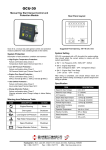Download KCU-03 - Kutai Electronics
Transcript
KCU-03 Ethernet Module Headquarters : No.3, Lane 201, Chien Fu ST., Chyan Jenn Dist., Kaohsiung, TAIWAN Tel : + 886-7-8121771 Fax : + 886-7-8121775 URL : http://www.kutai.com.tw KCU-03 Ethernet Module SECTION 1 : INTRODUCTION SECTION 3 : INSTALLATION The KCU-03 is the Ethernet module that is designed to enable the Kutai Electronics genset controllers (AMF-10, GCU-100, GCU-3000) to be operated and monitored remotely. Disconnect controller power source and follow the below illustrations to complete the installation of KCU-03. Via the designated operation software (Please reference from KCU-03 software user manual) Step 1 : Remove slot cover from the back of controller. user can program and change parameter remotely instead of accessing program through the controller in person. MAIN CHARACTERISTICS : ● The KCU-03 software interface is user friendly which makes it easy for user to monitor and change program setting remotely via LAN or WAN. ● All transmitting are encrypted and decoded with both Primary Key and Session Key. ● Three time log-in failure will initiate automatic KCU-03 disconnection. Step 2:Insert KCU-03 into the designated slot. ● Abnormal data transmitting over 5 seconds during remote operation also initiate automatic KCU-03 disconnection. ● KCU-03 is a server device, which supports up to 4 users to log-in simultaneously. ● 1 user password can be setup to program or change parameter remotely (Please refer to “Controller Setting Password”). ● Supports 10-Base-T transmitting. SECTION 2 : DIMENSION Step 3:Tighten the screw. RESET STATUS Ethernet KCU-03 Front Rear ______________________________________________________________________________________ 2 KCU-03 Ethernet Module Step 4:Start up the controller and operate through the controller front panel and enter system setting to program corresponding startup settings (Remote operation activation). SECTION 4 : OPERATION For more information on KCU-03 Data link status LED indicator, please reference from chapter 5. The KCU-03 currently supports AMF-10, GCU-100, GCU-3000, ATS-22, ATS-33, ATS-34 and ATS-PLC etc. controllers. The followings are the basic description of operation settings. For more detail information, please reference from the controller’s operation manual. ITEM 54 AMF-10 & GCU-100 DESCRIPTION Allows remote operation ITEM 69 GCU-3000 DESCRIPTION Allows remote operation ITEM 33 ATS-22 DESCRIPTION Allows remote operation ITEM 24 ATS-33 DESCRIPTION Allows remote operation ITEM 22 ATS-34 DESCRIPTION Allows remote operation ITEM Communication Setting ATS-PLC DESCRIPTION ON / OFF ATS-PLC Communication Interface Remark 1 : If remote access is programmed to “Remote access cancelled" or "turn OFFATS-PLC communication interface“, user can only execute monitoring and changing system parameter and unable to execute controller command. Remark 2:After “Controller Parameter Password” been setup on KCU-03, user must log-in with such password to change controller’s parameter settings. To RESET KCU-03 parameter settings, please use a pin to insert RESET hole and hold, data link indicator LED will turn ON for 4 seconds, when indicator LED turns OFF, please release the pin from RESET hole. For detail default value, please read below. When installing KCU-03, user must update “Default IP Address”, “Default Gateway Address” and “Default Subnet Address” or “Port Address” to enable connection, for setup information pleases contact MIS or internet service provider for assistance. For security reason, we recommend user to setup or update all three settings, such as “Login User Name”, “Login User Password”, and “Controller Setting Password”. DEFAULT PARAMETER SETTING FOR KCU-03 : KCU-03 Board Serial Number:Non fixed KCU-03 Board Host Name:WebModule Login User Name:KuTai-1234 Login User Password:KuTai-pswd Controller Setting Password: Default IP Address:192.168.155.102 Default Gateway Address:192.168.1.1 Default Subnet Mask:255.255.255.0 Port Address:5254 ______________________________________________________________________________________ 3 KCU-03 Ethernet Module Remark 1:“Controller Setting Password” is null at default setting, we strongly recommend user to setup for security and to avoid human operational error. If user forgets the security password, contact with your local Kutai Electronics distributor or Kutai Electronics to obtain a universal code to login and reset the security password. And if user forgets security password, IP, Gateway, Subnet Mask, Port Address, and other settings, contact with your local Kutai Electronics distributor or Kutai Electronics to obtain a universal code to login and reset all program settings to factory setting and re-enter all required parameters and settings accordingly. Remark 2:KCU-03 MAC Address is combined with 00-43-A3-00-nn-nn format with Serial Number. e.g.: With KCU-03 Board Serial Number 1234, the MAC Address should be 00-43-A3-00-30-39. CROSSOVER NETWORK CABLE: : Connector 1 1 (White Orange) 2 (Orange) 3 (White Green) 4 (Blue) 5 (White Blue) 6 (Green) 7 (White Brown) 8 (Brown) Connector 2 1 (White Green) 2 (Green) 3 (White Orange) 4 (Blue) 5 (White Blue 6 (Orange) 7 (White Brown) 8 (Brown) STRAIGHT-THROUGH NETWORK CABLE: : Connector 1 1 (White Orange) 2 (Orange) 3 (White Green) 4 (Blue) 5 (White Blue) 6 (Green) 7 (White Brown) 8 (Brown) Connector 2 1 (White Orange) 2 (Orange) 3 (White Green) 4 (Blue) 5 (White Blue) 6 (Green) 7 (White Brown) 8 (Brown) Connection Display Straight-Through Network Cable must be used for connecting KCU-03 to HUB/ROUTER and Crossover Network Cable must be used for connecting KCU-03 to a host computer. Please refer to Connection Display. ______________________________________________________________________________________ 4 KCU-03 Ethernet Module SECTION 5 : STATUS INDICATOR & TROUBLESHOOTINGS 5.1 Through the KCU-03 LED status indicator user can understand the current operating status STATUS DESCRIPTION KCU-03 communicating with Controller ETHERNET DESCRIPTION Green:Network connected Yellow Blinking:Data transmitting 5.2 Trouble shootings STATUS LED Indicator No transition CAUSE OF FAILURE KCU-03 Do not operate TROUBLESHOOTING 1. Controller is under AUTO mode: Check the status of controller and if the controller is providing a failure signal, please proceed to eliminate the cause of failure and reconnect KCU-03. If the problem persists please change KCU-03 or contact the nearest dealer. 2. Controller is not under AUTO mode: Check the status of controller and if the controller is providing a failure signal, please proceed to eliminate the cause of failure and reconnect KCU-03. If the controller is operating normally, then please switch the controller to OFF mode and disconnect power for a few seconds then reconnect. If the problem still persists please change KCU-03 or contact the nearest dealer. 3. I If the Controller is crashed: Firstly, disconnect power then remove all external module(s). Reconnect controller power and after eliminate the failure disconnect controller power again and connect KCU-03 to the controller and connect to power. If the problem still persists please change KCU-03 or contact the nearest dealer. ______________________________________________________________________________________ 5