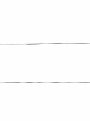Download Table of Contents DVI + Audio to HDMl Converter
Transcript
DWAuOo U KOMI
DYItAudk to HDMl
DVI + Audio to HDMl Converter
ModtINo: HCD0101
Dear Customer
Thanks for your purchase of the DVI Audio to IIDMI Converter. For optimum
performance and safety, please read those instructions carefully before
connecting, operating or adjusting this product. Please keen this manual lor lulure
Table of Contents
reference.
1.0 INTRODUCTION
1.0 Introduction
The converter is designed to make your A/V equipment use more comfortable,
more productive and less expensive. It converts a digital DVI signal and
toslink audio and digital audio input to an HDMl format allowing the viewing or
switching of a digital AV signal on an HDMl system.
2.0 Specifications
3.0 Package Contents
The DVI+Audio to HDMl Converter is an unique device thai combines digital video
(OVI) and digital audio into HDMl lo seamlessly integrate into the modern home
theaters. This product not only meets the ideal image of the HDTV but also meets
the need of the enthusiasts' requirement for audio. Because It transmits the audio
signal by toslink audio and digital audio.
4.0 Panel Descriptions
5.0 Connect and Operate
This DVI+Audio to HDMl Converter offer solutions lor noise, space and secunly
concerns, data center control. information-distribution, conference-room
presentation, school and corporate training environments.
6.0 Troubleshooting
1.2 FEATURES
Tho series of the Converter have many features that enable them to perform m a
superior manner. Among those features you will find:
• Supports HDCP
•
HDMl 1 3 compliant
DVHAudta to HOM Ommtn
Environmental
Operating Temperature
Toslink Audio and Digital Audio input/outpul
Supports HDTV resolutions
Operating Humidity
Easy to Use: Install in seconds, no need of setting.
0 V Hi '/D'
jft'-tU!POtlilU'Jy 'My**? 'Mi
Storage Temporaturo
Supports resolutions up to I080p, 2K, and 1920 x 1200
Encodes digital audio onto the video signal for HDMl ™ video and audio
Storace Humidity
Allows you to connect computers or other sources with DVI output and SPDIF
Power Requirement
to an HDMl display
External Power Supply
2.0 SPECIFICATIONS
Regulatory Approvals
Converter Unit
Power Supply
Power Consumption
Accessories Adapter
I Signal inputsfOutput
ut Video Signal
iput ODC Signal
Output Video
/idoo format supported
1.2 volts p-p
AC Power Adapter
5 volls P-P (TTL)
User Manual
HPMM.3+HDCP1:
Noto: Specifications aro sub|uct lo chmiB« Without notluo
64(1x480 800x600.1024x768.1920x1200
3.0 PACKAGE CONTENTS
480i/576i/480p/576p/720p/1080i/1080P
DTWHDTV
lector
Before attempling to uss Ihis unit, nltmm. dlw.ik Him |Kitiki.i|fnij nml <<">>«' ««"' «'
following items are contained in Hi" nhl|>pliHi union
1) Main unit (different models Imvo (tltliimnl I'/N)
3rpfi«iumpin)rernaia
HDMl Connector
jyt-J»g9 pin) female (digital or
ToSttnk Audio and Digital Audio
DVI Connector
Audio Connector
Operating Frequency
2) 5V DC Power Supply.
3) User's Manual.
Up to250Mhz
Frequency
lutlonslHDTV)
480J.576I.10BOI
lnterlacedfS0&60Hz)
480p.576p.720p,i080p
Mechanical
\
4.0 PANEL DESCRIPTIONS
Please study the panel drawini):; l».l(i-v nn.l U«.i>n
mmiIihi will, llu; kiuiihI
input(s), output(s)and powui i<ii|iilioiiiiinln
5HWx1'Hx4*D
3(W-H-D)
Weight for shipping
2 lbs
Warranty
1 Year Parts and Labor
id Warranty
OVWUria to HOW Conxrto
OVhAudb to HOM OamtW
5.1 CONNECTION DIAGRAM
H or=
5.0 CONNECT AND OPERATE
6.0 TROUBLESHOOTING
Before installation, please make sure all devices you wish to connect have been
If the Converter does nol nppoai to ln> fini<:tnmiii<i. nmkn i:i>rli»w llml Iho soiirco
and destination device connncioil lo Hi" mill nrn tiinrtKiniiuj r:oirectly by
connecting each device usinij ;i r;.ilil<i wtlli :i li>rt!|lh 'il (', ft.nl cir loss, (tn other
words, make certain thai llio puiblom in iml umwui by hum (.aliluv.) II ll«i siqiuil is
present under those conditions, ni.iko1 corUidi iluti lln- |xiw«r i-. pn.-soni I" the
converter. If it is. measure Iho <:;il>lo lniit|lli yu m«» (UMinplUiii in u-so ljotwi>on Hisources to the switcher .mil Iho swiltlwir l<> IIin iiumllrir. Iho input c;il«los should
be 6 feet or less in length and tho <mt|iM r;iil*m muni b<» loss tli.in 33 leol lonq
turned off.
1) Connect trie AC adapter to the Converters power input (Do not plug the
adapter into an AC outlet yet).
2) Connect the appropriate cables to the source device and then tho converter.
3) Connect the output cables lo the Converter and then to the destination device.
4) Plug the Power Adapter into a working AC outlet.
5) Power on all Input and output devices.
6)The DVI-HDCP input signal should now be available lo all devices connected to
the device outputs.
Attention: Insort / Extract cablo gently.
and all cables should' Ixt fim-iiiiiin n<inllly I nMly. mspi«;( Hie rabies nod
connectors for damage.
6.1 Non-HDCP Compliant Dovicos
if a DVI device does not appoai lo wmk. m;ik<i niiiiitfi Ihal Hk» device is HDCP
compliant A non-HDCP coiupliam IIVI ili.vi<<- will not work with a signal that has
HDCP encoding present