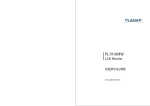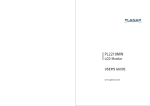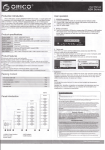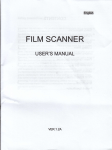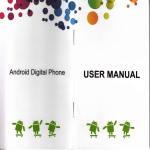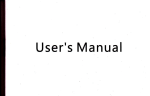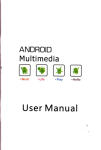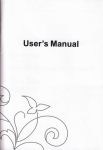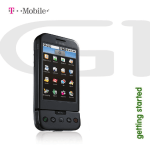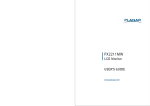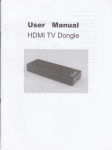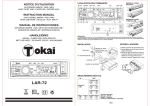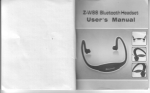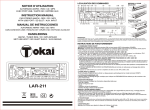Download Mp3 & Bluetooth Sunglasses User Manua! \ _-?a\
Transcript
Mp3 & Bluetooth Sunglasses
User Manua!
reparation or oiher unexpected circumshnces, please backup your dab by yourselr, lt is
hard to @ntol the misunderetanding to the manual, so we are not responsible for the
unexpected loss which caused by manual as well as the third pad damags which €uses by
using the product.
:.
Stiucture diag€m
.Max. Volume: 88db with a bener sound quality.
.BuilEn Li baterysuppodto play MP3 3-5 hours conlinuously, Bluetooth standby time is 30
da)6
.Suitable for vadous operating platorm and pobbl€ with compad size
.Comply with Bluetooth proto@i V2.0
System requirement
Hardware: IBM PC/AT or @mpadable PC or laptop @mputerwith USB pod
OpeEtins system: WINDOW98/SE/|VE/2000/XP or above.
fi. MP3 Function description
A. Mp3 Power on / Power otr
.Power on: long press player buton ll.a, power jndicator light, ( The machine tums on by
default play slatus)
.Power off: ln shndby shtus, long press the player bufron ll{, if there is not any adion to
the bufron in 3 minutes,tho lighis will be off, powor off.
B. Mp3 Play/ Pause
ln pause status, shod press player buton 0!a to mp3 playe.. Flashing lighls.
ln playback mode, press the play buton ll{ to suspend the play€r
C. Mp3Volumeadrualment
lncreaseln playing mode, long Press
uST key ,a{ to increase the volume.
Decrease : ln playing mode, long Press NEXT
D. Mp3 NexURw
ln playing mode, shod Press
Below are the standad ac@ssorios in the packing, please chsck whetherall is included,
\
_-?a\
€@)
Prcduct Features----------MP3 Function
USB
Thanks for using our mp3&bluetooth sunglassesl We attached the user manual which can
make you operate the player skillfully. Please read the manual carefully before using this
produd. The usor book is subjed to updats changes without notice. (This manual is onlyfor
reference, please check it carefully! )
Thanks for your cooperation and suppofring! Our company will not responsible for loss or
damage of peEonal data which is caused by incorrect operation in sofrware, hardware,
1
art€n.Dncable
UserManua
E . Prodd Feature6
.lmpod Polaroid polarized lenses prcvide the best proledion for eyes in. Effectively pr€venl
ultaviolet mys, bewildered lighl and hamful blue light. Anytime you wear it very clear..
;Suppod 128[,4-32G8 memory
.Suppon of MP3fov|!4A,/ASF diversified musicalfomats and VBR compression.
.USB 2.0 high-speed interface with faster and convenienttransfen
.Freely telescoping boom speake6, 270 tMbble, freely adjushble and comfortabl€
2
keyE
to decease the volume.
UST keyK to choose the previous song
ln pbying mode, shot Press NEXT key X
to choose the n€( song
E. USB Disk function
This produd is sbndard USB disk function, suppotu opemting systems of Windowsg8
(driver reqllBd), Wndows2000 and more advanced veEion(no drjver needed)
E Recharge
1: when 20% pow6r l€fl, the power jndlcalor will series flickering. Please recharge as soon
as possiblo
2:To recharg€, pl6as6 conn€d lh6 sunglasses wilh computer or charging adaptor by using
USB cable, we suggest tuming off sunglasses firet before recharge, as it will hke longer
time for recharging wh€n sunglasses is on,
3: ln recharging, som6 indicatoG are flashing. When finish charging,the indicator is on.
4: lt usually takes 3 hours for recharging (when power is ofD
G system Rgaet
When syst€m is dead or undsr any faulty siluatjon,please use the supplied USB cable is
properly plugg6d into the USB fradure, the system aulomatically reset
i.
.Don't pull or plug in the produd with d hnds. Mi6 may euse shon circuit of the
product.
,Don't expos the produd to fre oa exesire heat.
,Oon't expose the prcdud to eldrcmagretc wrye drcumsbnGs, which may @use
malfundion of the prcdud.
-Ensure the USB plug is dry before onndion to @mpderto avoid damage by moistue.
.Rsharge the batery afrer pNer dEid to Folong be bafrery tile.
Bluetooth Fundlon do$rlption
1. Tum on: Long press the btuetooth buflonel for 3 se@nds tiil @u hear a dumd
sound, the bluetooth indietor flashes, the btuetooth pMeE on.
2. Tum oft
ln the situation of bluslooth standby, tong prils the bluetooth bufron
se@ndstillyou heara Dumpt sund ,the bluetooth Werc off.
E[or
3
-Bluetooth pairing
ln blutroth shutdown,long pEs bluet@lh bufron Etor 3 smnds till the btuetmth tums
on and fashes @nlinuously it shM th6 btuetodh is paring, then lhe mobile smrches th;
bluetooth devie,find the name of bludooth :BT+t\,{p3, the prrinq Din 00OO is reouired for the
firet paring.Afler paring sueessfully, il g@s into the sEndby staiJs automati€il;
When a @llis in. shod press the Bluet@th bfronEi for I *cond to answera €il.tn btkino.
you can shod press the Bluet@b bdonE lo hilg up
mm ilsws a cdl or [$m lo he m6ic by btueroofr(ody feq btuelood flpFd b paty be
musrc).rr s neessry b dJEr Ue blu@fr voltlm.plffie pres te votlm diusmenl ke\ ,r.
meo fre vodt]m is lrul'@ shd Fs te key. denese Se vottm coDunuoBtyMs Se
!olum is diou, shon pms Se kx incrc [e votum AdjB 6e vottlm circty fte user can
dso adjNt rhe volum by nobile's volum buroN.
.R6fu*
a call
6ll is in,refuse the
When a
ell
by tong press the Btu€t@th bufron
E or2
Dialing by cell phone
When the bluet@th js @nneding normalty, shoi press the buton
diald 6e d€fault phone nmb€r you dided last aubmatically
deilce
i/P3 and Bluetoolh switch automatcally:
ln MP3 playing status,meanwhile, a @ll is @ming in, the device switches the bluethooth
fundion automaticallywhen the phone is ovei then back to MP3.
Bluetooth specifi€tion
.6mply with bluetooth proto@l V2.0
.Frequency:2.4cHz ISM Band
. Full Bluet@th RF lnterface & Lower Link Controller fundions
.Transmission maximum Enge:1o mde6
.@ntinuous blking time:About 15 houE
.audio @de: 1sbil resolution, SiN>60d8
.Sbndby time: 30 days
.OpeEtion Tempe.atuB -1G.55
Cwmt h phon€, 2M
Workhg volhge: 3.6V-4.2V
t. Caution
Pleasefollow the l@ltraffic rules to avoid thsviolation when dtoing the vehicle
Please be noted that high-level volume for a long time may result in-the pemanent loss of
your h€nng ability, we suggest the userlo use an appropiate sund votilme.
. Please obserue relevant rJli:s ofother raffic and tra;ipo'd vehictes..
.
.
4
. the player don not play afrer pressed sbd bulton
Trcuble sh@ting:@nfm if il is with pwsror not, if it is nd, plea* charge
, No sound in the eamhone
Trouble shooting: pl€ase make sure the votume is not al O and that lhe Bluetooth is not
Prcperly @nneded
. it cn not dMload lile nomally
Trcuble sh@tng: check if USB line is damaged or connectd well, check ildriver is in*iled
well, chd ifthere is enough space to store
. bfrns uFworking (pdud fails towo* prcredy)
T@ble shding:: Ploase 6red the supptied USB cabte into the machine.s USB pod,
resbfr the machine
Fe
seconds.
E: Mce, 6e
/\. Trcubleshodlng
C( #.,r 5