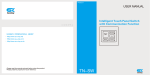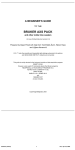Download PD6060 Manual - SRP Control Systems
Transcript
PD6060 Dual-Input Process Meter Instruction Manual Dual Process Inputs with Math Functions Addition, Difference, Average, Multiplication, Division, Min, Max, Weighted Average, Ratio, Concentration, & More 0-20 mA, 4-20 mA, 0-5 V, 1-5 V, and ±10 V Inputs NEMA 4X, IP65 Front Universal 85-265 VAC, or 12/24 VDC Input Power Models Large Dual-Line 6-Digit Display, 0.60" & 0.46" Isolated 24 VDC Transmitter Power Supply Programmable Display & Function Keys 32-Point, Square Root, or Exponential Linearization Multi-Pump Alternation Control 2 or 4 Relays + Isolated 4-20 mA Output Options External 4-Relay & Digital I/O Expansion Modules USB, RS-232 & RS-485 Serial Communication Options Modbus® RTU Communication Protocol Standard Configure, Monitor, and Datalog from a PC with Free MeterView® Pro Software PRECISION DIGITAL CORPORATION 89 October Hill Road • Holliston MA 01746 USA Tel (800) 343-1001 • Fax (508) 655-8990 www.predig.com Model PD6060 Dual-Input Process Meter Instruction Manual Disclaimer The information contained in this document is subject to change without notice. Precision Digital makes no representations or warranties with respect to the contents hereof and specifically disclaims any implied warranties of merchantability or fitness for a particular purpose. ! CAUTION: Read complete instructions prior to installation and operation of the meter. WARNING: Risk of electric shock or personal injury. Warning! This product is not recommended for life support applications or applications where malfunctioning could result in personal injury or property loss. Anyone using this product for such applications does so at his/her own risk. Precision Digital Corporation shall not be held liable for damages resulting from such improper use. Limited Warranty Precision Digital Corporation warrants this product against defects in material or workmanship for the specified period under “Specifications” from the date of shipment from the factory. Precision Digital’s liability under this limited warranty shall not exceed the purchase value, repair, or replacement of the defective unit. Registered Trademarks PROVU® and MeterView® Pro are registered trademarks of Precision Digital Corporation. All other trademarks mentioned in this document are the property of their respective owners. © 2011-2013 Precision Digital Corporation. All rights reserved. www.predig.com 2 Model PD6060 Dual-Input Process Meter Instruction Manual Table of Contents INTRODUCTION ------------------------------------------------------------ 6 ORDERING INFORMATION --------------------------------------------- 7 SPECIFICATIONS ---------------------------------------------------------- 8 General ------------------------------------------------------------------------------- 8 Dual Process Input ------------------------------------------------------------- 10 Relays ------------------------------------------------------------------------------ 11 Isolated 4-20 mA Transmitter Output ------------------------------------ 12 Modbus® RTU Serial Communications --------------------------------- 13 COMPLIANCE INFORMATION ---------------------------------------- 14 Safety ------------------------------------------------------------------------------- 14 Electromagnetic Compatibility --------------------------------------------- 14 SAFETY INFORMATION ------------------------------------------------ 15 INSTALLATION ------------------------------------------------------------ 15 Unpacking------------------------------------------------------------------------- 15 Panel Mounting Instructions------------------------------------------------ 15 MOUNTING DIMENSIONS ---------------------------------------------- 17 Configuration for 12 or 24 VDC Power Option ------------------------ 18 Transmitter Supply Voltage Selection (P+, P-) ----------------------- 19 Connections ---------------------------------------------------------------------- 19 Connectors Labeling --------------------------------------------------------- 20 Power Connections ---------------------------------------------------------- 20 Signal Connections ---------------------------------------------------------- 21 Modbus RTU Serial Communications ----------------------------------- 22 Relay Connections ----------------------------------------------------------- 22 Switching Inductive Loads -------------------------------------------------- 23 F4 Digital Input Connections ----------------------------------------------- 24 4-20 mA Output Connections ---------------------------------------------- 24 Analog Output Transmitter Power Supply ------------------------------ 24 External Relay, Analog Output, & Digital I/O Connections --------- 25 Interlock Relay Feature ----------------------------------------------------- 25 SETUP AND PROGRAMMING ---------------------------------------- 26 Front Panel Buttons and Status LED Indicators --------------------- 27 Display Functions & Messages -------------------------------------------- 28 Main Menu ------------------------------------------------------------------------ 32 Setting Numeric Values ------------------------------------------------------ 33 Setting Up the Meter (setup) ------------------------------------------------ 34 3 Model PD6060 Dual-Input Process Meter Instruction Manual Setting the Input Signal (Input) ------------------------------------------ 35 Setting the Decimal Point (dEc pt) -------------------------------------- 35 Programming the Meter (prog) ------------------------------------------- 36 Multi-Point Linearization (Linear) ------------------------------------ 37 MeterView® Pro Software ----------------------------------------------- 37 Scaling the Meter without a Signal Source ------------------------- 37 Scaling the Meter for Channel A (SCal-A) ------------------------- 38 Scaling the Meter for Channel B (SCal-B) ------------------------- 38 Error Message (Error) -------------------------------------------------- 39 Calibrating the Meter with External Source------------------------- 39 Calibrating the Meter for Channel A (CAL-A) ----------------------- 40 Calibrating the Meter for Channel B (CAL-B) ----------------------- 40 Setting the Display Parameter & Intensity (dsplay) ----------------- 41 Display Setup Menu --------------------------------------------------------- 42 Setting the Input Units or Custom Tags (units)---------------------- 43 Setting the Relay Operation (relay) ------------------------------------- 44 Setting the Relay Assignment (asSign) -------------------------------- 45 Setting the Relay Action ---------------------------------------------------- 46 Programming Set and Reset Points ------------------------------------- 47 Setting Fail-Safe Operation ------------------------------------------------ 47 Programming Time Delay -------------------------------------------------- 47 Relay Action for Loss of 4-20 mA Input (Loop Break) --------------- 47 Relay and Alarm Operation Diagrams ----------------------------------- 48 High Alarm Operation (Set > Reset) ------------------------------------- 48 Low Alarm Operation (Set < Reset)-------------------------------------- 49 High Alarm with Fail-Safe Operation (Set > Reset) ------------------ 50 Low Alarm with Fail-Safe Operation (Set < Reset)------------------- 51 Pump Alternation Control Operation ------------------------------------- 52 Relay Sampling Operation ------------------------------------------------- 53 Signal Loss or Loop Break Relay Operation --------------------------- 54 Time Delay Operation ------------------------------------------------------- 55 Relay Operation Details ------------------------------------------------------ 56 Overview ------------------------------------------------------------------------ 56 Relays Auto Initialization ---------------------------------------------------- 56 Fail-Safe Operation ---------------------------------------------------------- 56 Front Panel LEDs ------------------------------------------------------------- 57 Latching and Non-Latching Relay Operation -------------------------- 57 Non-Latching Relay (Auto)------------------------------------------------- 58 Non-Latching Relay (A-man) -------------------------------------------- 58 Latching Relay (LatcH) ----------------------------------------------------- 58 Latching Relay (Lt-Clr) ---------------------------------------------------- 59 Acknowledging Relays ------------------------------------------------------ 59 4 Model PD6060 Dual-Input Process Meter Instruction Manual Pump Alternation Control Applications (Altern) --------------------- 60 Setting Up the Interlock Relay (Force On) Feature ------------------ 61 Scaling the 4-20 mA Analog Output (Aout) ---------------------------- 62 Reset Menu (reset) ------------------------------------------------------------ 63 Control Menu (Contrl) -------------------------------------------------------- 63 Setting Up the Password (pass) ------------------------------------------- 64 Protecting or Locking the Meter ------------------------------------------- 64 Making Changes to a Password Protected Meter -------------------- 65 Disabling Password Protection -------------------------------------------- 65 Advanced Features Menu---------------------------------------------------- 66 Advanced Features Menu & Display Messages ---------------------- 67 Noise Filter (filter) -------------------------------------------------------- 71 Noise Filter Bypass (bypass) ---------------------------------------------- 71 Rounding Feature (round) ------------------------------------------------- 72 Modbus RTU Serial Communications (serial) ---------------------- 72 Select Menu (SElect) ------------------------------------------------------- 73 Signal Input Conditioning (Functn) -------------------------------------- 74 Multi-Point Linearization (Linear) ---------------------------------------- 75 Math Function (math) ----------------------------------------------------- 76 Math Constants (Const) ---------------------------------------------------- 77 Low-Flow Cutoff (CutofF) -------------------------------------------------- 77 Analog Output Programming (AoutPr)---------------------------------- 77 Programmable Function Keys User Menu (user) -------------------- 79 Tare (tare A, tare B) ------------------------------------------------------ 81 Internal Calibration (ICAL) -------------------------------------------------- 81 Meter Copy Function (Copy) ----------------------------------------------- 83 METER OPERATION ----------------------------------------------------- 85 Front Panel Buttons Operation -------------------------------------------- 85 Function Keys Operation ---------------------------------------------------- 85 F4 Operation --------------------------------------------------------------------- 86 Maximum/Minimum Readings ---------------------------------------------- 86 TROUBLESHOOTING---------------------------------------------------- 87 Diagnostics Menu (diag) ----------------------------------------------------- 87 Determining Software Version -------------------------------------------- 87 Reset Meter to Factory Defaults ------------------------------------------- 88 Factory Defaults & User Settings ----------------------------------------- 89 Alphabetical List of Display Functions & Messages --------------- 93 Troubleshooting Tips --------------------------------------------------------- 98 5 Model PD6060 Dual-Input Process Meter Instruction Manual Table of Figures Figure 1. 1/8 DIN Panel Cutout Dimensions ..................................... 16 Figure 2. Panel Mounting Details ...................................................... 16 Figure 3. Meter Dimensions - Side View ........................................... 17 Figure 4. Meter Dimensions - Top View ............................................ 17 Figure 5. Jumper Configuration for 12/24 VDC Power .................... 18 Figure 6. Transmitter Supply Voltage Selection .............................. 19 Figure 7. Connector Labeling for Fully Loaded PD6060 ................. 20 Figure 8. Power Connections ............................................................ 20 Figure 9. Transmitters Powered by Internal Supply ........................ 21 Figure 10. Transmitter Powered by Ext. Supply or Self-Powered .. 21 Figure 11. Voltage Input Connections .............................................. 22 Figure 12. Relay Connections ........................................................... 22 Figure 13. AC and DC Loads Protection........................................... 23 Figure 14. Low Voltage DC Loads Protection .................................. 23 Figure 15. F4 Digital Input Connections ........................................... 24 Figure 16. 4-20 mA Output Connections .......................................... 24 Figure 17. Interlock Connections ...................................................... 25 Figure 18. Acknowledge Relays w/Function Key or Digital Input .. 59 INTRODUCTION The PROVU® PD6060 is a multipurpose, easy to use digital dual-input process meter ideal for level, flow rate, temperature transmitter, or pressure transmitter applications. It accepts current and voltage signals (e.g. 4-20 mA, 0-10 V). Various math functions may be applied to the inputs including addition, difference, absolute difference, average, weighted average, multiplication, division, minimum, maximum, draw, ratio, and concentration. This is in addition to the signal input conditioning functions (linear, square root, programmable exponent, or round horizontal tank calculations). The displays, relays, and the analog output may be assigned to input channels A or B, or math result channel C. Three of the front panel buttons can be custom-programmed for a specific operation. The basic model includes an isolated 24 VDC transmitter power supply that can be used to power the input transmitters or other devices. An additional isolated 24 VDC power supply is included with the 4-20 mA output option. A digital input is standard. A fully loaded PD6060 meter has the following: four SPDT relays, 4-20 mA output, and two 24 VDC power supplies. The PD6060 capabilities may be enhanced by adding the following external expansion modules: four SPST relays –creating an eight-relay dualinput process meter, two digital I/O modules with four inputs and four outputs each, serial communication adapters for use with MeterView Pro or Modbus RTU, and a dual 420 mA expansion module. 6 Model PD6060 Dual-Input Process Meter Instruction Manual ORDERING INFORMATION Standard Models 85-265 VAC Model 12/24 VDC Model Options Installed PD6060-6R0 PD6060-7R0 No options PD6060-6R2 PD6060-7R2 2 relays (PD1102*) PD6060-6R3 PD6060-7R3 4-20 mA output (PD1103*) PD6060-6R4 PD6060-7R4 4 relays (PD1104*) PD6060-6R5 PD6060-7R5 2 relays & 4-20 mA output (PD1105*) PD6060-6R7 PD6060-7R7 4 relays & 4-20 mA output (PD1107*) *Model number for replacement option card. SunBright Display Models 85-265 VAC Model 12/24 VDC Model Options Installed PD6060-6H0 PD6060-7H0 No options PD6060-6H2 PD6060-7H2 2 relays (PD1102*) PD6060-6H3 PD6060-7H3 4-20 mA output (PD1103*) PD6060-6H4 PD6060-7H4 4 relays (PD1104*) PD6060-6H5 PD6060-7H5 2 relays & 4-20 mA output (PD1105*) PD6060-6H7 PD6060-7H7 4 relays & 4-20 mA output (PD1107*) *Model number for replacement option card. Accessories Model Description PDA1002 PDA1004 PDA1011 PDA1044 PDA1200 PDA1232 PDA1485 PDA7485-I PDA7485-N PDA8008 PDA8232-N PDA8485-I PDA8485-N PDX6901 DIN rail mounting kit for two expansion modules 4 SPST (Form A) relays Dual 4-20 mA expansion module 4 digital inputs & 4 digital outputs (2 may be connected) Meter copy cable RS-232 serial adapter RS-485 serial adapter RS-232 to RS-422/485 isolated converter RS-232 to RS-422/485 non-isolated converter USB serial adapter USB to RS-232 non-isolated converter USB to RS-422/485 isolated converter USB to RS-422/485 non-isolated converter Suppressor (snubber): 0.01 µF/470 , 250 VAC 7 Model PD6060 Dual-Input Process Meter Instruction Manual SPECIFICATIONS Except where noted all specifications apply to operation at +25°C. General DISPLAY Upper display: 0.60" (15 mm) high, red LEDs Lower display: 0.46" (12 mm) high, red LEDs 6 digits each (-99999 to 999999), with lead zero blanking DISPLAY INTENSITY Eight user selectable intensity levels DISPLAY UPDATE RATE 5/second (200 ms) OVERRANGE Display flashes 999999 UNDERRANGE Display flashes -99999 The main (Big) and small (Little) displays may be assigned to process values for Channels A (Ch-A), B (Ch-B), or C (Ch-C), toggle between (Ch-A & Ch-B, Ch-A & Ch-C, Ch-B & Ch-C, and Ch-A, Ch-B, & Ch-C), toggle between Channel & units, show channel gross value (no tare) or toggle net (tare) and gross values, show relay set points, max & min values, or Modbus input. The lower display may also be set to show engineering units or be off, with no display. DISPLAY ASSIGNMENT PROGRAMMING METHODS Four front panel buttons, digital inputs, PC and MeterView Pro software, Modbus registers, or cloning using Copy function. NOISE FILTER Programmable from 2 to 199 (0 will disable filter) FILTER BYPASS Programmable from 0.1 to 99.9% of calibrated span RECALIBRATION All ranges are calibrated at the factory. Recalibration is recommended at least every 12 months. MAX/MIN DISPLAY Max/min readings reached by the process are stored until reset by the user or until power to the meter is cycled. PASSWORD Three programmable passwords restrict modification of programmed settings. Pass 1: Allows use of function keys and digital inputs Pass 2: Allows use of function keys, digital inputs and editing set/reset points Pass 3: Restricts all programming, function keys, and digital inputs. NON-VOLATILE MEMORY All programmed settings are stored in non-volatile memory for a minimum of ten years if power is lost. POWER OPTIONS 85-265 VAC 50/60 Hz, 90-265 VDC, 20 W max or jumper selectable 12/24 VDC 10%, 15 W max 8 Model PD6060 Dual-Input Process Meter FUSE Instruction Manual Required external fuse: UL Recognized, 5 A max, slow blow; up to 6 meters may share one 5 A fuse ISOLATED Terminals P+ & P-: 24 VDC 10%. TRANSMITTER Selectable for 24, 10, or 5 VDC supply (internal jumper J4). POWER SUPPLY ProVu Series (PD6060): 85-265 VAC models rated @ 200 mA max, 12/24 VDC powered models rated @ 100 mA max, @ 50 mA max for 5 or 10 VDC supply. ProtEX-MAX (PD8 Series): All models transmitter supply rated @ 25 mA max. NORMAL MODE REJECTION Greater than 60 dB at 50/60 Hz ISOLATION 4 kV input/output-to-power line 500 V input-to-output or output-to-P+ supply OVERVOLTAGE CATEGORY Installation Overvoltage Category II: Local level with smaller transient overvoltages than Installation Overvoltage Category III. ENVIRONMENTAL ProVu Series (PD6060): Operating temperature range: -40 to 65°C Storage temperature range: -40 to 85°C Relative humidity: 0 to 90% non-condensing ProtEX-MAX (PD8 Series): T6 Class operating temperature range Ta = -40 to 60°C T5 Class operating temperature range Ta = -40 to 65°C See LIM8 ProtEX-MAX instruction manual for additional details. MAX POWER DISSIPATION ProtEX-MAX (PD8 Series): Maximum power dissipation limited to 15.1 W. See LIM8 ProtEX-MAX instruction manual for additional details. CONNECTIONS Removable screw terminal blocks accept 12 to 22 AWG wire, RJ45 for external relays, digital I/O, and serial communication adapters. ENCLOSURE 1/8 DIN, high impact plastic, UL 94V-0, color: black MOUNTING 1/8 DIN panel cutout required: 3.622" x 1.772" (92 mm x 45 mm) Two panel mounting bracket assemblies are provided. TIGHTENING TORQUE Screw terminal connectors: 5 lb-in (0.56 Nm) OVERALL DIMENSIONS 4.68" x 2.45" x 5.64" (119 mm x 62 mm x 143 mm) (W x H x D) 9 Model PD6060 Dual-Input Process Meter WEIGHT 9.5 oz (269 g) WARRANTY 3 years parts & labor Instruction Manual Dual Process Input Two inputs, each separately field selectable: 0-20, 4-20 mA, 10 V (0-5, 1-5, 0-10 V), Modbus PV (Slave) CHANNELS Channel A, Channel B, Channel C (Math channel) PROGRAMMAConstant P (Adder): -99.999 to 999.999, default: 0.000 BLE CONSTANTS Constant F (Factor): 0.001 to 999.999, default: 1.000 MATH Name Function Setting FUNCTIONS Addition (A+B+P)*F Sunm Difference (A-B+P)*F diF Absolute diff. ((Abs(A-B))+P)*F diFAbS Average (((A+B)/2)+P)*F AvG Multiplication ((A*B)+P)*F nmulti Division ((A/B)+P)*F divide Max of A or B ((AB-Hi)+P)*F Hi-Ab Min of A or B ((AB-Lo)+P)*F Lo-Ab Draw ((A/B)-1)*F drAuw Weighted avg. ((B-A)*F)+A uw avg Ratio (A/B)*F ratio Concentration (A/(A+B))*F Concen Note: The F constant can be any value from 0.001 to 999.999. If the value is less than 1, it will have the same effect as a divider. For example, the average could also be derived by using (A+B)*F, where F = 0.500. 1. Select Input for A and B SEQUENCE OF 2. Set up the engineering units for A, B, and C OPERATIONS 3. Set up decimal point for A, B, and C FOR INPUT PROGRAMMING 4. Program A & B 5. Set up the displays for A, B, or C 6. Select the transfer function for A & B (e.g. Linear) 7. Select Math function for Channel C 8. Program constants for Factor (F) and Adder (P). 9. Program cutoff values for A and B ACCURACY ±0.03% of calibrated span ±1 count, square root & programmable exponent accuracy range: 10-100% of calibrated span TEMPERATURE 0.005% of calibrated span/C max from 0 to 65C ambient, DRIFT 0.01% of calibrated span/C max from -40 to 0C ambient SIGNAL INPUT Linear, square root, programmable exponent, or round horizontal tank volume calculation CONDITIONING TWO INPUTS 10 Model PD6060 Dual-Input Process Meter MULTI-POINT LINEARIZATION PROGRAMMABLE EXPONENT LOW-FLOW CUTOFF DECIMAL POINT Instruction Manual 2 to 32 points for channel A and B 1.0001 to 2.9999 0-999999 (0 disables cutoff function) Up to five decimal places or none: d.ddddd, d.dddd, d.ddd, d.dd, d.d, or dddddd CALIBRATION RANGE Input Minimum Span Range Input 1 & Input 2 4-20 mA 0.15 mA 0.10 V 10 V An error message will appear if the input 1 and input 2 signals are too close together. Voltage ranges: greater than 500 k Current ranges: 50 - 100 (depending on resettable fuse impedance) INPUT Current input protected by resettable fuse, 30 VDC max. OVERLOAD Fuse resets automatically after fault is removed. F4 DIGITAL INPUT 3.3 VDC on contact. Connect normally open contacts CONTACTS across F4 to COM. F4 DIGITAL INPUT Logic High: 3 to 5 VDC LOGIC LEVELS Logic Low: 0 to 1.25 VDC INPUT IMPEDANCE Relays RATING 2 or 4 SPDT (Form C) internal and/or 4 SPST (Form A) external; rated 3 A @ 30 VDC and 125/250 VAC resistive load; 1/14 HP (≈ 50 W) @ 125/250 VAC for inductive loads NOISE SUPPRESSION Noise suppression is recommended for each relay contact switching inductive loads; see page 23 for details. DEADBAND 0-100% of span, user programmable HIGH OR LOW ALARM User may program any alarm for high or low trip point. Unused alarm LEDs and relays may be disabled (turn off). RELAY OPERATION Automatic (non-latching) Latching (requires manual acknowledge) Sampling (based on time) Pump alternation control (2 to 8 relays) Off (disable unused relays and enable Interlock feature) Manual on/off control mode 11 Model PD6060 Dual-Input Process Meter Instruction Manual RELAY RESET User selectable via front panel buttons, digital inputs, or PC 1. Automatic reset only (non-latching), when the input passes the reset point. 2. Automatic + manual reset at any time (non-latching) 3. Manual reset only, at any time (latching) 4. Manual reset only after alarm condition has cleared (L) Note: Front panel button or digital input may be assigned to acknowledge relays programmed for manual reset. TIME DELAY 0 to 999.9 seconds, on & off relay time delays Programmable and independent for each relay FAIL-SAFE OPERATION Programmable and independent for each relay. Note: Relay coil is energized in non-alarm condition. In case of power failure, relay will go to alarm state. AUTO INITIALIZATION When power is applied to the meter, relays will reflect the state of the input to the meter. Isolated 4-20 mA Transmitter Output OUTPUT SOURCE Process channel A, B, or C, max or min for channel A, B, or highest or lowest max or min of A and B, set points 1-8, Modbus input, or manual control mode SCALING RANGE 1.000 to 23.000 mA for any display range CALIBRATION Factory calibrated: 4.000 to 20.000 = 4-20 mA output ANALOG OUT PROGRAMMING 23.000 mA maximum for all parameters: Overrange, underrange, max, min, and break ACCURACY ± 0.1% of span ± 0.004 mA TEMPERATURE DRIFT 0.4 µA/C max from 0 to 65C ambient, 0.8 µA/C max from -40 to 0C ambient Note: Analog output drift is separate from input drift. ISOLATED Terminals I+ & R: 24 VDC 10%. May be used to power the TRANSMITTER 4-20 mA output or other devices.Refer to Figure 7 on page POWER SUPPLY 20 and Figure 16 on page 24. ProVu Series (PD6060): All models rated @ 40 mA max. ProtEX-MAX (PD8 Series): All models @ 25 mA max. EXTERNAL LOOP 35 VDC maximum POWER SUPPLY 12 Model PD6060 Dual-Input Process Meter OUTPUT LOOP RESISTANCE Power supply Instruction Manual Minimum 24 VDC 35 VDC (external) Maximum 10 700 100 1200 Modbus® RTU Serial Communications SLAVE ID 1 – 247 (Meter address) BAUD RATE 300 – 19,200 bps TRANSMIT TIME DELAY Programmable between 0 and 199 ms DATA 8 bit (1 start bit, 1 or 2 stop bits) PARITY Even, Odd, or None with 1 or 2 stop bits BYTE-TO-BYTE TIMEOUT 0.01 – 2.54 second TURN AROUND DELAY Less than 2 ms (fixed) ® Note: Refer to the PROVU Modbus Register Tables located at www.predig.com for details. 13 Model PD6060 Dual-Input Process Meter Instruction Manual COMPLIANCE INFORMATION Safety UL & c-UL LISTED UL FILE NUMBER FRONT PANEL LOW VOLTAGE DIRECTIVE USA & Canada UL 508 Industrial Control Equipment E160849 UL Type 4X, NEMA 4X, IP65; panel gasket provided EN 61010-1:2001 Safety requirements for measurement, control, and laboratory use Electromagnetic Compatibility EMISSIONS Radiated Emissions AC Mains Conducted Emissions IMMUNITY RFI - Amplitude Modulated Electrical Fast Transients Electrostatic Discharge RFI - Conducted AC Surge Surge Power-Frequency Magnetic Field Voltage Dips Voltage Interruptions EN 55022:2006/A1:2007 Class A ITE emissions requirements Class A Class A EN 61326-1:2006 Measurement, control, and laboratory equipment EN 61000-6-2:2005 EMC heavy industrial generic immunity standard 80 -1000 MHz 10 V/m 80% AM (1 kHz) 1.4 - 2.0 GHz 3 V/m 80% AM (1 kHz) 2.0 - 2.7 GHz 1 V/m 80% AM (1 kHz) ±2kV AC mains, ±1kV other ±4kV contact, ±8kV air 10V, 0.15-80 MHz, 1kHz 80% AM ±2kV Common, ±1kV Differential 1KV (CM) 3 A/m 70%V for 0.5 period 40%V for 5 & 50 periods 70%V for 25 periods <5%V for 250 periods 14 Model PD6060 Dual-Input Process Meter Instruction Manual Note: Testing was conducted on PD6000 Series meters installed through the covers of grounded metal enclosures with cable shields grounded at the point of entry representing installations designed to optimize EMC performance. Declaration of Conformity available at www.predig.com SAFETY INFORMATION ! CAUTION: Read complete instructions prior to installation and operation of the meter. WARNING: Risk of electric shock or personal injury. WARNING! Hazardous voltages exist within enclosure. Installation and service should be performed only by trained service personnel. INSTALLATION There is no need to remove the meter from its case to complete the installation, wiring, and setup of the meter for most applications. Instructions are provided for setting up a 12/24 VDC powered meter to operate from 12 VDC and for changing the transmitter power supply to output 5 or 10 VDC instead of 24 VDC, see page 18. Unpacking Remove the meter from box. Inspect the packaging and contents for damage. Report damages, if any, to the carrier. If any part is missing or the meter malfunctions, please contact your supplier or the factory for assistance. Panel Mounting Instructions Prepare a standard 1/8 DIN panel cutout – 3.622" x 1.772" (92 mm x 45 mm). Refer to Figure 1 below, for more details. Clearance: allow at least 6.0" (152 mm) behind the panel for wiring. 15 Model PD6060 Dual-Input Process Meter Instruction Manual Panel thickness: 0.04" - 0.25" (1.0 mm - 6.4 mm). Recommended minimum panel thickness to maintain Type 4X rating: 0.06" (1.5 mm) steel panel, 0.16" (4.1 mm) plastic panel. Remove the two mounting brackets provided with the meter (back-off the two screws so that there is ¼" (6.4 mm) or less through the bracket. Slide the bracket toward the front of the case and remove). Insert meter into the panel cutout. Install mounting brackets and tighten the screws against the panel. To achieve a proper seal, tighten the mounting bracket screws evenly until meter is snug to the panel along its short side. DO NOT OVER TIGHTEN, as the rear of the panel may be damaged. A 3.622" (92 mm) Square Corners to 0.060" (1.5mm) Max Radius B 1.772" (45mm) Panel Cutout to DIN 43700 Tolerances: A: +0.032 (+0.8mm) -0.000 (-0.0mm) B: +0.024 (+0.6mm) -0.000 (-0.0mm) Figure 1. 1/8 DIN Panel Cutout Dimensions Gasket Removable Connectors Panel Mounting Bracket Mounting Screw Figure 2. Panel Mounting Details 16 Model PD6060 Dual-Input Process Meter Instruction Manual MOUNTING DIMENSIONS Figure 3. Meter Dimensions - Side View NO NC C NO NC C NO NC C NO NC C - + R Figure 4. Meter Dimensions - Top View 17 Model PD6060 Dual-Input Process Meter Instruction Manual Configuration for 12 or 24 VDC Power Option Do not exceed voltage rating of the selected configuration. Warning! Meters equipped with the 12/24 VDC power option are shipped from the factory ready to operate from 24 VDC. To configure the meter for 12 VDC power: 1. Remove all the connectors. 2. Unscrew the back cover. 3. Slide the back cover about 1 inch. 4. Configure the J9 jumper, located behind the power connector, for 12 V as shown below. J9 CONFIGURATION MAIN BOARD M-LINK 24 VDC + 12 VDC _ POWER 12 V 24 V Factory Default J9 Figure 5. Jumper Configuration for 12/24 VDC Power 18 Model PD6060 Dual-Input Process Meter Instruction Manual Transmitter Supply Voltage Selection (P+, P-) All meters, including models equipped with the 12/24 VDC power option, are shipped from the factory configured to provide 24 VDC power for the transmitter or sensor. If the transmitter requires 5 or 10 VDC excitation, the internal jumper J4 must be configured accordingly. To access the voltage selection jumper: 1. Remove all the wiring connectors. 2. Unscrew the back cover. 3. Slide out the back cover by about 1 inch. 4. Configure the J4 jumper, located behind the input signal connector, for the desired excitation voltage as shown. Figure 6. Transmitter Supply Voltage Selection Connections All connections are made to removable screw terminal connectors located at the rear of the meter. ! Caution! Use copper wire with 60°C or 60/75°C insulation for all line voltage connections. Observe all safety regulations. Electrical wiring should be performed in accordance with all applicable national, state, and local codes to prevent damage to the meter and ensure personnel safety. 19 Model PD6060 Dual-Input Process Meter Instruction Manual Connectors Labeling The connectors’ label, affixed to the meter, shows the location of all connectors available with requested configuration. Warning! Do not connect any equipment other than Precision Digital’s expansion modules, cables, or meters to the RJ45 M-LINK connector. Otherwise damage will occur to the equipment and the meter. Figure 7. Connector Labeling for Fully Loaded PD6060 Power Connections Power connections are made to a two-terminal connector labeled POWER on Figure 7. The meter will operate regardless of DC polarity connection. The + and - symbols are only a suggested wiring convention. POWER + - AC or DC POWER Required External Fuse: 5 A max, 250 V Slow Blow Figure 8. Power Connections 20 Model PD6060 Dual-Input Process Meter Instruction Manual Signal Connections Signal connections are made to a nine-terminal connector labeled SIGNAL on Figure 7. The COM (common) terminals are the return for the 4-20 mA and the 10 V input signals. The two COM terminals connect to the same common return, and are not isolated. Current and Voltage Connections The following figures show examples of current and voltage connections. There are no switches or jumpers to set up for current and voltage inputs. Setup and programming is performed through the front panel buttons. Figure 9. Transmitters Powered by Internal Supply Figure 10. Transmitter Powered by Ext. Supply or Self-Powered The current input is protected against current overload by a resettable fuse. The display may or may not show a fault condition depending on the nature of the overload. The fuse limits the current to a safe level when it detects a fault condition, and automatically resets itself when the fault condition is removed. 21 Model PD6060 Dual-Input Process Meter Instruction Manual Figure 11. Voltage Input Connections The meter is capable of accepting any voltage from -10 VDC to +10 VDC. Modbus RTU Serial Communications Serial communications connection is made to an RJ45 connector ® labeled M-LINK on Figure 7. For interfacing to the PROVU , use the PDA1232 for RS-232, the PDA1485 for RS-485, or the PDA8008 for USB. The same port is used for interfacing with all expansion modules (e.g. external relays, digital I/O). Use the PDA1200 meter copy cable for meter-to-meter interfacing for cloning purposes (i.e. copying settings from one meter to other meters). Relay Connections Relay connections are made to two six-terminal connectors labeled RELAY1 – RELAY4 on Figure 7. Each relay’s C terminal is common only to the normally open (NO) and normally closed (NC) contacts of the corresponding relay. The relays’ C terminals should not be confused with the COM (common) terminal of the INPUT SIGNAL connector. RELAY4 RELAY3 RELAY2 RELAY1 6 5 4 3 2 1 6 5 4 3 2 1 NO NC C NO NC C NO NC C NO NC C Figure 12. Relay Connections 22 Model PD6060 Dual-Input Process Meter Instruction Manual Switching Inductive Loads The use of suppressors (snubbers) is strongly recommended when switching inductive loads to prevent disrupting the microprocessor’s operation. The suppressors also prolong the life of the relay contacts. Suppression can be obtained with resistor-capacitor (RC) networks assembled by the user or purchased as complete assemblies. Refer to the following circuits for RC network assembly and installation: C C R R Figure 13. AC and DC Loads Protection Choose R and C as follows: R: 0.5 to 1 Ω for each volt across the contacts C: 0.5 to 1 µF for each amp through closed contacts Notes: 1. 2. 3. Use capacitors rated for 250 VAC. RC networks may affect load release time of solenoid loads. Check to confirm proper operation. Install the RC network at the meter's relay screw terminals. An RC network may also be installed across the load. Experiment for best results. Use a diode with a reverse breakdown voltage two to three times the circuit voltage and forward current at least as large as the load current. Figure 14. Low Voltage DC Loads Protection RC Networks Available from Precision Digital RC networks are available from Precision Digital and should be applied to each relay contact switching an inductive load. Part number: PDX6901. Note: Relays are de-rated to 1/14th HP (50 watts) with an inductive load. 23 Model PD6060 Dual-Input Process Meter Instruction Manual F4 Digital Input Connections A digital input, F4, is standard on the meter. This digital input connected with a normally open closure across F4 and COM, or with an active low signal applied to F4. Figure 15. F4 Digital Input Connections 4-20 mA Output Connections Connections for the 4-20 mA transmitter output are made to the connector terminals labeled MA OUT. The 4-20 mA output may be powered internally or from an external power supply. 24 V 24 V MA OUT MA OUT RELAY1 I- I+ R RELAY1 I- I+ R 3 3 2 1 3 3 2 1 2 1 + - + 4-20 mA Input Remote Display, Chart Recorder, Etc. 2 1 - 4-20 mA Input Meter - + 12-35 VDC Power Supply Figure 16. 4-20 mA Output Connections Analog Output Transmitter Power Supply The internal 24 VDC power supply powering the analog output may be used to power other devices, if the analog output is not used. The I+ terminal is the +24 V and the R terminal is the return. 24 Model PD6060 Dual-Input Process Meter Instruction Manual External Relay, Analog Output, & Digital I/O Connections The relay, analog out, and digital I/O expansion modules PDA1004, PDA1011, and PDA1044 are connected to the meter using a CAT5 cable provided with each module. The two RJ45 connectors on the expansion modules are identical and interchangeable; they are used to connect additional modules to the system. Note: The jumper located between the RJ45 connectors of the PDA1044 must be removed on the second digital I/O module in order for the system to recognize it as module #2. Warning! Do not connect or disconnect the expansion modules with the power on! More detailed instructions are provided with each optional expansion module. Interlock Relay Feature As the name implies, the interlock relay feature reassigns one, or more, alarm/control relays for use as interlock relay(s). Interlock contact(s) are wired to digital input(s) and trigger the interlock relay. This feature is enabled by configuring the relay, and relative digital input(s) (see page 61). In one example, dry interlock contacts are connected in series to one digital input which will be used to force on (energize) the assigned interlock power relay when all interlock contacts are closed (safe). The interlock relay front panel LED flashes when locked out. The interlock relay would be wired in-series with the load (N/O contact). See below. Figure 17. Interlock Connections 25 Model PD6060 Dual-Input Process Meter Instruction Manual SETUP AND PROGRAMMING The meter is factory calibrated prior to shipment to read in milliamps and volts, depending on the input selection. The calibration equipment is certified to NIST standards. Overview There are no jumpers to set for the meter input selection. Setup and programming is done through the front panel buttons. After power and input signal connections have been completed and verified, apply power to the meter. 26 Model PD6060 Dual-Input Process Meter Instruction Manual Front Panel Buttons and Status LED Indicators Button Symbol Description LED Status Menu 1-8 Alarm 1-8 indicator Right arrow/F1 1-8 M Flashing: Relay in manual control mode Up arrow/F2 A B C Channel displayed Flashing: Tare Enter/F3 1-4 Flashing: Relay interlock switch open Notes: F4 is a digital input. Alarms 5-8 are enabled when relay expansion module installed. Note: LEDs for relays in manual mode flash with the “M” LED every 10 seconds. Press the Menu button to enter or exit the Programming Mode at any time. Press the Right arrow button to move to the next digit during digit or decimal point programming. Press or hold the Up arrow button to scroll through the menus, decimal point, or to increment the value of a digit. Press the Enter button to access a menu or to accept a setting. Press and hold the Menu button for three seconds to access the advanced features of the meter. 27 Model PD6060 Dual-Input Process Meter Instruction Manual Display Functions & Messages The following table shows the main menu functions and messages in the order they appear in the menu. Display Parameter Action/Setting Description setup Setup Enter Setup menu Input Enter Input selection menu Input Input Set input type for channel A (*or B) mA 4-20 mA Set meter for 4-20 mA input volt 0-10 VDC Set meter for 10 VDC input Unit Select the display units/tags Unit Set unit or tag for channel A (*or B or C) Dec pt Decimal point Set decimal point Ch-A* Decimal point Set decimal point for channel A (*or B or C) prog Program Enter the Program menu InCAL Input calibration Enter the Input Calibration menu Input A Set input type for channel A (*or B) SCAL A Scale A Enter the Scale menu for channel A SCAl B Scale B Enter the Scale menu for channel B Cal A Calibrate A Enter the Calibration menu for channel A Cal B Calibrate B Enter the Calibration menu for channel B Input 1 Calibrate input 1 signal or program input 1 value Display 1 Program display 1 value Input 2 Calibrate input 2 signal or program input 2 value (up to 32 points) Dis 2 Display 2 Program display 2 value (up to 32 points) Error Error Error, calibration not successful, check signal or programmed value Display Enter the Display menu Upper display Assign the upper display parameter Ch-A* units Ch-A* Ch-A* Inp 1 Dis 1 Inp 2 dsplay big 28 Model PD6060 Dual-Input Process Meter Display Instruction Manual Parameter Action/Setting Description Lower display Assign the lower display parameter D Ch-A Display Ch-A Assign display to channel A D Ch-B Display Ch-B Assign display to channel B D Ch-C Display Ch-C Assign display to channel C (math) D Ab Display AB Alternate display of channel A & B D AC Display AC Alternate display of channel A & C D BC Display BC Alternate display of channel B & C D AbC Display ABC Alternate display of channel A, B, & C D set1* Display set 1* Displays relay 1(*through 8) set point. D Hi-A Display high A Display high value of channel A D Lo-A Display low A Display low value of channel A D HL-A Display hi/low A Alternate between high/low value of channel A D Hi-B Display high B Display high value of channel B D Lo-B Display low B Display low value of channel B D HL-B Display high/low B Alternate between high/low value of channel B D Hi-C Display high C Display high value of channel C D Lo-C Display low C Display low value of channel C D HL-C Display high/low C Alternate between high/low value of channel C D a-u Display A and units/tags Alternate display of channel A and the unit/tag D B-u Display B and units/tags Alternate display of channel B and the unit/tag D C-u Display B and units/tags Alternate display of channel C and the unit/tag A Gros Display A gross Display input channel A gross (no tare) A nt-G Display A net and gross B Gros Display B gross Display input channel B gross (no tare) Little Alternate display of channel A net (tare) and gross (no tare) 29 Model PD6060 Dual-Input Process Meter Display Instruction Manual Parameter Action/Setting Description B nt-G Display B net and gross Alternate display of channel B net (tare) and gross (no tare) m bus Display Modbus Display Modbus input register D off Display off Display blank little display D unit Display unit Display big display channel units d-Inty Display intensity Set display intensity level from 1 to 8 Relay Enter the Relay menu Assignment Assign relays to channels or Modbus Assign 1 Relay 1 assignment Channel A* Assign relay to channel A (*or B or C) RELaY Assign Asign1 Ch-A* m bus Modbus RLY 1 Act 1 Auto Assign relay to Modbus register Relay 1 Relay 1 setup Action 1 Set relay 1 action Automatic Set relay for automatic reset A-nman Auto-manual Set relay for auto or manual reset any time LatCH Set relay for latching operation Latching Lt-CLr Latchingcleared Set relay for latching operation with manual reset only after alarm condition has cleared Altern Alternate Set relay for pump alternation control SAmpl Sample Set relay for sample time trigger control Off Off Turn relay off Fail-safe Enter Fail-safe menu Fail-safe 1 Set relay 1 (*through 8) fail-safe operation on On Enable fail-safe operation off Off Disable fail-safe operation Delay Enter relay Time Delay menu Delay 1 Enter relay 1 time delay setup On 1 Set relay 1 On time delay FaiLSF FLS 1* DeLAY DLY 1 On 1 30 Model PD6060 Dual-Input Process Meter Display Instruction Manual Parameter Action/Setting Description Off 1 Set relay 1 Off time delay Delay 2 Enter relays 2-8 time delay setup Loop break Set relay condition if loop break detected Ignore Ignore loop break condition (Processed as a low signal condition) On On Relay goes to alarm condition when loop break detected Off Off Relay goes to non-alarm condition when loop break detected Analog output Aout channel Enter the Analog output scaling menu Analog Output source channel (*1-3) Display 1 Program display 1 value Output 1 Program output 1 value (e.g. 4.000 mA) Display 2 Program display 2 value Output 2 Program output 2 value (e.g. 20.000 mA) Reset Press Enter to access the Reset menu Rst Hi Reset high Press Enter to reset max display Rst Lo Reset low Press Enter to reset min display Rst HL Reset high & low Press Enter to reset max & min displays Rst tr Reset tare Press Enter to reset (cancel) tare OFF 1 DLY 2 break ignore Aout AOut 1* Dis 1 Out 1 Dis 2 Out 2 reset Control Enter Control menu Auto Automatic Press Enter to set meter for automatic operation mAn Manual Press Enter to manually control relays or analog output operation Password Enter the Password menu Password 1* Set or enter Password 1 (*through 3) unloc Unlocked Program password to lock meter locd Locked Enter password to unlock meter Flashing Over/under range condition Contrl pass Pass 1* 999999 -99999 31 Model PD6060 Dual-Input Process Meter Instruction Manual Main Menu The main menu consists of the most commonly used functions: Reset, Control, Setup, and Password. Press Menu button to enter Programming Mode then press the Up arrow button to scroll main menu. Press Menu, at any time, to exit and return to Run Mode. Changes made to settings prior to pressing Enter are not saved. Changes to the settings are saved to memory only after pressing Enter. The display moves to the next menu every time a setting is accepted by pressing Enter. 32 Model PD6060 Dual-Input Process Meter Instruction Manual Setting Numeric Values The numeric values are set using the Right and Up arrow buttons. Press Right arrow to select next digit and Up arrow to increment digit value. The digit being changed is displayed brighter than the rest. Press and hold up arrow to auto-increment the display value. Press the Enter button, at any time, to accept a setting or Menu button to exit without saving changes. 004.000 004.000 dis 1 Select Next Digit dis 1 005.000 Increment Digital Value 33 dis 1 Accept Setting Next Setting Model PD6060 Dual-Input Process Meter Instruction Manual Setting Up the Meter (setup) The Setup menu is used to select: 1. Input signal the meter will accept for channel A and channel B 2. Units for A, B, and C 3. Decimal point position for A, B, and C 4. Program the meter using the Scale or Calibrate functions 5. Display parameter and intensity 6. Relay assignment and operation 7. 4-20 mA analog output scaling Press the Menu button to exit at any time. 34 Model PD6060 Dual-Input Process Meter Instruction Manual Setting the Input Signal (Input) Enter the Input menu to set up the meter to display current (mA) or voltage (volt) inputs for channel A and channel B. The current input is capable of accepting any signal from 0 to 20 mA. Select current input to accept 0-20 mA or 4-20 mA signals. The voltage input is capable of accepting any signal from -10 to +10 VDC. Select voltage input to accept 0-5, 1-5, 0-10, or 10 VDC signals. Channel C is the Math Function calculation, which is set up in the Advanced Features menu. Setting the Decimal Point (dEc pt) The decimal point may be set with up to five decimal places or with no decimal point at all. Pressing the Right arrow moves the decimal point one place to the right until no decimal point is displayed, and then it moves to the leftmost position. There are three decimal points to set up for three channels: Ch-A, Ch-B, and Ch-C. After the decimal points are set up, the meter moves to the Program menu. 35 Model PD6060 Dual-Input Process Meter Instruction Manual Programming the Meter (prog) It is very important to read the following information, before proceeding to program the meter: The meter is factory calibrated prior to shipment to read in milliamps and volts depending on the input selection. The calibration equipment is certified to NIST standards. Use the Scale menu to scale the process input (e.g. 4-20 mA). A calibrated signal source is not needed to scale the meter. Use the Calibrate menu to apply a signal from a calibrator or a flowmeter. The Program menu contains the Scale and the Calibrate menus for channels A & B. The process inputs may be calibrated or scaled to any display value within the range of the meter. Note: The Scale and Calibrate functions are exclusive of each other. The meter uses the last function programmed. Only one of these methods can be employed at a time. The Scale and Calibrate functions can use up to 32 points (default is 2). The number of points should be set in the Advanced Menu under the menu selection prior to scaling and calibration of the meter, see page 75 for details. 36 Model PD6060 Dual-Input Process Meter Instruction Manual Multi-Point Linearization (Linear) The process inputs may be calibrated or scaled to any display value within the range of the meter. The meter is set up at the factory for 2point linear calibration. Up to 32 linearization points may be selected. See page 75 for details. MeterView® Pro Software The meter can also be programmed using the PC-based MeterView Pro software available for free download at www.predig.com. Data logging for one meter at the time is available with MeterView Pro software. More advanced data acquisition may be accomplished by using any Modbus RTU compliant software. In order to program the meter using a computer, the meter must be connected using a USB, RS-232, or RS-485 serial adapter, see ORDERING INFORMATION on page 7 for details. Scaling the Meter without a Signal Source The process inputs (4-20 mA, 10 VDC) can be scaled to display the process variables in engineering units. A signal source is not needed to scale the meter; simply program the inputs and corresponding display values. 37 Model PD6060 Dual-Input Process Meter Instruction Manual Scaling the Meter for Channel A (SCal-A) Scaling the Meter for Channel B (SCal-B) For instructions on how to program numeric values see Setting Numeric Values, page 33. 38 Model PD6060 Dual-Input Process Meter Instruction Manual Error Message (Error) An error message indicates that the calibration or scaling process was not successful. After the error message is displayed, the meter reverts to input 2 during calibration or scaling and to input 1 during internal calibration, allowing the appropriate input signal to be applied or programmed. The error message might be caused by any of the following conditions: 1. Input signal is not connected to the proper terminals or it is connected backwards. 2. Wrong signal selection in Setup menu. 3. Minimum input span requirements not maintained. 4. Input 1 signal inadvertently applied to calibrate input 2. Minimum Input Span The minimum input span is the minimum difference between input 1 and input 2 signals required to complete the calibration or scaling of the meter. Input Range 4-20 mA 10 VDC Input 1 & Input 2 Span 0.15 mA 0.10 VDC Calibrating the Meter with External Source To scale the meter without a signal source refer to Scaling the Meter without a Signal Source, page 37. Warm up the meter for at least 15 minutes before performing calibration to ensure specified accuracy. The meter can be calibrated to display the process variable in engineering units by applying the appropriate input signal and following the calibration procedure. The use of a calibrated signal source is strongly recommended to calibrate the meter. 39 Model PD6060 Dual-Input Process Meter Instruction Manual Calibrating the Meter for Channel A (CAL-A) Calibrating the Meter for Channel B (CAL-B) 40 Model PD6060 Dual-Input Process Meter Instruction Manual Setting the Display Parameter & Intensity (dsplay) The Upper display (Big) can be programmed to display: 1. Process value Ch-A 2. Process value Ch-B 3. Process value Ch-C 4. Toggle between Ch-A & Ch-B, Ch-A & Ch-C, Ch-B & Ch-C, and Ch-A, Ch-B, & Ch-C 5. Relay set points 6. Max & min values for each channel 7. Toggle between Channel & units 8. Channel gross value (no tare) or toggle net (tare) and gross values 9. Modbus input The Lower display (Little) can be programmed to display: 1. Process value Ch-A 2. Process value Ch-B 3. Process value Ch-C 4. Toggle between Ch-A & Ch-B, Ch-A & Ch-C, Ch-B & Ch-C, and Ch-A, Ch-B, & Ch-C 5. Relay set points 6. Max & min values for each channel 7. Toggle between Channel & units 8. Channel gross value (no tare) or toggle net (tare) and gross values 9. Modbus input 10. Off (no display) 11. Engineering units or custom legends Display Intensity: The meter has eight display intensity levels to give the best performance under various lighting conditions. Select intensity 8 for outdoor applications. The default intensity setting is 8. 41 Model PD6060 Dual-Input Process Meter Instruction Manual Display Setup Menu After setting up the input and display, press the Menu button to exit programming and skip the rest of the setup menu. The displays can be set up to read channels A, B, or C, toggle between A & B, B & C, A & C, A & B & C, toggle between channels A, B, or C & units, the max/min of any of the channels, including the math channel (C), set points, gross (without tare) or net (with tare) & gross values of channel A or B, or the Modbus input. In addition to the parameters available on the Upper display, the Lower display can display Engineering units or it could be turned off. 42 Model PD6060 Dual-Input Process Meter Instruction Manual Setting the Input Units or Custom Tags (units) Enter the input unit or custom tag that will be displayed if alternating process input and units is selected in the units menu, or d unit is selected as the lower display parameter. See the flow chart on page 42 to access the display menu to show the unit or tag on the lower display. The engineering units or custom legends can be set using the following 7-segment character set: Display Character Display Character K 0 0 k L 1 1 l m 2 2 m n 3 3 n O 4 4 O o 5 5 o P 6 6 p q 7 7 q r 8 8 r S 9 9 s A t A t b u b u C V C v c w c uw d X d x E Y e y F Z f z G g g / 9 / ] H H [ [ h h ] I = I = i Degree(<) ! I J Space j Notes: Degree symbol represented by (<) if programming with MeterView® Pro. The letters “m” and “w” use two 7-segment LEDs each; when selected the characters to the right are shifted one position. Press and hold up arrow to auto-scroll the characters in the display. 43 Model PD6060 Dual-Input Process Meter Instruction Manual Setting the Relay Operation (relay) This menu is used to set up the assignment and operation of the relays. ! Caution! 1. 2. 3. 4. 5. 6. 7. During setup, the relays do not follow the input and they will remain in the state found prior to entering the Relay menu. Relay assignment a. Channel A b. Channel B c. Channel C (Math channel) d. Modbus Relay action a. Automatic reset only (non-latching) b. Automatic + manual reset at any time (non-latching) c. Latching (manual reset only) d. Latching with Clear (manual reset only after alarm condition has cleared) e. Pump alternation control (automatic reset only) f. Sampling (the relay is activated for a user-specified time) g. Off (relay state controlled by Interlock feature) Set point Reset point Fail-safe operation a. On (enabled) b. Off (disabled) Time delay a. On delay (0-999.9 seconds) b. Off delay (0-999.9 seconds) Relay action for loss (break) of 4-20 mA input (ignore, on, off) 44 Model PD6060 Dual-Input Process Meter Setting the Relay Assignment (asSign) 45 Instruction Manual Model PD6060 Dual-Input Process Meter Instruction Manual Setting the Relay Action Operation of the relays is programmed in the Action menu. The relays may be set up for any of the following modes of operation: 1. Automatic reset (non-latching) 2. Automatic + manual reset at any time (non-latching) 3. Latching (manual reset only, at any time) 4. Latching with Clear (manual reset only after alarm condition has cleared) 5. Pump alternation control (automatic reset only) 6. Sampling (the relay is activated for a user-specified time) 7. Off (relay state controlled by Interlock feature) The following graphic shows relay 1 action setup; relay 2-8 are set up in a similar fashion. 46 Model PD6060 Dual-Input Process Meter Instruction Manual Programming Set and Reset Points High alarm indication: program set point above reset point. Low alarm indication: program set point below reset point. The deadband is determined by the difference between set and reset points. Minimum deadband is one display count. If the set and reset points are programmed with the same value, the relay will reset one count below the set point. Note: Changes are not saved until the reset point has been accepted. Setting Fail-Safe Operation In fail-safe mode of operation, the relay coil is energized when the process variable is within safe limits and the relay coil is de-energized when the alarm condition exists. The fail-safe operation is set independently for each relay. Select on to enable or select off to disable fail-safe operation. Programming Time Delay The On and Off time delays may be programmed for each relay between 0 and 999.9 seconds. The relays will transfer only after the condition has been maintained for the corresponding time delay. The On time delay is associated with the set point. The Off time delay is associated with the reset point. Relay Action for Loss of 4-20 mA Input (Loop Break) The loop break feature is associated with the 4-20 mA input. Each relay may be programmed to go to one of the following conditions when the meter detects the loss of the input signal (i.e. < 0.005 mA): 1. Turn On (Go to alarm condition) 2. Turn Off (Go to non-alarm condition) 3. Ignore (Processed as a low signal condition) Note: This is not a true loop break condition; if the signal drops below 0.005 mA, it is interpreted as a “loop break” condition. 47 Model PD6060 Dual-Input Process Meter Instruction Manual Relay and Alarm Operation Diagrams The following graphs illustrate the operation of the relays, status LEDs, and ACK button. High Alarm Operation (Set > Reset) For Manual reset mode, ACK can be pressed anytime to turn "off" relay. To detect a new alarm condition, the signal must go below the set point, and then go above it. 48 Model PD6060 Dual-Input Process Meter Instruction Manual Low Alarm Operation (Set < Reset) Input Reset Set Relay LED energized on de-energized off Automatic (non-latching) Relay LED ACK pressed Automatic or Manual (non-latching) Relay LED ACK pressed Manual (latching) Relay LED ACK pressed Manual only after passing above Reset (latching with clear) For Manual reset mode, ACK can be pressed anytime to turn "off" relay. For relay to turn back "on", signal must go above set point, and then go below it. 49 Model PD6060 Dual-Input Process Meter Instruction Manual High Alarm with Fail-Safe Operation (Set > Reset) Input Set Reset Relay energized off LED de-energized on Automatic (non-latching) Relay LED ACK pressed Automatic or Manual (non-latching) Relay LED ACK pressed Manual (latching) Relay LED ACK pressed Manual only after passing below Reset (latching with clear) Note: Relay coil is energized in non-alarm condition. In case of power failure, relay will go to alarm state. 50 Model PD6060 Dual-Input Process Meter Instruction Manual Low Alarm with Fail-Safe Operation (Set < Reset) Input Reset Set Relay de-energized on LED energized off Automatic (non-latching) Relay LED ACK pressed Automatic or Manual (non-latching) Relay LED ACK pressed Manual (latching) Relay LED ACK pressed Manual only after passing above Reset (latching with clear) Note: Relay coil is energized in non-alarm condition. In case of power failure, relay will go to alarm state. 51 Set Set Set Set 52 Pump 2 Pump 1 Relay1 Reset Relay2 Reset Relay2 Set Relay1 Set Pump 2 Pump 1 Relay2 Reset Relay1 Reset Relay2 Relay1 Pump 2 Pump 1 Relay1 & Relay2 Reset Relay2 Relay1 energized energized Input energized Input de-energized de-energized de-energized Input LEDs indicate the relay status Pump Alternation Control Operation Model PD6060 Dual-Input Process Meter Instruction Manual Model PD6060 Dual-Input Process Meter Instruction Manual Relay Sampling Operation Input Set Reset Sample Time Sample Time Sample Time Relay LED When the signal crosses the set point, the relay trips and the sample time starts. After the sample time has elapsed, the relay resets. The cycle repeats every time the set point is crossed, going up for high alarms and going down for low alarms. The sample time can be programmed between 0.1 and 5999.9 seconds. 53 Model PD6060 Dual-Input Process Meter Instruction Manual Signal Loss or Loop Break Relay Operation The following graph shows the loop break relay operation for a high alarm relay. Input Set Reset Relay LED de-energized off energized on Loop Break = Ignore Relay LED Loop Break = Off Relay LED Loop Break = On When the meter detects a break in the 4-20 mA loop, the relay will go to one of the following selected actions: 1. Turn On (Go to alarm condition) 2. Turn Off (Go to non-alarm condition) 3. Ignore (Processed as a low signal condition) 54 Model PD6060 Dual-Input Process Meter Instruction Manual Time Delay Operation The following graphs show the operation of the time delay function. Input Set Reset <Tdelay <Tdelay >=Tdelay Relay * LED On Time Delay Input Set Reset <Tdelay <Tdelay >=Tdelay Relay * LED Off Time Delay When the signal crosses the set point, the On time delay timer starts and the relay trips when the time delay has elapsed. If the signal drops below the set point (high alarm) before the time delay has elapsed, the On time delay timer resets and the relay does not change state. The same principle applies to the Off time delay. Note: If “Automatic or Manual (A-mAn)” reset mode is selected, the LED follows the reset point and not the relay state when the relay is acknowledged. 55 Model PD6060 Dual-Input Process Meter Instruction Manual Relay Operation Details Overview The relay capabilities of the meter expand its usefulness beyond simple indication to provide users with alarm and control functions. These capabilities include front panel alarm status LEDs as well as either 2 or 4 optional internal relays and/or 4 external relays expansion module. Typical applications include high or low temperature, level, pressure or flow alarms, control applications such as simple on/off pump control, and pump alternation control for up to 8 pumps. There are four basic ways the relays can be used: 1. High or Low Alarms with Latching or Non-Latching Relays 2. Simple On/Off Control with 100% Adjustable Deadband 3. Sampling (Based on Time) 4. Pump Alternation Control for up to 8 Pumps Relays Auto Initialization When power is applied to the meter, the front panel LEDs and alarm relays will reflect the state of the input to the meter. The following table indicates how the alarm LEDs and relays will react on power-up based on the set and reset points: Alarm HI or LO Set Reset Power-Up Relay & # Alarm Point Point Reading LED 1 HI 1000 500 499 Off 2 LO 700 900 499 On 3 LO 250 400 499 Off 4 HI 450 200 499 On Fail-Safe Operation The following table indicates how the relays behave based on the failsafe selection for each relay: Fail-Safe Selection Off Non-Alarm State Alarm State NO Open NO Closed NC Closed NC Open Power Failure Relays go to non-alarm state On Closed Open Open Closed Relays go to alarm state Note: NO = Normally Open, NC = Normally Closed. This refers to the condition of the relay contacts when the power to the meter is off. 56 Model PD6060 Dual-Input Process Meter Instruction Manual Front Panel LEDs The LEDs on the front panel provide status indication for the following: LED Status LED Status 1 Alarm 1 5 Alarm 5 2 Alarm 2 6 Alarm 6 3 Alarm 3 7 Alarm 7 4 Alarm 4 8 Alarm 8 The meter is supplied with four alarm points that include front panel LEDs to indicate alarm conditions. This standard feature is particularly useful for alarm applications that require visual-only indication. The LEDs are controlled by the set and reset points programmed by the user. When the display reaches a set point for a high or low alarm, the corresponding alarm LED will turn on. When the display returns to the reset point the LED will go off. The front panel LEDs responds differently for latching and non-latching relays. For non-latching relays, the LED is always off during normal condition and always on during alarm condition, regardless of the state of the relay (e.g. Relay acknowledged after alarm condition). For latching relays, the alarm LEDs reflects the status of the relays, regardless of the alarm condition. The following tables illustrate how the alarm LEDs function in relation to the relays and the acknowledge button (Default: F3 key assigned to ACK): Latching and Non-Latching Relay Operation The relays can be set up for latching (manual reset) or non-latching (automatic reset) operation. Relay terminology for following tables Terminology Relay Condition On Alarm (Tripped) Off Normal (Reset) Ack Acknowledged The On and Off terminology does not refer to the status of the relay’s coil, which depends on the fail-safe mode selected. Warning! In latching relay mode, latched relays will reset (unlatch) when power is cycled. 57 Model PD6060 Dual-Input Process Meter Instruction Manual Non-Latching Relay (Auto) Automatic reset only Condition LED Relay Normal Off Off Alarm On On Ack (No effect) On On Normal Off Off In this application, the meter is set up for automatic reset (non-latching relay). Acknowledging the alarm while it is still present has no effect on either the LED or the relay. When the alarm finally goes away, the relay automatically resets and the LED also goes off. Non-Latching Relay (A-man) Automatic + manual reset at any time Condition LED Relay Normal Off Off Alarm On On Normal Off Off Next Alarm On On Ack On Off Normal Off Off In this application, the meter is set up for automatic and manual reset at any time (non-latching relay). The LED and the relay automatically reset when the meter returns to the normal condition. The next time an alarm occurs, the operator acknowledges the alarm manually while the alarm condition still exists. This causes the relay to reset, but the LED stays on until the meter returns to the normal condition. Latching Relay (LatcH) Manual reset any time Condition LED Relay Normal Off Off Alarm On On Ack Off Off In this application, the meter is set up for manual reset at any time. Acknowledging the alarm even if the alarm condition is still present resets the relay and turns off the LED. 58 Model PD6060 Dual-Input Process Meter Instruction Manual Latching Relay (Lt-Clr) Manual reset only after alarm condition has cleared Condition LED Relay Normal Off Off Alarm On On Ack (No effect) On On Normal On On Ack Off Off In this application, the meter is set up for manual reset only after the signal passes the reset point (alarm condition has cleared). Acknowledging the alarm while it is still present has no effect on either the LED or the relay. When the alarm is acknowledged after it returns to the normal state, the LED and the relay go off. Notice that the LED remains on, even after the meter returns to the normal condition. This is because, for latching relays, the alarm LED reflects the status of the relay, regardless of the alarm condition. Acknowledging Relays There are two ways to acknowledge relays programmed for manual reset: 1. Via the programmable front panel function keys F1-F3 (Default: F3 assigned to ACK). 2. Remotely via a normally open pushbutton wired across one of the digital inputs and the +5 V terminals on the digital I/O modules, or using the F4 digital input, which is triggered with a contact closure to COM, or with an active low signal (see page 24). When the ACK button or the assigned digital input is closed, all relays programmed for manual reset are acknowledged. PDA1044 Digital I/O Module 1 +5 2 3 4 I1 I2 I3 5 I4 DI 1-4 6 7 8 9 10 O1 O2 O3 O4 G DO 1-4 GND ACK Figure 18. Acknowledge Relays w/Function Key or Digital Input 59 Model PD6060 Dual-Input Process Meter Instruction Manual Pump Alternation Control Applications (Altern) For pump control applications where two or more similar pumps are used to control the level of a tank or a well, it is desirable to have all the pumps operate alternately. This prevents excessive wear and overheating of one pump over the lack of use of the other pumps. Up to 8 relays can be set up to alternate every time an on/off pump cycle is completed. The set points and reset points can be programmed, so that the first pump on is the first pump off. Application #1: Pump Alternation Using Relays 1 & 2 1. Relays 1 and 2 are set up for pump alternation. 2. Relays 3 and 4 are set up for low and high alarm indication. Set and Reset Point Programming with Pump Alternation Relay Set Point Reset Point Function 1 30.000 10.000 Controls pump 1 & 2 2 35.000 5.000 Sets dual pump trigger 3 4.000 9.000 Controls low alarm 4 40.000 29.000 Controls high alarm 1. 2. 3. 4. 5. 6. 7. Pump Alternation Operation Pump #1 turns on when level reaches 30.000, when level drops below 10.000 pump #1 turns off. The next time level reaches 30.000, pump #2 turns on, when level drops below 10.000, pump #2 turns off. If the level doesn’t reach 35.000 pump #1 and pump #2 will be operating alternately. If pump #1 cannot keep the level below 35.000 pump #2 will turn on at 35.000, then as the level drops to 10.000 pump #1 turns off, pump #2 is still running and shuts off below 5.000. Notice that with the set and reset points of pump #2 outside the range of pump #1, the first pump on is the first pump to go off. This is true for up to 8 alternating pumps, if setup accordingly. Relay #3 will go into alarm if the level drops below 4.000 and relay #4 will go into alarm if the level exceeds 40.000. Adding the 4 external relays expansion module allows using the 4 SPDT internal relays for pump alternation and the 4 SPST external relays for high, high-high, low, and low-low alarm indication. 60 Model PD6060 Dual-Input Process Meter Instruction Manual Setting Up the Interlock Relay (Force On) Feature Relays 1-4 can be set up as interlock relays. To set up the relays for the interlock feature: 1. Access the Setup – Relay – Action menu and set the action to off. 2. In the Advanced features – User menu program any of the digital inputs to Force On any of the internal relays (1-4). 3. Connect a switch or dry contact between the +5V terminal and the corresponding digital input (dI-1 to dI-4) terminal. SW2 SW1 1 +5 5 VDC 2 I1 3 I2 4 I3 5 6 7 8 9 I4 O1 O2 O3 O4 DI 1-4 DO 1-4 61 10 G GND Model PD6060 Dual-Input Process Meter Instruction Manual Interlock Relay Operation Example Relays 1 & 2 are configured to energize (their front panel LEDs are off) when SW1 & SW2 switches (above) are closed. If the contacts to these digital inputs are opened, the corresponding front panel LEDs flash, indicating this condition. The processes being controlled by the interlock relay will stop, and will re-start only after the interlock relay is reactivated by the digital inputs (switches). Note: If multiple digital inputs are assigned to the same relay, then the corresponding logic is (AND) – i.e. both switches must be closed to trip the relay. Scaling the 4-20 mA Analog Output (Aout) The 4-20 mA analog outputs can be scaled to provide a 4-20 mA signal for any display range selected. To select the channel and source assignments the analog outputs are assigned to, see Analog Output Source on page 78. No equipment is needed to scale the analog outputs; simply program the display values to the corresponding mA output signal. The Analog Output menu is used to program the 4-20 mA outputs based on display values. * * * If Installed For instructions on how to program numeric values see Setting Numeric Values, page 33. 62 Model PD6060 Dual-Input Process Meter Instruction Manual Reset Menu (reset) The Reset menu is used to reset the maximum or minimum reading (peak or valley) reached by the process; both may be reset at the same time by selecting “reset high & low” (rst HL). The tare value used to zero the display may be reset by selecting “reset tare” (rst tr). Control Menu (Contrl) The Control menu is used to control the 4-20 mA analog output and the relays manually, ignoring the input. Each relay and analog output can be programmed independently for manual control. Selecting automatic control sets all relays and analog output for automatic operation. 63 Model PD6060 Dual-Input Process Meter Instruction Manual Setting Up the Password (pass) The Password menu is used for programming three levels of security to prevent unauthorized changes to the programmed parameter settings. Pass 1: Allows use of function keys and digital inputs Pass 2: Allows use of function keys, digital inputs and editing set/reset points Pass 3: Restricts all programming, function keys, and digital inputs. Record the password for future reference. If appropriate, it may be recorded in the space provided. Model: Serial Number: Password 1: __ __ __ __ __ __ Password 2: __ __ __ __ __ __ Password 3: __ __ __ __ __ __ Protecting or Locking the Meter Enter the Password menu and program a six-digit password. For instructions on how to program numeric values see Setting Numeric Values, page 33. 64 Model PD6060 Dual-Input Process Meter Instruction Manual Making Changes to a Password Protected Meter If the meter is password protected, the meter will display the message Locd (Locked) when the Menu button is pressed. Press the Enter button while the message is being displayed and enter the correct password to gain access to the menu. After exiting the programming mode, the meter returns to its password protected condition. Disabling Password Protection To disable the password protection, access the Password menu and enter the correct password twice, as shown below. The meter is now unprotected until a new password is entered. If the correct six-digit password is entered, the meter displays the message unLoc (Unlocked) and the protection is disabled until a new password is programmed. If the password entered is incorrect, the meter displays the message Locd (Locked) for about two seconds, and then it returns to Run Mode. To try again, press Enter while the Locked message is displayed. Did you forget the password? The password may be disabled by entering a master password once. If you are authorized to make changes, enter the master password 508655 to unlock the meter. 65 Model PD6060 Dual-Input Process Meter Instruction Manual Advanced Features Menu To simplify the setup process, functions not needed for most applications are located in the Advanced Features menu. Press and hold the Menu button for three seconds to access the advanced features of the meter. 66 Model PD6060 Dual-Input Process Meter Instruction Manual Advanced Features Menu & Display Messages The following table shows the functions and messages of the Advanced Features menu in the order they appear in the menu. Display Parameter Action/Setting filtEr Filter Set noise filter value Ch-A Channel A Set filter value for channel A Ch-b Channel B Set filter value for channel B Bypass Set filter bypass value Ch-A Channel A Set filter bypass value for channel A Ch-b bypASs Channel B Set filter bypass value for channel B Round Round Set the rounding value for display variables seriAl Serial Set serial communication parameters SlaveId Slave ID Set slave ID or meter address Baud Baud rate Select baud rate Tr dLY Transmit delay Set transmit delay for serial communication Parity Parity Select parity Even, Odd, or None with 1 or 2 stop bits t-byt Time byte Set byte-to-byte timeout Select Enter the Select menu (function, cutoff, out) Signal input conditioning Select linear, square root, programmable exponent, or round horizontal tank function Ch-A Channel A Select menu for channel A Ch-b Channel B Select menu for channel B Linear Linear Set meter for linear function and select number of linearization points Number of points Set the number of linearization points (default: 2) Square Square root Set meter for square root extraction Prog E Programmable exponent Set meter for programmable exponent and enter exponent value SelEct Functn No pts 67 Model PD6060 Dual-Input Process Meter Display Instruction Manual Parameter Action/Setting Round horizontal tank Set meter for round horizontal tank volume calculation Length Length Enter the tank’s length in inches dianmr Diameter Enter the tank’s diameter in inches nmath Math Enter the setup menu for channel C math functions Sunm Sum Channel C = (A+B+P)*F Dif Difference Channel C = (A-B+P)*F difabs Absolute difference Channel C = ((Absolute value of (AB))+P)*F Avg Average Channel C = (((A+B)/2)+P)*F nmulti Multiplication Channel C = ((A*B)+P)*F Divide Divide Channel C = ((A/B)+P)*F Hi-ab Max of A or B C = ((High value of channel A or B)+P)*F Lo-ab Min of A or B C = ((Low value of channel A or B)+P)*F Drauw Draw Channel C = ((A/B)-1)*F uwAvg Weighted avg. Channel C = ((B-A)*F)+A ratio Ratio Channel C = (A/B)*F Concen Concentration Channel C = (A/(A+B))*F Constant Constant used in channel C math adder Adder Addition constant used in channel C math calculations (P) factor Factor Multiplication constant used in channel C math calculations (F) Rht Const Cutoff Set low-flow cutoff Ch-A Channel A Set low-flow cutoff for Channel A Ch-b Channel B Set low-flow cutoff for Channel B Analog output programming Program analog output parameters Analog output 1 Program analog output 1 (*1-3) parameters CutofF AoutPr AOut 1* 68 Model PD6060 Dual-Input Process Meter Display Source break Instruction Manual Parameter Action/Setting Source Select source for the 4-20 mA output Loop break Set relay condition if loop break detected Overrange Program mA output for display overrange u-rang Underrange Program mA output for display underrange nmAx Maximum Program maximum mA output allowed nmin Minimum Program minimum mA output allowed Calib Calibrate Calibrate 4-20 mA output (internal reference source used for scaling the output) 4 mA output Enter mA output value read by milliamp meter with at least 0.001 mA resolution O-rang 4 nmA 20 nmA 20 mA output Enter mA output value read by milliamp meter with at least 0.001 mA resolution User I/O Assign function keys and digital I/O F1* F1* function key Assign F1 function key (*F1/F2/F3) F4 F4 function Assign F4 function (digital input) dI I Digital input 1 Assign digital input 1 – 8, if expansion modules are connected dO 1 Digital output 1 Assign digital output 1 – 8, if expansion modules are connected Internal calibration Enter internal calibration (used for recalibrating the meter with a calibrated signal source) Ch-A Channel A Perform calibration on channel A Ch-b Channel B Perform calibration on channel B C CAL Current calibration Calibrate 4-20 mA current input (internal reference source used for scaling the input) C lo Current low Calibrate low current input (e.g. 4 mA) C Hi Current high Calibrate high current input (e.g. 20 mA) Voltage calibration Calibrate voltage input Voltage low Calibrate low voltage input (e.g. 0 V) User ICal v CAL v Lo 69 Model PD6060 Dual-Input Process Meter Display v Hi Copy Send Done Instruction Manual Parameter Action/Setting Voltage high Calibrate high voltage input (e.g. 10 V) Copy Enter copy function Send Send meter settings to another meter Done Copy function completed Diagnostics Display parameter settings LED t LED test Test all LEDs Info Information Display software and S/N information Diag 70 Model PD6060 Dual-Input Process Meter Instruction Manual Noise Filter (filter) The noise filter is available for unusually noisy signals that cause an unstable process variable display. The noise filter averages the input signal over a certain period. The filter level determines the length of time over which the signal is averaged. The filter level can be set between 2 and 199. The higher the filter level, the longer the averaging time and so the longer it takes the display to settle to its final value. Setting the filter level to zero disables the filter function. Noise Filter Bypass (bypass) The noise filter bypass changes the behavior of the meter so that small variations in the signal are filtered out but large abrupt changes in the input signal are displayed immediately. The bypass value determines the minimum amount of signal change to be displayed immediately. All signal changes smaller than the bypass value are filtered or averaged by the meter. The noise filter bypass may be set between 0.1 and 99.9% of full scale. 71 Model PD6060 Dual-Input Process Meter Instruction Manual Rounding Feature (round) The rounding feature is used to give the user a steadier display with fluctuating signals. Rounding is used in addition to the filter function. Rounding causes the display to round to the nearest value according to the rounding selected. This setting affects the last two digits, regardless of decimal point position. Modbus RTU Serial Communications (serial) The meter is equipped with serial communications capability as a standard feature using Modbus RTU Serial Communication Protocol. To communicate with a computer or other data terminal equipment, an RS-232, RS-485, or USB adapter option is required; see Ordering Information on page 7 for details. Warning! Do not connect any equipment other than Precision Digital’s expansion modules, cables, or meters to the RJ45 M-LINK connector. Otherwise damage will occur to the equipment and the meter. Note: More detailed instructions are provided with each optional serial communications adapter. Note: Refer to the ProVu® Modbus Register Tables located at www.predig.com for details. When using more than one meter in a multi-drop mode, each meter must be provided with its own unique address. The meter address (Slave ID) may be programmed between 1 and 247. The transmit delay may be set between 0 and 199 ms. The parity can be set to even, odd, or none with 1 or 2 stop bits. Changes made to the Serial menu are initialized after the MENU key is pressed or after navigating through the t-byte parameter. 72 Model PD6060 Dual-Input Process Meter Instruction Manual Select Menu (SElect) The Select menu is used to select the signal input conditioning function applied to the inputs (linear, square root, programmable exponent, or round horizontal tank), math function for A & B, constants, low-flow cutoff, and analog output programming. Multi-point linearization is part of the linear function selection. 73 Model PD6060 Dual-Input Process Meter Instruction Manual Signal Input Conditioning (Functn) The Function menu is used to select the input-to-output transfer function applied to the input signal: linear, square root, programmable exponent, or round horizontal tank volume calculation. Multi-point linearization is part of the linear function selection. Meters are set up at the factory for linear function with 2-point linearization. The linear function provides a display that is linear with respect to the input signal. Square Root Linearization (Square) The square root function is used to calculate flow measured with a differential pressure transmitter. The flow rate is proportional to the square root of the differential pressure. Scale the meter so that the low input signal (e.g. 4 mA) is equal to zero flow and the high input signal (e.g. 20 mA) is equal to the maximum flow. Programmable Exponent Linearization (Prog E) The programmable exponent function is used to calculate open-channel flow measured with a level transmitter in weirs and flumes. The flow rate is proportional to the head height. Scale the meter so that the low input signal (e.g. 4 mA) is equal to zero flow and the high input signal (e.g. 20 mA) is equal to the maximum flow. This method works well for all weirs and flumes that have a simple exponent in the flow calculation formula. For weirs and flumes with complex exponents it is necessary to use a strapping table and the 32-point linearization of the meter. 74 Model PD6060 Dual-Input Process Meter Instruction Manual Multi-Point Linearization (Linear) Meters are set up at the factory for linear function with 2-point linearization. Up to 32 linearization points can be selected for each channel under the linear function. The multi-point linearization can be used to linearize the display for non-linear signals such as those from level transmitters used to measure volume in odd-shaped tanks or to convert level to flow using weirs and flumes with complex exponent. Round Horizontal Tank Linearization (rHt) This function is used to calculate volume in a round horizontal tank with flat ends. The volume is calculated based on the diameter and length of the tank. The tank’s dimensions can be entered in inches or centimeters; the meter automatically calculates the volume in gallons or liters. After entering the dimensions, complete the scaling process with the display values calculated by the meter. The meter can be re-scaled to display the volume in any engineering unit without the need to reenter the dimensions again. Note: After Scale is displayed continue pressing the Enter button until the meter completes the scaling of the input and display values. 75 Model PD6060 Dual-Input Process Meter Instruction Manual Changing the Volume from Gallons to Liters In the above graphic, entering the 48" for the diameter and 120" for the length of the round horizontal tank, the meter automatically calculates that the volume of the tank is 940.02 gallons. 1. Convert gallons to liters 1 US gallon = 3.7854 L 940.02 gal = 3558.4 L 2. Go to the Setup menu and change the decimal point to 1 decimal. 3. Go to the Program – Scale menu and press Enter until dis 2 is shown on the Upper display. 4. Press Enter and change the display 2 value to 3558.4. 5. The meter is now displaying the volume in liters. Note: The display can be scaled to display the volume in any engineering units. Math Function (math) The Math menu is used to select the math function that will determine the channel C value. These math functions are a combination of input channels A and B, and will display when channel C is selected in the Display menu. The following math functions are available. Function Display Description Sunm Channel C = (A+B+P)*F Sum Dif Difference Channel C = (A-B+P)*F difabs Absolute difference Channel C = ((Absolute value of (AB))+P)*F Avg Average Channel C = (((A+B)/2)+P)*F nmulti Multiplication Channel C = ((A*B)+P)*F Divide Divide Channel C = ((A/B)+P)*F Hi-ab Max of A or B C = ((High value of channel A or B)+P)*F Lo-ab Min of A or B C = ((Low value of channel A or B)+P)*F Drauw Draw Channel C = ((A/B)-1)*F uwAvg Weighted avg. Channel C = ((B-A)*F)+A ratio Ratio Channel C = (A/B)*F Concen Concentration Channel C = (A/(A+B))*F 76 Model PD6060 Dual-Input Process Meter Instruction Manual Math Constants (Const) The Math Constants menu is used to set the constants used in channel C math. The math functions include input channel A and B, as well as the adder constant P, and factor constant F. The Adder constant (P) may be set from -99.999 to 999.999. The Factor constant (F) may be set from 0.001 to 999.999. The chart on page 76 details the math functions that may be selected in the Math Function menu. Low-Flow Cutoff (CutofF) The low-flow cutoff feature allows the meter to be programmed so that the often-unsteady output from a differential pressure transmitter, at low flow rates, always displays zero on the meter. The cutoff value may be programmed from 0 to 999999. The meter will display zero below the cutoff value. Programming the cutoff value to zero disables the cutoff feature. Analog Output Programming (AoutPr) The Analog Output Programming menu is used to program the behavior of the 4-20 mA output. The following parameters and functions are programmed in this menu: 1. Source: Source for generating the 4-20 mA output 2. Overrange: Analog output value with display in overrange condition 3. Underrange: Analog output value with display in underrange condition 4. Break: Analog output value when loop break is detected 5. Max: Maximum analog output value allowed regardless of input 6. Min: Minimum analog output value allowed regardless of input 7. Calibrate: Calibrate the internal 4-20 mA source reference used to scale the 4-20 mA output 77 Model PD6060 Dual-Input Process Meter Instruction Manual Analog Output Source The analog output source can be based on either of the input channels (Ch-A, Ch-B), the math channel (Ch-C), maximum stored value of either input channel (Hi-A, Hi-B), minimum stored value of either input channel (Lo-A, Lo-B), relay set points, or the Modbus input. Analog Output Calibration To perform the analog output calibration it is recommended to use a milliamp meter with a resolution of at least 0.1 µA to measure the output current. The values saved internally during this procedure are used for scaling the 4-20 mA output in the Setup menu. 78 Model PD6060 Dual-Input Process Meter Instruction Manual Programmable Function Keys User Menu (user) The User menu allows the user to assign the front panel function keys F1, F2, F3, F4 (digital input) and up to eight digital inputs to access most of the menus or to activate functions immediately (e.g. Reset max & min). F4 is a digital input on the signal input connector. Up to eight digital outputs can be assigned to a number of actions and functions executed by the meter (e.g. Alarms, relay acknowledgement, etc.). Please refer to the table below, which continues on the following page. *If installed Function Keys & Digital I/O Available Settings Display Rst HL Description Reset max & min (A, B, C) Display Big Hi relay Relay menu Big Lo Set 1 Set point 1 - 8 Big HL Rly d Disable relay Lit Hi Rly E Enable relay Lit Lo O Hold Relay output hold Lit HL D Hold D AbC Display hold while active Scrolls values for A, B & C when activated. Keeps the last value for 10 seconds and then it returns to its assignment. Values are displayed on the big display and the corresponding channel and units on the little display. Lit HC Lit LC 79 Description Max on big display (Channel A) Min on big display (Channel A) Max/min big display (Channel A) Max on little display (Channel B) Min on little display (Channel B) Max/min little display (Channel B) Max on little display (Channel C) Min on lower display (Channel C) Model PD6060 Dual-Input Process Meter Display LitHLC Description Max/min little display (Channel C) Instruction Manual Display Description menu Menu button disabl Disable function key Right Right arrow button Contrl Control Menu up Up arrow button Enter Enter button Alrm 1 Alarm 1 – 8 (Digital Output) F on 1 Force on relay 1 Tare a Tare b Rst tr Set channel A display value to zero (A LED flashes – same rate as M)* Set channel B display value to zero (B LED flashes – same rate as M)* Reset tare for A & B (Channel LED off) AcH Acknowledge relays F on 2 Force on relay 2 reset Reset Menu F on 3 Force on relay 3 Rst Hi Reset max F on 4 Force on relay 4 Rst Lo Reset min * If math functions are displayed, the math function indicator LED “C” will flash when either A or B channel is using a tare value (net value). 80 Model PD6060 Dual-Input Process Meter Instruction Manual Tare (tare A, tare B) The tare function zero’s out the display. In the case of scale weight, tare is used to eliminate container weight and provide net weight readings. There are two tare functions; Capture Tare for channel A and B, and Reset Tare. Display channel indicator letter flashes when a tare is used. It will flash until the tare is reset. 0.2 lbs 0.0 lbs Before tare 0.2 lbs After capture tare After reset tare Gross (without tare) and net (with tare) values can be viewed simultaneously. See page 41. Internal Calibration (ICAL) The meter is factory calibrated prior to shipment to read in milliamps and volts depending on the input selection. The calibration equipment is certified to NIST standards. The use of calibrated signal sources is necessary to perform the internal calibration of the meter. Check calibration of the meter at least every 12 months. Each input and input type must be recalibrated separately. Notes: 1. 2. If meter is in operation and it is intended to accept only one input type (e.g. 4-20 mA), recalibration of other input is not necessary. Allow the meter to warm up for at least 15 minutes before performing the internal calibration procedure. The Internal calibration menu is part of the Advanced Features menu. 1. Press and hold the Menu button for three seconds to access the advanced features of the meter. 2. Press the Up arrow button to scroll to the Internal calibration menu (ICAL) and press Enter. 3. Select channel A (Ch-A) or channel B (Ch-b) and press enter. 81 Model PD6060 Dual-Input Process Meter 4. 5. 6. 7. 8. 9. Instruction Manual The meter displays either current calibration (C CAL) or voltage calibration (v CAL), according to the input setup. Press Enter to start the calibration process. Example of Internal Calibration for current input: The meter displays low input current message (C lo). Apply the low input signal and press Enter. The display flashes for a moment while the meter is accepting the low input signal. After the display stops flashing, a number is displayed with the leftmost digit brighter than the rest. The bright digit is the active digit that can be changed by pressing the Up arrow button. Press the Right arrow button to move to the next digit. Set the display value to correspond to the input signal being calibrated, typically 4.000 mA. The display moves to the high input calibration (C Hi). Apply the high input signal and press Enter. Set the display for the high input calibration, in the same way as it was set for the low input calibration, typically 20.000 mA. The graphic above shows the calibration of the current input. The voltage input is calibrated in a similar way. Tips: Low and high input signals can be any valid values within the range of the meter. Observe minimum input span requirements between input 1 and input 2. Low input should be less than high input signal. 82 Model PD6060 Dual-Input Process Meter Instruction Manual Error Message (Error) An error message indicates that the calibration or scaling process was not successful. After the error message is displayed, the meter reverts to input 2 during calibration or scaling and to input 1 during internal calibration, allowing the appropriate input signal to be applied or programmed. The error message might be caused by any of the following conditions: 1. Input signal is not connected to the proper terminals, or it is connected backwards. 2. Wrong signal selection in Setup menu. 3. Minimum input span requirements not maintained. Minimum Input Span The minimum input span is the minimum difference between input 1 and input 2 signals required to complete the calibration or scaling of the meter. Input Range 4-20 mA Input 1 & Input 2 Span 0.15 mA 0.10 VDC 10 VDC Meter Copy Function (Copy) The Copy function is used to copy (or clone) all the settings from one meter to other meters requiring exactly the same setup and programming (i.e. type of input, scaling, decimal point, filter, bypass, etc.). Only the PDA1200 meter copy cable must be used for meter-to-meter interfacing. Warning! Using standard CAT5 or other cable will cause damage to both meters. Copy Function Requirements To successfully copy settings from one meter to another, both meters must have the same software version and the same baud rate setting. See Determining Software Version, page 87 for instructions. 83 Model PD6060 Dual-Input Process Meter Instruction Manual Meter Copy or Cloning Instructions ! Caution! 1. Connect two meters using a PDA1200 meter copy cable. Warning! 2. 3. 4. 5. 6. 7. 8. Do not connect the two meters to the same signal source while cloning. Internal calibration may be affected. Using standard CAT5 or other cable will cause damage to both meters. Use PDA1200 meter copy cable only. Do not connect the two meters to the same signal source. Power up both meters. Leave Clone meter in Run Mode. Enter the Advanced Features menu of the Master meter; see Advanced Features Menu on page 66. Scroll to the Copy function using the Up arrow button then press Enter. The meter displays the message Send. Press Enter, the display flashes while sending data. The message done is displayed when copying is completed. The Clone meter displays the message CPY Rc while being programmed then the message done when copying is completed. The meter initializes and returns to Run Mode using the same settings as the Master. If meter to be cloned does not respond to the data being sent, refer to Copy Function Requirements above. 84 Model PD6060 Dual-Input Process Meter Instruction Manual METER OPERATION The meter is capable of accepting two input channels (A and B) of either current (0-20 mA, 4-20 mA) or voltage signals (0-5 V, 1-5 V, 0-10 V, 10 V) and displaying these signals in engineering units from -99999 to 999999 (e.g. a 4-20 mA signal could be displayed as -50.000 to 50.000). A math function channel (C) is available to perform operations on channel A and B, with adder and factor constants, and display the results. Engineering units or tags may be displayed with these three channels. The dual-line display can be customized by the user. Typically the upper display is used to display the math channel C, while the lower display is used to alternate between displaying input channels A and B. Additionally the meter can be set up to display any input or math channel on the upper display and a unit or tag on the lower display. The relays and analog output can be programmed to operate based on any input or math channel. Front Panel Buttons Operation Button Symbol Description Press to enter or exit Programming Mode, view settings, or exit max/min readings Press to reset max/min readings or other parameter/function assigned through the User menu Press to display max/min readings for channel A or other parameter/function assigned through the User menu Press to acknowledge relays or other parameters/function assigned through the User menu Function Keys Operation During operation, the programmable function keys operate according to the way they have been programmed in the Advanced Features – User menu. The table above shows the factory default settings for F1, F2, and F3. 85 Model PD6060 Dual-Input Process Meter Instruction Manual F4 Operation A digital input, F4, is standard on the meter. This digital input is programmed identically to function keys F1, F2, and F3. The input is triggered with a contact closure to COM, or with an active low signal. During operation, F4 operates according to the way is has been programmed in the Advanced Features – User menu. Maximum/Minimum Readings The max & min readings (peak & valley) reached by the process can be displayed either continuously or momentary: 1. Display briefly by assigning to the F1-F3 function keys or to the digital inputs in the User menu. 2. Display continuously by assigning either display to max/min through the Display menu. Any of the F1-F3 function keys (buttons) and the digital inputs can be programmed to reset the max & min readings. The meters are set at the factory to display the max reading by pressing the Up arrow/F2 button and to use the Right arrow/F1 button to access the Reset menu. To display max and min channel A reading using function key with factory defaults: 1. Press Up arrow/F2 button to display minimum reading of channel A since the last reset/power-up. The display will then display the maximum reading of channel A since the last reset/power-up. 2. Press the Up arrow/F2 button again to display the minimum reading of channel A since the last reset/power up. 3. To reset max/min press Right arrow/F1 button to access the Reset menu. The max & min displays are reset to actual values. 4. Press Menu to exit max/min display reading. 86 Model PD6060 Dual-Input Process Meter Instruction Manual TROUBLESHOOTING The rugged design and the user-friendly interface of the meter should make it unusual for the installer or operator to refer to this section of the manual. However, due to the many features and functions of the meter, it’s possible that the setup of the meter does not agree with what an operator expects to see. If the meter is not working as expected, refer to the Diagnostics menu and recommendations below. Diagnostics Menu (diag) The Diagnostics menu is located in the Advanced Features menu, to access Diagnostics menu see Advanced Features Menu, page 66. It provides an easy way to view the programmed parameter settings for troubleshooting purposes. Press the Enter button to view the settings and the Menu button to exit at any time. For a description of the diagnostic messages, see Advanced Features Menu & Display Messages, page 67. Determining Software Version To determine the software version of a meter: 1. Go to the Diagnostics menu (diAG) and press Enter button. 2. Press Up arrow button and scroll to Information menu (Info). 3. Press Enter to access the software number (SFT) and version (UER) information. Write down the information as it is displayed. Continue pressing Enter until all the information is displayed. 4. The meter returns to Run Mode after displaying all the settings. 87 Model PD6060 Dual-Input Process Meter Instruction Manual Reset Meter to Factory Defaults When the parameters have been changed in a way that is difficult to determine what’s happening, it might be better to start the setup process from the factory defaults. Instructions to load factory defaults: 1. Enter the Advanced Features menu. See Advanced Features Menu, page 66. 2. Press Up arrow to go to Diagnostics menu 3. Press and hold Right arrow for three seconds, press Enter when display flashes reset. Note: If Enter is not pressed within three seconds, the display returns to Run Mode. 4. The meter goes through an initialization sequence (similar as on power-up), and loads the factory default settings. 88 Model PD6060 Dual-Input Process Meter Instruction Manual Factory Defaults & User Settings The following table shows the factory setting for most of the programmable parameters on the meter. Next to the factory setting, the user may record the new setting for the particular application. Model: ______________ S/N: _______________ Date: ___________ Parameter Display Default Setting User Setting Input type Input Input type, channel A Ch-A 4-20 mA Input type, channel B Ch-B 4-20 mA Unit unit Unit, channel A Ch-A mA-A Unit, channel B Ch-B mA-b Unit, channel C Ch-C mA-C Number of points No pts Number of points, ch A Ch-A 2 Number of points, ch B Ch-B 2 Scaling, (channel A) Scal a Input 1, channel A InP 1 4.000 mA Display 1, channel A Dis 1 4.000 Input 2, channel A InP 2 20.000 mA Display 2, channel A Dis 2 20.000 Scaling (channel B) Scal b Input 1, channel B InP 1 4.000 mA Display 1, channel B Dis 1 4.000 Input 2, channel B InP 2 20.000 mA Display 2, channel B Dis 2 20.000 Math, channel C Sum Sum Adder (constant P) Adder 0.000 Factor (constant F) Factor 1 Filter Filter 89 Model PD6060 Dual-Input Process Meter Instruction Manual Parameter Display Default Setting Filter, channel A Ch-A 70 Filter, channel B Ch-B 70 Bypass, channel A bypass 0.2 Bypass, channel B bypass 0.2 Round Round 1 Cutoff Cutoff Cutoff value, channel A Ch-a 0.000 (disabled) Cutoff value, channel B Ch-b 0.000 (disabled) Display assignment Dsplay Big display D Ch-A Channel A Little display d Ch-B Channel B Display intensity d-Inty 8 Relay 1 assignment Ch-A Channel A Relay 1 action Act 1 Automatic Relay 1 set point Set 1 1.000 Relay 1 reset point RSt 1 0.500 Relay 2 assignment Ch-A Channel A Relay 2 action Act 2 Automatic Relay 2 set point Set 2 2.000 Relay 2 reset point RSt 2 1.500 Relay 3 assignment Ch-A Channel A Relay 3 action Act 3 Automatic Relay 3 set point Set 3 3.000 Relay 3 reset point RSt 3 2.500 Relay 4 assignment Ch-A Channel A Relay 4 action Act 4 Automatic Relay 4 set point Set 4 4.000 Relay 4 reset point RSt 4 3.500 Fail-safe relay 1 Fls 1 Off 90 User Setting Model PD6060 Dual-Input Process Meter Instruction Manual Parameter Display Default Setting Fail-safe relay 2 Fls 2 Off Fail-safe relay 3 Fls 3 Off Fail-safe relay 4 Fls 4 Off On delay relay 1 On 1 0.0 sec Off delay relay 1 Off 1 0.0 sec On delay relay 2 On 2 0.0 sec Off delay relay 2 Off 2 0.0 sec On delay relay 3 On 3 0.0 sec Off delay relay 3 Off 3 0.0 sec On delay relay 4 On 4 0.0 sec Off delay relay 4 Off 4 0.0 sec Loop break relay 1 ignore Ignore Loop break relay 2 ignore Ignore Loop break relay 3 ignore Ignore Loop break relay 4 ignore Ignore Display 1 analog out Dis 1 4.000 Output 1 value Out 1 4.000 mA Display 2 analog out Dis 2 20.000 Output 2 value Out 2 20.000 mA Source analog output Source Channel A Overrange output O-rang 21.000 mA Underrange output u-rang 3.000 mA Loop break output break 3.000 mA Maximum output mAx 23.000 mA Minimum output min 3.000 mA Slave ID (Address) SlavId 247 Baud rate baud 9600 Transmit delay Tr dly 50 ms Parity Parity Even 91 User Setting Model PD6060 Dual-Input Process Meter Instruction Manual Parameter Display Default Setting Byte-to-byte timeout t-byt 010 (0.1 sec) F1 function key F1 Reset max & min F2 function key F2 Upper Max & Min F3 function key F3 Acknowledge relays F4 function F4 Acknowledge relays Digital input 1 DI 1 Menu Digital input 2 DI 2 Right arrow Digital input 3 DI 3 Up arrow Digital input 4 DI 4 Enter Digital output 1 DO 1 Alarm 1 Digital output 2 DO 2 Alarm 2 Digital output 3 DO 3 Alarm 3 Digital output 4 DO 4 Alarm 4 Password 1 Pass 1 000000 (unlocked) Password 2 Pass 2 000000 (unlocked) Password 3 Pass 3 000000 (unlocked) (digital input) 92 User Setting Model PD6060 Dual-Input Process Meter Instruction Manual Alphabetical List of Display Functions & Messages Display -99999 999999 20 ma Parameter Flashing display 20 mA output 4 ma 4 mA output A Gros A nt-G Display A gross Display A net and gross Acknowledge Action 1 Adder Ack Act 1 Adder Alm 1 Altern A-man Aout Aout 1* Aoutpr Assign Auto Avg B Gros B nt-G baud Big Big Hi Big HL Big Lo break bypASs C CAL C Hi C lo Cal A Alarm 1 Alternate Auto-manual Analog output Aout Channel Analog output programming Assign Automatic Average Display B gross Display B net and gross Baud rate Upper display Max on Upper display Max/min Upper display Min on Upper display Loop break Bypass Current calibration Current high Current low Calibrate A Action/Setting Description Underrange condition Overrange condition Enter mA output value read by milliamp meter with at least 0.001 mA resolution Enter mA output value read by milliamp meter with at least 0.001 mA resolution Display input channel A gross (no tare) Alternate display of channel A net (tare) and gross (no tare) Acknowledge relays Set relay 1 action The channel C math function adder constant P Assign digital output to Alarm 1-8 Set relay for pump alternation control Set relay for automatic & manual reset Enter the Analog output scaling menu Analog Output source channel (*1-3) Enter analog output programming Enter the relay channel assignment menu Press Enter to set automatic operation Channel C = (((A+B)/2)+P)*F Display input channel B gross (no tare) Alternate display of channel B net (tare) and gross (no tare) Select baud rate Press Enter to assign the upper display parameter (default: Ch-A) Assign digital input to display max on the upper display (channel A) Assign digital input to toggle max/min on the upper display (channel A) Assign digital input to display min on the upper display (channel A) Set relay condition if loop break detected Set filter bypass value Calibrate 4-20 mA current input (internal reference source used for scaling the input) Calibrate high current input (e.g. 20 mA) Calibrate low current input (e.g. 4 mA) Enter the Calibration menu for channel A 93 Model PD6060 Dual-Input Process Meter Display Cal B Calib Parameter Calibrate B Calibrate Ch-A* Cm Concen Const Contrl Channel A* Centimeter Copy CutofF D Ab D AbC D Hold Copy Cutoff Display A & B Display A, B,&C Display A & C Display A and units/tags Display B & C Display B and units/tags Display Ch-A Display Ch-B Display Ch-C Display C and units/tags Display Hi A Display Hi B Display Hi C Display Hi/Low A* Display Hold D Lo-A D Lo-B D Lo-C D off D unit Dec pt DeLAY DI 1 Display Lo A Display Lo B Display Lo C Display off Display unit Decimal point Delay Digital input 1 Diag diamr Diagnostics Diameter D AC D a-u D BC D B-u D D D D Ch-A Ch-B Ch-C C-u D D D D Hi-A Hi-B Hi-C HL-A* Concentration Constant Control Instruction Manual Action/Setting Description Enter the Calibration menu for channel B Calibrate 4-20 mA output (internal reference source used for scaling the output) Channel A (*B or C) selection Select cm as the tank unit of measurement Channel C = (A/(A+B))*F Enter the math function constant menu Enter Control menu to turn relays on/off, set analog output 1 manually, or return meter to automatic operation Enter copy function Set low-flow cutoff (ch-A, ch-B) Alternate display of channel A & B Alternate display of channel A, B, & C Alternate display of channel A & C Alternate display of channel A and the unit/tag Alternate display of channel B & C Alternate display of channel B and the unit/tag Assign display to channel A Assign display to channel B Assign display to channel C (math) Alternate display of channel C and the unit/tag Display high value of channel A Display high value of channel B Display high value of channel C Alternate between high/low value of channel A (*or B or C) Set digital inputs and function keys for display hold Display low value of channel A Display low value of channel B Display low value of channel C Display off (blank) Display unit of big display Set decimal point Enter relay Time Delay menu Assign digital input 1-8, if expansion modules are connected Display meter information Enter the tank’s diameter in inches or cm 94 Model PD6060 Dual-Input Process Meter Instruction Manual Display Parameter Action/Setting Description Dif Difference Channel C = (A-B+P)*F difabs Absolute difference Display intensity Display 1 Display 2 Disable Channel C = ((Absolute value of (AB))+P)*F Set display intensity level from 1 to 8 Divide Delay 1 Digital output 1 Channel C = ((A/B)+P)*F Enter relay 1 time delay setup (1-8) Assign digital output 1 – 8, if expansion modules are connected Copy function completed d-Inty Dis 1 Dis 2 disabl Divide DLY 1 Do 1 done Drauw Dset 1 dsplay Enter Error Done F On 1 F1* F4 Factor Force On 1 F1 function key F4 function Factor FaiLSF filter FLS 1 Force Functn Fail-safe Filter Fail-safe 1 Force Signal input conditioner Hi-ab ICal Max of A or B Internal calibration ignore InCAL Ignore Inch Info Inp 1 Draw Display set 1 Display Enter button Error Input Calibration Inch Information Input 1 Program display 1 value Program display 2 value (up to 32 points) Disable function key Channel C = ((A/B)-1)*F Select to display set point 1 (1-8) Enter the Display menu Assign digital input to Enter button/F3 Error, calibration not successful, check signal or programmed value Force relay 1 on using and digital input Assign F1 (*or F2 or F3) function key Assign F4 function (digital input) The channel C math function multiplication factor constant F Enter Fail-safe menu Set noise filter value Set relay 1 fail-safe operation (1-8) Force analog output value for loop break Select linear, square root, programmable exponent, or round horizontal tank function C = ((High value of channel A or B)+P)*F Enter internal calibration (used for recalibrating the meter with a calibrated signal source) Ignore loop break condition Enter the Input Calibration menu Select inch as the tank unit of measurement Display software and S/N information Calibrate input 1 signal or program input 1 value 95 Model PD6060 Dual-Input Process Meter Display Inp 2 Parameter Input 2 Input LatCH LED t Length Linear Input Latching LED test Length Linear Lit HC Max C on lower display Max on lower display Max/min lower display Max/Min C on lower display Min C on lower display Min on lower display Lower display Lit Hi Lit HL LitHLC Lit LC Lit Lo Little Lo-ab locd Lt-CLr mA mAn Min of A or B Locked Latchingcleared 4-20 mA Manual math mAx mbus Math Maximum Modbus menu min nmulti No PtS O Hold OFF Menu button Minimum Multiplication Num of points Relays output hold Off OFF 1 on Off 1 On Instruction Manual Action/Setting Description Calibrate input 2 signal or program input 2 value (up to 32 points) Enter Input selection menu Set relay for latching operation Test all LEDs Enter the tank’s length in inches or cm Set meter for linear function and select number of linearization points Assign digital input or F key to display max of channel C on the Lower display Assign digital input or F key to display max of channel B on the Lower display Assign digital input or F key to toggle max/min of channel B on the Lower display Assign digital input or F key to toggle max/min of channel C on the Lower display Assign digital input or F key to display min of channel C on the Lower display Assign digital input or F key to display min of channel B on the Lower display Press Enter to assign the Lower display parameter (default: Ch-B) C = ((Low value of channel A or B)+P)*F Enter password to unlock meter Set relay for latching operation with manual reset only after alarm condition has cleared Set meter for 4-20 mA input Press Enter to manually control relays or analog output operation Select channel C math function Program maximum mA output allowed Select to display Modbus input or to assign Modbus input as the analog output source Assign digital input to Menu button Program minimum mA output allowed Channel C = ((A*B)+P)*F Set meter for 2 to 32-point linearization Assign digital input or function keys to hold all relay states Disable relay and front panel status LED, turn relays off, program off time delay Set relay 1 Off time delay (1-8) Enable fail-safe operation, turn relays on, program on time delay 96 Model PD6060 Dual-Input Process Meter Display O-rang Out 1 Out 2 pass Pass 1 Parameter Overrange Output 1 Output 2 Password Password 1 Pass 2 Password 2 Pass 3 Password 3 prog ratio RELaY reset rht Program Ratio Relay Reset Round horizontal tank Right arrow Relay 1 Disable relay Right RLY 1 Rly d Rly E Round RSt 1 Rst Hi Rst HL Rst Lo Rst tr Sampl SCAL A SCAL B SelEct send seriAl Set 1 setup SlavId Source Square Sunm Tare A Tare b Enable relay Round Reset 1 Reset high Reset high & low Reset low Reset tare Sampling Scale A Scale B Select Instruction Manual Action/Setting Description Program mA output for display overrange Program output 1 value (e.g. 4.000 mA) Program output 2 value (e.g. 20.000 mA) Enter the Password menu Set or enter Password 1 (Allows use of the F1–F3 function keys) Set or enter Password 2 (Allows use of the F1–F3 function keys and changing the set/reset points) Set or enter Password 3 (Restricts all programming & F1–F3 keys) Enter the Program menu Channel C = (A/B)*F Enter the Relay menu Press Enter to access the Reset menu Set meter for round horizontal tank volume calculation Assign digital input to Right arrow button/F1 Relay 1 setup (1-8) Assign digital input and function keys to disable all relays Assign digital input to enable all relays Enter the round menu Program reset point 1 (1-8) Press Enter to reset max display Press Enter to reset max & min displays Send Serial Set 1 Setup Slave ID Source Square root Press Enter to reset min display Reset tare Set relay for sampling operation Enter the Scale menu for channel A Enter the Scale menu for channel B Enter Select menu (function, round, math, constant, cutoff, output programming) Send meter settings to another meter Set serial communication parameters Program set point 1 (1-8) Enter Setup menu Set Slave ID or meter address Select source for the 4-20 mA output Set meter for square root extraction Sum Tare A Tare B Channel C = (A+B+P)*F Activate tare on channel A Activate tare on channel B 97 Model PD6060 Dual-Input Process Meter Display Tr dLY units unloc up u-rang user v CAL v Hi v Lo Volt uwAvg Parameter Transmit delay units Unlocked Up arrow Underrange User I/O Voltage calibration Voltage high Voltage low Volt Weighted avg. Instruction Manual Action/Setting Description Set transmit delay for serial communication Enter in channel A, B, and C input units/tags Program password to lock meter Assign digital input to Up arrow button/F2 Program mA output for display underrange Assign function keys and digital I/O Calibrate voltage input Calibrate high voltage input (e.g. 10 V) Calibrate low voltage input (e.g. 0 V) Set meter for volt input Channel C = ((B-A)*F)+A Troubleshooting Tips Symptom Check/Action No display at all Not able to change setup or programming, Locd is displayed Meter displays error message during calibration (Error) Check power at power connector Meter is password-protected, enter correct six-digit password to unlock Check: 1. Signal connections 2. Input selected in Setup menu 3. Minimum input span requirements Check: 1. Input selected in Setup menu 2. Corresponding signal at Signal connector Check: 1. Input signal stability and value 2. Display scaling vs. input signal 3. Filter and bypass values (increase) Check filter and bypass values Check: 1. Signal input conditioner selected: Linear, square root, etc. 2. Scaling or calibration Check: 1. Display assignment, it might be displaying max, min, or set point. Press Menu to exit max/min display readings. Meter displays 1. 999999 2. -99999 Display is unstable Display response is too slow Display reading is not accurate Display does not respond to input changes, reading a fixed number Display alternates between 1. Hi and a number 2. Lo and a number Relay operation is reversed Check: 1. Fail-safe in Setup menu 98 Model PD6060 Dual-Input Process Meter Relay and status LED do not respond to signal Flashing relay status LEDs Meter not communicating with application programs If the display locks up or the meter does not respond at all Other symptoms not described above Instruction Manual 2. Wiring of relay contacts Check: 1. Relay action in Setup menu 2. Set and reset points Relays in manual control mode or relay interlock switches opened. Check: 1. Serial adapter and cable 2. Serial settings 3. Meter address and baud rate Cycle the power to reboot the microprocessor. Call Technical Support for assistance. 99 Model PD6060 Dual-Input Process Meter Instruction Manual How to Contact Precision Digital For Technical Support please Call: (800) 610-5239 or (508) 655-7300 Fax: (508) 655-8990 Email: [email protected] For Sales Support or to place an order please contact your local distributor or Call: (800) 343-1001 or (508) 655-7300 Fax: (508) 655-8990 Email: [email protected] For the latest version of this manual please visit www.predig.com LIM6060_C SFT065 Ver 3.100 & up 3/13