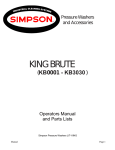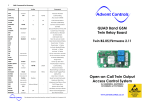Download KB3031-N GPRS DTU User Manual - Shenzhen Kingbird Network
Transcript
Shenzhen Kingbird Network Technology CO.,LTD KB3031 GPRS DTU KB3031-N GPRS DTU User Manual Shenzhen Kingbird Network Technology CO.,LTD Add: 12C/12D, Tower B, Haiwang Building, NanHai Road, Nanshan District, Shenzhen, Guangdong, China TEL:+86-755-82556825 / 83239613 Fax:+86-755-83239613 EXT.: 8012 Web:http://www.kingbirdnet.com EMAIL:[email protected] MSN: [email protected] SKYPE: kingbird_sales1 1 Shenzhen Kingbird Network Technology CO.,LTD KB3031 GPRS DTU 1 Brief Introduction Thanks for you to use our products! 1.1 Brief Introduction KB3031-N embedded GPRS DTU (Data Terminal Unit) is wireless data transmitting terminal of GPRS/SMS and embedded with High reliable ARM7 CPU. Based on the public net, KB3031-N GPRS DTU transmit widely, stably and reliably, KB3031-N GPRS DTU is widely used in unattended operation device, Remote AMR, remote data acquisition, remote AMR, remote scheduling and so on. Due to this product is designed for industry integrated, we adopt special designs in the temperature scope, shaking, EMC and interface multiform and so on, to keep it good stability in the severe atmosphere, ensure high quality for your device. Aim at different scope user’s requirements to supply different define GPRS Terminal unit, it needs taking industry characteristics for developing on hardware & software and system integration. GPRS mobile net can supply TCP/IP connection; GPRS DTU can be use for internet connection, data transmitting application and so on. KB3031-N GPRS DTU (Data Terminal Unit) is special GPRS wireless device that send the data from COM port through GPRS mobile data network. KB3031-N GPRS DTU is used in electric power automatic system, industry monitoring, traffic management, atmosphere, pro-environment, pipe network monitoring, finance, securities departments and so on. Consider the networking request from different application scope, achieve Virtual data private network in network structure. It is applicable to small and medium data transmitting of the Center to multi-points, multi-points scatter. 1.2 Product Feature 8B Standard industrial products, EMC anti-jamming design, strong adaptiveness. Independent research and developing, embedded 32 bit ARM7-CPU with real-time operating system. Embedded Watchdog chip, provide multiple Reset mechanism, can be controlled by software, achieve industrial security mechanism perfectly. Working Frequency adopt 850MHz/900MHz/1800MHz/1900MHz which is suit for every country all over the world (Including North America and South America); Advanced and strict data communication protocol, with the function of correction and encryption. Never lose package when data transmission, can achieve pictures over than 100K and Flash animation files transmission, no Mosaic happened. 2 Shenzhen Kingbird Network Technology CO.,LTD KB3031 GPRS DTU Various working mode: DTU (default), Modem, SMS Modem. DTU mode is GPRS data transmission which can get the data from device’s COM port (RS232/RS485/TTL) and transmit to the server in Internet. It also can receive SMS Message when DTU mode (it needs to switch IO port to SMS when send message). SMS Modem is SMS transmission mode, user can set to type A (with protocol) or type B (transparent). When set to Modem, compatible standard AT command (GSM07.05 and 07.07). user can write AT command software to realize the function user need. DTU and SMS Modem can switch through User configuration software and also can change the working modem through IO port. Set the parameter of Modem mode must after it is power-on. SMS Modem feature: Various networking ways: Under SMS Modem, the device with protocol (A) can network with the device without protocol (B), the device with protocol (A) also can network with the device with protocol (A). Under SMS Modem, KB3031-N can receive and send the MAX data 1024 bytes a time. Under SMS Modem, support Sending and Receiving Data form: hex, ASCⅡ, UCS2. User is advised to set this parameter through our configuration software before use it. Various networking ways: KB3031-N can work with NET Converter KB2000 and KB3031-N (it is convenient to use GPRS without internet). This can achieve networking of peer to peer, center to multi-points. Plug and play: when work with KB2000 or KB3031-N of our product, no need to develop any software and hardware, can build large SCADA system. Automatically IP register mechanism, can achieve various server modes, build complete super large SCADA system. Remote sleep and awake: User can use appointed cell phone number to dial or send message can sleep or awake DTU, it is convenient for user to save a lot of GPRS Flow Fee when no need to use DTU. Remote modify DTU parameters: Support that SMS and data service center modify DTU parameters. IO switching value function: Two channels input, two channels IO output. Remote control and reading. Alarm status threshold, automatic alarm signal report function. Strong communication backup function: Support automatic switching between main server and backup server, support TCP and UDP automatic switchover (now don’t have TCP and UDP automatic switching function). It will connect to backup server when main server has problem, and will take UDP to communication once TCP off line. Strong server software support, application for many years, strong function. Support special APN, data center support fixed IP and DDNS. Working temperature range: -40℃-80℃, communication is not effected at -40℃. 3 Shenzhen Kingbird Network Technology CO.,LTD KB3031 GPRS DTU 1.3 Safe Use KB3031-N GPRS DTU Completely complied with national radio product safety technical regulations. Warm Tip: You must not touch the antenna with your hands or body. During 15 seconds after KB3031-N DTU started, Please keep away from the antenna. If the antenna is damaged, you must replace it in time, assorted and qualified cable and antenna. 1.4 EMI Now most electric device all has electromagnetic pulse hardening, but some old device may have no, under RF power radiation, it may go wrong. When you use KB3031-N GPRS DTU, please check the device nearby have electromagnetic pulse hardening or not. 1.5 Appearance and Interface . Size: 82mm (L)*59mm (W)*25.2mm (H) Pin space: 2.0mm . Weight: 17g 4 Shenzhen Kingbird Network Technology CO.,LTD KB3031 GPRS DTU 2 Technical Specification 2.1 GSM/GPRS: Frequency Band: GSM850MHz/EGSM900MHz/DCS1800MHz/PCS1900MHz GPRS Multi-slot Class 12 GPRS Mobile Station Class B GPRS Coding: CS1~CS4 Output Power: Class 4 (2W) at GSM850MHz and GSM900MHz Class 1 (1W) at DCS1800MHz and PCS1900MHz Sensitivity: <-107 dBm (typ.) at GSM850 MHz <-107 dBm (typ.) at GSM900 MHz <-107 dBm (typ.) at DCS1800MHz <-107 dBm (typ.) at PCS1900MHz Compatible standard AT command(GSM07.05 and 07.07) Support extend command Support SMS、USSD、CSD Embed TCP/IP Protocol 2.2 Basic Function: Embed TCP/IP Protocol Embed standard AT command(GSM07.05 and 07.07) Support extend command Support SMS、USSD、CSD Transparent data transmitting Support IP address or domain name Support special APN 2.3 User Interface 5 Shenzhen Kingbird Network Technology CO.,LTD Pin No. 1 Definition Description KB3031 GPRS DTU Remark 2 RST CTS Reset Clear to send 3 DTR Data terminal ready 4 RTS Request to send 5 GPRS/SMS GPRS or SMS optional 6 Output1 Output no.1 7 Output2 Output no.2 8 Input1 Input no.1 9 Input2 input no.2 10 TXD Serial port TXD (DTU→Device) RS232 or TTL interface sending 11 RXD STATUS Serial port RXD (Device→DTU) Module working statue indicative terminal RS232 or TTL interface receiving 13 DCD Data ready 14 RI Rang the bell detection 15 SIM_RST The Reset of SIM card 16 SIM_CLK The Clock of SIM card SIM_VDD The power supply of SIM card, Max current flow is 10mA 18 GND Ground 19 GND Ground 20 VBAT 3.9V DC positive input terminal 21 VBAT 3.9V DC positive input terminal 22 VIN Serial port level optional Pin 23 GND Ground 24 SIM_DATA SIM card data Pin 12 17 Optional, if you need to set SIM case in your product, can use PIN 15, 16 17 24. Pin statements RST: The terminal is reset pin, giving RST a low level can reset KB3031-N CTS: Hardware flow control pin, Clear to send DTR: Hardware flow control pin, Data terminal ready RTS: Hardware flow control pin, Request to send GPRS/SMS: GPRS or SMS optional Pin, when set it high, then work in GPRS for communication; when set it low, then work in SMS for communication. Output1: IO output terminal, the IO terminal is standard 3.3V electrical level, can use to output high or low electrical level Output2: IO output terminal, the IO terminal is standard 3.3V electrical level, can use to output high or low electrical level Input1: IO input terminal, can input standard 3.3V electrical level, for monitoring statue. Input2: IO input terminal, can input standard 3.3V electrical level, for monitoring statue. 6 Shenzhen Kingbird Network Technology CO.,LTD KB3031 GPRS DTU TXD: Serial port output terminal, connect with user’s serial port receiving point; Baud rate: 300 ~ 115200 BPS; RXD: Serial port input terminal, connect with user’s serial port output point; Baud rate: 300 ~ 115200 BPS; STATUS: Statue indication, when high electrical level, it means module start and enter to work status; when low electrical level, it means module is closed; when its configuration mode, the pin is high level DCD: Hardware flow control pins, the data is ready. RI: Hardware flow control pins rang the bell detection. SIM_RST: The Reset of SIM card, if users needn’t user-defined SIM case, then hangs the feet in the air. SIM_CLK: The Clock of SIM card, if users needn’t user-defined SIM case, then hangs the feet in the air. SIM_VDD: The power supply of SIM card, Max current flow is 10mA, if users needn’t user-defined SIM case, then hangs the feet in the air. GND: Module ground, VBAT: 3.9V, The foot voltage range: 3.4VDC~4.5VDC, When normal situation, 3.8V~4.2V will be the best; Under the poor signal, the largest peak point current can reach 1.5A. When PCB design, we suggest line width: ≥40mil VIN: The foot is a serial port level feet, if users need to choose a serial port level for 5V TTL input, then input 5V; If users need to serial level of 3.3V CMOS, then input 3.3V. 2.4 Electric Specificity Work Voltage: DC 3.9V Power: Standby: < 25mA@5V Communicating: < 120mA@5V Peak point current: 1.5A@5V 2.5 Circumstances Specificity Working Temperature: Storage Temperature: Relative Humidity: -40℃~80℃ -45℃~125℃ 20%~ 95%(No Condensation) 7 Shenzhen Kingbird Network Technology CO.,LTD KB3031 GPRS DTU 3 Working mode switch KB3031-N default value is DTU modem, the way of switch working mode as below: 1. Switch to SMS modem: it has two ways, when under DTU mode, can change the device type to SMS modem when set DTU parameters. Another way is that switch the IO port (put the Pin 10 to low) to change the working mode. 2. Switch to Modem mode: when run the product, put AT command: AT+QLOCPU=0 to change working mode to Modem. 3. Switch to DTU mode: it has two ways, when under SMS Modem, can switch the IO port (put the Pin 10 to high) to change the working mode to DTU. Another way is under Modem, put AT command: AT+QLOCPU=1 to change working mode to DTU when run the product. 4 Terminal Setting When you set KB3031-N GPRS DTU, you are advised to use KB3031-N DTU Setting Software (GPRS_DTU.exe). Introduce as follow: Operating step: 1.Connect the interface of KB3031-N to PC (KB3031-N interface is COMA) 2.Run configuration software, tips are as follows: Click OK, and enter the interface configuration software, as follows: 8 Shenzhen Kingbird Network Technology CO.,LTD KB3031 GPRS DTU 3. This software will automatically open corresponding serial search DTU, processing, please confirm whether the serial port which opened by software is the serial port connected with KB3031-N DTU, if not, please click the “stop” button in toolbars in the menu options from the file, then change information in COM parameters settings window. (Note: configuration parameters are fixed by 115200bps) 4. Connect the KB3031-N to the power supply, the system will prompt that search DTU successfully in 5 seconds and show as below: 5. Click Read in toolbars, the software will read the parameters, and the display the parameter of DTU. 9 Shenzhen Kingbird Network Technology CO.,LTD KB3031 GPRS DTU Local parameter: GPRS ID: GPRS DTU the only mark, important at communication. SIM Code: The SIM card number is only for user record. Dis_Reconnection interval: The interval of DTU re-connects with backup server or the Main server when DTU connection error or disconnected with Main server or backup server. Local port: DTU local TCP or UDP port. Heartbeat interval: The interval of server with DTU’s heartbeat for units in seconds, scope: 0-300S. Max package: To send data packet maximum DTU data bytes (optional 512 bytes) or 1024 bytes. Data Mininterval: The smallest interval packets (0-1000ms) serial receives data between two value is less than this if a packet, 1~10 units for 100ms. Recon. Interval:No Response reconnection cycle, if it do not received answer from server for some time, DTU will reconnect with the server. The value scope: 0-3600s. If you set this parameter to Zero, DTU will not reconnect. Debug information: You can set DTU output its working state information or not. None: DTU will not output working state information; Normal: DTU will not output Sample working state information; Detail: DTU will output detailed working state information. When you connect DTU with your device, please set this parameters value to NONE, in order to avoid output information affect users of the equipment. Device type: Three types as DTU, Modem, SMS. User can change this parameter to change the working mode. DTU is for GPRS data transmission, SMS Modem is data transmission by SMS (type A and type B), When set to Modem, through AT instructions users can achieve dialing, Internet, making phone calls, use of messages and so on. (Note: Modem can’t switch by this way; it only can switch through AT command when power on) Zone: The working code DTU belongs. Generally we just use this parameter when networking. Zone Enabled: The enabled or disabled working code which DTU belongs to. Control Number: The phone number which control sleep or awake DTU and amend the parameters of DTU by SMS, user can dial this number to control DTU sleep or awake, sleep mode can save a lot of GPRS Flow Fee, DTU will be sleep or awake by any call if this value is none, so user is advised to set a phone number. SMS control number: This number works When DTU working as SMS Modem, it can be set three numbers, after set the number, only these three numbers can message DTU, if no number, then any phone number can message it. IO Automatic alarm: When set it “ON”, it will send alarm signal to server automatically, 10 Shenzhen Kingbird Network Technology CO.,LTD KB3031 GPRS DTU otherwise, it won’t IOA threshold (6 pin): When the IO automatic alarm is opening, set the situation of IOA as high level or low level, the DTU interface is the sixth terminal from left to right. IOB threshold (10 pin): When the IO automatic alarm is opening, set the situation of IOB as high level or low level, the DTU interface is the tenth terminal from left to right MAX reconnection times: DTU will restart when it can not connect in how many times. APN Parameter And Server Parameter: APN: Name of GPRS Access Point. In China: cmnet User name: Name of login GPRS account. When using VPN networking, user name must be input. Password: the password when DTU login GPRS. Main server IP: IP Address of main server connected with GPRS DTU. Main server port: Port of main server connected with GPRS DTU. Network Protocol: The protocol of Main server connected with GPRS DTU, include two types as TCP & UDP. User Protocol: Single, Normal, Transparent, normally set it as “Single” if no special requirement, user is forbidden to change. Backup server IP: IP Address of Backup server connected with GPRS DTU. User can set this parameters same as main server’s. Backup server port: Port of Backup server connected with GPRS DTU. User can set this parameters same as main server. COM Parameter: Baud Rate: The speed of GPRS DTU adopted, support from 300 to 115200bps. Data bits: The data bits of GPRS DTU COM data, support four kinds of bits as 5/6/7/8. Stop bits: The stop bits of GPRS DTU COM data, support three kinds of bits as1/2/1.5, generally the stop bits is 1bit. Verify: The way of checking GPRS DTU COM data, Classify it to None, Even, Odd, Mark, Space, etc. Flow Control: Com data transmission classify to none flow control, hardware flow control, software flow control. None flow control is in genaral. Notice: After choose or import parameters, and click Set button, software will prompt: 11 Shenzhen Kingbird Network Technology CO.,LTD KB3031 GPRS DTU Now, if you need to change others parameter, please choose NO, after changed others parameter, then click Set, will prompt it again, DTU will restart, and exit the Parameters configuration state after choose Yes, If you need to change parameter again, you should to outage DTU and re-search after Power-on. 5.SMS Modem Parameter Configuration You are advised to use the configuration software (GPRS_DTU.exe) to set parameters (We will provide this software in CD with product). Operation steps: 1. Connect the COM port of KB3031-N with PC’s; 2. Run configuration software: GPRS_DTU.exe, software will prompt that close DTU of power, click "OK", enter the main interface software, click “Stop” to stop searching, choose device type to SMS Mdoem, click “Search” Choose a COM which SMS Modem need to connect (such as COM1), then click the "search" button, enter search state (note: when using configuration parameters are fixed 115200bps). Tip as 4.1, 3. Connect the KB3031-N to the power supply, the system will prompt that search SMS Modem successfully, Click Read Parameters, the software will read the parameters, and display the parameter. 4. After set the parameter, click “Set” to save, click “Restar”, then power off, and power on again. 12 Shenzhen Kingbird Network Technology CO.,LTD KB3031 GPRS DTU Parameters: Equipment types: Three types as DTU, SMS Modem and Modem, DTU is for GPRS data transmission, when under DTU mode, it can make TCP/IP connection with server in Internet, and for data transmission. When set to SMS Modem, special use to the sending and receiving messages. When set to Modem, through AT instructions users can achieve dialing, Internet, making phone calls, use of messages and so on. (Note: Modem can’t switch by this way; it only can switch through AT command when power on) Data types: When KB3031-N work as SMS Modem, users can set message’s data coding way as HEX (hexadecimal), ASCII and USC2 (Unicode). Generally, HEX is used for the communication of instrument equipment; ASCII be used to transfer ASCII characters, sending and receiving messages with mobile phone; USC2 is Unicode coding method for transmission, for user transfer Chinese characters or other countries double byte or more bytes words, support sending and receiving messages with mobile phone. User protocol: When KB3031-N work as SMS Modem, users can set to type A (with protocol) or type B (transparent). KB3031-N with Type A can send information to multiple 13 Shenzhen Kingbird Network Technology CO.,LTD KB3031 GPRS DTU KB3031-N with type B, the target number picked from the protocol send by user terminals; KB3031-N with type B can only send the information to the designated record phone number, the default number is Control Number, when KB3031-N with type B received message from one of Control Number, SMS control number 1, SMS control number 2 and SMS control number 3, KB3031-N with type B will set this number as target number automatically. Band Rate: KB3031-N COM port support from 300 to 115200bps. Data bits: The data bits of GPRS DTU COM data, scope: 5-9. Stop bits: The stop bits of GPRS DTU COM data, scope:1-2. Verify: The type of checking GPRS DTU COM data, support None, Even, Odd, Mark, Space (Can’t realize Mark, Space) Flow Control: Com data transmission support none flow control, hardware flow control (Support RTS and CTS hardware flow, if user need this interface, user is advise to declare it when place order), software flow control. Service center number: When KB3031-N work as SMS Modem, use the message service center number, generally user can get it through the network by automatic, user also can set it manually. SIM code: The SIM card number is only for user recorded (not for communication). Device name: The Device name is only for user recorded (not for communication), user can name KB3031-N through this parameters. Control number: When KB3031-N work as SMS Modem and set to type B, after KB3031-N received the data from connected device’s COM port, KB3031-N will send this data as message to the Control number. SMS control number: it can be set three numbers; this parameter is valid when KB3031-N work as SMS Modem and set to type B, this parameter and Control number (total: four numbers) plays the role of SMS filtering, in case of spam messages. if KB3031-N (type B) receive a message, determine whether this one of four numbers, if yes, then receive messages and transfer to a COM port, and update the number as the Control number, so that can transfer COM data to this number next time. If not the one of four numbers, it will lose this message. 6.SMS Modem 3B 6.1 Overview User is advised to set the type of KB3031-N as SMS Modem through the configuration software. Choose the data type of communication (HEX (default), ASCII and UCS2), then set KB3031-N as type A (with protocol) or type B (transparent), if set it as type A (with protocol), user send data must according to the communication protocol provide by our company. 14 Shenzhen Kingbird Network Technology CO.,LTD KB3031 GPRS DTU The synopsis of communication relationship between KB3031-N and terminal equipment, KB3031-N and KB3031-N as below form: Type Communication Communication port interface COM port A Air COM port B Air Work status With protocol Note COM Send data to device None Transparent data to device Communication Received data from device/PC With protocol Get target number from the package Send message PDU Send to type B or mobile Communication Receive message PDU COM Send data to device None Transparent data to device Communication Received data from device None Get transparent data from device Send message PDU Air Air Receive any type B or mobile’s message Send message to the temp target number Get the source number from message, Communication Receive message PDU then detect and filter the number, if passed then save it as temp target number. The working principle of type A (with protocol) and type B (transparent) are as below: 6.2 Type A (With protocol) When the device which connect with type A need to send data to type A, then must according to the protocol of our company to send data to type A. type A will sent the data to the number according to the protocol. Type A will convert the data to the designated data type after received data, then send the data to type B through PDU format, type A can receive the message from any phone number, analysis the message, convert the date to designated data type and sent it to COM port of device which connected with type A. In this type, "Control number" and "SMS Control number" doesn't work. With protocol PC/Device SMS Modem Transparent Type A 15 Shenzhen Kingbird Network Technology CO.,LTD KB3031 GPRS DTU SMS modem with protocol Type A, SMS Modem with protocol, it can be major transmitting port, user need protocol package to send data to the appointed number by message, Protocol form as follow: Hear (8bits) 0x7B TPL(8bits) (HEX) Target number (ASCII) Data length(16bits) Data(n bytes) End(8bits) (HEX) 0x7D TPL:Send data format+ Target number length, the form is as below: Send data format DATATYPE(2bit) Target number length phoneLen(6bit) DATATYPE:00 means Compatible with V0.1 agreement, 01 means HEX, 02 means ASCII, 03 means UCS2; PhoneLen: Means Target number length; Example 1: 7B 0B 31 38 39 32 32 38 34 33 31 35 31 00 06 31 32 33 34 35 36 7D, 0B means Compatible with V0.1 agreement, cell phone number length is 11 bytes, 31 38 39 32 32 38 34 33 31 35 31 represent cell phone number:18922843151, 0x0006 represent data length is 6 bytes, 31 32 33 34 35 36 represent message content: 123456. Example 2: 7B 4B 31 38 39 32 32 38 34 33 31 35 31 00 06 31 32 33 34 35 36 7D,4B means the data format of this package is HEX, cell phone number length is 11 bytes, 31 38 39 32 32 38 34 33 31 35 31 represent cell phone number:18922843151, 0x0006 represent data length is 6 bytes, 31 32 33 34 35 36 represent message content: 123456. Data type: Hexadecimal, GSM0.7 or UCS2, user is advised to set it through the configuration software before use it. Note: if data more than 70 bytes, the largest buffer is 512 bytes, SMS Modem according to the internal protocol, 70 bytes each message. Sending data response protocol: Head(8bits) TPL (8bits) Target number Data length (16bits) Function code(8bits) 0x7B (HEX) (ASCII) (HEX) 0x01 or 0x02 End(8bits) 0x7D Function code: 0x01 means successful sending, 0x02 means failure sending. 6.3 Type B (Transparent) If set KB3031-N as type B, passive receive message, Type B will set the Control Number as temporary target number, after received message, type B will read the source number, if this number is the one of “Control number” or “SMS Control number”, then will update this 16 Shenzhen Kingbird Network Technology CO.,LTD KB3031 GPRS DTU number as temporary target number, Type B will convert the message to designated data type and send it to COM port of device which connected with type B. when type B received the data from device, Transparent PC/Device SMS Modem Transparent Type B 6.4 SMS Modem network PC RS232 KB3031 A GSM SMS Center GSM GSM GSM KB3031 B RS232/RS485 Device1 KB3031 B RS232/RS485 Device 2 KB3031 B RS232/RS485 Device N 17 Shenzhen Kingbird Network Technology CO.,LTD KB3031 GPRS DTU 6.5 SMS Modem sending and receiving message User can send and receive message through the configuration software provide by our company. Proceed as follows: 1. Run SMS_Modem.Exe software, first choose the COM connected to KB3031-N and baud rate of COM port and so on, enter "SMS sending" page, show as follows: 2. Users according to the agreement type of current KB3031-N to choose type A or type B, data type as HEX, UCS2 or ASCII. And then click " number edit” button, into a phone number edit window, input the target number, click edit" Set ", as below show: 18 Shenzhen Kingbird Network Technology CO.,LTD KB3031 GPRS DTU 3. If need to FSend, please select “Fsend” in main interface, if just send to one phone number, then select this number in the target phone number list box, click "send" button, this message is sent out, the software will tip sent successfully. 4. If it received message, it will show the messages’ details on the right of the information display box. 7.DTU Remote Control 7.1 Dialing Control Sleep and Waking Up 1.Controlled center number on DTU should set to user's cell phone number, Please refer the 4th chapter for parameter setting details. 2.Use cell phone dial the SIM card number on DTU, if DTU is on working, DTU will break away from GPRS and enter into sleep pattern, and user can see the green light DTU will be off. In sleep pattern, no heartbeat and can not transmit data, no GPRS flow fee. If DTU is on sleep state, dial DTU number, it will be waked up and connected with server, then enter into normal working state. 19 Shenzhen Kingbird Network Technology CO.,LTD KB3031 GPRS DTU 7.2 Internet Remote configuration Parameter User can set the DTU parameters through our’s configuration software (the server software must be our company’s Data Center software), but for safety's sake, user is not advised to set parameters through Internet. 8.IO Control—Reading And Setting User can send instruction to DTU through server, to read and control the IO flow. 8.1 IO Input state Reading 1.Read:ServerDTU Head GPRS ID Zone FUNCTION CODE Zone enabled PARITY 0xA881 (2bytes) 11bytes ASCII 4bytes ASCII 0x06 (1byte) 0x00 OR 0x01 CheckSum 1byte State: CheckSum is a accumulation data form FH to PARITY, if the data greater than 255, then choose 256 pattern, (The Remainder by divided 255) For example: A8 81 30 30 30 30 30 30 30 30 30 30 31 30 30 30 31 06 01 02, represent that reading the DTU’s(GPRS ID: 00000000001, Zone: 0001, Zone enabled: true.) IO status. 2.Reply: DTUServer(or active report all this format when IO state response and change input interface) Head GPRS ID 0xA881 11bytes (2bytes) ASCII Zone FUNCTIONCODE Zone enabled IO STATE 4bytes ASCII 0x07 (1byte) 0x00 or 0x01 2bytes PARITY CheckSum 1byte Notice: 1. IO Port State: High Level: ox01, Low level: ox00, in proper order is 6, 10. 2. When set the DTU IO automatic alarm Open, and the input terminals 6, 10 feet of DTU is to the corresponding threshold, DTU will sent alarm information to server automatically, alarm information is this format. 8.2 Output state of IO flow settings 1.Setting: ServerDTU Head GPRS ID Zone FUNCTION CODE Zone enabled IO STATE PARITY 20 Shenzhen Kingbird Network Technology CO.,LTD 0xA881 (2bytes) 11bytes ASCII 4bytes ASCII 04 (1byte) KB3031 GPRS DTU 0x00 或 0x01 2bytes CheckSum 1byte State: Ouput port state: high level: ox01, low level:ox00 2.Reply: DTUServer Head 0xA881 (2bytes) GPRS ID 11bytes ASCII Zone FUNCTION CODE Zone enabled IO STATE PARITY 4bytes ASCII 0x05 (1byte) 0x00 或 0x01 2bytes CheckSum 1byte State: Output port state: high level: ox01, low level: ox00 9.KB3031-N Application Guide 9.1 Operation Steps: (1).Plug in SIM card; (2).Connect the antenna; (3).Set DTU Parameters; Connect the data cable. DTU’s user interface is 10PIN socket, If DTU is RS232 interface, you can connect it with DB9 of COM port, if DTU is RS485 interface, and you can use one converter of RS232-RS485 to connect it with DB9 of COM port. Run the configuration software, choose and open all the COM port that DTU connected; Connect with the Power. The power adaptor(5V) is One of the enclosures,first you can plug the power adaptor into the power socket, then connect the male into the female socket of the power cable. DTU can get power. KB3031-N DTU Setting Software will list the menu of configuration. You can choose different menu to set different parameters, such as server IP, port, baud rate and so on. (Baud rate and Verify must be same with the device), then save the parameters and reset DTU. (4).Connect DTU with the device Connect DTU with the device according to the interface define of DTU. If DTU is RS232 interface, you can connect it with the device of RS232, If the DTU is RS485 interface, you can connect it with device of RS232. (5).Star the control center software or the SCADA software to collect the remote device’s data. 9.2 User utility software R&D and server planning Users need planning on R&D software which in GPRS application, user can choose fixed IP servers or dynamic domain mode. Based on dynamic DNS is unstable, User is not advised to adopt this way. 21 Shenzhen Kingbird Network Technology CO.,LTD KB3031 GPRS DTU Here is the explain for the planning on software R&D based on fixed IP servers Fixed IP server user can rent or hosting ISP Internet service provider, or can apply special line to our server. Generally speaking, user's monitoring software can divide into two modes: One is the user monitoring software and Data center software (Data center) integration. Namely the user monitoring software is installed on the Server, and its working mode as Server, it communicate with and manage every scene DTU directly, the advantage of this way is communication directly, no data transfer, Disadvantage is that the flexibility for application is not strong, server must be in the user's master-control room (special line). So that users just can monitor and data collect in that server only. Another is the user monitoring software and Data Center software (Data Center) separation, Data Center dedicated to Data transfer and each machine DTU’s management, monitoring software only in charge of the customer's business logic processing, it communicate with Data Center software through network, and it with Data Center software is C/S architecture, the monitoring software working mode as Client, and Data center as Server. The advantage of this way is very flexible application, user no need special line, only need place the server in ISP service provider, and install Data center software into server. User can manage it only by user’s monitoring software, and when monitoring software install into a computer which connect with internet, it can achieve communication even in company or on business trip outside. The disadvantage of this mode is data need to transfer, monitoring software is not communicate with DTU directly, But communicate with data center software first, and then forward data to scene DTU. Users can plan the whole GPRS application system according to user’s request. Normally, users are suggested using the second modem, our company's server and server software is available to offer a lot of support when user debugging and trial in the early time. If users develop software completely, Our company can offer SDK or Demo program when user monitoring software work as the server (when user monitoring software and data center software is integration) or Client (when user monitoring software and data center software is separation). 9.3 Use GPRS and SMS for communication at the same time Generally speaking GPRS DTU with only GPRS communication function, but sometimes in GPRS data communication, also needs SMS communication. It can use SMS as backup communications when GPRS communication interrupt, or it can send out a warning through SMS to users mobile phone when abnormal situation. Receive SMS message: when under DTU mode, KB3031-N can receive SMS, and send the SMS to the user equipment through serial port, but only available for the message from message control number. KB3031-N refuse to receive the message from any other number, to avoid the interference to users’ equipment from spam messages. Send SMS messages: when under DTU mode, it gets the data from device’s COM port and sends it to server via GPRS, but if user needs to send data by SMS to Mobile phone or other SMS terminal, user can change working mode to SMS Modem through switch Pin 10 to low. Then the data from the user terminal can be send to Message control number or terminal by SMS. 22 Shenzhen Kingbird Network Technology CO.,LTD KB3031 GPRS DTU 10. “Plug and play” of KB3031-N When users don't want to or can not do software development based on customary communication to use GPRS, then can use “plug and play”. If user can develop software, then need not to use "plug and play". Normally, users monitoring software based on serial communication mode before user use GPRS, if user want to use GPRS system, user is advised to change the communication mode to network communication mode, meanwhile, Put the protocol of GPRS DTU in monitoring software (Invoke SDK from DTU manufacturers) and building server and so on many developments and applications. My company recommends "plug and play" solutions, user doesn't need to change its monitoring software, when users get our product, through my company's some software support, it can achieve remote GPRS communication through the monitoring software base on COM port communication modem. User can build a large SCADA system with our products and software in 10 minutes. In early time user debugging and try our products, user can use our server. If the bulk application is still need to adopt our company server, also can lease my company server. Our company products "plug and play" solution requires our server software (Center Data) to support, the following various network scheme adopts our company's server software (installed in users server or our company server). 10.1 KB3031-N work with KB2000 KB3031-N GPRS DTU can be used with KB2000-A (our product). If your software is based on serial COM, and device is COM port too (RS232 or RS485), then you can chose this Plan. This network is plug and play way. It need not any development of software and hardware User need to hire our company’s server. It can peer to peer and center to multi-point. This type network is very suit for the situation that device and the PC software are based on the COM port communication, and they need remote communication. Such as LED display information release and so on. The network topology as follow: 23 Shenzhen Kingbird Network Technology CO.,LTD KB3031 GPRS DTU PC RS232 Data Server KB2000-A TCP/IP Internet GPRS GPRS GPRS KB3031 RS232/RS485 Device1 KB3031 KB3031 RS232/RS485 Device 2 Device N 10.2 KB3031-N Work with KB3031-N KB3031-N can use with KB3031-N. When the master control room has no condition to surf the internet, user can use a KB3031-N as main station, and use another KB3031-N connected with device as slave station. This way is called plug and play (foolish application), no need to develop any software. User can use own server, or ours. Not only peer to peer, but also center to multi-point. This type network is very suit for the situation that main controlled room has no condition to surf the internet or outdoor, but need remote data communication. Connected net system structure as follow: 24 Shenzhen Kingbird Network Technology CO.,LTD KB3031 GPRS DTU PC RS232 KB3030 Data Server GPRS Internet GPRS GPRS GPRS KB3031 TTL/RS232 Device 1 KB3031 KB3031 TTL/RS232 TTL/RS232 Device 2 Device N 10.3 Appserver software work with KB3031-N Appserver software is the client-side communication software developed by our company and application in one single host or multi host system, the single host or multi hosts in network are need data communications with the equipment. Appserver software can combine to use with user's device control software (based on COM port), it can obtain the data in user's device control software through COM part and send the data to the KB3031-N. In this way, when a host needs to communicate with device, Appserver software send TCP connection request to designated server, then communication with it. At the same time, the KB3031-N which connected with device sends the TCP connection request to server, after connection established, KB3031-N can communicate with server, then user 25 Shenzhen Kingbird Network Technology CO.,LTD KB3031 GPRS DTU can use Appserver software in host communicate with every KB3031-N through server. This network mode is very suitable for that equipment and PC software are serial communication mode, and need for remote data communication projects. Such as, LED display information issue system and so on. The Appserver interface as follow: 系统结构如下: 26 Shenzhen Kingbird Network Technology CO.,LTD KB3031 GPRS DTU The system schematic structure as follow: PC (User monitoring software +Appserver software) Internet Server TCP/IP Internet TCP/IP KB3031 TTL/RS232 Device 1 TCP/IP KB3031 TTL/RS232 Device 2 KB3031 TTL/RS232 Device N 11. Modem User is advised to input AT command through COM port with115200bps Baud rate in five seconds after power up to switch work mode to Modem. AT command as below: AT + QLOCPU = 0 After switch to Modem, KB3031-N will always keep this mode. If users need to switch to DTU mode, can change it through AT command, the AT command as below: AT + QLOCPU = 1 Under Modem working mode, user can achieve the function through AT command; of course, user must be familiar with AT command. User can achieve the function according to application that dial-up, make phone call, send and receive SMS, or GPRS transmission, and so on. 27