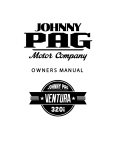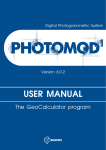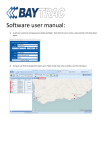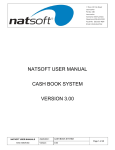Download Controller SP- 14
Transcript
Controller SP- 14 1. The key ‘ enter’ to the controller’s menu, approval of the settings. 2. The key of ‘ exit’ , going to previous option and start/stop of the oven’s work 3. The key + ( multipurpose) by pressing the key not entering to the MENU, will increase the set temperature. In MENU key ‘+ ‘is used to navigate between successive options and change their parameters. 4. The key’ –‘ ( multipurpose) by pressing the key not entering to the MENU, will reduce the set temperature. It is also used to move between further options and change the parameters in the MENU. 5. LCD display 6. Lights off blower and feeder/supplier (STOP) 7. Lights of switch of the hot water pump 8. Lights of switch of the central heating pump 9. Lights of switch on the blower 10. Lights of switch on of the tray 11. Light, indicator of the pump POP Main use: The purpose of the device is the automatic control of: -fan -central heating pump (C.O.) - pump hot water (hot tap water) -circulating pump, mixing or under floor heating (POP) - work of screw tray The controller requires changing settings due to the diversity of fuel, type of boiler and energy classification of the controller. KG Electronics Company is not responsible for incorrect parameters and settings of the controller. The control process is performed by measuring the temperature of the liquid in the boiler and keeping the selected parameters during normal operation of the boiler. The controller has three operating zones which depend on the temperature. Firing up mode- frequent use of fuel from the tank, short breaks between doses of fuel, the maximum power of the fan ( parameters’ values set in MENU-> boiler’s firing up -> user’s parametres-> time of supplying-> supplying break) Boiler’s operation mode- moving to the operation mode is after reaching the set temperature minus 100 oC, the reduced supply of fuel from the tank, extended breaks between successive doses of fuel, blower power around 60% ( parameters’ values set in MENU-> boiler’s firing up -> user’s parameters-> time of supplying-> supplying break, blower’s power) Back up boiler’s mode- moving to back up mode after crossing the set temperature. Extremely short fuel supply, breaks between further supplying up to two hours, the fan works only during the supplying the fuel from the boiler’s tank. Manual work: A) Switch on/ off of the oven’s tray ( continuous mode) this function is used to attach the screw feeder in continuous operation for a period no longer than 30 minutes, after this time the controller will go into automatic mode. B) Switch on/ off of the the central heating pump C.O. ( continuous mode) this function is used to pump activation in continuous mode (no time limit) C) Switch on the hot water pump C.W.U. ( continuous work) this function is used to switch the hot water pump in continuous mode (no time limit) D) Switch on/off the blower ( continuous mode) this function is used to switch the blower in continuous operation for a period no longer than 30 minutes, after this time the controller switches to automatic mode. E) Switch on/ off the under floor heating pump P.O.P.( continuous mode) this function is used to attach the POP pump for continuous operation (no time limit). BOILER’S FIRING UP a) Firing up start, stop - this function is used to start the controller’ s operation in automatic mode b) User’s parameters- Time of supplying- function is used to set the time of fuel supply for tray in automatic mode -'Firing up'. - Supply break- function is used to set a time break in supply by the tray in automatic mode - Blower’s power-function is used in order to change the fan speed ( 10 degrees of power regulation) Boiler’s work Supplying time- this function is used to set the time of the fuel supply by the tray in automatic mode called"WORK" Break in supply- this function is used to set the time break in supplying by tray in automatic mode called "WORK" Fan power- this function is used to change the fan speed (10degrees of power regulation). Boiler’s maintain Time of supply- this function is used in order to set the time of fuel supply by a tray in automatic mode called ‘MAINTAIN’ Break in supply- this function is used to set the time break in supplying by tray in automatic mode called ‘ MAINTAIN’ Fan power- this function is used to change the fan speed (10degrees of power regulation). Blowing off time Break in blowing off BOILER’S SETTINGS Daily boiler’s temperature- regulation from 30 to 90 degrees Night boiler’s temperature- regulation from 30 to 90 degrees Boiler’s hysteresis- this function is used to set the hysteresis. It is a delay in switching of the fan by the number of degrees, such as 2 degrees of the hysteresis, set temperature of 50 degrees- the pump will turn on when the temperature drops to 48 degrees. Temperature of extinction- this function is used to set the temperature of central heating below which the controller finishes the supplying and blowing off. Restarting is only possible after you restart the controller in firing mode (Start) . Time of oven’s firing up Maximum temperature of the screw Blower’s type PUMPS OF CENTRAL HEATING ( C.O.) AND FLOOR HEATING PUMP (P.O.P). Temperature of switching the pump C.O and P.O.P- this function is used to set the temperature at which the pump C.O. and P.O.P. have to switch. The range of temperatures in order to switch on the pump C.O are between 25 to 80 degrees. Temperature of switching off the pump P.O.P- this function is responsible for turning off the pump after reaching the temperature set by the user. For example, we set the temperature at 45 degrees, when the temperature has reached the desired P.O.P temperature, P.O.P pump automatically shuts off and works only C.O. pump. Regulation between 25-70 degrees. P.O.P priority- while the priority function is on the pumps are working in priority- the first P.O.P pump, on condition that the temperature difference between the pumps will be higher than 10 degrees, in case of non-fulfillment of this condition the pumps work without priority! SUMMER MODE In summer mode the pump of hot tap water C.O works and P.O.P pump only starts when the oven’s temperature exceeds 90 degrees. HOT WATER PUMP ( C.W.U.) Hysteresis of hot water pump (Pump works on the principle of temperature difference) Tank’s temperature Reheating of C.W.U- during the reheating, the controller automatically changes the temperature of the oven to heat the storage tank to the desired temperature, then goes into normal operation according to user settings. Again turning reheating occurs when the tray temperature falls below the temperature of the oven.) CLOCK AND TIME ZONES Daily time Night time Setting the clock- hours Setting the clock- minutes The user sets himself from what time must operate day and night temperature The temperature is set in menu (settings of the boiler) After a power failure, set the clock again. Factory Settings This function restores the factory settings – starts up settings ALARMS AND SECURITY The controller has a security in the form of a fuse 6,3 A located at the controller’s back. The controller is equipped with an audible alarm (crossing 90 degrees it signal s high temperature) and thermal protection and software in case of boiler’s overheating. In the case of ignition of fuel in the screw tray, the controller will activate a screw for 30 min., in order to transfer fuel and to prevent a fire. Emergency activation temperature of a tray is regulated menu (boiler settings). The message " tray’s overheating " will be displayed, in order to delete the message turn off and switch on the controller, by using the power key. COMMENTS Do not place the sensors in a liquid, Network cables placed at a sufficient distance from hot parts of the oven. Be sure to set the power blowers at each stage of smoking (Lighting, work, sustain) Before any work of connecting pumps, tray, blowers and others, DISCONNECT the CONTROLLER from the power! CENTRAL HEATING SYSTEM SHOULD BE DONE ACCORDING TO POLISH STANDARDS!!