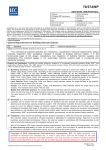Download User Manual for "Milk Control System"
Transcript
User Manual for "Milk Control System" Login Page Insert User Name and Password. Check field "Keep me logged in" for the future identification. There are 3 types of Site Users: 1. Producers – with permission to see various reports and graphs. 2. Administrator (Master) – with full permission including managing. 3. Like Administrator but without managing permission. News Page It is list of the actual news. To full article please click "to full article". Milk Data Page - Reports and graphs of Producer. Producer must choose the report/graph. Administrator must select producer to see reports/graphs. Milk Shipment Report Default for last month, but there is an option to choose another date and click "View". For Printing report click "Print". For import to excel click the excel icon. Milk Quality - The same instructions as Milk Shipment Report. Milk Components Graph Default for last year, but there is an option to choose from another year to some year and click "View". It is the graphs of: Fat, Protein, Somatic(SCC), Bacteria. Forum Each Producer can add a new topic and/or respond to topic. Administrator can also update or delete topic. Forms – for Producers only. Producer can fill " Contact Form" and send it to Dairy Site Manager. Producer Info – for Producers only. Administrator can add the producer info for specific producer and producer can read it by login with User Name and Password. Status - for Administrator only. Summary page for Administrator – all necessary reports and graphs include: Exception Report (with option to click to some data for ship details), Milk Amount Summary Graph, Somatic Cell pie graph, Bacterial Pie graph, reports for 3 Producers of the best results an 3 Producers of bad results of Fat, Protein, Somatic Cells and Bacteria. Dairy reports - all necessary details reports and graphs for Administrator. Nonconformance Report Default for current year from beginning of the year, but there is an option to choose another date and click "View". For Printing report click "Print". User can sort this report (with clicking field) by Sampling Date, Producer, exception or Rejected. User can also click to some data for ship details. Frequency of Milk Arrival Choose producer or some producers (you can use the button "Check All" to check all producer or "Uncheck All" to cancel), choose date (Default for current year from beginning of the year), click submit to see report. For Printing report click "Print". Administrator can sort this report (with clicking field) by Code Producer, Name Producer or Frequency. Daily Milk quantities -Summary Choose producer or some producers (you can use the button "Check All" to check all producer or "Uncheck All" to cancel), choose date (Default for current year from beginning of the year), click submit to see report. For Printing report click "Print". Daily Milk quantities -Detailed Choose one producer only, choose date (Default for current year from beginning of the year), click submit to see report. For Printing report click "Print". Graphs Default for last year, but there is an option to choose from another year to some year and click "View". It is the graphs of: Milk Amount Summary, Fat Amount and % Summary, Protein Amount and % Summary, Somatic Cells %, Bacterium %. Management – for Administrator only. Producers Administrator can sort the list of Producers by clicking on the Name Producer, Code Producer, Address or In Use. Administrator can also update Producer by clicking on the Name of the necessary Producer or Code Producer, update data and click "Update". Administrator can also add Producer by clicking on the "Add New Producer", fill fields and click "Update". News Administrator can sort the News List by clicking on the No, Title or Date Insert. Administrator can also delete news or change the place of news by clicking on the arrows. For Update News- click on the News Title, fill the form and click "OK". For add news click "New Article" and fill the form. Producers Info - The same instructions as News. Settings To change parameters click on the necessary field and fill data. Herd Reports – for Administrator only. Master must choose producer. Monthly data: Monthly data of herd. Graphs: