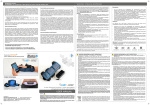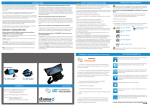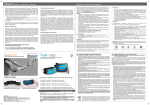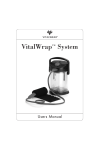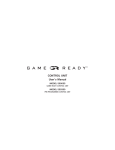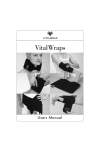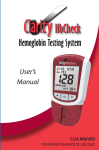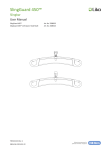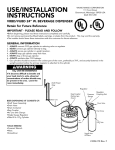Download CLIMAWARETM CryothermicTM Knee Wrap User Manual Contact
Transcript
WARNINGS & PRECAUTIONS Note: Temperature may increase or decrease based on changes in the ambient temperature. Federal law restricts the sale of this device by or on the order of a licensed health care practitioner. Follow the recommendations of your health care practitioner regarding frequency and duration of use. • Do not use CLIMAWARETM Rx CryothermicTM Knee Wrap while smoking or near flames or ignition. (LCL) injuries, and arthritis) pathologies (such as Medial Collateral Ligament (MCL) injuries, Lateral Collateral Ligament Warnings: meniscal afflictions, patellar tendinopathy) and those represented as more ‘joint line’ • Improper placement or prolonged use of hot/cold therapy could result in tissue damage such as frostbite. As a precautionary measure, the system is auto-programmed to cut off on its own after the completion of 20 minutes of therapy. • During the course of therapy, patients should monitor the skin surrounding the treated region or the digits of the extremities of the treated limb for any burning, itching, increased swelling, or pain. If any of these signs are present, or any changes in skin appearance occur (such as blisters, increased redness, discoloration, or other noticeable skin changes), patients are advised to discontinue use and consult a physician. • CLIMAWARETM Rx CryothermicTM Knee Wrap is not sterile; do not place directly against open wounds, sores, rashes, infections, or stitches. • CLIMAWARE • Do not drop, throw, disassemble, crush, strike, puncture or abuse CLIMAWARETM Rx Touch Controller + Battery Unit or any of the electronic parts of the system. TM Rx Cryothermic TM Knee Wrap is not intended for all possible orthopedic uses. Exercise caution when selecting the Knee Wrap for use on anatomic regions other than that for which the wrap is indicated and closely supervise the patient’s status. • Do not short circuit the external contacts on CLIMAWARETM Rx Touch Controller + Battery Unit or the battery charger. • If the CLIMAWARETM Rx Touch Controller + Battery Unit has leaking fluids, do not touch any fluids. Dispose of the leaking battery pack in a state approved battery collection container. • Do not expose CLIMAWARETM Rx Touch Controller + Battery Unit to high temperatures, open fire, or direct sunlight. • Do not leave in a hot or freezing car. • Always remove CLIMAWARETM Rx CryothermicTM Knee Wrap from your body first, before powering off the CLIMAWARETM Rx Touch Controller + Battery Unit, or before disconnecting it from the main body of the wrap. • CLIMAWARETM Rx CryothermicTM Knee Wrap must be operated only with CLIMAWARETM Rx Touch Controller + Battery Unit. In case of wearing out of the battery, the entire unit needs • In case of any adverse side effects, immediately discontinue use and consult a physician. to be replaced which may be purchased directly from the company/retail outlet. Unauthor- Precautions: • CLIMAWARETM Rx CryothermicTM Knee Wrap should be kept away from children below 10 as anterior knee pain (such as patello femoral pain, fat pad syndrome, chondromalacia, CLIMAWARETM RX CryothermicTM Knee Wrap is indicated for various pathologies represented Patent No. US8397518 (& other patents pending) Since its inception, ClimaCon® has won several international awards like MIT TR35 ‘Innovator of the Year’, Business World ‘Entrepreneur of the year’, Lockheed Martin Innovation Growth Program Gold Medal, and many more. • The first ever heat exchange mechanism designed to eliminate the need of fans and fins • Seamless integration with wearable systems • High rates of heat dissipation • Ability to rapidly alternate between cooling and heating (within seconds) • Radical elimination of bulky supporting units The patented ClimaCon® technology leads the global technological front on the following counts: • Do not operate the system for cold/contrast therapy without pouring the requisite amount of water on the blue printed surface. • Never operate the system with damaged cables or connectors, or other mechanical damage, or if the unit is otherwise not fully operational. • Do not use other manufacturers’ wraps with the CLIMAWARE TM Rx Touch Controller + Bat- tery Unit. • CLIMAWARETM Rx CryothermicTM Knee Wrap is a technical medical device. Handle it with the same care as you would a laptop computer. Do not drop it, kick it or otherwise abuse it unnecessarily. Such abuse will void all warranties. ized part substitutions may result in fire, electric shock, or other hazards. years of age. • Do not use CLIMAWARETM Rx CryothermicTM Knee Wrap for hot/cold/contrast therapy on anyone who cannot operate temperature controls. • Do not use any charger/adapter other than that provided by CLIMAWARETM Rx CryothermicTM Knee Wrap. Use of other chargers may result in electrical shock and will void the warranty. • In addition to the precautions listed above, additional warnings and safety precautions are posted throughout this manual. Read and carefully follow these instructions prior to operating the system. ClimaCon®’s novel heat exchange design allows heat dissipation to happen in a very lightweight and compact manner. This makes the technology exceedingly wearable. ClimaCon® can thus be seamlessly integrated into unique products that are remarkably lightweight, compact and portable. ClimaCon® is a unique proprietary patented technology that allows user-controllable temperatures between 38oF to 140oF at the touch of a button. • Moist Heat – Moist Heat provides an effective medium for the heat to go in deeper and spread wider. A specially designed moist heat pad has been provided in the product kit. • Contrast – Contrast therapy is intended to exercise tissues with quick temperature changes for injury recovery. It is also known to decrease delayed onset of muscle soreness (DOMS) and to help in athletic recovery and recovery of repetitive strain injuries, and in some cases of arthritis where contrast is indicated. Contrast therapy results in cycles of vasodilatation and vasoconstriction, thus creating a pumping action to reduce swelling. • Ice – Ice therapy is intended to treat post-surgical and acute injuries to reduce edema, swelling, and pain where icing is indicated. • Heat - Heat therapy is commonly used for rehabilitation purposes to treat stiff muscles and injuries to the deep tissue of the skin where heat is indicated. INDICATIONS: This ultra light and completely portable system incorporates temperatures and modes, which have been precisely calibrated for safe and effective use, after extensive consultation with experts and study of authoritative clinical literature. CLIMAWARETM Rx CryothermicTM System allows for instant application of Icing, Heating, Contrast and Moist Heat Therapies. Just a tap of your fingers and our system takes you down to an icy 38oF or warms you up to 140oF, within two seconds. What’s more, its intelligent electronics allow automatic application of contrast temperatures at pre-programmed time intervals. • Failure to properly follow the set-up instructions may result in inadequate therapy. • Do not use CLIMAWARETM Rx CryothermicTM Knee Wrap on a sleeping or unconscious person. • Do not wet or immerse the CLIMAWARETM Rx Touch Controller + Battery Unit or the battery charger in water. ClimaCon® - Patented CryothermicTM Nanotechnology INTRODUCTION CONTRAINDICATIONS Contraindications while using heat/cold/contrast therapy: Cold Therapy (Cryotherapy) should not be used in patients: • Who have significant vascular impairment in the affected region • Who have acute paroxysmal cold hemoglobinuria or cryoglobulinemia • Who have open wounds or suffer from infectious skin conditions • Who suffer from decreased skin sensation or inability to feel hot or cold temperatures Heat therapy (Thermotherapy) should not be used in patients: • Who are diabetic or are unable to feel hot or cold temperatures due to decreased skin sensation • Who are hyper or hypo sensitive to heat • Who are in acute stages of injury • Who suffer from Deep Vein Thrombosis • Who suffer from malignant tumors or circulatory problems • Who have any kind of metallic implants • Who are extremely sensitive and/or allergic to heat CLIMAWARETM Rx CryothermicTM Knee Wrap should be used only under the supervision of a licensed healthcare practitioner in patients: WASHCARE & MAINTENANCE Precautions: Always ensure that CLIMAWARETM Rx Touch Controller + Battery Unit is removed from CLIMAWARETM Rx CryothermicTM Knee Wrap prior to washing. Do not put into a microwave oven, washing machine, or dryer. Do not use abrasive materials to clean the Knee Wrap; doing so will void your warranty. Ensure that the Knee Wrap is completely dry before using it again after wet washing. Do not use fabric softener. Washcare: • For dry cleaning, use a soft brush to remove the lint from the surface of the Knee Wrap. If wet cleaning is required: • Disconnect the CLIMAWARETM Rx Touch Controller + Battery Unit from the main body of the wrap. • Keep the CLIMAWARETM Rx Touch Controller + Battery Unit connection point away or cover it with plastic while washing. • You can wipe the main body of the Knee Wrap with a wet cloth, or • You can hand wash the main body of the Knee Wrap by dipping alternatively in cold water and mild soap solution, or • For clinical multi-patient settings, you can use Oxivir® wipes or Oxivir® sprays. You can also dab a small quantity of Oxivir® disinfectant cleaner on a sterilized cloth and use it to clean the main body of the wrap. • You can sterilize the main body of the wrap by soaking it in water pre-heated to 180oF for 10 minutes. Warning: The temperature of the pre-heated water used for sterilizing the Knee Wrap should never exceed 212oF. This can damage the Knee Wrap. Up to 10 cycles of sterilization are permitted. • Hang to dry both the inner and the outer sides of the Knee Wrap. • Who have Raynaud’s disease or cold hypersensitivity (cold uticaria) • Who have hypertension or extreme low blood pressure • Who have diabetes Contact Us: CLIMAWARE TM Manual CryothermicUser Knee Wrap TM localized compromise due to multiple surgical procedures) in the affected region • Who have rheumatoid arthritis in the affected region Designed & manufactured by: Dhama Innovations Pvt. Ltd. Address: Plot-311, Road No. 25, Jubilee Hills Hyderabad, INDIA - 500033 Call: 1-617-395-8378/+91 8885550635 Visit: www.dhamainnovations.com www.climawareonline.com Email: [email protected] Please contact Joint Solutions Inc., our exclusive US distributor: Address: 13941 SW 143rd Court Suite #7, Miami, FL 33186, USA Call: (305) 252-9076 Visit: www.jointsolutionsusa.com • Who have compromised local circulation or neurologic impairment (including paralysis or • Who have known and uncontrolled peptic ulcer (if the affected region is the abdominal region) since cold therapy applied to the abdomen can cause increased gastrointestinal motility and gastric acid secretion • Who are unable to feel pain because of advanced age, diabetes, spinal cord injury, medication, or have skin that is not sensitive to heat, cold or temperature changes. Patent No. US8397518 (& other patents pending) Hand wash only Do not wring Do not iron Do not bleach Do not tumble dry Maintenance: Apart from the cleaning instructions mentioned above, the user should perform no product maintenance. If the user performs maintenance or tampers with the device, this will void the warranty. If your CLIMAWARETM Rx CryothermicTM Knee Wrap requires maintenance, please contact CLIMAWARETM Customer Service. Storage: • Store the Knee Wrap, particularly the Touch Controller + Battery Unit in a cool, dry and safe location preferably inside the packaging box provided by the manufacturer. You can use the carry bag provided with the kit if you want to carry the product on the move. • Unplug the Touch Controller + Battery Unit from the main body of the wrap at the time of storage. • Empty the water feeder bottle and ensure that it is completely dry before storing it, in order to minimize formation of mildew. • Make sure that the Knee Wrap and the moist heat pad are completely dry before storing them in order to minimize the formation of mildew. • Storage temperature conditions: 1oC – 50oC (33oF – 122oF) • Relative Humidity: 10% - 95% non-condensing Warning: Do not keep in extreme hot or cold temperatures (above 120°F or below 33°F) SAFETY & GENERAL INFORMATION WARRANTY POLICY HOW TO USE CLIMAWARETM Rx CryothermicTM Knee Wrap Dhama Innovations warrants that CLIMAWARETM Rx CryothermicTM Knee Wrap, if properly used, will be free from defects in material and workmanship for a period of one year from the date of purchase. This excludes CLIMAWARETM Touch Controller + Battery Unit and the battery charger, the warranty for which is 60 days from the date of purchase. If CLIMAWARETM Rx CryothermicTM Knee Wrap, which is the subject of this Limited Warranty, fails during the warranty period for reasons covered by this Limited Warranty, Dhama Innovations, at its options, will: • Repair the CLIMAWARETM Rx CryothermicTM Knee Wrap or • Replace the CLIMAWARETM Rx CryothermicTM Knee Wrap with another unit This limited warranty and any implied warranties that may exist under state law apply only to the original purchaser of the CLIMAWARETM Rx CryothermicTM Knee Wrap and are nontransferrable. Warranty limitations and exclusions: Dhama Innovations makes no express warranties beyond those stated here. The company disclaims and excludes any other express or implied warranties not set forth in this Limited Warranty, including but not limited to warranties of merchantability or fitness for a particular purpose. All express and implied warranties are limited in duration to the limited warranty period. No warranties apply after that period. This Limited Warranty excludes liability for any personal injury, property damage, or special, incidental, or consequential damages arising out of, related, or incident to use the product, even if Dhama Innovations has been advised of the possibility of such potential loss or damage, unless state law otherwise precludes this exclusion. Lock/Unlock Button Box Contents: CLIMAWARETM Rx CryothermicTM Knee Wrap (Main Body) | CLIMAWARETM Rx Touch Controller + Battery Unit | Battery Charger | Water Feeder Bottle | Moist Heat Pad For cold and contrast therapy: Make the blue For moist heat therapy: If you need to apply moist heat, wet printed area of the Knee Wrap moist by pouring water with and wring the moist heat pad provided and place it onto the knee the help of the water feeder bottle. You need to pour a before wearing the Knee Wrap. Note: While applying heat therapy, quarter of the bottle of water (around 10-15 ml) at a time. the level ‘very high’ is recommended only for moist heating. Power on/off slider Battery Status Indicators Battery Charging Port Pouring water helps heat dissipation to take place more effectively. When the surface moisture dries up, replenish Auto Mode Option Indicator with water immediately. Extent of limited warranty: This warranty does not apply if this product (1) was not purchased from Dhama Innovations or its authorized distributor, (2) has been altered in a way, or (3) has not been used in accordance with Dhama Innovations’ Instructions for Use. This limited warranty does not cover damages due to external causes, including, without limitation damage due to accidents, neglect, misuse, or operation beyond capacity, parts damaged by improper installation, substitution or parts not approved by Dhama Innovations, or any other alteration or repair by others that, in Dhama Innovations’ judgment, materially or adversely affects the product or part. Use of this product is not a guarantee against injury. User should consult with his/her health care provider immediately if he/she experiences any kind of adverse medical reaction following use of this product. User should consult with his/ her health care provider with any questions as to how this product applies to user’s specific medical condition. How to obtain warranty service: To obtain warranty service please contact CLIMAWARETM Rx CryothermicTM System Customer Service; from the U.S. call at (305) 252-9076, from outside of the U.S. call +91 888 555 0635. You must have the original Proof of Purchase issued by Dhama Innovations, or its authorized distributor, at the time of purchase, to qualify for warranty service. If you qualify for warranty service, you will be issued a Return Authorization Number (RAN). Write the RAN on the outside of the package, when you return the CLIMAWARETM Rx CryothermicTM Knee Wrap. Dhama Innovations will not accept the returned product without an RAN on the package. If you return the CLIMAWARETM Rx CryothermicTM Knee Wrap to Dhama Innovations, you must assume the risk of damage or loss during shipping. You must use the original packaging or its equivalent. Dhama Innovations may require you to verify in writing that you are the original purchaser of the CLIMAWARETM Rx CryothermicTM Knee Wrap. Dhama Innovations may choose to replace or repair the CLIMAWARETM Rx CryothermicTM Knee Wrap with either a new or reconditioned product. The returned product shall become Dhama Innovations’ property upon receipt. The replacement CLIMAWARETM Rx CryothermicTM Knee Wrap is warranted under this written warranty and is subject to the same limitations and exclusions for the remainder of the original warranty period. HOW TO USE CLIMAWARETM Rx Touch Controller Auto Mode Button Cold/Heat Button Temperature level Indicators Temperature level Button (Very High) Step 1: Presenting CLIMAWARETM Rx CryothermicTM Knee Wrap. Place CLIMAWARETM Knee Wrap on the affected area with the cooling/heating plates touching the area (as Temperature level Button (High) Temperature level Button (Medium) Product connector cable Cooling/Heating Plates Step 2: Secure the middle Velcro strap of CLIMAWARETM CryothermicTM Knee Wrap to Temperature level Button (Low) hold it in place in the required position (as shown). CLIMAWARETM Rx Touch Controller and Battery Unit shown). Step 1: Insert the product connector cable into the connection point given on the main body of the CLIMAWARETM Rx CryothermicTM Knee Wrap Step 2: Switch on CLIMAWARETM Rx Touch Controller + Battery Unit by using the power on/off slider. Battery Status Indicators – As soon as the Touch Controller + Battery Unit is switched on, the LEDs indicating the battery status will start to glow. Step 3: Adjust the top and bottom Velcro straps (as shown) to adjust the distance between the cooling/heating plates. Note: By adjusting the top and bottom straps of CLIMAWARETM Rx CryothermicTM Knee Wrap, you can make the Knee Wrap take the contour of your knee. It also allows you to adjust the distance between the cooling/heating plates according to the shape of your knee. Power on/off slider Visual Indicator – Green LEDs • 3 glowing LEDs indicate 100% battery • 2 glowing LEDs indicate 60% battery • 1 glowing LED indicates 20% battery The LEDs indicating the battery status will stop glowing when the battery runs out and needs to be recharged. To recharge, follow the instructions given in the section ‘How to charge the battery’. Step 3: Use the controls explained below to select the desired temperature and mode settings. HOW TO CHARGE THE BATTERY Note: Toggle means to alternate between two options, with the operation of a single button. Long touch means to touch and hold for 2 to 3 seconds. Battery Charging Port Cold/Heat button – This is a toggle button. Touch this button to activate cooling or heating. By default, cooling is selected in temperature level (low) as soon as the system is switched on. A touch on this button again will change the mode to heating and so on. Battery Charger Light Indicator Touch the appropriate temperature level button, to select the desired temperature level as explained below. Temperature level buttons – CLIMAWARETM Rx Touch Controller + Battery Unit offers four adjustable levels of cooling/heating/contrast therapy as given below – Step 4: Pull the bottom elastic strap from behind the Knee Wrap and attach it on Step 5: Pull the top elastic strap from behind the Knee Wrap and attach it on the top the bottom Velcro strap (as shown). The purpose of this strap is to provide additional Velcro strap (as shown). The purpose of this strap is to provide additional compression to compression to the posterior part of the knee. the posterior part of the knee. • Medium – This button provides a medium level of cooling/heating/contrast therapy. Touch to activate. Visual Indicators - 2 Blue LEDs (when operating in cooling mode) ; 2 Orange LEDs (when operating in heating mode). Step 1: Before using CLIMAWARETM products for the first time, you need to fully • High– This button provides a high level of cooling/heating/contrast therapy. Touch to activate. Visual Indicators - 3 Blue LEDs (when operating in cooling mode) ; 3 Orange LEDs (when operating in heating mode). charge the battery. Step 2: Plug in the battery charger to the wall socket and to the Battery Charging Port • Very High – This button provides the highest level of cooling/heating/contrast therapy. Touch to activate. Visual Indicators - 4 Blue LEDs (when operating in cooling mode) ; 4 Orange LEDs (when operating in heating mode). Precaution: Exercise extreme caution while using heat/cold/contrast therapy at the highest temperature level to avoid the risk of burns and injury. For heat therapy, the temperature level ‘very high’ is recommended only for moist heat therapy. on CLIMAWARETM Rx Touch Controller + Battery Unit. Step 3: Turn on the wall socket switch to start charging the battery. A red light on the Battery Charger indicates that charging is going on. Step 4: The Battery Charger light turns green indicating that the battery is fully Auto Mode – Auto mode allows for contrast therapy i.e. automatic alternation between cooling/heating cycles at pre-programmed time intervals. Two options are available – charged. Once fully charged, connect CLIMAWARETM Rx Touch Controller + Battery Unit to CLIMAWARETM Rx CryothermicTM Knee Wrap, in order to power it. Product connector cable Technical Specifications: • Effective Temperature Range inside CLIMAWARETM Rx CryothermicTM Knee • Lightweight: ~ 11.6 oz (excluding batteries) Step 6: Secure the perforated Velcro strap (as shown above) for additional Step 7: Plug in CLIMAWARETM Rx Touch Controller + Battery Unit to the Knee Wrap • Effective Heat Dissipation: ~ 30W compression on the anterior part of the knee and for better contact of the cooling/heating (as shown in the figure). You can put CLIMAWARETM Rx Touch Controller + Battery Unit • Cooling/Heating Cycle: Automatic mode for contrast therapy points. at any convenient place, so that the control is always at your fingertips. Set the required • Battery Type: Rechargeable Lithium Polymer (LiPo) Battery • Voltage: 7.4 V, 2000/4500 mAh; Weight: 6.7 oz/9.5 oz • Runtime: Upto 1 hour 50 minutes at the lowest temperature level and upto 4 hours at the highest temperature level • Option 1 (indicated by green LED on auto mode option indicator) – 4 minutes cooling and 2 minutes heating for 20 minutes (ending in cooling) • Option 2 (indicated by yellow LED on auto mode option indicator) – 4 minutes cooling and 4 minutes heating for 20 minutes (ending in cooling) This is also a toggle button. Touch once to select option 1 of auto mode; Touch again to select option 2 of auto mode, and so on. Touch the appropriate temperature level button, to select the desired temperature level. Wrap: ~ 38°F to 140°F • Response time: (Heating/Cooling) 2 seconds • Low – This button provides the lowest level of cooling/heating/contrast therapy. Touch to activate. Visual Indicators - 1 Blue LED (when operating in cooling mode) ; 1 Orange LED (when operating in heating mode). temperature and mode with the help of CLIMAWARETM Rx Touch Controller + Battery Unit. Please refer to sections ‘How to charge the battery’ and ‘How to use CLIMAWARETM Rx Touch Controller’. Lock/Unlock –This is a toggle button. Long touch the lock/unlock button once to lock the system. You will not be able to operate any keys when the system is locked. Long touch the lock/unlock button again to unlock the system. This is an in-built safety feature similar to mobile phones, designed to prevent accidental pressing of buttons. Auto cut-off: The system cuts-off on its own after every 20 minute session of therapy application. Study of scientific literature suggests that exposure to hot/cold temperatures for more than 20 minutes at a stretch can be detrimental to tissue health. Therefore, we have taken special care in our design to make the device cut-off on its own. After cut-off, you need to restart the system by using the power on/off slider.