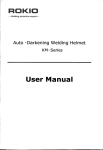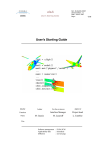Download elsA MDEV-03036
Transcript
elsA DSNA Development Process Tutorial Ref.: /ELSA/MDEV-03036 Version.Edition : 1.4 Date : July 11, 2007 Page : 1 / 67 Development Process Tutorial Quality Author For the reviewers Approver Function Integration manager Quality manager Project head Name M. Gazaix A.M. Vuillot L. Cambier Visa Software management Applicability date Diffusion : ELSA SCM : immediate : see last page Ref.: /ELSA/MDEV-03036 Version.Edition : 1.4 Date : July 11, 2007 Page : 2 / 67 elsA Development Process Tutorial HISTORY version edition DATE CAUSE and/or NATURE of EVOLUTION 1.0 Sept 30, 2003 Creation 1.1 Oct 1, 2003 Delivery for v3.0 1.2 Jan 5, 2006 Delivery for v3.1 1.3 Mar 10, 2006 Minor correction of delivery for v3.1 before posting on elsA web 1.4 June 20, 2007 A. Gazaix-Jollès corrections 1.4 July 11, 2007 Delivery for v3.2 DSNA elsA DSNA Development Process Tutorial Ref.: /ELSA/MDEV-03036 Version.Edition : 1.4 Date : July 11, 2007 Page : 3 / 67 CONTENTS Contents 3 1 Introduction 1.1 Document purpose . . . . . . . . . . . . . . . . . . . . . . . . . . . 1.2 elsA versions . . . . . . . . . . . . . . . . . . . . . . . . . . . . . . 1.3 elsA statistics . . . . . . . . . . . . . . . . . . . . . . . . . . . . . . 6 6 6 7 2 How to install elsA 2.1 Building from source on Unix . . . . . . . . . . . . . . . 2.1.1 Tools required . . . . . . . . . . . . . . . . . . . 2.1.1.1 C++ and Fortran compilers . . . . . . . 2.1.1.2 Python . . . . . . . . . . . . . . . . . . 2.1.1.3 Installing Python . . . . . . . . . . . . . 2.1.1.4 Optional tools . . . . . . . . . . . . . . 2.1.2 How to get elsA source code . . . . . . . . . . . . 2.1.2.1 Unix tarball . . . . . . . . . . . . . . . 2.1.2.2 From CVS repository . . . . . . . . . . 2.1.3 elsA build . . . . . . . . . . . . . . . . . . . . . . 2.1.3.1 Selection of modules . . . . . . . . . . 2.1.3.2 Build process . . . . . . . . . . . . . . 2.1.4 First runs . . . . . . . . . . . . . . . . . . . . . . 2.1.4.1 First test . . . . . . . . . . . . . . . . . 2.1.4.2 Second test . . . . . . . . . . . . . . . . 2.1.4.3 Third test . . . . . . . . . . . . . . . . . 2.1.5 elsA installation (Optional) . . . . . . . . . . . . 2.1.6 Building a new production in the same source tree 2.1.7 Optimization notes . . . . . . . . . . . . . . . . . 2.1.8 Documentation and indexing . . . . . . . . . . . . 2.1.9 Switching between different Python versions . . . 2.2 Building elsA from locally modified components . . . . . 2.2.1 Production with shared library . . . . . . . . . . . 2.2.2 Production with static library . . . . . . . . . . . . 2.2.3 Additional information . . . . . . . . . . . . . . . 2.3 SWIG . . . . . . . . . . . . . . . . . . . . . . . . . . . . 2.3.1 SWIG purpose . . . . . . . . . . . . . . . . . . . 2.3.2 Technical details . . . . . . . . . . . . . . . . . . 2.4 Installing from a binary distribution . . . . . . . . . . . . 2.5 Troubleshooting . . . . . . . . . . . . . . . . . . . . . . . 2.5.1 Build problems . . . . . . . . . . . . . . . . . . . . . . . . . . . . . . . . . . . . . . . . . . . . . . . . . . . . . . . . . . . . . . . . . . . . . . . . . . . . . . . . . . . . . . . . . . . . . . . . . . . . . . . . . . . . . . . . . . . . . . . . . . . . . . . . . . . . . . . . . . . . . . . . . . . . . . . . . . . . . . . . . . . . . . . . . . . . . . . . . . . . . . . . . . . . . . . . . . . . . . . . . . . . . 8 8 8 8 8 10 11 11 11 12 12 12 13 16 16 17 18 19 20 20 21 21 22 22 22 23 23 23 23 24 25 25 Ref.: /ELSA/MDEV-03036 Version.Edition : 1.4 Date : July 11, 2007 Page : 4 / 67 2.5.2 2.5.3 2.5.4 2.5.5 3 elsA DSNA Development Process Tutorial 2.5.1.1 Incorrect Makefile generation . . . . . . . . . . . 2.5.1.2 Incorrect Python settings . . . . . . . . . . . . . 2.5.1.3 Problem with iostream . . . . . . . . . . . . . . . Known problems with Python . . . . . . . . . . . . . . . . Link time errors . . . . . . . . . . . . . . . . . . . . . . . . 2.5.3.1 INTEL icc . . . . . . . . . . . . . . . . . . . . . 2.5.3.2 Missing template library (PGI pgCC version 5) 2.5.3.3 Missing libmass library at link time (AIX) . . . 2.5.3.4 Other link time problem (missing libraries) . . . . Runtime errors . . . . . . . . . . . . . . . . . . . . . . . . 2.5.4.1 Checking configuration file access rights . . . . . 2.5.4.2 MPI runtime errors (incorrect environment) . . . Python runtime errors . . . . . . . . . . . . . . . . . . . . 2.5.5.1 Incorrect PYTHONHOME . . . . . . . . . . . . . . 2.5.5.2 Python runtime error on HP-UX Itanium . . . . . Porting elsA to a new platform 3.1 Introduction . . . . . . . . . . . . . . . . . . . . . . 3.2 Introducing a new platform . . . . . . . . . . . . . . 3.2.1 Compiler choice . . . . . . . . . . . . . . . 3.2.1.1 Set compiler options . . . . . . . . 3.2.1.2 C++ standard conforming macros . 3.2.1.3 CPU optimization . . . . . . . . . 3.2.1.4 Fortran file preprocessing . . . . . 3.2.2 MPI settings . . . . . . . . . . . . . . . . . 3.3 Insulation of elsA from platform-dependent features 3.3.1 DefCompiler.h : STL (and string) insulation . 3.3.2 DefIostream.h : iostream insulation . . . . . 3.3.3 DefFortranOpDir.h: Fortran directive . . . . 3.3.3.1 MPI insulation . . . . . . . . . . . 3.4 Basic type sizes . . . . . . . . . . . . . . . . . . . . 3.4.1 Specifications . . . . . . . . . . . . . . . . . 3.4.2 C++ basic type sizes . . . . . . . . . . . . . 3.4.3 Fortran basic type sizes . . . . . . . . . . . . 3.5 Building elsA . . . . . . . . . . . . . . . . . . . . . 3.5.1 Troubleshooting . . . . . . . . . . . . . . . 3.5.1.1 Begin with Agt module . . . . . . 3.5.1.2 Checking Makefile generation . . . 3.5.1.3 elsA main() function . . . . . . . 3.5.1.4 Link unresolved references . . . . 3.6 CPU time measurement . . . . . . . . . . . . . . . . . . . . . . . . . . . . . . . . . . . . . . . . . . . . . . . . . . . . . . . . . . . . . . . . . . . . . . . . . . . . . . . . . . . . . . . . . . . . . . . . . . . . . . . . . . . . . . . . . . . . . . . . . . . . . . . . . . . . . . . . . . . . . . . . . . . . . . . . . . . . . . . . . . . . . . . . . . . . . . . . . . . . . . . . . . . . . . . . . . . . . . . . . . . . . . . . . . . . . . . . . . . . . . . 25 25 26 26 26 26 26 27 27 27 27 28 28 28 29 . . . . . . . . . . . . . . . . . . . . . . . . 30 30 30 31 31 31 32 32 33 33 33 33 34 34 34 34 34 35 36 36 36 36 37 37 37 Ref.: /ELSA/MDEV-03036 Version.Edition : 1.4 Date : July 11, 2007 Page : 5 / 67 elsA DSNA 4 5 Development Process Tutorial Developing inside elsA system : Getting Started 4.1 Introduction . . . . . . . . . . . . . . . . . . . . . . . . . . 4.2 Useful tools . . . . . . . . . . . . . . . . . . . . . . . . . . 4.2.1 Navigating elsA source code . . . . . . . . . . . . . 4.2.1.1 doxygen . . . . . . . . . . . . . . . . . . 4.2.1.2 Doc++ . . . . . . . . . . . . . . . . . . . 4.2.1.3 glimpse . . . . . . . . . . . . . . . . . . . 4.2.1.4 Use of "tag" index files . . . . . . . . . . 4.3 Non regression tests . . . . . . . . . . . . . . . . . . . . . . 4.3.1 How to run regression tests . . . . . . . . . . . . . . 4.3.1.1 Checking out (CVS) regression scripts . . 4.3.1.2 Setting the executable version to be tested 4.3.1.3 Setting the reference . . . . . . . . . . . . 4.3.1.4 Running regression tests . . . . . . . . . . 4.3.2 Adding new regression tests . . . . . . . . . . . . . 4.4 Validation Data Base . . . . . . . . . . . . . . . . . . . . . 4.5 Unitary test cases . . . . . . . . . . . . . . . . . . . . . . . 4.6 A simple elsA application . . . . . . . . . . . . . . . . . . 4.6.1 Example from the classical shock tube problem . . . Development process 5.1 Team work for a common version . . . . 5.2 Different developer’s profile . . . . . . . 5.3 Development process . . . . . . . . . . . 5.3.1 Definition of the specifications . . 5.3.2 Design . . . . . . . . . . . . . . 5.3.3 Implementation . . . . . . . . . . 5.3.4 Validation . . . . . . . . . . . . . 5.3.5 Integration review . . . . . . . . 5.4 Development support and documentation Index . . . . . . . . . . . . . . . . . . . . . . . . . . . . . . . . . . . . . . . . . . . . . . . . . . . . . . . . . . . . . . . . . . . . . . . . . . . . . . . . . . . . . . . . . . . . . . . . . . . . . . . . . . . . . . . . . . . . . . . . . . . . . . . . . . . . . . . . . . . . . . . . . . . . . . . . . . . . . . . . . . . . . . . . . . . . . . . . . . . . . . . . . . . . . . . . . . . . . . . . . . . . . . . . . . . . . . . . 39 39 40 40 40 41 41 41 42 42 43 43 43 44 45 45 45 46 47 . . . . . . . . . 51 51 52 53 53 53 54 54 55 56 61 Ref.: /ELSA/MDEV-03036 Version.Edition : 1.4 Date : July 11, 2007 Page : 6 / 67 1. INTRODUCTION 1.1 Document purpose elsA Development Process Tutorial DSNA The purpose of this document is to help elsA developers. The document focuses on implementation level. Several aspects are covered: • installation (chapter 2); • porting elsA to a new computing environment (chapter 3); • getting started (chapter 4); • kernel development process (chapter 5). This document is available through elsA Web site : http://elsa.onera.fr/ExternDocs/user/MDEV-03036.pdf. A companion document, "elsA Design and Implementation Tutorial", http://elsa.onera.fr/ExternDocs/user/MDEV-06001.pdf, is available to help developers in the understanding of the main features of elsA design. See also the UML (Unified Modeling Language) documentation : https://elsa.onera.fr/ExternDocs/dev/uml/elsaDocUml_v3.0.01. html. Most elsA developers have to perform their own computations using elsA; elsA usage is not described in this document; instead consult : • elsA User’s Starting Guide : http://elsa.onera.fr/ExternDocs/user/MU-03037.pdf; • elsA User’s Reference Manual : http://elsa.onera.fr/ExternDocs/user/MU-98057.pdf. 1.2 elsA versions Since the beginning of the elsA project in 1997, the major elsA reference versions, named deliveries, have been: • v0 : September 1998 • v1.1 : January 2000 • v2.0 : November 2000 • v2.1 : June 2001 • v2.2 : May 2002 elsA DSNA Development Process Tutorial Ref.: /ELSA/MDEV-03036 Version.Edition : 1.4 Date : July 11, 2007 Page : 7 / 67 • v3.0 : December 2003 • v3.1 : December 2005 • v3.2 : July 2007 (planned) Between deliveries, other elsA reference versions (“releases”) are available, mainly for internal use. A reference version is identified with a CVS tag1 . The contents of each reference version can be consulted (in French for old releases) at elsA development page : http://elsa.onera.fr/elsA/news/newsdev.html. elsA statistics 1.3 In this section, we present some statistics for elsA release 3.22 : • 850 000 lines (600 000 lines if comments are removed) • 726 C++ classes; • 800 C++ header files (.h); • 772 C++ implementation files (.C); • approximately 1800 Fortran files (more than 1500 Fortran77 subroutines, and 300 F90 subroutines). 1 2 for example I3207c statistics for the elsA kernel computed with cp_line (api/Py/Tools) Ref.: /ELSA/MDEV-03036 Version.Edition : 1.4 Date : July 11, 2007 Page : 8 / 67 elsA Development Process Tutorial 2. HOW TO INSTALL elsA 2.1 Building from source on Unix 2.1.1 DSNA Tools required To build elsA from source, you need the following tools : 1. a C++ compiler; 2. a Fortran compiler; 3. Python correctly installed. 2.1.1.1 C++ and Fortran compilers Table 2.1 gives information about elsA portability. If you have to port elsA to a new computing environment, see chapter 3, p. 30. Remarks : 1. IA32 architecture : INTEL Pentium, AMD Opteron. 2. IA64 architecture : INTEL Itanium 2. 3. NEC SX: SX6, SX8. 4. shared =yes: shared library version available and tested. 5. Ael module cannot be compiled with g77. You can either switch to g95 (http://g95.sourceforge.net/), or remove Ael module (see section 2.1.3.1 to configure elsA without Ael). 2.1.1.2 Python Python (www.python.org) is used to build the elsA scripting interface : without Python, you will not be able to build and run the elsA executable; note however that most of the internal elsA libraries do not require Python (see section 2.1.9, p. 21), so that it should be possible to build and run unitary test cases, written entirely in C++, and possibly Fortran. Note that a complete Python installation is necessary (include header file Python.h and Python library, for example libpython2.4.a or libpython2.4.so must be available). If Python is not installed correctly on your machine, it is fairly easy to install (see section 2.1.1.3). elsA has been successively built with several versions of Python1 . Presently, we strongly suggest to use version 2.2 or higher. To choose which Python version to use : 1 beginning with version 1.5.2 elsA DSNA Platform IA32 Development Process Tutorial OS GNU/Linux (SuSE, RedHat) C++ Fortran gcc g77 Ref.: /ELSA/MDEV-03036 Version.Edition : 1.4 Date : July 11, 2007 Page : 9 / 67 ELSAPROD linux shared yes (2.95.2, 3.2, 3.3,3.4) g95 Windows (with Cygwin) GNU/Linux gcc linuxg95 INTEL ifort intelIA32 PGI pgf90 pgi g77 linux INTEL icc INTEL ifort intelIA32em yes HP-UX Linux (SGI Altix) Linux (BULL) Linux (HP) Linux (NEC front-end) IRIX Solaris HP-UX AIX MAC OS OSF MacOS SUPER-UX aCC f90 INTEL icc PGI pgCC IA32 IA32em (x86_64) IA64 (Itanium) SGI MIPS SUN SPARC HP PA-RISC IBM Power4-5 IBM PowerPC HP Alpha Apple Mac NEC SX Fujitsu VPP yes yes no gcc ifort g77 gnuIA64 yes yes yes yes no CC CC aCC xlC xlC cxx gcc sxc++ CC f90 f90 f90 xlf xlf f90 g77 sxf90 frt sgi sun hp ibm macosx dec macos nec fuji yes no yes no no yes no no no INTEL icc INTEL icc INTEL icc itanium INTEL ifort intelIA64 INTEL ifort bull Table 2.1: elsA portability Ref.: /ELSA/MDEV-03036 Version.Edition : 1.4 Date : July 11, 2007 Page : 10 / 67 elsA Development Process Tutorial DSNA • Building elsA with Python 1.5 is still working, but deprecated; moreover, some useful Python modules, most notably numpy 2 , require newer Python version. • elsA built with Python 2.2 has been widely tested, including NEC SX and Fujitsu VPP vector supercomputers; • With Python 2.2 and 2.4, on NEC SX, and possibly on other platforms (HP-UX), it may be better to build Python with thread disabled. To do that, you must run the Python configure script with -without_thread option. As an other possibility, try to compile elsA source code with a ’enable multi-threading’ option, such as -mt on HP-UX. 2.1.1.3 Installing Python If you have to install Python, take the following steps : 1. Download source from Python Web site (http://www.python.org). 2. Choose a working directory, let us say Build_python; this directory can be destroyed at the end of build process. 3. Choose where Python will be installed at the end of the installation process, let us assume MY_PYTHON3 ; MY_PYTHON is given to Python configure script through ’-prefix ’ option ; Python executable will be installed in $MY_PYTHON/bin. 4. On some platforms (SGI IRIX, HP-UX, IBM AIX, SUN OS. . . ), you will have to choose between 32- or 64-bit version; to do that, you may have to set some environment variable (SGI_ABI for IRIX, OBJECT_MODE for AIX), or you may choose to set the environment variable CC (export CC=’cc -64’). Of course, elsA and Python should use the same choice! When possible, we suggest to use 64-bit, since it will provide the ability to compute very large problems; 5. Enter the following commands : cd Build_python gunzip Python-2.4.4.tgz; tar xvf Python-2.4.4.tar; cd Python-2.4 ./configure --prefix=MY_PYTHON make make install Now, to check that the installation is correct, the Python interpreter can be invoked : export PATH=MY_PYTHON/bin:$PATH python 2 3 numpy is a re-implementation of older Python array modules, Numeric and numarray. for example MY_PYTHON = $HOME/local, or /usr/local/elsA elsA DSNA Development Process Tutorial Ref.: /ELSA/MDEV-03036 Version.Edition : 1.4 Date : July 11, 2007 Page : 11 / 67 The output should look like to : Python 2.4.4 (#5, Feb 12 2007, 11:31:02) [GCC 3.4.4 20050721 (Red Hat 3.4.4-2)] on linux2 Type "help", "copyright", "credits" or "license" for more information. 2.1.1.4 Optional tools • To build MPI parallel executable, MPI C header (mpi.h) and library (libmpi4 ) must be correctly installed; • Some additional libraries are sometimes useful for Python additional modules (but never required, see section 2.5.3.4) : – readline library – expat library. • For developers only: if you plan to modify elsA C++ <–> Python interface, you may have to install SWIG : http://www.swig.org (see section 2.3, p. 23). 2.1.2 How to get elsA source code If you are eligible to get elsA source code, you can obtain it either through a standard Unix tarball, or through CVS. In both cases, you must first choose a working directory, let us say WorkDir, with at least 50 MegaBytes available5 . You must set environment variable ELSAWKSP: export ELSAWKSP=WorkDir 2.1.2.1 Unix tarball You may ask an archive from [email protected]. Unpack the archive : cd $ELSAWKSP # Enter elsA top directory gunzip elsA-$VERSION.src.tar.gz tar xf elsA-$VERSION.src.tar 4 5 or libmpich The amount of disk space required to build elsA is platform-dependent. Ref.: /ELSA/MDEV-03036 Version.Edition : 1.4 Date : July 11, 2007 Page : 12 / 67 2.1.2.2 elsA Development Process Tutorial DSNA From CVS repository If you plan to do some development work inside elsA, you should use CVS to access directly to the elsA CVS repository. To extract the elsA source code, you need to be registered, let us say some_user. Then, change into a valid directory 6 , and enter the following command : cvs -d:pserver:[email protected]:/data/cvs/ker co -P Kernel Remarks : 1. elsA is designed with a modular approach, which allows to compile some of its components independently. When starting a new development, it is often a good idea to check out only the components to be modified, for example Tur if one plans to add a new turbulence model. For additional information related to this situation, see 2.2, p. 22. 2. In addition to the kernel source, CVS is used to manage the test base (unitary, non regression and validation), and the documentation (Theoretical Manual, Developer’s Guide, User’s Manual, Technical Notes). See also section 5.1, p. 51, and /ELSA/MU-000697 for complete elsA CVS repository information. elsA build 2.1.3 2.1.3.1 Selection of modules Several elsA modules are optional : • Aeroelasticity module : Ael; • Linearized RANS module : Lur8 ; • Shape optimization module : Opt; • Load balance module : Split. You can select which modules will be included in two ways : • edit configuration file DefConfig.h ($ELSAWKSP/Kernel/cfg/DefConfig.h); use #define (#undef) to select (remove) modules; • alternatively, you can use the config Makefile target9 : cd $ELSAWKSP/Kernel make -f cfg/Makefile.mk config 6 This directory corresponds to environment variable ELSAWKSP. 7 "User’s Guide to CVS and production on elsA project" http://elsa.onera.fr/ExternDocs/user/MU-00069. ps.gz 8 9 Lur cannot be compiled if Ael is not selected. see also make help_config elsA DSNA 2.1.3.2 Development Process Tutorial Ref.: /ELSA/MDEV-03036 Version.Edition : 1.4 Date : July 11, 2007 Page : 13 / 67 Build process Perform the following steps 10 : 1. Assuming ELSAWKSP is correctly set, enter into elsA root directory : cd $ELSAWKSP/Kernel 2. You must inform elsA Makefile system where the Python interpreter is located. To do that, you must set three environment variables11 : E_PPREFIX, E_PPREFIX1 and E_PYVERSION. # Example: Python executable is located in /usr/local/bin export E_PPREFIX=/usr/local export E_PPREFIX1=/usr/local export E_PYVERSION=2.2 3. Set the environment variable ELSAPROD : ELSAPROD must be a concatenation of a prefix, PLATFORM, and one or several optional suffixes. The allowed values for PLATFORM are (see Table 2.1, p. 9) : (a) sgi : SGI (IRIX); (b) dec : HP Alpha processor (Digital UX); (c) hp : HP-UX with PA-RISC architecture; (d) itanium : HP-UX with IA64 (Itanium) architecture; (e) linux (GNU/Linux, g++/g77 compilers); currently, gcc version 2.95 is known to work; to use gcc 3.2, you will have to use the line : E_CC=g++ -D_ELSA_COMPILER_GCC32_ \ -DE_SCALAR_COMPUTER -D_E_USE_STANDARD_IOSTREAM_ -DE_RTTI in file $ELSAWKSP/Kernel/cfg/prods/Make_linux.mk. (f) pgi (GNU/Linux, PGI compilers); (g) intelIA32 (GNU/Linux, INTEL IA32 architecture, INTEL compilers); (h) intelIA32em (GNU/Linux, INTEL IA32 extended memory architecture (64-bit), INTEL compilers); (i) intelIA64 (GNU/Linux, INTEL IA64 architecture, INTEL compilers); 10 In the following, we assume that you are running Korn shell (SHELL = ksh). If you use another shell, please modify accordingly the following shell instructions (if you have a csh -like shell, use setenv instead of export) 11 These three environment variables are pre-defined for a small number of computers in file Make_paths.mk; local elsA administrator can decide to add the local hostname in Make_paths.mk. Note that Make_paths.mk takes precedence over externally defined E_PPREFIX, E_PPREFIX1 and E_PYVERSION. Ref.: /ELSA/MDEV-03036 Version.Edition : 1.4 Date : July 11, 2007 Page : 14 / 67 elsA Development Process Tutorial DSNA (j) nec : NEC SX (SX6, SX8; in that case, cross compilation is used (IRIX or GNU/Linux)); (k) fuji : Fujitsu VPP 700/3000; (l) ibm : IBM Power4-5 (AIX); (m) powerpc : IBM PowerPC (MAC OS); (n) macosx : Apple (MAC OS); (o) sun (Solaris); (p) cray (CRAY SV1). The allowed suffixes are (note that some suffixes are not meaningful on all platforms) : (a) i4 : integers use 4 bytes; (b) i8 : integers use 8 bytes; this is default on NEC; (c) r4 : floating point numbers use 4 bytes (sinple precision); (d) r8 : floating point numbers use 8 bytes (double precision); this is default on all platforms; (e) mpi : MPI parallel mode. In MPI mode, we have tried to provide default values for location of MPI header (mpi.h) and MPI library; however, you may have to change these default values; to do that, edit the file $ELSAWKSP/Kernel/cfg/prods/Make_$PLATFORM.mk, and reset E_MPIPATH_I and E_MPIPATH_L : #ifdef ___MPI E_MPIPATH_I = some_include_absolute_path E_MPIPATH_L = some_library_absolute_path #endif On SGI platform, you can choose between native MPI and MPICH (assuming that both are correctly installed), without any file manipulation12 . To use MPICH instead of native MPI, you must set the environment variable MPICH_ROOT; for example : export MPICH_ROOT=/usr/local/contrib/MPICH_DP1.2.2 If MPICH_ROOT is not set, elsA will try to use native MPI instead. (f) dbg : DEBUG mode (much slower at run time!); (g) so : shared (dynamically linked) libraries 13 ,14 ; 12 MPICH is also available on other platforms as well (Linux, SUN). not available for NEC SX 14 please note that, for ELSAPROD=intelIA64 and ELSAPROD=sgi, shared library is currently the default choice, (so, it is not necessary to specify explicitly the so suffix) 13 elsA DSNA Development Process Tutorial Ref.: /ELSA/MDEV-03036 Version.Edition : 1.4 Date : July 11, 2007 Page : 15 / 67 (h) n64 : 64-bit addressing mode (available for AIX, HP-UX and IRIX); (i) n32 : 32-bit addressing mode (available for AIX, HP-UX and IRIX). Examples of valid ELSAPROD : • export ELSAPROD=sgi_n32 • export ELSAPROD=hp_r4_mpi • export ELSAPROD=ibm_dbg 4. Now, you can actually build the elsA executable, starting from the ’master’ Makefile : • make -f cfg/Makefile.mk elsa This command does several things : (a) it creates a symbolic link between cfg/Makefile.mk and ./makefile; (b) in each sub-directory, or module (Agt, Blk. . . ), it builds a local Makefile (called Makefile.$ELSAPROD); if necessary, you can re-build these local Makefiles through the command : make depall15 . (c) compilation and library build is performed; this can also be done through the command : make sysall. A library is created in each module, for example : $ELSAWKSP/Kernel/src/Agt/.Obj/$ELSAPROD/libeAgt.a; there is also a symbolic link in $ELSAWKSP/Kernel/lib/$ELSAPROD : bassgi07 [242] pwd /beasgi8a/mgazaix/v3207/Kernel/lib/sgi bassgi07 [243] ls -l libeTur.a lrwx------ libeTur.a -> ../../src/Tur/.Obj/sgi/libeTur.a Note that it is possible to build each individual library separately; for example : cd $ELSAWKSP/Kernel/src/Agt; make sys (d) link is performed in the special module Api (there is no libeApi.a); the executable file name is : $ELSAWKSP/Kernel/src/Api/.Obj/Wrapper/$ELSAPROD/elsA.x If everything goes as expected, after a few minutes, you should have the following messages : +++ +++ +++ +++ ... +++ Elsa Elsa Elsa Elsa : : : : Add link to makefile Making public directories Add dir and links Fact Add dir and links Blk Elsa : Done 15 it is also possible to re-build only one local makefile, for example : cd $ELSAWKSP/Kernel/src/Agt; make dep Ref.: /ELSA/MDEV-03036 Version.Edition : 1.4 Date : July 11, 2007 Page : 16 / 67 elsA Development Process Tutorial DSNA +++ Elsa : +++ Stage 1 +++ Elsa : Making all Makefiles +++ Elsa : Generate makefile from scratch into Api +++ Make : Platform flags for sgi +++ Make : Api/Makefile.sgi +++ Elsa : Generate makefile from scratch into Fact +++ Make : Platform flags for sgi +++ Make : Fact/Makefile.sgi ... +++ Elsa : +++ Stage 2 +++ Elsa : Making all objects +++ Elsa : Making into Api +++ Elsa : This target is not applicable for Api +++ Elsa : DO NOT WORRY ABOUT FOLLOWING EXIT... *** Error code 1 (bu21) +++ Elsa : Making into Fact +++ Elsa : Compiling C++ .Obj/sgi/Base/FactDataBase.C +++ Elsa : Compiling C++ .Obj/sgi/Base/FactBase.C ... +++ Elsa : +++ Stage 3 +++ Elsa : Making API +++ Elsa : Making into Api +++ Elsa : Producing elsA.i +++ Elsa : Copying headers... +++ Elsa : Ok for elsA.i and headers +++ Elsa : Pre-processing (by sed) Wrapper/DesBase.h ... No Wrap generation (SWIG NOT used) embed.i : Using Python 2.4 +++ Elsa : Compiling C++ .Obj/sgi/Wrapper/elsA_wrap.C +++ Elsa : Link .Obj/sgi/Wrapper/elsA_wrap.x +++ Elsa : Symlink exec to .Obj/sgi_r8/elsa.x +++ Elsa : Done elsA build is now ended. The next section explains how to perform some simple tests. If the elsA executable $ELSAWKSP/Kernel/src/Api/.Obj/$ELSAPROD/Wrapper/elsA.x is not built, then consult section 2.5.1, p. 25. 2.1.4 First runs You are now able to launch the elsA.x executable, which is located in the directory : $ELSAWKSP/Kernel/src/Api/.Obj/$ELSAPROD/Wrapper. Please note that if you use a shared executable, you must modify the environment variable LD_LIBRARY_PATH16 : export LD_LIBRARY_PATH=$ELSAWKSP/Kernel/lib/$ELSAPROD:$LD_LIBRARY_PATH 2.1.4.1 First test The first test just launch the elsA interpreter, without any script file : ksh > ./elsA # ============================================================================= 16 or something equivalent on your system such as LD_LIBRARY64_PATH elsA DSNA Development Process Tutorial Ref.: /ELSA/MDEV-03036 Version.Edition : 1.4 Date : July 11, 2007 Page : 17 / 67 # elsA v3.2.01d - Copyright (c) 1997-2006 by ONERA # (IDDN.FR.001.370031.001.S.P.2001.000.10000) # Built with Python library v2.3 ------------------------------------| Additional Modules: | ------------------------------------| Module Ael : Aeroelasticity | | Module Opt : Shape Optimization | | Module Split : Load balancing | ------------------------------------Size of Float : 8 Bytes Size of Integer : 8 Bytes # ============================================================================= Python 2.3.4 (#4, Jan 24 2005, 11:16:41) [C] on irix6-64 Type "help", "copyright", "credits" or "license" for more information. >>> The Python banner and prompt should appear after some specific elsA build data (elsA version, Copyright, compiler options, precision mode). To quit the Python session, just type ’CTRL-D’. 2.1.4.2 Second test This test checks that elsA.py Python module is correctly installed. You have to set correctly the environment variable PYTHONPATH : export PYTHONPATH=$ELSAWKSP/Kernel/api/Py Then, exactly as in the first test, launch the elsA interpreter interactively, and, inside the interpreter loop, type (without any leading blanks!): from elsA import * dir() You should see something similar to : >>> dir() [’AbsoluteFrame’, ’AbsoluteVel’, ’Deformable’, ’DesBase’, ’DesBasePtr’, ’DesBlock’, ’DesBlockPtr’, ’DesBndPhys’, ’DesBndPhysPtr’, ’DesBoundary’, ’DesBoundaryPtr’, ’DesCfdPb’, ’DesCfdPbPtr’, ’DesExtract’, ’DesExtractGroup’, ’DesExtractGroupPtr’, ’DesExtractPtr’, ’DesExtractor’, ’DesExtractorPtr’, ’DesFunction’, ’DesFunctionPtr’, ’DesGlobBorder’, ’DesGlobBorderPtr’, ’DesGlobWindow’, ’DesGlobWindowPtr’, ’DesInit’, ’DesInitPtr’, ’DesMask’, ’DesMaskPtr’, ’DesMesh’, ’DesMeshPtr’, ’DesModel’, ’DesModelPtr’, ’DesNumAutomesh’, ’DesNumAutomeshPtr’, ’DesNumChimera’, ’DesNumChimeraPtr’, ’DesNumImplicit’, ’DesNumImplicitPtr’, ’DesNumMultiGrid’, ’DesNumMultiGridPtr’, ’DesNumSpaceDisc’, ’DesNumSpaceDiscPtr’, ’DesNumTimeInteg’, ’DesNumTimeIntegPtr’, ’DesNumerics’, ’DesNumericsPtr’, ’DesState’, ’DesStatePtr’, ’DesWindow’, ’DesWindowPtr’, ’ELSA_MAJOR_VERSION’, ’ELSA_MICRO_VERSION’, ’ELSA_MINOR_VERSION’, ’E_1D’, ’E_2D’, ’E_3D’, ’E_ADI’, ’E_ASMSZL’, ’E_AXI’, ’E_BALDWIN’, ’E_EXPLICIT’, ’E_FIRST_ORDER_NO_SLOPE’, ’E_K EPS’, ’E_KL’, ’E_KOMEGA’, ’E_KO_JCKOK’, ’E_LURELAXMAT’, ’E_LURELAXSCA’, ’E_LUSSORMAT’, ’E_LUSSORSCA’, ’E_MENTER’, ’E_MICHEL’, ’E_MINMOD’, ’E_MKFLC2’, ’E_NO_LIMITER’, ’E_RELAXMAT_EULER’, ’E_RELAXMAT_K4MAT’, ’E_RELAXMAT_K4SCA’, ’E_RELAXMAT_VISCOUS_3P’, ’E_RELAXMAT_VISCOUS_5P’, ’E_RELAXMAT_VISCOUS_SCA_3P’, ’E_RELAXMAT_VISCOUS_SCA_5P’, ’E_RELAXSCA_EULER’, ’E_RELAXSCA_EULER_K4SCA’, ’E_RELAXSCA_VISCOUS_3P’, ’E_RELAXSCA_VISCOUS_5P’, ’E_SLOPE_NULL’, ’E_SPALART’, Ref.: /ELSA/MDEV-03036 Version.Edition : 1.4 Date : July 11, 2007 Page : 18 / 67 elsA Development Process Tutorial DSNA ’E_SUPERBEE’, ’E_VAN_ALBADA’, ’E_VAN_LEER’, ’E_X’, ’E_Y’, ’E_Z’, ’Fixed’, ’Mobile’, ’RelativeFrame’, ’RelativeVel’, ’StaticDeformable’, ’Undeformable’, ’__builtins__’, ’__doc__’, ’__name__’, ’built_with_Ael’, ’built_with_Opt’, ’built_with_Split’, ’built_with_Xdt’, ’getBlock’, ’getCfdPb’, ’getInstance’, ’getNbProc’, ’getProc’, ’get_nb_proc’, ’get_proc’, ’invalid’, ’isMPI’, ’joinMatch’, ’joinNearMatchCoarse’, ’joinNearMatchFine’, ’joinNoMatch’, ’joinNoMatchLine’, ’new_boundary’, ’new_extract’, ’new_extract_block’, ’new_join’, ’new_join_match’, ’new_join_nearmatch’, ’new_join_nomatch’, ’new_join_nomatch_linem’, ’new_window’, ’print_e’, ’types’] >>> You can now enter elsA statements (using class, method, constant. . . ) defined in elsA.py in an interactive session (for further details, please consult elsA User’s Manual or elsA User’s Starting Guide). 2.1.4.3 Third test The third test case is convenient 17 to get a quick idea of elsA CPU efficiency, in serial and parallel (MPI) mode (see also 3.6, p. 37); it also gives a first example of elsA script files, which are simply plain valid Python script files. Get a copy of the script file test_mpi_16block_ns_lu.py, located in $ELSAWKSP/Kernel/api/Py/Test. Then, enter (in non MPI mode): ./elsA test_mpi_16block_ns_lu.py -n 2 -p 1 -s 10 You should obtain something close to : # # # # # # ============================================================================= elsA v3.2.01d - Copyright (c) 1997-2006 by ONERA Production: IRIX64_oneroa1_6.5 - sgi_r8 - Apr_10,_2003_-_10:38:24 C++ Compiler Option: -O2_-woff_all_-diag_error_1681_-LANG:ansi-for-init-scope=on Fortran Compiler Option: -O2 Size of Float : 8 Bytes Size of Integer : 8 Bytes # ============================================================================= [(’-n’, ’2’), (’-s’, ’10’), (’-p’, ’1’)] [] SIZE = 10 NITER = 2 NPROC = 1 Ghost Layer information: ific1 = 2, ific2 = 2 jfic1 = 2, jfic2 = 2 kfic1 = 2, kfic2 = 2 Cutoff used during computation: cutoff cutoff_geom min_surface min_volume = = = = 1e-15 1e-08 1e-30 1e-30 =========== Submit problem description : Begin ======================== Problem bench submitted 17 Here an internally generated cartesian mesh is generated, thus eliminating the burden of taking care of mesh files. elsA DSNA Development Process Tutorial Ref.: /ELSA/MDEV-03036 Version.Edition : 1.4 Date : July 11, 2007 Page : 19 / 67 ... ... ==================================================================== Begin computation ==================================================================== ******************************************************************** iteration no 1 ******************************************************************** iteration no 2 --------------------------------------------Time Loop CPU Time: CPU Time (User) = 2.16 (s) (Sys) = 0.06 (s) --------------------------------------------- ==================================================================== End Loop Computation ==================================================================== # elsA : normal run termination (0) You can experiment with different values of the command line options : 1. ’-n ’ controls the number of iteration, NITER (CPU time is directly proportional to NITER); 2. ’-s ’ controls the problem size, SIZE; memory used will scale as the third power of SIZE; 3. ’-p ’ controls the number of processors; to run in MPI mode : mpirun -np NB_OF_PROC ./elsA test_mpi_16block_ns_lu.py \ -n 2 -s 10 -p NB_OF_PROC 2.1.5 elsA installation (Optional) The last thing to do is to “install” the executable and the Python runtime configuration files : export ELSADIST=$ELSAWKSP # This is just an example; # ELSADIST can be different from ELSAWKSP ! cd $ELSAWKSP/Kernel make install This command will copy all the files necessary to run elsA in the directory $ELSADIST/Dist. If the installation is successful, and if you do not plan to build other productions, you can safely remove the working directory tree $ELSAWKSP/Kernel: rm -rf $ELSAWKSP/Kernel Ref.: /ELSA/MDEV-03036 Version.Edition : 1.4 Date : July 11, 2007 Page : 20 / 67 elsA Development Process Tutorial DSNA To use the installed version, you must reset PYTHONPATH, taking into account ELSADIST, and it is probably convenient to adjust your PATH : export PYTHONPATH=$ELSADIST/Dist/lib/py export PATH=$PATH:$ELSADIST/Dist/bin/$ELSAPROD export LD_LIBRARY_PATH=$LD_LIBRARY_PATH:$ELSADIST/Dist/bin/$ELSAPROD The installation is now complete! Now, you should be able to run elsA (see elsA User’s Starting Guide). 2.1.6 Building a new production in the same source tree To build another production, you can use the same source tree. Just reset ELSAPROD, and enter : cd $ELSAWKSP/Kernel; make elsa; make install 2.1.7 Optimization notes Experienced developers may try to change some compiler switches to improve CPU performance. This can be done in two ways : • globally, one can change compiler switches in file : $ELSAWKSP/Kernel/cfg/prods/Make_$PLATFORM.mk; the most important flags are : – CCCOPT : C++ compiler optimization; – FFFOPT : Fortran compiler option. Once the makefile template has been changed, you must rebuild the elsA libraries; to do that, enter : cd \$ELSAWKSP/Kernel; make cleanall; make depall; make sysall If you use shared libraries, that’s all; if not, you still must rebuild the elsA executable : cd $ELSAWKSP/src/Api; make exec in both cases, you can, optionnaly, perform a new installation (make install). The command ’make depall’ can be quite time-consuming on some machines (slow disk access, NFS file system. . . ), since it computes file dependencies (through a call to the Unix ’makedepend’ utility); it is possible to speed this phase by using ’make genall’ instead of ’make depall’ (note however that ’make genall’ does not compute file dependency). elsA DSNA Development Process Tutorial Ref.: /ELSA/MDEV-03036 Version.Edition : 1.4 Date : July 11, 2007 Page : 21 / 67 • locally (inside a module directory, such as $ELSAWKSP/Kernel/src/Agt), one can edit the file Makefile.$ELSAPROD.mk, modifying flags (CCCOPT and FFFOPT). Then : make clean; make sys If you are using shared libraries, you can then put the modified library in your LD_LIBRARY_PATH. If not, you still have to re-build elsA executable : cd $ELSAWKSP/Kernel/src/Api; make exec and, optionnaly, make install 2.1.8 Documentation and indexing It is often useful to generate doxygen documentation and indexing data, used by glimpse, vi and emacs (se also sections 4.2.1.3, p. 41 and 4.2.1.4, p. 41). This can be done with makefile targets installdox and indexing. 2.1.9 Switching between different Python versions If required, it is fairly easy to switch between different Python versions. To do that, you do not have to recompile everything ! Only five elsA components depend on Python.h : Fact, Descp, Sio, Lur, Ael. These modules must be re-compiled18 . So : 1. Reset elsA production environment variables related to Python, (E_PYVERSION, E_PPREFIX and E_PPREFIX1). 2. Re-build Python-dependent libraries : cd $ELSAWKSP/Kernel/src/Fact make clean; make sys # Same thing for Descp, Sio... 3. Re-build elsA executable cd $ELSAWKSP/Kernel/src/Api make clean; make exec make install # optional 18 Note however that in many cases Python.h differences are fairly small, so that re-compilation is not strictly required. Ref.: /ELSA/MDEV-03036 Version.Edition : 1.4 Date : July 11, 2007 Page : 22 / 67 elsA Development Process Tutorial DSNA Building elsA from locally modified components 2.2 elsA is designed with a modular approach, which allows to compile some of its components independently. When starting a new development, it is often a good idea to check out only the components to be modified (for example Tur19 if one plans to add a new turbulence model). This technique provides several advantages : • reduction of disk space; • reduction of compilation time; • improvement of elsA encapsulation and modularity through components. To build a working version of elsA incorporating the locally modified features, it is necessary to set an additional environment variable, ELSAPATH, to inform the Makefile system of the location of the reference elsA installation. export ELSAPATH=/home/elsa/Public/v3.2.07 cd WorkDir mkdir Kernel; cd Kernel cvs -d$CVSROOT co -P cfg # can be replaced with a symbolic link cvs -d$CVSROOT co -P Tur cvs -d$CVSROOT co -P Fact # building (locally) libraries: libeTur.so, libeFact.so... make -f cfg/Makefile.mk sysall The final step depends on the production used (dynamic or static link). 2.2.1 Production with shared library In this case, it is often not necessary to re-build a new specific elsA executable; instead, at run time, it is much more convenient to reset LD_LIBRARY_PATH, for example : export LD_LIBRARY_PATH=$ELSAWKSP/Kernel/lib/$ELSAPROD:$ELSAPATH/Dist/bin/$ELSAPROD 2.2.2 Production with static library In this case, it is always required to re-build elsA.x (directory Api must first be checked out) : cd $ELSAWKSP/Kernel cvs -d$CVSROOT co -P Api cd $ELSAWKSP/src/Api make api 19 and possibly a (hopefully) small number of additional related modules, for example Fact elsA DSNA 2.2.3 Development Process Tutorial Ref.: /ELSA/MDEV-03036 Version.Edition : 1.4 Date : July 11, 2007 Page : 23 / 67 Additional information • If a new source file is added (C++ or Fortran), Make_obj.mk must be modified accordingly; note that make dep must be called twice to get correct dependency (generation of file Makefile.$ELSAPROD). • If Def is not checked out, the libraries compiled locally have the same config (see 2.1.3.1, p. 12) setting as the reference installation. If Def is checked out locally, and DefConfig.h different from the reference version20 , then you must also check out every system depending upon DefConfig.h 21 . • If you have to modify C++ headers, then you must find which component must be checked out to avoid inconsistencies; for exemple, assuming that TurBase.h is modified : cd $ELSAPATH/src find . -name ’*C’ -exec grep -l ’#include {} \; | cut -b 3-6 | sort | uniq *"Tur/Base/TurBase.h’ \ --> Ael/ Bnd/ Dtw/ Fact Fxd/ Lur/ Sou/ Tmo/ # Modules to be added 2.3 SWIG 2.3.1 SWIG purpose Normally, for a standard elsA installation, SWIG is not required : this is because the only purpose of SWIG is to create some files, which are included in the source distribution. The next section provides more detailed information. 2.3.2 Technical details SWIG is used to generate automatically two files 22 , both located in directory : $ELSAWKSP/Kernel/src/Api/Wrapper : 1. elsA.py, a Python module file which have to be imported by every elsA script file; 2. elsA_wrap.C, which wraps the Python interpreter. By default, SWIG is not used, which means that elsA.py and elsA_wrap.C are not modified during the elsA build : the "current" version (for example CVS last version) are used. To invoke SWIG, just define the environment variable E_SWIG23 ; then : 20 $ELSAPTH/Dist/include/Def/Global/DefConfig.h Descp, Bnd, Sio, Api (static), and possibly Ael, Lur, Opt 22 if optional module Opt or Ael are selected, additional files are created : elsA_Ael_wrap.C, elsA_Ael.py, elsA_Opt_wrap.C, elsA_Opt.py 23 or define E_SWIG inside Make_paths.mk; it may be useful to define also E_SWIGOPT 21 Ref.: /ELSA/MDEV-03036 Version.Edition : 1.4 Date : July 11, 2007 Page : 24 / 67 elsA Development Process Tutorial DSNA export E_SWIG=/usr/local/bin/swig # example cd $ELSAWKSP/Kernel/src/Api make Wrapper/elsA.w Remarks : 1. The command : cd $ELSAWKSP/Kernel/src/Api; make api invokes SWIG (if E_SWIG is defined). 2. It is probably a good idea to use the same Python version to build SWIG and to build elsA. 3. However, in most cases, files generated by SWIG can be used to build elsA with a different Python version. 4. On SGI, with IRIX, we have not been able to build a 64-bit version of SWIG. Fortunately, the 32-bit version works (SWIG only generates text files, so 32-bit or 64-bit does not matter). 5. Presently, we use version 1.3.31 of SWIG. Let us stress again that, since elsA_wrap.C and elsA.py are provided in the source distribution, SWIG is NOT required in standard elsA installation, as well as for most kernel developments. 2.4 Installing from a binary distribution Instead of building elsA from source, it is sometimes useful, or even mandatory, to install elsA from a binary distribution : • you do not have access to elsA source distribution; • you do not have a working C++ or/and Fortran compiler; • you are using a cross-compiler : compilation and link are done on a computer different from the runtime machine; in that case, you must install the elsA executable in some way on the runtime machine. Currently, there is no sophisticated installation procedure. Set environment variable ELSAHOME and do : cd $ELSAHOME gunzip elsA_bin.tgz tar xf elsA_bin.tar In some cases, elsA binary distribution is delivered together with Python files. This is necessary if the target machine does not have a C++ compiler. In other cases, Python has to be installed prior to elsA. In both cases, be careful to set correctly PYTHONHOME (see also section 2.5.5, p. 28). elsA DSNA 2.5 Development Process Tutorial Ref.: /ELSA/MDEV-03036 Version.Edition : 1.4 Date : July 11, 2007 Page : 25 / 67 Troubleshooting 2.5.1 Build problems 2.5.1.1 Incorrect Makefile generation The Makefile generation process is controlled by the script file MakeMake.mk ($ELSAWKSP/Kernel/cfg/MakeMake.mk) called by : make -f cfg/Makefile.mk depall It uses the C preprocessor, either directly : cpp ${FLIST} -I${ERDIR}/cfg/prods ${ERDIR}/cfg/prods/Make_${EPLATFORM}.mk or indirectly, through the C compiler : cc -c ${FLIST} -I${ERDIR}/cfg/prods -E ${ERDIR}/cfg/prods/Make_${EPLATFORM}.mk You may encounter problems if : • C compiler is not properly installed; • on some platform, the C compiler does not preprocess correctly files with .mk extension. To correct this, a possible solution is to set a symbolic link such as : ln -sf cfg/prods/Make_${EPLATFORM}.mk cfg/prods/Make_${EPLATFORM}.c This case occurs for instance when cross-compiling elsA on a Linux machine, to generate NEC specific compiled code. 2.5.1.2 Incorrect Python settings If Python is incorrectly installed, or if environment variable E_PYVERSION, E_PPREFIX, E_PPREFIX1 are incorrectly set, some files cannot be compiled. A convenient and fast check is given below : cd $ELSAWKSP/Kernel/src/Fact make .Obj/$ELSAPROD/Base/FactDataBase.o Look carefully to compiler messages about Python.h or config.c, such as : deimos>make -f Makefile.intelIA64 .Obj/intelIA64/Base/FactDataBase.o +++ elsA : Compiling C++ .Obj/intelIA64/Base/FactDataBase.C ../../include/Def/Global/DefPython.h(27): catastrophic error: could not open source file "Python.h" #include "Python.h" If FactDataBase.o is not correctly produced, then it is useless to continue. Ref.: /ELSA/MDEV-03036 Version.Edition : 1.4 Date : July 11, 2007 Page : 26 / 67 2.5.1.3 elsA Development Process Tutorial DSNA Problem with iostream elsA uses the C++ iostream library to perform I/O. Unfortunately, the ISO C++ standardization for iostream has changed relatively recently. Without going into too much technical details, we have observed that most current implementations provided by compiler vendors can be classified in two categories : • classic iostream; • standard iostream. In order to help somewhat to solve problems related to iostream compilation, you can sometimes solve them with the introduction (or removal) of the simple macro definition _E_USE_OLD_IOSTREAM_ or _E_USE_STANDARD_IOSTREAM_ in the template Makefile : (cfg/prods/Make_$PLATFORM.mk ). For example : E_CC=g++ -D_E_USE_OLD_IOSTREAM_ E_CC=g++ -D_E_USE_STANDARD_IOSTREAM_ # gcc2.95 # gcc 3.2 If none of these 2 macros solve the compilation problem, you will have to modify elsA source (not recommended, please contact [email protected]). 2.5.2 Known problems with Python • Installation of Python 2.2 on IBM AIX machines may be tricky. • For installation of Python 2.3 on IBM AIX, in some cases we had to remove socket and ssl (possibly by modifying manually file setup.py). • On NEC SX8, with Python 2.4, there is a header conflict : C++ string header must be included before Python.h. Helper script patch_include.mk solves this problem. 2.5.3 2.5.3.1 Link time errors INTEL icc With some installations of INTEL icc C++ compiler, it is sometimes necessary to add -lstdc++ to E_EXTERNLIBS. 2.5.3.2 Missing template library (PGI pgCC version 5) When using pgCC C++ compiler (ELSAPROD=pgi), there is a makefile bug related to C++ template instanciation, and library libtemplate.a is not created correctly, thus leading to a link time error 24 . To correct this problem : 24 such as : "library template not found" elsA DSNA Development Process Tutorial Ref.: /ELSA/MDEV-03036 Version.Edition : 1.4 Date : July 11, 2007 Page : 27 / 67 cd $ELSAWKSP/Kernel/lib/$ELSAPROD/Template ar clq libtemplate.a *.o You can then try again to call the linker : cd $ELSAWKSP/Kernel/src/Api make exec Remark : This problem does not occur with newer versions of pgCC. 2.5.3.3 Missing libmass library at link time (AIX) With ELSAPROD=ibm_. . . , elsA uses the libmass and libmassvp libraries to speedup CPU computation. If these libraries are not correctly installed on your system, they can be easily downloaded (http://www.ibm.com/support). 2.5.3.4 Other link time problem (missing libraries) On some platforms, elsA uses several additional libraries : • libz • libexpat • libreadline • libcurses If these libraries are not available on your system, don’t panic; just remove them by editing the template makefile $ELSAWKSP/Kernel/cfg/prods/Make_$PLATFORM.mk (for example, if you don’t have libz and libexpat, remove ’-lz -lexpat’). Then : cd $ELSAWKSP/Kernel/src/Api make dep # rebuild local makefile make exec # link Only a small number of relatively minor features will be disabled. 2.5.4 2.5.4.1 Runtime errors Checking configuration file access rights elsA configuration files, which are Python scripts, should be readable. If not, even with a correct setting of PYTHONPATH, at run time you get a message such as : Ref.: /ELSA/MDEV-03036 Version.Edition : 1.4 Date : July 11, 2007 Page : 28 / 67 elsA Development Process Tutorial DSNA Traceback (most recent call last): File "test1_mpi_16block_ns_lu.py", line 26, in ? from elsA import * ImportError: No module named elsA # elsA : normal run termination (1) or maybe : # elsA [2249] FATAL: API error # info [2249] Bad module EpKernelDefVal.py Please check \evname{PYTHONPATH}, check access permissions, or corrupted files (EpKernelDefVal.py, EpConstant.py). Leaving error, code is 2249 # elsA : exit force In such cases, check the file access mode (directory $ELSADIST/Dist/lib/py). 2.5.4.2 MPI runtime errors (incorrect environment) With some versions of MPI (including MPICH), depending on the method that mpirun uses to start the processes, the environment variables such as LD_LIBRARY_PATH or PYTHONPATH may not be "sent" to the processes. For example, using shared libraries, the message may be something like : Connection failed for reason: : Cannot assign requested address One solution, admittedly not very elegant, is to set the required environment variables in the .profile (or .cshrc) file. Another solution is simply to define the environment variables in the same command line, immediately before invoking elsA executable : PYTHONPATH=$ELSAHOME/Dist/lib/py elsA.x test.py Remark : To use several nodes of a HP Alpha cluster, it may be useful to remove the linker option ’-non_shared ’. 2.5.5 2.5.5.1 Python runtime errors Incorrect PYTHONHOME At runtime, elsA uses the Python runtime system; if the elsA executable was not built on the running machine, it is sometimes useful (specially for Python 1.5) to set the environment variable PYTHONHOME. elsA DSNA Development Process Tutorial Ref.: /ELSA/MDEV-03036 Version.Edition : 1.4 Date : July 11, 2007 Page : 29 / 67 $ elsA.x ... # ============================================================================= Could not find platform independent libraries <prefix> Could not find platform dependent libraries <exec_prefix> Consider setting $PYTHONHOME to <prefix>[:<exec_prefix>] ’import exceptions’ failed; use -v for traceback Warning! Falling back to string-based exceptions ’import site’ failed; use -v for traceback Python 1.5.2 (#28, Oct 29 1999, 11:41:19) [C] on irix646 It is often possible to guess the correct PYTHONHOME : $ which python /home1/elsa/Tools/bin/python $ export PYTHONHOME=/home1/elsa/Tools Conversely, with Python 2.x, it is better to unset (or unsetenv in csh) PYTHONHOME. 2.5.5.2 Python runtime error on HP-UX Itanium If you encounter Floating Point Error in the initialisation phase (FactDataBase::FactDataBase) of elsA, it may be useful to recompile elsA, with the following Python configure options : CC=’aCC -Ae +DD64’ OPT=’+DD64 +O2 +Onolimit +DSitanium2’ ./configure --prefix=$HOME/python2 --without-threads Ref.: /ELSA/MDEV-03036 Version.Edition : 1.4 Date : July 11, 2007 Page : 30 / 67 elsA Development Process Tutorial DSNA PORTING ELSA TO A NEW PLATFORM 3. This chapter can be safely skipped by most developers. 3.1 Introduction Porting elsA to a new platform is usually a relatively simple task, because elsA source obeys several important rules: 1. elsA C++ source files do NOT use sophisticated C++ features such as: • exceptions; • RTTI (Run Time Type Identification) • "complex" template coding; we only use template code from Standard Library (STL, iostream), so that we usually do not have to care with template instantiation mechanism. As a result, in practice, we are able to compile elsA C++ source code with most C++ compilers. 2. elsA Fortran source files do NOT use Fortran90-only features 1 ; so we can use any Fortran compiler (77, 90 or 95); this is quite useful on GNU/Linux machine, since it allows us to use the GNU g77 compiler. 3. The platform-dependent code is centralized into a very small number of files; so porting to a new platform involves usually some minor modifications to this set of "configuration files", without touching any other files. This speeds up by a huge amount the time needed to achieve the porting task. 4. Python, which is used by elsA as its scripting language, is available on most computing platforms. In the following, we assume that Python is correctly installed (see also 2.1.1.3). 5. elsA uses a very small number of standard MPI routines to run in parallel mode. 3.2 Introducing a new platform 1. The first thing to do is to choose a prefix for the new platform, let us say xxx; at build time (cf. 3.5, p. 36), you have to set environment variable ELSAPROD to xxx (or maybe xxx_mpi, xxx_r4, xxx_mpi. . . ). 2. Then we must create the template makefile : $ELSAWKSP/Kernel/cfg/prods/Make_xxx.mk. It is often useful to start from an existing, hopefully similar, template makefile. 1 except in Ael module elsA DSNA Development Process Tutorial Ref.: /ELSA/MDEV-03036 Version.Edition : 1.4 Date : July 11, 2007 Page : 31 / 67 3. To speed up the porting process, in a first stage, it is often convenient to remove the optional elsA components : see section 2.1.3.1, p. 12. 3.2.1 Compiler choice 3.2.1.1 Set compiler options You must edit $ELSAWKSP/Kernel/cfg/prods/Make_xxx.mk, in order to define the C++ compiler, E_CC, including its options, E_CCCOPT and E_CCCFLAGS. Similarly, you must define the FORTRAN compiler, E_F90, including its options, E_FFFOPT and E_FFLAGS. You may also have to specify: • linker options: E_LDFLAGS; • additional libraries: E_EXTERNLIBS. 3.2.1.2 C++ standard conforming macros If the C++ compiler is not fully standard compliant, you may have to specify several symbols: • E_NO_COVARIANT_RETURN : Adding "covariant return type" was the first modification of the C++ language approved by the standards committee. This is a fancy way of saying that the virtual function of a derived class can now return an instance of the derived class when the base class virtual function it is overriding returns an instance of the base class. Example: class GeoGrid : public GeoGridBase { ... #ifdef E_NO_COVARIANT_RETURN /** */ virtual const GeoMetricsBase* getMetric() const; #else virtual const GeoMetrics* getMetric() const; #endif } • E_RTTI : will replace C++ qualified dynamic_cast by C casts; this will have negligible impact on CPU efficiency. #ifdef E_RTTI #define E_DYNAMIC_CAST(a) dynamic_cast<a> #else #define E_DYNAMIC_CAST(a) (a) #endif Ref.: /ELSA/MDEV-03036 Version.Edition : 1.4 Date : July 11, 2007 Page : 32 / 67 3.2.1.3 elsA Development Process Tutorial DSNA CPU optimization Two preprocessor symbols control CPU optimization: • _E_FORTRAN_LOOPS_ : for some loops, two implementations, Fortran and C++, are available. Defining _E_FORTRAN_LOOPS_ will select the Fortran version (recommended). • E_SCALAR_COMPUTER : Some Fortran subroutines exist in two different versions; defining E_SCALAR_COMPUTER will select the code optimized for scalar (cachebased) computing platforms, instead of code optimized for vector supercomputers. 3.2.1.4 Fortran file preprocessing elsA Fortran files (extension .for ) must be preprocessed. We have to address three cases : 1. the Fortran compiler is able to preprocess .for files: there is nothing special to do; 2. the Fortran compiler is unable to preprocess .for files, but it can preprocess Fortran files with other extensions (for example, .F). In that case, the elsA build system will generate symbolic links, so that the compiler can do the preprocessing job; to allow the build system to generate the required links, you have to add three lines in the template Makefile (E_USE_CPP_FOR_FORTRAN, E_REQUIRE_FORTRAN_CPP_EXT, E_FOREXT) : E_USE_CPP_FOR_FORTRAN = false E_REQUIRE_FORTRAN_CPP_EXT = true E_FOREXT=F 3. the Fortran compiler is unable to preprocess correctly elsA Fortran files; in that case, you have to use the cpp preprocessor, with several macros defined, for example: E_CPPF90C=/usr/bin/cpp -D_ELSA_COMPILER_XXX_ \ -traditional $(E_DOUBLEDEF) E_USE_CPP_FOR_FORTRAN = true E_REQUIRE_FORTRAN_CPP_EXT = false E_FOREXT=f # extension of pre-processed Fortran files Remark : elsA assumes that the Fortran 90 compiler is able to pre-process correctly Fortran 90 (extension .f90) files. Ref.: /ELSA/MDEV-03036 Version.Edition : 1.4 Date : July 11, 2007 Page : 33 / 67 elsA DSNA 3.2.2 Development Process Tutorial MPI settings If you want to build a MPI executable, you must set E_MPIPATH_I, E_MPIPATH_L, MPICCCFLAGS, and possibly MPIEXTERNLIBS2 . Insulation of elsA from platform-dependent features 3.3 Before entering the compile stage, you will have probably to make minor changes to three files: • Def/Global/DefCompiler.h • Def/Global/DefIostream.h • Def/Global/DefFortranOpDir.h In addition, in MPI mode, you may have to modify two other files: • Pcm/Base/PcmDefMpi.h • Def/Global/DefTypes.h 3.3.1 DefCompiler.h : STL (and string) insulation STL platform dependent C++ code is centralized in the C++ header : $ELSAWKSP/Kernel/src/Def/Global/DefCompiler.h. You must define the preprocessor symbols E_STD and _DEF_USE_USING_, to control if STL classes (vector, list, map. . . ) are in namespace std:: or not (i.e in global namespace ::). In some rare cases, you may have to do similar things with the string class. In some situations, you may have to change the definition of preprocessor symbol E_CONST_ITERATOR; defining E_CONST_ITERATOR to iterator (instead of const_iterator) may solve compilation errors (but decrease somewhat type safety). 3.3.2 DefIostream.h : iostream insulation iostream dependent code is centralized in C++ header : $ELSAWKSP/Kernel/src/Def/Global/DefIostream.h. In most "old" C++ compilers, the iostream library was not included in the std:: namespace. Actually, it was the old AT&T Cfront compiler library, included through the iostream.h header. Now, recent compilers require the inclusion of the iostream header (without extension). But even with this up-to-date inclusion, some iostream libraries are not within std:: namespace. For example, with SGI CC v7.30, the 2 in some cases, it can be useful to use mpiCC; since there is no mpif90 is usually not useful MPI calls from Fortran in elsA, Ref.: /ELSA/MDEV-03036 Version.Edition : 1.4 Date : July 11, 2007 Page : 34 / 67 elsA Development Process Tutorial DSNA "old" header iostream.h is included by default ; to include iostream requires ’-LANG:std ’ compiler option. The _E_USE_OLD_IOSTREAM_ and _E_USE_STANDARD_IOSTREAM_ macros are used to make the code more readable. These macros should be defined in the template makefile, Make_$PLATFORM.mk . In some (hopefully rare) cases, one may have to modify also DefFstream.h and DefStringStream.h. 3.3.3 DefFortranOpDir.h: Fortran directive Fortran directive optimization (mostly for vectorization) are centralized into one file: $ELSAWKSP/Kernel/src/Def/Global/DefFortranOpDir.h. You must set FOR_OPT_DIR_NODEP_E and FOR_OPT_DIR_NOLOOPCHG_E here. Additionally, if you introduce a new directive, consider adding a line here, so that it can be used on other platforms as well, if necessary. 3.3.3.1 MPI insulation Check that MPI settings are correct (Pcm/Base/PcmDefMpi.h and Def/Global/DefTypes.h). 3.4 3.4.1 Basic type sizes Specifications elsA has to be usable in single and double precision mode (floating point numbers coded with 4 or 8 bytes); additionally, some platforms put restrictions on integer sizes (4 or 8 bytes). We wish to have the most flexible system; of course this system must be fully portable (no dependency upon some specific compilation options, such as ’-autodbl ’). The following sections decribe the solution implemented in elsA; however, in most cases, you will not have to modify anything. 3.4.2 C++ basic type sizes In order to achieve the requirements described in the previous section, elsA C++ code does not directly use float (or double), int (or long) and bool keywords. Instead, we use E_Float, E_Int and E_Bool, which are defined through a set of typedef, inside C++ header $ELSAWKSP/Kernel/src/Def/Global/DefTypes.h. For Real (float or double) entities: #ifdef E_DOUBLEREAL typedef double E_Float; #ifdef E_MPI #define E_PCM_FLOAT MPI_DOUBLE #else #define E_PCM_FLOAT sizeof(E_Float) elsA DSNA Development Process Tutorial Ref.: /ELSA/MDEV-03036 Version.Edition : 1.4 Date : July 11, 2007 Page : 35 / 67 #endif #else /** float/double */ typedef float E_Float; #ifdef E_MPI /** MPI float */ #define E_PCM_FLOAT MPI_FLOAT #else #define E_PCM_FLOAT sizeof(E_Float) #endif #endif For Integers (int or long) entities: #ifdef E_DOUBLEINT #if !defined(_ELSA_COMPILER_NEC_) && !defined(_ELSA_COMPILER_HP64_) \ && !defined(_ELSA_COMPILER_ITANIUM_) && !defined(_ELSA_COMPILER_DEC_) # if defined(_ELSA_COMPILER_CRAY_) # define E_Int long # define E_Bool long # else typedef long long E_Int; typedef long long E_Bool; # endif #ifdef E_MPI # define E_PCM_INT MPI_LONG_LONG #else # define E_PCM_INT sizeof(E_Int) #endif #else typedef long E_Int; typedef long E_Bool; #ifdef E_MPI #define E_PCM_INT MPI_LONG #else #define E_PCM_INT sizeof(E_Int) #endif #endif #else /** C++ integer (int or long) */ typedef int E_Int; typedef int E_Int; /** C++ boolean. May be changed to ’bool’ in future releases. */ typedef int E_Bool; #ifdef E_MPI /** MPI integer */ # define E_PCM_INT MPI_INT #else # define E_PCM_INT sizeof(E_Int) #endif #endif The size of float (real) and integer variables used inside elsA is thus determined by the definition of the macros E_DOUBLEREAL and E_DOUBLEINT, in Make_$PLATFORM.mk, (definition which depend of the value of ELSAPROD), combined with DefTypes.h (which is included by virtually any elsA C++ body files). 3.4.3 Fortran basic type sizes Fortran files use the same insulation technique: every Fortran file must include the Fortran header $ELSAWKSP/Kernel/src/Def/Global/DefFortran.h: Ref.: /ELSA/MDEV-03036 Version.Edition : 1.4 Date : July 11, 2007 Page : 36 / 67 elsA Development Process Tutorial DSNA #ifdef E_DOUBLEINT # define INTEGER_E INTEGER*8 #else # define INTEGER_E INTEGER*4 #endif #ifdef E_DOUBLEREAL # define REAL_E REAL*8 #else # define REAL_E REAL*4 #endif Fortran files do not use REAL or INTEGER directly; instead, they use REAL_E and INTEGER_E, which are then transformed during the preprocessing phase. Of course, if you make any modification to DefTypes.h and/or DefFortran.h, you must be careful: E_Float and REAL_E MUST have the same size, as well as E_Int and INTEGER_E. 3.5 Building elsA Now, it is time to try to build elsA, with the new value of ELSAPROD. Basically, you have to follow the procedure described in section 2. In fact, if you have never installed elsA before, it is probably a good idea to perform all the steps of a standard installation on a platform already available. 3.5.1 3.5.1.1 Troubleshooting Begin with Agt module In order to avoid many cryptic compiler messages, we suggest to begin with the compilation of only one module, Agt (the smallest one). cd $ELSAWKSP/Kernel/src/Agt make sys 3.5.1.2 Checking Makefile generation It is sometimes useful to check that the Makefiles are correct. The first thing to do is to look at the actual compilation command (C++ and Fortran); a convenient way is to use the ’-n ’ Makefile option; for example: > cd $ELSAWKSP/Kernel/src/Agt > make .Obj/$ELSAPROD/Transfo/AgtTransfo.o -n echo "+++ Elsa : " " Compiling C++" .Obj/sgi_r8/Transfo/AgtTransfo.C if [ x = x ]; then CC -DE_SCALAR_COMPUTER -D_ELSA_COMPILER_SGI_ -D_E_USE_OLD_IOSTREAM_ -64 -DE_RTTI -I../../include -DE_DAMAS -DE_DOUBLEREAL -DE_DOUBLEINT -D_E_FORTRAN_LOOPS_ -DNDEBUG -DE_MEMORY -ansiW -diag_suppress 1429,1521 -O2 -woff all -LANG:ansi-for-init-scope=on -LANG:exceptions=off -o .Obj/sgi_r8/Transfo/AgtTransfo.o elsA DSNA Development Process Tutorial Ref.: /ELSA/MDEV-03036 Version.Edition : 1.4 Date : July 11, 2007 Page : 37 / 67 -c .Obj/sgi_r8/Transfo/AgtTransfo.C; ... > make .Obj/$ELSAPROD/Transfo/AgtTransfoGenF.o -n echo "+++ Elsa : " " \ Compiling Fortran" .Obj/sgi_r8/Transfo/AgtTransfoGenF.for ... f90 -D_ELSA_COMPILER_SGI_ -64 -cpp -I../../include -64 -i8 -r8 -O2 -DE_DOUBLEREAL -DE_DOUBLEINT -c .Obj/sgi_r8/Transfo/AgtTransfoGenF.for -o .Obj/sgi_r8/Transfo/AgtTransfoGenF.o ... 3.5.1.3 elsA main() function In some situations, such as global initialization, you may have to modify elsA main() function: • If you are not using SWIG (this should be the "normal" situation), you must edit file Api/Wrapper/elsA.C. • If you are using SWIG, you have to modify Api/Wrapper/elsAembed_template.i : the Makefile system (see Api/Make_obj.mk) builds elsA.C from elsAembed_template.i. 3.5.1.4 Link unresolved references If the linker requires multiple pass, you may have unresolved references. Try to uncomment the following line (file cfg/Make_lib.mk): # E_ELSALIBS=$(E_ELSA_SLIBS) $(E_ELSA_SLIBS) $(E_ELSA_SLIBS) 3.6 CPU time measurement To obtain accurate estimation of elsA efficiency, you can use several methods: 1. Use the time Python module : cfd = DesCfdPb() ... import time t1 = time.clock() cfd.compute() t2 = time.clock() print "CPU time = ", t2-t1 This method is quite useful, but: • it overestimates slightly the computing time, since it includes the time needed to build the kernel objects; Ref.: /ELSA/MDEV-03036 Version.Edition : 1.4 Date : July 11, 2007 Page : 38 / 67 elsA Development Process Tutorial DSNA • Python time module cannot be used for large values of elapsed time (internal overflow). So usually, prefer the other methods. 2. elsA prints internally the time spent in the main iterative loop. This eliminates completely startup time, so it is more accurate. It uses Unix times, or, when available (NEC SX), a more accurate timer, syssx. If the new platform provides such timing function, it is easy to use it: just edit Def/Sys/DefCPUTime.h and Def/Sys/DefCPUTime.C. 3. For MPI computations, elsA uses MPI_Wtime to get very accurate timings. To benchmark a new computing platform, it may be useful to use the Python script : test_mpi_16block_ns_lu.py, located in directory Kernel/api/Py/Test. See section 2.1.4.3, p. 18 for additional details. elsA DSNA Development Process Tutorial Ref.: /ELSA/MDEV-03036 Version.Edition : 1.4 Date : July 11, 2007 Page : 39 / 67 DEVELOPING INSIDE ELSA SYSTEM : GETTING STARTED 4. 4.1 Introduction To decrease the learning time necessary to develop inside elsA, let us give some suggestions : 1. Read this document. 2. Consult elsA web site, especially : http://elsa.onera.fr/elsA/dev/guide.html 3. Consult the reference documentation, especially the UML model : http://elsa.onera.fr/elsA/doc/refdoc.html 4. Have a look to the (automatically extracted from elsA source) doxygen documentation : https://elsa.onera.fr/elsA/dev/doc/document.html 5. Be sure to have access to some good books about Object-Oriented Software Development : • Bertrand Meyer: Object-Oriented Software Construction (2ed); • Erich Gamma, Richard Helm, Ralph Johnson, John Vlissides: Design Patterns: Elements of Reusable Object-Oriented Software. 6. Some C++ books may be helpful; we recommend: • Bjarne Stroustrup: The C++ Programming Language (http://www.research.att.com/~bs/3rd.html); • Harvey M. Deitel, Paul J. Deitel: C++ How to Program (http://www.prenhall.com/deitel/); • Scott Meyers: Effective C++ (http://www.aristeia.com/books_frames.html); • Scott Meyers: More Effective C++; • Scott Meyers: Effective STL; • Robert B. Murray: C++ Strategies and Tactics; • Bruce Eckel: Thinking in C++ (Vol 1) (http://64.78.49.204/TICPP-2nd-ed-Vol-one.zip); • Bruce Eckel: Thinking in C++ (Vol 2) (http://64.78.49.204/TICPP-2nd-ed-Vol-two.zip); Ref.: /ELSA/MDEV-03036 Version.Edition : 1.4 Date : July 11, 2007 Page : 40 / 67 elsA Development Process Tutorial DSNA • John Lakos: Large-Scale C++ Software Design (http://www.awprofessional.com/catalog). 7. Some useful links : • Unified Modeling Language (UML) : http://www.uml.org; • Standard Template Library Programmer’s Guide : http://www.sgi.com/tech/stl; 4.2 Useful tools In this section, we describe briefly some tools, which may be useful in order to reduce the learning time for new elsA developers. Without any tools, it would be a lengthy and boring task for newcomers to grasp the technical contents of the software. Even if the "elsA Design and Implementation Tutorial", associated with the UML Design documentation, give many useful information, it must be admitted that the understanding of elsA, at source level, is not easy. For example, it can be frustrating to find where a specific type (class, or typedef), a function, a preprocessor macro (such as #define), or an enum, is declared or defined. In the following, we describe briefly several tools that have been found useful over the years by elsA developers. 4.2.1 Navigating elsA source code 4.2.1.1 doxygen doxygen (http://www.stack.nl/~dimitri/doxygen/) is a powerful documentation system for C++ code: • The documentation is extracted directly from the sources, which makes it much easier to keep the documentation consistent with the source code. • Generated on-line HTML documentation, which can be browsed by any navigator, is very useful to quickly find your way in elsA source tree. • Relations between the various elements (files, types, functions, modules, namespaces) are visualized by means of include dependency graphs, inheritance diagrams, and collaboration diagrams, which are generated automatically (thus avoiding any human error!). • Fortran file are not fully supported; however, Fortran routine calls inside C++ code are recognized, and Fortran source files can be browsed. elsA DSNA Development Process Tutorial Ref.: /ELSA/MDEV-03036 Version.Edition : 1.4 Date : July 11, 2007 Page : 41 / 67 Please visit the documentation generated by doxygen from elsA source code : https://elsa.onera.fr/ExternDocs/dev/doxygen/html/hierarchy. html. 4.2.1.2 Doc++ Doc++ was available several years before doxygen. Since doxygen is more powerful, its usage inside the elsA project is now deprecated. Switching from Doc++ to doxygen was relatively easy, since doxygen recognizes the documentation convention of Doc++. 4.2.1.3 glimpse glimpse builds a keyword index in advance for very fast searching. Uncommon words will be found rapidly even in a very large fileset, up to several Gigabytes. Common words (with 100’s or 1000’s of matches) will take longer, but if the number of hits returned can be limited, even those will be very fast. glimpse is available on most SGI machines (and can probably be installed on other platforms1 ). For each new production, it is a good idea to (re-)build the index2 , for example: glimpseindex -o -H Some_Directory -n $ELSAWKSP/Kernel/src alias -x glimpse=’glimpse -H Some_Directory’ Then, to retrieve all the occurences of, let’s say, BndPhys: glimpse BndPhys In practice, glimpse is much much faster than Unix grep. 4.2.1.4 Use of "tag" index files A tag is an identifier that appears in a "tags" file. It is a sort of label that can be jumped to. For example: each function name can be used as a tag. The "tags" file has to be generated by the Unix program ctags, before the tag commands can be used. This tag file allows these items to be quickly and easily located. Tag index files are supported by numerous editors (vi, vim, emacs, nedit. . . ), which allow the user to locate the object associated with a name appearing in a source file and jump to the file and line which defines the name. For each new production, it is a good idea to (re-)build the tag files3 , for example (the options to use may depend of the versions of [ce]tags used): 1 http://www.icewalkers.com/Linux/Software/517090/Glimpse.html this is done with make indexing 3 this can be done with : make indexing 2 Ref.: /ELSA/MDEV-03036 Version.Edition : 1.4 Date : July 11, 2007 Page : 42 / 67 elsA DSNA Development Process Tutorial cd $ELSAWKSP/Kernel find $ELSAWKSP/Kernel/src \ \( -name ’*\.for’ -o -name ’*\.[hC]’ -o -type f | ctags - --c++ --define --globals --members \ --typedefs-and-c++ --no-warn \) \ find $ELSAWKSP/Kernel/src \( -name ’*\.for’ \ -o -name ’*\.[hC]’ \) | grep -v Obj | etags - -C Now, with vi/vim editor : • With the ’:tag some_tag’ command the cursor will be positioned on the definition of some_tag. • If you see a call to a function and wonder what that function does, position the cursor inside of the function name and hit CTRL-]. This will bring you to the function definition: the keyword on which the cursor is standing is used as the tag; if the cursor is not on a keyword, the first keyword to the right of the cursor is used. • An easy way back is with the CTRL-T command. For emacs users, please consult emacs documentation. 4.3 Non regression tests The purpose of a non regression test is to check that, after some code modification, a specific feature is still working4 . In elsA, non regression tests perform a small number of iterations (5 or 10, usually). The computed residuals are then compared (with diff) with the residuals produced by the reference version5 . The amount of memory, and CPU time can also optionally be compared6 . A large number of non regression tests already exists7 . Any new development must provide one (or several) new non regression tests. Since non regression tests are passed very often, it is quite important to keep their computing cost (memory and CPU) as low as possible. Before any integration, developers must pass the complete suite of non regression tests. Consult elsA web site for additional information about Reg : https://elsa.onera.fr/elsA/dev/dev/env.html#moel 4.3.1 How to run regression tests The non regression tests are stored in a separate CVS repository, Reg (see section 5.1). The regression test environment is controlled with a specific Makefile. 4 it is also very helful when porting elsA to a new computing environment output files produced by extractor objects are also checked, using cmp, if the file name respects the naming convention :Wksp/script_name˙ *ḋata_[0-9][0-9]* 6 see compare_memory.sh and dif_memory.sh in Reg/Tools 7 approx. 600 sequential tests, and 60 parallel (MPI) tests 5 elsA DSNA 4.3.1.1 Development Process Tutorial Ref.: /ELSA/MDEV-03036 Version.Edition : 1.4 Date : July 11, 2007 Page : 43 / 67 Checking out (CVS) regression scripts To check out the reference Python script : export CVSROOTREG=... cd SomeWorkDirectory cvs -d $CVSROOTREG co -P Reg_core cd Reg Remark : Instead of checking out Reg_core, it is also possible to check out the entire Reg repository; however, doing this checks out all the existing references8 , which can take quite a long time, and wastes a lot of disk space9 4.3.1.2 Setting the executable version to be tested You must edit SomeWorkDirectory/Reg/Makefile, and set correctly ELSAROOT, ELSAPROD and ELSAVERSION. 4.3.1.3 Setting the reference In many cases, a reference already exists : • For intelIA64 (and intelIA64_mpi) and sgi (and sgi_mpi), reference is stored in CVS in a sub-module10 : cd SomeWorkDirectory/Reg cvs co -P Ref_intelIA64 # cvs co -P Ref_intelIA64_mpi_2proc # cvs co -P Ref_sgir8 # cvs co -P Ref_sgir8_mpi_2proc Then edit Makefile and set correctly OLDREF. • In other situations, a reference exists11 , but has not been stored in OLDREF accordingly. CVS. Set • In some cases, you want to compare the results produced by two different elsA executables, elsA1.x and elsA2.x12 . You must first run the regression tests with elsA1.x, put the results in reference13 , and then re-run the regression tests with elsA2.x. 8 most of them useless in the current context 600 MBytes 9 appprox. 10 currently, four references are available through CVS : Ref_intelIA64, Ref_intelIA64_mpi_2proc, Ref_sgir8, Ref_sgir8_mpi_2proc 11 for example, it has been installed by the local elsA expert 12 for example compiled with different optimization options 13 using VNREF and make putrefPY (or make putrefPY_PARA) Ref.: /ELSA/MDEV-03036 Version.Edition : 1.4 Date : July 11, 2007 Page : 44 / 67 elsA Development Process Tutorial DSNA # setting ELSAROOT... to run elsA1.x make # set VNREF make putrefPY TAG=... # reset OLDREF to VNREF, and ELSAROOT... to run elsA2.x make 4.3.1.4 Running regression tests • To run all the sequential tests, just enter : make • To run all the parallel tests, just enter : make PY_PARA Currently, parallel MPI cases run with 2 (default) or 5 processors14 15 . • To run test cases contained in a single test directory : make PY_CASES=Nozzle/Axi # sequential make PY_PARA PY_CASES_PARA=Vega # parallel • To run several test directories : make PY_CASES="Nozzle/Axi Nozzle/Base" Remarks : 1. Depending on compiler options and processor floating point arithmetic implementation, results computed by elsA, with exactly the same source code, can be different on two different platforms. However, those differences are usually very small, so that if an "exact" reference" is not available, it may be convenient to use another one16 . 2. Python regression scripts have to read additional data files (mesh, init or boundary files). Currently, these files are not stored in a CVS directory. The location of the root directory can be adjusted by setting ROOT_DB in the regression Makefile. 3. Several runtime environment variables can be tuned in order to track machine-dependent code17 : • ELSA_INIT_ARRAY_F : initialization of C++-allocated real arrays; • ELSA_IEEE_MODE18 : control IEEE exception behaviour. 14 look at NPROC_REG inside Python script note that the name of the CVS directory for parallel regression tests, Ref_sgir8_mpi_2proc and Ref_intelIA64_mpi_2proc are inconsistent 15 16 for example, intelIA64, bull, intelIA32 and intelIA32em are nearly identical elsA User’s Reference Manual for a complete description of ELSA_INIT_ARRAY_F and ELSA_IEEE_MODE 18 currently, active only for sgi and intelIA64 17 see elsA DSNA Development Process Tutorial Ref.: /ELSA/MDEV-03036 Version.Edition : 1.4 Date : July 11, 2007 Page : 45 / 67 In some cases, it can be useful to relax the runtime environment constraints19 . 4.3.2 Adding new regression tests • To add a new sequential regression test in an existing sub-directory, put the new script inside the sub-directory, and edit file 00LIST_TEST_CASE_PY . • To add a new parallel regression test in an existing sub-directory, put the new script inside the sub-directory, and edit file 00LIST_TEST_CASE_PARA . • To add a new regression directory, you must modify PY_CASES20 in the regression makefile. 4.4 Validation Data Base The validation tests are stored in a separate CVS repository (see section 5.1). The validation data base provides a wide range of test cases (approx. 200). Two platforms are regularly considered in this validation : NEC SX for sequential test cases, IBM Power4-5 for parallel (MPI) test cases. Any development introducing a new functionality must provide one validation test case (including the script, the mesh and all files needed for the computation, some tecplot macros in order to visualize the results, and reference results) which will be introduced in the validation repository. The validation data base can be consulted : http://elsa.onera.fr/elsA/validation/valid.html. For each test case, the script file is available, as well as examples of post-processed results (Tecplot graphics) and performance measurements (CPU and memory). 4.5 Unitary test cases C++ unitary test cases can be used to check the behaviour of class member functions and FORTRAN subroutines. They can be written during the class coding phase by the class developer. Detecting errors early, during unitary test runs, can save a lot of time see 4.4, p. 45). Moreover, unitary test cases often provide useful insight to others programmers upon the correct use of a new class. The end result of a unitary test case should be a boolean : • TRUE if everything is ok; • FALSE if something is unexpected. 19 notably 20 for some test cases related to the Opt component or PY_CASES_PARA in MPI Ref.: /ELSA/MDEV-03036 Version.Edition : 1.4 Date : July 11, 2007 Page : 46 / 67 elsA Development Process Tutorial DSNA The following lines present a very simple example testing the normeL1 and normeL2 methods of the FldField class : const E_Int nval=5; const E_Int nfld=2; const E_Int dim = nval*nfld; FldArrayF valeur2(dim); FldFieldF field1(nval,nfld); FldArrayF norme1(nfld); FldArrayF norme2(nfld); E_Int nbErrors = 0; // test of norms -------------------------------------------------------// for (i=0; i<dim; i++) { valeur2[i] = E_Float(i-5); } field1.setAllValuesAt(valeur2); field1.normeL1(norme1); field1.normeL2(norme2); if (!fEqual(norme1[0], 3.)) nbErrors++; if (!fEqual(norme1[1], 2.)) nbErrors++; if (!fEqual(norme2[0]*norme2[0], 11.)) nbErrors++; if (!fEqual(norme2[1]*norme2[1], 6.)) nbErrors++; if (nbErrors) { cerr << " nbErrors " << nbErrors << endl; return E_False; } else { return E_True; } Remark : Due to time constraints, elsA unitary tests are no more updated on a regular basis. They can still be useful to provide some examples. 4.6 A simple elsA application An application is a procedural sequence of instructions where the developer describes the problem to be solved by creating objects and sending messages to them. A typical application can involve the following steps : 1. creation of a mesh; elsA DSNA Development Process Tutorial Ref.: /ELSA/MDEV-03036 Version.Edition : 1.4 Date : July 11, 2007 Page : 47 / 67 2. initialization; 3. creation of boundary conditions; 4. resolution of the problem; 5. postprocessing. In practice, the application takes the form of a C++ main() function, which must be written by the developer. Once successfully compiled, it is linked with the class libraries to end up with an executable file. Then the developer can run the executable file and obtains the output. 4.6.1 Example from the classical shock tube problem As an example, we give here the main lines necessary to build objects used to compute a shock tube problem (to simplify, most objects used in the time integration algorithm have not been taken into account) : // ========================================================================== // Project: elsA - DSNA/ELSA - Copyright (c) 20039 by ONERA // Type : <1357438245 9689> C++ Unitary Test File // File : SimpleTest.C // Vers : $Revision: 1.1 $ // Chrono : No DD/MM/YYYY Author V Comments // 1.6 11/05/2003 AJ 3.0 Creation // ========================================================================== #include "Rhs/Base/RhsEquation.h" #include "Lhs/Base/LhsNone.h" #include "Eos/Base/EosSysEq.h" #include "Eos/Base/EosIdealGas.h" #include "Def/Support/DefMain.h" #include "Geo/Grid/GeoGrid.h" #include "Geo/Grid/GeoWindowStruct.h" #include "Geo/Grid/GeoCfdField.h" #include "Blk/Base/BlkMesh.h" #include "Blk/Compose/BlkElemBlock.h" #include "Fxc/Centered/FxcCenter.h" #include "Fxc/Centered/FxcScaNumDiss.h" #include "Bnd/Phys/BndSupOut.h" // =========================================================================== E_Int main() { E_Int DIM=10; E_Int NITER = 10; cerr << "CUBE dimension = " << DIM << " X " << DIM << " X " << DIM << endl; cerr << "Number of ITERATION = " << NITER << endl; cerr << "==============================================" << endl; cerr << endl; // Coeff for grid construction: Ref.: /ELSA/MDEV-03036 Version.Edition : 1.4 Date : July 11, 2007 Page : 48 / 67 elsA Development Process Tutorial DSNA E_Int im=DIM; E_Int jm=DIM; E_Int km=DIM; E_Float dx=ONE/DIM; E_Float dy=ONE/DIM; E_Float dz=ONE/DIM; // --------------------------------------------------------------------------// 1. Creation of mesh, block, grid objects: // --------------------------------------------------------------------------BlkMesh mesh(im, jm, km, 0., 0., 0., dx, dy, dz); BlkElemBlock block(mesh); E_Int gridLevel=1; GeoGrid& grid = *(block.accessGrid(gridLevel)); // --------------------------------------------------------------------------// 2. Initialization of the aerodynamic field // --------------------------------------------------------------------------E_Float val1 = 1.; E_Float val2 = 2.5; FldCellF wCons(ncell,eqNb); for (E_Int wi=0; wi<ncell; wi++) { wCons(wi, 1) = val1; wCons(wi, 2) = 0.; wCons(wi, 3) = 0.; wCons(wi, 4) = 0.; wCons(wi, 5) = val2; } // Perturbation to avoid residual=0 (and unwanted end of iteration !) wCons(ncell/2,2)=0.1; // Creation of the container which stores the aerodynamic solution E_Int order = 1; E_Int ncell = grid.getNbCell(); E_Int eqNb = 5; GeoCfdField cfdF(order, ncell, eqNb); grid.setGeoCfdField(&cfdF); for (E_Int i=0;i<=order;i++) cfdF.initSolution(wCons,i); // --------------------------------------------------------------------------// 3. Creation of fluxes and boundary conditions // --------------------------------------------------------------------------// Jameson’s scheme FxcCenter operCen; // Artificial (numerical) dissipation -------------------E_Float k2 = 0.5; E_Float k4 = 0.016; E_Float sigma = 1.0; FxcScaNumDiss::sensorType sensor = FxcScaNumDiss::pressure_velocity; FxcScaNumDiss operDiss(k2,k4,sensor,sigma); // Complete fluxes with boundary conditions // (for example "inactive" condition) // create 6 windows (GeoWindowStruct): GeoWindowStruct w1( 1, 1, 1,DIM, 1,DIM); GeoWindowStruct w2(DIM,DIM, 1,DIM, 1,DIM); elsA DSNA GeoWindowStruct GeoWindowStruct GeoWindowStruct GeoWindowStruct BndSupOut BndSupOut BndSupOut BndSupOut BndSupOut BndSupOut Development Process Tutorial w3( w4( w5( w6( Ref.: /ELSA/MDEV-03036 Version.Edition : 1.4 Date : July 11, 2007 Page : 49 / 67 1,DIM, 1, 1, 1,DIM); 1,DIM,DIM,DIM, 1,DIM); 1,DIM, 1,DIM, 1, 1); 1,DIM, 1,DIM,DIM,DIM); bndS1(grid, bndS2(grid, bndS3(grid, bndS4(grid, bndS5(grid, bndS6(grid, w1); w2); w3); w4); w5); w6); // -------------------------------------// 4. Creation of the physical model // -------------------------------------E_Float gam = 1.4; EosIdealGas eos(gam); // -------------------------------------// 5. Creation of numerical objects used // in the time integration algorithm // -------------------------------------// Choice of monogrid: TmoMonoLevel level(E_True); // Choice of the multistep time integration algorithm: TmoRKutta tmoRK; tmoRK.freezing(Steady); // ------------------------------------------------// 6. Creation of the system of equations to solve // ------------------------------------------------// Characterization of the system of equations: EosSysEq desCfdSys(eos,eosgl_meanFlow,eos_euler); // TmoSystem: stands for a system of equations: TmoSystem sys1(desCfdSys,eosel_meanFlow); // // // // // // // --------------------------------------------------------------7. Creation of the numerical problem to solve with all its data (the system of equations, the block where this system has to be solved, the numerical ingredients, the physical modelization choice) --------------------------------------------------------------- TmoPbElem pbElem(eos, desCfdSys, eosel_meanFlow, level, tmoRK, TmoSolverBase::impl); pbElem.addBlock(block, TmoLevel::Undefined); pbElem.addRhsOper(operCen, block, desCfdSys, eosel_meanFlow); pbElem.addRhsOper(operDiss, block, desCfdSys, eosel_meanFlow); E_Boolean flag = E_True; flag &= pbElem.addBoundary(bndS1, flag &= pbElem.addBoundary(bndS2, flag &= pbElem.addBoundary(bndS3, flag &= pbElem.addBoundary(bndS4, flag &= pbElem.addBoundary(bndS5, flag &= pbElem.addBoundary(bndS6, operCen, operCen, operCen, operCen, operCen, operCen, block); block); block); block); block); block); flag &= pbElem.addBoundary(bndS1, operDiss, block); flag &= pbElem.addBoundary(bndS2, operDiss, block); Ref.: /ELSA/MDEV-03036 Version.Edition : 1.4 Date : July 11, 2007 Page : 50 / 67 flag flag flag flag &= &= &= &= elsA Development Process Tutorial pbElem.addBoundary(bndS3, pbElem.addBoundary(bndS4, pbElem.addBoundary(bndS5, pbElem.addBoundary(bndS6, operDiss, operDiss, operDiss, operDiss, block); block); block); block); sys1.addTmoPbElem(pbElem); [......] } // ===== Tmo/Driver/Test/TmoDriverTest === Last line === DSNA elsA DSNA Development Process Tutorial Ref.: /ELSA/MDEV-03036 Version.Edition : 1.4 Date : July 11, 2007 Page : 51 / 67 DEVELOPMENT PROCESS 5. In this chapter, we will only be interested in developments which have to be integrated, for whatever reason. Obviously, there may exist developments which will never enter into the integration process (research purpose). 5.1 Team work for a common version Although developers come from different CFD or software cultures and have to implement very different developments (for example adding new CFD capability, or extending Python interface), they have to integrate their development in the common unique version of elsA. To achieve this, developers have to respect procedures and rules; this is mandatory for an integration agreement. The first point a developer has to be convinced of is that his development doesn’t only consist of some source lines, but also of: • documentation: – manuals and technical notes : CVS :pserver:[email protected]:/data/cvs/doc; – source documentation. • test cases belonging to one of the three following test bases: – Apps : the C++ unitary test base : CVS :pserver:[email protected]:/data/cvs/apps/test; – Reg: the (Python) regression test base (cf. 4.3, p. 42) : CVS :pserver:[email protected]:/data/cvs/reg; – Val : the (Python) validation test base (cf. 4.4, p. 45) : CVS :pserver:[email protected]:/data/cvs/val. The second point is that his development will be integrated in a common code and will necessarily interact with other capabilities issued from other developments. That means that the developer has to: 1. acquire a basic knowledge of elsA, particularly the part to modify or extend, by: • reading the source code; • understanding the existing design solutions. 2. respect all rules and procedures (of source code, but also of tests): Ref.: /ELSA/MDEV-03036 Version.Edition : 1.4 Date : July 11, 2007 Page : 52 / 67 elsA Development Process Tutorial DSNA • respect the coding rules and implementation choices : /ELSA/MDEV-03050 : elsA Programming rules (http://elsa.onera.fr/elsA/doc/refdoc.html#MDEV-03050) • respect as much as possible a global coherency in design solutions : /ELSA/MDEV-06001 : Design and implementation tutorial (http://elsa.onera.fr/elsA/doc/refdoc.html#MDEV-06001) 3. search for simplicity, clarity, efficiency; 4. deliver all information: documentation, source code, test cases; 5. take into account remarks issued from the integration review. This development process necessarily leads to a "more or less" heavy development phase, but benefits in term of reduced maintenance costs are obvious. These rules should lead to a globally coherent software, well documented and tested, simple and versatile enough to take multi-applications into account and allow various developers to perform their own task. Even if this process is not sufficient to reach this goal, it is nevertheless necessary. We describe in the following sections the different stages of development process and the different associated tasks the developer has to perform. 5.2 Different developer’s profile Coding in elsA doesn’t mean necessarily controlling everything in the source code. As in any large software, the developer has to accept ignoring completely some parts, not knowing every detail in others. Object-oriented programming, based on interfaces, facilitates using the code while ignoring large parts of it. Here is an attempt to identify three "types" of elsA developer. • A "beginner" developer can be usually viewed as a CFD developer: he usually knows about only a limited subset of the kernel. He may have to: – use CFD classes and methods, – extend, modify an algorithm, – introduce Fortran subroutines, – specialize or generalize existing C++ classes, – propose some extension to the Python interface in order to make new feature accessible to users, – introduce C++ unitary test cases, – extend and/or introduce Python integration or validation test cases. He has to acquire the knowledge of the module impacted by the development, and a minimum knowledge of the kernel design. elsA DSNA Development Process Tutorial Ref.: /ELSA/MDEV-03036 Version.Edition : 1.4 Date : July 11, 2007 Page : 53 / 67 • A "kernel" developer understands most of the kernel architecture. He has to introduce new concepts, or improve existing ones. He has to introduce his own capability from the script file up to the internal objects of the kernel; so, he has to be able to use the description objects (Descp) and most of the time a limited part of the Factory (Fact), but he doesn’t have to understand all the source code of these two modules. If his design work may have wide repercussions on other functionnality, he has to acquire a quite complete global understanding of the kernel. It is of his responsability to estimate which part he can ignore, which other he has to understand. In that case, he should interact with other developers ([email protected]), or developer support ([email protected]), and propose new solutions before implementing them. Support of design documentation or technical notes should allow this interactive work. • An "elsA application" developer knows the whole architecture, including Python scripting interface; he understands creation, destruction, association of objects and all transverse mechanisms, proposes Python extensions and evolutions. 5.3 Development process The development process can be splitted in five successive stages. 5.3.1 Definition of the specifications First of all, specifications of the new development should be defined and the developer support ([email protected]) has to be informed that a new development has been planned for a necessary coordination of the elsA evolution. During this first stage, the developer has to define the specifications in the following way: 1. write theoretical basis of the development (Theoretical Manual contribution), 2. define validation test cases (Validation contribution), 3. write the corresponding user interface documentation: usage description, new key words, advices to users, ... (User’s Manual contribution). 5.3.2 Design The second stage is the time of design elaboration. Achieving a good design will reduce implementation, test, and maintenance time. This stage is important because each decision made for a specific development can have wide repercussion when the code is used by others. Among the issues to be worked out are: Ref.: /ELSA/MDEV-03036 Version.Edition : 1.4 Date : July 11, 2007 Page : 54 / 67 elsA Development Process Tutorial DSNA • Interfaces: what services and access are provided? The aim is to provide services that are convenient, with enough functionnality to be easy to use, but not so much as to become unwieldy. • Information hiding: which information is visible and which is private? The interface must provide access to services while hiding details of the implementation, so they can be changed without affecting users. During the design stage, the developer has to write a short design documentation describing his design choices and the retained solution. This documentation will be necessary to enrich the UML class model documentation and the "Developer’s Guide". It will participate to the elaboration of the common design experience and will be very useful for other developers in similar situations. During this stage, we recommand to interact with other developers and with the developer support, specially for a novice developer. 5.3.3 Implementation After design comes implementation. But in many cases these two stages are not so clearly separated; in fact, most of the time, design and implementation evolve together in an iterative cycle. The implementation stage consists of: 1. writing documented source lines: • modifying existing code; • introducing new CFD capability in the kernel. 2. testing the development by mean of : • new C++ unitary test cases; these tests will verify the correct coding of the CFD capabilities, specially the Fortran routines; • new Python integration test cases; these tests will verify the whole design of the new development, the correct creation of all useful objects, the general coherency and memory management of the development. These tests are very important to insure maintenance of the new added feature. 3. modifying all test cases impacted by the new development; 4. checking no-regression of Python integration tests. 5.3.4 Validation Everything is now ready to perform the validation computations defined in the first stage. elsA DSNA 5.3.5 Development Process Tutorial Ref.: /ELSA/MDEV-03036 Version.Edition : 1.4 Date : July 11, 2007 Page : 55 / 67 Integration review The last stage of the process is the integration review. Before integration, all elements produced for a development (documentation, source code and tests cases) are reviewed by reviewers. This is very useful to check the completeness of all elements and conformity with the development rules. It improves the homogeneity of the source code and extends knowledge of the source code by the developers. Furthermore, it is very important to detect most errors and imperfections as soon as possible so as to minimize the cost of their consequences. As soon as the development is ready for integration, the developer has to inform the developer support, and ask for an integration review. The information to communicate is described on the web site (see the template for mail to be used to ask for an integration review) : http://elsa.onera.fr/elsA/dev/reviews.html. This review is mandatory and consists of checking that: 1. all software elements have been furnished : source code, documentation, new test cases to enrich both Reg (regression test base) and Val (validation test base); 2. the code of the CVS workspace is ready for integration: • it has been updated, all conflicts have been removed, • all debug code has been suppressed; 3. the no-regression Reg test base has been checked; in some situations, it is also necessary to run the Val test base. 4. coding rules and implementation choices have been respected; 5. the implementation corresponds to the described design; 6. the new test cases are pertinent (check and validate properly the development); Moreover, the review has to evaluate: • the code quality: simplicity, clearness, coherency; • the design solutions and their impact on other developments. In some cases, additional questions can be asked to the developer, such as: 1. give an estimation of the performance and the vectorization state of the development; in that case, the developer will have to provide "profilers", memory usage for different computations; 2. check the portability; in that case, the developer will have to perform some tests on different computers. Ref.: /ELSA/MDEV-03036 Version.Edition : 1.4 Date : July 11, 2007 Page : 56 / 67 elsA Development Process Tutorial DSNA If all the checked points are declared correct by the reviewers, the development can be integrated and enrich all the repositories; conversely, if some checked points are not judged satisfactory by reviewers, corrections and modifications have to be made by the developer. We have describe here the standard development process, with its successive steps. But most of the time, the developer has to iterate through this process; refactoring is particularly important, because requirements can change, software needs to be extensible, developer experience grows. It is a part of the every developer’s daily business and object-oriented programming should make it easier. 5.4 Development support and documentation Several communication means are available to receive and send information about elsA. First of all, the address : [email protected] centralizes all information about developments, integration reviews, integration, and has to be informed of each new developer and of each new planned development. All question or remark a developer wants to communicate to the elsA team has to be sent to this address. Introducing a new developer to [email protected] is for him the entry point to access to CVS, receive access passwords to the private sections of the Web site dedicated to developers, and receive all electronic or paper information intended for developers. Support to the developers is ensured by the elsA team and covers: • tutorship, • maintenance of the developer documentation, • concrete help to beginner developers through pair programming, • follow-up of any development if needed, • coordination of design and implementation choices, • information by mail to all developers about: new production versions, tips for development, problems detected in reference versions; • support for debugging reference versions, • coordination of integration reviews. The address [email protected] has to be used to contact the developer support. A developer discussion list is also at the disposal of the developers to share their experience and questions about developing in elsA. The address of this mailing list is elsA DSNA Development Process Tutorial Ref.: /ELSA/MDEV-03036 Version.Edition : 1.4 Date : July 11, 2007 Page : 57 / 67 [email protected]. It is possible to subscribe on the elsA web site to the Developer discussion list) : http://elsa.onera.fr/elsA/dev/guide.html and consult the archives of all mails sent to this adress. Finally, information dedicated to the developers is available on the elsA web site and propose different sections: • News/Developers for general information, especially about reference versions; • Development/Tips for development advice; • Development/Validation for intermediate version validation record; • Development/Known bugs for bugs detected in release versions; • Development/Problem Tracking for developers information about use problem tracking; • Development/Reviews for integration review information; • Development/Environment for hardware and software development environment. Ref.: /ELSA/MDEV-03036 Version.Edition : 1.4 Date : July 11, 2007 Page : 58 / 67 elsA Development Process Tutorial Empty page DSNA elsA DSNA Development Process Tutorial Ref.: /ELSA/MDEV-03036 Version.Edition : 1.4 Date : July 11, 2007 Page : 59 / 67 Direct access to index’s alphabetical section headings : –A– p. 61 –B– p. 61 –C– p. 61 –D– p. 62 –E– p. 62 –F– p. 63 –G– p. 63 –H– p. 63 –I– p. 63 –J– p. 64 –K– p. 64 –L– p. 64 –M– p. 64 –N– p. 64 –O– p. 65 –P– p. 65 –Q– p. 65 –R– p. 65 –S– p. 65 –T– p. 66 –U– p. 66 –V– p. 66 –W– p. 66 –X– p. 66 –Y– p. 66 Ref.: /ELSA/MDEV-03036 Version.Edition : 1.4 Date : July 11, 2007 Page : 60 / 67 elsA Development Process Tutorial –Z– p. 66 DSNA elsA DSNA Development Process Tutorial Ref.: /ELSA/MDEV-03036 Version.Edition : 1.4 Date : July 11, 2007 Page : 61 / 67 INDEX .cshrc (Unix), 28 64-bit, 10, 13, 15, 24 .profile (Unix), 28 –A– _DEF_USE_USING_ (cpp), 33 ( link is to index’s alphabetical headings), 59 _E_FORTRAN_LOOPS_ (cpp), 32 _E_USE_OLD_IOSTREAM_ (cpp), 26, 34 aCC, 9 _E_USE_STANDARD_IOSTREAM_ (cpp), 13,Ael (component), 8, 12, 21, 23, 30 Agt (CVS module), 15 26, 34 Agt (component), 36 – A – , 61 AIX (OS), 9, 10, 14, 15, 27 – B – , 61 Altix (platform), 9 – C – , 61 AMD, 8 – D – , 62 Api (component), 15, 22, 23 – E – , 62 Apple (platform), 14 – F – , 63 Apple Mac (platform), 9 Apps (CVS repository), 51 – G – , 63 –H– –I– –J– –K– –L– –M– –N– –O– –P– –Q– –R– –S– –T– –U– –V– –W– –X– –Y– –Z– , 63 , 63 , 64 , 64 , 64 , 64 , 64 , 65 , 65 , 65 , 65 , 65 , 66 , 66 , 66 , 66 , 66 , 66 , 66 00LIST_TEST_CASE_PARA, 45 00LIST_TEST_CASE_PY, 45 32-bit, 10, 15, 24 –B– ( link is to index’s alphabetical headings), 59 basic type size, 34 binary installation, 24 Blk (CVS module), 15 Bnd (component), 23 BULL (platform), 9 bull (ELSAPROD), 9, 44 –C– ( link is to index’s alphabetical headings), 59 C, 31 C++, 3, 4, 7–9, 11, 20, 23, 24, 26, 30–36, 39, 40, 44, 45, 47, 51, 52, 54, 62 CC, 9 CC (environment variable), 10 CCCOPT (makefile), 20, 21 cmp (Unix), 42 command-line option, 10, 19, 28, 34, 36 compare_memory.sh (shell script), 42 config (makefile), 12, 23 config.c (C++ file), 25 configure, 8, 10, 29 const_iterator (C++), 33 Ref.: /ELSA/MDEV-03036 Version.Edition : 1.4 Date : July 11, 2007 Page : 62 / 67 elsA Development Process Tutorial covariant return type (C++), 31 cp_line (Python module), 7 cpp, 32 cray (ELSAPROD), 14 CRAY SV1 (platform), 14 cross-compiler, 24 csh (Unix), 13, 29 ctags, 41 CVS, 3, 5, 7, 11, 12, 23, 42–45, 51, 55, 56 cxx, 9 Cygwin, 9 DSNA double (C++), 34 doxygen, 5, 21, 39–41 dynamic_cast (C++), 31 –E– ( link is to index’s alphabetical headings), 59 E_Bool (C++), 34 E_CC (makefile), 31 E_CCCFLAGS (makefile), 31 E_CCCOPT (makefile), 31 E_CONST_ITERATOR (cpp), 33 E_DOUBLEINT (cpp), 35 E_DOUBLEREAL (cpp), 35 –D– E_EXTERNLIBS (makefile), 26, 31 ( link is to index’s alphabetical headings), 59 E_F90 (makefile), 31 dbg (ELSAPROD ext), 14 E_FFFOPT (makefile), 31 DEBUG (makefile), 14 E_FFLAGS (makefile), 31 dec (ELSAPROD), 9, 13 E_Float (C++), 34, 36 Def (component), 23 (cpp), 32 Def/Global/DefCompiler.h (C/C++ header)E_FOREXT , E_Int (C++), 34, 36 33 Def/Global/DefFortranOpDir.h E_LDFLAGS (makefile), 31 (C/C++ header), 33 E_MPIPATH_I (makefile), 14, 33 Def/Global/DefIostream.h (C/C++ header)E_MPIPATH_L , (makefile), 14, 33 33 E_NO_COVARIANT_RETURN (cpp), 31 Def/Global/DefTypes.h (C/C++ header), 33,E_PPREFIX (environment variable), 13, 21, 25 34 E_PPREFIX1 (environment variable), 13, 21, 25 Def/Sys/DefCPUTime.C (C++ file), 38 E_PYVERSION (environment variable), 13, 21, 25 Def/Sys/DefCPUTime.h (C/C++ header), 38 E_REQUIRE_FORTRAN_CPP_EXT (makeDefCompiler.h (C++ header), 33 file), 32 DefConfig.h (C/C++ header), 12, 23 E_RTTI (cpp), 31 DefFortran.h (Fortran header), 36 E_SCALAR_COMPUTER (cpp), 32 DefFortranOpDir.h (Fortran header), 34 E_STD (makefile), 33 DefFstream.h (C/C++ header), 34 E_SWIG (environment variable), 23 DefIostream.h (C++ header), 33 E_SWIG (makefile), 24 DefStringStream.h (C/C++ header), 34 E_SWIGOPT (environment variable), 23 DefTypes.h (C/C++ header), 35, 36 E_USE_CPP_FOR_FORTRAN (makefile), 32 Descp (component), 21, 23 E_DOUBLEINT (cpp Fortran), 35 design pattern, 39 E_DOUBLEREAL (cpp Fortran), 35 Developer discussion list, 57 elsA.C (C++ file), 37 dif_memory.sh (shell script), 42 elsA.py (Python module), 17, 18, 23, 24 diff (Unix), 42 elsA.x, 16, 22 Digital UX (OS), 13 elsA_Ael.py (Python module), 23 elsA_Ael_wrap.C (C++ file), 23 Doc++, 5, 41 elsA DSNA Development Process Tutorial ELSA_IEEE_MODE (environment variable), 44 ELSA_INIT_ARRAY_F (environment variable), 44 elsA_Opt.py (Python module), 23 elsA_Opt_wrap.C (C++ file), 23 elsA_wrap.C (C++ file), 23, 24 ELSADIST (environment variable), 20 elsAembed_template.i (SWIG header), 37 ELSAHOME (environment variable), 24 ELSAPATH (environment variable), 22 ELSAPROD (environment variable), 9, 13–15, 20, 26, 27, 30, 35, 36 ELSAPROD (makefile), 43 ELSAROOT (makefile), 43 ELSAVERSION (makefile), 43 ELSAWKSP (environment variable), 11–13 emacs, 21, 41, 42 environment variable, 4, 9–17, 20–30, 35, 36, 44 exception, 44 expat (library), 11 export (Unix), 13 extraction, 42 extractor, 42 Ref.: /ELSA/MDEV-03036 Version.Edition : 1.4 Date : July 11, 2007 Page : 63 / 67 gcc, 9 glimpse, 5, 21, 41 GNU/Linux (OS), 9, 13, 14 gnuIA64 (ELSAPROD), 9 –H– ( link is to index’s alphabetical headings), 59 HP (platform), 9 hp (ELSAPROD), 9, 13 HP Alpha (platform), 9, 13, 28 HP PA-RISC (platform), 9 HP-UX (OS), 9, 10, 13, 15 –I– ( link is to index’s alphabetical headings), 59 i4 (ELSAPROD ext), 14 i8 (ELSAPROD ext), 14 IA32 (platform), 8, 9, 13 IA32em (platform), 9 IA64 (platform), 8, 9, 13 IBM (platform), 10 ibm (ELSAPROD), 9, 14 IBM Power4-5 (platform), 9, 14, 45 IBM PowerPC (platform), 9, 14 icc, 4, 9, 26 –F– IEEE , 44 ( link is to index’s alphabetical headings), 59 ifort, 9 f90, 9 indexing (makefile), 21 Fact (component), 21, 22 installation, 19 FFFOPT (makefile), 20, 21 installdox (makefile), 21 float (C++), 34 int (C++), 35 FOR_OPT_DIR_NODEP_E (cpp), 34 FOR_OPT_DIR_NOLOOPCHG_E (cpp), 34 INTEGER (Fortran), 35 INTEGER*4 (Fortran), 35 Fortran, 32 INTEGER*8 (Fortran), 35 Fortran 90, 32 INTEGER_E (cpp), 36 Fortran directive, 34 INTEL, 8 frt, 9 intelIA32 (ELSAPROD), 9, 13, 44 fuji (ELSAPROD), 9, 14 intelIA32em (ELSAPROD), 9, 13, 44 Fujitsu VPP (platform), 9, 10, 14 intelIA64 (ELSAPROD), 9, 13, 14, 43, 44 –G– intelIA64_mpi (ELSAPROD), 43 ( link is to index’s alphabetical headings), 59 iostream (C++ library), 26, 30, 33 g77, 8, 9, 30 iostream (C/C++ header), 33, 34 iostream insulation, 33 g95, 8, 9 Ref.: /ELSA/MDEV-03036 Version.Edition : 1.4 Date : July 11, 2007 Page : 64 / 67 elsA Development Process Tutorial DSNA iostream.h (C/C++ header), 33, 34 IRIX (OS), 9, 10, 13–15, 24 itanium (ELSAPROD), 9, 13 Itanium (Python), 29 Itanium 2 (processor), 8 iterator (C++), 33 make api, 24 make clean, 21 make cleanall, 20 make config, 12, 31 make depall, 15, 25 make elsA, 15 make elsa, 15 –J– make exec, 21 ( link is to index’s alphabetical headings), 59 make help_config, 12 make indexing, 21, 41 –K– make install, 19 ( link is to index’s alphabetical headings), 59 make install (Python), 10 make installdox, 21 –L– make putrefPY, 43 ( link is to index’s alphabetical headings), 59 make putrefPY_PARA, 43 LD_LIBRARY64_PATH (environment variable), 16 make sys, 15 LD_LIBRARY_PATH (environment variable), 16, 21, make sysall, 15 22, 28 Make_obj.mk (makefile), 23 libcurses (library), 27 Make_paths.mk (makefile), 13, 23 libexpat (library), 27 MakeMake.mk (makefile), 25 libmass (library), 27 map (C++ STL), 33 libmassvp (library), 27 MPI , 11, 14, 18, 19, 28, 30, 33, 34, 38, 42, libmpi (library), 11 45 libmpich (library), 11 mpi (ELSAPROD ext), 14 libpython2.4.a (library), 8 MPI insulation, 34 libpython2.4.so (library), 8 MPI runtime error, 28 libreadline (library), 27 mpi.h (C/C++ header), 11, 14 libtemplate.a (library), 26 MPI_Wtime, 38 libz (library), 27 mpiCC, 33 Linux (OS), 9 MPICCCFLAGS (makefile), 33 linux (ELSAPROD), 9, 13 MPICH , 14, 28 linuxg95 (ELSAPROD), 9 MPICH_ROOT (environment variable), 14 list (C++ STL), 33 MPIEXTERNLIBS (makefile), 33 long (C++), 35 mpif90, 33 Lur (component), 12, 21, 23 mpirun, 28 –M– –N– ( link is to index’s alphabetical headings), 59 ( link is to index’s alphabetical headings), 59 MAC OS (OS), 9, 14 MacOS (OS), 9 macos (ELSAPROD), 9 macosx (ELSAPROD), 9, 14 main() (C++), 37, 47 n32 (ELSAPROD ext), 15 n64 (ELSAPROD ext), 15 namespace (C++), 33 nec (ELSAPROD), 9, 14 NEC SX (platform), 8–10, 14, 38, 45 elsA DSNA Development Process Tutorial NEC SX8 (platform), 26 nedit, 41 non regresion test, 42 NPROC_REG (makefile), 44 numarray (Python module), 10 Numeric (Python module), 10 numpy (Python module), 10 –O– ( link is to index’s alphabetical headings), 59 OBJECT_MODE (environment variable), 10 OLDREF (makefile), 43 Opt (component), 12, 23, 45 Opteron (processor), 8 OSF (OS), 9 –P– ( link is to index’s alphabetical headings), 59 PA-RISC (processor), 13 patch_include.mk (makefile), 26 PATH (environment variable), 20 Pcm/Base/PcmDefMpi.h (C/C++ header), 33, 34 PcmDefMpi.h (C++ header), 34 Pentium (processor), 8 pgCC, 4, 9, 26, 27 pgf90, 9 PGI, 4, 9, 13, 26 pgi (ELSAPROD), 9, 13, 26 powerpc (ELSAPROD), 14 PY_CASES (makefile), 45 PY_CASES_PARA (makefile), 45 Python, 8, 10, 21, 24, 25, 29, 30, 51 Python (Itanium), 29 Python install (AIX), 26 Python.h (C/C++ header), 8, 21, 25, 26 PYTHONHOME (environment variable), 4, 24, 28, 29 PYTHONPATH (environment variable), 17, 20, 27, 28 –Q– ( link is to index’s alphabetical headings), 59 –R– Ref.: /ELSA/MDEV-03036 Version.Edition : 1.4 Date : July 11, 2007 Page : 65 / 67 ( link is to index’s alphabetical headings), 59 r4 (ELSAPROD ext), 14 r8 (ELSAPROD ext), 14 readline (library), 11 REAL*4 (Fortran), 35 REAL*8 (Fortran), 35 REAL_E (cpp), 36 RedHat (OS), 9 Ref_intelIA64 (CVS module), 43 Ref_intelIA64_mpi_2proc (CVS module), 43, 44 Ref_sgir8 (CVS module), 43 Ref_sgir8_mpi_2proc (CVS module), 43, 44 Reg (CVS repository), 42, 43, 51, 55 Reg_core (CVS module), 43 ROOT_DB (makefile), 44 RTTI (C++), 30 –S– ( link is to index’s alphabetical headings), 59 scalar computing platforms, 32 setenv (Unix), 13 setup.py (Python module), 26 SGI (platform), 9, 10, 13, 14, 24 sgi (ELSAPROD), 9, 13, 14, 43, 44 SGI_ABI (environment variable), 10 sgi_mpi (ELSAPROD), 43 shared, 8 shared library, 16 Sio (component), 21, 23 so (ELSAPROD ext), 14 socket, 26 Solaris (OS), 9, 14 source code (how to get), 12 Split (component), 12 ssl, 26 std:: (C++), 33 std::, 33 STL , 30, 33 STL insulation, 33 string (C++ library), 33 string (C/C++ header), 26 Ref.: /ELSA/MDEV-03036 Version.Edition : 1.4 Date : July 11, 2007 Page : 66 / 67 elsA Development Process Tutorial subroutine, 7 sun (ELSAPROD), 9, 14 SUN OS (OS), 10 SUN SPARC (platform), 9 SUPER-UX (OS), 9 SuSE (OS), 9 SWIG, 3, 11, 23, 24, 37 SX6 (processor), 8, 14 SX8 (processor), 8, 14 sxc++, 9 sxf90, 9 syssx (NEC timer), 38 –T– ( link is to index’s alphabetical headings), 59 DSNA VNREF (makefile), 43 –W– ( link is to index’s alphabetical headings), 59 Windows (OS), 9 –X– ( link is to index’s alphabetical headings), 59 x86_64 (platform), 9 xlC, 9 xlf, 9 –Y– ( link is to index’s alphabetical headings), 59 –Z– tag, 41 ( link is to index’s alphabetical headings), 60 template (C++), 26, 30 template (library), 26 test_mpi_16block_ns_lu.py (Python script), 18, 38 thread, 10 time (Python module), 37, 38 times (Unix), 38 Tur (component), 12, 22 TurBase.h (C/C++ header), 23 typedef (C++), 34 –U– ( link is to index’s alphabetical headings), 59 UML , 6, 39, 40, 54 unitary test, 45 unset (Unix), 29 unsetenv (Unix), 29 –V– ( link is to index’s alphabetical headings), 59 Val (CVS repository), 55 validation test, 45 Val (CVS repository), 51 vector (C++ STL), 33 vector computer, 32 vi, 21, 41 vim, 41 elsA DSNA Development Process Tutorial DIFFUSION SCHEME Software Secretariat Archives Redactors elsA developers END of LIST Ref.: /ELSA/MDEV-03036 Version.Edition : 1.4 Date : July 11, 2007 Page : 67 / 67