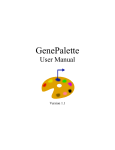Download LTRdigest user`s manual
Transcript
LTRdigest User’s Manual Sascha Steinbiss Ute Willhoeft Gordon Gremme Stefan Kurtz Research Group for Genome Informatics Center for Bioinformatics University of Hamburg Bundesstrasse 43 20146 Hamburg Germany [email protected] In any documentation or publication about research using LTRdigest please cite the following paper: S. Steinbiss, U. Willhoeft, G. Gremme and S. Kurtz. Fine-grained annotation and classification of de novo predicted LTR retrotransposons. Nucleic Acids Research 2009, 37(21):7002–7013 http://nar.oxfordjournals.org/cgi/content/ full/37/21/7002 August 24, 2012 1 Introduction This document describes LTRdigest, a software tool for identification and annotation of characteristic sequence features of LTR retrotransposons in predicted candidates, like those reported byLTRharvest [1]. In particular, LTRdigest can be used to find • protein domains, • polypurine tracts (PPT) and • primer binding sites (PBS) inside a sequence region predicted to be a LTR retrotransposon. For this identification, LTRdigest utilises a number of algorithms to create an annotation based on user-supplied constraints. For example, length and position values for possible features can be extensively parameterised, as can be algorithmic parameters like alignment scores and cut-off values. LTRdigest computes the boundaries and attributes of the features that fit the user-supplied model and outputs them in GFF3 format [2] (in addition to the existing LTR retrotransposon annotation), as well as the corresponding sequences in multiple FASTA format. In addition, a tab-separated summary file is created that can conveniently and quickly browsed for results. LTRdigest is written in C and it is based on the GenomeTools library [3]. It is called as part of the single binary named gt. The source code can be compiled on 32-bit and 64-bit platforms without making any changes to the sources. It incorporates HMMER [5], a popular and widely used profile hidden Markov model package that is used for identification of protein domains, for example using pHMMs taken from the Pfam [4] database. The protein domain search is implemented to be run in a multi-threaded fashion, thus making use of modern multi-core computer systems. 2 Building LTRdigest As LTRdigest is part of the GenomeTools software suite, a source distribution of GenomeTools must be obtained, e.g. via the GenomeTools home page (http://genometools.org), and decompressed into a source directory: $ tar -xzvf genometools-X.X.X.tar.gz $ cd genometools-X.X.X Then, it suffices to call make to compile the source. To enable protein domain search functionality, please also append the with-hmmer=yes option to the make call. This option will make sure that a HMMER source package is downloaded and compiled along with the gt binary. Note that the wget executable must be available in the current PATH to do so (alternatively, you can download HMMER 2.3.2 manually from ftp://selab.janelia.org/pub/software/hmmer/CURRENT/ and untar it in the src/external/ subdirectory). 1 $ make with-hmmer=yes If the with-hmmer option is not specified or set to no, protein domain finding functionality will be missing from the LTRdigest program. If the build process reports an error due to an unavailable Cairo library, also append the cairo=no option to build the gt binary without Cairo support. This has no influence on the function of LTRdigest. To enable multithreading support (that is, to speed up protein domain search by searching for multiple pHMMs at once), please also specify the threads=yes option to the make call: $ make with-hmmer=yes threads=yes After successful compilation, the GenomeTools executable containing LTRdigest can then be installed for system-wide use as follows: $ make install If a prefix=<path> option is appended to this line, a custom directory can be specified as the installation target directory, e.g. $ make install prefix=/home/user/gt will install the gt binary in the /home/user/gt/bin directory. Please also consult the README and INSTALL files in the root directory of the uncompressed source tree for more information and troubleshooting advice. 3 Usage Some text is highlighted by different fonts according to the following rules. • Typewriter font is used for the names of software tools. • Small typewriter font is used for file names. • Footnote sized typewriter font with a leading ’-’ is used for program options. • small italic font is used for the argument(s) of an option. 3.1 LTRdigest command line options Since LTRdigest is part of gt, LTRdigest is called as follows. gt ltrdigest [options] GFF3 file indexname where GFF3 file denotes the GFF3 input file and indexname the name of an encoded sequence as created by the gt suffixerator tool. An overview of all possible options with a short one-line 2 description of each option is given in Table 1. They can also be displayed when invoking LTRdigest with the option -help or -help+. All options can be specified only once. To run the protein domain search in a parallel fashion, use the -j parameter to gt to specify the number of concurrent threads to use: gt -j 3 ltrdigest [options] GFF3 file indexname 3 Table 1: Overview of the LTRdigest options sorted by categories. Input options GFF3 file indexname specify the path to the GFF3 input file specify the path to the input sequences Output options -outfileprefix -o -gzip -bzip2 -force -aaout -aliout -seqnamelen specify prefix for sequence and tabular output files specify file to output result GFF3 into gzip-compress GFF3 output file specified by -o bzip2-compress GFF3 output file specified by -o force output file to be overwritten output amino acid sequences for protein domain hits output HMMER amino acid alignments set maximal length of sequence names in output FASTA headers (e.g. for clustalw or similar tools) PPT options -pptlen -uboxlen -pptradius -pptrprob -pptyprob -pptaprob -pptcprob -pptgprob -ppttprob -pptuprob specify a range of acceptable PPT lengths specify a range of acceptable U-box lengths specify region around 3’ LTR beginning to search for PPT purine emission probability inside PPT pyrimidine emission probability inside PPT background A emission probability outside PPT background C emission probability outside PPT background G emission probability outside PPT background T emission probability outside PPT U/T emission probability inside U-box PBS options -trnas -pbsalilen -pbsoffset -pbstrnaoffset -pbsmaxedist -pbsradius tRNA library in multiple FASTA format specify a range of acceptable PBS lengths specify a range of acceptable PBS start distances from 3’ end of 5’ LTR specify a range of acceptable tRNA/PBS alignment offsets from tRNA 3’ end specify the maximal allowed unit edit distance in tRNA/PBS alignment specify region around 5’ LTR end to search for PBS Protein domain search options -hmms -pdomevalcutoff -maxgaplen specify a list of pHMMs for domain search in HMMER2 format specify an E-value cutoff for pHMM search maximum allowed chaining gap size between fragments (in amino acids) Alignment options -pbsmatchscore -pbsmismatchscore -pbsinsertionscore -pbsdeletionscore specify matchscore for PBS/tRNA Smith-Waterman alignment specify mismatchscore for PBS/tRNA Smith-Waterman alignment specify insertionscore for PBS/tRNA Smith-Waterman alignment specify deletionscore for PBS/tRNA Smith-Waterman alignment Miscellaneous options -v -help -help+ verbose mode show basic options show basic and extended options 4 3.2 Input parameters GFF3 file specifies the path to the GFF3 input file. It has to include at least position annotation for the LTR retrotransposon itself (LTR retrotransposon type) and the predicted LTRs (long terminal repeat type) because this information is needed to locate the favored positions of the features in question. The GFF3 file must also be sorted by position, which can be done using GenomeTools: gt gff3 -sort unsorted gff3 file > sorted gff3 file indexname specifies the index name of an encoded sequence file containing the sequences the GFF3 coordinates refer to. For each sequence in the encoded sequence file given as the second parameter, there must exist a sequence region in the GFF3 file named ‘seqi’ where i is the (zero-based) index number of the corresponding sequence in the encoded sequence. For instance, all GFF3 feature coordinates for features on the first sequence in the index file must be on sequence region seq0, and so on. An encoded sequence can be created from a FASTA, GenBank or EMBL format file using the gt suffixerator command: gt suffixerator -tis -des -dna -ssp -db sequencefile -indexname indexname 3.3 Output options Results are reported in GFF3 format on stdout and can easily be written to a file using the notation > GFF3 resultfile as in the following example: gt ltrdigest [options] GFF3 file indexname > GFF3 resultfile -outfileprefix prefix If this option is given, a number of files containing further information will be created during the LTRdigest run: • <prefix> tabout.csv contains a tab-separated summary of the results that can, for example, be opened in a spreadsheet software or processed by a script. Each column is described in the file’s header line and each row describes exactly one LTR retrotransposon candidate. • <prefix> conditions.csv contains information about the parameters used in the current run for documentation purposes. • <prefix> pbs.fas contains the PBS sequences identified in the current run in multiple FASTA format. • <prefix> ppt.fas contains the PPT sequences identified in the current run in multiple FASTA format. • The files <prefix> 5ltr.fas and <prefix> 3ltr.fas contain the 5’ and 3’ LTR sequences identified in the current run in multiple FASTA format. Please note: If the direction of the retrotransposon could be predicted, the files will contain the corresponding 3’ and 5’ LTR sequences. If no direction could be predicted, forward direction with regard to the original sequence will be assumed, i.e. the ’left’ LTR will be considered the 5’ LTR. 5 • Additionally, one <prefix> pdom <domainname>.fas file will be created per protein domain model given. This file contains the FASTA DNA sequences of the HMM matches to the LTR retrotransposon candidates. In FASTA output files, each FASTA header contains position and sequence region information to match the hit to the corresponding LTR retrotransposon. -aaout yes/no If this option is set to yes, one <prefix> pdom <domainname> aa.fas file will be created per protein domain model given. This file contains the (concatenated) FASTA amino acid sequences of the HMM matches to the LTR retrotransposon candidates. -aliout yes/no If this option is set to yes, one <prefix> pdom <domainname>.ali file will be created per protein domain model given. This file contains alignment information for all matches to of the given protein domain model to the translations of all candidate. 3.4 PPT options -pptlen Lmin Lmax Specify the minimum and maximum allowed lengths for PPT predictions. If a purine-rich region shorter than Lmin or longer than Lmax is found, it will be skipped. Lmin and Lmin have to be positive integers. If this option is not selected, then Lmin is set to 8, Lmax to 30. -uboxlen Lmin Lmax Specify the minimum and maximum allowed lengths for U-box predictions. If a T-rich region preceding a PPT shorter than Lmin or longer than Lmax is found, it will be skipped. Lmin and Lmin have to be positive integers. If this option is not selected, then Lmin is set to 3, Lmax to 30. -pptradius r Specify the area around the 3’ LTR beginning (ls ) to be searched for PPTs, in other words, define the search interval [ls − r, ls + r]. r has to be a positive integer. If this option is not selected, then r is set to 30. -pptrprob pR Specify the emission probability of a purine base (A/G) inside a PPT. This value must be a valid probability value (0 ≤ pR ≤ 1). If this option is not set, then pR is set to 0.97. -pptyprob pY Specify the emission probability of a pyrimidine base (T/C) inside a PPT. This value must be a valid probability value (0 ≤ pY ≤ 1). If this option is not set, then pY is set to 0.03. -pptaprob pA Specify the background emission probability of an A base outside of PPT and U-box regions. This value must be a valid probability value (0 ≤ pA ≤ 1). If this option is not set, then pA is set to 0.25. 6 -pptcprob pC Specify the background emission probability of a C base outside of PPT and U-box regions. This value must be a valid probability value (0 ≤ pC ≤ 1). If this option is not set, then pC is set to 0.25. -pptgprob pG Specify the background emission probability of a G base outside of PPT and U-box regions. This value must be a valid probability value (0 ≤ pG ≤ 1). If this option is not set, then pG is set to 0.25. -ppttprob pT Specify the background emission probability of a T base outside of PPT and U-box regions. This value must be a valid probability value (0 ≤ pT ≤ 1). If this option is not set, then pT is set to 0.25. Note that P x∈{A,C,G,T } px = 1 must hold if the -ppt{a,c,g,t}prob options are used. -pptuprob pU Specify the emission probability of a thymine base (T) inside a U-box. This value must be a valid probability value (0 < pU ≤ 1). All other emission probabilities are calculated as uniform U for all x ∈ {A, C, G}. If this option is not set, then pU is set to 0.91. probabilities px = 1−p 3 3.5 PBS options -trnas trnaf ile Specify a file in multiple FASTA format to be used as a tRNA library that is aligned to the area around the end of the 5’ LTR to find a putative PBS. The header of each sequence in this file should reflect the encoded amino acid and codon. If this option is not selected, then PBS searching is skipped altogether. -pbsalilen Lmin Lmax Specify the minimum and maximum allowed lengths for PBS/tRNA alignments. If a local alignment shorter than Lmin or longer than Lmax is found, it will be skipped. Lmin and Lmin have to be positive integers. If this option is not selected, then Lmin is set to 11, Lmax to 30. -pbsoffset Lmin Lmax Specify the minimum and maximum allowed distance between the start of the PBS and the 3’ end of the 5’ LTR. If a local alignment with such a distance smaller than Lmin or greater than Lmax is found, it will be skipped. Lmin and Lmin have to be positive integers. If this option is not selected, then Lmin is set to 0, Lmax to 5. -pbstrnaoffset Lmin Lmax Specify the minimum and maximum allowed PBS/tRNA alignment offsets from the 3’ end of the tRNA. If a local alignment with an offset smaller than Lmin or greater than Lmax is found, it will be skipped. 7 Lmin and Lmin Lmax to 5. have to be positive integers. If this option is not selected, then Lmin is set to 0, -pptmaxedist d Specify the maximal allowed unit edit distance in a local PBS/tRNA alignment. All optimal local alignments with a unit edit distance > d will be skipped. Set this to 0 to accept exact matches only. It is also possible to fine-tune the results by adjusting the match/mismatch/indelscores used in the Smith-Waterman alignment (see below). d has to be a positive integer. If this option is not selected, then d is set to 1. -pbsradius r Specify the area around the 5’ LTR end (le ) to be searched for a PBS, in other words, define the search interval [le − r, le + r]. r has to be a positive integer. If this option is not selected, then r is set to 30. -pbsmatchscore scorem Specify the match score used in the PBS/tRNA Smith-Waterman alignment. Lower this value to discourage matches, increase this value to prefer matches. scorem has to be an integer. If this option is not selected, then scorem is set to 5. -pbsmismatchscore scoremm Specify the mismatch score used in the PBS/tRNA Smith-Waterman alignment. Lower this value to discourage mismatches, increase this value to prefer mismatches. scoremm has to be an integer. If this option is not selected, then scoremm is set to -10. -pbsdeletionscore scored Specify the deletion score used in the PBS/tRNA Smith-Waterman alignment. Lower this value to discourage deletions, increase this value to prefer deletions. scored has to be an integer. If this option is not selected, then scored is set to -20. -pbsinsertionscore scorei Specify the insertion score used in the PBS/tRNA Smith-Waterman alignment. Lower this value to discourage insertions, increase this value to prefer insertions. scorei has to be an integer. If this option is not selected, then scorei is set to -20. 3.6 Protein domain search options -hmms hmmf ile1 , hmmf ile2 , . . . , hmmf ilen Specify a list of pHMM files in HMMER2 format. The pHMMs must be defined for the amino acid alphabet and follow the Plan7 specification. For example, pHMMs defining protein domains taken from the Pfam database can be used here. Every file must exist and be readable, otherwise an error is reported. If this option is not given, protein domain searching is skipped altogether. Please note that shell globbing can be used here to specify large numbers of files, e.g. by using wildcards. -pdomevalcutoff c Specify the E-value cutoff for HMMER searches. All hits that fail to meet this maximal e-value requirement are discarded. c has to be a probability (0 ≤ c ≤ 1). If this option is not selected, then c is set to 10−6 . 8 4 Example This section describes an example session with LTRdigest. For simplicity, we assume that a LTRharvest run on a genome has already been performed and produced a ltrs.gff3 file containing the basic GFF3 annotation describing LTR positions. The enhanced suffix array (ESA) index, any sequence output or the tabular standard output from LTRharvest will not be needed. Instead, we require an encoded sequence representation of the original input sequence, in this example called genome.fas. This can be created using the GenomeTools gt suffixerator tool as follows: gt suffixerator -tis -des -dna -ssp -db genome.fas -indexname genome.fas This step creates additional files with the suffixes .al1, .des, .esq, .prj and .ssp in the sequence file directory. We will also assume that the HMM files to be used are called HMM1.hmm, HMM2.hmm and HMM3.hmm, we will be using a tRNA library called tRNA.fas, and we are running LTRdigest on a dual-core system. We also want to restrict the PBS offset from the LTR end to a maximum of 3 nucleotides, while we want the PPT length to be at least 10 nucleotides. Finally, we want all output such as sequences written to files beginning with “mygenome-ltrs”. First, sort the GFF3 output by position: gt gff3 -sort ltrs.gff3 > ltrs sorted.gff3 Then, the LTRdigest run can be started with the following command line using the parameters above: gt -j 2 ltrdigest -pptlen 10 30 -pbsoffset 0 3 -trnas tRNA.fas -hmms HMM*.hmm -outfileprefix mygenome-ltrs ltrs sorted.gff3 genome.fas > ltrs after ltrdigest.gff3 No screen output (except possible error messages) is produced since the GFF3 output on stdout is redirected to a file. Additionally, the files mygenome-ltrs conditions.csv, mygenome-ltrs 3ltr.fas, mygenome-ltrs 5ltr.fas, mygenome-ltrs ppt.fas, mygenome-ltrs pbs.fas, mygenome-ltrs tabout.csv and one FASTA file for each of the HMM models will be created and updated during the computation. As the files are buffered, it may take a while before first output to these files can be observed. The calculation may be restarted with the same or changed parameters afterwards, overwriting the output files in the process. If it is desired to keep sequences etc. from each run, keep in mind to assign specific -outfileprefix values to each run. References [1] D. Ellinghaus, S. Kurtz, and U. Willhoeft. LTRharvest, an efficient and flexible software for de novo detection of LTR retrotransposons. BMC Bioinformatics 9:18, 2008. [2] L. Stein. Generic Feature Format Version 3. http://www.sequenceontology.org/ gff3.shtml. [3] G. Gremme. GenomeTools. http://genometools.org. 9 [4] R.D. Finn, J. Mistry, B. Schuster-Boeckler, S. Griffiths-Jones, V. Hollich, T. Lassmann,S. Moxon, M. Marshall, A. Khanna, R. Durbin, S.R. Eddy, E.L.L. Sonnhammer and A. Bateman. Pfam: clans, web tools and services. Nucleic Acids Research (Database Issue), 34:D247-D251, 2006. [5] S.R. Eddy. HMMER: Biosequence analysis using profile hidden Markov models. http:// hmmer.janelia.org. 10