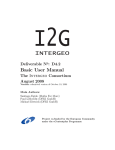Download User guide for headless application -
Transcript
vna/J 3.x User guide for headless application Dietmar Krause DL2SBA Hindenburgstraße 29 D-70794 Filderstadt http://creativecommons.org/licenses/by-nc-nd/3.0 Saturday, 13. December 2014 vna/J - Users guide - V 3.0x Table of contents Changes ................................................................................................................................................... 3 Acknowledgements ................................................................................................................................. 4 Overview .................................................................................................................................................. 5 History ..................................................................................................................................................... 5 Basics ....................................................................................................................................................... 6 Configuration ........................................................................................................................................... 8 Command-line parameters.................................................................................................................. 9 Supported parameters .................................................................................................................. 10 Supported region and language codes.......................................................................................... 11 Hints and tips ......................................................................................................................................... 12 Create new configuration file ............................................................................................................ 12 Configuration files only for headless application ............................................................................... 12 Change the configured analyser and/or communication port .......................................................... 12 Windows-XP - JAVA not found ........................................................................................................... 13 Original .......................................................................................................................................... 13 Modified........................................................................................................................................ 13 Links ....................................................................................................................................................... 14 License ................................................................................................................................................... 15 Dutch ................................................................................................................................................. 15 English ............................................................................................................................................... 15 Deutsch ............................................................................................................................................. 15 © Dietmar Krause, DL2SBA 2014 2 / 15 vna/J - Users guide - V 3.0x Changes Version 2.9.0 3.x Date 26. April 2014 13. December 2014 © Dietmar Krause, DL2SBA 2014 Who DL2SBA DL2SBA Changes Created Hints & Tips extended 3 / 15 vna/J - Users guide - V 3.0x Acknowledgements First of all I want to thank my wife Monika, DL6SCF being incredibly understanding, supportive, and most of all, patient. Davide, IW3HEV and his team for these fine little blue boxes. Andy, G0POY, for his permanent quality assurance of new releases, proof-reading this document, providing an excellent installation description for SUSE LINUX and giving useful tips regarding usability etc. Dan, AC6LA, author of ZPLOTS, for his support on writing ZPlots and SnP formats correctly. Tamas, HG1DFB, for his translation to Hungarian Erik, SM3HEW for his translation to Swedish and his continuous testing and comments Erik, OZ4KK, for testing and useful tips. Bertil, SM6ENG, for testing and useful tips. Domingo, EA1DAX has provided the Spanish translation of the relevant manuals Toshiyuki Urakami, JP1PZE for translating the user manual and driver guide for the miniVNApro into Japanese Detlef, DL7IY for his valuable testing and comments. Gerrit, PA3DJY for providing the Dutch translation and the full user manual translation! The numerous users worldwide giving me permanent feedback. And last but not least my cat Ina, who has often helped me in solving complex situations on the keyboard. © Dietmar Krause, DL2SBA 2014 4 / 15 vna/J - Users guide - V 3.0x Overview The miniVNA and miniVNApro instruments by mRS http://www.miniradiosolutions.com are popular and very useful test instruments. The miniVNA instrument is a small blue box with two BNC connectors and a USB connector. The newer miniVNApro is also small blue box now with two SMA connectors and much enhanced precision. All the control of the instrument is performed by a software application running on a PC. Many people have contributed to the development of this software, but the focus has been mainly on the Microsoft Windows operating system. There was a Linux based application but this is no longer supported, and the advancement of the various Linux distributions has rendered it inoperable. I've started in 2007 to develop a control application based on the Java programming language. Initial ideas were taken from the Visual-Basic-Application that was provided by mRS. Java is a cross-platform language, which allows the identical application binary to run on any supported Java enabled Operating System. Currently I've tested the application on Windows 98, Windows XP, Windows7-32bit, WindowsVISTA64bit, Mac OS X 32-bit versions and Mac OS X 64-bit versions. History Since 2007 the GUI application vna/J is available for various network analysers. I received a bunch of emails asking for an application, which can be used i.e. for automated testing. Until April 2014 I have to postpone these questions... Starting with vna/J version 2.9, a headless application is available, which can be used i.e. in automated test environments. © Dietmar Krause, DL2SBA 2014 5 / 15 vna/J - Users guide - V 3.0x Basics Since version 2.9 of vna/J a command-line version of the vna/J GUI is available (I call this version also headless). This command-line version can be used to execute automated scans, when no GUI is needed or graphical screen output is available. You can use the command-line version to execute a scan and export the data into CSV - all scan information inside a comma-separated text-file XLS - all scan information inside an XLS-file SnP - S-parameter format ZPLOTS - special file format for ZPlots The basic configuration (analyser type, communication port, filename formats ...) must be configured via the regular vna/J GUI. Then the command-line version must be called with these parameters: start frequency stop frequency number of scan steps scan mode output file formats To get an idea, how this look, have a look at this screen-shot: © Dietmar Krause, DL2SBA 2014 6 / 15 vna/J - Users guide - V 3.0x To get started, I suggest to follow the steps detailed below: 1. Install the GUI application of vna/J as described in the installation guides for vna/J 2. Configure the used analyser and create the required calibration files inside vna/J 3. Download the complete directory for the headless application in the root folder as vna/J. This may then look like this: 4. Create a of the sample command-file “start_hl_echo.cmd” from the vnaJ-hl.X.Y.Z directory in the sample place 5. Edit the parameters so that they match your requirements. For details check chapter “Command-line parameters” on page 9. 6. Run the command-file © Dietmar Krause, DL2SBA 2014 7 / 15 vna/J - Users guide - V 3.0x Configuration All configuration data is stored in a user specific folder on the file system. No entries are made to the system registry or any other system configuration files. All configuration and calibration files can be found here: Platform Location Windows XP C:\Einstellungen und Dokumente\<UserName>\ vnaJ.2.9 C:\documents and settings\<UserName>\ vnaJ.2.9 C:\Benutzer\<UserName>\ vnaJ.2.9 C:\users\<UserName>\ vnaJ.2.9 C:\Benutzer\<UserName>\ vnaJ.2.9 C:\users\<UserName>\ vnaJ.2.9 C:\Benutzer\<UserName>\ vnaJ.2.9 C:\users\<UserName>\ vnaJ.2.9 /Users/<UserName> / vnaJ.2.9 /home/user/<UserName>/vnaJ.2.9 Windows VISTA Windows 7 Windows 8 Mac OSX SUSE Linux 11 Remark: If you want to delete everything, simply delete the vnaJ directory, the used JAR-file and everything is gone. Please check also the vna/J user guide for further details on configuration and storage locations. © Dietmar Krause, DL2SBA 2014 8 / 15 vna/J - Users guide - V 3.0x Command-line parameters The headless vna/J support a number of command-line parameters via the standard parameter procedure for JAVA execution. Basically these parameters are passed via the –D option of the JAVA virtual machine. java -Duser.home=c:/temp -Duser.language=en -Duser.region=US -jar vnaJ.2.9.1.jar In the above example the home directory of vna/J is set to “c:\temp” the user language is set to English the user region is set to the united states For a sample usage of the parameters please check the command-file “start_hl_echo.cmd” in the download directory of the headless application. © Dietmar Krause, DL2SBA 2014 9 / 15 vna/J - Users guide - V 3.0x Supported parameters The following parameters are supported: Parametername user.home Mandatory No user.language No user.region No configfile No fstart Yes fstop Yes fsteps Yes calfile Yes scanmode Yes exports No Remark: Usage Points to the directory, where the root directory for vna/J is located. You can use the path-delimiter “/” on all platforms including Windows. See also info in chapter “Fehler! Verweisquelle konnte nicht gefunen werden.” on page Fehler! Textmarke nicht definiert.. Sets the users language to one of the supported languages. See details in chapter “Fehler! Verweisquelle konnte nicht gefunden werden.” on page Fehler! Textmarke nicht definiert. and below this table. Sets the users region to one of the supported regions. See details in chapter “Fehler! Verweisquelle konnte nicht gefunden werden.” on page Fehler! Textmarke nicht definiert. and below this table. Overrides the name of the main configuration XML file. See also chapter “Fehler! Verweisquelle konnte nicht gefunden erden.” on page Fehler! Textmarke nicht definiert.. Specifies the start frequency for the scan. The value must be in Hz and match the selected analyser and must be less than the parameter “fstop” Specifies the stop frequency for the scan. The value must be in Hz and match the selected analyser and must be greater than the parameter “fstart” Specifies the number of scan steps for the scan. The value must match the selected analyser. This must be a valid calibration file name inside the configured “calibration” directory. This file must match the selected analyser and the selected scan mode. This must be “REFL” for reflection and “TRAN” for transmission measurement. In this parameter, a list of output file types can be specified. The following types are supported: snp for S-parameter files xls for export into Microsoft XLS-format xml for export into XML-format csv for export into CSV-format Remark: For details, please check chapter “The menu bar/Export” in the vna/J User Guide. The parameter names are case-sensitive. © Dietmar Krause, DL2SBA 2014 10 / 15 vna/J - Users guide - V 3.0x Supported region and language codes The following combinations of language and region are supported: user.region US user.language en DE HU PL SE IT ES NL de hu pl sv it es nl Remark Texts and messages are displayed in English. Numbers and timestamps are formatted in English. Same for Germany Same for Hungary Same for Poland Same for Sweden Same for Italy Same for Spain Same for the Netherlands Remark: The parameter values are case-sensitive! © Dietmar Krause, DL2SBA 2014 11 / 15 vna/J - Users guide - V 3.0x Hints and tips Create new configuration file The vna/J headless application cannot create a new configuration file itself. You have to use vna/J GUI to create it. Specify the command-line parameter “configfile” when calling vna/J. Then a new configuration file with this name will be created and saved, after closing vna/J. Configuration files only for headless application You can specify a “personal” configuration file, which should be used from the headless application, by specifying the command-line parameter “configfile”. If this parameter is given, the specified file is used instead the default file “vna.settings.xml”. Change the configured analyser and/or communication port You can launch the vna/J GUI application also with the parameter “configfile”. Specify in the calling command-file the same parameter and you can edit the analyser settings using the vna/J GUI. © Dietmar Krause, DL2SBA 2014 12 / 15 vna/J - Users guide - V 3.0x JAVA not found If you’re running a Windows systems, which hasn't the JAVA runtime accessible directly via the command line, you can modify the provided cmd-file this way: Original Modified You have to adjust the absolute path to your JAVA installation (marked yellow) in picture above. The quotation marks are relevant surrounding the path, when blanks are inside the path! © Dietmar Krause, DL2SBA 2014 13 / 15 vna/J - Users guide - V 3.0x Links http://vnaj.dl2sba.com My homepage for vna/J http://groups.yahoo.com/group/analyzer_iw3hev An active YAHOO group related to the miniVNA as well as the miniVNA PRO. In the files sections under Files > Subjects - Off Topic - (Brainstorming) > SUSE Install for DL2SBA app. you can find a detailed guide how-to install the stuff on UBUNTU as well as SUSES Linux versions. http://www.miniradiosolutions.com Company that produces the miniVNA as well as the miniVNA PRO http://max6.pl Company that produces the MAX6 © Dietmar Krause, DL2SBA 2014 14 / 15 vna/J - Users guide - V 3.0x License Dutch This work is licensed under the Creative Commons Namensnennung-NichtKommerziellKeineBearbeitung 3.0 Niederlande License. To view a copy of this license, visit http://creativecommons.org/licenses/by-nc-nd/3.0/nl/ or send a letter to Creative Commons, 444 Castro Street, Suite 900, Mountain View, California, 94041, USA. English This work is licensed under the Creative Commons Namensnennung-NichtKommerziellKeineBearbeitung 3.0 Unported License. To view a copy of this license, visit http://creativecommons.org/licenses/by-nc-nd/3.0/ or send a letter to Creative Commons, 444 Castro Street, Suite 900, Mountain View, California, 94041, USA. Deutsch This work is licensed under the Creative Commons Namensnennung-NichtKommerziellKeineBearbeitung 3.0 Deutschland License. To view a copy of this license, visit http://creativecommons.org/licenses/by-nc-nd/3.0/de/ or send a letter to Creative Commons, 444 Castro Street, Suite 900, Mountain View, California, 94041, USA. © Dietmar Krause, DL2SBA 2014 15 / 15