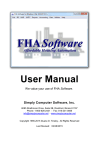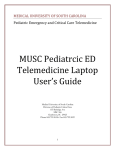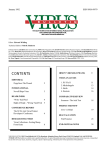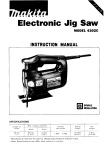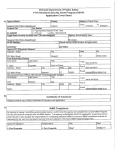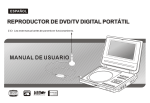Download CAS - Karst Information Portal
Transcript
Na tiona I S pe leol ogical
Computer
CAS
,.,•
"',
Applications
Society
Section
New .• let
er
-----------------------------------------------------------------------Issue #5
-----------------------------------------------------------------------Welcome to the fifth issue of the CAS Newsletter and the st rt of
its second ljear of publication.
Several apologies are in order.
First,
the issue is late and 'it is totally your Chairman's fault with no
attempt made to delegate the blame to others.
Second, the printing
quality of the last issue was terrible and this was due to • poor ribbon
in the computer printer where the Newsletter was prepared.
Hopefull~
this issue will be more legible.
The third and most importantapolog~'
is for an error in the address of the CAS Treasurer, Rich Br isch. His
address was misprinted not once but THREE times in'the issue.
Since two
of the misprints were on the questionnaire and l~enewal forms, it is ..,:,..
quite possible that some renewals were lost in the confusion,
v n
.
though Rich notified the Post Office that there might b som . isrouted
mail for him.
Anyone that had their renewal returned to them shaul
send it again to the following address:
Richard L. Breisch
2903 1/2 Upshur St.
San Diego, CA 92106
"
,
,
-
.. ~,.
1
,'c
Cavers (and ot~er people> are notorious for putting bills a id and
then forgetting them.
The CAS membership renewal~ have be n comin
in
slowly and we have decided to give everybody another chance to renew
before we prune the mailing list. Please check the address label on
this issue to see if the number next to your name is 4. Thi numb r i
the last issue that you will receive.
Since this is issue
5, if th
number on your address label is #4, you have not renewed and this is the
freebie issue.
A copy of the membership questionnaire
nd renewal 'orm
are included in this issue for either renewals or for new members ...
, ....
;"
The results of the membership questionnaire were supposed to be b.
published in this issue but due to the confusion they will be su
~ized
in the next issue.
A current copy of the CAS membership list will also
be in t~e next issue.
CAS SESSION
(
AT THE 1982 NSS CONVENTION
The 1982 NSS Convention will be held in Bend Oregon Prom ~un 27
through ~uly 3. There will be tw~ sessions of special inter st on Tuesday,' ~un~ 29. The first will be in the morning and will be.d ~ot d to
the applicatipns .of computers"in caving.
Anyone (CAS member or not} who
.is doing anything inte~esting isencourag.d
t~ present a paper, slid
show, discussion, or whateve~ to let others know what is happening.
I
CAS NEWSLETTER
Issue #5
December
1981
-2
(Bob Hoke) am chairing the session and there is no set format or agenda.
It will not be as formal as the International Congress and I hope that
there will be time for informal discussions following the various presentations.
If you are interested in presenting material at the
session, please let me know so that I can set up a schedule for the
session.
We are open to any suggestions for topics of suggestions for
speakers.
The second Convention session that will be of interest to CAS
members is on Tuesday afternoon and will cover a varietv of topics in
the management of large cave proJects.
Since many CAS members are
involved in one or more of the large cave proJects, this session should
be interesting and useful.
The session will be chaired by Paul Stevens
(5964 Seabright Rd., Springfield VA 22152) and he is interested in any
suggestions for topics to be discussed.
It is expected that the computer and large cave sessions will complement each other and not cover the
same material.
Paul suggests that people bring material from their
proJects that might be discussed, such as maps, histories, training
manua Is, lead lists, tr ip reports, etc.
BRITISH
COUNTERPART
TO CAS
Rane Curl sends word that there seems to be some interest in Britain to the formation of an organization similar to the CAS.
Nigel~.
Dibben (97 Worth Clough, Poynton, Cheshire) is distributing a ~uestionnaire to anyone interested in caving and computers and he plans to
distribute the results to those who respond.
Topics of interest include
experience with computers, ideas for applications (not necessarily related to cave surveying), sharing of computer facilities, software to
share, and specializ~d hardware developments.
CAVE FILES
One of the most common applications of computers to caving, aside
from support of mapping efforts, has been in the automation of various
types of "cave files".
Normally a cave file is some type of inventory
of the caves of a region such as a state or county.
These inventories
vary in complexity from a simple list of the caves to a ~uite comprehensive list containing detailed geographical, geological, biological, or
similar information about each cave. Many cave files are simple
card-image systems but there are several that make use of sophisticated
data management systems and allow interactive updates and powerful
retrieval capabilities.
The CAS Newsletter is the official publication of the Computer Applications section of the National Speleological Society.
Full membership in
the CAS (including voting rights) is open to any member of the NSS who
is interested in the application of computer technology to the science.
Or Speleology. Associate membership is available to non-NSS members.
Annual membership dues are $3.00 and membership includes the CAS
Newsletter.
Re~uests for membership applications can be sent to any CAS
officer (listed below).
Items for publication in the CAS Newsletter
should be sent to the Chairman.
Current CAS Officers:
Chairman:
Ro~ert Hoke, 8727-12 Hayshed La., Columbia, MD 21045
ViceChair~an:
Robert Amundson, 3802 Hlghwood Ave., Roanoke, VA 24012
Treas
.
Richard Breisch, 2903 1/2 Upshur St., San Diego CA 92106
Sec
Linda Baker, 3205 Shandwick Pl., Fairfax VA 22031
~
DecembeT
CAS NEWSLETTER
Issue #5
1981
..
-3
UnfoTtunately,
cave files aTe very sensitive since they provide •.•
summary of the information about the caves of a region, often including
cave locations and information about formations in the caves.
It is no
surprise that many people who have developed cave files are vel'''Teluc-;
tant to distribute them or to discuss them for fear that vaTious tvpe~I~~1
of pressures will be brought to bear to obtain the information in the':'~;:~;:
f i I e s.
.'~:,:"~'..;':.:.
Keith D. Wheeland of Penn State University (2191 Mt. View Ave.', .....
,~L'... ::
State College, PA 16801> has developed a very comprehensive cave 'ile ."/~...
system that covers the state of Pennsylvania.
There are at least 50 ' .:.~:~V.,
data fields associated wi~h each cave and the data is stored on an IBM ~i
.
4341 computer.
He has produced a 50 page user's manual that describes,,:.,:'
in detai 1 how to set up and ma intai n th e data base.. He has oof'e,.edto;~.
wite a paper describing the Pennsylvania Cave Surve" and Data Ba •• ::.nd'!;r'~,:,\':;
we hope to have this paper in the next issue of the CAS Newslette,.;;' ~~~~:
',"
.,
. ".';:,:';~:-;f:~:;.:~~
Anyone else who has worked on a cave files system is encourc'l
••d:to';,,"'
describe it in an article 01' supply a program description for the
":.
Newsletter.
In addition to the technical aspects of the s"stem~ it
would be useful to describe any t"pes of controls placed on the s"stem
to prohibit its unauthorized use.
BUYING
A PERSONAL
COMPUTER
(by Peter Lindsley)
Many CAS members are interested in purchasing a personal computer
that can be used to process survey data and do other cave~related pro~
cessing.
The following article by Peter Lindsley (5507 Boca Raton,
Dallas TX 75230) describes some of the features to look out for in
purchasing a computer.
The article is reproduced directly from "camera
ready" copy that peter produced on his system.
- "
BUVING
A
PERSONAL
COMPUTER?
Are you thinking of buying a personal computer in the n.xt
couple
of years?
Obviously if you ask the guy in the store if
now -is the time to buy a personal computer his AnsW8r will b.
YES,
if you buy
one of his.
He may be right, but th•••.•are
some
other
reasons
you should consider if you are int.r.sted
in buying
a personal
computer.
Unless
you
just follow
someone"s
advice
and buy something "sight unseen", you b.tter
consider
doing
some
homework
before
making
up your .ind.
Personal
computers
cost
as much
as an automobile And are
probably
more
difficult
to finance, so you should make sur.
you get the model you need before plunging in over your head.
between
a" $100.
toy and a $6000. Ut-bi t
The choice
the
choice
between
an old Rambler and a new
is like
machine
can
always
get
something
even better.
If you
and you
BMW
$100.
get
the
new
Sinclair
IX-Sl
kit.
If you
to spend
want
for
$500.
look
for
a
used
TRS-SO
Mod.l
1.
If
something
want
tape
recorder
and
a
TV
and
$1150.,
you
can
vet
you have an old
,;.-,
Issue
CAS NEWSLETTER
#S
..
-----_ .._-
December 1981
-4
--
a new 48K Apple ][ which can be expanded later to a much more
powerful system. The same money will get you a TRS-80 Model 3
that is not nearly as expandable but has the screen built in.
For $1650. you can get an IBM Personal Computer (16K) that
will also plug in to your same old TV and tape recorder •. Like
the Apple J[, the IBM will probably be quite expandable in the
future as soon as the plug-in boards are introduced •. The IBM
is a nice machine but it probably costs around .1000. more
than the equivalent Apple][ if you have several acc••sories
on it. If you are a tinkerer at heart, consider a "Big Board"
kit from Digital Research Computers (Garland, Tx.) for $500.
Add a power supply, keyboard, monitor, a couple of B inch
drives and make your own box and you have a rather powerful
CP/M machine for less than $2500.
For $3500. consider the
Apple 3 versus the IBM. The Apple 3 has been out for a year
longer than the IBM, but early reliability problems (now
fixed) with the Apple 3 slowed software development and some
consider the choice a toss up between thesetwo machin s. If
you can afford $5000. and upward, you have an even more
difficult choice.
You could purchase a fully loaded Apple 3
or IBM, a Fortune 32:16, the new TRS-80 Model 16($ id to b
available by June '82), or wait to see what the Appl 4,
Commodore, or Sage II new 16-bit machines will .fea1:ur wh n
they are announced.
Yet another choice is an 8-100 syste ,
well proven in the small business environment during th last
few years.
The way you choose between the $100. and $6000. machin.,
besides the obvious difference in cost, is to carefully
determine what type of software you need, the amount of
on-line memory you need, and how much mass storage memory you
want with relatively fast access times. You need to do your
homework because this is where the fast talking sal • an will
try to snow you with strange new words. This is wh
you c n
benefit from visiting your local computer club,
s many
..
_different ones as you can find, and get some f irst hand
information.---.Check out all three items mentioned abov
because once you get a particular machine you are somewhat
locked in by it's design. Monthly computer magazines are Iso
a big help because they can give you an idea of the latest
technological advances as well as prices. One of my favorite
magazines is BYTE.
Software should determine your machine choice s much as
anything.
There is much more junk or bad softwar than th re
is good software. Sometimes both are expensiva. The largest
software base runs on an operating system called CP/M; all
true
CP/M
systems
require a Z-BO or 8086/8088 type
microprocessor.
The early 8-100 microcomputers had 1-80s and
the business software was developed using CP/M to driv mostly
8 inch floppy disk drives. WORDSTAR, perhaps the best word
processor software, runs only on CP/M. dBASE II, perhaps the
best relational data base softw re, runs only on CP/M. You
can run CP/M on most of the small personal co put r , if
..
Issue
CAS NEWSLETTER
#5
December 1981
properly modified,
includinc.iJIBM, Apple, Zenith, ancfsDme ..
of---..
the TRS-80 models.
The secDnd most plentiful
grDup Df
software
is available for the Apple, using their DOS fDrmat
(folk that appreciate larger cDmputers dDn"t stoop tD call it
a
"Disk Operating System").
Most of this sDftware
i.
available
at low cost compared to Dther sDftware. A new
operating system that is pDpular in some sectors is the UCSD
Pascal system, but only a few people have learned the languac.iJe
and the software is rather sparse at the present time. Except
fDr the Apple, the available machines usually limit YDU tD one
or two types of software SD' make sure you buy the one YDU
need.
The Apple is highly adaptable to many different
microprDcessors
and will run almDst any software with proper
modifications.
The
amDunt
of Dn-line memDry is a new area fDr
consideratiDn.
MDst personal cDmputers sDld today imple••nt
an 8-bit microprDcessDr with a 16-bit address bus. This ••an.
they can uniquely
identify 65,536 memory IDcations which i.
the same as "64K bytes" or the number 2 raised tD the 16th
power.
New machines that implement Dne Df the new
microprocessors with:
1)
2)
3)
4)
8 Dr 16-bit data bus
address bus of 20, 24, Dr more bits
16 or 32-bits used for internal operatiDns and
pDpulated with the new 64K RAM memDry chips
will be powerful
indeed.
One of the most intere.tinc.iJ
new
processors,
the MotorDla 68000, has a 24-bit addre••ing
capability which means 16,777,216 locations or 16.7M bytes or
2 raised to the 24th pDwer! Of CDurse, nDt tD be Dutdone by
the 68000 prDcessor, the 8-bit machines have come up wi'th some
new
tricks called bank switching which allDw addressing
several banks Df memory (but nDt at the same 'time). YDU can
buy the Apple 3 with 256K on the main board and can plug in
256K total in the IBM when 'theystart shipping memory bDards.
The 6BOOO is the prDcessDr tD watch for as the new machines
are annDunced in 1982 - consider holding out fDr Dne Df these
machines and buy it with minimum memory. Fill it up next year
when
e price Df 64K RAMs drops.
he third area you shDuld study as part Df YDur hDmework
is to determine how much mass stDrage you need and hDW fast
you want to talk tD it. The $100. Sinclair can store.it ••
programs Dn magnetic tape as can a large mainframe cDmputer.
The problem
is speed, nDt stDrage cost Dr rDDm. Tap•• take a
long time to load Dn personal computers and they are nDt
always particularly
reliable.
Once YDU have experienced the
speed and ease of a disk drive you will have tD wDrk one into
your budget.
UnfDrtunately, they are not cheap! Expect to
pay $500. and up fDr the first floppy disk drive which'
includes the special contrDller circuitry that allDw& the
computer tD address the data stDred on the disk.
(One of the
disadvantages
of the TRS-BO Model 3 machine is that the first
-5
Issue #5
CAS NEWSLETTER
December 1981
-6
disk drive costs over $800.!)
The standard sizes of floppydisks are 5 1/4" and 8", single or double sided, and single or
double density.
The density determines the amount of data the
disk will hold, and there is almost NO standard format/density
to allow exchange
between machines.
The closest thing to A
standard
format is the single density single sided 8" disk
(IBM 3740 format);
and you guessed
it••• the IBM personal
computer
can~t even read this format (yet). A single density5"
disk. holds about 90K bytes
(TRS-80 Model
1)
nd a
double-double
8" disk holds about
1.2M bytes (TRS-80 Model
16).
Two disk drives are nice for copying disks and for many
programs
that access the disk often. The IBM Pascal 1 nguage
requires
two drives for program development.
The lat st
technology
in
disk drives is the hard disk, usually
implemented
without
removable disks.
The new buzz word is
Winchester
drive
(named after one of the early models which
offered
30-30 megabytes
on a dual disk) and most of the
personal
computers
will be bringing out a Winchester drive in
the future.
Profile,
the Apple 3 51'1
byte Winchester, sell.
for around $3500.
It will mix files so you don~t.have to have
a separate unit for DOS, CP/M,' and UCSD. The wholesale price
of a bare Winchester with controller is around $1000. and up
(5-101'1
bytes) and dropping, so expect to pay less next year.
If you can afford a personal computer and start looking
at what is available,
be forewarned
that this interesting
field is habit forming.
As soon as you look, you may find
yourself
buying; and that~s not the end. There are numerous
magazines,
books and new software that you may want to
purchase,
not to mention accessories
such as modems and
printers.
If you just need a little push to rationalize your
extravagent
purchase, consider the possible tax advant ges. If
you purchase
a new computer for business use in 1981 and
after, you may claim a 107.investment tax credit. For 1982
the IRS has defined the depreciation life of a computer as 5
years with zero value at the end of that time.
If you use th
equipment
in a "research" environment the lifetime i reduced
to 3 years.
The best part is that if you purchase the
equipment on or before December 31, you can still depreciate
for the whole tax year!
DRAWING LINES ON A DOT-MATRIX PRINTER
(by Bob Hoke)
A lot of people are getting personal computers and are purchasing
one of the numerous dot matrix printers that are on the market. Many of
these printers are capable of operating in a graphics mode where the
user's program can cause individual dots to be printed or not printed.
There are typically about 60 dots per inch although some printers have
more. These printers are capable of producing moderate ~uality graphics
output and they are certainly adequate for most cave mapping proJects.
\
I
This article describes how to write a subroutine that will draw a
line between two points on the plotter page. The technique described
here is general in nature and cannot be applied directly to any printer
but it should be adaptable to any dot matrix printer that provides the
capability to address individual dots on a line. (The technique is not
applicable to printers that only provide a small number of "graphics ,'.
characters'" since these printers do not provide sufficient r solution t~
print a credible line at an arbitrary angle. )
Dot matrix plotting techniques re~uire that a memory buffer be 4.
....•..•....
_
,;
CAS NEWSLETTER
Issue #5
December
.'
1981
-7
used to store the dots that will later be displayed on the printer and
this can use a lot of memory.
For example, if a printer has a resolution of 60 dots per inch and we want to display a plot page that i9.8 x
10 inches, then 8 x 60 x 10 x 60
288,000 bits (or 36,000 byte.)w1ll
have to be used to store the image of the plot page.
While many of the." ,.
larger personal computers have this ,much memory, it will not altal.ysb. ~::.'
practical to have a single large buffer to store the entire plot page. '_..:,:;"
When this is the case, the plot program must be designed to makeseveral',
passes through the data to be plotted and only select a portion ..
of.the .. ~ ~
page in each pass.
For example, we could plot the top one inch
our 8
x 10 page (requiring a buffer of only 28,800 bits or 3,600 bytes) bV "
..
ignoring all ,lot points that are not within the 1 inch high by 8.inch:
wide "window" we are interested in. After this piece of the final pagR , J"
is bu i1t up in memortj and sent to th e pr inter, we repeat the process fo-r;"'':
the next I" x a" piece of the page, and so on until we havR pracR.sed,,:i~.;;t:
(plotted) all 10 pieces of the pag e. Note that th is techni Clue .ay.s., ':\t!, ';' ..
memory but requires several passes through the data to be plotted.: ,!\\U'£ .., '"
=
0'
,
,',.1',
,-
Now that the general technique of building up a plot page in
':"f~"t,~L
memory has been discussed we can look at how a simple line can be
..~
"drawn" to connect two points on the plot page.
In reality,. the techni- ..~,
que simply involves turning on the dots that fallon
the line that.
'1.
connects the points.
In out discussion we will assume that the origin."
of the plot page is in the lower left corner and that the location of a
point is expressed as the number of dots to the right of the origin and
~
the number of dots above it. For example, (60,150) would be the point ".
2.5 inches above and 1.0 inches to the right of the origin on a page
with 60 dots per inch.
We will first describe a subroutine called POINT that will be used
to turn on a single dtit on the plot page in memory.
For example, CALL'
POINT(60,150) will set the bit for the point at (60,150) to a "I".
The following subroutine (written in bastardized FORTRAN 77) will turn
on a point on an 8 x 10 inch (60 dots per inch) plot page.
c
c
c
c
c
c
c
c
SUBROUTINE POINT(IX,.IV)
define our plot page as 4aO dots wide by 600 dots high
(we will store a dots per a-bit byte)
INTEGER*l PAGE(60,600)
first, make sure the dot is within the page (ignore attempts
to plot points that lie outside of the page)
IF (IX .LT. 0 .OR. IX. GT. 479) RETURN
IF (IV .LT. 0 .OR. IV .GT. 599) RETURN
we are now Teady to turn on the appropriate bit. Assume that the
"TURNON" function turns on a single bit in a byte.
(bit 1 = leftmost, bit a = rightmost)
IBIT
IX - (IX/8*8) + 1
PAGE(IX/8+1,IV+l)
TURNON(IBIT)
the desired bit in our plot page buffer is nOIilturned on.
RETURN
=
=
Now that we have a simple way to turn on a bit, we will write a
'f
.. ,
Issue
!
. -" !.....~._'~:~'~
.....
1981
-8
,.
..~
subroutine
called
LINE that
will
turn
on all
of the
points
between
tlllo,', .. ,: ::.',
points
using
multiple
calls
to POINT.
The parameters
to line
are the'
'j:",;."
(X, V) coordinates
of the
end points
of the
line.
For example,
CALL.,.•" ._"" _:.•..•
;"
LINE(0,0,60,150)
will
draw a line
from the
origin
to point
(60,150J.
'
'
.
I.
I.r.'
,>
I;i
December
CAS NEWSLETTER
#5
SUBROUTINE
LINE(Xl,
YI, X2, Y2)
~~:~l~A~~~E~~~p~ A-
ZI
TXI =~:xi,';
,
,
TY1 = Yl
DELT~:G,.X2
Xl
DELTAY"",= Y2 - Vl
REMAIN = 0. 5
XCHG = 1
YCHG
1
IF (DELTAX . LT. 0) XCHQ = -1
IF (DELTAY . LT. 0) YCHQ = -1
DELTAX = ABS(DELTAX)
DELTAY = ABS(DELTAY)
determine
which
direction
(x
at each
dot
in that
direction
dE.,t@~n the
other
direction.
IF;.(DELTAX
.GT. DELTAY)
=
=
"~b"::'~:
:.~>.. :':~,r
.,,,.'
save
x-coordinate
,of starting
point,
,
,'~:
save
y-coord
inate
of starting
point
""
,,':,':,
compute
change
in x-direction.",
~j.
.. ~.'•. o::'''':''~
compute
change
in y-dirRction"';,,,,,'~~:,~:,:
•
t.,
,':' ~
start
out with
1/2
,
'. ",
assume
x change
is positive',
"t:'!>.'
,.,,:
',;: ',:!;~;,,'.
assume
V c hang Ii! ,i Ii posi t i VR, '.\~,L;':.;t:;Y:~~~2.
if x change
is neg,
swap"signp,,<,
:-":i:~~'.
l"
~l.! ...."
::
1f Y change
1S neg,
swap,.ign;;~;':,,::,,:,\.::.:.;~:~,.
force
positive
value
of x change
':/<:"',,: ":.'"j>
force
positive
value
of Y chang •.
<~,~::'
:' "
or y) is the
longest,
then
look
,,'.':
';.'{-,
and compute
the
location
Q.f'.. _the~.:. ~~~;:,:;..jf>4j
..
..,',
)~'ilf.~;,,;'~
00'
•
•
',::.
~'
THEN
: ~ -x-distance
is longer
than
y-distance
SLOPE
DELTAY/DELTAX
1.0
DO 100 STEPS
1,DELTAX
REMAIN
REMAIN + SLOPE
IF (REMAIN. GT. 1. 0) .THEN
TY1 = TYl + YCHQ
REMAIN
REMAIN - 1.0
ENDIF
TXl
TX1 + XCHQ
CALL POINT{TX1,TY1)
CONTINUE
ELSE
::y-distance
is longer
than
x-distance
'OPE = DELTAX/DELTAY
1.0
=
,'l..
.-,'.:
=
c
c
c
'j,
".'
,:,.:..-
,-)
;i;:.,
~"t
*
=
f
J.
~...
:
.,
=
100
*
~;x R~~A i~E:S
R;M~ ~~E~ T:~OPE
IF (REMAIN. QT. 1. 0) THEN
TX1
TXl + XCHQ
REMAIN
REMAIN - 1.0
ENDIF
TYl
TV1 + YCHQ
CALL POINT(TX1,TY1)
CONTINUE
ENDIF
RETURN
=
=
=
200
Once your
program
has drawn
all
the
lines
that
a~e to be plotted,
it must
call
another
subroutine,
perhaps
called
PLOT, that,IIIill
~or.at
the
plot
lines
for
your
printer
and actualt'y
send
them to the
print.r.
The natur~
q~,the
PLOT subroutine
is dependent
on your
hardware
and it
'. }:;}\1:li'
'"
,
.~
..
I
. af
December
CAS NEWSLETTER
Issue #5
will not be discussed
1981
-9
here.
The POINT and LINE subroutines described in this article were
recently implemented on a PRINTRONIX dot matrix printer attached to a
UNIVAC computer.
The original development Or POINT and LINE was done by
Mike Belch (a non-caver) and I used them to implement a cave plotting
program.
Two examples Or the output rrom the program are shown below.
The lert example is part Or an 800 root per inch plot Or Organ Cave (WV)
and the right example is part Or a 50 root per inch plot Or the same
cave.
Note that straight lines are slightly "Jagged" due to the relatively low resolution Or the printer in graphics mode (60 dots per inch
hal'i zantally, .72 dot s per inch vert ically) . The text i nth e pia ts wa s
printed with a SYMBOL subroutine that uses POINT and the dotted lines
were done with a DASH subroutine that is similar to LINE except that it
draws various types Or dashed lines.
: S4L
.
: S4K
:..!:
.
.•
.
.•
.•
.•
.
..
""
: :
...
.•
.•
.•
.•
.•
.•
.•
"'
•.
.•
.•
..
"
PRO
PROGRAM:
LANGUAGE:
AUTHOR:
.•
•.
.•
•.
.•
.•
•.
G RAM
DES
C RIP
T ION
S
NEWASK
IBM WATFIV FORTRAN
George Dasher (55 Kalarat
Buchannon WV 26201
Mobile Village,
DESCRIPTION:
This is a simple, lean, in-quick, out-quick survey program.
Input can be either metric or English units and output can be
either, regardless Or the input units.
Multiple surveys are allowed
and each can have either a manually entered starting point or can
reference a previously entered survey station.
The program closes
loops sequentially.
.
'
•
Issue
#5
CAS
NEWSLETTER
December
198
-10
The output is listed in table form by individual
survey displa~ing
station
number,
X, Y, and Z coordinates,
slope distance,
azimuth,
inclination,
and horizontal
and vertical
distances.
The original
data is also printed as a check.
Printed
totals
include slope and
horizontal
sums for each survey#
X, Y, Z, horizontal,
slope error and
horizontal
and slope percent
error for each loop# as well as the
grand totals
slope and horizontal
distances,
number
shots,
number
of surveys,
and the average
slope percent
error at the
terminus
the final survey.
Or
Or
Or
HARDWARE:
Any computer
capable
of running
CHARACTER
mode variables).
Any FORTRAN
able to run this program.
PROGRAM:
AUTHOR:
DOT-MATRIX
Bob
Hoke
PLOTTING
(8727
Hayshed
WATFIV FORTRAN
(or of using
77 complier
should also be
SUBROUTINES
La.
#12,
Columbia,
MD 21045)
~.
DESCRIPTION:
This package
is a series of subroutines
that allow an
applications
program
to easily use the graphics
capabi ity of a PRINTRONIX model 300 dot-matrix
printer.
The plot page is defined as a
matrix
Or points in memory and routines are provided to draw a line
between
two points,
draw simple upper case text, to de ermine whether
a portion
of the plot page is currently
empty, and finally
to send
the completed
plot to the printer.
The Following
subroutines
INIT
Initialize
a plot
LINE
draw a solid line
DASH
draw a dashed or
POINT
turn on (or off)
PLOT
send the current
SYMBOL
display
a string
COUNT
count the number
are provided:
page (set it to "empty")
from one point to another
dotted
line from one point to another
a single point on the plot page
plot page from m mary to
h
printer
of text on the plot page
of lion" paints
in a part of the plot page
This subroutine
package
is diT'ectly usable only if you have the
appropriate
PRINTRONIX
printer
but the techniques
used are probably
useful
in developing
similar
capabilities
on other dot matrix
devices.
The total package
is about 9 pages long and includes
extensive comments.
HARDWARE:
The subroutines
FORTRAN-77
IF-THEN-ELSE
package
could be easily
should run on any computer
that supports
the
capability
and CHARACTER
variables.
The
converted
to any other high level language.
,
,
-.. -'.
December
CAS NEWSLETTER
Issue #5
CAS MEMBERSHIP
language
do you use most often:
What computer
language
do you use next most often:
What computer
language
would you prefer
type of computer
is ,the primary
What
other types of computers
-11
GUESTIONNAIRE
What computer
What
198
,
to use:
you use:
to:
do you have access
The following list shows a number of caving related applications that
were ment ioned in the previ ous survey resp onses. Please p lac e a 'c',
next to any that you are currently using and a 'F' next to any that vou
realistically plan to use ,during 1982.
___ Management of survey data
___ Word processing
__ Survey data reduction
___ Statistical analysis
___ Blunder identification
___ Cave development simulation
___ Cave map loop closure
__ "Home computer" survey processing
___ Cave location studies
__'_Other
___ Other
___ Membership & mailing lists
___ Typesetting
___ "Stick map" plotting
___ Hydrologic modeling
___ Cave File management
___ Automatic data acquisition
___ Automatic map plotting
Programmable calculator
___ Interactive graphics
Is there a function that you feel the CAS should be performing
is not?
If so. please explain:
Your name:
_
Address:
_
Cit Y
Please
Upshur
but
_
State/Prov:
send the completed questionnaire
St., San Diego. CA 92106.
_
ZIP:
to: Richard
Breisch.
_
2903 1/2
Issue #5
National
COM
December
CAS NEWSLETTER
PUT
E R
Speleological
A P P L I CAT
Membership
198
-12
Society
ION
S
SEC
T ION
Application
Full membership in the CAS (including voting rights) is open to any
member of the NSS who is interested in the application of computer
technology to- the science of Speleology.
Associate membership is available to non-NSS members.
Annual membership dues are $3.00 and membership includes the CAS Newsletter.
The completed application should be
sent to Rich Breisch, 2903 1/2 Upshur St., San Diego, CA 92106. _ Please
make checks payable to "NSS CAS".
Is this a renewal?
Type of membership
NAME:
yes
no
desired:
Full
Associate
(Please print)
ADDRESS:
STATE/PROV:
CITY:
NSS NUMBER
(required
for full membership)
..
ZIP:
..