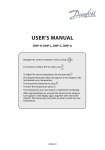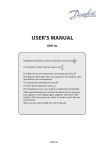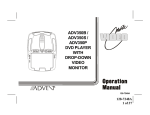Download User manual DHP-Eco S
Transcript
User manual DHP-S&DP VUIFM102 If these instructions are not followed during installation and service, Danfoss A/Sliability according to the applicable warranty is not binding. Danfoss A/S retains the right to make changes to components and specifications without prior notice. © 2010 Copyright Danfoss A/S. The Swedish language is used for the original instructions. Other languages are a translation of original instructions. (Directive 2006/42/EG) Contents 1 2 Important information......................................................................................................................... 3 1.1 Safety precautions................................................................................................................................... 4 1.2 Protection.................................................................................................................................................... 5 About your heat pump........................................................................................................................ 6 2.1 3 Product description................................................................................................................................. 6 2.2 The principles of the heat pump........................................................................................................ 6 2.3 Hot water tank (option).......................................................................................................................... 8 2.4 Room sensor (option)............................................................................................................................. 8 Operating instructions......................................................................................................................... 9 3.1 Control panel............................................................................................................................................. 9 3.2 Checking the coolant circuit pressure............................................................................................ 14 3.3 Checking the water level in the heating system........................................................................ 15 3.4 Checking safety valves......................................................................................................................... 15 3.5 In the event of leakage......................................................................................................................... 16 4 Menu information............................................................................................................................... 17 5 Troubleshooting.................................................................................................................................. 25 6 Terms and abbreviations.................................................................................................................. 26 7 References............................................................................................................................................. 28 4.1 5.1 INFORMATION menu............................................................................................................................ 17 Alarm.......................................................................................................................................................... 25 VUIFM102 – 1 1 Important information Note! If the installation is not used during the winter, the heating system must be drained of water, otherwise there is a risk of frost damage to the installation. The system can be considered maintenance free but certain checks are necessary. Before changing the control computer’s settings, first find out what these changes mean. Contact your installer for any service work. Caution! This apparatus is not intended for persons (including children) with reduced physical, sensory or psychological capacity, or who do not have knowledge or experience, unless supervised or they have received instructions on how the apparatus functions from a safety qualified person. Note! Children are not permitted to play with the apparatus. User manual VUIFM102 – 3 1.1 Safety precautions 1.1.1 Installation and maintenance DANGER! Only authorized installers may install, operate and carry out maintenance and repair work on the heat pump. DANGER! Only authorized electricians may modify the electrical installation. DANGER! DANGER TO LIFE! Only authorized refrigeration technicians may work on the refrigerant circuit. 1.1.2 System modifications Only authorized installers may carry out modifications on the following components: • • • The heat pump unit The pipes for the refrigerant, brine, water and power The safety valve Do not carry out construction installations that may affect the operational safety of the heat pump. 1.1.3 Safety valve The following safety precautions apply to the hot water circuit’s safety valve with corresponding overflow pipe: • • Never block the connection to the safety valve’s overflow pipe. Water expands when it is heated, this means that a small amount of water is released from the system via the overflow pipe. The water that exits the overflow pipe can be hot! Therefore, allow it to flow to a floor drain where there is no risk of burning yourself. 4 – User manual VUIFM102 1.2 Protection 1.2.1 Corrosion Protection Due to the risk of corrosion, avoid using different types of sprays in the vicinity of the heat pump. This particularly applies to: • • • • Solvents Chlorinated cleaning agents Paints Adhesives User manual VUIFM102 – 5 2 About your heat pump 2.1 Product description The heat pump is a heating system for heating and hot water if an external water heater is installed (accessory). It has a compressor developed solely for heat pumps. The heat pump is equipped with control equipment which is presented in a graphical display. The control equipment is also prepared for monitoring via the internet. Heat enters the house via a water borne heating system. The heat pump supplies as much of the heat demand as possible before auxiliary heating is engaged and assists. Additional heater is an accessory. The heat pump heating system consists of two basic units: • • Heat pump unit • • Scroll compressor Control equipment The heat pump unit consists of the following components: Stainless steel heat exchanger: condenser, evaporator and de-superheater • Circulation pumps for collector- and heating system The control equipment controls the components included in the heating installation (compressor, circulation pumps and exchange valve) and determines when to start and stop the pump as well as producing heat for the house or hot water. If the additional heat (accessory) is installed the additional heating is controlled by the control equipment. The control equipment unit consists of the following components: • • • 2.2 Control computer, as well as operator’s panel with graphical display Temperature sensors (outdoor, supply line, return line and hot water) Room sensor (option) The principles of the heat pump A heat pump utilises the energy found in a natural heat source. Simply put, it obtains energy in the form of heat from a heat source. 6 – User manual VUIFM102 The heat pump is, therefore, a very environmentally friendly and economical way of heating a house. 5 4 8 3 6 7 2 1 Figure 1. The principles of the heat pump The heat pump has four separate fluid circuits • Brine circuit (1) – is a fluid (brine) filled hose lowered into a lake, buried in the ground or lowered into bedrock. The brine obtains energy from the surroundings by the fluid temperature in the hose being heated a few degrees. • Refrigerant circuit (7) – is a circuit in the heat pump that through evaporation, compression and condensation takes energy from the brine circuit and supplies it to the heat transfer fluid circuit. The refrigerant is chlorine free. User manual VUIFM102 – 7 • Heat transfer fluid circuit (8) – is the water that transports the heat/ energy to the heating system and the hot water tank. • Hot gas circuit – is a high temperature circuit for the hot water circuit’s final heater. If the heat pump is not connected to any water heaters, the hot gas circuit does not need to be connected. The brine circuit (1) evaporates the refrigerant in the evaporator (2), using heat from lake, ground or rock. The refrigerant is turned to gas. The refrigerant passes the compressor (3) where the pressure and temperature are raised. The refrigerant then continues to the de-superheater (4). Here a small high temperature output is used, for example, to top up the hot water temperature. The heat transfer fluid circuit (hot gas circuit) condenses refrigerant to liquid form in the condensor (5), by giving off heat to the house and hot water. The refrigerant then passes through the expansion valve (6) where the pressure and temperature drop and converts the refrigerant from liquid to liquid and gas. The process then starts again. 1. 2. 3. 4. 5. 2.3 Hot water tank (option) The heat pump can also produce hot water for an external water heater. The water temperature of the hot water tank is controlled by the control switch and cannot be adjusted. Hot water production stops when the control switch reaches its maximum operating pressure. 2.4 Room sensor (option) The heat pump system can be equipped with a room sensor as an option. Only authorised electricians may carry out the installation. See wiring diagram for connections. 8 – User manual VUIFM102 3 Operating instructions 3.1 Control panel 3.1.1 Function description The heat pump has an integrated control system which automatically calculates the heat demand in the house to ensure that the correct amount of heat is produced and emitted where necessary. There are many different values (parameters), which are required in order to do the calculation of the heat demand. During installation and service, the control panel is used to set and change values that have to be adapted according to the house demand. The control panel is integrated into the front of the heat pump and consists of a display, a keypad and an indicator. In the display, a simple menu system is used to navigate the desired settings and values. During operation, the User manual VUIFM102 – 9 display always shows the set ROOM value, the operating mode and the status of the heat pump. ROOM 20°C NO HEAT DEMAND 1 OPERAT. AUTO 2 3 Figure 2. Position Display, keypad and indicator. (20°C) Description 1 The display text and symbols are only shown as examples. Certain symbols cannot be displayed at the same time. 2 Keypad: + Plus sign used to scroll up a menu or increase the values. - Minus sign used to scroll down a menu or reduce the values. > Right arrow used to select a value or open a menu. < Left arrow to cancel selection or exit a menu. 3 Indicator The control system is operated via a user-friendly menu system, which is shown in the display. Use the keypad’s four navigation symbols to navigate the menus and increase or reduce the set values. The INFORMATION menu is opened by pressing the left or right buttons. The INFORMATION menu has a number of sub menus, see Menyinformation. 10 – User manual VUIFM102 For installation and service, the SERVICE menu is used, which is opened by pressing the left button for five seconds. The SERVICE menu has a number of sub menus, see Menu information. The INFORMATION and SERVICE menus are intended for two categories of user, customers and installers. Customers may only open the INFORMATION menu with a limited number of settings. Installers have to be able to change many settings in the control settings. The SERVICE menu is therefore hidden from the customers. 1 2 Figure 3. The menus are reached by pressing different buttons. Position Description 1 Information menu Press the left or right buttons. 2 Service menu Press and hold the left button for at least five seconds The indicator at the bottom of the control panel has three modes: • • Not lit, means that the heat pump is not powered. • Flashing, means an active alarm When the light shines continuously, the heat pump has power and is ready to produce heat or hot water. Caution! During a service that consists of replacing the display card, all heat pump settings are reset to factory settings. Therefore note current settings before replacement. User manual VUIFM102 – 11 3.1.2 Display The display shows information about the heat pump’s operation, status and any alarms, in text form. Operating mode and status, indicated by symbols, are also shown in the lower part which shows the heat pump’s active processes. Note! To change the display language, press the following sequence of buttons: right arrow, arrow down to bottom menu, arrow right, scroll between languages using + or -. Then select language using right arrow. 3.1.2.1 Operating modes Table 1. Shows the set operating mode of the heat pump. Operating mode (OFF) Meaning The installation is fully switched off. This mode is also used to acknowledge certain alarms. Caution! If the operating mode OFF is to be used for long periods during the winter, the water in the heating system in the heating system must be drained, otherwise there is a risk of frost damage. AUTO The heat pump and the auxiliary heater are automatically controlled by the control system. HEAT PUMP The control system is controlled so that only the heat pump unit (compressor) is allowed to operate. In this operating mode peak heating charging (anti-legionella function) of the hot water will not run because the auxiliary heater is not used. 12 – User manual VUIFM102 Operating mode Meaning AUX. HEATER The control system only permits the auxiliary heater to be in operation. HOT WATER In this mode the heat pump only produces hot water, no heat goes to the heating system. 3.1.2.2 Symbols Table 2. Symbols shown in the display. Symbol HP 1 Meaning Indicates that the compressor is in operation. LIGHT Indicates that the auxiliary heater is in operation. The number NING indicates what additional step is activated. HOUS Indicates that the heat pump produces heat for the heating sysE tem. TAP F Indicates that the heat pump produces heat for the water heater. FLOW An F indicates that a flow sensor is installed. SENSOR CLOC K Indicates that tariff control is active. TANK Indicates the level of hot water in the water heater. When hot water is produced for the water heater, this is indicated by a flashing icon for the tank. A lightning symbol by the symbol indicates peak heating charging (anti-legionella function). SQUA Either indicates that the operating pressure switch has deployed, RE or that the pressure pipe temperature has reached its maximum temperature. User manual VUIFM102 – 13 3.1.2.3 Operational information Table 3. Shows information about the heat pump. Message Meaning ROOM Shows the set ROOM value. Standard value: 20°C. If the accessory room sensor is installed it shows the actual temperature and the desired indoor temperature is shown within brackets. START Indicates that there is a need for heat production and that the heat pump will start. EVU STOP Indicates that the additional function EVU is active. This means that the heat pump is off as long as EVU is active. NO HEAT DEMAND Indicates that there is no heating production demand. HEAT PUMP START -- Indicates that there is a heating production demand and XX will start in XX number of minutes. 3.2 HEAT PUMP+AUX. HEAT Indicates that heat production is active with both compressor and auxiliary heater. AUX. HEATER Indicates that there is an auxiliary heater demand. Checking the coolant circuit pressure The brine circuit must be filled with the correct amount of fluid otherwise the installation may become damaged. Ensure that system has the necessary pressure, however, not above maximum pressure of 6 bar. 14 – User manual VUIFM102 See the installation instructions when filling brine. Symbol explanation 1 Used when filling 2 Connected to brine circuit 1 2 Figure 4. system 3.3 Filling the brine Checking the water level in the heating system The line pressure of the installation must be checked once a month. Ensure that heating system has the necessary pressure, however, not above maximum pressure of 6 bar. You can use normal tap water when topping up the heating system. In certain exceptional cases the water quality may be so poor (for example very hard water) that it is not suitable for filling the heating system. If unsure, contact your installer. Do not use any additives for water treatment in the heating system’s water! 3.4 Checking safety valves Both the safety valves for the heating system must be checked at least four times a year to prevent lime deposits clogging the mechanism. The safety valve of the water tank protects the enclosed heater against over pressure in the water tank. It is mounted on the cold water inlet line, its outlet opening facing downwards. If the safety valve is not checked User manual VUIFM102 – 15 regularly, the water tank might be damaged. It is quite normal that the safety valve lets out small amounts of water when the water tank is being charged, especially if a lot of hot water was used previously. Both safety valves can be checked by turning the cap a quarter of a turn clockwise until the valve lets out some water through the overflow pipe. If a safety valve does not work properly, it must be replaced. Contact your installer. The opening pressure of the safety valves is not adjustable. 3.5 In the event of leakage In the event of leakage in the hot water pipes between the unit and water taps, close the shut-off valve on the cold water inlet immediately. Contact your installer, see References, Page 28. In the event of leakage in the brine circuit, turn off the heat pump and call your installer immediately, see References, Page 28. 16 – User manual VUIFM102 4 Menu information 4.1 INFORMATION menu Open the menu by pressing the left or right button. The menu also shows history and operating times. Menus in italics are only visible if the expansion card (accessory) is installed. Table 4. Used to change the heat pump's operating modes and to adjust the heat curve. Menu Sub menu Sub menu Sub menu Ø CANCEL Ø INFORMATION OPERAT. AUTO HEAT PUMP AUX. HEATER (must be activated) HOT WATER (must be activated) MANUAL TEST HEAT CURVE CURVE MIN MAX CURVE 5 CURVE 0 CURVE -5 HEAT STOP REDUCTION TANK TEMP (if buffer tank is activated) OVERCHARGE (if buffer tank is activated) ROOM FACTOR (if a room sensor is installed) POOL (expansion card) POOL HYSTERESIS (expansion card) HEAT CURVE 2 (if shunt group is activated) User manual VUIFM102 – 17 Menu Sub menu Sub menu Sub menu CURVE MIN MAX TEMPERATURE OUTDOOR ROOM (if a room sensor is installed) SYSTEM SUPPLY (if buffer tank is activated) SUPPLY LINE RETURN LINE BUFFER TANK (must be activated) HOT WATER (must be activated) INTEGRAL BRINE IN BRINE OUT POOL (expansion card) COOLING SHUNT GROUP (must be activated) 2ND HEAT CIR. CURRENT (expansion card) OPERAT. TIME HEAT PUMP AUX. HEAT 1 AUX. HEAT 2 AUX. HEAT 3 HOT WATER (must be activated) COOLING ACT COOLING LANGUAGE SVENSKA ENGLISH DEUTSCH NEDERLANDS FRANÇIS ESPAÑOL ITALIANO NORSK DANSK SUOMI EESTI POLSKI ČEŠTINA 18 – User manual VUIFM102 4.1.1 Sub-menu OPERAT. Table 5. Menu selection (OFF) Used to select operating mode. Meaning Factory setting The installation is fully switched off. This mode is also used to acknowledge certain alarms. - CANCEL = starting point, no changes made. To select OFF as operating mode, press the minus sign once to scroll down one step and press the right arrow once. AUTO Automatic operation with both heat pump and auxiliary heater permitted. If the number of power stages for auxiliary heating are set to zero (SERVICE -> AUX. HEATER -> MAX STEP) only AUTO or OFF can be selected as operating mode. HEAT PUMP Operation with only heat pump permitted. - Note! No peak heating charging (anti-legionella function) with only heat pump operation. AUX. HEATER Operation with only auxiliary heater permitted. - HOT WATER Operation with heat pump for hot water produc- tion and auxiliary heater during peak heating charging (anti-legionella function). MANUAL TEST Only displayed when the value for MANUAL TEST is set to 2 in The SERVICE menu. Outputs that control components are activated manually. User manual VUIFM102– 19 4.1.2 Sub-menu HEAT CURVE Table 6. Used to change settings for the heat curve. Menu selection Meaning CURVE Calculated supply temperature at 0°C outdoor 40°C temperature. Shown as a graphic curve. The curve (for under will be limited by the set values of MIN and MAX. floor heating 30°C) (range: 22°C / 56°C) MIN Minimum permitted supply temperature, if the temperature for heat stop has been reached and the heat pump has stopped. MAX Maximum calculated setpoint value of the supply 55°C temperature. (for under floor heating 45°C) (range: 40°C / 85°C) CURVE 5 Local increase or reduction of CURVE at an outdoor 0°C temperature of +5°C. Shown in the graph for (range: -5°C / CURVE. 5°C) CURVE 0 Local increase or reduction of CURVE at an outdoor 0°C temperature of 0°C. Shown in the graph for CURVE. (range: -5°C / 5°C) CURVE -5 Local increase or reduction of CURVE at an outdoor 0°C (range: temperature of -5°C. Shown in the graph for -5°C / 5°C) CURVE. HEAT STOP Maximum outdoor temperature when heat production is permitted. If the heat stop has been activated the outdoor temperature must drop 3°C below this setting before the heat pump resumes the heating cycle. Factory setting 10°C (range: 10°C / 50°C) 17°C (range: 0°C / 40°C) REDUCTION Only appears if the tariff control function has been 2°C activated. Lowering set room temperature. Active (range: 1°C / when a 10 kΩ connection is placed across the EVU 10°C) input connections. 20 – User manual VUIFM102 Menu selection Meaning Factory setting TANK TEMP Displayed if buffer tank is active. Charges the buf- AUTO fer tank to the set temperature. AUTO setting (range: charges the tank to the supply line setpoint value. 30°C / 55°C) OVERCHARGE Displayed if the buffer tank is active and TANK TEMP is set to AUTO. Charges the buffer tank to supply line setpoint value + the value of OVERCHARGE. 0°C (range: 0°C / 5°C) ROOM FAC- Only displayed if an accessory Room temperature 2 sensor is installed. (range: 0 / 4) TOR (0 = no Determines how great an impact the room tem- impact, perature is to have when calculating the supply 4 = very large temperature. For under floor heating it is recom- impact) mended that ROOM FACTOR is set to 1, 2 or 3. For radiator heating it is recommended that ROOM FACTOR is set to 2, 3 or 4. POOL (Expansion card) Only appears if POOL is selected. The temperature 20°C in the pool is controlled by a separate sensor (range: 5°C / regardless of the heating and hot water system. 40°C) POOL HYSTE- Only appears if POOL is selected. The difference 0°C RESIS (Expan- between the desired charge value (adjustable) and (range: 5°C / sion card) actual value to the pool sensor. Pool hysteresis 40°C) does not affect the integral value. User manual VUIFM102 – 21 4.1.3 Sub menu HEAT CURVE 2 Only appears if shunt group sensor is connected and activated in menu SERVICE -> INSTALLATION -> SYSTEM -> SHUNT GROUP. Table 7. 4.1.4 Used to change settings for heat curve 2. Menu selection Meaning Factory setting CURVE 2 Calculated shunt group temperature at 0°C out- 40°C door temperature. Shown as a graphic curve. The (range: curve will be limited by the set values of MIN and 22°C / 56°C) MAX. MIN Minimum permitted shunt group temperature, if 10°C the temperature for heat stop has not been (range: reached. 10°C / 50°C) MAX Maximum permitted shunt group temperature. 55°C (range: 15°C / 70°C) Sub-menu TEMPERATURE The history of different temperature measurements can be viewed by pressing the right arrow key. The graph shows the last 60 measurement points for the set time interval (SERVICE -> INSTALLATION -> LOG TIME). In the event of an alarm, history stops being logged until the alarm is reset by changing the operating mode to OFF. Table 8. Used to indicate the prevailing temperatures, history and set/calculated values. Menu selection Meaning Factory setting OUTD Shows the actual outdoor temperature. - ROOM Shows the actual set temperature. - SYSTEM SUPPLY Displays system supply temperature at the buffer tank system. 22 – User manual VUIFM102 Menu selection Meaning Factory setting SUPPLY LINE Shows the actual supply temperature. The calcu- lated supply temperature to the heating system group is within brackets. During hot water production in operating mode AUX. HEATER the value for HOT WATER STOP + 10° is shown within brackets. RETURN LINE Shows the actual return temperature. The stop temperature, MAX RETURN is within brackets. - BUFFER TANK Indicates the buffer tank temperature. - HOT WATER Shows the actual hot water temperature. - INTEGRAL Shows the actual calculated value for integral. - REFR 1 Shows the actual temperature of refrigerant sen- sor 1. REFR 2 Shows the actual temperature of refrigerant sen- sor 2. POOL (Expansion card) Only appears if POOL is selected. Shows the actual pool temperature. The set pool temperature is shown in brackets. SHUNT GROUP Only appears if SHUNT GROUP is selected. Shows the actual supply temperature. The calculated supply temperature to the shunt group is within brackets. 2ND HEAT CIR. Shows the temperature of the second heating circuit if installed by the buffer tank system. CURRENT (Expansion card) Only appears if CURRENT LIMITER is selected. Shows the actual current consumption. The set value for MAX CURRENT is shown between brackets. User manual VUIFM102 – 23 4.1.5 Sub-menu OPERAT.TIME Table 9. in hours. Used to show the operating time for each component. Time given Menu selection Meaning Factory setting HEAT PUMP Compressor operating time for both heating and hot water production. 4.1.6 AUX. HEATER Operating time of auxiliary heater. - HOT WATER - Operating time for hot water with compressor. Sub-menu LANGUAGE Table 10. Used to set the language of the menu system. Menu selection SVENSKA ENGLISH DEUTSCH NEDERLANDS FRANÇAIS ESPAÑOL ITALIANO NORSK DANSK SUOMI EESTI POLSKI ČEŠTINA 24 – User manual VUIFM102 5 Troubleshooting 5.1 Alarm In event of alarm this is indicated in the display with the text ALARM and an alarm message, see following table. For alarms that are not reset automatically acknowledgement is required. Acknowledge the alarm by setting the heat pump to operating mode OFF. Message Meaning HIGH PRESSURE ERROR Tripped high pressure switch. Compressor stopped. LOW PRESSURE ERROR Tripped low pressure switch. Compressor stopped. MOTOR P ERROR Deployed overload relay (Overcurrent relay compressor), or deployed overload relay for outdoor unit fan. Compressor stopped. OUTDOOR SENSOR Fault in outside sensor. When the control system calculates the heat demand, zero degrees is used. SUPPLY LINE SENSOR Supply line sensor error. Everything stops except the heating system’s circulation pump. RETURN LINE SENSOR Return sensor fault. Return temperature = Supply line – 5 is used. Calculated supply temperature limited to maximum 45°C. HOT WATER SENSOR Fault on sensor for start temperature. No hot water production. ERR PHASE SEQ. Alarm that indicates that there is an incorrect phase sequence to the compressor. Only display and only the first 10 minutes. HIGH RETURN Alarm that indicates that high return temperature prevents the compressor’s operation. BRINEFLOW LOW The flow sensor produces an alarm when the ambient temperature of the brine circuit becomes too low. In event of alarm the heat pump will if possible supply heating to the house, primarily with the compressor, secondarily with the additional heater. Hot water will stop to indicate that something noteworthy has occurred. User manual VUIFM102 – 25 6 Terms and abbreviations Table 11. Terms and abbreviations Term Explanation Evaporator In the evaporator, energy is retreived from the heat source and the refrigerant passing through the evaporator turns to gas. De-superheater In the de-superheater part of the total heating output is released (approx. 15%). A higher temperature than the normal condensation temperature can found here. Integral INTEGRAL is the heating system’s energy balance. Heat generation is controlled by a calculated requirement. This value is determined by comparing the actual supply temperature with its calculated supply temperature. The difference between the temperatures is added over time. The resulting value is referred to as the integral. The integral is calculated automatically. The value of the integral can be viewed in the display under the sub-menu TEMPERATURE. Compressor The compressor raises the temperature and pressure of the refrigerant. Condenser In the condenser, the refrigerant supplies its heat energy to the heat transfer fluid circuit. Curve The CURVE value is set via the display. The set value is the calculated set point value of the flow line at outdoor temperature of 0°C. Brine Is a water based mixture that transports energy from the heat source to the heat pump. Brine circuit The fluid circuit transports energy from the heat source to the heat pump. Refrigerant circuit Is the circuit in the heat pump that through evaporation, compression and condensation takes energy from the brine circuit and supplies it to the heat transfer fluid circuit. Refrigerant Is the fluid that transports heat from the brine circuit and supplies it to the heat transfer fluid circuit. Radiator Heater element, element. 26 – User manual VUIFM102 Term Explanation Control computer The control computer controls the entire heating installation. All settings are stored and the history of the installation is registered here. The control computer’s settings can be changed via the display. Room If ROOM shows 20°C the heat curve is unaffected. If ROOM shows higher or lower, this indicates that the heat curve has been adjusted up or down to change the indoor temperature. Heat transfer fluid circuit The heat transfer fluid circuit obtains heat/energy from the refrigerant circuit, which it then transports to the water tank or heating system. Heat curve The control computer determines the correct temperature of the water to be distributed to the heating system based on the heat curve. The indoor temperature is adjusted by changing the gradient of the heating system’s CURVE. User manual VUIFM102 – 27 7 References Piping installation Date ........................................................ Company ........................................................ Name ........................................................ Tel. No. ........................................................ Electrical Installation Date ........................................................ Company ........................................................ Name ........................................................ Tel. No. ........................................................ System adjustment Date ........................................................ Company ........................................................ Name ........................................................ 28 – User manual VUIFM102 System adjustment Tel. No. ........................................................ User manual VUIFM102 – 29 VUIFM102