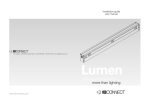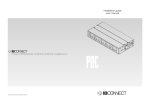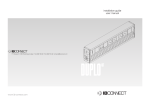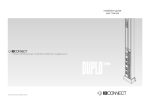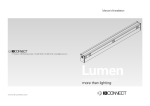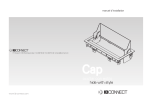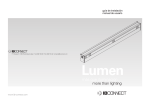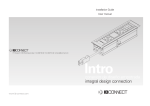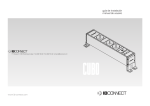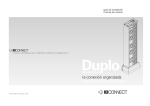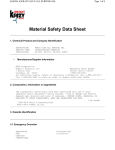Download User manual - IB Connect
Transcript
installation Guide User manual 1-2 user manual 01 294 user manual Cut an opening in the desk to recess the box with the measurements specified in figure 1. +1 -0 IMPORTANT: do not exceed the tolerance dimensions or the product will not be installed properly. 05 +0 -0,2 1 +0,2 -0 101 +0 -0,2 +0 147 -0,2 02 282 CAP PLUS COVER LAYER: To cover the Cap Plus cover with a finish that matches the desk (wood or another material), cut a layer with the same dimensions shown in figure 5. After you have cut the opening, insert the box through the top of the desk. 06 IMPORTANT: If necessary, respect the position and direction of the wood grain. Contact adhesive is recommended for securing the material to the cover (in the case of wood or another porous material). For materials such as leather or synthetic leather, do not use adhesives containing cyanoacrylate. Adhesive not supplied with the product. 03 Bend the four tabs that are best suited for holding the box to the desk. 07 Check that the box cover opens perfectly to 90º. The product is completely installed. 04 Use a Phillips head screwdriver to screw the tabs that you bent using the screws provided. The box is completely installed. For any questions on the profile frame, contact us at: [email protected]