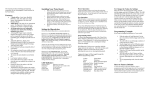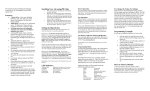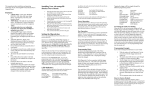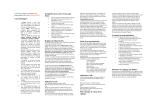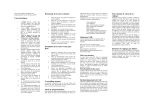Download Demon Angel
Transcript
This manual provides installation and operating instructions for the AdvantagePB Virtue upgrade chip for the Warped Sportz Demon Angel Board. Installing Your AdvantagePB Chip: 1. 2. Features: • • • • • • • • • • • 7 Modes of fire - Semi Auto, Modified PSP/NXL, NXL Style Full Auto, Ramp Mode, Auto Response, Full Auto, and Breakout Mode. 15BPS Ready - Be ready for any tournament series! Put Dipswitch 1 down, and your maximum rate of fire is capped at 15bps! All firing modes have user adjustable maximum rates of fire from 10.50bps to unlimited rates of fire! AdvantagePB Trigger Logic constantly monitors the trigger to ensure every trigger pull is recognized, giving you the fastest responding gun, and highest possible rates of fire. Adjustable Debounce, Dwell, AntiMechanical Bounce (AMB), Eye Sensitivity, Ramp Activation Speed, Ramp Percentage, Anti-Bolt Stick (ABS). Power Efficient Software extends the life of your battery. All settings are stored in non-volatile memory so they will not be lost when the battery dies or is removed. Low battery indicator software. Forced Shot allows the marker to be fired when the eyes are enabled, but no object is in the breech. Instant On allows the marker to be fired instantly upon turn on. Tournament Lock/Unlock allows the marker to be programmed through the trigger without having to constantly open the grip. With the tournament lock enabled, settings cannot be changed without opening up the grip. 3. Open up the grip from the right side of the marker to expose the board. Remove your existing chip by gently teetering the chip out. You can accomplish this by using a small Allen key or screwdriver to pry underneath one side of the chip, then underneath the other side, until the chip is ready to be pulled out. Install the Virtue Chip by aligning the semi-circle depression on the chip with the semi-circle cutout on the socket. You may need to bend the prongs of the chip in slightly. Please do so gently. Setting the Dipswitches: On the Demon Angel circuit boards, above the socket where you install the chip, there is a 4 position dipswitch. Power Operation: To Change the Value of a Setting: The Virtue Demon Angel Chip uses Instant On technology. Simply flip the power switch, and the marker instantly turns on and is ready to fire. To turn the marker off at any time, flip the power switch back to the off posistion. When the LED is lit for the desired setting, pull and hold the trigger until the LED Begins to flash. The LED will flash the number of times the current value is set to. When the LED stops flashing you then have 2 seconds to enter in the new value by tapping the trigger the amount of times you want the new value to be set to. After you have set the new value, the LED will flash back at you the number of times you have just entered, and then flash through the rainbow of colors, returning to the color you have just adjusted, indicating that the new value has been set. To exit programming mode, shut the marker off. Eye Operation: When the marker is turned on the eye system is automatically enabled. The eyes can be toggled on and off by pressing the eye button for 1 second. When the eyes are disabled the max rate of fire will not go over 24bps. The eye logic differentiates between a ball being fired, and something continually blocking the eye (like your finger). If the eye becomes blocked, the LED will flash green, indicating an eye malfunction. When the object blocking the eyes is removed the eye will automatically return to working mode (solid red or green LED). Programming Mode: Dipswitch 1 is the Max Rate of Fire/15bps Cap lock. If Dipswitch 1 is in the up or on position, your max rate of fire is set to your “Max Rate of Fire” setting (Flickering Red LED in programming mode.) If dipswitch 1 is in the down or off position, the Max Rate of Fire of all modes is capped at 15bps. After changing this setting, you must turn the marker off before it takes effect. *Please note the actual bps will vary slightly from gun to gun. If the desired bps is too high or too low with dipswitch 1 down, then leave Dipswitch 1 in the up position, and adjust the max rate of fire setting through the programming menu. Dipswitch 4 is the Tournament Lock. To access the programming mode of the Virtue DM4/5 Chip, Dipswitch 4 must be in the up or on position. Then hold down the trigger and turn the marker on to enter programming mode. When Dipswitch 4 is in the down or off position, the gun is in “Tournament Lock”, and program settings cannot be changed. Dipswitches 2 and 3 are not used. Leave them in the up or on position. LED Indicator: Flashing Yellow Solid Green Solid Red Flashing Red Flashing Green Indicates a low battery (LBI Boards Only) Ball in Breach; Gun is ready to fire No Ball in Breach Eyes disabled Eye malfunction To access the programming mode of the Virtue Demon Angel Chip, Dipswitch 4 must be in the up or on position. When Dipswitch 4 is in the down position, the gun is in “Tournament Lock”, and program settings cannot be changed. With Dipswitch 4 in the up or on position, hold the trigger and turn the marker on. The LED will then cycle through a rainbow of colors and stop on yellow, indicating that you are now in programming mode. Tapping the trigger will then toggle through the different programming modes: Yellow: Green: Red: Flickering Yellow: Flickering Green: Flickering Red: Flashing Yellow: Flashing Green Flashing Red: Firing Mode Debounce Ramp Activation Speed Ramp Percentage Dwell Eye Sensitivity AMB (Anti-Mechanical Bounce) ABS (Anti-Bolt Stick) Max Rate of Fire Programming Example: If you want to change the debounce to 2 you would: 1. 2. 3. 4. 5. 6. 7. With the marker off, and Dipswitch 4 in the up or on position, hold the trigger and turn the marker on. The LED will now cycle through a rainbow of colors and stop on yellow. Tap the trigger once so the LED glows green. Pull and hold the trigger until the LED starts to flash (factory default for debounce is 5, so the LED will flash 5 times). When the LED stops flashing, quickly tap the trigger 2 times. The LED will now flash 2 times, and then flash through the rainbow of colors, and stop on green, indicating the new value has been set. To exit programming mode, shut the marker off. Reset to Factory Default: To return all settings to the factory defaults, while in programming mode, hold the trigger down for 10 seconds until the LED turns yellow. Once the LED turns yellow, the LED will then flash through the rainbow of colors indicating that all settings have been returned to the factory default. Adjustable Settings: Firing Mode (Yellow) Values 1-7 (Default is 1) 1 2 3 4 5 6 7 Semi Auto- Semi Automatic Fire; 1trigger pull equals 1 shot. Modified PSP/NXL- The first 3 shots of a string are Semi Auto. After the 4th shot the marker will ramp to the rate of fire your “Max Rate of Fire” is set to. Once the trigger is let go and 1 second elapses, the 3 shot Semi Auto count restarts. NXL Style Full Auto- The first 3 shots of a string are Semi Auto. On the 4th shot you can then hold down the trigger, and the marker will shoot full auto at your Max Rate of Fire. Ramp Mode- When you reach the “Ramp Activation Speed” the Marker will ramp the rate of fire by your “Ramp Percentage” setting, up to your Max Rate of Fire. Factory default is when your trigger speed reaches 5bps, the marker will ramp up to the maximum speed that your loader can feed. Auto Response- 1 shot on the pull of the trigger; 1 shot on the release. This setting will make you shoot twice as fast as you can pull the trigger. Full Auto- Hold down the trigger, and the marker will fire at your max rate of fire, or as fast as your loader can feed. Breakout Mode- In this mode, when you turn the gun on, the first shot will shoot full auto for as long as you hold down the trigger. Once you release the trigger the gun goes into “Ramp Mode”. If you turn your marker off and back on when in this mode, the Breakout function will repeat. Debounce (Green) Values 1-30 (Default is 5) AMB (Flashing Yellow) Values 1-10 (Default is 3) Debounce is the amount of time that the trigger has to be released before the next trigger pull is allowed. Virtue software incorporates our own AdvantagePB debounce algorithm, which ensures every trigger pull is recognized. This results in giving the user the highest rates of fire possible. The values range from 1-50 with the default set to 5. The Anti-Mechanical Bounce (AMB) feature allows the user to adjust for mechanical bounce. Mechanical bounce happens when the “kick” from having a shot fired causes the marker to shoot additional shots after the trigger has been pulled. The default setting is 3, which is a low AMB. This setting ranges from 1-10 with 1 being AMB off. Ramp Activation Speed (Red) Values 5-15 (Default is 5) ABS (Flashing Green) Values 1 –20 (Default is 1) The ramp activation speed setting only affects Firing modes 4 and 7 (Ramp and Breakout Mode). The default setting is 5, which means when the user reaches triggers speeds of 5bps, ramping will activate, and add the percentage set in the “Ramp Percentage” setting. The values of this setting are equivalent to balls per second. For example, 5 = 5bps; 10 = 10bps, etc. The Anti-Bolt Stick (ABS) setting is the amount of dwell time added for an ABS shot. This setting ranges from 1 – 20 additional milliseconds of dwell, with the default set to 1. Ramp Percentage (Flickering Yellow) Values 1- 21 (Default 1) The ramp percentage setting only affects Firing modes 4 and 7 (Ramp and Breakout Mode). The default setting is 1, which “Maxes Your Loader” as soon as the Ramp Activation Speed is reached. Value 1 2 3 4 5 6 7 Percentage Max Loader 10% 15% 20% 25% 30% 35% Value Percentage Value Percentage 8 9 10 11 12 13 14 40% 45% 50% 55% 60% 65% 70% 15 16 17 18 19 20 21 75% 80% 85% 90% 95% 100% 200% Dwell (Flickering Green) Values 5-30 (Default is 18) Dwell is the amount of time that the solenoid will be activated. The default is 18 milliseconds (ms), and the values range from 5 – 30 ms. Too low of a dwell setting will lead to inconsistent velocities and drop off. Too high of a dwell will result in poor air efficiency. Eye Sensitivity (Flickering Red) Values 1-50 (Default is 5) The Eye Sensitivity setting adds a small delay after the eye has seen a ball before it allows the marker to shoot. Players using non-force fed loaders may need to raise this setting to prevent chopping. The default setting is 5, with 1 being the fastest (No delay). TM T TM Max Rate of Fire (Flashing Red) Values 1-25 (Default 1) The max rate of fire setting applies to all modes of fire. If Dipswitch 1 is in the up or on position, the max rate of fire is determined by this setting. If Dipswitch 1 is in the down or off position, the rate of fire is capped at 15bps for all modes of fire. The max rate of fire is adjustable from 10.5bps to unlimited rates of fire. The default setting is 1, which is an unlimited rate of fire. Value 1 2 3 4 5 6 7 8 9 BPS Unlimited 10.50 11.00 11.50 12.00 12.50 13.00 13.50 14.00 Value 10 11 12 13 14 15 16 17 18 BPS 14.50 15.00 15.50 16.00 16.50 17.00 17.50 18.00 18.50 Value 19 20 21 22 23 24 25 BPS 19.00 20.00 21.00 22.00 23.00 24.00 25.00 For More Information Please See: www.AdvantagePB.com AdvantagePB LLC 103 Fulton Blvd. Commack, NY 11725 Specifications subject to change without notice. Demon Angel Chip User’s Manual