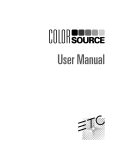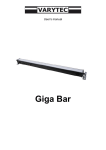Download TS109 User MAnual SIRIUS COB 100W RGB 3IN1
Transcript
SIRIUS COB 100W RGB 3IN1 USER MANUAL User Manual | SIRIUS COB 100W RGB 3in1 Triton Blue | Rev.Jan. 2014 | www.triton-blue.com For your own safety, please read this user manual carefully before you initially start-up Every person involved with the installation, operation and maintenance of this device has to: -Be qualified. -Follow the instructions of this manual. -Consider this manual to be part of the total product. -Keep this manual for the entire service life of the product -Pass this manual on to every further owner or use of the product. -Download the last version of the user manual from the internet in www.triton-blue.com Installation 1.The light can be fixed indoor ,but the light must keep a distance between person or objects at 1m minimum. And please make sure the light is fixed well, the light should be earthed. 2.Please make sure the rated voltage and frequency should suit to your local voltage. 3.Connection of the DMX512: The DMX512 signal of the controller is serial connected through the Input and (1 Earth,2 Negative, 3 Positive)(Please Note;; exchange to solder the pin2 and pin3 if it’s uncontrolled, it’s unnecessary to change normally. The length of the signal cable should keep within 100 meters in order to avoid the interference. The light will work according to the IP Code which you selected when you are using the DMX512 controller control equipment. Please refer details in following pictures. Features RGBW Color Mixing Color Strobe Effect Color Mix Effect LED Chases (Adjustable Speeds) Electronic Dimming 0-100% Built in Microphone DMX-512 protocol 3 and 6 DMX channels 3 Operating Modes - Sound Active, Maser/Slave Mode, and DMX Control DMX-512 Protocol Compatible (Uses 3 DMX and 6DMX Channels) Digital Display for Address and Function Setting Unpacking: Thank you for purchasing the equipment. Every equipment has been thoroughly tested and has been shipped in perfect operating condition. Carefully check the shipping carton for damage that may have occurred during shipping. If the carton appears to be damaged, carefully inspect your fixture for any damage and be sure all equipment necessary to operate the unit has arrived intact. In the event damage has been found or parts are missing, please contact our toll free customer support number for further instructions. Please do not return this unit to your dealer without contacting customer support first. Introduction: This Product is a 6 channels. The fixture can operate in three different operating modes;; DMX control, sound-active, or in a Master/Slave configuration. This Product comes with several built in programs that can be used, while operating as a dimmer unit or when used in multiples linked in a master/slave configuration. For best results use fog or special effects smoke to enhance the beams projections. Warning! To prevent or reduce the risk of electrical hock or fire, do not expose this unit to rain or moisture. Warning! This may cause severe eye damage. Avoid looking directly into the light source at all times! User Manual | SIRIUS COB 100W RGB 3in1 Triton Blue | Rev.Jan. 2014 | www.triton-blue.com Model Light Source :100W RGB COB LED Beam Angle:40° Life Time:80000-100,000 hours Dimming 0-100%with regulated constant color control Strobe: 0~20HZ (any color) Power Supply: 120W Operation Mode:DMX 512,Master/Slave mode. DMX control: 3CH or 6CH Input voltage: AC100-240V, 50-60HZ (Power supply switch) Maximum Ambient Temperature:40℃ Max Power: 120W Packing Size: 33x30x38cm G.W: 3.2kg Please Note: Specifications and improvements in the design of this unit and this manual are subject to change without any prior written notice. Addr - DMX Address Setting via control board and mother setting 1.Tap the MENU button and UP button or DOWN button until “Addr” is displayed, press ENTER. 2.“Axxx” will now be displayed, “x” represents the displayed address. Press the UP or DOWN buttons to find your desired address. Auto - This menu will let you select your desired auto mode 1.Tap the MENU button and UP button or DOWN button until “Auto” is displayed, press ENTER. 2.“Autx” will now be displayed, You can confirm three modes by UP or DOWN for auto mode. 3.Again press ENTER, appear SPx. by using UP and DOWN adjust the auto speed (SP1~SP9) Colo - This menu will let you select your desired Colo mode 1.Tap the MENU button and UP button or DOWN button until “CoLo” is displayed, press ENTER. 2.Either “CoL X”, “X” representing a number between 1-9 or “AtF ” will be displayed. Press the UP or DOWN buttons to select either a static color or “AtF ” mode. If you select a static color press ENTER and it will be confirmed. 3.“AtF ” Make your own color by mixing and adjusting the red, blue and green manually. Select “AtF”, press ENTER,,”rxx ” ”Gxxx ””bxxx” or "Wxxx"will be displayed. then you can adjust it between 1-255, press ENTER ,you can select other color by UP or DOWN to adjust it.. Chnd - This menu will let you select your desired DMX Channel mode. 1. Tap the ESC button and UP button or DOWN button until “Chnd” is displayed, press ENTER. 2. “X Ch” will now be displayed, “X” represents the displayed DMX channel mode. Press the UP or DOWN buttons to find your desired Channel mode for sound mode SLav- This menu will let you select your desired Master/slave mode 1.Tap the MENU button until “SLav” is displayed, press ENTER. 2.“Sla ” will now be displayed, Slave mode is confirmed. It will be slaved by auto mode sound mode and chase mode VER - This will display the software version 1.Tap the MENU button until “VER” is displayed. Press the ENTER button and the software version will be displayed. 2.Press the MENU button to leave this function. User Manual | SIRIUS COB 100W RGB 3in1 Triton Blue | Rev.Jan. 2014 | www.triton-blue.com Key Board System DMX control mode This function will allow you to control each individual fixtures trait with a standard DMX-512 controller such as the Elation Show Designer. Universal DMX Control: This function allows you to use a universal DMX-512 controller such as the Elation DMX Operator or Elation Show Designer to control head movement, A DMX controller allows you to create unique programs tailored to your individual needs. This Product uses 3 and 6 DMX channel modes. This will allow you to create your own programs Follow the instruction on the following DMX address. DMX Channels & Value DMX Channels & Value: 3 Channels Mode” Channels Ch1 Ch2 Ch3 Value 0-255 0-255 0-255 Function rod(0%-100%) green(0%-100%) blue(0%-100%) DMX Channels & Value: 6 Channels Mode” Channel Value Function Ch1 0-255 Dimmer (0%-100%) Ch2 0-255 Red (0%-100%) Ch3 0-255 Green(0%-100%) Ch4 0-255 Blue(0%-100%)l User Manual | SIRIUS COB 100W RGB 3in1 Triton Blue | Rev.Jan. 2014 | www.triton-blue.com 0-12 No function 13-255 Strobe/auto speed (slow-fast) 0-15 No function 16-37 Colour fade 38-60 Colour slow appear and slow disappear 61-83 Colour change 84-106 Colour slow appear and fast disappear 107-129 Colour slow in and fast out Ch6 130-152 Colour strobe in and slow out 153-175 Colour fast in and slow out 176-198 Colour strobe and fade out 199-221 Colour chang and strobe 222-244 Sound Active 1 245-255 Sound Active 2 Ch5 User Manual | SIRIUS COB 100W RGB 3in1 Triton Blue | Rev.Jan. 2014 | www.triton-blue.com