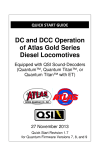Transcript
RailPro TM Basic RailPro System Setup Quick Start Guide (Requirements one of each HC-2, PWR-xx and a Locomotive with a LM-x module installed) STEP 1 STEP 2 STEP 3 Connect the Power Supply Find Products Control your Train and have Fun! 1. Connect the Power Supply red and black terminals to each rail of the track. 2. Place your RailPro Ready locomotive on the track. 3. Plug the power cord into the wall, and turn on the power switch. The indicator light should be yellow. 4. Do the coin short circuit test. Please see manual. 1. On the HC-2’s Main Page press the Find Products button. You will see that the Locomotive or the Power Supply is detected by the HC-2. 2. Press the Find Products button a second time to find the product not detected the first time. 1. On the Main Page press the Locomotives button. 2. On Select Locomotive Page touch the picture of the locomotive to take control of that locomotive. 3. Turn the control knob to change speed. Press the buttons to turn on lights and sounds! Press the Forward/Reverse button to change directions. Install RailPro Locomotive Module Basic Steps (If you purchased a RailPro Ready Locomotive these steps are not required) STEP 1 STEP 2 STEP 3 Remove Locomotive Shell Plug in RailPro Module Reinstall Locomotive Shell Plug in the RailPro module to a DCC compatible locomotive and connect speaker wires. NOTE: RailPro locomotive modules are electrically compatible with the DCC plug found in many locomotives to promote easy installation. However, RailPro locomotive modules respond only to RailPro Direct Radio commands and DO NOT respond to DCC commands. These modules cannot be setup or controlled with any DCC system. Read all warnings before using Ring Engineering products. You now have a RailPro Ready locomotive that can receive wireless DirectRadio commands from a controller like the HC-2 with color touch screen! IMPORTANT: Use the HC-2’s auto set feature to set the locomotive Motor Full Load Current. Directions are in the HC-2’s User Manual under Locomotive, Advanced Setup. Also, please read notes below. Rev 1.00 BEFORE YOU ARE DONE: Press ’Adjust Settings’ on the Main Page, then the ‘Save’ button to save your PWR-xx as a repeater. See the ‘Repeaters’ section in the User Manual for details. NOTE: Since Ring Engineering does not know what locomotive you are going to install a LM-x into, the LM-x is preloaded with a generic locomotive picture. You can change the picture on your LM-x to match your locomotive. Pictures need to be downloaded from Ring Engineering’s Internet site. Please go to www.RingEngineering.com, Login, select RailPro Page, and read the Help for more instructions. If you are a new user to Ring Engineering’s Internet site, choose “New User” on the Login Page.