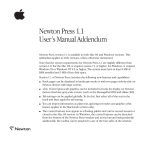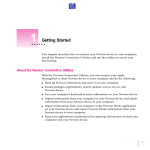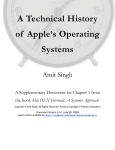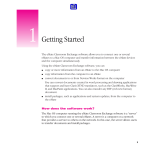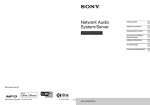Download Einstein Platform Users Manual
Transcript
Einstein Platform
User’s Manual
For Open Einstein 2007.7
July 9, 2007
1
Contents
1
Introduction
3
2
Requirements
4
3
Extraction of the ROM from your Newton
3.1 Hammer/Newtsbug (serial line) . . . . . . . . . . . . . . . . . . . . . . . . . . . . . . . . . . .
3.2 ROM Dumper (TCP/IP) . . . . . . . . . . . . . . . . . . . . . . . . . . . . . . . . . . . . . . . .
5
5
5
4
Einstein on MacOS X
4.1 Using the CLI flavor on MacOS X . . . . . . . . . . . . . . . . . . . . . . . . . . . . . . . . . . .
4.2 Options . . . . . . . . . . . . . . . . . . . . . . . . . . . . . . . . . . . . . . . . . . . . . . . . . .
8
8
8
5
Einstein on arm-linux PDAs
5.1 Quickstart on the Zaurus . . . . . . . . . . . . . . . . . . . . . . . . . . . . . . . . . . . . . . . .
5.2 More details for other PDAs . . . . . . . . . . . . . . . . . . . . . . . . . . . . . . . . . . . . . .
5.3 Options . . . . . . . . . . . . . . . . . . . . . . . . . . . . . . . . . . . . . . . . . . . . . . . . . .
10
10
10
11
6
Developer notes
6.1 Compiling and porting Einstein
6.2 CLI commands . . . . . . . . .
6.3 Monitor mode . . . . . . . . . .
6.4 Logging . . . . . . . . . . . . . .
.
.
.
.
12
12
12
12
13
7
Relativity Developer Guide
7.1 Introduction . . . . . . . . . . . . . . . . . . . . . . . . . . . . . . . . . . . . . . . . . . . . . . .
7.2 Sample code . . . . . . . . . . . . . . . . . . . . . . . . . . . . . . . . . . . . . . . . . . . . . . .
14
14
15
8
Known problems
17
9
Changes History
18
.
.
.
.
.
.
.
.
.
.
.
.
.
.
.
.
.
.
.
.
.
.
.
.
.
.
.
.
.
.
.
.
10 License
.
.
.
.
.
.
.
.
.
.
.
.
.
.
.
.
.
.
.
.
.
.
.
.
.
.
.
.
.
.
.
.
.
.
.
.
.
.
.
.
.
.
.
.
.
.
.
.
.
.
.
.
.
.
.
.
.
.
.
.
.
.
.
.
.
.
.
.
.
.
.
.
.
.
.
.
.
.
.
.
.
.
.
.
.
.
.
.
.
.
.
.
.
.
.
.
.
.
.
.
.
.
.
.
.
.
.
.
19
2
Einstein Platform User’s Manual
1
3
Introduction
Einstein Platform is a way to transform a computer in a next-generation Newton N2 (MP2x00, eMate 300).
Einstein is a project to unchain NewtonOS from existing hardware. More information can be found on
the Einstein Project home page: http://kallisys.com/newton/einstein/ and on the OpenEinstein
page on Google Code: http://code.google.com/p/einstein/
Einstein Platform User’s Manual
2
4
Requirements
Einstein Platform currently runs on the following machines :
• Arm-linux PDAs with X11.
• Nokia Internet tablets 770 and 880.
• Mac G4/G5 computers with 10.3.9 or higher.
• Mac Intel computers with 10.4.6 or higher.
• Windows computers with Cygwin and X11.
Einstein Platform requires about 40 MB of storage.
• Einstein Platform requires an MP2x00 US, an MP2x00 D or an eMate 300 ROM image.
Instructions about how to extract the ROM are available in the next section.
PLEASE DO NOT ASK ME FOR A ROM FILE. I will not provide you with any. NewtonOS ROM is copyright by Apple Computer, Inc and licensors.
Einstein Platform User’s Manual
3
5
Extraction of the ROM from your Newton
Two methods are available: via a serial line or via TCP/IP (i.e. via an Ethernet access).
3.1
Hammer/Newtsbug (serial line)
Using a low-level debugger such as Hammer or Newtsbug, you can make a dump of the memory. This is
slow and works over the serial line.
Requirements:
• A computer running in Classic or MacOS < X
• Hammer or Newtsbug (they can be found on UNNA, http://www.unna.org/)
• A serial connection between your Newton and the Mac:
– a built-in serial port for computers booting in MacOS < X
– or a USB to Serial port adapter compatible with Classic.
Steps:
• Install Debugger Connection or Newtsbug Connection package on your Newton.
• Plug the Newton with the Mac using the serial line.
• Run Hammer or Newtsbug on the Mac.
A standard get file dialog appears: choose the debugging image corresponding to your Newton (Senior
CirrusNoDebug image, Senior DCirrusNoDebug image or Newt KNoDebug image for the MP2x00 US,
MP2100 or eMate 300 respectively).
• Tap the Debugger Connection or Newtsbug Connection package on your Newton and choose connect.
• On the Mac, once the connection is established, choose Save Memory from the File menu.
• Save memory between 0 and 00800000 (8 MB).
Wait.
3.2
ROM Dumper (TCP/IP)
ROM Dumper is a faster approach but requires an internet connection between your Mac (or any Unix
computer) and your Newton.
Requirements
Einstein Platform User’s Manual
6
• A working TCP/IP or Internet connection between your Newton and your Mac.
Steps:
• Install provided ROM Dumper package on your Newton.
• Tap the ROM Dumper icon in the Extras Drawer.
• Tap start.
• If your Newton isn’t connected to the Internet yet, choose a connection method. It’s also the time to
insert your Ethernet/WiFi card.
• Note the IP of the Newton (ROM Dumper mentions it).
ROM Dumper listening
• Launch Einstein Platform (the GUI version).
• Choose Dump ROM from the Einstein menu.
Dump ROM Menu Item
• Type the IP address of your Newton.
Dump ROM Panel
Einstein Platform User’s Manual
7
• Click start.
• Mention where to save the Newton ROM. Be careful not to erase previously dumped ROM file if you
are dumping the ROM of several different Newton models.
• Wait (a little bit).
The platform will be configured to use the newly dumped ROM.
Alternatively, you can use nc(1) command line tool.
Einstein Platform User’s Manual
4
8
Einstein on MacOS X
Just copy the GUI application to your hard drive and double click it. The first time, it will ask you to tell it
where the ROM image is.
You can run Einstein Platform full screen. To exit Einstein, go to the Extras Drawer, tap the [i] button and
then choose Quit Einstein.
On MacOS X, Einstein application is scriptable. You can install packages or evaluate NewtonScript code
within Einstein Platform using AppleScript.
4.1
Using the CLI flavor on MacOS X
On desktop computers, the CLI flavor should mainly be used to access the log and/or the monitor mode.
It is therefore intended for developers.
• Name the ROM dump either: 717006 (MP2x00 US) 737041 (MP2100 D) 747129 (eMate 300)
• Put the file in the data directory, next to Einstein.rex file (Einstein.rex is the ROM Extension for Einstein Platform, it includes Einstein drivers and Frank Gruendel’s NewtTest program).
• Then, in the Einstein directory, launch Einstein with: $ ./einstein --machine=XXXX data
where XXXX should be either: 717006 (for a MP2x00 US) 737041 (for a MP2100 D) 747129 (for an eMate
300)
4.2
Options
./einstein --help will print some help about the options. The options are summarized below:
--audio or |-a|
Select the audio driver (null, portaudio or coreaudio).
--audio=null will disable sound.
--audio=portaudio will choose portaudio sound driver. Default is coreaudio.
--width
Set the width of the screen (in portrait mode). Default is 320.
--height
Set the height of the screen (in portrait mode). Default is 480.
--log or -l
Set the log file. Default is to not log. This option is incompatible with –monitor.
--machine or -m
Set the machine. Choose 717006 for a MP2x00 US, 737041 for a MP2100D or 747129 for an eMate 300.
--machine option can be omitted with a 717006 ROM file.
Einstein Platform User’s Manual
9
--monitor
Run in monitor mode.
--ram
Set the RAM size in 64 KB increment. 1 will mean 64 KB of RAM. 64 is the default setting (4 MB). The
maximum is 255 (nearly 16 MB).
Einstein Platform User’s Manual
5
5.1
10
Einstein on arm-linux PDAs
Quickstart on the Zaurus
I used a Zaurus SL-5500 (thanks Sylvain) with OpenZaurus (http://www.openzaurus.org/) 3.5.4-rc ROM
and the following packages:
• libstdc++6_3.4.3-r10_arm.ipk
• libts-0.0-0_0.0cvs20050403-r18_arm.ipk
• libx11-6_6.2.1-r2_arm.ipk
• libxau0_0.1.1-r1_arm.ipk
• libxcalibrate0_0.0cvs20050403-r0_arm.ipk
• libxdmcp0_0.1.3-r1_arm.ipk
• libxext6_0.0cvs20050222-r1_arm.ipk
• libxfont1_1.4.2-r2_arm.ipk
• libxft2_2.1.6-r1_arm.ipk
• libxrandr2_1.0.2-r1_arm.ipk
• libxrender1_0.8.4-r1_arm.ipk
• tslib-conf_0.0cvs20050403-r18_collie.ipk
• ttf-bitstream-vera_1.10-r2_all.ipk
• xserver-kdrive-fbdev_20050207-r0_arm.ipk
• xtscal_0.6.3-r0_arm.ipk
Any more recent version of OpenZaurus and these packages should do it.
I first installed the Bootstrap Image with the zImage-64-0 to have enough RAM for Einstein Platform. Then,
I copied all these packages to a CF card and I installed them all at once with the ipkg command line tool
on the Zaurus (with something like ipkg install /mnt/cf/*.ipk).
Then, I copied the three elements from the release archive as well as the 710006 ROM image to the root of
the CF card. And I launched the script with: /mnt/cf/start-einstein.sh
5.2
More details for other PDAs
Please note that Einstein Platform requires quite a large amount of RAM. Most old PDAs do not provide
enough RAM for third party application unless you enter some developer mode or install a bootstrap
image.
• Name the ROM dump either: 717006 (MP2x00 US) 737041 (MP2100 D) 747129 (eMate 300)
Einstein Platform User’s Manual
11
• Put the file on the compact flash, next to Einstein.rex file.
• Run the X server.
Xfbdev on the Zaurus
Xfbdev -screen 320x240@270 -dpi 100 &
needs
to
be
run
at
270
degrees:
• Run Einstein Platform with:
/mnt/cf/einstein --machine=XXXX --width=YYYY --height=ZZZZ /mnt/cf
where XXXX should be either: 717006 (for a MP2x00 US) 737041 (for a MP2100 D) 747129 (for an eMate
300)
and YYYY and ZZZZ should be set properly.
5.3
Options
./einstein --help will print some help about the options. The options are summarized below:
--width
Set the width of the screen (in portrait mode). Default is 320.
--height
Set the height of the screen (in portrait mode). Default is 480.
--log or -l
Set the log file. Default is to not log. This option is incompatible with –monitor.
--machine or -m
Set the machine. Choose 717006 for a MP2x00 US, 737041 for a MP2100D or 747129 for an eMate 300.
--machine option can be omitted with a 717006 ROM file.
--monitor
Run in monitor mode.
--ram
Set the RAM size in 64 KB increment. 1 will mean 64 KB of RAM. 64 is the default setting (4 MB). The
maximum is 255 (nearly 16 MB).
Einstein Platform User’s Manual
6
6.1
12
Developer notes
Compiling and porting Einstein
The documentation for obtaining the source code of Einstein, compiling it and porting it is available on
Google Code web page: http://code.google.com/p/einstein/.
6.2
CLI commands
The command line interface is intended for developers and hackers.
Using the cli flavor, you will be provided with a prompt. Typing help will provide a small help about the
available commands.
6.3
Monitor mode
The monitor mode uses a disassembler from the NetBSD project (the kernel disassembler for the arm32
port). You start in monitor mode by specifying the –monitor option to the command line program.
The monitor mode can be considered as an enhanced low-level debugger. The help command displays a
short help for the available commands.
One of the main advantage of the monitor is that you can set breakpoints. You can also halt the emulator
by calling the |Einstein:BreakInMonitor| global function (it doesn’t take any parameter).
The following breakpoints are enabled by default:
• NewtonOS UND instructions to pass strings to the debugger (typically followed by a reboot). They
are executed (i.e. the Newton will reboot), but the Newton is halted and the string is printed to the
monitor.
• Some violations that shouldn’t happen.
You cannot use --log option with --monitor because in monitor mode, the log is always enabled. You
can save the log to a file (it scrolls on the monitor screen).
The monitor mode uses a file with symbols. This file should be named after the ROM file, e.g. 717006.symbols. The syntax is:
address <tab> symbol <tab> comment
Addresses should be sorted.
This file is very easy to generate from the debugger images that are used with Hammer and Newtsbug.
Use Newton C++ Tools DumpAIF program with the -s option to dump the list of symbols. Then you can
process all the lines with research and replace or sed or awk at your convenience. The symbols can be
unmangled with Unmangle tool coming with MPW.
Einstein Platform User’s Manual
6.4
13
Logging
Quite a large amount of log lines are generated by Einstein. These are used during the development of
Einstein emulator. It also helps to understand what’s going on.
Starting with UP2 release, you can generate log lines from NewtonScript calling the |Einstein:Log| global
function.
E.g.:
|Einstein:Log|("Hello World")
will display Hello World in the log. If log is disabled, the string will be output on stdout.
Please note that your string is converted to ISO-8859-1 before being printed, so non latin characters will
not be printed properly in the log.
Einstein Platform User’s Manual
7
7.1
14
Relativity Developer Guide
Introduction
Relativity is a new technology embedded into Einstein to allow packages for Einstein to take advantage of
host APIs.
Relativity can only be used through NewtonScript for the moment. To use relativity, you need to call
OpenNativeLibrary NewtonScript function to open a library from the host system.
OpenNativeLibrary(libraryName)
libraryName is a string representing the name of the library to open. Valid names include "libc" or
"libGL".
This function returns a library object and throws an exception if an error occurs (for example if the library
cannot be found).
libraryObject:GetFunction(functionSpecs)
functionSpecs is a frame describing the function to import. This frame has three required slots :
• name the name of the function.
• args an array with the types of the arguments, from left to right. The types are symbols (see below).
• result the type of the result (see below).
This function returns a NewtonScript function you can call.
The types can be the following:
• ’uint8 unsigned integer, 8 bits
• ’sint8 signed integer, 8 bits
• ’uint16 unsigned integer, 16 bits
• ’sint16 signed integer, 16 bits
• ’uint32 unsigned integer, 32 bits
• ’sint32 signed integer, 32 bits
• ’uint64 unsigned integer, 64 bits (unimplemented yet)
• ’sint64 signed integer, 64 bits (unimplemented yet)
• ’float single precision float number (unimplemented yet)
• ’double double precision float number (unimplemented yet)
• ’longdouble long double precision float number (unimplemented yet)
Einstein Platform User’s Manual
15
• ’string string (const char*)
• ’iostring string for output or input/output (char*)
• ’binary data (const void*)
• ’iobinary data for output or input/output (void*)
• ’pointer any pointer on data.
Some types are illegal for return or argument types (for example, you cannot use iostring for the return
type, use string instead).
Then, you can call the function naturally by providing Newton data. The result is returned in the form of
Newton data.
Once you are done, you can close the library with the :Close() method.
libraryObject:Close()
Close the library. The library object should no longer be used afterwards.
7.2
Sample code
In this section, we will describe how to call a simple function, gethostname that returns the (network)
name of the host.
The manual page of gethostname provides the necessary information to call the routine.
GETHOSTNAME(3)
BSD Library Functions Manual
GETHOSTNAME(3)
NAME
gethostname, sethostname -- get/set name of current host
LIBRARY
Standard C Library (libc, -lc)
SYNOPSIS
#include <unistd.h>
int
gethostname(char *name, size_t namelen);
This page shows that gethostname is in the libc library. It also provides the type of the arguments and
of the result. The following code calls the function and returns the result.
begin
// Open the native library.
local libc := OpenNativeLibrary("libc");
// Define the function.
Einstein Platform User’s Manual
local gethostnameFn := libc:GetFunction({
name: "gethostname",
args: [’iostring, ’sint32],
result: ’sint32});
// Allocate a buffer to store the hostname.
// This buffer is a string of 127 unicode characters (+ null).
local theBuffer := MakeBinary(’string, 256);
// Call the function.
local theResult := call gethostnameFn with (theBuffer, 127);
// Close the library.
libc:Close();
// Determine the outcome of the call.
if (theResult = 0) then
// Success.
return theBuffer;
else
// Failure
return "gethostname failed";
end;
16
Einstein Platform User’s Manual
8
17
Known problems
• Serial ports are not emulated.
• PCMCIA cards are not emulated. The sockets aren’t entirely emulated yet.
• The sound volume is reported to be settable by software but the changes are ignored (except when
the sound is off on the Newton).
• Sound input isn’t emulated.
• An error occurs when trying to install system patches.
• Keys are not translated properly except on the Mac (the keyboard is useless).
• Rotation doesn’t always work well.
• It is awfully slow on ARM PDAs.
Please report any problem you experienced that is not on this list on the Google Code page
(http://code.google.com/p/einstein).
Einstein Platform User’s Manual
9
18
Changes History
9/07/07 Einstein Platform 2007.7
• New version of the emulator module, which uses less RAM and is PC-agnostic.
• Fixed the emulation of several instructions (and wrote regression tests).
• Compilation for Nokia OS 2006.
• Experimental direct ARM to ARM translation.
• Now open source!
• Ported to Cygwin [matthiasm]
5/31/06 Einstein Platform 2006.6
• Features:
– Initial release of Relativity for Einstein.
– Accelerated some transfers between Einstein and Host.
– Included several keyboard mappings.
– Update of PortAudio (from CVS).
– Included a new set of icons by Michael Vacík. The toolbar icons reflect the state of Einstein.
– Fixed an endianess problem with the Cocoa screen manager on Intel machines.
– The state is now shown on the screen (instead of just: screen is off).
– Improved the Cocoa preferences panel.
– Included AppleScript support to evaluate newton script code and to install packages.
• Bug fixes:
– Fixed a bad bug in the memory emulation that caused crashes, especially with the JIT page
cache.
– Fixed a bug yielding to an abort when the platform was quitted.
– Fixed a bug with CoreAudio sound on Intel machine.
– PortAudio sound driver now reverts samples an little endian targets.
– The tablet region was incorrectly limited to 1023x1023.
(2047x2047).
1/14/06 Einstein Platform Beta
• Initial release.
It’s now set to NewtonOS size
Einstein Platform User’s Manual
10
19
License
Einstein Platform is copyright 2003-2007 by Paul Guyot. It is available under the GNU General Public
License v2.
GNU GENERAL PUBLIC LICENSE
Version 2, June 1991
Copyright (C) 1989, 1991 Free Software Foundation, Inc.,
51 Franklin Street, Fifth Floor, Boston, MA 02110-1301 USA
Everyone is permitted to copy and distribute verbatim copies
of this license document, but changing it is not allowed.
Preamble
The licenses for most software are designed to take away your
freedom to share and change it. By contrast, the GNU General Public
License is intended to guarantee your freedom to share and change free
software--to make sure the software is free for all its users. This
General Public License applies to most of the Free Software
Foundation’s software and to any other program whose authors commit to
using it. (Some other Free Software Foundation software is covered by
the GNU Lesser General Public License instead.) You can apply it to
your programs, too.
When we speak of free software, we are referring to freedom, not
price. Our General Public Licenses are designed to make sure that you
have the freedom to distribute copies of free software (and charge for
this service if you wish), that you receive source code or can get it
if you want it, that you can change the software or use pieces of it
in new free programs; and that you know you can do these things.
To protect your rights, we need to make restrictions that forbid
anyone to deny you these rights or to ask you to surrender the rights.
These restrictions translate to certain responsibilities for you if you
distribute copies of the software, or if you modify it.
For example, if you distribute copies of such a program, whether
gratis or for a fee, you must give the recipients all the rights that
you have. You must make sure that they, too, receive or can get the
source code. And you must show them these terms so they know their
rights.
We protect your rights with two steps: (1) copyright the software, and
(2) offer you this license which gives you legal permission to copy,
distribute and/or modify the software.
Also, for each author’s protection and ours, we want to make certain
that everyone understands that there is no warranty for this free
software. If the software is modified by someone else and passed on, we
want its recipients to know that what they have is not the original, so
that any problems introduced by others will not reflect on the original
Einstein Platform User’s Manual
authors’ reputations.
Finally, any free program is threatened constantly by software
patents. We wish to avoid the danger that redistributors of a free
program will individually obtain patent licenses, in effect making the
program proprietary. To prevent this, we have made it clear that any
patent must be licensed for everyone’s free use or not licensed at all.
The precise terms and conditions for copying, distribution and
modification follow.
GNU GENERAL PUBLIC LICENSE
TERMS AND CONDITIONS FOR COPYING, DISTRIBUTION AND MODIFICATION
0. This License applies to any program or other work which contains
a notice placed by the copyright holder saying it may be distributed
under the terms of this General Public License. The "Program", below,
refers to any such program or work, and a "work based on the Program"
means either the Program or any derivative work under copyright law:
that is to say, a work containing the Program or a portion of it,
either verbatim or with modifications and/or translated into another
language. (Hereinafter, translation is included without limitation in
the term "modification".) Each licensee is addressed as "you".
Activities other than copying, distribution and modification are not
covered by this License; they are outside its scope. The act of
running the Program is not restricted, and the output from the Program
is covered only if its contents constitute a work based on the
Program (independent of having been made by running the Program).
Whether that is true depends on what the Program does.
1. You may copy and distribute verbatim copies of the Program’s
source code as you receive it, in any medium, provided that you
conspicuously and appropriately publish on each copy an appropriate
copyright notice and disclaimer of warranty; keep intact all the
notices that refer to this License and to the absence of any warranty;
and give any other recipients of the Program a copy of this License
along with the Program.
You may charge a fee for the physical act of transferring a copy, and
you may at your option offer warranty protection in exchange for a fee.
2. You may modify your copy or copies of the Program or any portion
of it, thus forming a work based on the Program, and copy and
distribute such modifications or work under the terms of Section 1
above, provided that you also meet all of these conditions:
a) You must cause the modified files to carry prominent notices
stating that you changed the files and the date of any change.
b) You must cause any work that you distribute or publish, that in
whole or in part contains or is derived from the Program or any
part thereof, to be licensed as a whole at no charge to all third
20
Einstein Platform User’s Manual
parties under the terms of this License.
c) If the modified program normally reads commands interactively
when run, you must cause it, when started running for such
interactive use in the most ordinary way, to print or display an
announcement including an appropriate copyright notice and a
notice that there is no warranty (or else, saying that you provide
a warranty) and that users may redistribute the program under
these conditions, and telling the user how to view a copy of this
License. (Exception: if the Program itself is interactive but
does not normally print such an announcement, your work based on
the Program is not required to print an announcement.)
These requirements apply to the modified work as a whole. If
identifiable sections of that work are not derived from the Program,
and can be reasonably considered independent and separate works in
themselves, then this License, and its terms, do not apply to those
sections when you distribute them as separate works. But when you
distribute the same sections as part of a whole which is a work based
on the Program, the distribution of the whole must be on the terms of
this License, whose permissions for other licensees extend to the
entire whole, and thus to each and every part regardless of who wrote it.
Thus, it is not the intent of this section to claim rights or contest
your rights to work written entirely by you; rather, the intent is to
exercise the right to control the distribution of derivative or
collective works based on the Program.
In addition, mere aggregation of another work not based on the Program
with the Program (or with a work based on the Program) on a volume of
a storage or distribution medium does not bring the other work under
the scope of this License.
3. You may copy and distribute the Program (or a work based on it,
under Section 2) in object code or executable form under the terms of
Sections 1 and 2 above provided that you also do one of the following:
a) Accompany it with the complete corresponding machine-readable
source code, which must be distributed under the terms of Sections
1 and 2 above on a medium customarily used for software interchange; or,
b) Accompany it with a written offer, valid for at least three
years, to give any third party, for a charge no more than your
cost of physically performing source distribution, a complete
machine-readable copy of the corresponding source code, to be
distributed under the terms of Sections 1 and 2 above on a medium
customarily used for software interchange; or,
c) Accompany it with the information you received as to the offer
to distribute corresponding source code. (This alternative is
allowed only for noncommercial distribution and only if you
received the program in object code or executable form with such
an offer, in accord with Subsection b above.)
21
Einstein Platform User’s Manual
The source code for a work means the preferred form of the work for
making modifications to it. For an executable work, complete source
code means all the source code for all modules it contains, plus any
associated interface definition files, plus the scripts used to
control compilation and installation of the executable. However, as a
special exception, the source code distributed need not include
anything that is normally distributed (in either source or binary
form) with the major components (compiler, kernel, and so on) of the
operating system on which the executable runs, unless that component
itself accompanies the executable.
If distribution of executable or object code is made by offering
access to copy from a designated place, then offering equivalent
access to copy the source code from the same place counts as
distribution of the source code, even though third parties are not
compelled to copy the source along with the object code.
4. You may not copy, modify, sublicense, or distribute the Program
except as expressly provided under this License. Any attempt
otherwise to copy, modify, sublicense or distribute the Program is
void, and will automatically terminate your rights under this License.
However, parties who have received copies, or rights, from you under
this License will not have their licenses terminated so long as such
parties remain in full compliance.
5. You are not required to accept this License, since you have not
signed it. However, nothing else grants you permission to modify or
distribute the Program or its derivative works. These actions are
prohibited by law if you do not accept this License. Therefore, by
modifying or distributing the Program (or any work based on the
Program), you indicate your acceptance of this License to do so, and
all its terms and conditions for copying, distributing or modifying
the Program or works based on it.
6. Each time you redistribute the Program (or any work based on the
Program), the recipient automatically receives a license from the
original licensor to copy, distribute or modify the Program subject to
these terms and conditions. You may not impose any further
restrictions on the recipients’ exercise of the rights granted herein.
You are not responsible for enforcing compliance by third parties to
this License.
7. If, as a consequence of a court judgment or allegation of patent
infringement or for any other reason (not limited to patent issues),
conditions are imposed on you (whether by court order, agreement or
otherwise) that contradict the conditions of this License, they do not
excuse you from the conditions of this License. If you cannot
distribute so as to satisfy simultaneously your obligations under this
License and any other pertinent obligations, then as a consequence you
may not distribute the Program at all. For example, if a patent
license would not permit royalty-free redistribution of the Program by
all those who receive copies directly or indirectly through you, then
22
Einstein Platform User’s Manual
the only way you could satisfy both it and this License would be to
refrain entirely from distribution of the Program.
If any portion of this section is held invalid or unenforceable under
any particular circumstance, the balance of the section is intended to
apply and the section as a whole is intended to apply in other
circumstances.
It is not the purpose of this section to induce you to infringe any
patents or other property right claims or to contest validity of any
such claims; this section has the sole purpose of protecting the
integrity of the free software distribution system, which is
implemented by public license practices. Many people have made
generous contributions to the wide range of software distributed
through that system in reliance on consistent application of that
system; it is up to the author/donor to decide if he or she is willing
to distribute software through any other system and a licensee cannot
impose that choice.
This section is intended to make thoroughly clear what is believed to
be a consequence of the rest of this License.
8. If the distribution and/or use of the Program is restricted in
certain countries either by patents or by copyrighted interfaces, the
original copyright holder who places the Program under this License
may add an explicit geographical distribution limitation excluding
those countries, so that distribution is permitted only in or among
countries not thus excluded. In such case, this License incorporates
the limitation as if written in the body of this License.
9. The Free Software Foundation may publish revised and/or new versions
of the General Public License from time to time. Such new versions will
be similar in spirit to the present version, but may differ in detail to
address new problems or concerns.
Each version is given a distinguishing version number. If the Program
specifies a version number of this License which applies to it and "any
later version", you have the option of following the terms and conditions
either of that version or of any later version published by the Free
Software Foundation. If the Program does not specify a version number of
this License, you may choose any version ever published by the Free Software
Foundation.
10. If you wish to incorporate parts of the Program into other free
programs whose distribution conditions are different, write to the author
to ask for permission. For software which is copyrighted by the Free
Software Foundation, write to the Free Software Foundation; we sometimes
make exceptions for this. Our decision will be guided by the two goals
of preserving the free status of all derivatives of our free software and
of promoting the sharing and reuse of software generally.
NO WARRANTY
23
Einstein Platform User’s Manual
24
11. BECAUSE THE PROGRAM IS LICENSED FREE OF CHARGE, THERE IS NO WARRANTY
FOR THE PROGRAM, TO THE EXTENT PERMITTED BY APPLICABLE LAW. EXCEPT WHEN
OTHERWISE STATED IN WRITING THE COPYRIGHT HOLDERS AND/OR OTHER PARTIES
PROVIDE THE PROGRAM "AS IS" WITHOUT WARRANTY OF ANY KIND, EITHER EXPRESSED
OR IMPLIED, INCLUDING, BUT NOT LIMITED TO, THE IMPLIED WARRANTIES OF
MERCHANTABILITY AND FITNESS FOR A PARTICULAR PURPOSE. THE ENTIRE RISK AS
TO THE QUALITY AND PERFORMANCE OF THE PROGRAM IS WITH YOU. SHOULD THE
PROGRAM PROVE DEFECTIVE, YOU ASSUME THE COST OF ALL NECESSARY SERVICING,
REPAIR OR CORRECTION.
12. IN NO EVENT UNLESS REQUIRED BY APPLICABLE LAW OR AGREED TO IN WRITING
WILL ANY COPYRIGHT HOLDER, OR ANY OTHER PARTY WHO MAY MODIFY AND/OR
REDISTRIBUTE THE PROGRAM AS PERMITTED ABOVE, BE LIABLE TO YOU FOR DAMAGES,
INCLUDING ANY GENERAL, SPECIAL, INCIDENTAL OR CONSEQUENTIAL DAMAGES ARISING
OUT OF THE USE OR INABILITY TO USE THE PROGRAM (INCLUDING BUT NOT LIMITED
TO LOSS OF DATA OR DATA BEING RENDERED INACCURATE OR LOSSES SUSTAINED BY
YOU OR THIRD PARTIES OR A FAILURE OF THE PROGRAM TO OPERATE WITH ANY OTHER
PROGRAMS), EVEN IF SUCH HOLDER OR OTHER PARTY HAS BEEN ADVISED OF THE
POSSIBILITY OF SUCH DAMAGES.
END OF TERMS AND CONDITIONS
How to Apply These Terms to Your New Programs
If you develop a new program, and you want it to be of the greatest
possible use to the public, the best way to achieve this is to make it
free software which everyone can redistribute and change under these terms.
To do so, attach the following notices to the
to attach them to the start of each source file
convey the exclusion of warranty; and each file
the "copyright" line and a pointer to where the
program. It is safest
to most effectively
should have at least
full notice is found.
<one line to give the program’s name and a brief idea of what it does.>
Copyright (C) <year> <name of author>
This program is free software; you can redistribute it and/or modify
it under the terms of the GNU General Public License as published by
the Free Software Foundation; either version 2 of the License, or
(at your option) any later version.
This program is distributed in the hope that it will be useful,
but WITHOUT ANY WARRANTY; without even the implied warranty of
MERCHANTABILITY or FITNESS FOR A PARTICULAR PURPOSE. See the
GNU General Public License for more details.
You should have received a copy of the GNU General Public License along
with this program; if not, write to the Free Software Foundation, Inc.,
51 Franklin Street, Fifth Floor, Boston, MA 02110-1301 USA.
Also add information on how to contact you by electronic and paper mail.
If the program is interactive, make it output a short notice like this
Einstein Platform User’s Manual
25
when it starts in an interactive mode:
Gnomovision version 69, Copyright (C) year name of author
Gnomovision comes with ABSOLUTELY NO WARRANTY; for details type ‘show w’.
This is free software, and you are welcome to redistribute it
under certain conditions; type ‘show c’ for details.
The hypothetical commands ‘show w’ and ‘show c’ should show the appropriate
parts of the General Public License. Of course, the commands you use may
be called something other than ‘show w’ and ‘show c’; they could even be
mouse-clicks or menu items--whatever suits your program.
You should also get your employer (if you work as a programmer) or your
school, if any, to sign a "copyright disclaimer" for the program, if
necessary. Here is a sample; alter the names:
Yoyodyne, Inc., hereby disclaims all copyright interest in the program
‘Gnomovision’ (which makes passes at compilers) written by James Hacker.
<signature of Ty Coon>, 1 April 1989
Ty Coon, President of Vice
This General Public License does not permit incorporating your program into
proprietary programs. If your program is a subroutine library, you may
consider it more useful to permit linking proprietary applications with the
library. If this is what you want to do, use the GNU Lesser General
Public License instead of this License.
Einstein Platform includes portaudio v19 (from CVS).
/*
*
*
*
*
*
*
*
*
*
*
*
*
*
*
*
*
*
*
*
*
*
PortAudio Portable Real-Time Audio Library
Latest Version at: http://www.portaudio.com/
Copyright (c) 1999-2000 Phil Burk and Ross Bencina
Permission is hereby granted, free of charge, to any person obtaining
a copy of this software and associated documentation files
(the "Software"), to deal in the Software without restriction,
including without limitation the rights to use, copy, modify, merge,
publish, distribute, sublicense, and/or sell copies of the Software,
and to permit persons to whom the Software is furnished to do so,
subject to the following conditions:
The above copyright notice and this permission notice shall be
included in all copies or substantial portions of the Software.
Any person wishing to distribute modifications to the Software is
requested to send the modifications to the original developer so that
they can be incorporated into the canonical version.
THE SOFTWARE IS PROVIDED "AS IS", WITHOUT WARRANTY OF ANY KIND,
Einstein Platform User’s Manual
26
* EXPRESS OR IMPLIED, INCLUDING BUT NOT LIMITED TO THE WARRANTIES OF
* MERCHANTABILITY, FITNESS FOR A PARTICULAR PURPOSE AND NONINFRINGEMENT.
* IN NO EVENT SHALL THE AUTHORS OR COPYRIGHT HOLDERS BE LIABLE FOR
* ANY CLAIM, DAMAGES OR OTHER LIABILITY, WHETHER IN AN ACTION OF
* CONTRACT, TORT OR OTHERWISE, ARISING FROM, OUT OF OR IN CONNECTION
* WITH THE SOFTWARE OR THE USE OR OTHER DEALINGS IN THE SOFTWARE.
*
*/
Einstein Platform also includes NetBSD arm disassembler.
//
//
//
//
//
//
//
//
//
//
//
//
//
//
//
//
//
//
//
//
//
//
//
//
//
//
//
//
//
//
//
//
//
$NetBSD: disassem.c,v 1.14 2003/03/27 16:58:36 mycroft Exp $
Copyright (c) 1996 Mark Brinicombe.
Copyright (c) 1996 Brini.
All rights reserved.
Redistribution and use in source and binary forms, with or without
modification, are permitted provided that the following conditions
are met:
1. Redistributions of source code must retain the above copyright
notice, this list of conditions and the following disclaimer.
2. Redistributions in binary form must reproduce the above copyright
notice, this list of conditions and the following disclaimer in the
documentation and/or other materials provided with the distribution.
3. All advertising materials mentioning features or use of this software
must display the following acknowledgement:
This product includes software developed by Brini.
4. The name of the company nor the name of the author may be used to
endorse or promote products derived from this software without specific
prior written permission.
THIS SOFTWARE IS PROVIDED BY BRINI ‘‘AS IS’’ AND ANY EXPRESS OR IMPLIED
WARRANTIES, INCLUDING, BUT NOT LIMITED TO, THE IMPLIED WARRANTIES OF
MERCHANTABILITY AND FITNESS FOR A PARTICULAR PURPOSE ARE DISCLAIMED.
IN NO EVENT SHALL BRINI OR CONTRIBUTORS BE LIABLE FOR ANY DIRECT,
INDIRECT, INCIDENTAL, SPECIAL, EXEMPLARY, OR CONSEQUENTIAL DAMAGES
(INCLUDING, BUT NOT LIMITED TO, PROCUREMENT OF SUBSTITUTE GOODS OR
SERVICES; LOSS OF USE, DATA, OR PROFITS; OR BUSINESS INTERRUPTION)
HOWEVER CAUSED AND ON ANY THEORY OF LIABILITY, WHETHER IN CONTRACT,
STRICT LIABILITY, OR TORT (INCLUDING NEGLIGENCE OR OTHERWISE) ARISING IN
ANY WAY OUT OF THE USE OF THIS SOFTWARE, EVEN IF ADVISED OF THE
POSSIBILITY OF SUCH DAMAGE.