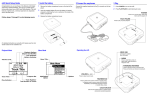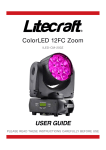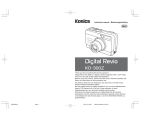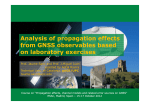Download INON D-2000 English Basic manual
Transcript
INON D-2000 Underwater S-TTL Strobe User Manual [Basic manual] This manual is translated and rewritten the INON D-2000 manual , Japanese version by Yuzo Kanda. So if you have any question, comments or suggestion regarding this manual then do not ask to INON Japan or INON America Inc, please contact Yuzo Kanda (Naturephoto KANDA Co.ltd / uwdigitalcamera.com) [email protected] http://www.uwdigitalcamera.com Please read this manual through and the manual of your camera and housing before you use. [ Safety Precautions ] Please read the following precautions carefully as they contain highly important information related to personal and product safety. Precautions designated “WARNING!” refers to those situations, which could result in serious injury or death. Precautions marked “Danger” or “CAUTION!” refers to those situations or conditions, which could result in personal injury or property damage. Please observe all precautions ! Warning ・ Do not disassemble or remodel D-2000. The strobe contains very high voltage circuitry, it could lead to severe electric shock and injury. ・ Never touch electric circuit Even if it is not installed battery, there is the possibility to get an electric shock. ・ When you think it flooded or malfunction, stop using underwater or even on land immediately. On this case, please remove batteries ASAP and request to repair or service to us. ・ Do not drop water or a foreign body in the battery box. ・ Do not fire the strobe at near face ( Especially , take care of infants) ・ Do not fire this strobe with the reflector placed on a table or the floor as that may cause overheating of the internal circuitry and/or fire. ・ Do not use any solvent or other chemical to maintenance or cleaning. ・ Keep this product out of the reach of babies, infants and children. !Danger Safety precautions about battery. Follow these precautions to avoid damage to batteries and strobe, and depending on the type of batteries, possible buildup and explosion of flammable gas. 1 ・ Do not use non-specified batteries You can use these batteries. a) AA Nickel Metal Hydride battery (1.2V) * recommended b) AA Nicad battery (1.2V) c) AA alkaline battery (1.5V) d) AA Lithium battery (1.5V) e) AA oxy ride dry cell battery (1.5V) * Battery voltage of the oxy ride dry cell battery, there is 1.735V. So do not turn on built in focus light before their voltage is lower than 1.5V. Usually it will drop down to 1.5V with over 20 times flashing at Full position. ・ Do not mix different battery types, different manufactures or batteries having different remaining charges. ・ Do not attempt to charge non-chargeable batteries. ・ Make sure battery +/- positions are placed in Battery Box. ・ Do not intentionally short the batteries or circuits. ・ Do not use battery charging devices that are not compliant with the battery manufacturer’s recommendation. !Caution ・ Never repeatedly fire the strobe continuously, for example, to test, discharge or refresh the batteries. ・ If you use this strobe in air plane or near the medical equipment, please follow the instruction of them. ・ Protect the D-2000 from excessive impact shock and vibration. Do not drop, do not leave on a vibrating boat deck. Especially, protect the Optical sensor. ・ Do not leave the D-2000 exposed to direct sunlight or other areas of high temperature. ・ Do not leave the strobe closed when traveling to or from high altitudes. Always remove the battery cap or O-ring. ・ Please remove batteries after using. ・ Violent impact can severely damage it, and don’t “Back roll” or “Giant stride” with D-2000, please take it hand to hand. [ Before Use ] The D-2000 strobe is a dual use underwater and land external strobe with G.N.20 (ISO100, Air) and following main futures. ・ Underwater TTL auto exposure in S-TTL, from high-end digital cameras to point-and-shoot digital cameras. ・ 24 steps External Auto control mod e and 13 steps manual mode. ・ Film camera’s TTL mode is supported. ( Nikonos type is compatible, but it is required “optical signal converter TTL” and optical cable) 2 ・ Integral Shutter linked Auto off Focus light is installed. ・ Clear photo system to completely block all visible light from camera’s built in strobe, so you can take more clear images without “backscatter”. Before use, please follow these 4 steps guidance STEP 1 Your D-2000 comes from the factory with the following parts. 1. D-2000 Body 2. Battery Box Cap 3. magnet, cap screw and a tool 4. Extra O-ring 5. INON grease 6. Light filter x2 7. Instruction manual ( Japanese version x 2 ) Prepare for the required accessories To use the external strobe D-2000, it will be required some optional accessories. Please confirm these items are prepared. If you have any question, please ask us easily. 1. 4 x AA type batteries. (Nickel Metal Hydride battery is recommended) 2. Optical cable kit for your housing. It is provided for each housing model. 3. Housing tray and arm 3 [Basic manual] Before operating the unit, please read this manual carefully. Keep it for future reference. TABLE OF CONTENTS Names of D-2000 parts and function ・・・5 Measures to prevent accidental Flooding ・・・6 Chapter 1 : Before use About corresponding camera or strobe system ・・・8 Required connecting parts or accessories ( not included ) ・・・8 Installing Batteries ・・・9 Connecting the optical cable ・ ・ 10 Chapter 2 : Easy using ( S-TTL mode) S-TTL control ・ ・ 11 How to use S-TTL ・ ・ 11 Adjustment of the strobe power at S-TTL mode ・ ・ 12 Trouble shooting ・ ・ 14 Chapter 3 : After care and maintenance About handling ・ ・ 14 Post dive care ・ ・ 15 Overhaul and Maintenance service ・ ・ 15 4 Names of D-2000 parts and function 1. Flash tubes 2. Focus light 3. Light adjustment sensor 4. +1/4EV compensation Switch 5. Slave sensor 6. Battery box 7. Battery box Inner cap 8. Battery box Inner cap screw 9. Battery box outer cap 10. 6mm threaded socket for Z adapter or YS bolt 11. Main mode switch You can set S-TTL mode, S-TTL “Low” mode, External Auto Flash exposure Adjustment mode or Manual mode. 12. Strobe ready lamp (Red) When the strobe is ready for flash, it light on Red lamp. 13. TTL monitor lamp (Green) When D-2000 could controls its power correctly with S-TTL, S-TTL ”Low” or External Auto mode, it light on Green lamp. 14. EV compensation dial When you use D-2000 at S-TTL or S-TTL “Low” mode, it works as the EV compensation set dial. And when you use D-2000 at External auto mode, this dial works as Aperture value set dial, and when you use D-2000 at manual mode, it works as the power control set dial. 15. Advanced Cancel circuit switch ( magnet switch hole) When you use D-2000 with the camera that do not pre-flash and at External mode or manual, set the magnet here. Then the advanced cancel circuit will be OFF. 16. Focus light switch Off mode: position set at “Light” as in picture, Single mode: Push this switch once and release. The light will turn on and then turn off automatically as the internal 5 strobe fires or if shutter not released, after about 8 seconds. Continuous mode: By pushing switch and turning it to either right or left “Lock” position while pressing, then the focus light will turn on and shine continuously until the shutter is released. Then the focus light will turn on again automatically 0.5 seconds after the image is captured. When you use the focus light at “continuous mode” it will turn on again automatically, and the off time is approximately 0.5 seconds, at the case of using slow shutter speeds it will turn on again while the shutter is still open, exposing the image with light from the focus light. So please use “Off mode” or “Single mode” when you use slow shutter speed. 17. Focus light filter seal When you use S-TTL or S-TTL”Low” mode, paste this on the window at focus light. This filter prevent the focus light have an effect on the accuracy of TTL control. And it makes easy to close fishes or else , they are sensitive to light. 18. Magnet screw tightener 19. Magnet 20. Magnet switch screw 21. INON grease 22. Battery box spare O-ring Measures to prevent accidental Flooding The D-2000 is waterproof due to a rubber O-ring that seals the internal circuitry from the elements. There is only one user serviceable O-ring: the Battery Box O-ring. This O-ring requires frequent inspection and care to ensure its watertight integrity. Since most flooding occurs due an O-ring related problem we strongly recommend you to Inspect the O-ring (and clean, grease or replace as necessary) each time before using the strobe.. O-ring inspection locations and methods Inspect and maintain these three points: 1. The O-ring itself 2. O-ring contact surfaces 3. O-ring grooves and Battery Box outer cap O-ring contact surface 4. If O-ring is properly seated in groove 5. Grease First, inspect the O-ring as it is seated in the groove. There is a high chance that the strobe will flood if placed in water if any of the following are evident. 1. If hair, sand or other debris is attached to the O-ring. Remove O-ring and wipe-off the debris. 2. If the O-ring is cut or cracked. The O-ring must be removed and replaced with a new O-ring 6 3. If the O-ring is twisted. The O-ring must be removed and reinstalled uniformly with no twists. 4. If there is hair, sand or other debris on the O-ring contact surfaces. Wipe of any debris 5. If there is a scratch or other imperfection on the O-ring contact surfaces. The strobe must be inspected by an authorized technician, and repaired if possible. Contact us. O-ring Maintenance Method Grease: INON O-rings are compounded with a special type of oil that is not compatible with all grease types. Do not use the grease except the supplied INON Grease. If you use any other grease, which may cause the O-rings to swell or deform, causing poor seal and water leakage. If you use non-INON grease , then please replace the O-ring to a new one as soon as possible. 1. O-ring and sealing surface should be lightly lubricated with INON grease lubricant on a regular basis. This should always be done before storing the strobe and before a first dive after taking the strobe out of storage. 2. It is important never to use a sharp instrument when removing an o-ring as this may cause damage to the o-ring or the o-ring groove. A hairpin or a credit card works well. 3. The removed o-ring should be examined for damage. Check to make sure that the o-ring is free from nicks and cuts and that it retains its original round profile. O-rings that appear to be damaged should be discarded immediately and replaced with new o-rings 4. Clean the o-ring grooves (where the o-rings sit) with a Q-tip. Be sure to remove any lint the Q-tip may leave behind. Inspect the groove and the O-ring contact surfaces for damage. 5. Wipe the part of the battery cap that the o-ring seals against with a clean lint free cloth. 6. Re-grease the o-rings with a thin layer of INON grease until it appears to be smooth and shiny. Do not over grease it use just enough grease so that the o-ring will pull smoothly through your fingers. Excessive amounts will only attract dirt to the o-ring. 7. Replace o-rings in its proper position. After Installing O-ring After Installing the O-ring in the groove, making sure that it is seated uniformly and not twisted. Then add a little extra grease to the O-ring and liberally grease O-ring contact surface on the battery box. A Iittle extra grease is necessary due to friction when screwing down the battery box cap. too much friction. When the battery box cap is fully screwed down and seated on the O-ring surface, Iook at the O-ring through the transparent edge of the cap. You should see a continuous, uniform contact line between the cap and O ring. If the contact line is not uniform, or twisted, contaminated with hair, Iint or sand etc. there is a good chance the strobe will flood. Remove cap, re-seat O-ring and remove contaminants as necessary. 7 Chapter 1 : Before use About corresponding camera or strobe system INON D-2000 is a complex, multi-function device with different futures available for 6 kinds camera, strobe or housing systems, and it has 4 ways to control its power. In this basic manual, it is instructed how to use with digital cameras ( Pre-flashing type or Non pre-flashing type) The other way to use as a slave strobe or with housing, they will be instructed in the “advance manual” At the present (Oct.2004) INON had confirmed the compatibility with these cameras. Manufacturer OLYMPUS camera model housing C-200Z,C-300Z PT-009 μ -30,25,25,15 Manufacturer Canon camera model housing IXY D300 WP-DC100 PT-016 IXY D300a WP-DC500 μ -40 PT-026 IXY D500,D450,D400 WP-DC800 C-40Z PT-012 A20,10 WP-DC200 X-2,X-1 PT-014 A40,30 WP-DC200s X-3 PT-024 A70,60 WP-DC700 C-755,745,750,740 PT-018 A80 WP-DC900 C-770,760 PT-022 A85,75 WP-DC30 C-3030,3000,2020 PT-005,007,010 A95 WP-DC50 C-3040,2040 PT-007,010 S50,45,S40,S30 WP-DC300 C-4040,4100 PT-010 S1IS WP-DC20 C-5050 PT-015 E4100,3200,2200 WP-CP1 C-5060 PT-020 E5200,4200 WP-CP2 C-8080 PT-023 Fuji F710 WP-FX701 SONY P100 MPK-PHB Nikon INON had confirmed the compatibility with these models, but they tested models which are supplied INON optical cable kit. So if you can attach INON cable on your housing, then it may compatible with D-2000. So please ask us easily that your camera is compatible or not. Required connecting parts or accessories ( not included ) To use D-2000, you will be required some accessories like tray, arm or else. Please prepare tray and arm to use D-2000 with comfortable and compatible for your housing. 8 About the batteries The D-2000 can use the following batteries.( Batteries are not included in D-2000) AA type Alkaline batteries x 4 AA type Nicad batteries x 4 AA type NiMH batteries x 4 AA type oxy ride dry cell batteries x 4 * Caution 1 : Do not use other kind batteries with merge. We recommend to use with same manufacturer, same kind and same model batteries. And if you use oxy ride dry cell batteries, Please read followed caution. The recommended battery is NiMH battery. Caution 2 : The electric current of the oxy ride dry cell battery is same as the alkaline dry cell, but at survey value (as for oxy ride dry cell battery itself inscription 1.5V) there was 1.735V regarding the voltage plane. So if you turn on the focus light of D-2000 when its voltage is still high, it makes easy to burn out light bulb. To prevent it, please turn on the focus light after the battery voltage is low. ( about 20 times or more full flashing make its voltage lower than 1.5V) ・ Do not mix different battery types, different manufactures or batteries having different remaining charges. ・ Do not attempt to charge non-chargeable batteries. ・ Make sure battery +/- positions are placed in Battery Box. ・ Do not intentionally short the batteries or circuits. ・ Do not use battery charging devices that are not compliant with the battery manufacturer’s recommendation. When you do not use D-2000, please remove batteries. And it depending on the type of batteries, possible buildup and explosion of flammable (hydrogen) gas. IF you ever feel suspicion that the D-2000 is not operating correctly, immediately stop using D-2000 and remove batteries promptly. And request to repair or service to us . 9 Optical cable INON supplies these optical cables. Housing model OLYMPUS PT-005/007/010 Optical cable kit / model required attachment tool Optical cable kit W2 AD mount adapter or M67 mount adapter OLYMPUS PT-012/009 Optical cable kit W4 for PT012/009 AD mount adapter or M67 mount adapter OLYMPUS PT-014 Optical cable kit W6 OLYMPUS PT-015 Optical cable kit W5 OLYMPUS PT-016 Optical cable kit W8 OLYMPUS PT-018 Optical cable kit W7 OLYMPUS PT-020 Optical cable kit W9 OLYMPUS PT-022 Optical cable kit W10 OLYMPUS PT-023 Optical cable kit W16 OLYMPUS PT-024 Optical cable kit W15 for PT014 AD mount adapter for PT016 AD mount adapter for PT024 AD mount adapter for DC300 DC200S Canon WP series housings DC-300/200/200S/100/500 ,DC100/500,DC700/30,DC800,DC900/50 Optical cable kit W3 or M67adapter for 700/800/900/30/50 DC300,DC200/200S,DC100/500 Canon WP-DC20 Optical cable kit W5 M67 adapter for DC20 NIKON WP-CP1 Optical cable kit W12 AD mount adapter forCP1 NIKON WP-CP2 Optical cable kit W11 AD mount adapter forCP2 FUJI WP-FX701 Optical cable kit W13 AD mount adapter forFX701 SONY MPK-PHB Optical cable kit W14 AD mount adapter for PHB Installing Batteries When you install the batteries, always turn Main mode switch to OFF 1. Slowly unscrew the Battery box outer cap counterclockwise. 2. Unscrew the Battery box inner cap screw counterclockwise and remove the Battery box inner cap. ( at this time please be aware not to lost the inner cap screw) 3. Install the batteries in proper position, Pay attention the indications of + / - inside of the battery box. 4. Put the inner battery cap and screw down the battery box inner cap screw. 5. After checking the O-ring and contact surface, slowly screw down the battery box cap clockwise. Do not turn on main mode switch before installing the optical cable. Connecting the arm and the optical cable 10 Attach your arm to the D-2000, please use “Z-adapter” or “INON YS attachment bolt kit”. If you will not use proper attachment tool or use some other length bolt, it may break the mount base of D-2000. Connecting with “Optical cable D” , and D-2000 requires “ IR filter seal” to control its power with “S-TTL” mode. And when you disconnecting arm or cable, turn off main mode switch for your safety. Chapter 2 : Easy using ( S-TTL mode) S-TTL control D-2000 strobe achieved "Real TTL" control with most digital cameras. From high-end cameras to point-and-shoot cameras, it works TTL auto exposure, programmed mode or other modes, that you should do is only shooting. At the present (Oct.2004) INON had confirmed the “S-TTL” compatibility with these cameras Manufacturor OLYMPUS camera model housing C-200Z,C-300Z PT-009 μ -30,25,25,15 Manufacturor Canon camera model housing IXY D300 WP-DC100 PT-016 IXY D300a WP-DC500 μ -40 PT-026 IXY D500,D450,D400 WP-DC800 C-40Z PT-012 A20,10 WP-DC200 X-2,X-1 PT-014 A40,30*2 WP-DC200s X-3 PT-024 A70,60*2 WP-DC700 C-755,745,750,740 PT-018 A80*2 WP-DC900 C-770,760 PT-022 A85,75*2 WP-DC30 C-3030,3000,2020 PT-005,007,010 A95*2 WP-DC50 C-3040,2040 PT-007,010 S50,45,S40,S30*2 WP-DC300 C-4040,4100 PT-010 S1IS*2 WP-DC20 C-5050 *1 PT-015 E4100,3200,2200 WP-CP1 C-5060*1 PT-020 E5200,4200 WP-CP2 C-8080*1 PT-023 P100 MPK-PHB Nikon SONY *1: When you use built in strobe with “slave mode”, it does not work “S-TTL” *2: When you use “Manual mode”, it does not work “S-TTL” How to use S-TTL 1. Paste the Red filter seal of the focus light. If you don’t use this RED filter, at some case the light influence the accuracy of S-TTL control. 2. Set your camera’s “Flash mode” at enforce mode. Do not set flash mode at “Red eye reduction mode”. And there are some case that it is impossible to use enforce flash mode by your camera. ( EX: it is impossible to use enforce flash mode with Canon IXY digital series cameras except Manual mode.) Please refer the instruction of your camera. 3. Turn on main mode switch and set it to “S-TTL-Low” mode 11 4. Set the “EV controller dial” at position “B” Using the focus light and confirm the strobe light beams to the object correctly. And this light helps speedy focusing. And shoot the images. At almost case, you will have good result that is well controlled strobe light. So it is no need to adjust any more. But the accuracy of S-TTL control depends on it of the built in strobe. So if you use D-2000 with a point-and-shoot camera that strobe control accuracy is not so good, on this case it will be need to adjust the EV compensation of D-2000. Adjustment of the strobe power at S-TTL mode INON D-2000 has the EV controller dial. There are some case that you have better to control the strobe power with this function by the reason of “strobe control accuracy of your camera”, “situation of imaging” or “ your favorite” and else. INON introduced some cases, it will be need the adjustment of the strobe power. Case 1: Camera: OLYMPUS μ -series Situation Macro mode “ON” and using tele zoom, and the working distance 30-40cm or closer. Result: Over exposure ( too bright ) How to adjust Set your strobe mode “S-TTL Low” and adjust the power with the EV controller dial if it is need. the source of the trouble At this situation and with this camera, the aperture is closed to f14 and the built in strobe flashes Full power. And this camera controls its exposure level with changing the sensibility of CCD. So S-TTL system can not detect the stop signal of the built in strobe power and D-2000 flashes with Full power, too. And the result is over exposure. But if you use "S-TTL Low" mode, then D-2000 flashes with the same power with the built in strobe Even if the built in strobe flashes with Full power, but D-2000 flashes the same power of the built in strobe. Case 2: Camera: OLYMPUS μ -series Situation Wide angle, and in enough ambient light. Ex. backlight photographing. Result: Under exposure ( too dark ) How to adjust Set your strobe mode “S-TTL ” and adjust the power with the EV controller dial. Or changing the ambient light condition, or a little zooming up and use closed aperture. the source of the trouble At this situation and with this camera, the built in strobe flashes with a slight power. Even if the camera strobe mode is " enforce mode " but it only do pretend flashing. So S-TTL system detect the slight power of the built in strobe power and D-2000 flashes with a slight power, too. And the result is under exposure. And the captured image is like a exposure with only ambient light 12 How to Adjust exposure level 1. Use EV controller dial : Position “B” [± 0] ,turn to “A” side then [ + ] compensation, and turn to “C” side then [ – ] compensation. [+] compensation: 3 steps [ – ] compensation : 5 steps (the range surrounded by Yellow arc ) 2. Select to use “S-TTL” mode or “S-TTL Low” mode “S-TTL Low” is the standard mode, but if you think it will be under exposure then please use “S-TTL” mode. a) When you use D-2000 at “S-TTL Low” mode and using EV controller +3, but it is still under exposure b) When you use diffuser panel. c) When you use closed aperture. At these case, please use “S-TTL” mode. 3. You can use the EV compensation or strobe power compensation of your camera. Adjust strobe power to [–] compensation (over exposure and adjust it to dark) You can adjust the power to –5 step Adjust strobe power to [+] compensation (under exposure and adjust it to bright) You can adjust the power to +3 step If you could not have proper exposure by this control, then turn mode switch to “S-TTL” mode. And when you use “S-TTL” mode, you can use EV controller dial with the same way. Do not fire D-2000 continuously over 15 times, if you need to fire D-2000 continuously, then once stop photographing and cool down the circuit for over 3 minuets. 13 Trouble shooting If your D-2000 suddenly stop charging, there is a possibility the trouble of inner battery cap with the batteries that you use. Please cope as follows. If your battery terminals on the inner cap are crushed, Then pull up the terminals and secure the contact. And still it does not work, then there is a possibility it is caused with dirt of the contact face. ( battery side or inner cap) It depending on the type of batteries, possible buildup of flammable (hydrogen) gas . And the battery box of D-2000 is highly sealed. And it build up residue on the battery terminals and battery box terminals. This can cause poor connection, so clean the terminals as in images below. Wipe each terminal surface with a Q-tips or cotton swab soaked in alcohol to remove any residue or oil similar. If this step does not fully clean the terminal, dap a small amount of silver polish on a Q-tips or cotton swab and wipe terminal surface until clean. And clean off any silver polish residue with a clean swab. At this case, please take care not to adhere alcohol or silver polish on plastic parts as the battery box or else. Chapter 3 : After care and maintenance About handling ・ Never repeatedly fire the strobe continuously, for example, to test, discharge or refresh the batteries. ・ If you use this strobe in air plane or near the medical equipment, please follow the instruction of them. ・ Protect the D-2000 from excessive impact shock and vibration. Do not drop, do not leave on a vibrating boat deck. Especially, protect the Optical sensor . ・ Do not leave the D-2000 exposed to direct sunlight or other areas of high temperature. ・ Do not leave the strobe closed when traveling to or from high altitudes. Always remove the battery cap or O-ring. This strobe is strong against external pressure but it is not designed to withstand a build up of internal pressure. You must loosen the cap of battery box before taking D -2000 on board aircraft. ・ Please remove batteries after using. ・ Do not disassemble or remodel D-2000. The strobe contains very high voltage circuitry, it could lead to severe electric shock and injury. ・ Never touch electric circuit Even if it is not installed battery, there is the possibility to get an electric shock. ・ When you think it flooded or malfunction, stop using underwater or even on land immediately. 14 On this case, please remove batteries ASAP and request to repair or service to us. ・ Do not drop water or a foreign body in the battery box. ・ Do not fire this strobe with the reflector placed on a table or the floor as that may cause overheating of the internal circuitry and/or fire. ・ Do not use any solvent or other chemical to maintenance or cleaning. ・ Please take care about handling of batteries ( refer page ) Post dive care 1. After using D-2000 under water, be sure to wash it thoroughly with fresh water, while leaving all caps on waterproofing components closed. 2. After washing with fresh water, wipe it with a dry, soft cloth and dry in the shade. 3. After using, remove batteries from the battery component. When removing them, wipe water away completely so that water drops will not get into the component or terminal plate. 4. Apply a thin coat of grease over the O-ring 5. When not using for a prolonged period of time, store unit with care away from high temperature, high humidity, direct sunlight, or severe cold. And the cap of battery component is removed and sealed in zippered airtight container or in something like this. 6. When not using for a prolonged period of time, please recharge and test flashing D-2000 once in a month. Then you can maintain the Condenser of D-2000 in good condition. Never use petroleum solvents, such as thinner, to clean the D-2000. Overhaul and Maintenance service We recommend the maintenance at a fixed time. The periodical inspection, once for 1 years and the overhaul, once for 3 years. And if you use D-2000 frequently, then it is better to have in shorter. About Maintenance, please request to us. And INON D-2000 has warranty for a year from the day you purchased. But this warranty is valid only in Japan. So For warranty work, the item needs to be shipped back to Japan. In principle, when item is purchased from us, the full Japanese warranty applies. However, if it is shipped to Japan for repair or maintenance, the owner must bear transport ation costs to Japan. INON D-2000 English “ Basic manual “ Ver 1.01 15 12, Dec.2004