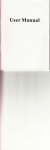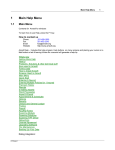Download PDR User Manual - Gestore dei Mercati Energetici SpA
Transcript
PDR – User Manual
ENGLISH COURTESY TRANSLATION – ONLY THE ITALIAN TEXT HAS LEGAL VALUE
ID NUMBER:
PDR User Manual ver.1.0
DATE:
01/04/2017
TYPE OF DOCUMENTUser
:
Manual
APPLICATION:
GME S.p.A.
Data Reporting Platform
User Manual
The information contained in this document is the property of GME S.p.A. and cannot, like this document, be reproduced, used or disclosed in whole
or in part to third parties without prior written permission of GME S.p.A.
1
PDR – User Manual
ENGLISH COURTESY TRANSLATION – ONLY THE ITALIAN TEXT HAS LEGAL VALUE
Register of Revisions
Rev.
Date
Proposal
no.
Description
00
07/08/2015
n.a.
First release
01
14/10/2015
Second release
02
07/04/2016
Third release
03
18/07/2016
Forth release
04
01/03/2017
Fifth release
05
01/04/2017
Sixth release
06
01/01/2019
Seventh release
The information contained in this document is the property of GME S.p.A. and cannot, like this document, be reproduced, used or disclosed in whole
or in part to third parties without prior written permission of GME S.p.A.
2
PDR – User Manual
ENGLISH COURTESY TRANSLATION – ONLY THE ITALIAN TEXT HAS LEGAL VALUE
Sommario
1
Introduction .................................................................................................................................. 4
1.1
2
Services .................................................................................................................................. 5
Definitions and acronyms ............................................................................................................. 6
2.1
Acronyms ............................................................................................................................... 6
3
Technical requirements for the use of the PDR ........................................................................... 6
4
Data Reporting Platform PDR ....................................................................................................... 6
4.1
Service request ...................................................................................................................... 6
4.2
Accessing the platform .......................................................................................................... 7
4.3
Change in the services ........................................................................................................... 8
4.4
Managing the change in the services .................................................................................... 9
4.5
Terms of billing and payment of fees .................................................................................. 10
5
PDR portal ................................................................................................................................... 11
5.1
Login .................................................................................................................................... 11
5.2
The homepage ..................................................................................................................... 12
5.3
Manage ................................................................................................................................ 12
5.3.1
Manage/Operators ...................................................................................................... 12
5.3.2
Manage/Users .............................................................................................................. 12
5.3.3
Manage/Services .......................................................................................................... 14
5.4
Services ................................................................................................................................ 16
5.5
Messages ............................................................................................................................. 18
6
Uploading external data ............................................................................................................. 19
6.1
Naming convention ............................................................................................................. 19
6.2
Format of the file................................................................................................................. 19
6.3
Size of the file ...................................................................................................................... 20
6.4
Further cases of rejection.................................................................................................... 20
6.5
Loading timing ..................................................................................................................... 20
6.6
Notification and management of the errors found in the report from ACER ..................... 20
7
Downloading the report in the ACER format ............................................................................. 21
8
Web services ............................................................................................................................... 22
8.1
Web Service methods ............................................................................................................. 22
The information contained in this document is the property of GME S.p.A. and cannot, like this document, be reproduced, used or disclosed in whole
or in part to third parties without prior written permission of GME S.p.A.
3
PDR – User Manual
ENGLISH COURTESY TRANSLATION – ONLY THE ITALIAN TEXT HAS LEGAL VALUE
9.
Communications ......................................................................................................................... 23
9.1 Communications by the participant ......................................................................................... 23
9.2 Communications by GME ......................................................................................................... 23
1 Introduction
Regulation no. 1227/2011 of the European Parliament and of the Council concerning the integrity
and transparency of wholesale energy market (hereinafter: REMIT), establishes, at European level,
common rules to prevent abusive practices in the wholesale electricity and natural gas markets,
imposing the market participants of these markets the prohibition of market manipulation, the
prohibition of abuse of inside information and the obligation to publish promptly and effectively
the inside information. Article 7, paragraph 1 of REMIT states that ACER monitors the trading of
wholesale energy products “to detect and prevent trading based on inside information and market
manipulation." In order to promote a Europe-wide centralized monitoring of the transactions
concluded within the wholesale energy markets and in order to prevent the abusive practices
mentioned above, Article 8 of REMIT requires participants the obligation to transmit to ACER the
data regarding their trading orders submitted and the transactions concluded in relation to the
wholesale energy products, directly or through the intermediation of third parties. While
implementing the provisions of Article 8, paragraph 8.2 and Article 6, paragraph 6.1 of REMIT, the
methods and timing of the performance of these activities in relation to the reporting to ACER
were established by the Commission through a special act of execution, or the (EU) Commission
Implementing Regulation No. 1348/2014 of 17 December 2014 concerning the reporting of data
pursuant to Article 8, paragraphs 2 and 6 of REMIT (hereinafter: Implementing Acts) entered into
force on 7 January 2015.
In order to implement the legal provisions mentioned above, in accordance with the requirements
of ACER to authorized persons for the performance of operational data reporting (the so-called
RRM), GME made available the Data Reporting Platform (hereinafter: PDR), through which the
participants who request it can fulfill their reporting obligations in respect of ACER.
GME, as RRM, intends to allow access to the PDR only to those entities who have previously
acquired the status of market participant under the Rules and Regulations of the markets that fall
within the scope of the obligation of reporting required by REMIT1. The services made available
1
These markets are the following: ME (MPE- MTE), MGAS (MP-GAS and MT-GAS); P-GAS
The information contained in this document is the property of GME S.p.A. and cannot, like this document, be reproduced, used or disclosed in whole
or in part to third parties without prior written permission of GME S.p.A.
4
PDR – User Manual
ENGLISH COURTESY TRANSLATION – ONLY THE ITALIAN TEXT HAS LEGAL VALUE
through the PDR can be activated with reference to the orders and transactions
submitted/concluded by both participants on the markets regulated by GME and, in addition,
outside of the same.
1.1
Services
The PDR platform allows market participants that have already signed the relevant contract with
GME, to benefit from the following services:
A. Service Report download format ACER: this service is designed for those market participants
that do not want to make use of intermediation of GME for the purposes of reporting to ACER
but only want to download their transaction in the ACER format, to convey them
independently or through other RRMs and includes the activities shown below:
a. processing of data concerning orders and/or the transactions pertaining to the market
participant relating to GME's markets, for which it was requested the service, in the
format specified by ACER (the creation of the Report);
b. providing of the Report (data access) to the market participants.
B. Data Reporting service to ACER: this service is aimed at the transmission to ACER of the file
containing information relating to the orders and/or transactions submitted/concluded on the
markets of GME - prepared by GME in the ACER format - and incorporates the following
activities:
a. processing of data concerning orders and/or transactions of the market participant
with reference to GME for which it was required the service in the format specified by
ACER (creation of the Report);
b. transmission to ACER of the above data, as described by ACER in the relevant
documents (transmission of the Report);
c. provision to the market participant of the electronic receipts provided by ACER
certifying the successful transmission of the report by GME to ACER and the correct
reception of the same report by ACER (notification);
d. provision to the market participant of the daily report containing the data transmitted
on their behalf from GME to ACER (accessibility of data).
C. Upload external data service: In addition to the data reporting service chosen, the participant
can also make use of this additional option to upload the file containing information relating to
the orders and transactions submitted/concluded outside the markets regulated by GME on
the PDR - already in the ACER format. This file, together with the report prepared by GME
under subpara. B will be sent to ACER by GME in order to fulfill the required reporting
obligation of the participant. This service involves also the fact that Participants having
received a proper proxy and/or mandate can upload onto the Platform the data on behalf of
their contractual counterparty.
***
The information contained in this document is the property of GME S.p.A. and cannot, like this document, be reproduced, used or disclosed in whole
or in part to third parties without prior written permission of GME S.p.A.
5
PDR – User Manual
ENGLISH COURTESY TRANSLATION – ONLY THE ITALIAN TEXT HAS LEGAL VALUE
2 Definitions and acronyms
2.1
Acronyms
Acronym
Description
PDR
Data Reporting Platform
RRM
Registered Reporting Mechanism
3 Technical requirements for the use of the PDR
The data reporting platform of GME has been structured to allow participants to fulfill the
obligations of reporting to ACER manually through the use of a web portal and/or automatically
via a web service.
For the use of the web portal, it is required to employ a PC/workstation with an Internet
connection and an Internet Explorer or Chrome browser (IE at least 10, Chrome at least V38.0).
To use the web channel service, it is required to employ a client application that uses the correct
methods made available by the web service of GME, as described in the document
"Implementation Guide" available on the GME's website under the link:
http://www.mercatoelettrico.org/It/GME/Biblioteca/software.aspx.
4 Data Reporting Platform PDR
Both PDR interfaces (web and web services) require the use of an authentication method in two
levels and a naming convention for uploading the external data.
The PDR is made available to the participants in continuous mode, i.e., all around the clock, 365
days a year, except for maintenance of the system promptly notified to all users of the PDR and to
the contact for technical and operating communications through a special notice that will be sent,
if possible, at least one calendar day earlier than the maintenance work.
4.1
Service request
In order to activate one of the data reporting services offered by the PDR, the participant:
The information contained in this document is the property of GME S.p.A. and cannot, like this document, be reproduced, used or disclosed in whole
or in part to third parties without prior written permission of GME S.p.A.
6
PDR – User Manual
ENGLISH COURTESY TRANSLATION – ONLY THE ITALIAN TEXT HAS LEGAL VALUE
1. shall
access
the
website
http://www.mercatoelettrico.org/En/Monitoraggio/ComePartecipare.aspx;
2. shall select "Request access to the PDR";
3. shall fill all the parts ("Master Data" section; "Services required" section 2) of the online
form, selecting "Confirm and print contract" at the end of the process;
4. The participant shall print on paper and sign the pdf of the contract so generated in all its
parts;
5. The participant shall print, fill out and sign the relevant Annex (the self-declaration affidavit,
pursuant to Presidential Decree 445/2000, certifying the powers of representation of the
subject subscribing the contract)3;
6. The participant shall send in the original documentation referred to in paragraphs 4 and 5,
duly completed and signed by registered mail with acknowledgment of return, courier, or, by
hand to:
Gestore dei mercati energetici S.p.A.
Viale Maresciallo Pilsudski 122/124
00197 Rome, Italy
4.2
Accessing the platform
Within 15 working days from the receipt of the contract and the accompanying documentation,
GME verifies the correctness and completeness of the documentation submitted and that there
are no conditions for the rejection of the contract or service referred to in Article 7.2 of the
contract.
Should checks on the contract and the accompanying documentation and the conditions for
access be successful, GME agrees to the proposed contract by sending the applicant participant,
within the said period, a notice, to the e-mail address of the user specified by the participant in
the PDR contract, showing the acceptance of the proposal, the successful completion of the
process of qualification and the a Login and Password that, together with the secret PIN code,
delivered via SMS to the mobile number of the user specified in the PDR contract, constitute the
set of credentials for accessing to the PDR platform.
2
Within this section, the applicant may select the type of service:
- "Download Service" for each of the markets included in the service;
- "Data Reporting Service" for each of the markets included in the service;
- "Upload external data Service " in the case in which the participant has selected the Data Reporting Service ,
for at least one of the Markets included in the service.
3
The statement may be replaced by other documentation certifying the powers of representation.
The information contained in this document is the property of GME S.p.A. and cannot, like this document, be reproduced, used or disclosed in whole
or in part to third parties without prior written permission of GME S.p.A.
7
PDR – User Manual
ENGLISH COURTESY TRANSLATION – ONLY THE ITALIAN TEXT HAS LEGAL VALUE
If the market participant reports GME the failure to receive all the credentials or of a part of them,
GME will transmit the missing credentials to the User at the address of the market participant
he/she/it specified in the contract.
If GME, during said checks, encounters any irregularities or incompleteness - under Article 7.2,
subpara. (i) of the contract - in the documentation submitted, it communicates to the participant
the steps necessary to complete or regularize the documentation itself and the period within
which he/she/it shall do so. From the date of receipt by GME of the regular or complete
documentation, the 15 working days period specified to ensure that GME performs the checks
described above on documentation submitted and takes the consequent actions will start again. If,
by the deadline specified by GME, the participant has not responded to the request by GME, the
proposed contract will definitively lose any effect.
If GME, during said checks, verifies that the conditions for the non-acceptance of the proposed
agreement referred to in Article 7.2, subpara. (ii) and/or (iii) apply, it will not accept the proposed
contract that will permanently lose any effect, giving special notice to the participant.
For each access to the PDR, the entry of the credentials takes place in two successive stages;
before it is asked to enter the login and the password and after it's required to enter the secret
PIN code.
Specifically, the Password will necessarily be changed at the first access to the portal (except when
the email sent to GME confirms the credentials already assigned), while the PIN secret code can be
regenerated and received via SMS4 by the user at any time, if required.
The user enabled to the PDR services, using the credentials received, acts as "master user" and can
create a maximum of 5 additional service accounts by the relevant function on the platform, as
described in Section 5.3. The above credentials for these accounts will be still delivered to the
address and the mobile reference number specified in the contract5.
Access to the web service interface will be allowed, as a result of the first access to the portal,
through the login method previously described. All other methods, except for the logout method,
require the secret code as a parameter.
4.3
Change in the services
In order to add or remove one or more services previously enabled and in the event of activation
of any other service provided by GME, the participant shall:
4
In the event that the market participant reports GME the failure to receive the PIN via SMS, GME shall submit the
PIN to the User at the address of the market participant he/he/it specified in the contract.
5
If the market participant reports GME the failure to receive the above-mentioned credentials or a part of them, GME
will transmit the missing credentials to the User at the address of the market participant he/she/it specified in the
contract.
The information contained in this document is the property of GME S.p.A. and cannot, like this document, be reproduced, used or disclosed in whole
or in part to third parties without prior written permission of GME S.p.A.
8
PDR – User Manual
ENGLISH COURTESY TRANSLATION – ONLY THE ITALIAN TEXT HAS LEGAL VALUE
1. Access the "Services" page of the "Management" menu in the section reserved for the PDR
(Sec. 5.3);
2. Select the "Edit services" option in the “Contract” column;
3. Fill in all parts of the online form6, selecting "Confirm and print form" at the end of the
process;
4. The participant shall print and sign the pdf of the form so generated in all its parts;
5. The participant shall print, fill out and sign the relevant Annex (the self-declaration
affidavit, pursuant to Presidential Decree 445/2000, certifying the powers of
representation of the subject subscribing the form)7;
6. The participant shall send in the original documentation referred to in paragraphs 4 and 5,
duly completed and signed by registered mail with acknowledgment of return , courier, or,
by hand to:
Gestore dei mercati energetici S.p.A.
Viale Maresciallo Pilsudski 122/124
00197 Rome, Italy
In the event that the declaration/documentation certifying the powers of representation referred
to in paragraph 5 is already held by GME, the participant is exempted from submitting it.
4.4
Managing the change in the services
After sending of the form "Change in the Services" by the participant, GME, within 7 working days
after the date of receipt of the form, shall make a verification concerning the compliance of such
form with its requirements and the absence of any of the conditions for the non-acceptance of the
service in Article 7.2 of the contract. If checks are successful, GME, within the said period, shall
send a notice to the e-mail address of the master user showing the successful effect of the
change/the service/s.
If GME, during said checks, verifies of the existence of one or more of the conditions for the nonacceptance of the service under Article 7.2 of the contract, GME will not apply the change in the
required services. The occurrence of such an event will be communicated by GME, within the
6
As part of the "Edit services" section as detailed in Section 5.3, the participant can:
- Add or Delete "Download Service" for each of the markets included in the service;
- Add or Delete "Data Reporting Service" for each of the markets included in the service;
- Add "Upload external data Service" in the case in which the participant has selected the Data Reporting
Service, for at least one of the Markets included in the service.
- Delete “Upload external data Service”.
7
The statement may be replaced by other documentation certifying the powers of representation.
The information contained in this document is the property of GME S.p.A. and cannot, like this document, be reproduced, used or disclosed in whole
or in part to third parties without prior written permission of GME S.p.A.
9
PDR – User Manual
ENGLISH COURTESY TRANSLATION – ONLY THE ITALIAN TEXT HAS LEGAL VALUE
above term of 7 working days, to the participant by sending it/him/her a special notice to the email address of the master user. It is understood that, following the receipt of the latter
notification sent by GME by e-mail, the participant wishing to modify the services previously
selected under the PDR will have to resubmit the form "Change in the Services", and relevant
documentation enclosed thereto.
4.5
Terms of billing and payment of fees
The activation of one or more services specified in the PDR involves the payment of a yearly fixed
fee to GME, whose amount is published on the website of GME in the "Monitoring and
Remit/Fees" section. This fee will be invoiced by GME, in a single payment, within the third (3rd)
business day of the month following the effectiveness of the contract and any additions/change in
the services, or from the date of submission of the credentials to access the PDR in the manner
described in paragraph 4.2, and for subsequent years every twelve months. In the event that the
participant wishes to add or remove one or more services, the fees will be supplemented or
reduced in proportion starting from the date on which such change takes effect and until the
expiry date identified in the last annual invoice already issued by GME.
The invoices referred to GME’s fees shall be available on the "SetService" platform and
transmitted, exclusively under the conditions established by the legislation in force from time to
time on electronic invoicing and the related implementing provisions, to the Participants through
the Sistema di Interscambio (SDI). In case the invoice is issued by GME to a PA Participant8, if the
transmission of such invoice through the SDI to the PA Participant fails, within the timeframes
identified in the Law no. 244 of 24 December 2007 and related implementation in the field of
electronic invoicing to the PA, GME will forward it, through alternative channels to SDI, the
certification of successful transmission of the invoice with delivery impossibility, including the
invoice.
The payment will be made, with fixed currency to the beneficiary, by the last day of the month of
the invoice, crediting the amount to the bank account detailed in the invoice by GME.
Such timing is also valid with regard to PA Participants, resulting compatible with the application
of the provisions contained in Law no. 244 of 24 December 2007 and related implementations.
8
PA Participant shall mean the entity referred to in Article 1, paragraph 209 of the Law no. 244 of 24 December 2007.
The information contained in this document is the property of GME S.p.A. and cannot, like this document, be reproduced, used or disclosed in whole
or in part to third parties without prior written permission of GME S.p.A.
10
PDR – User Manual
ENGLISH COURTESY TRANSLATION – ONLY THE ITALIAN TEXT HAS LEGAL VALUE
5 PDR portal
The following describes the features of the data reporting platform.
5.1
Login
Through the login page, the user authenticates to the platform using the credentials (username
and password) received by mail and the secret code received via SMS9.
And then it/he/she enters the secret code:
9
See note 4.
The information contained in this document is the property of GME S.p.A. and cannot, like this document, be reproduced, used or disclosed in whole
or in part to third parties without prior written permission of GME S.p.A.
11
PDR – User Manual
ENGLISH COURTESY TRANSLATION – ONLY THE ITALIAN TEXT HAS LEGAL VALUE
5.2
The homepage
The home page of the platform provides information of a general nature and common use to all
participants.
5.3
Manage
Through the pages of the management menu, the master user can view the registry of the
participants for which it/he/she is enabled, the one of its members, create new users, require
modification of the activated services or activate any other service provided by GME.
5.3.1 Manage/Operators
The page displays details specified by the participant on the PDR contract:
5.3.2 Manage/Users
On the page you can view all PDR-enabled users, including the relevant login, in association to the
individual participant.
The information contained in this document is the property of GME S.p.A. and cannot, like this document, be reproduced, used or disclosed in whole
or in part to third parties without prior written permission of GME S.p.A.
12
PDR – User Manual
ENGLISH COURTESY TRANSLATION – ONLY THE ITALIAN TEXT HAS LEGAL VALUE
The individual user is associated a profiling ("Role" field), depending on the type of service
activated on the PDR10. In particular, they are defined 3 profiles as shown in the following table:
Services
Profile
A
Profile 1
B
C
X
Profile 2
X
Profile 5
X
X
New user:
Under the "Users" section, the Master user can create up to 5 new users associated with the same
Market Participant, through the "New User" function. Selecting this option displays the following
window:
The "role code" allows the master user to enable additional users to one or more services
described in the following paragraph.
10
Where A = Download service; B = Data Reporting service; and C = Upload service
The information contained in this document is the property of GME S.p.A. and cannot, like this document, be reproduced, used or disclosed in whole
or in part to third parties without prior written permission of GME S.p.A.
13
PDR – User Manual
ENGLISH COURTESY TRANSLATION – ONLY THE ITALIAN TEXT HAS LEGAL VALUE
5.3.3 Manage/Services
On the Management/Services page, the user can:
View the list of activated services (A, B, C) in relation to the individual markets;
Request a change of the active services on the PDR.
Edit services
On the Management/Services page, the participant can generate the application form for
changing the services activated on the PDR, to be used according to the procedure described in
Sections 4.3 and 4.4. To create the form, simply select the "Contract" option in the "Edit services":
Pressing the
button, you have access to a special form by which the user selects the services
to add or delete given that the Download service and Data Reporting service are mutually
alternative for each market and type of data (offers and/or transactions).
So, for example, a user who has already subscribed to the service of data reporting for the MPE
and wants to switch to the download service will have to select:
and vice versa if the user wants to switch from the download service to the service of data
reporting.
The information contained in this document is the property of GME S.p.A. and cannot, like this document, be reproduced, used or disclosed in whole
or in part to third parties without prior written permission of GME S.p.A.
14
PDR – User Manual
ENGLISH COURTESY TRANSLATION – ONLY THE ITALIAN TEXT HAS LEGAL VALUE
In case he/she/it wants to add the service of data reporting to a new market, he/she/it will have to
select:
In case he/she/it wants to add the download service for a new market, he/she/it will have to
select:
After filling out the form, to send it to the PDR platform, the user will need to click on the "Save"
button that will show a preview of the availability form:
The information contained in this document is the property of GME S.p.A. and cannot, like this document, be reproduced, used or disclosed in whole
or in part to third parties without prior written permission of GME S.p.A.
15
PDR – User Manual
ENGLISH COURTESY TRANSLATION – ONLY THE ITALIAN TEXT HAS LEGAL VALUE
Following the click on "Confirm and Download", the request will be sent to the PDR platform and
the user will have to download the pdf and proceed as shown in paragraph 4.3 above for the
signing and submission of the paper document to GME:
5.4
Services
Through the pages of the services menu, the user is able to access the reports provided by virtue
of the services under contract with GME.
5.4.1 Download Service (service A)
The "Download Service" page allows the user to download the reports prepared by GME in ACER
format for sending to ACER through a RRM other than GME.
The information contained in this document is the property of GME S.p.A. and cannot, like this document, be reproduced, used or disclosed in whole
or in part to third parties without prior written permission of GME S.p.A.
16
PDR – User Manual
ENGLISH COURTESY TRANSLATION – ONLY THE ITALIAN TEXT HAS LEGAL VALUE
The date indicates the date of flow of the reports in the case of auction markets and the date of
the session in the case of continuous trading markets.
In the event that the report in ACER format has been successfully created, the participant views broken down by date, flow and market - the icon of file available for download and the date on
which the file was created. Further you can find the date of the first download of the report by the
participant.
In case of problems in the creation of the file, the participant views the notification of any
problems encountered in the "Status" column.
The reports for the backloading generated by GME, for participants who have requested this
service, are available by selecting the date October 4, 201511.
5.4.2 Data Reporting Service (service B)
The "Data reporting Service" page allows the user to monitor at any time the status and outcome
of the reporting to ACER held by GME of the data of the participants present on the
markets/platforms of GME, besides being able to download reports12.
The user may also download the response sent to GME by ACER.
11
The service regarding the backloading of reports relevant to closed contracts on the GME markets/platforms was
offered until 5th January, 2016, in compliance with art. 7 of the Implementing Acts.
12
It is understood that the participant activating the Data Reporting service on a market may download his/her/its
own reports directly in the section Services/Data Reporting, and it will not be populated any line for that market in the
section Services/Downloads.
The information contained in this document is the property of GME S.p.A. and cannot, like this document, be reproduced, used or disclosed in whole
or in part to third parties without prior written permission of GME S.p.A.
17
PDR – User Manual
ENGLISH COURTESY TRANSLATION – ONLY THE ITALIAN TEXT HAS LEGAL VALUE
The documentation is divided by date, flow and market. In addition, the participant can see the
actual date of submission of the report to ACER.
The reports for the backloading generated by GME, for participants who have requested this
service, are available by selecting the date October 4, 201513.
5.4.3 Upload Service (Service C)
The "Upload Service" allows the user to monitor the status and outcome of sending the file loaded
by the participant on the PDR and transmitted by GME to ACER, according to "Messages"
described in paragraph 5.5.
5.5
Messages
The "XML Transactions" page of the messages menu allows the user to send the reports in ACER
format to GME. These reports will be validated and transmitted by GME to ACER.
13 See ref. 10
The information contained in this document is the property of GME S.p.A. and cannot, like this document, be reproduced, used or disclosed in whole
or in part to third parties without prior written permission of GME S.p.A.
18
PDR – User Manual
ENGLISH COURTESY TRANSLATION – ONLY THE ITALIAN TEXT HAS LEGAL VALUE
If the file does not comply with to the naming convention of GME or does not comply with the XSD
schema provided for ACER, the participant received a negative notification in its/her/his messages
area.
6 Uploading external data
Files uploaded to the PDR by the participant, in relation to the service of "Uploading external
data", will be transmitted to GME according to the schedule described below (par.6.5) and must
meet the following requirements:
-
Naming Convention (par.6.1)
Format of the file (par.Errore. L'origine riferimento non è stata trovata.)
Size of the file (par.Errore. L'origine riferimento non è stata trovata.)
6.1
Naming convention
Participants who wish to use the service of loading external data will have to follow the naming
convention specified in the Implementation guides for xml files uploaded in ACER formatIf the
participant fails to comply with the naming convention, the file will be rejected by the PDR and the
participant will be notified with negative results in his/her/its messages area. If the date shown
does not coincide with the date of receipt of the file by GME, the file will be rejected14. If the
participant fails to comply with the sequence or the uniqueness of the progressive number, the
files sent will be rejected by the PDR and the participant will be notified with negative results.
6.2
Format of the file
The data will be uploaded on the PDR in XML format, built on the basis of the xsd schemes
available from ACER at the link https://www.acer-remit.eu/portal/public-documentation.
In the event that the content of the file is not compliant with the format shown in the file name, it
will be rejected by the PDR and the participant will be notified with negative results in its
messages area.
14
Except those files characterized by the naming convention for the backloading (section Errore. L'origine riferimento
non è stata trovata.)
The information contained in this document is the property of GME S.p.A. and cannot, like this document, be reproduced, used or disclosed in whole
or in part to third parties without prior written permission of GME S.p.A.
19
PDR – User Manual
ENGLISH COURTESY TRANSLATION – ONLY THE ITALIAN TEXT HAS LEGAL VALUE
6.3
Size of the file
The maximum size of the files sent cannot exceed 10 MB otherwise the file will not be taken over
by the platform.
6.4
Further cases of rejection
Pursuant to the requirements of ACER to those registered as RRM, GME shall verify the
correspondence between the ACER code shown in the Report uploaded by the participant, and the
ACER code specified by the participant in the contract.
In case of any discrepancy between the ACER code and the participant registered in the PDR and
that specified by him/her/it in one of the two report boxes intended for the “ID of the market
participant” or his/her/its counterparty, if requested by the xsd adopted, the file will be rejected
by the PDR and the participant will be notified with negative result in his/her/its messages area.
6.5
Loading timing
For the purpose of enabling GME to proceed with the necessary activities of sending reports to
ACER, it’s required the participant to load the above report no later than three hours before the
deadline for sending the data object of the reports15 to ACER.
In the event that the aforementioned deadlines are not met, it is understood that GME cannot
comply with the deadlines set by ACER for performing the service of data reporting.
6.6
Notification and management of the errors found in the report from ACER
The market participant can verify the success or failure to send ACER the files uploaded through
the Upload mode by accessing the "Upload Services/Service" of the PDR when it is available the
receipt sent by ACER following the submission process.
Under the provisions of article 3. of the PDR contract, in cases of ACER negative receipt due to
issues of:
-
15
technical/IT nature, the PDR proceeds automatically resending the files to ACER and only if the
problem reported by ACER is not resolved by re-sending of the files, the market participant
Such time limits are set out in Art.7 of the Implementing Acts.
The information contained in this document is the property of GME S.p.A. and cannot, like this document, be reproduced, used or disclosed in whole
or in part to third parties without prior written permission of GME S.p.A.
20
PDR – User Manual
ENGLISH COURTESY TRANSLATION – ONLY THE ITALIAN TEXT HAS LEGAL VALUE
-
may request, through GME, the opening of a ticket at the support center of ACER in the
manner described below;
differences in the format/content of the files uploaded by the market participant against the
standards set by ACER, the market participant should proceed to change the format/contents
of the files and the subsequent loading of the same on the PDR. If the problem reported by
ACER is not resolved by re-sending the files, the market participant may request, through GME,
the opening of a ticket at the support center of ACER in the manner described below.
If the market participant, in the cases referred to in subparagraphs a) and b), intends to apply to
GME for the opening of a ticket at the Desk Service Center ARIS, must submit a request by e-mail
to [email protected]. This request must be sent from the email address of the user,
indicated in the PDR contract (even as it may be amended as a result of subsequent
communications), otherwise GME will not take charge of such a request.
The subject of the e-mail must show:
“Opening ticket for the file xxxxx”
where xxxxx indicates the LoadID associated to the report (6-digit code available in the Services
section) subject to negative feedback.
The email text should report in English the issue to be pointed out to ACER.
In the event that the opening of the ticket request is received by GME based on the above, GME
will process the request for notification to ACER within 5 business days from the date of receipt, in
the following way:
in the case of problems for which ACER has already indicated a resolution, by giving a
feedback to the market participant indicating the appropriate workaround of the case;
in all other cases, by opening a ticket by sending to the User e-mail a message confirming
of the occurred opening of the ticket specifying the ticket number assigned by ACER. It is
intended that the response to the aforementioned ticket will be communicated to the
market participant only after the receipt of the response of ACER by GME.
7 Downloading the report in the ACER format
The reports in ACER format prepared by GME will be made available in the PDR section that the
participant has selected on the contract of the "Download of the Report in the ACER format”
service, by 12 PM of the day following the day of trading.
The information contained in this document is the property of GME S.p.A. and cannot, like this document, be reproduced, used or disclosed in whole
or in part to third parties without prior written permission of GME S.p.A.
21
PDR – User Manual
ENGLISH COURTESY TRANSLATION – ONLY THE ITALIAN TEXT HAS LEGAL VALUE
8 Web services
The data reporting platform exposes a web service interface in order to automate the data
exchange within the PDR.
Access to the web service interface is allowed, as a result of the first access to the portal, through
the login method. Other methods, except for the logout method, require the secret code as a
parameter.
8.1
Web Service methods
The PDR web service involves the following functions:
-
Login: It establishes a working session with the PDR. It is the first function that the client
application needs to invoke in order to take advantage of the functionality exposed by the
web service. With this operation, the participant is identified as part of the PDR, which
returns, in response, a session identifier that the client application must indicate in all
subsequent recalls of the web service functions;
-
Logout: It ends a working session with the PDR. At the end of the working session, the user
application must call this function in order to release the resources used;
-
UploadMessage: It allows sending an XML document to the PDR. The document must be in
the ACER format, according to the naming convention shown in paragraph 6.1. For each
document received, the web service returns a response that contains the identifier
assigned to the document sent, the date and time of receipt. For each document received,
the web service returns also, in response, an XML document containing the acceptance of
the document or the motivation of the failure of the operation. The recall of the method
always requires the enhancement of the parameter "pincode";
-
DownloadMessage: It allows downloading all documents made available to the participant
by GME. This function checks for new messages to download and, if there are, it returns
the first message downloaded. The PDR indicates the message returned as "read"; a
subsequent recall of the downloadMessage method no longer returns that message. To redownload a read message, you can resort to the ForceDownloadMessage method. The
recall of the method requires the enhancement of the parameter "pincode";
-
GetNextMessage: It allows displaying the messages list to be downloaded, i.e. unread. This
method returns a list in XML format that contains the name and identification of each
message downloaded. The maximum number of messages in the list can be shown in the
recall. The recall of the method requires the enhancement of the parameter "pincode";
The information contained in this document is the property of GME S.p.A. and cannot, like this document, be reproduced, used or disclosed in whole
or in part to third parties without prior written permission of GME S.p.A.
22
PDR – User Manual
ENGLISH COURTESY TRANSLATION – ONLY THE ITALIAN TEXT HAS LEGAL VALUE
-
ForceDownloadMessage: It allows downloading a specific message, identified by its
identifier, although this had already been downloaded. The PDR still shows the message
returned as "read". The recall of the method requires the enhancement of the parameter
"pincode".
9. Communications
9.1 Communications by the participant
GME provides market participant two email addresses to which they can refer alternately
depending on the treated issue.
The market participant is invited to send an email to [email protected] for
communications related to:
• PDR-related sign-up and enabling process;
• problems encountered while accessing to the PDR (generation/management of credentials);
• changes in services;
• problems in the management of the PDR;
• warning of delays in loading reportr.
The participant can send an email to [email protected] for communications related to:.
services offered by the PDR;
requests for clarification concerning the reports saved in the PDR section;
opening tickets at the Service Centre Desk of ACER.
Based on such communications, GME may also ask, if necessary, further clarification and
information to the market participant.
9.2 Communications by GME
In case of any unplanned malfunctions, interruptions, delays and suspensions of the features of
the PDR, GME shall promptly notify the participant about such event by sending an e-mail to the
address associated with the master user and to the contact being for technical and operational
communications. GME will also make known the recurrence of such an event through a notice
posted on its website under REMIT section.
The information contained in this document is the property of GME S.p.A. and cannot, like this document, be reproduced, used or disclosed in whole
or in part to third parties without prior written permission of GME S.p.A.
23