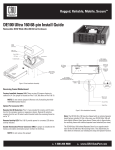Download DLCP manual R3
Transcript
Hypex Electronics BV Kattegat 8 9723 JP Groningen, The Netherlands +31 50 526 4993 [email protected] www.hypex.nl User Manual R3 Digital Loudspeaker Cross-over Platform (DLCP) User manual R3 DLCP Table of contents Table of contents ............................................................................................................................................. 2 1 Product description .................................................................................................................................. 3 1.1 Type remarks ................................................................................................................................... 3 1.2 Highlights ......................................................................................................................................... 3 1.3 Features ............................................................................................................................................ 3 1.4 Applications ..................................................................................................................................... 4 1.5 Connections ..................................................................................................................................... 5 2 System information ................................................................................................................................. 6 2.1 Description ....................................................................................................................................... 6 2.2 Brief audio performance data ........................................................................................................ 6 2.3 Recommended Operating Conditions ........................................................................................... 7 2.4 Hardware Architecture .................................................................................................................... 7 2.4.1 Analogue input ........................................................................................................................ 7 2.4.2 Digital input ............................................................................................................................. 7 2.4.3 Digital output ........................................................................................................................... 7 2.4.4 DSP ............................................................................................................................................ 7 2.4.5 Microcontroller ......................................................................................................................... 7 2.5 Add-ons ............................................................................................................................................ 8 2.5.1 DLCP Input board ..................................................................................................................... 8 2.5.2 DLCP Control board ............................................................................................................... 11 3 Product overview .................................................................................................................................... 13 3.1 DLCP setups ................................................................................................................................... 13 3.1.1 Example 1: DLCP as preamplifier ......................................................................................... 13 3.1.2 Example 2: DLCP as active loudspeaker filter ..................................................................... 14 3.2 Application notes........................................................................................................................... 15 4 Hypex Filter Design ................................................................................................................................ 16 4.1 Target response ............................................................................................................................. 16 4.2 Driver correction ............................................................................................................................ 16 4.3 Crossover design ........................................................................................................................... 16 4.4 Software installation ..................................................................................................................... 16 4.5 Control panel .................................................................................................................................. 17 4.5.1 Input options .......................................................................................................................... 17 4.6 Filter design.................................................................................................................................... 18 4.6.1 Graph Area ............................................................................................................................. 19 4.6.2 Filter Definition Area ............................................................................................................. 19 4.6.3 Settings window .................................................................................................................... 20 4.6.4 Link Channels window ........................................................................................................... 20 4.6.5 DLCP options window ............................................................................................................ 21 4.6.6 Work flow................................................................................................................................ 21 4.6.7 Designing filters ..................................................................................................................... 23 4.6.8 Download ................................................................................................................................ 23 4.6.9 Save files ................................................................................................................................. 23 4.7 Firmware update............................................................................................................................ 24 4.7.1 DLCP ........................................................................................................................................ 24 4.7.2 Control board ......................................................................................................................... 24 4.8 Filter example ................................................................................................................................ 25 4.8.1 The substrate ......................................................................................................................... 25 4.8.2 The filters ............................................................................................................................... 25 4.8.3 Result ...................................................................................................................................... 26 5 Dimensions ............................................................................................................................................. 28 5.1 DLCP ................................................................................................................................................ 28 5.2 DLCP input board ........................................................................................................................... 29 5.3 DLCP control board ........................................................................................................................ 29 6 Revision History ..................................................................................................................................... 30 -2- User manual R3 DLCP 1 Product description 1.1 Type remarks Use only a version 2.8 or higher of the Hypex Filter Design program! In earlier versions the DLCP is not yet implemented. Static electricity can cause damage to this product. The first time the DLCP is used all biquads are zero, so there are no filters installed. Connecting any speakers and audio input at this point may cause some damage to them. Take notice on what changes you make, to prevent a setup which can damage your speakers! After updating the firmware please use the combining PC software downloaded from our website, www.hypex.nl ………………………………….. The purpose of this manual is to describe the functionality and contents of the Hypex Digital loudspeaker cross-over Platform (DLCP) from Hypex. This document includes instructions for operating the board and descriptions of the hardware features. For more detailed information on connectors and specifications one should read the datasheet. Before reading this manual, make sure you have the latest version. The latest version can be found at www.hypex.nl 1.2 Highlights Fully user customized filtering Great audio performance Field updatable firmware Current-mode serial I/F USB audio Dimensions only: 110mm x 110mm x 30mm Low weight: 140g 1.3 Features Compact design Personal Computer controlled Input sample rates up to 192kHz Analogue and digital inputs Digital balanced audio loop-through Low-jitter discrete clock oscillator Balanced audio in and out Six channel active filtering Fully user-configurable filters Firmware updateable by USB Separate Clock and Data Paths Six user configurable analogue balanced outputs High-Level outputs permit direct interface with NC400/ buffered UcD™ ST and HG power amplifiers Analogue input gain trim 9 local DAC regulators IIR filtering -3- User manual R3 DLCP 96kHz sampling rate Can be used as a digital pre amplifier Stand-by mode On board Molex® Microfit® output connectors Connector for external Led. Optional control board with IR receiver for IR control, LCD display and buttons Optional input board to increase the number of analogue stereo inputs to 4 Link communication (only with two or more modules and in combination with a controller) 1.4 Applications High-end consumer audio Digital pre amplifier Active speakers up to six-way Three-way stereo active system PA Systems Studio Monitors With 2 modules it is also possible to set up an: Active 12-channel system Active 6-way stereo system Setups are further explained in the “Product overview” chapter. -4- User manual R3 DLCP 1.5 Connections Figure 1 Overview of the connectors on the DLCP Name Function Analogue audio output header (contains all audio outputs from J10-J15) J1 Analogue/Digital audio in and digital output header J2 I/O connector (USB, Relay, Control) J3 DLCP SMPS power supply connector (Do not use when a Hypex SMPS module auxiliary J4 output is connected with J16) Gain adjust header analogue left input J5 Gain adjust header analogue right input J8 Standby supply connector J17 Analogue audio output ch1 J10 Analogue audio output ch2 J11 Analogue audio output ch3 J12 Analogue audio output ch4 J13 Analogue audio output ch5 J14 Analogue audio output ch6 J15 Power Supply connector Hypex SMPS (Do not use when J4 is connected to another supply) J16 LED connector J7 Microcontroller & DSP programmer connector, not used by user J6 Jumpers for programming or normal operation, not used by user JP5 -5- User manual R3 DLCP 2 System information Figure 2 2.1 Description The “DLCP” is a complete hardware/firmware platform for digitally filtered and corrected active multiway loudspeakers. Digital response correction allows significant extra degrees of freedom in the acoustic design of a loudspeaker. Driver parameters can be selected for best efficiency and distortion instead of electrical damping, and the cabinet can now be fully optimized for radiation pattern. Figure 2 is a schematic representation of the DLCP. A PC can control the DLCP through USB. This connection is used to upload the configuration and filter settings, USB-audio can also be send thru the same cable. It is also possible to update the firmware through USB. Optional remote control is effected through a 4mA optically isolated current-mode serial link. All signal processing, including volume control, is done using the on-board DSP (digital signal processor). The module has six Molex® Microfit® audio outputs, which can be used to connect NC400 / buffered UcD™ ST and HG modules. The supply can be provided by the new DLCP SMPS or the auxiliary output of a Hypex Switched Mode Power Supply module. The DLCP can go into standby mode and shut down the power supply, when an external standby voltage is applied and a controlboard is present. You can create a chain of DLCP’s (up to 6!) to increase the number of DSP filtered channels. 2.2 Brief audio performance data MBW=20kHz (20Hz-20Khz), unweighted, all filters set to unity, unless otherwise noted Item Symbol Min Typ Max Unit Notes 1) Input level 24.25 Gain adjust 0dB 17.95 Gain adjust +6dB dBu VIN 12 Gain adjust +12dB 9 Gain adjust +15dB Output level 2.59 V 0 dBFS VOUT DSP sampling rate Fs 93.75 kHz ADC sampling rate Fs 93.75 kHz Supported digital sampling rates Fs 32, 44.1, 48, 88.2, 96, kHz All input rates con192 verted to 93.75kHz Note 1: See J5/J8 in Connections -6- User manual R3 2.3 DLCP Recommended Operating Conditions Item Supply voltage Symbol Min 1) 15.5 Typ 18 Max 2) 26 Unit Vdc Notes Positive and negative supply voltage Note 1: Unit shuts down when the positive rail drops below 15V. Note 2: Especially on high supply voltages; make sure there’s enough airflow to cool the regulators. 2.4 Hardware Architecture 2.4.1 Analogue input The DLCP has two (stereo) analogue balanced audio inputs. The analogue input signal is buffered and amplified by a single-stage, fully differential programmable gain amplifier and then converted to digital by the ADC. The ADC is always directly clocked by the on-board oscillator, a low noise Colpitts oscillator with a locally regulated supply, causing less jitter. After the analogue to digital conversion the signal is processed by the DSP. 2.4.2 Digital input The DLCP contains four separate digital inputs, permitting the use of different interconnection standards (AES/EBU and S/PDIF). Optimal clock quality is insured by routing the clock through separate IC’s from the data signals, and by local regulation of all supplies on the AES input circuit. Incoming AES / S/PDIF is send to the DSP through an asynchronous sample rate converter (ASRC) to reduce jitter. When the input is set to “Auto detect”, the ASRC chip scans its inputs for whichever digital signal is present. The input source is automatically switched to digital when present, using the priority described below. If the digital audio source is removed, the input will be automatically switched back the last chosen analogue input. Auto detect input priority high to low: 1) AES 2) SPDIF 3) USB_audio 4) Optical 2.4.3 Digital output The DLCP contains two separate digital outputs, AES/EBU and S/PDIF. The selected digital input is directly send to both digital outputs. (Without filtering) 2.4.4 DSP The DSP filtering can be changed by Hypex Filter Design (HFD) software. The digital outputs from the DSP are fed to the DACs. The DAC chip receives data from the DSP and clock either from the crystal oscillator or from the digital input section. The digital signal is then converted to analogue by the DAC. The post filter is executed twice, providing a balanced load to the DAC and delivering a high output level to the power amplifier. 2.4.5 Microcontroller A microcontroller controls the DSP and other ICs and I/O’s on the PCB, communicates with the control board, PC and/or other DLCP’s that may be attached. When the module is powered on it will automatically start up with the last settings. All settings, like volume and source selection, are stored after a change is made. -7- User manual R3 DLCP 2.5 Add-ons 2.5.1 DLCP Input board Figure 3 The DLCP can be used as a digital pre amplifier when the optional “DLCP input board” is bought. This input board can be connected to the DLCP with only 2 flat cables. You can increase the number of analogue inputs to 4 balanced stereo analogue inputs. It has four digital inputs; USB audio, AES 1 1 (XLR/RJ45 ), S/PDIF and Optical in. It has two digital outputs; AES (XLR/ RJ45 ) and S/PDIF. It’s possible to connect two DLCP’s with only one input board. J5/J5B can be used to connect the third DLCP, or the second DLCP if it’s not in the same case. The control and digital outputs of the first DLCP (connected to J2/J3) and analogue inputs are linked trough the inputs of the second DLCP (connected to J2B/J3B). Three or more DLCP modules can be connected together with a straight through (8-wire) cat5 cable with RJ45 connectors. The bus is specified and tested for cables up to 10 meter. Note 1: Switchable on PCB. See “Settings” for information about the right positioning of the switches. 2.5.1.1 Connections Figure 4 Name J1 S1 J6 J4 J4B J5 J5B J8 J9 J18 J7 J10 J11 J12 J13 J14 J15 J16 J17 J2 Function Mounting block USB switch (switch between DLCP 1, J3 / DLCP 2, J3B) USB connector 4) Control in (If this connector is used, don’t use J4B) 4) Control in (If this connector is used, don’t use J4) 4) Control out (If this connector is used, don’t use J5B) 4) Control out (If this connector is used, don’t use J5) 1) Digital AES/EBU input 2) Digital AES/EBU output Digital optical input 3) Digital S/PDIF in- and output (red=input, white=output) Analogue 1 left input Analogue 1 right input Analogue 2 left input Analogue 2 right input Analogue 3 left input Analogue 3 right input Analogue 4 left input Analogue 4 right input Analogue/Digital audio in and digital output header -8- User manual R3 DLCP Analogue/Digital audio in and digital output header for optional second DLCP J2B I/O connector (USB, Relay, Control) J3 I/O connector (USB, Relay, Control) for optional second DLCP J3B AES in select (J8 or J4) S2 AES out select (from DLCP1, J2 / DLCP2, J2B) S3 AES out select (output S3 to J9 or J5) S4 Control out select (DLCP1 or DLCP2) S5 Last select S6 S/PDIF out select (from DLCP1 or DLCP2) S7 For future use J19 For future use J20 For future use J21 For future use J22 Note 1: Set S2 in right position. Note 2: Set S3 and S4 in right position. Note 3: Set S7 in right position. Note 3: Set S5 and S6 in right position. 2.5.1.2 Break lines It’s possible to remove the last 1 or 2 analogue inputs to reduce the length of the input board. It’s impossible to undo this action! The break lines are marked with the red lines. Figure 5 -9- User manual R3 DLCP 2.5.1.3 Settings Figure 6 S2: S2 selects the AES input for the DLCP connected to J2/J3, set in the position shown in Figure 6 in order to use the digital XLR input, and other position to use the AES input from the control cable. S3: Set the switch in the position in Figure 6 if one DLCP is connected, and other position if there is another DLCP connected to J2B/J3B. S4: Set in position shown in Figure 6 to use J9 as digital XLR output or in the other position to send the digital signal thru the control cable, this can save cabling when using the AES as input in combination with more input boards. S1: Set in down position to connect the USB cable to DLCP 1 (connected to J2/J3), set in the up position to control DLCP 2 (connected to J2B/J3B). S7: This switch selects the source for the cinch digital output (J7 white). Set the switch in the position shown in Figure 7 if one DLCP is connected, set in the other position if there is another DLCP connected to J2B/J3B. Figure 7 S5, S6: Set S5 in the position as shown in Figure 8 if one DLCP is connected, set in the other position if there is another DLCP connected to J2B/J3B. Set S6 in the position as shown in Figure 8 if this input board contains the last DLCP in the chain. In this way the last DLCP sends it control output back to the DLCP control, to make a loop. Set S6 in the other position if there is another DLCP connected to J5B/J5B. Figure 8 - 10 - User manual R3 2.5.2 DLCP DLCP Control board Figure 9 The serial interface permits control of volume, channel assignment, and input selection, without the need of an USB connection. This control board can be connected to the input board described above with only one straight through (8-wire) cat5 cable with RJ45 connectors (max. 10 meter). This controller board contains a LCD display which shows the settings and contains an IR receiver for an IR remote controller. The IR remote (not included) can control volume, mute, input and power. When 2 or more DLCP modules are used, only one control panel is needed. 2.5.2.1 Connections Front view Figure 10 Back view Figure 11 Name JP1 J2 S6 S4 S1 S5 S3 S2 J1 J12 J3 R10 Function Display IR receiver Left button Select button Right button Up button Down button On/Off button Control out (connect to J4/J4B on DLCP input board) For future use Programming connector, not used by user Display contrast adjust - 11 - User manual R3 DLCP 2.5.2.2 Menu structure On power-up the controller receives the source, volume and power information of the first DLCP in the chain. These settings will overrule the settings of the other DLCP’s in the chain. The controller keeps the volume, source, power and mute settings equal for all the DLCP’s in the chain. The sources for the output channels can be different for each DLCP. (e.g. to use all six channels on the first DLCP for the left loudspeaker, and the second DLCP for the right loudspeaker) If the input is set to USB audio, then the input of the other DLCP’s in the chain can be chosen in the DLCP x setup menu. The source for the other DLCP’s in the chain can be set to S/PDIF or CAT/AES (changeable in hardware by J2 on the input board) Figure 12 - 12 - User manual R3 DLCP 3 Product overview Before you can use the DLCP in your particular setup you first have to set the right settings (hardware and software). This chapter describes the hardware part, where chapter 4 describes the software part. 3.1 DLCP setups The DLCP can be used in many ways, therefore it’s not possible to describe all options. (Please e-mail to [email protected] if you have questions about your particular setup.) 3.1.1 Example 1: DLCP as preamplifier In combination with the optional DLCP input board with relays, and control board, the DLCP can be used as a high-end active pre amplifier. This example doesn’t use the dedicated SMPS DLCP. Figure 13 The DLCP can be connected to the input board with two flat cables. J2 on the input board must be connected to J2 on the DLCP (Analogue / Digital Input). J3 on the input board must be connected to J3 on the DLCP (I/O). The DLCP Control can be connected to J4B on the input board (to keep the wire internal). The supply can be connected to the DLCP with J16 or J4, only V+/GND/V- must be present. Optional the standby voltage can be applied to J17, please use the supply standby pin to shut down the main supply in order to use the standby mode. The amplifiers can be connected to J1 or J10-J15 (preferably). Optional an external LED can be connected to J7 to indicate the power on/off state. - 13 - User manual R3 3.1.2 DLCP Example 2: DLCP as active loudspeaker filter It’s possible to use the DLCP as an active filter so you can build an active speaker. It’s possible to work without the Hypex DLCP input board to keep it as small as possible. Then you will have to make your own adapters. This example doesn’t use the dedicated SMPS DLCP. Figure 14 The hardware setup looks quite similar to the pre amplifier setup. Although the software settings may be slightly different. - 14 - User manual R3 DLCP 3.2 Application notes The DLCP has to be placed in an enclosure with enough airflow. Please mount the DLCP with spacers on a solid surface. All four mounting holes are connected to ground with a 100nF capacitor. Connect them all to chassis with a metal spacer for optimum EMI performance. Please use the amp_enable pin to guarantee a pop-free startup and shut down of the connected amplifier. Please use the XLR input balanced, even if the source is unbalanced. For more information how to benefit of a balanced connection, even with an unbalanced source, please see this document; http://www.hypex.nl/docs/wiring.pdf And Chapter 12 of: http://www.hypex.nl/docs/NC400_datasheet.pdf - 15 - User manual R3 DLCP 4 Hypex Filter Design After setting the right hardware settings, you’ll have to configure the software side. This is done by pc software, called Hypex DSP filter design. Please do not connect any speakers to your system yet! 4.1 Target response To target a linear phase response from a loudspeaker may not always be optimal. When the phase response of a system is perfectly linear and the amplitude response still has minor ripples on it, these ripples translate equally to time responses before and after the central impulse. Psychoacoustic masking of pre-echos is orders of magnitude less than masking of post-echos. If a minimum phase response is targeted, no energy will be produced before the impulse. This explains the paradox that listeners often report a minimum phase loudspeaker to have a “tighter impulse response” than a linear phase one. 4.2 Driver correction Loudspeaker units are minimum phase systems. That is, minus any acoustical delay the phase and log magnitude characteristics are eachother’s Hilbert transform. One property of minimum phase systems is that all zeros lie on the left half plane (s domain) or inside the unit circle (z domain). The poles always do, of course. Thus all poles and zeros can be canceled using IIR filters. FIR filters are not needed to equalize the drivers’s phase response. The phase response gets automatically equalized as the magnitude response is corrected using minimum-phase EQ. A consideration to be made is whether to iron out every last wrinkle or how much roughness is still permissible in the response. One should realize that narrow bumps and troughs in the frequency domain correspond to responses long after the main event in the time domain, usually reflections that change markedly with speaker and listener positioning excessive correction of the on-axis response is guaranteed to make the offaxis response much worse. 4.3 Crossover design A common practice in DSP based loudspeakers is to fit the acoustic response of individual drivers to a linear phase high pass/low pass response. Unless the listener is exactly on-axis and in an anechoic room, the pre-ringing of both responses will not cancel perfectly. Because of this, it may be more productive to optimize only the sum, not the individual driver response. Here too, IIR filters are a more natural choice than the seemingly obvious FIR filter. 4.4 Software installation System requirements: • Pentium class or higher • 64MB RAM • USB1.0 or higher Tested on Windows XP and Vista All files are compressed in the setup.zip file. This zip file contains 1 DLL file for communication and an .EXE file, which represents the Hypex DSP filter design program. 1. Unzip the setup.zip file on your hard disk 2. Open the “Hypex filter design.EXE” by double clicking the file - 16 - User manual R3 DLCP 4.5 Control panel Now the program is ready for use. You see the following window, called the control panel. (Figure 15) When the program is running, connect the powered DLCP to your pc by the USB cable. Windows will automatically detect and install the DLCP and the USB audio device (HID-devices). When the installation is done the connection light will turn green and a popup appears with the text: DLCP connected. You can also manually make a connection by the “connect” button, on the bottom right of the control panel. You can adapt the settings of the module real time through USB. On the left side in the control panel, you will see the ForceFigure 15 input and active input groups. This shows you the settings of the audio inputs and lets you control these inputs. Audio can be provided analogue and digital. The selection of any of these inputs can be done automatically with the “auto detect” option. The first digital input that contains any valid audio is selected and becomes the new input source. When the module selects one of the inputs this is shown by the active input lights. The last thing that can be controlled in this window is volume/mute. This can be done by setting the scrollbar to a desired position or by typing the value in the volume field, the value is send when pressed “enter”. All of the configurations made here will be redirected from the current module to any other connected DLCP’s, when a control board is present. So there is no need to connect the slave module to the pc to change these settings. 4.5.1 Input options Under Tools-Input options you can change the number of analogue inputs (when you’ve made your own input board, or removed some from the Hypex Input board). When you use the default input board from Hypex, just leave it at four. Besides this you’re able to change the input sensitivity of the analogue inputs to match the fullscale output of your analogue source. This helps prevent annoying loudness jumps when switching between sources. Figure 16 - 17 - User manual R3 4.6 Filter design When you want to make some filters for your module they can be designed in the “Filter design”. Under view there can be switched between the control panel and the filter design window. The following pages will give you a widespread instruction of the possibilities of the program. Please take a look in the help file of Filter design, before contacting support. Figure 17 Figure 18 - 18 - DLCP User manual R3 4.6.1 DLCP Graph Area The magnitude tab shows the imported driver responses, filters, individual biquads, individual filtered driver responses and the sum. Colour Function Pink, thin Grey, thin Brown, thin Measured Ch6 response Measured Ch5 response Measured Ch4 response Blue, thin Green, thin Red. thin Measured woofer response Measured midrange response Measured tweeter response Pink, thick Grey, thick Brown, thick Filtered Ch6 response Filtered Ch5 response Filtered Ch4 response Blue, thick Green, thick Red, thick Light blue, thick Orange, thick Black, thick Filtered woofer/Ch3 response Filtered midrange/Ch2 response Filtered tweeter/Ch1 response Response of filter, selected channel only Response of selected biquad Sum response Having all of these on at the same time quickly produces an intractable mess so these graphs can be separately enabled or disabled in the filter definition area. The impulse or step tabs show the time domain response of the imported drivers and the sum response, and are used to demarcate the anechoic portion. 4.6.2 Filter Definition Area The channel tabs, are functionally identical. The top left frame is used to import response files. The “select” button opens a file. The “show” checkbox turns display of the measured graph on or off. The Common Settings box controls global gain (for each channel), delay, and the visibility of plots. The amplified channels have up to 15 biquads, selected using the “Biquad Section” radio buttons in the middle. To the right is a settings area specific to the type of function selected. Unused biquads are set to unity. The selected biquad is edited by selecting a function and setting relevant parameters. The delay has a maximum value of 10000us for each channel. Distance is calculated by sound speed/delay=distance, maximum distance is therefore 340,29meters*0,01secondes=340,29cm. Note that the minimum step-size is 0,363cm cause the sample rate of 93750. - 19 - User manual R3 4.6.3 DLCP Settings window Figure 19 The settings window is under Tools > Options > Settings Measurement sampling rate sets the sample rate used in the imported response files (typically 48kHz). Processor sampling rate is that of the Hypex DSP hardware. Note that this setting does not control the sampling rate of the hardware. Rather, it informs the filter design application of what that sampling rate is. 4.6.4 Link Channels window Figure 20 The link channels window is under Tools > Options > Link channels Channels can be linked to decrease the time spend in setting the right filters for different channels. - 20 - User manual R3 4.6.5 DLCP DLCP options window Figure 21 The DLCP options window is under Tools > Options > DLCP options Two different IR remote codes can be used to control the DLCP control, this can be switched in the remote selection. This information will be send to the DLCP control when present. The DLCP can automatically turn on when power is applied without waiting for the DLCP control, if this is desirable. See the Power-up selection function. You can change the source for each output on the right side (Output Routing) for example: select Left to get the left input signal of the active input, and right for the right input signal. Select L+R to add the left and right input signal on that channel. The L-R option will subtract the input signals. By default the output routing is set for a stereo 3-way setup: Ch1: Left (tweeter) Ch2: Left (woofer) Ch3: Left (subwoofer) Ch4: Right (tweeter) Ch5: Right (woofer) Ch6: Right (subwoofer) Please note that these settings are overruled by an control board if it’s connected. 4.6.6 Work flow Measuring using the DSP unit set to “flat” Perform impulse response measurements for each driver separately. Save the entire impulse record – truncation can be done later on the filter design program. Please use the connected amplifier which will be used in the final setup. A different amplifier may also be used for measuring the drivers, provided the amplifier’s output impedance is as low as the final setup amp. Importing response data Select the tab for the channel you want to import and click “select”. The filter designer expects the impulse response measurement as a text file with one sample per line. There is no restriction on the absolute gain of the impulse response data. The only thing that matters is that the absolute gain be the same for all three measurements. The filter designer computes a gain offset based on all loaded responses to centre them collectively on the vertical scale. Truncating response data Switch to the impulse or step response graph. - 21 - User manual R3 DLCP Figure 22 The first echo is apparent at 5ms. Zoom in until you see only the anechoic portion of the impulse response. Dragging the mouse, left-button down, from left to right marks a zoom area. Dragging from right to left zooms out. Dragging with the right button down pans the plot left and right. Figure 23 Click “truncate”. Anything currently outside the display is drawn in grey and not processed. You will notice that in the frequency graph a portion of the low-frequency response is also drawn in grey. This is to remind the user that insufficient information is available to make *any* correction below this frequency. A way of obtaining quasi anechoic low-frequency measurements is making close-up measurements. Working with such measurements requires a good deal of interpretation but it is doable. Important: Avoid making any corrections for which no anechoic data is available. If reflections are included, they are guaranteed to dominate the measurement at low frequencies, and you will end up making corrections for circumstances that are highly specific to the room in which the measurement was made. Power-response data can only be made in a proper echo chamber or preferably, by collating a large number of anechoic off-axis measurements. A reverberant measurement in a normal live room just won’t do. - 22 - User manual R3 DLCP The steps of loading and truncating data can be repeated at any time. This can be particularly practical when combining close-up and far-field measurements during the filter design phase. The window in Figure 23 shows the result of this. The small knot of corrections made around 70Hz is based on close-up data first loaded separately. The LF section of the test mule is quite smooth apart from one internal standing wave. 4.6.7 Designing filters Biquad function Unity LPF1 LPF2 Parameters Cut-off frequency (always -3dB) Cut-off frequency (asymptotically) Q HPF1 HPF2 Cut-off frequency (always -3dB) Cut-off frequency (asymptotically) Q Shelf1 Centre Frequency (halfway point) Gain Direction Centre Frequency (halfway point) Gain Q Direction Pole frequency and Q Zero frequency and Q Centre frequency Q gain Shelf2 Asymmetric Shelf Boost/Cut Use Section is not used First order low pass Second order low pass. A Q of 0.71 corresponds to Butterworth. 0.5 corresponds to LR2. Two identical sections with a Q of 0.71 form an LR4 filter. First order high pass Second order high pass. A Q of 0.71 corresponds to Butterworth. 0.5 corresponds to LR2. Two identical sections with a Q of 0.71 form an LR4 filter. First order shelf. Useful for baffle-step correction Second order shelf. Useful for correcting internal cabinet resonances and for the midband peak/dip combo of most midwoofer speakers. Equalizing the bottom end of closed-box woofers with large magnets Dip/peak filter. For peaks, Q is defined by the poles. For dips, Q is defined by the zeros. Thus the same filter with opposite gains will cancel. The first step is equalizing the magnitude responses of the drivers flat over their entire useable frequency range. The weapons of choice are shelving filters, and boost/cut sections. A sharp peak followed by an equally sharp dip can be corrected using a second-order shelving filter with a high Q. Exercise care when deciding what to correct. When correcting for diffraction errors, do not exceed a Q of 3 lest the cure be worse than the ailment. Errors that are caused inside the driver, or internal cabinet resonances that emanate through the same diaphragm, may be corrected ruthlessly – provided the measurement has sufficient resolution to pin them down. As a rule of thumb, sharp dips are diffraction artefacts while sharp peaks are caused by the drivers themselves. Exceptions are room resonances (if the response is not correctly truncated) and diffractions on repetitive patterns. The second step is designing the actual crossover filters. All the usual strategies work. Delaying higher frequency drivers with respect to lower-frequency ones is a powerful alternative to using asymmetric slopes and yields substantially improved coherence through the crossover region. 4.6.8 Download Under download the user can press “load DSP” to download the designed filters into the module. 4.6.9 Save files Under filter design there is an option to save all filter settings together with the measurements so it can be reloaded afterwards. Till now it is not possible to read back the filters out of the modules. Alt- 23 - User manual R3 DLCP hough you can see the filter name that’s present in the DLCP, this can be readout under Help > about. 4.7 Firmware update 4.7.1 DLCP Every module has the ability to update its firmware, when Hypex provides a new firmware version. The firmware can be simply updated by USB. Please remove or turn-off any connected amplifier first. Under option “download” you can find “Firmware update”. When this option is selected the user can select the new DLCP firmware file. This is a complete hex file provided by Hypex, no adapts can and may be made by the user! After you selected the file the DLCP will enter its bootloader, the device will reconnect and shows version 99.99 in the status bar. Now you need to select the file again to load the new firmware into the module. After the file is selected the update begins. DO NOT DISCONNECT THE MODULE AT THIS POINT! When the progress bar is filled the update is completed. On a CRC error the update is automatically restarted, after three errors the update is aborted. Note that the new firmware does not have any filters installed, so the filters must be reloaded with the correct values. 4.7.2 Control board The control board firmware can be simply updated by USB. Please remove or turn-off any connected amplifier first. Under option “download” you can find “Control Firmware update”. When this option is selected the user can select the new control board firmware file. This is a complete hex file provided by Hypex, no adapts can and may be made by the user! After you selected the file the control board will enter its bootloader, and the update begins. DO NOT DISCONNECT THE CONTROL BOARD AT THIS POINT! When the progress bar is filled the update is completed. On a CRC error the update is automatically restarted, after three errors the update is aborted. - 24 - User manual R3 DLCP 4.8 Filter example Example design using an existing M-T-M two-way cabinet. 4.8.1 The substrate The pre-existing cabinet used here is not an example of good acoustic design. A 1” dome tweeter is placed between two 5¼” woofers in perfect lateral and vertical symmetry. The measured responses are as wild as would be expected: Figure 24 The first reflection arrives after 8ms so this plot conveys no meaningful information about the response below 200Hz. Not shown is a separate close-up measurement of the woofers to determine the precise low-frequency response. 4.8.2 The filters The following series of biquads is used to filter and correct the drivers: The corrections were hand-optimised because an automatic optimisation algorithm can’t be expected to judge which corrections make physical sense and which don’t. - 25 - User manual R3 4.8.3 DLCP Result Amplitude response In blue the effective DSP crossover curves. In red the individual driver responses with these filters applied. Black shows the sum response. The measurement is valid down to just below 200Hz. Figure 25 The strategic placement of in total just 32 poles and 32 zeros corrects the response of this seemingly hopeless loudspeaker to within +/-1dB or +/-0.3dB (3rdoctave smoothing). Considering that further correction would back-fire in terms of off-axis behaviour, the chosen strategy is very efficient. Step response The step response indicates that already after this modest effort, the speaker achieves minimum phase up to around 10kHz. Figure 26 - 26 - User manual R3 DLCP Phase response The phase response obtained is shown below. At this stage, optimisation was stopped but further corrections could provide minimum phase up to the 20kHz with just a few extra zeros. Figure 27 Subjective evaluation Comparative listening tests on the test system show exactly the strengths and weaknesses that were expected based on the acoustic set-up. Mixes are picked apart with great ease (too much so, perhaps, for home use), and the subtlest of EQ changes become very obvious. Stereo imaging is uncharacteristically good, in all 3 dimensions, for the low-cost drivers used. Good floor covering would be advisable on account of the symmetric dual woofer arrangement of the loudspeaker. Taking full advantage of the added flexibility of DSP correction should permit a greatly optimised compromise between on and off axis responses by gearing cabinet design towards an improved radiation pattern, and having the DSP correct consistent response errors. - 27 - User manual R3 5 Dimensions 5.1 DLCP Top view Side view - 28 - DLCP User manual R3 5.2 DLCP input board Top view Please download the 2D/3D files from our website 5.3 DLCP control board Front view NOTE: RJ45 connector not on picture Please download the 2D/3D files from our website - 29 - DLCP User manual R3 DLCP DISCLAIMER: This subassembly is designed for use in music reproduction equipment only. No representations are made as to fitness for other uses. Except where noted otherwise any specifications given pertain to this subassembly only. Responsibility for verifying the performance, safety, reliability and compliance with legal standards of end products using this subassembly falls to the manufacturer of said end product. LIFE SUPPORT POLICY: Use of Hypex products in life support equipment or equipment whose failure can reasonably be expected to result in injury or death is not permitted except by explicit written consent from Hypex Electronics BV. Warranty The work carries warranty out for all provable material and production defects for the duration of 12 months starting from sales. All damage, which is caused by wrong or inappropriate operation, is excluded from the warranty. 6 Revision History The following table shows the revision history for this document. Revision R0 R1 R2 R3 PCB Version DLCP V1 DLCP V3 DLCP V4 DLCP V4 Description Initial Draft. Updated because of new hardware version Typos changed Typos changed, control and inputboard dimensions added - 30 - Date 23.11.2010 16.01.2013 11.12.2014