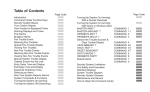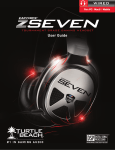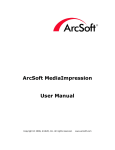Download Programming Manual - OSI International
Transcript
Informer Series
Tone Alert Receivers
I-SW©
Programming and Radio Alignment
Manual
Federal Signal Corporation
University Park, IL 60466
Informer Series
Tone Alert Receiver
I-SW
Programming and Radio Alignment
Manual
Copyright 2005
Federal Signal Corporation
2645 Federal Signal Drive
University Park, Illinois 60466
(708) 534-3400
Part No. 255335E
8/2005
IMPORTANT SAFETY NOTICES
The exclamation point within an equilateral triangle is intended to alert the user to
the presence of important operating and maintenance instructions.
•
Read and Follow Instructions - All the safety and operating instructions
should be read before the TAR is operated. Follow all instructions in this
manual and the 255334 Operation Manual.
•
Retain Instructions - The safety and operating instructions should be
retained for future reference.
•
Heed Warnings - All warnings on the TAR and in the operating instructions
should be adhered to.
•
Programming Warning – The TAR may fail to operate as intended if
programmed incorrectly. Programming should only be performed by
personnel thoroughly familiar with the TAR’s operating instructions and the
intended method of use.
Always test the TAR for proper operation after programming and before
placing into use.
•
RF Alignment Warning - The TAR may fail to operate as intended if the
radio is aligned incorrectly. RF alignment should only be performed by a
qualified radio technician thoroughly familiar with the TAR’s operating
instructions and the intended method of use.
Always test the TAR for proper operation after alignment and before
placing into use.
i
END USER LICENSE AGREEMENT
IMPORTANT-READ CAREFULLY. This End User License Agreement ("Agreement") is a legal agreement
between you (either an individual or a single entity) and Federal Signal Corporation (“Federal”) for the I-SW
software and all associated media, printed materials, and “online” or electronic documentation (collectively
"Software Product").
SOFTWARE PRODUCT LICENSE
The Software Product is protected by copyright laws and international copyright treaties, as well as other intellectual
property laws and treaties. The Software Product is licensed, not sold, to you pursuant to the terms of this Agreement.
1.
GRANT OF LICENSE. This Agreement grants you the following rights:
Use of Software. You may install and use one copy of the Software Product on a single computer.
Backup Copy. You may also store or install a copy of the Software Product on a storage device, such as a network
server, for backup purposes; however, you must acquire and dedicate a license for each separate computer from which
the Software Product is used.
2.
DESCRIPTION OF OTHER RIGHTS AND LIMITATIONS.
Not for Resale Software. Notwithstanding other sections of this Agreement, you may not resell, or otherwise transfer
for value, any portion of the Software Product.
Limitations on Reverse Engineering, Decompilation, and Disassembly. You may not reverse engineer, decompile,
or disassemble any portion of the Software Product.
Separation of Components. The Software Product is licensed as a single product. Its component parts may not be
separated for use on more than one computer.
Rental. You may not rent, lease, or lend any portion of the Software Product.
Support Services. Federal may provide you with support services related to the Software Product ("Support
Services"). Use of Support Services is governed by the Federal policies and programs described in the user manual, in
"online" documentation, and/or in other Federal-provided materials. Any supplemental software code and all
associated media, printed materials, and “online” or electronic documentation provided to you as part of the Support
Services shall be considered part of the Software Product and subject to the terms and conditions of this Agreement.
With respect to technical information you provide to Federal as part of the Support Services, Federal may use such
information for its business purposes, including for product support and development. Federal will not utilize such
technical information in a form that personally identifies you.
Transfer of Rights. You may not transfer any right under this Agreement without the written consent of Federal.
Termination. Without prejudice to any other rights, Federal may immediately terminate this Agreement if you fail to
fully comply with all of the terms and conditions herein. In such event and in addition to any other obligations arising
from the termination of this Agreement, you must destroy all copies of the Software Product and all of its component
parts.
3.
UPGRADES. If the Software Product is labeled as an upgrade, you must be properly licensed to use a product
identified by Federal as being eligible for the upgrade in order to use the Software Product. A Software Product
labeled as an upgrade replaces and/or supplements the product that formed the basis for your eligibility for the
upgrade. You may use the resulting upgraded product only in accordance with the terms of this Agreement.
4.
COPYRIGHT. All right, title, interest and copyrights in and to the Software Product (including but not limited to
any images, photographs, animations, video, audio, music, text, and “applets” incorporated into the Software
Product), the accompanying printed materials, and any copies of the Software Product are owned by Federal.
The Software Product is protected by copyright laws and international treaty provisions. You may copy the
printed materials of the Software Product; provided, however, that any such copies are used for the sole purpose
of in-house training on the use and operation of the Software Product.
ii
5.
U.S. GOVERNMENT RESTRICTED RIGHTS. The Software Product and documentation are provided with
Restricted Rights. Use, duplication, or disclosure by the Government is subject to restrictions as set forth in
subparagraph (c)(1)(ii) of the Rights in Technical Data and Computer Software clause at DFARS 252.227-7013
or subparagraphs (c)(1) and (2) of the Commercial Computer Software-Restricted Rights at 48 CFR 52.227-19,
as applicable.
LIMITED WARRANTY
LIMITED WARRANTY. Federal warrants that (a) the Software Product will perform substantially in accordance with
the accompanying written materials for a period of one (1) year from the date of shipment of the Software Product by
Federal, and (b) any Support Services provided by Federal shall be substantially as described in applicable written
materials provided to you by Federal. Some states and jurisdictions do not allow limitations on duration of an implied
warranty, so the above limitation may not apply to you. To the extent allowed by applicable law, implied warranties on
the Software Product, if any, are limited to the period of one (1) year from the date of shipment of the Software Product
by Federal.
CUSTOMER REMEDIES. Federal’s entire liability and your exclusive remedy shall be, at Federal’s option, either (a)
return of the price paid, if any, or (b) repair or replacement of the Software Product that does not meet Federal’s
Limited Warranty and which is returned to Federal with a copy of your receipt. This Limited Warranty is void if
failure of the Software Product has resulted from accident, abuse, or misapplication. Any replacement Software Product
will be warranted for the remainder of the original warranty period or thirty (30) days, whichever is longer. Outside the
United States, neither these remedies nor any product support services offered by Federal are available without proof of
purchase from an authorized international source.
NO OTHER WARRANTIES. TO THE MAXIMUM EXTENT PERMITTED BY APPLICABLE LAW,
FEDERAL DISCLAIMS ALL OTHER WARRANTIES AND CONDITIONS, EITHER EXPRESS OR
IMPLIED, INCLUDING, BUT NOT LIMITED TO, IMPLIED WARRANTIES OF MERCHANTABILITY,
FITNESS FOR A PARTICULAR PURPOSE, TITLE, AND NON-INFRINGEMENT, WITH REGARD TO
THE SOFTWARE PRODUCT, AND THE PROVISION OF OR FAILURE TO PROVIDE SUPPORT
SERVICES. THIS LIMITED WARRANTY GIVES YOU SPECIFIC LEGAL RIGHTS. YOU MAY HAVE
OTHERS, WHICH VARY FROM STATE/JURISDICTION TO STATE/JURISDICTION.
LIMITATION OF LIABILITY. TO THE MAXIMUM EXTENT PERMITTED BY APPLICABLE LAW, IN
NO EVENT SHALL FEDERAL BE LIABLE FOR ANY SPECIAL, INCIDENTAL, INDIRECT, OR
CONSEQUENTIAL DAMAGES WHATSOEVER (INCLUDING, WITHOUT LIMITATION, DAMAGES
FOR LOSS OF BUSINESS PROFITS, BUSINESS INTERRUPTION, LOSS OF BUSINESS INFORMATION,
OR ANY OTHER PECUNIARY LOSS) ARISING OUT OF THE USE OF OR INABILITY TO USE THE
SOFTWARE PRODUCT OR THE PROVISION OF OR FAILURE TO PROVIDE SUPPORT SERVICES,
EVEN IF FEDERAL HAS BEEN ADVISED OF THE POSSIBILITY OF SUCH DAMAGES. IN ANY CASE,
FEDERAL’S ENTIRE LIABILITY UNDER ANY PROVISION OF THIS AGREEMENT SHALL BE
LIMITED TO THE AMOUNT ACTUALLY PAID BY YOU FOR THE SOFTWARE PRODUCT;
PROVIDED, HOWEVER, IF YOU HAVE ENTERED INTO A FEDERAL SUPPORT SERVICES
AGREEMENT, FEDERAL’S ENTIRE LIABILITY REGARDING SUPPORT SERVICES SHALL BE
GOVERNED BY THE TERMS OF THAT AGREEMENT.
BECAUSE SOME STATES AND
JURISDICTIONS DO NOT ALLOW THE EXCLUSION OR LIMITATION OF LIABILITY, THE ABOVE
LIMITATION MAY NOT APPLY TO YOU.
EXPORT LAW ASSURANCES
You acknowledge that the Software Product is subject to restrictions and controls imposed under the export control
laws and regulations of the U.S.A. and any amendments thereof. You certify that neither the Software Product nor any
direct product thereof is being or will be exported, acquired, shipped, transferred or re-exported, directly or indirectly,
to: (i) any country or region prohibited under such laws and regulations; (ii) any end user who you know or have reason
to believe will utilize them in the design, development or production of nuclear, chemical or biological weapons; or (iii)
any end user who has been prohibited from participating in the U.S.A. export transactions by any federal agency of the
U.S.A. government. You also acknowledge that the Software Product may include technical data subject to export and
re-export restrictions imposed by U.S.A. law.
iii
MISCELLANEOUS
If you acquired this product in the United States, this Agreement is governed by the laws of the State of Illinois.
You shall institute reasonable measures to ensure compliance with this Agreement. Upon the request of Federal, you
shall provide reports as to usage as may be necessary to verify compliance with this Agreement. Federal shall have the
right, upon reasonable notice, to inspect your facilities to verify compliance with this Agreement.
You expressly save and hold Federal, its subsidiaries, agents and affiliates harmless from any and all liability of any
kind or nature whatsoever to your customers, distributors and third parties which may arise from your acts under this
Agreement.
This Agreement constitutes the entire agreement with respect to the software product and supersedes any other
agreement or discussions, oral or written. This Agreement may not be changed or waived except by a written
amendment signed by you and an officer of Federal. No other person has the authority on our behalf to change or
waive this agreement.
A waiver by either party of any term or condition of this Agreement will not be deemed a waiver of the term for the
future, or of any subsequent breach of it.
The invalidity or unenforceability of any provision of this Agreement will not affect the validity or enforceability of
any other provision. Such invalid or unenforceable provision shall be deemed to be severed from this Agreement and
the Agreement shall be construed as if such provision was never inserted into it.
No action, regardless of form, arising out of this Agreement, may be brought by you more than two years after the facts
giving rise to the cause of action have occurred, whether those facts by that time are known to or reasonably ought to
have been discovered by you.
In this Agreement, words importing the singular include the plural and vice versa. Words importing gender include all
genders and words importing persons include corporations and vice versa. The division of this Agreement into sections
and the insertion of headings are for convenience of reference only and shall not affect the construction or
interpretation of this Agreement or any part of it.
iv
TABLE OF CONTENTS
SECTION
TITLE
PAGE NO.
Section I
1-1
1-2
1-3
1-4
1-5
1-6
1-7
Programming Instructions
What’s Included in I-SW?
Operating Requirements
Software Installation
RS232 Cable Connections
Software Description
Screen Layout
GUI Description
1-1
1-1
1-1
1-1
1-2
1-2
1-3
1-3
Section II
2-1
2-2
RF Alignment and Test Instructions
Equipment Required
Alignment and Test Procedure
2-1
2-1
2-1
v
SECTION I
PROGRAMMING INSTRUCTIONS
WARNING
The TAR must be correctly programmed per the user’s specific
application before placing into use. Programming should only be
performed after thoroughly reading this manual. Always test the TAR for
proper operation after programming and before placing into use.
When the TAR is used for personnel warning applications, a warning plan
should be developed and all users should be trained on the use of the
warning system.
1-1
What’s Included in I-SW?
The Federal Signal model I-SW consists of a CD ROM containing the I-SW
application program. A serial programming cable is also provided to connect the
Informer to the programming PC.
1-2
•
•
•
1-3
Operating Requirements
Personal Computer with:
MS Windows 2000, XP® operating system
CD ROM drive
5MB free Hard drive space
RS232 port
Mouse
Printer (Optional)
I-SW Software
I-SW Serial Cable
Software Installation
The I-SW software program must be installed from Windows. A self-installation
utility is provided on a CD ROM. Execute the setupx_x.exe file to begin
installation. The installation program will place the program in the Windows
programs folder. After installation, the program can be started by clicking Start,
Programs, I_SW.
1-1
PROGRAMMING INSTRUCTIONS
1-4
RS232 Cable Connections
Before the Informer can be programmed or its programming data can be read by
I-SW, the Informer must be connected to the serial port of the PC. Plug the
modular cable provided with I-SW into the Informer and plug the other end into
the computer’s serial port. Select the appropriate serial port number using the
Setup menu.
1-5
Software Description
The Informer I-SW programming application software runs on the Microsoft
Windows 2000/XP® operating system. Its purpose is to configure the
“personality” of the Informer and program into EEPROM memory. The
configuration parameters can also be read from the Informer using this software
program.
I-SW can program the complete operating system of the Informer into the
Informer’s FLASH memory. This is useful for installing software upgrades.
All programming is accomplished over a standard RS232 port without requiring
disassembly of the Informer. The software prompts the user to enter the
appropriate parameter for each configuration item and saves the configuration to
disk. All configuration information is viewable from a single screen. Saved
configurations can be loaded from disk, edited and sent to the printer.
Help prompts are provided when a data entry point is selected with the mouse.
These prompts identify the type of information to be entered and the range of
allowable entries
The configurable parameters are shown in the following screen layout.
1-2
PROGRAMMING INSTRUCTIONS
1-6
Screen Layout
1-7
GUI Description
Serial Number – This field is read from the unit. The factory programs the serial
number when the Informer is built. The serial number cannot be changed.
File Name and Unit’s Software Version – These text boxes display the current
configuration file name loaded and the current version of the executable program
loaded in the Informer.
Receive Frequency – RF receive frequencies can be entered for four separate
RF channels. The user must manually type in the RF frequency in MHz.
CTCSS – Each RF frequency can have either a tone or digital PL assignment.
User can pick from all available PL’s using a scroll bar.
1-3
PROGRAMMING INSTRUCTIONS
Codes 1 to 6 - Up to six different activation codes can be set up. For each code
the user may select Cancel (Y/N), Test LED (Y/N), Speaker (Auto Reset, Timed
Reset, or Manual Reset), Audible Alarm (Steady tone, Warble tone, Beep tone,
Hi-Lo tone, Soft Steady tone, Soft Warble tone, Soft Beep tone, Soft Hi-Lo tone
or none), Relay Output #1 & #2 (Auto Reset, Timed Reset, or Manual Reset).
Soft tones have a low level audio output.
The type of coding scheme can be selected for each code. The possible
selections are Single-Tone, Two-Tone sequential, DTMF, Digital, and EAS.
CODING SCHEMES
• Single Tone – Possible length selections range from 0.5 to 8 seconds.
Selection is made from a scroll bar menu. A tone frequency between 300 and
3000 Hertz must be entered.
•
Two Tone – Possible selections range from 0.5 to 8 seconds for the 1st tone
and 0.25 to 8 seconds for the 2nd tone. Tone duration selections are made
from scroll bar menus. Tone frequencies between 300 and 3000 Hertz must
be entered for each tone. If the frequencies of a tone pair are within 3% of
each other, the boxes will turn red, as a warning that the tones may be too
close.
•
DTMF – Any valid DTMF digit string can be entered from 1-12 digits. “Wild
card” digits must be preceded by the apostrophe, (‘) character. The # digit is
the default “Wild Card” digit which will be accepted as a valid digit in addition
to the digit preceded by the apostrophe character. For added security, a
minimum of three DTMF digits is recommended to be used.
•
Digital – Any valid Commander function (1-50) can be selected from a scroll
bar. To activate the Informer, a matching Commander function must be
decoded. Any one or combination of 16 zones can be selected from clicking
on a check box. The zone selection applies to all digital Informer codes. A
unit number, 0 to 255, can be entered. Codes sent for this unit number will
activate the Informer. All-Call commands will also be decoded by the
Informer. (Federal Signal Digital decoding is an optionally purchased option.)
A Digital Unit Number may be entered to allow the Informer to be individually
controlled. Blank or zero (0) = All-Call.
•
EAS – For each EAS code type the user can select valid event codes from a
scroll bar menu. Characters in the event code can be replaced by a question
mark (?) to make the character a wildcard, meaning that any character will be
accepted as a match. Up to three EAS location codes can be entered. If the
unit is programmed for a 1/9 county, it will always respond to “all county “ and
“all state” commands as well. (EAS decoding is an optionally purchased
option.)
1-4
PROGRAMMING INSTRUCTIONS
Disable Monitor – If this check box is checked the unit will not be able to enter
monitor mode when the monitor button is pressed.
Monitor Mode Squelch – This checkbox with enable the selection of PL or
carrier based squelch.
128-Bit Encryption Key (I-FSK Option Only) – The 128-Bit Encryption Key is
used to decode encrypted transmissions from the Federal Commander Digital
System. The key consists of 16 numbers that can range from 0-255. Each
number must match the corresponding encryption key used at the Commander’s
base station encoder. An encryption key of all zeros disables encryption.
Each number should be set to 0 if the Informer is programmed with V2.16 or
earlier Hex code. Pre-encryption program files will have an encryption code of
255 in all fields. I-SW (V2.20 and greater) software will automatically convert
encryption keys containing all 255s to 0 (encryption disabled) when the Informer
is programmed. The Encryption Key is not used if Digital decoding is not used.
Auto Reset Time – Selects the number of seconds to wait before resetting after
carrier is dropped. Can be set from 0-127 seconds in 0.5-second steps, i.e.
126.5 seconds.
Audible Alarm Length – Number of seconds the audible alarm will sound. Can
be set from 0-254 seconds in 1-second steps.
Speaker Timed Reset Time – Number of seconds the Monitor function will be
active after an activation command is received. Can be set from 0-3600 seconds
in 1-second steps. Note that the Audible Alarm Length time must expire before
the speaker audio can be heard.
Relay #1 & Relay #2 Timed Reset – The relay on duration, off duration and total
relay activation duration can be set. The on and off times can be set from 0-127
seconds in 0.5 second steps. The total time can be set from 0-3600 seconds in
1-second steps. (Relay outputs are an optionally purchased option.)
ICONS – ICONS are provided for: Open File, Save to Disk, Program Unit, Read
from Unit, and Print Label. These options are also available from the file menu.
File Menu – Enables selection of: Open File, Save to Disk, Program Unit, Read
from Unit, Print Label, Update Software, Exit, and About TAR (TAR software
version number info).
Update Software Menu – This menu item is selected from the file menu. This
feature is used to select the Informer executable program (HEX file) for
downloading into the unit.
1-5
PROGRAMMING INSTRUCTIONS
Setup Menu – Setup allows the user to select COM1 – COM4 to be used for
programming the Informer.
Help – Help screens are provided from the HELP menu and when a selection
box is selected with the mouse.
1-6
PROGRAMMING INSTRUCTIONS
SECTION II
RF ALIGNMENT AND TEST INSTRUCTIONS
WARNING
The TAR has been aligned at the factory to cover the specified
range of frequencies and should not require re-alignment if the unit
is programmed to a frequency within this range. The ranges are;
30 - 50 mHz, 150 - 170 mHz and 450 - 470 mHz.
Always use appropriate ESD prevention to prevent damage to the
Informer and test the Informer after programming.
2-1
Equipment Required
A Communications Analyzer with following features is required to align the radio:
RF Signal Generator
RF Frequency counter
SINAD meter
Modulation meter
Volt meter
Oscilloscope (optional)
The appropriate encoders are required to encode Tone, DTMF, CTCSS, EAS or
Digital codes as applicable.
2-2
Alignment and Test Procedure
Preparation:
1. Verify the RF frequency(s) and coding sequence(s) to be aligned and tested
have been properly programmed into the Informer.
2. Remove the Informer PCB from the plastic housing. Remove the battery
connection from the PCB. Do not remove the keypad and speaker from the
PCB. Place on a non-conductive surface adjacent to the housing.
2-1
ALIGNMENT AND TEST INSTRUCTIONS
Connections:
1. Connect the 9 VDC power supply to the Informer
2. Plug the power supply to the AC outlet.
Informer Test Point and Parts Location Drawing
Checking the VCO frequency range:
1. Confirm the voltage on TP2 is less then 1 Volt indicating that the synthesizer
is in lock.
Setting the Synthesizer on frequency:
1. Using a service monitor set in receive mode, monitor the frequency of the
VCO by placing a pickup loop on top of the VCO/ /Synthesizer, U9.
2-2
ALIGNMENT AND TEST INSTRUCTIONS
2. The VCO frequency should be the receive frequency - 21.4 MHz, unless the
unit is a Low band VHF unit, in which case the frequency will be 21.4 MHz +
the receive frequency.
3. Adjust the frequency of the VCO using the trimmer cap in TCXO U6 until the
frequency is within +/- 300 Hz.
Aligning the receiver and setting squelch:
1. For Low Band (30 - 50 mHz) High Band (150 - 170 mHz) and UHF (450 470 mHz, the units have been pre-tuned to cover these frequency ranges and
require no further front end tuning. The discriminator, L1, and the I.F., C74,
have been aligned by the factory, and should not need to be re-aligned when
changing programming (steps 3, 4, and 5). The alignment procedure follows.
2. Inject a 100 uV signal into the receiver and modulate the signal with a 1 kHz
tone at 3 kHz (1.5 kHz for narrowband) deviation.
3. Monitor the receive audio at test point TP6 with an Oscilloscope, and carefully
adjust coil L1 for the most level.
4. The level at test point TP6 should be 900 mVp-p +/- 200 mV.
5. Connect a Distortion meter to TP6 and slowly adjust variable cap C74 for
lowest distortion. Should be less than 3.0%.
6. Connect a SINAD meter to test-point TP6 and reduce the level of the RF
signal from the service monitor until the SINAD meter reads 12 dB. This
should be less than 0.35 uV for all bands.
7. Press the monitor button to monitor speaker audio. Adjust the squelch pot
(R3) until squelch just breaks. Verify the 1 kHz tone is heard over the speaker
when the unit is un-squelched and the speaker is muted when squelched.
8. Radio alignment is now complete.
Testing the Decoders
Set the RF level to 0.5 micro Volts for all decode tests. Run the appropriate
decode tests matching the programming of the Informer.
CTCSS
2-3
ALIGNMENT AND TEST INSTRUCTIONS
1. This test should be performed with Monitor Mode Squelch selected when the
Informer is programmed. Place the Informer in Monitor Mode.
2. Modulate the service monitor with the proper CTCSS tone @ 750 Hz (375 Hz
for narrowband) of deviation and inject a 1 kHz tone @ 3 kHz (1.5 kHz for
narrowband) deviation for a total deviation of 3.75 kHz (1.875 kHz for
narrowband). Confirm that the 1 kHz is heard in the speaker when the
CTCSS tone is present.
3. Remove the CTCSS tone and confirm that the speaker quiets.
Single Tone and 2-Tone Sequential
1. Encode the appropriate Single or Two Tone sequential tones @ 3 kHz (1.5
kHz for narrowband) deviation.
2. Confirm that the unit decodes each tone set and that the ALERT LED flashes
unless the TEST LED is programmed to turn on. (Note that the TAR cannot
decode 2-tone codes while a tone is being generated by the TAR.)
DTMF
1. Set the encoder to send DTMF codes with a timing of 50 ms. digit on time and
50 ms. digit off time @ 3 kHz (1.5 kHz for narrowband) of deviation.
2. Encode the appropriate DTMF strings as programmed into the Informer.
Confirm that the unit decodes each set of DTMF codes, and that the ALERT
LED flashes after each decode (unless the TEST LED is programmed to turn
on).
EAS and Digital
1. Set the encoder to send EAS or Digital codes @ 4 kHz (2 kHz for
narrowband) of deviation.
2. Encode the appropriate EAS or Digital codes as programmed into the
Informer. Confirm that the unit decodes each set of codes and that the
ALERT LED flashes after each decode (unless the TEST LED is programmed
to turn on).
2-4
ALIGNMENT AND TEST INSTRUCTIONS
Checking the Power Supplies (to be tested if a supply problem is suspected)
1. Turn the “Battery” switch ON.
2. Confirm +6.75 to 6.90 VDC at test point TP4.
3. Confirm +5 VDC +/- .10 V at test point TP3.
4. Confirm that the Green “AC POWER” LED is on steady.
5. Unplug the wall transformer and confirm that the “AC POWER” LED starts to
flash.
6. Reduce the voltage of the variable supply to 5.0 VDC and Confirm that the
unit shuts off.
Testing the Display and Controls (Confirms proper re-assembly)
1. Disconnect the service monitor from the unit.
2. Re-assemble the Informer into the housing after alignment is complete.
3. Press the MONITOR button and Confirm that the ALERT LED lights steady
red. (Monitor must be enabled in software to perform this test)
4. Press and hold the MONITOR button for longer than 5 seconds.
Confirm that squelch noise is heard in the speaker.
5. Press the “Volume Up” button and confirm that the volume of the noise goes
up.
6. Press the “Volume Down” button and confirm that the volume of the noise
goes down.
7. Press the RESET button and confirm the following actions occur:
(a) Squelch noise is shut off.
(b) Confirm that a beep is heard from the speaker.
(c) Confirm that the TEST and the ALERT LED’s (yellow and red) light
momentarily.
8. End of Alignment and Test.
2-5
ALIGNMENT AND TEST INSTRUCTIONS