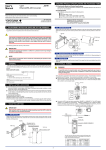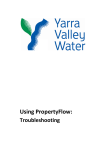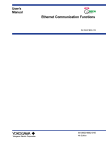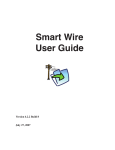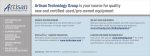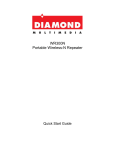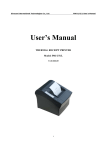Download Model VJET Ethernet/RS-485 Converter
Transcript
User’s Manual Model VJET Ethernet/RS-485 Converter Network Solutions Business Division 2-9-32, Naka-cho Musashino-shi, Tokyo 180-8750 Japan Phone: +81-422-52-7179 Facsimile: +81-422-52-6973 Thank you for purchasing the JUXTA Signal Conditioner. Please read through this manual before use for correct handling. IM 77J01E11-01E 4th Edition Feb. 2012 (YK) 1. MOUNTING METHOD CAUTIONARY NOTES FOR SAFE USE OF THE PRODUCT NOTE This User’s Manual should be carefully read before installing and operating the product. Please keep this User's Manual for future reference. The following symbol is used on the product and in this manual to ensure safe usage. ●● Insert/pull out the main unit into/from the socket vertically to the face of socket. Otherwise the terminals are bent and it may cause a bad contact. ●● When using the VJET for side-by-side multiple mounting, mount the VJET in either the left or right end of the mounted instruments. This symbol is displayed on the product when it is necessary to refer to the User's Manual for information on personal and instrument safety. This symbol is displayed in the User's Manual to indicate precautions to avoid danger to the operator, such as an electric shock. 1.1 Wall Mounting Loosen the main unit-fixing screw of the product and pull out the main unit from the socket. Fix the socket on the wall with screws. Next, insert the main unit into the socket and fasten the main unit with the main unit-fixing screw. Mounting Dimensions Mounting screws The following symbols are used only in this manual. 29.5 or more NOTE Socket Main unit Draws attention to essential information for understanding the operations and/or functions of the product. 22±0.2 Unit: mm 2-M4 or 2-ø4.5 or more 59±0.3 Threaded hole for fixing the main unit CHECKING PRODUCT SPECIFICATIONS AND PACKAGE (1) Checking the Model and Product Specifications Check that the model and specifications indicated on the nameplate attached to the main unit are as ordered. (2) Packaged Items Check that the package contains the following items: •• VJET: 1 •• Tag number label : 1 •• Terminator: 1 (When option code “/R220” is specified.) •• User’s Manual (this manual): 1 Main unit-fixing screw 1.2 DIN Rail Mounting Insert a DIN rail into the upper part of the DIN rail groove on the rear of the socket, and then slide the slide lock at the lower part of the socket upwards until the socket is fixed into position as shown below. Fit into here DIN rail GENERAL The VJET is a compact, plug-in type communication converter. It can be connected to the host devices with Ethernet by Modbus/ TCP protocol, and to the instruments with RS-485 by Modbus/ RTU protocol. DIN rail Push (Rear of socket) MODEL AND SUFFIX CODES Model Suffix codes VJET -0 1 -0 1 □ -1 0 0 0 /□ Description [Style: S2] Ethernet/RS-485 Converter Always -01 3 24 V DC ±10% Power supply 6 100-240 V AC/DC* -1 0 0 0 Always -1000 Blank: With socket Option /SN Without socket /R220 Attachment of a terminator (220 Ω) *: Operating range: 85 to 264V AC/DC DIN rail Slide lock 1.3 Mounting Using a Multi-mounting Base When using a multi-mounting base, see the User’s Manual for VJCE-01A (VJ Mounting Base for communication) (IM 77J01C5111E). 1.4 Using a Duct When using a wiring duct, install the duct at leaset 30 mm away from the top and bottom faces of the main unit. 1 2. INSTALLATION LOCATION NOTE •• Avoid the following environments for installation locations: Areas with vibration, corrosive gases, dust, water, oil, solvents, direct sunlight, radiation, a strong electric field, and/or a strong magnetic field, altitude of more than 2000m above sea level. •• If there is any risk of a surge being induced into the power line and/or signal lines due to lightning or other factors, a dedicated lightning arrester should be used as protection for both this converter and a field-installed device. Environmental Conditions Operating 0 to 50°C temperature range Operating humidity 5 to 90% RH (no condensation) range: Ambient Condition Avoid installation in such environments as corrosive gas like sulfide hydrogen, dust, sea breeze and direct sunlight. Installation altitude 2000m or less above sea level. ●● Do not connect anything to the terminals that are not used in the wiring diagram. Otherwise it may cause the malfunction or damage. ●● The power line and input/output signal lines should be installed away from noise-generating sources. Otherwise accuracy cannot be guaranteed. ●● Adhere strictly to the specifications to avoid overheating or damage. Before turning on the power, ensure the following: ••Power supply voltage and input signal value applied to the product should meet the required specifications. ••The external wiring to the terminals and wiring to ground are as specifications. ●● Do not operate the product in the presence of flammable or explosive gases or vapors. ●● This product is sensitive to static electricity; exercise care in handling. Before you operate the product, touch a nearby metal part to discharge static electricity. ●● The grounding resistance must be 100 Ω or less (JIS Class D grounding). The length and thickness of the grounding cable should be as short and thick as possible. Directly connect the lead from the ground terminal (terminal no. 8) of the product to the ground. Do not carry out daisychained inter-ground terminal wiring Power Supply and Isolation Power Supply 24 V DC or 100-240 V AC/DC 50/60 Hz Rated Voltage: Power Supply 24 V DC (±10%) or 100-240 V AC/DC Input Voltage: (−15%, +10%) 50/60 Hz Power 1.8 W at 24 V DC; 1.5 W at 110 V DC consumption: 2.6 VA at 100 V AC, 4.0 VA at 200 V AC Insulation 100 MΩ minimum at 500 V DC between resistance: Ethernet, RS-485, power supply and grounding terminals mutually Withstanding 1000 V AC for one minute between Ethernet voltage: and RS-485 terminals mutually 2000 V AC for one minute between (Ethernet, RS-485), power supply, and grounding terminals mutually •• Connet the VJET to the host device using either 10BASE-T or 100BASE-TX. The VJET detects 10BASE-T or 100BASETX automatically. 10BASE-T/100BASE-TX are 10 Mbps/100 Mbps Ethernet standard using twisted-pair cables. In 10BASE-T/100BASE-TX networks, personal computers and other host devices are connected in a star pattern through a hub. 3. EXTERNAL WIRING WARNING Devices that can be connected to Ethernet PC Touch panel Be sure to turn OFF the power supply before wiring to avoid the risk of electric shock. Use a tester or similar device to ensure that no power is being supplied to a cable to be connected. or HUB Ethernet Wiring should be connected to the terminals on the socket of the product. The terminals for external connections are of M3 screws. Use crimp-on terminal lugs for connections to the terminals. •• Recommended cables: A nominal cross-sectional area of 0.5 mm2 or thicker for signal cables, and that of 1.25 mm2 or thicker for power cables. Wiring Diagram Terminator Activity LED Connector for 10BASE-T/100BASE-TX Terminator Link LED 2 Power supply L+ N− GND 6 5 RS-485 communication 10 2 B+ 11 5 A− 6 COM 8 8 The VJET has Link LED (lower side) and Activity LED (upper side) on the connector part of the front. These LEDs turn on in green or amber. (see the External Dimensions.) Link LED (Lower side) 11 10 VJET Terminating resister 220 Ω VJ series VJ series Signal Conditioner Signal Conditioner B+ 2 B+ 2 B+ 2 A− 5 A− 5 A− 5 COM (SG) COM (SG) COM (SG) 6 6 6 Activity LED (Upper side) Color Meaning Color Meaning Off No Link Off No Activity Amber 10 Mbps Amber Half-Duplex Green 100 Mbps Green Full-Duplex Terminating resister 220 Ω Class D grounding (grounding resistance of 100 Ω or less) 2 IM 77J01E11-01E 4th Edition Feb, 08. 2012-00 6. From the Tool, click Upload from VJET. The dialog box below appears. 4. SETTING PARAMETERS 4.1 Operating Enviroment Operating system: Recommended CPUs: Recommended Main Memory: Hard disk: CRT display: Network: Windows XP (Home Edition/Professional) (32bit version) Windows Vista Business (with Service Pack 1) (32-bit version) Windows 7 Professional (32-bit/64-bit versions) 300 MHz pentium processor or superior is recommended. (3.0 GHz or higher in Windows Vista Business/ Windows 7 Professional) 128 MB minimum for Windows XP (Home Edition/Professional) Windows Vista Business/Windows 7 Professional; 2 GB or more Memory space required to store the tool’s programs; 10 MB minimum Memory space required to store the parameter data; 2 MB minimum 800 × 600 pixels or superior Smaller fonts should be used. Should be capable of handing at least 256 colors. 10BASE-T/100BASE-TX (required for Ethernet communication) 7. Change the settings for High-speed response mode, Parity, IP address, Subnet mask, Default gateway and port number *2, and then click OK. The settings are changed and the first dialog box appears. (It takes about 10 seconds to change the settings.) 8. The change of settings is completed if the changed settings are displayed in the first dialog box. Factory-set defaults High-speed response mode: 0 (OFF) *1 Parity: 1 (Even) IP address: 192.168.1.1 Subnet mask: 255.255.255.0 Default gateway: 0.0.0.0 Port number: 502 4.2 Installation NOTE ●● Before installing the tool, quit all running applications. ●● When using Windows XP ••Log on using the user name of Administrators group. ••The program dose not start normally if the user name not belonging to the Administrators group is used for logging on. *1 The High-speed Response Mode improves the response performance of reference numbers 40001 to 40025 of RS-485 connection devices. The Mode can be set to a maximum of eight devices. Setting the number of devices using the VJET setting tool applies the Mode to the connection devices for Unit ID 1 to the set number. * The period to read the process data from RS-485 connection devices cannot be specified. The VJET automatically reads the process data at the highest speed corresponding to the number of RS-485 connection devices for which this function (High-speed Response Mode) is used. * If the function is used for many RS-485 connection devices, the process data from each RS-485 connection device stored in the VJET may be delayed to the actual process. In this case, turn off the function. *2 The setting rang for the port number (PRT) is as follows. 502, 1024 to 65535 (decimal number) 01F6, 0400 to FFFF (hexadecimal number) 1. Start Windows. 2. Download the VJET setting tool from the following URL. http://www.yokogawa.com/ns/cis/field/ns-vjet_01.htm Note:The setting tool of old version may not be able to set the VJET settings. Download the newest version of the setting tool from the URL above to use it. 3. Please extract a compressed file and perform SETUP.EXE. 4. To continue, follow the instructions appearing on screen. After the installation is completed, the VJET setting tool is added to the Programs submenu of the Start menu of Windows. 4.3 VJET Setting Tool Basics 1. Set the network settings of the personal computer. (For initial setup, connecting a VJET and a PC using cross cable is recommended. Ask the system administrator for the settings and contents.) 2. From the Start menu of Windows, point to the Programs submenu then VJET Setting Tool, and click VJET Setting Tool. 3. The VJET Setting Tool then starts and the dialog box below appears. 4. The connected VJET is displayed. (If the VJET is connected after starting the tool, click Tool on the Menu bar and then choose Research.) 5. Choose the VJET of which the setting are to be changed from the displayed VJET. If multiple VJET are displayed, identify them by Mac address. (Mac address: The seal showing the 12-digit alphanumeric character is attached to the sideface of the VJET main unit.) 3 IM 77J01E11-01E 4th Edition Feb, 08. 2012-00 5. COMMUNICATION OVERVIEW 5.3 Network Frame Structure The Modbus/TCP frame structure is as follows: 5.1 Communication Specifications Modbus TCP/IP ADU Ethernet Specifications Interface Conforms to IEEE802.3 (10BASE-T/100BASETX) Port number for Modbus/TCP protocol: 502 MBAP Header Access control Transfer rate Maximum segment length Maximum connecting configuration MBAP Header (Modbus Application Protocol Header) Header used to identify the the Modbus/TCP protocol PDU (Simple Protocol Data Unit) Body of the data communication MODBUS/TCP TCP IP Ethernet 10BASE-T/100BASE-TX 5.3.1 MBAP Header Structure The MBAP Header (Modbus Application Header) consists of the following seven bytes. Byte No. CSMA/CD 10 Mbps/100 Mbps 100 m (the length between Hub and converter) Description Protocol ID: Communication High-speed response mode, parity, IP address, parameter subnet mask, default gateway and port number settings via Ethernet using the dedicated tool. Number of bytes: Unit ID: RS-485 Specifications Interface Conform to EIA RS-485 Protocol Modbus/RTU Transfer system Half-duplex communication S y n c h r o n o u s Start-stop synchronization system Transfer rate 9600 bps Parity Even, odd or none Stop bit 1 bit Data length 8 bit socket() 3 4 5 Number of bytes 6 Unit ID The host device specifies an arbitrary value to identify a trasaction. The VJET returns the value it received from the host device as its response. This parameter is set to “0” to indicate the Modbus/TCP protocol. The number of bytes from the Unit ID (byte number 6) byte on. Unit ID of RS-485 connection device. Byte No. 0 1 to (n−1) Description Function code Data Function code: Data: RS-485 connection devices socket() 2 Protocol ID The PDU (Simple Protocol Data Unit) consists of the following n bytes. Modbus/TCP exchanges data with the protocol shown in the figure below using a TCP/IP socket interface. First startup 1 5.3.2 PDU Structure 5.2 TCP/IP Communication First startup 0 Transaction ID Transaction ID: Up to 4 cascade connections per hub (10BASE-T), up to 2 cascade connections per hub (100BASE-TX) PC Data PDU Host devices (PC, etc.) Application layer Transport layer Network layer Data link layer Physical layer Function codes The command specified from the host device. Depending on the function code, D register addresses, the number of individual D registers, or parameter values are specified in this position. 5.4 List of Function Codes The codes in the following list are command words host devices use to acquire information from the internal registers (D registers) of RS-485 connection devices. Code Number 03 06 08 16 Signal Conditioners JUXTA series Controllers GREEN series UT100 series Power Monitors POWERCERT series bind() Function Reads data from multiple registers Writes data to registers Loop back test Writes data to multiple registers For details, refer to the Communication Functions user’s manual of each RS-485 connection device. listen() Open connection accept() connect() Command send() recv() Response NOTE recv() send() Terminate connection close() close() If no request is received from the host device for more than 60 seconds after establishing a connection, the VJET will automatically terminate the connection. 4 IM 77J01E11-01E 4th Edition Feb, 08. 2012-00 6. EXAMPLE OF COMMUNICATION PROGRAM ’ Explanation of command character string ’ 1234 0000 0006 01 03 0001 0004 ’ | | | | | | +---Number of D register (4) ’ | | | | | +---D register start number (D0002) ’ | | | | +---Funcion code (03: Read data from ’ | | | | multiple registers) ’ | | | +---RS-485 connection device address (Address: 1) ’ | | +---The number of sending data bytes after ’ | | “RS-485 connection device address” (6 bytes) ’ | +------Protocol ID (0000 fixed) ’ +------Transaaction ID (1234: Arbitrary value of 2 bytes) ’ varChrs = StrConv(strSendData, vbFromUnicode) ’To change sending command character string into binary data This chapter shows a sample program to read/write data operating by Microsoft Visual Basic 6.0. The program shown here is for your reference when you create a program. All operation is not guaranteed. ’///////////////////////////////////////////////////////////////////////////////////////////////////////////////////// ’ ’Example of VJET Communication Procedure by Microsoft Visual Basic 6.0 ’ ’ ’Procedure to read the input value of VJU7 (Address: 01) via VJET from LAN port of a PC. ’Connect and send command by Connect, SendData of Winsock control, and receice data by DataArrival event. ’Procedure to connect to VJET by TCP/IP, create command and send the command. ’ ’ [ PC ] ’ | ’ | ’ --+-----+-------- Ethernet ’ | ’ [VJET] IP Adr:192.168.1.101 ’ | ’ +--[VJU7]Address:01 ’ RS485BUS| ’ +--[VJU7]Address:02 ’ | : ’ ’ ’The following procedure is described using the real numbers and real character strings for explanation. Check error processing and retry processing in normal conditions are omitted. The program does not operate only by this procedure. Please make it the refernce at the time of actual application creation. ’ ’///////////////////////////////////////////////////////////////////////////////////////////////////////////////////// ’ ’-------------------------------------------------------------------------------------------------’Variable declaration ’ Option Explicit ’Sending data Dim strSendData As String Dim strReceive As String ’Received data Dim binChrs(11) As Byte ’Store binary data Dim i As Integer ’Variable declaration ’ ’-------------------------------------------------------------------------------------------------Private Sub cmdSend() ’ ’Procedure to connect to VJET by TCP/IP, create command and send the command. ’ ’ ’Variable declaration ’ Dim sChr2 As String Dim varChrs As String ’ ’Set properties of Winsock control ’ Winsock1.Protocol = sckTCPProtocol ’Set protocol used for TCP connection Winsock1.RemoteHost = “192.168.1.101” ’Set IP address of VJET Winsock1.RemotePort = 502 ’Set a port of VJET (502: default) ’ ’Request TCP connection of VJET ’ Winsock1.Connect ’Request TCP connection Do Until Winsock1.State = sckConnected ’Wait for the comletion of connection i = DoEvents() Loop ’ ’Create sending data ’ ’ ’Create command to read input value data and D register addresses from “D0002” to “D0005” of VJU7 (Address: 01) connected to RS-485 of VJET. D0002: Input value (engineering unit); D0003: Number of digits below decimal popint; D0004: Input value (ratio of input to span, %); D0005: Unit of input value (engineering unit) ’ ’ strSendData = “123400000006010300010004” ’Sending command character string ’ For i = 1 To 12 ’Change every two character strings into Unicode and arrange them to store in binDhrs sChr2 = MidB(varChrs, 2 * i - 1, 2) binChrs(i - 1) = CByte(“&H” & StrConv(sChr2, vbUnicode)) Next i ’ ’Send sending command binChrs to VJET ’ Winsock1.SendData binChrs ’ End Sub ’-------------------------------------------------------------------------------------------------Private Sub Winsock1_DataArrival(ByVal bytesTotal As Long) ’ ’Receive data from VJET DataArrival of Winsock and cut connection with VJET. ’ ’ ’Variable declaration ’ Dim strData() As Byte Dim strHex1 As String Dim strReceive As String Dim varReceive As String ’ ’Receive data from VJET ’ Winsock1.GetData strData ’Get received data of Winsock1 control into strData ’ ’Change received binary data strings to character strings. ’ ’ For i = 0 To bytesTotal - 1 varReceive = varReceive & ChrB(strData(i)) Next i ’ For i = 1 To LenB(varReceive) strHex1 = Right(“0” & Hex(AscB(MidB(varReceive, i, 1))), 2) strReceive = strReceive & strHex1 Next i ’Received data character string are stored in strReceive ’ ’Example of received characters strReceive from VJU7 (Instrument range: 0 to 1000 °C; Input value: 680.2 °C) ’ ’ 1234 0000 000B 01 03 08 1A92 0001 02A8 0003 ’ | | | | | | | | | | ’ | | | | | | | | | +--D0005 register | | | | | | | | | data (Unit: 3=°C) ’ | | | | | | | | +--D004 register data (Input value %: 02A8h=680:68.0) ’ | | | | | | | +--D0003 register data (Number of digits below decimal pont: 1) ’ | | | | | | +--D0002 register data (Input value: 1A92h=6802: 680.2) ’ | | | | | +--Data amount bytes (8 bytes) ’ | | | | +--Function code (03: Read data from mutiple registers) | ’ | | | +--RS-485 connection device address (Address 1) | | ’ | | +--The number of send data bytes after “RS-485 connection device address” (000Bh=11 bytes) ’ | +--Protocol ID (0000 fixed) ’ +--Transaction ID (The value when sending 1234 command) ’ ’Cut TCP connection ’ Winsock1.Close ’ End Sub ’-------------------------------------------------------------------------------------------------’ ’///////////////////////////////////////////////////////////////////////////////////////////////////////////////////// 5 IM 77J01E11-01E 4th Edition Feb, 08. 2012-00 7. TROUBLESHOOTING If the devices can not communicate each other, perform the following checks. □ All devices related to the communication are turned on. □ The wiring is correct. □ The VJ series with Output-2 other than communication is not connected. □ The number of connected devices and connecting distance are within the use range. □ The communication conditions of RS-485 connection device are as follows. □ Protocol: Modbus/RTU □ Baud rate: 9600 bps □ Data length: 8 bits □ Stop bit: 1 bit □ The Unit ID specified for sending by a host device and the Unit ID of the connected RS-485 connection device are consistent. □ The parity is consistent between VJET and RS-485 connection device. □ The same Unit ID is not set for the devices connected to the same communication line. □ The port number is correct. TRADEMARKS •• Windows XP, Windows Vista, and Windows 7 are trademarks of Microsoft Corporation, U.S.A. •• Pentium is a registered trademark of Intel Corporation, USA. •• Ethernet is registered trademark of XEROX corporation. •• Other proper nouns such as trade names and company names are trademarks of their respective companies. 6 IM 77J01E11-01E 4th Edition Feb, 08. 2012-00