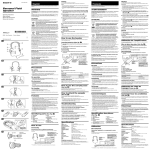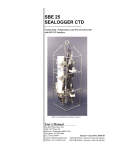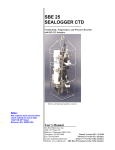Download NiMH Battery Charger and Battery Pack - Sea
Transcript
Nickel-Metal Hydride (NiMH) Battery Charger and Battery Pack 12-cell pack shown; 6-cell and 9-cell packs also available Note: New address (mid-January 2010; check website for exact date) 13431 NE 20th Street Bellevue, WA 98005 USA User’s Manual Sea-Bird Electronics, Inc. 1808 136th Place NE Bellevue, Washington 98005 USA Telephone: 425/643-9866 Fax: 425/643-9954 E-mail: [email protected] Website: www.seabird.com Manual Version #004, 12/23/09 Firmware Version 1.3 and later Limited Liability Statement Extreme care should be exercised when using or servicing this equipment. It should be used or serviced only by personnel with knowledge of and training in the use and maintenance of oceanographic electronic equipment. SEA-BIRD ELECTRONICS, INC. disclaims all product liability risks arising from the use or servicing of this system. SEA-BIRD ELECTRONICS, INC. has no way of controlling the use of this equipment or of choosing the personnel to operate it, and therefore cannot take steps to comply with laws pertaining to product liability, including laws which impose a duty to warn the user of any dangers involved in operating this equipment. Therefore, acceptance of this system by the customer shall be conclusively deemed to include a covenant by the customer to defend, indemnify, and hold SEA-BIRD ELECTRONICS, INC. harmless from all product liability claims arising from the use or servicing of this system. 2 Table of Contents NiMH Charger & Batteries Table of Contents Section 1: Introduction ........................................................................ 4 About this Manual .............................................................................................4 Quick Start .........................................................................................................4 Unpacking NiMH Charger.................................................................................5 Shipping Precautions .........................................................................................6 Section 2: Description of Charging System ....................................... 7 Description.........................................................................................................7 Specifications.....................................................................................................8 Charger Controls and Display............................................................................9 Charger Display Messages........................................................................10 Section 3: Charging Battery Pack .................................................... 12 Section 4: Charger Maintenance ...................................................... 13 Section 5: Battery Characteristics and Handling............................ 14 Battery Self-Discharge.....................................................................................14 Battery Charging Temperature.........................................................................14 Battery Conditioning and Voltage Droop ........................................................14 Battery Storage ................................................................................................15 Battery Life ......................................................................................................15 Battery Safety and Handling............................................................................15 Appendix I: Replacement Parts........................................................ 16 Index.................................................................................................... 17 3 Section 1: Introduction NiMH Charger & Batteries Section 1: Introduction This section includes a Quick Start procedure, photos of a standard NiMH Battery Charger and Battery Pack shipment, and battery shipping precautions. About this Manual This manual is to be used with the NiMH Battery Charger. We have included detailed specifications, operating procedures, and helpful notes throughout the manual. Sea-Bird welcomes suggestions for new features and enhancements of our products and/or documentation. Please contact us with any comments or suggestions ([email protected] or 425-643-9866). Our business hours are Monday through Friday, 0800 to 1700 Pacific Standard Time (1600 to 0100 Universal Time) in winter and 0800 to 1700 Pacific Daylight Time (1500 to 0000 Universal Time) the rest of the year. Quick Start Note: The battery pack can remain in the instrument housing while being charged. See the instrument manual for details on accessing the battery pack. WARNING! Do not disconnect the battery pack from the charger while the Charger Active lamp is on. Disconnecting the battery pack while the lamp is on may cause a small spark. The user may feel a small shock, especially if the connector is damp. • If you need to interrupt the battery charger, press the Reset button. The Charger Active lamp should turn off; it is now safe to disconnect the battery pack. Follow these steps to get a Quick Start using the Battery Charger. The manual provides step-by-step details for performing each task: 1. Connect the charger to the power supply and turn on power to the charger. 2. Connect the charger cable to the charger and the battery pack. 3. (Approximately once every six charging cycles) When the charger displays READY, press the Discharge button. The top line of the display shows DISCHARGE during the discharge cycle. When the discharge is complete, the top line of the display shows EMPTY. 4. Press the Charge button. The top line of the display shows FAST CHARGE during all or most of the charging cycle. When charging is complete, the top line of the display shows BATTERY FULL. 5. Turn off power to the charger. Disconnect the charger cable from the charger and the battery pack. 4 Section 1: Introduction NiMH Charger & Batteries Unpacking NiMH Charger Shown below is a typical NiMH Battery Charger and Battery Pack shipment. NiMH Battery Pack (12-cell pack shown; 6and 9-cell packs also available) NiMH Charger AC power cable Charger cable Nickel-Metal Hydride (NiMH) Battery Charger and Battery Pack Spare fuses (2) for NiMH battery charger – stored in compartment inside charger (to access, see Section 4: Charger Maintenance) 5 NiMH Charger and Battery Pack User Manual Section 1: Introduction NiMH Charger & Batteries Shipping Precautions NiMH Battery Pack (12-cell pack shown; 6and 9-cell packs also available) The battery pack was shipped from the factory: • Partially discharged (holding no more than 30% of its energy capacity), and • Packaged separately within the shipping box (i.e., if you order the battery pack and charger with an instrument such as an SBE 17plus V2 SEARAM, 19plus V2 SEACAT Profiler CTD, or 25 SEALOGGER CTD, it is not placed inside the instrument). Before attempting to communicate with the instrument, the battery pack must be: • Recharged, as described in Section 3: Charging Battery Pack. Note: If the battery pack has been in storage for approximately 6 months or longer, charge and discharge the battery pack before recharging. See Battery Storage in Section 5: Battery Characteristics and Handling. • Installed in the instrument, as described in the instrument manual. IMPORTANT NOTE: Depending on their classification, the shipment of batteries is subject to safety regulation concerning Dangerous Goods or Hazardous Material imposed by the U.S. Department of Transportation (DOT) and the International Air Transportation Association (IATA). Other countries may also have their own regulations. These batteries are considered to be dry cell batteries. DOT and IATA both forbid transportation of these batteries inside the instrument because of the potential of a short circuit and dangerous evolution of heat. WARNING! • Discharge the battery pack to 30% or less of its energy before shipping. • Do not ship the battery pack inside the instrument. If the battery pack is inside the housing, it does not comply with DOT and IATA regulations, and therefore MUST NOT BE SHIPPED VIA COMMERCIAL AIRCRAFT (those governed by DOT or IATA), INCLUDING PASSENGER AIRLINES, OR CARGO CARRIERS SUCH AS FEDEX, DHL, UPS, ETC. 6 Section 2: Description of Charging System NiMH Charger & Batteries Section 2: Description of Charging System This section describes the functions and features of the Nickel Metal Hydride (NiMH) charging system. Description The NiMH battery charger is an externally powered (90-250 VAC), microprocessor-controlled, intelligent, battery-conditioning charger designed for indoor shipboard or laboratory use. The charger automatically detects the presence and type of a connected battery. The charger allows in-instrument charging; there is no need to remove the battery pack from the instrument housing. The user interface consists of a power switch, three momentary pushbuttons, a 2-line by 20-character LCD display, and a yellow LED. User controls are limited to charging, discharging, and resetting the charger. Sea-Bird currently manufactures three battery packs that can be used with the NiMH charger: • PN 801512 - 12-cell, 14.4 volts, 8 Amp-hours • PN 801511 - 9-cell, 10.8 volts, 8 Amp-hours • PN 801510 - 6-cell, 7.2 volts, 8 Amp-hours The charger and 12-cell battery pack are shipped as standard equipment with the SBE 17plus V2 SEARAM. The charger and 9-cell battery pack are available as options with the SBE 19plus V2 SEACAT Profiler and SBE 25 SEALOGGER CTD. 7 Section 2: Description of Charging System NiMH Charger & Batteries Specifications Battery Charger 2 line display, 20 characters each line, character height 5 mm (0.2 inch) Display 200 Watts maximum Input Power 90-250 VAC / 47-63Hz / 1.5A Fuse Fuse – 5x20mm, 250VAC 3 Amp Fast-Blow For indoor use; do not get wet. Environmental The NiMH charger should always be used with a three-terminal outlet that includes a protective earth. Materials Anodized aluminum housing Dimensions 15.8 x 33.0 x 7.9 cm (6.2 x 13 x 3.1 inches) Weight 2.7 kg (6 lbs) Batteries (typical values) Number of Cells For use with SBE: 12 17, 17plus Power Available to Instrument Output Voltage 1 Output Power 2 14.4V Charging Charge Delivered 2, 3 Charge Time 550 KJ 10.8V 8 Amp-hours 6 7.2V 2 415 KJ 275 KJ 120 minutes (from fully discharged) Discharging 9 19, 19plus, 19plus V2, 25 Discharge Capacity 3 Discharge Time (from full charge) 440 KJ 330 KJ 220 KJ 75 minutes 110 minutes 140 minutes Notes: 1 Output voltage of a fully charged, new battery pack is typically more than the nominal values listed. 2 All of the charge delivered to the battery pack cannot actually be extracted by the instrument. For a typical battery pack, Sea-Bird recommends assuming that 75% of the delivered charge is available to power the instrument For example, for a 12-cell battery pack: 75% * 550 KJ charge delivered = 412 KJ charge available. Converting, 412 KJ = 8 Amp-hours (see Note 3 for conversion). If you note during charging that the battery pack temperature rises above 45 °C, we recommend derating the battery pack capacity to 70% of the delivered charge. 3 Battery capacity is historically measured in Amp-hours. New technology makes it convenient to measure capacity in Kilo-Joules, which is a more accurate indication of battery charge. The following formulas provide a nominal conversion between Kilo-Joules and Amp-hours: Amp-hours = Kilo-Joules * 1000 / (3600 * Battery Voltage) Kilo-Joules = Amp-hours * 3600 * Battery Voltage / 1000 8 Section 2: Description of Charging System NiMH Charger & Batteries Charger Controls and Display There are three user-selectable control buttons: • Discharge – The Discharge button starts a discharge cycle, in which the battery pack is discharged across a 2-ohm shunt, leaving the battery pack with (nominally) no energy. Discharge continues until the battery voltage drops to 0.9 volts per cell. During the Discharge cycle the charger displays the elapsed time, battery pack voltage, battery pack temperature, current being removed from the battery pack, and total energy discharged from the battery. The discharge cycle takes approximately 75 minutes for a fully charged 12-cell battery pack, 110 minutes for a 9-cell pack, and 140 minutes for a 6-cell pack. Sea-Bird recommends that you discharge the battery pack after (approximately) every six recharges. Occasionally discharging the battery pack prevents voltage droop, which can affect battery capacity in the long term. See Battery Conditioning and Voltage Droop in Section 5: Battery Characteristics and Handling. • Charge – The Charge button starts a charge cycle. During the charge cycle the charger displays the elapsed time, battery pack voltage, battery pack temperature, current being delivered to the battery pack, and total energy delivered to the battery. Depending on temperature, amount of remaining charge in the battery pack, and condition of the battery pack, the charge cycle may consist of a warm-up charge, refill charge, fast charge, and/or top off charge. The charge cycle duration depends on the battery temperature; in general, cooler batteries charge faster. Typical charge time is 2 hours. • Reset – The Reset button cancels any in-progress activity (such as charging or discharging), resets the device, and clears any errors. There are two display indicators: • Charger Active lamp - bright yellow LED. If the lamp is on, do not disconnect the battery pack. Disconnecting the battery while the lamp is on may cause a small spark. The user may feel a small shock, especially if the connector is damp. Use the Reset button to interrupt the charger’s discharge or recharge cycle before disconnecting the battery. After you press the Reset button, the lamp will turn off, indicating it is safe to disconnect the battery. • LCD display - 2-line by 20-character backlit LCD. The display changes with the operational mode. If a recognized battery is connected, the bottom line of the display shows the battery voltage. If no battery is connected, the display shows NO BATTERY. Typical LCD display messages are detailed below. 9 Section 2: Description of Charging System NiMH Charger & Batteries Charger Display Messages Note: Values for voltage, current, etc. in the table are typical values you might see for a 12-cell battery pack. User Action Charger Active Lamp? Power turned on or battery pack connected to charger - Off - The LCD displays the following messages, depending on operation status: LCD Display Text Description DETECT BATTERY Message displays for a few seconds when power is turned on or when battery pack is connected to charger. Off NO BATTERY SELF TEST DISCONNECT BATTERY - Off READY NIMH14.4 15.5V 25C Battery is not connected to charger. Charger performs a short self test when power is turned on, which requires that you disconnect battery pack. Valid battery pack is connected to charger, and is ready to be discharged or charged. NIMH14.4 should match label on top of battery pack (NIMH14.4, NIMH10.8, or NIMH7.2). If not, disconnect and then reconnect battery pack; if it still does not match, there may be problem with battery pack, cable, or charger. Press Discharge button On Off Off DISCHARGE H:MM:SS 12.2V 25C 6.0A 350KJ EMPTY H:MM:SS 12.2V 25C 1.0A 440KJ On WARM-UP CHARGE MM:SS 15.5V -1C 0.1A 3KJ On REFILL CHARGE MM:SS 8.4V 25C 0.1A 5KJ On FAST CHARGE H:MM:SS 15.5V 25C 5.0A 350KJ On TOP OFF H:MM:SS 15.5V 41C 1.5A 450KJ Off BATTERY FULL H:MM:SS 15.5V 38C 1.5A 550KJ Off CHARGE FAILED H:MM:SS 12.2V 25C 6.0A 500KJ - Off INVALID BATTERY 13.3V 35C - Off THERMISTOR ERROR - Off INTERNAL ERROR Press Charge button This is typical message during discharge cycle. Battery discharge cycle is complete, and battery pack is successfully discharged. You may see this after pressing Charge button, if battery pack is cold (< 3 °C). Charger charges at low current until battery pack is warm enough to fast-charge; message then typically changes to FAST CHARGE. You may see this after pressing Charge button, if battery pack voltage is very low (< 0.8V/cell). Charger charges at low current until voltage raises enough to fast-charge; message then typically changes to FAST CHARGE. This is typical message during charge cycle, indicating highcurrent, fast-charging of battery pack. You may see this towards end of charging cycle, indicating reduction of charge rate, when battery is nearly full or if temperature > 40 °C. Battery charge cycle is complete, and battery pack is successfully charged. Error message results from one of following: • Temperature > 50 °C – Note energy added to battery pack. Place battery pack and charger in a cooler environment. Then charge again; add energy from both charge cycles together to get total energy added to battery pack. • Charger timer expired – Battery pack may be hot, old, or damaged. See above to check if temperature is problem. Otherwise, battery pack may need to be conditioned * or replaced. • Voltage/cell > 1.8 V – Battery pack may need to be conditioned * or replaced. Error message results from one of following: • Battery pack is wet, dirty, or damaged. Clean / dry battery pack and try again. • There may be problem with battery pack or cable. • Incorrect battery pack type is connected, and is not supported by charger firmware. Battery thermistor indicates unreasonable temperature, outside range of -10 to +65 °C. Battery pack, charger, or charger cable may need to be replaced. Error message; possible causes include: • CPU errors. • Timer resets. • Software errors. Turn power off and then on, and check again. If error message persists, charger may need to be replaced. * See Battery Conditioning and Voltage Droop in Section 5: Battery Characteristics and Handling. 10 Section 2: Description of Charging System NiMH Charger & Batteries Looking at a typical LCD display during charging: FAST CHARGE 1:23:45 15.5V 25C 5.0A 350KJ where • 1:23:45 = elapsed time since charging began • 15.5V = output of battery pack, in Volts • 25C = temperature of battery pack, in °C • 5.0A = current being delivered to battery pack at this moment, in Amps • 350KJ = energy added to battery pack by charger during this charge, in Kilo-Joules At the end of the charge, the display shows BATTERY FULL and the bottom line shows the total energy added to the battery pack during the charge. Note that if the battery pack was not fully discharged before starting the charging cycle, the total energy added during while charging may be significantly less than the specified energy capacity (Specifications in Section 2: Description of Charging System). Looking at a typical LCD display during discharge (recommended approximately once for every six charging cycles): DISCHARGE 1:03:45 12.2V 25C 6.0A 350KJ where • 1:03:45 = elapsed time since discharge began • 12.2V = output of battery pack, in Volts • 25C = temperature of battery pack, in °C • 6.0A = current being removed from battery pack at this moment, in Amps • 350KJ = energy removed from battery pack by charger during this discharge, in Kilo-Joules At the end of the discharge, the display shows EMPTY and the bottom line shows the total energy removed from the battery pack during the discharge. 11 Section 3: Charging Battery Pack NiMH Charger & Batteries Section 3: Charging Battery Pack This section describes charging the battery pack. After (approximately) every six recharges, Sea-Bird recommends that you discharge the battery pack before recharging it. Occasionally discharging the battery pack prevents voltage droop, which can affect battery capacity in the long term. See Battery Conditioning and Voltage Droop in Section 5: Battery Characteristics and Handling. Power switch 1. Connect the charger to the power supply and turn on power to the charger. A. The charger displays SELF TEST REQUIRED, and then SELF TEST COMPLETED. It then displays DETECT BATTERY, and then NO BATTERY. B. Connect the charger cable to the charger and battery pack. C. The charger displays DETECT BATTERY, and then it displays READY and the battery type (for example, NIMH14.4). The battery type should match the label on the top of the battery pack. 2. (Approximately once every six charging cycles) Press the Discharge button. The Charger Active lamp comes on. The top line of the display shows DISCHARGE during the discharge cycle. When the discharge is complete, the top line of the display shows EMPTY and the Charger Active lamp turns off. • Discharge time varies, depending on the number of batteries and amount of remaining charge in the battery pack. For a fully charged battery pack, discharge time is approximately 75 minutes for 12-cells, 110 minutes for 9 cells, and 140 minutes for 6-cells. 3. Press the Charge button. The Charger Active lamp comes on. The top line of the display shows the charging mode; it should display FAST CHARGE for all or most of the charging cycle. When charging is complete, the top line of the display shows BATTERY FULL and the Charger Active lamp turns off. • Charge time is approximately 2 hours for a fully discharged battery pack, regardless of the number of cells in the pack. • Depending on battery pack conditions – temperature and existing battery voltage at beginning of charge – you may see WARM-UP CHARGE or REFILL CHARGE momentarily or for several minutes before FAST CHARGE appears. • You may see TOP OFF towards the end of the charging cycle, indicating a reduction in the charge rate, before BATTERY FULL appears. 4. Turn off power to the charger. Disconnect the charger cable from the charger and the battery pack. Note: The battery pack can remain in the instrument housing while charging. See the instrument manual for details on accessing the battery pack. WARNING! Do not disconnect the battery pack from the charger while the Charger Active lamp is on. Disconnecting the battery pack while the lamp is on may cause a small spark. The user may feel a small shock, especially if the connector is damp. • If you need to interrupt the battery charger, press the Reset button. The Charger Active lamp should turn off; it is now safe to disconnect the battery pack. 12 Section 4: Charger Maintenance NiMH Charger & Batteries Section 4: Charger Maintenance The charger uses two fuses. If one fuse blows, Sea-Bird recommends that you replace both fuses. The charger has a storage compartment for spare fuses. To access the fuses and spares: WARNING! Do not open the fuse compartment without unplugging the power cable from the charger. 1. Unplug the power cable from the charger. 2. Insert the end of a screwdriver into the slot, and pry the fuse compartment out of the charger. 3. Using the tip of a screwdriver, gently push the spare fuses out of the fuse holder. Remove each spare from its individual holder. Place new spares in the individual holders, and replace the holders. Push spare fuses out of holder 4. Remove the blown fuses, and replace with the spares. Remove blown fuses as shown 5. Replace the fuse holder in the charger. 13 Section 5: Battery Characteristics and Handling NiMH Charger & Batteries Section 5: Battery Characteristics and Handling See Specifications in Section 2: Description of Charging System for battery capacity, discharge time, and charge time. Battery Self-Discharge All batteries show a decline in charge over time, even when not connected to a load. This decline is called self-discharge. NiMH batteries self-discharge up to 20% in the first 24 hours after charging, then as much as 15% per month. • Self-discharge is highly temperature-dependent. NiMH batteries self discharge about three times faster at 40 °C than at 20 °C. • Age also effects self discharge. Older battery packs self-discharge faster than new ones. To ensure maximum capacity, charge the battery pack no more than 12 hours before use. Battery Charging Temperature NiMH battery packs last longer when charged at a low temperature. Charge the battery pack in a cool environment away from heat sources, including sunlight. Rapid changes in temperature may interfere with the charge cycle. An ambient temperature change of 1 to 2 °C per minute may cause early or late termination of the charge cycle. Moving a charging battery pack from a cold to a warm environment may cause early termination of the charge cycle. If you must move the battery pack while charging: 1. Write down the energy already added to the battery pack. 2. Press the Reset button to interrupt the charging cycle. 3. Press the Charge button to re-start the charging process. Add the energy from this charging cycle to the energy noted in Step 1 to get the total energy added to the battery pack. Battery Conditioning and Voltage Droop Voltage droop is a common problem in NiMH and Ni-Cad batteries. Often inappropriately referred to as memory effect, it is a phenomenon in which the average battery voltage during discharge decreases, resulting in decreased battery capacity. Voltage droop may be generated in several ways; the most significant are long-term storage (6 months or more), repeated partial discharge, and overcharging. Voltage droop can be avoided in normal oceanographic applications by occasionally (approximately every six charges) discharging partially spent battery packs with the charger before recharging. Battery conditioning is the process of charging and fully discharging a battery. This is usually repeated several times to restore the full capacity of a battery pack suffering from voltage droop. The maximum benefit of conditioning occurs within five charge/discharge cycles. One or two cycles are usually sufficient when a battery pack is removed from long-term storage. 14 Section 5: Battery Characteristics and Handling NiMH Charger & Batteries Battery Storage Store battery packs in a cool place, free from excessive temperature or humidity. High temperatures significantly increase the aging process. To reduce aging, fully charge battery packs before storage (30 days or more). Charge, discharge, and then recharge batteries in long-term storage at least once every six months. Battery Life If handled and stored properly, the battery pack should operate properly (discharge and recharge adequately) for approximately 5 years or 500 charge/discharge cycles. If the battery pack appears to be dead after long-term storage, battery conditioning (five charge/discharge cycles) can result in the recovery of approximately 90% of capacity. See Battery Conditioning and Voltage Droop above. Battery Safety and Handling WARNING! See Shipping Precautions in Introduction before transporting the battery pack. • • • • • • • • • NiMH battery packs are capable of explosive discharge of energy. Never short circuit the battery terminals. Never expose NiMH battery packs to temperatures above 55 °C. Do not attempt to disassemble, repair, charge, or discharge a damaged battery pack. Do not dispose of NiMH battery packs in fire; they will explode. Recycle the battery packs or send them back to Sea-Bird for recycling. Sea-Bird will recycle the packs at no charge; shipping costs are the user’s responsibility. Do not attempt to use the NiMH battery packs in devices not intended for their use. If you are considering using the pack in an instrument that it was not originally purchased with, consult Sea-Bird. Use only the recommended Sea-Bird battery charger. Keep NiMH battery packs dry and free from salt spray. NiMH battery packs fit tightly in the instrument housings. When placing a battery pack in an instrument, align it carefully and slowly insert it straight into the housing. If not careful, the battery pack shrink wrap can be torn. 15 Appendix I: Replacement Parts NiMH Charger & Batteries Appendix I: Replacement Parts Part Number Part Application Description Quantity 801512 12-cell, 14.4-volt battery For use with SBE 17plus pack - 801511 9-cell, 10.8-volt battery For use with SBE 19plus, pack 19plus V2, or 25 - 801510 6-cell, 7.2-volt battery pack - 801509 4-pin to 6-pin cable, 3.0 m (10 ft) 17015 AC power cable 20165 Fuse, 5x20 mm, 3.0A (UL), 250V, Fast Blow 16 Battery charger to battery pack 1 Provides AC power to battery charger 1 For battery charger. Charger uses 2; up to 2 additional spare fuses can be stored inside housing. Index NiMH Charger & Batteries Index B F Batteries shipping precautions · 6 Battery characteristics · 14 charging · 12, 14 conditioning · 14 discharging · 12, 14 handling · 14 life · 15 safety · 15 self-discharge · 14 specifications · 8 storage · 15 temperature · 14 voltage droop · 14 Buttons · 9 Fuse · 13 C Parts photos · 5 replacement · 16 L LCD · 9, 10 M Maintenance · 13 O Operating · 12 P Charge button · 9 Charger buttons · 9 charge button · 9 Charger Active lamp · 9 controls · 9 discharge button · 9 display · 9, 10 fuse · 13 LCD · 9, 10 maintenance · 13 reset button · 9 specifications · 8 Charger Active lamp · 9 Charging · 12 Controls · 9 Q Quick start · 4 R Replacement parts · 16 Reset button · 9 S Safety · 15 Shipping precautions · 6 Specifications · 8 System description · 7 D Description · 7 Discharge button · 9 Discharging · 12 Display · 9, 10 U Unpacking NiMH Charger · 5 17