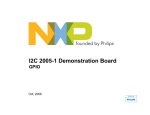Download UM10528 - NXP Semiconductors
Transcript
UM10528 PCA9632 demonstration board OM13269 Rev. 1 — 30 January 2012 User manual Document information Info Content Keywords I2C, PCA9632, RGB, RGBA, 4 x 8-bit PWM Abstract The OM13269 is an add-on to the NXP I2C 2005-1 demo board. This daughter board makes it easy to test and design with the PCA9632, a 4-bit Fast-mode Plus (Fm+) low power LED driver. These boards, along with the I2CUSB Lite GUI (PC-based), provide an easy to use evaluation platform. UM10528 NXP Semiconductors PCA9632 demonstration board OM13269 Revision history Rev Date Description v.1 20120130 user manual; initial release Contact information For more information, please visit: http://www.nxp.com For sales office addresses, please send an email to: [email protected] UM10528 User manual All information provided in this document is subject to legal disclaimers. Rev. 1 — 30 January 2012 © NXP B.V. 2012. All rights reserved. 2 of 11 UM10528 NXP Semiconductors PCA9632 demonstration board OM13269 1. Introduction The PCA9632 evaluation board features LEDs for color mixing, blinking and dimming demonstrations. A graphical interface allows the user to easily explore the different functions of the driver. The board can be connected in series with other I2C-bus demo boards to create an evaluation system. The IC communicates to the host via the industry standard I2C-bus/SMBus port. The evaluation software runs under Microsoft Windows PC platform. 2. Features • • • • • • A complete evaluation platform for the PCA9632 4-bit low power LED driver Easy to use GUI based software demonstrates the capabilities of the PCA9632 On-board RGBA LEDs for visual experience Convenient test points for easy scope measurements and signal access USB interface to the host PC No external power supply required 3. Getting started 3.1 Assumptions Familiarity with the I2C-bus is helpful but not required. 3.2 Static handling requirements CAUTION This device is sensitive to ElectroStatic Discharge (ESD). Therefore care should be taken during transport and handling. You must use a ground strap or touch the PC case or other grounded source before unpacking or handling the hardware. 3.3 Minimum system requirements • • • • PC Pentium 60 processor (or equivalent), 8 MB RAM, 10 MB of hard drive space One USB port (either 2.0 or 1.1 compatible) Windows 98SE, ME, 2000, XP, or Vista I2C 2005-1 demonstration board (OM6275) 3.4 Power requirements The NXP demonstration board I2C 2005-1 and OM13269 hardware obtain power from the PC USB port. Care should be taken not to exceed the USB port current capabilities. UM10528 User manual All information provided in this document is subject to legal disclaimers. Rev. 1 — 30 January 2012 © NXP B.V. 2012. All rights reserved. 3 of 11 UM10528 NXP Semiconductors PCA9632 demonstration board OM13269 4. Installation 4.1 I2C 2005-1 board and WIN-I2CUSB Lite software The OM13269 is a daughter card to the OM6275 I2C 2005-1 demo board. You may download the WIN-I2CUSB Lite software, the OM6275 user manual UM10206, and find ordering information at the NXP web site ics.nxp.com/support/boards/i2c20051/. 4.2 OM13269 connection to I2C 2005-1 board The I2C 2005-1 demo board should be disconnected from your PC before mounting the OM13269 board on to it. The OM13269 board has a 9-pin female connector that connects to the JP1 male connector on the I2C 2005-1 board. With both boards facing you, connect the OM13269 board to the I2C 2005-1 board before connecting the USB cable. Once the board is connected, connect the USB cable and start the WIN-I2CUSB Lite software. You are now ready to evaluate the PCA9632. 5. Hardware description J5 LED output test points RGBA LEDs light diffuser PCA9632DP1 J3 9-pin connector to I2C 2005-1 board J4 9-pin extender connector 019aac692 J1/J2 internal 1.1 kΩ pull-up jumpers for SDA/SCL Fig 1. PCA9632DP1 (IC1) or PCA9632TK (IC2) demo board (OM13269) The OM13269 board has following jumper headers: • J3 is for connection to JP1 on I2C 2005-1 demo board. • J5 allows monitoring 4 LED output signals. • J4 is for pass-through signals from the I2C 2005-1 demo board to connect in series with other I2C-bus demo boards. • IC2 is an unpopulated area for signal access. All I2C-bus, LED signals are available. • J1 and J2 for internal 1.1 kΩ pull-up resistors option on SDA and SCL signals. UM10528 User manual All information provided in this document is subject to legal disclaimers. Rev. 1 — 30 January 2012 © NXP B.V. 2012. All rights reserved. 4 of 11 UM10528 NXP Semiconductors PCA9632 demonstration board OM13269 R2 1.1 kΩ 2 R1 1.1 kΩ J2 JUMPER 1 LED1 2 LED2 3 LED3 4 LED0 VDD LED1 SDA LED2 SCL LED3 GND 8 J4 1 2 3 4 5 6 7 8 9 7 6 5 IC1: PCA9632DP1 IC2: PCA9632TK 1 2 3 4 1 J1 JUMPER C3 0.1 μF LED[0:3] test points J5 CON9-female C2 0.1 μF 1 LED0 SCL GND SDA IO1 IO2 C1 10 μF 2 OVSARGB3R8 LED2 3 1 4 R5 1.2 kΩ R4 1.2 kΩ LTST-C17CAKT R3 150 Ω 3.3 V unswitched 1 2 3 4 5 6 7 8 9 3.3 V switched 5 V unswitched J3 5 V switched LED1 R6 1.2 kΩ 2 6. Schematic CON9-male 4 × 1 HEADER 019aac693 Fig 2. PCA9632 daughter card 7. OM13269 demonstration board main components Table 1. OM13269 demo board main components Device Description Address Location PCA9632DP1 4-bit Fm+ I2C-bus low power LED driver 0xC4 for I2C 2005-1 interface IC1 PCA9632TK UM10528 User manual All information provided in this document is subject to legal disclaimers. Rev. 1 — 30 January 2012 IC2 © NXP B.V. 2012. All rights reserved. 5 of 11 UM10528 NXP Semiconductors PCA9632 demonstration board OM13269 8. PCA9632 evaluation steps The PCA9632 functions are controlled by WIN-I2CUSB Lite GUI. Refer to the PCA9632 data sheet for additional information on the registers and functionality. 8.1 Color mixing and dimming LEDs 1. Connect the hardware as described in Section 4. The PCA9632 address is fixed to 0xC4. 2. Start the GUI software. 3. The main screen will appear. 4. From the ‘Device’ drop-down menus select ‘LED Blinkers and Dimmers’, and from the subsequent drop-down menu select ‘PCA9632 low power 4-bit LED driver with 8-bit PWM’ as in Figure 3. 5. The device configuration screen will be displayed as in Figure 4. 6. Un-check the ‘Sleep Enabled (oscillator off)’ box to enable the device, check the ‘Auto Write’ box (lower right), and click the ‘Write All’ button. 7. Go to the LED Driver Outputs (LEDOUT) pull-down tabs and for LED0 to LED3 select ‘LEDn controlled by PWMn and GRPPWM’. 8. With the cursor, move the PWMn bars in PWM Registers to change the colors on the OM13269 board. PWM0 controls the blue LED. PWM1 controls the green LED. PWM2 controls the red LED. PWM3 controls the amber LED. 9. Once you set a color with the PWM values, move the GRPPWM bar in Group Registers and observe the dimming effect (Figure 5). 019aac694 Fig 3. UM10528 User manual Drop-down menu selections All information provided in this document is subject to legal disclaimers. Rev. 1 — 30 January 2012 © NXP B.V. 2012. All rights reserved. 6 of 11 UM10528 NXP Semiconductors PCA9632 demonstration board OM13269 019aac695 Fig 4. Device configuration screen 019aac696 Fig 5. UM10528 User manual Dimming effect All information provided in this document is subject to legal disclaimers. Rev. 1 — 30 January 2012 © NXP B.V. 2012. All rights reserved. 7 of 11 UM10528 NXP Semiconductors PCA9632 demonstration board OM13269 8.2 Color mixing and blinking LEDs To set-up a blinking demo, repeat step 1 through step 7 as in Section 8.1, then do the following: 1. In the Mode 2 (0x25) selection window, check the ‘Group Control’ box to change the mode to blinking. 2. With the cursor, move the PWMn bars in PWM Registers to select a color. 3. To set a blink cycle, use the GRPPWM bar to select the duty cycle and use the GRPFREQ bar to select the blink frequency in Group Registers. 4. For example, set the GRPPWM to 0xCF (80.86 % duty cycle) and the GRPFREQ to 0x2F (2 second) for a short blink every two seconds (see Figure 6). 5. Change the GRPPWM to 0x80 (50 % duty cycle) and the LED will be on for one second, repeating every two seconds. 6. Change the color of the LEDs by selecting a different PWM value for each LED. 7. Set the GRPPWM to 0x52 (32 % duty cycle) and the GRPFREQ to 0x01 (0.08 second) and observe the pattern. 8. Change the PWMn values, GRPPWM and GRPFREQ values to create different blink patterns. 9. Change the LEDOUT register on one LED output to be controlled only by its PWM, for example, ‘LED1 controlled by PWM1’. 10. Change the blink rate and observe the results (blinking with two different colors). 019aac697 Fig 6. UM10528 User manual Example of short blink every two seconds All information provided in this document is subject to legal disclaimers. Rev. 1 — 30 January 2012 © NXP B.V. 2012. All rights reserved. 8 of 11 UM10528 NXP Semiconductors PCA9632 demonstration board OM13269 9. Support For support, please send an e-mail to: [email protected]. 10. Abbreviations Table 2. Abbreviations Acronym Description ESD ElectroStatic Discharge GUI Graphical User Interface I2C-bus Inter-Integrated Circuit bus IC Integrated Circuit LED Light-Emitting Diode PC Personal Computer PWM Pulse Width Modulator RAM Random Access Memory RGB Red/Green/Blue RGBA Red/Green/Blue/Amber SMBus System Management Bus USB Universal Serial Bus 11. References UM10528 User manual [1] PCA9632, 4-bit Fm+ I2C-bus low power LED driver — Product data sheet; NXP Semiconductors; www.nxp.com/documents/data_sheet/PCA9632.pdf [2] UM10206, “I2C Demonstration Board 2005-1 Quick Start Guide” — NXP Semiconductors; www.nxp.com/documents/user_manual/UM10206.pdf All information provided in this document is subject to legal disclaimers. Rev. 1 — 30 January 2012 © NXP B.V. 2012. All rights reserved. 9 of 11 UM10528 NXP Semiconductors PCA9632 demonstration board OM13269 12. Legal information 12.1 Definitions Draft — The document is a draft version only. The content is still under internal review and subject to formal approval, which may result in modifications or additions. NXP Semiconductors does not give any representations or warranties as to the accuracy or completeness of information included herein and shall have no liability for the consequences of use of such information. 12.2 Disclaimers Limited warranty and liability — Information in this document is believed to be accurate and reliable. However, NXP Semiconductors does not give any representations or warranties, expressed or implied, as to the accuracy or completeness of such information and shall have no liability for the consequences of use of such information. NXP Semiconductors takes no responsibility for the content in this document if provided by an information source outside of NXP Semiconductors. In no event shall NXP Semiconductors be liable for any indirect, incidental, punitive, special or consequential damages (including - without limitation - lost profits, lost savings, business interruption, costs related to the removal or replacement of any products or rework charges) whether or not such damages are based on tort (including negligence), warranty, breach of contract or any other legal theory. Notwithstanding any damages that customer might incur for any reason whatsoever, NXP Semiconductors’ aggregate and cumulative liability towards customer for the products described herein shall be limited in accordance with the Terms and conditions of commercial sale of NXP Semiconductors. Right to make changes — NXP Semiconductors reserves the right to make changes to information published in this document, including without limitation specifications and product descriptions, at any time and without notice. This document supersedes and replaces all information supplied prior to the publication hereof. Suitability for use — NXP Semiconductors products are not designed, authorized or warranted to be suitable for use in life support, life-critical or safety-critical systems or equipment, nor in applications where failure or malfunction of an NXP Semiconductors product can reasonably be expected to result in personal injury, death or severe property or environmental damage. NXP Semiconductors and its suppliers accept no liability for inclusion and/or use of NXP Semiconductors products in such equipment or applications and therefore such inclusion and/or use is at the customer’s own risk. design. It is customer’s sole responsibility to determine whether the NXP Semiconductors product is suitable and fit for the customer’s applications and products planned, as well as for the planned application and use of customer’s third party customer(s). Customers should provide appropriate design and operating safeguards to minimize the risks associated with their applications and products. NXP Semiconductors does not accept any liability related to any default, damage, costs or problem which is based on any weakness or default in the customer’s applications or products, or the application or use by customer’s third party customer(s). Customer is responsible for doing all necessary testing for the customer’s applications and products using NXP Semiconductors products in order to avoid a default of the applications and the products or of the application or use by customer’s third party customer(s). NXP does not accept any liability in this respect. Export control — This document as well as the item(s) described herein may be subject to export control regulations. Export might require a prior authorization from competent authorities. Evaluation products — This product is provided on an “as is” and “with all faults” basis for evaluation purposes only. NXP Semiconductors, its affiliates and their suppliers expressly disclaim all warranties, whether express, implied or statutory, including but not limited to the implied warranties of non-infringement, merchantability and fitness for a particular purpose. The entire risk as to the quality, or arising out of the use or performance, of this product remains with customer. In no event shall NXP Semiconductors, its affiliates or their suppliers be liable to customer for any special, indirect, consequential, punitive or incidental damages (including without limitation damages for loss of business, business interruption, loss of use, loss of data or information, and the like) arising out the use of or inability to use the product, whether or not based on tort (including negligence), strict liability, breach of contract, breach of warranty or any other theory, even if advised of the possibility of such damages. Notwithstanding any damages that customer might incur for any reason whatsoever (including without limitation, all damages referenced above and all direct or general damages), the entire liability of NXP Semiconductors, its affiliates and their suppliers and customer’s exclusive remedy for all of the foregoing shall be limited to actual damages incurred by customer based on reasonable reliance up to the greater of the amount actually paid by customer for the product or five dollars (US$5.00). The foregoing limitations, exclusions and disclaimers shall apply to the maximum extent permitted by applicable law, even if any remedy fails of its essential purpose. Translations — A non-English (translated) version of a document is for reference only. The English version shall prevail in case of any discrepancy between the translated and English versions. Applications — Applications that are described herein for any of these products are for illustrative purposes only. NXP Semiconductors makes no representation or warranty that such applications will be suitable for the specified use without further testing or modification. 12.3 Trademarks Customers are responsible for the design and operation of their applications and products using NXP Semiconductors products, and NXP Semiconductors accepts no liability for any assistance with applications or customer product I2C-bus — logo is a trademark of NXP B.V. UM10528 User manual Notice: All referenced brands, product names, service names and trademarks are the property of their respective owners. All information provided in this document is subject to legal disclaimers. Rev. 1 — 30 January 2012 © NXP B.V. 2012. All rights reserved. 10 of 11 UM10528 NXP Semiconductors PCA9632 demonstration board OM13269 13. Contents 1 2 3 3.1 3.2 3.3 3.4 4 4.1 4.2 5 6 7 8 8.1 8.2 9 10 11 12 12.1 12.2 12.3 13 Introduction . . . . . . . . . . . . . . . . . . . . . . . . . . . . 3 Features . . . . . . . . . . . . . . . . . . . . . . . . . . . . . . . 3 Getting started . . . . . . . . . . . . . . . . . . . . . . . . . . 3 Assumptions . . . . . . . . . . . . . . . . . . . . . . . . . . . 3 Static handling requirements . . . . . . . . . . . . . . 3 Minimum system requirements. . . . . . . . . . . . . 3 Power requirements . . . . . . . . . . . . . . . . . . . . . 3 Installation . . . . . . . . . . . . . . . . . . . . . . . . . . . . . 4 I2C 2005-1 board and WIN-I2CUSB Lite software . . . . . . . . . . . . . . . . . . . . . . . . . . . . . . 4 OM13269 connection to I2C 2005-1 board . . . 4 Hardware description . . . . . . . . . . . . . . . . . . . . 4 Schematic . . . . . . . . . . . . . . . . . . . . . . . . . . . . . . 5 OM13269 demonstration board main components . . . . . . . . . . . . . . . . . . . . . . . . . . . . 5 PCA9632 evaluation steps . . . . . . . . . . . . . . . . 6 Color mixing and dimming LEDs . . . . . . . . . . . 6 Color mixing and blinking LEDs . . . . . . . . . . . . 8 Support . . . . . . . . . . . . . . . . . . . . . . . . . . . . . . . . 9 Abbreviations . . . . . . . . . . . . . . . . . . . . . . . . . . . 9 References . . . . . . . . . . . . . . . . . . . . . . . . . . . . . 9 Legal information. . . . . . . . . . . . . . . . . . . . . . . 10 Definitions . . . . . . . . . . . . . . . . . . . . . . . . . . . . 10 Disclaimers . . . . . . . . . . . . . . . . . . . . . . . . . . . 10 Trademarks. . . . . . . . . . . . . . . . . . . . . . . . . . . 10 Contents . . . . . . . . . . . . . . . . . . . . . . . . . . . . . . 11 Please be aware that important notices concerning this document and the product(s) described herein, have been included in section ‘Legal information’. © NXP B.V. 2012. All rights reserved. For more information, please visit: http://www.nxp.com For sales office addresses, please send an email to: [email protected] Date of release: 30 January 2012 Document identifier: UM10528