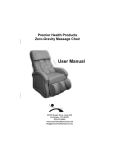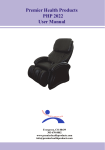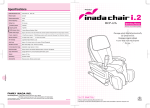Download Premier Health Products PHP 2022 User Manual
Transcript
Premier Health Products PHP 2022 User Manual Evergreen, CO 80439 303-670-8882 www.premierhealthproducts.net [email protected] User Manual PHP 2022 Table of contents Page Safety and Precautions............................. 3 Assembly instructions............................... 4&5 Using your Remote Control..................... 6&7 Recline Positions....................................... 8 Troubleshooting Guide............................. 9 2 Saftey Precautions (Weight limit is 260 lbs, users over this limit will void the warranty) Before Use A) Follow this user guide to assemble all parts and ensure complete setup B) Place the chair on a flat solid surface. Use a power outlet close to the chair with good grounding and use a high quality surge protector, do not share outlet with other devices. Do not place chair in direct sunlight, high humidity or dusty locations. C) Make sure the main power switch is in the “OFF” position before setting up the chair D) Keep power cords, wires and the chair away from heat sources E) Do not block air circulation to the chair. F) Consult your medical provider prior to use, especially if you have, or suspect you may have heart or circulatory problems, injuries or any neurological, spinal, orthopedic, menstrual problems or any other medical conditions. G) DO NOT USE IF YOU ARE PREGNANT or think you might be pregnant. While In Use A) Keep all items away from the chair B) Never use this chair to massage the head, face, hands, elbows, knees, buttocks or abdomen. C) Wear loose and comfortable clothes, with no collars or other tight bands. Remove all hard objects from pockets before use. D) Use for no longer than 30 minutes per session. For best effect use for 15 minute sessions and no longer than 3 minutes of stationary massage in a single position E) Stop use immediately if you experience any discomfort After Use A) Restore chair to full upright position and fold foot rest in. B) Place remote control in the pocket on the left side of chair. C) Do not disassemble the chair or attempt maintenance or repair without contacting Premier Health Products first. D) If you will not be using the chair for several days turn off the main power switch in back and unplug it. Turning off the main power when not in use is always a good idea. 3 Assembly Instructions Install the two rear caster wheels on the legs of the seat Frame Cut the two tie-wraps securing the seat frame to the chair frame on the front of the chair under the calf and foot rest. Two full size and one half size back pad have been included. They can be inserted into the pouch on the back side of the back pillow to adjust the massage strength. It is highly recommended to use one or more pads when first using your massage chair, and then removing as needed. Place the chair back on the floor with the front face up. Push the seat frame down to connect to the two pins on the outer sides of the base with the two locking hooks on the back. 4 Push to link the knuckle at the bottom of the chair-back to the “U” hook at the reclining drive shaft under the seat frame. Connect the yellow “A” wires and the white “R” wire connectors together. Place the seat cushion on the seat frame and wrap the Velcro strips around the seat frame. Line up and insert the 3 prongs on the inner side of the armrest into the holes at the edge of the seat frame. Attach the wing nut to the middle prong and hand tighten. Place the calf strength adjustment air bulb on the seat so not to pinch. Attach the seat front cover by wrapping the Velcro strips around the frame. 5 Remote Control Functions ON-OFF Power button. Press this button once to turn chair on. If no other buttons are pressed it will start a pre-programmed 15 minute massage. Press the button again to turn off and reset the chair to upright position. AUTO When the chair is powered on , the red light will be lit indicating the chair is in the automatic mode and will perform a preprogrammed massage. To switch to a manual mode, press the button once and the light will go off. You can now select, Full Stroke, Shoulder, Back or Waist. And complement with Kneading or Tapping. SHOULDER When in manual mode, press this button to confine the rolling stroke to the shoulder area only. Adjust the Kneading or Tapping as needed. FULL STROKE This is the default mode in conjunction with the Auto mode when the chair is first powered on. Press this button once to go into manual rolling mode with a full stroke, adjust the Kneading or Tapping as needed. BACK When in manual mode press this button to confine the rolling stroke to the back area. Adjust Kneading or Tapping as needed. FOOT Press this button to start your leg or foot massage at the medium speed. Press again to increase to high speed, press again to go to the lowest speed, press again to turn off. When on, press and hold for 4 seconds to activate “CHI” back and forth motion,and use the method described above to adjust speed. WAIST When in manual mode press this button once to confine the rolling stroke to the waist area only, adjust Kneading or Tapping as needed. 6 Remote Control Functions continued ROLLING When in manual mode the rolling button will cancel any kneading or tapping functions. This button will not perform any additional functions. ROLLING UP, DOWN When in manual mode use these buttons to adjust or “point” to exactly where you would like the rollers to be set. TAPPING When in manual mode press this button to begin tapping. Can also be used in conjunction with the Kneading, Rolling, and Shoulder, Back, Waist and Full Stroke functions for combination effects. KNEADING When in manual mode press this button to go into kneading mode. This function can be used in conjunction with Rolling Shoulder, Back, Waist and Full Stroke functions for combination effects. WIDTH ADJUSTMENT Press and hold this button until the rollers reach the desired width. The rollers will then stay in this position for the length of your massage. This button can not be used in conjunction with the Kneading button. BACK UP, DOWN These buttons adjust the back and footrest up and down. Press the down button once to auto recline, press again to stop in any position. Press the up button to auto recover or stop in any position. Due to the unique design of this chair the back and footrest operate together and can not be operated independently of each other. COMBINATION FEATURES The Kneading, and Tapping buttons can be used in combination with the Shoulder, Back, Waist, and Full Stroke for combination rolling and tapping, rolling and kneading, kneading and tapping, as well as pin point kneading and tapping. 7 The Inversion and Zero Gravity Postions For Inversion position start with the chair in it’s normal upright position and pull the looped cord on the right side of the chair between the seat and arm up and to the rear. This will lock the chair into the inversion position. For Zero Gravity position, start with the chair in it’s normal upright position and pull the looped cord on the right side of the chair between the seat and arm up and forward, the cable will appear slightly shorter. This will lock the chair into the Zero Gravity position. Caution: You can not change between Inversion and Zero Gravity unless the chair is in its upright and locked position. 8 Troubleshooting Check For Problem A) No Power................................................. Make sure chair is plugged in Make sure the main power switch is on Check the Fuse and replace if burned out (fuse location is below red main power button) B) Chair will not recline............................... Check the white “R” wire connector under the chair, it may be loose. C) Foot massage will not work......................Check the yellow “A” wire connector under the chair, it may be loose. D) Chair “jams” while reclining or Refer to this manual and the setup makes popping noises while instructions, check to ensure the chair reclining.................................................... back is latched to the chair seat correctly (page 5) E) Follow the procedure for B, and Reset Chair is operating erratically, or won’t respond to the remote................... the chair by 1) turning off the power on your remote, 2) turn off the power on the main switch on your char, 3) unplug the power cord. Allow to remain off for at least 10 minutes. Then power the chair back on by reversing this sequence. If these do not some the problem please see the next page for warranty detail and call 303-670-8882 for service. 9 Evergreen, CO 80439 303-670-8882 www.premierhealthproducts.net [email protected]