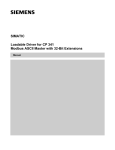Download Release notes for measuring cycles, software version
Transcript
16/11/2004 Customer information Release notes: SW 06.03.23.00 for measuring cycles Release notes for measuring cycles, software version 06.03.23.00 Software component: Measuring cycles for turning and milling machines for 810D, 840Di and 840D Software release, new: SW 06.03.23.00 Software release, to date: SW 06.02.08 + Patch 06.02.24 Date: 08/11/2004 Contact A&D MC MT1/Mr. Otto Phone: ++49 (0)9131 98-3197 PC fax: ++49 (0)9131 986-3197 Email: mailto:[email protected] Functionality: This cycle release contains new functions and error corrections. The description of the new functions uses measuring cycle release SW 06.02.08 + the last patch released (SW 06.02.04) as its reference base. The list of errors corrected refers only to measuring cycle release SW 06.02.08. New cycles in SW 06.03.23.00 and higher 1. CYCLE997 – Ball measurement and WO calculation Measuring cycle CYCLE997 supports a variety of measurements for measuring: • one ball or • three balls of equal size, mounted on the same base (workpiece). Measurements can be taken in parallel to the workpiece coordinate system (WCS) or under an angle on the plane. If the diameter is known, the center point (position of ball) can be determined based on four or five measuring points around the circumference. Additional measurements can be taken to determine the diameter. For measurements taken "under an angle", intermediate positioning for measuring points P1 to P3 or P4 (circular determination on the plane) takes place on a circular path, otherwise it takes place in parallel with the machine axis. Positioning in the infeed axis and between balls always take the form of linear movements. When "measuring three balls", the spatial angle of the group of balls is also determined. Repeat measurements are supported. 2. CYCLE119 – Calculation cycle for determining spatial position This auxiliary cycle uses three spatial default setpoint positions and three actual positions to determine the positional and angular deviations in respect of the active frame and will correct a selected frame if required. CYCLE119 is called as a subroutine of CYCLE997. New functions in SW 06.03.23.00 and higher 1. New compensation options for tool compensation when measuring workpieces (CYCLE974, CYCLE977, CYCLE978, CYCLE979, CYCLE994) The measuring cycles can now also be used for compensation in additive and setup offsets (as long as they have been activated) or by means of a data set for the tool environment. Siemens AG, 2004 All rights reserved A&D MC RD 8/Schaarschmidt MCRNC_06032300_76.doc Page 1/7 16/11/2004 Customer information Release notes: SW 06.03.23.00 for measuring cycles 2. WO compensation now supports coarse/fine compensation options (CYCLE974, CYCLE977, CYCLE978, CYCLE979) When measuring workpieces with WO compensation (offsets only), either the coarse or fine offset can be written to: _CHBIT[21] 0: WO translation additive FINE 1: WO translation in COARSE, FINE = 0 When compensating in the coarse offset, any existing fine offset will be converted into the offset value and the fine compensation then deleted. 3. Tool measurement in any WCS (CYCLE971, CYCLE982) Tool measurement and calibration for the tool measuring probe can now also be performed during active transformation and without shutting down all frames and compensating all other factors in the measuring cycle, i.e. in any WCS. 4. Simplification of measure drill on lathe (CYCLE982) The length of drills (tool type 2xy) can only be measured at SD 42950 = 0 if the current plane is G17 (axial tool setting) or G19 (radial tool setting). This therefore facilitates the use of drills on turning machines. 5. Automatic calibration of tool measuring probe (CYCLE971) The tool measuring probe can now be calibrated in all axes and directions with one cycle call – without having to specify a measuring axis in _MA. Limitations affecting the machine (direction or axis) should be entered in measuring probe data _TP[k,7] or _TPW[k,7] (default value: 133). Calibration will be performed on the basis of this data. All necessary traversing movements are executed by the cycle. Calibration can be machine- or workpiece-oriented. The selection is made in measuring variant _MVAR. 6. Expanded measuring in JOG Measuring in JOG has been fundamentally revised and expanded. There are new measuring variants for workpiece measurement. Specifically, these are: - Measure edge: "Set edge", "Align edge" (measure angle on an edge), "Determine distance between two edges” - Measure corner: Measure “rectangular corner” (with three access points), measure "random corner" (with four measuring points) - Measure pocket, drill hole, spigot: Measure “rectangular axis” or “rectangular spigot”, measure “One drill hole” or "One spigot", set reference point and determine basic rotation by measuring "Two drill holes" or "Two spigots"/"Three drill holes” or “Three spigots”/”Four drill holes” or “Four spigots” - Align plane: By measuring three points on a surface and aligning the WCS using two rotary angles calculated thereby. Each individual measurement can be rejected and repeated. Measuring in JOG supports cascaded measurement (taking of a number of measurements with compensation in one and the same work offset). This enables a workpiece to be set up entirely using measuring in JOG. User guidance is available for activating the WO compensation calculated in JOG mode and for the realignment of the measuring probe, if necessary. This appears in connection with the measuring task. The screens for measuring in JOG have been updated and now contain more information. The WO screen in measuring in JOG now also shows fine offsets and rotations. The WO values for all axes available in the channel now appear in the WO screen which can be selected by pressing the "WO" softkey from the measuring in JOG screen forms. Instead of softkey texts, icons now appear in the softkey bars for selecting measuring variants for workpiece measuring in JOG. Siemens AG, 2004 All rights reserved A&D MC RD 8/Schaarschmidt MCRNC_06032300_76.doc Page 2/7 16/11/2004 Customer information Release notes: SW 06.03.23.00 for measuring cycles 7. Behavior of measuring cycles in HMI Advanced simulation The measuring cycles are no longer skipped during simulation. During processing in simulation, they generate traversing paths to the individual measuring points. This enables the user to see where measurements are being taken during program testing. Special functions such as collision monitoring, measurement result display and log are automatically deselected during simulation. 8. Cycle version display This cycle version contains the necessary expansions for the “Cycle version display” function implemented in HMI Advanced 6.3 and higher. The new files: cyc_mc.cyp - Package list measuring cycles cyc_mcs.cyp - Package list measuring cycle support cyc_mcj.cyp - Package list measuring in JOG have been added for this purpose. 9. New handling GUD7 block and SMAC In SW 6.3 and higher, the GUD7.DEF and SMAC.DEF definition files used commonly by a number of cycle packages will no longer be shared. Each package has its own definitions, and no others. For this purpose, the new measuring cycle file GUD7_MC.DEF, which is stored in the database in definition directory DEF.DIR, has been introduced. In SW 6.3 and higher, measuring cycles no longer require macro definitions (SMAC.DEF) ! 10. CYCLE199 user cycle call also during measurement in JOG During workpiece measurement in JOG, the user cycle CYCLE199 is called at the end of every measurement/calculation (from auxiliary cycle CYC_JMC). It can be used by the user to program actions to be taken following completion of a measurement (e.g. deactivate measuring probe). 11. HHU support for measuring in JOG During workpiece measuring in JOG, the softkeys "P1 saved” to “P4 saved” can also be operated via a handheld unit. This means that once a measuring variant has been launched in JOG, the entire process, from positioning to and between measuring points and, if applicable, rejection of points and repeat measurement, can be controlled using an HHU. In order to use the function, the user must make specific adjustments to link the PLC data written with the appropriate buttons on the HHU. This function is only implemented for the 1st interface (i.e., the first HMI). (See Appendix_1 for a description of the PLC interface.) 12. Default calibration data for measuring in JOG Default values for the calibration diameter and calibration value for the length can be set in the following data in the startup screen for measuring in JOG and therefore do not have to be entered every time data is compensated. E_MESS_CAL_D[3] Calibration diameter E_MESS_CAL_L[3] Calibration dimension in infeed axis (in relation to WCS) 13. Expansion of CYCLE994 measuring variants for application on turning machine with Y axis The measuring axis can now be entered with up to three digits. As well as the measuring axis, the bypass axis is also entered. This means that the bypass axis can be selected. _MA = u0m Specification of bypass axis (u) and measuring axis (m) u, m = 1, 2, 3 (u and m must not be identical) _SZA – Parameter protection zone for bypass axis _SZA – Parameter protection zone for measuring axis Value _MA = 201 not permitted, _MA = 1 must be used here Example for measuring in Y and bypass in X: _MA = 203. The same setpoint and protection zone parameter settings as for measuring in the X axis (transverse axis) can be used when measuring in the 3rd axis with active G18 (measure in Y) by setting _CHBIT[19]=1 in the GUD6 block. Tool compensation is then also performed in L1 (as for correction in accordance with measuring axis X), as long as a different length compensation value is not set explicitly using _KNUM. Siemens AG, 2004 All rights reserved A&D MC RD 8/Schaarschmidt MCRNC_06032300_76.doc Page 3/7 16/11/2004 Customer information Release notes: SW 06.03.23.00 for measuring cycles Documentation: User Manual, Measuring Cycles 10/04 (preliminary) 6FC5298-7AA70-0BP1 Compatibility: Prerequisite: Software NCU or CCU/ NCK: Software 810D/DE CCU, 840D/DE NCU NCK SW 06.04.15 and higher 51.01.00 Software 840Di/DiE NCK SW 03.01.01 and higher 48.05.00 Software HMI: Software HMI Advanced Software HMI Embedded Cycles: Software Technology Cycles SW 06.04.18.00 + patch 06.04.19.00 and higher SW 06.05.51.00 and higher (no measuring in JOG) SW 06.05.13.00 and higher (only for measuring in JOG in conjunction with swiveling in JOG) Notes for users of ShopMill: ShopMill This software version (6.3) can be used with ShopMill SW 6.4 and higher. Retrofit regulations As for measuring cycles SW 06.02.24 Errors corrected: The following errors have been corrected and the following files modified: Corrected errors in SW 06.03.23.00 and higher CHMdc05224 CHMdc07448 Installation Guide improved in siemensd.txt. Measuring cycles general Measuring of drills on turning machines has been improved CYCLE982 (see new functions). CHMdc07740 CYCLE978 User cycle CYCLE198 is now correctly called up in CYCLE978. CHMdc07741 Measuring cycles Block search in programs with measuring cycle calls now functions correctly. CHMdc07874 CYCLE115 CYCLE119 CYCLE961 CYCLE998 Measuring cycle support Measuring cycle support The WO compensation now functions correctly even if the MD 18601 MM_NUM_GLOBAL_USER_FRAMES is set. CHMdc08001 CHMdc08004 CHMdc08024 MGLdm00575 CYCLE111 CHMdc08237 Measuring in JOG Siemens AG, 2004 All rights reserved In tool management, tool names consisting only of digits can now also be entered. In the measuring cycle screen forms, the correct field for the input of the tool to be compensated (_TNUM or _TNAME) is now also always displayed in configurations with ShopMill. Measuring in the inch basic system no longer results in alarm 12510 "Too many machine data $MN_SCALING_VALUE_INCH". The use of a handheld unit for measuring in JOG is now supported (see also "New functions” (Chapter 13)). A&D MC RD 8/Schaarschmidt MCRNC_06032300_76.doc Page 4/7 16/11/2004 Customer information Release notes: SW 06.03.23.00 for measuring cycles CHMdc08300 Measurement result display There are no longer differing alarm numbers in the measuring result display and the alarm line. CHMdc08302 Measurement result display The tolerance parameter values are now correctly displayed even if the tolerance is exceeded. CHMdc08453 Measuring in JOG Default values can be set for the calibration diameter and calibration value for the length for measuring in JOG (see also “New functions” (Chapter 14)). CHMdc08495 CYCLE110 CYCLE110 no longer supplies incorrect values for _PRNUM >3. CHMdc08573 CYCLE978 The function for the correction of a tool “inverted” has been restored. CHMdc08889 CYCLE994 If bit 0 is set in TOOL_PARAMETER_DEF_MASK, tool compensation will no longer be performed with dual value. CHMdc09089 CYCLE982 An incorrect position is no longer approached following measurement. ERLde70793 E_MS_CAN E_MS_PIN Data storage frame $P_CYCFR is no longer activated for the cycle frame. MGLdm00534 CYCLE111 Alarm 12640 "Nesting conflict in control structures" no longer appears. MGLdm00542 Measuring in JOG When measuring in JOG, the axes no longer traverse in the case of alarm 61311 "No D number active" (if D0 is selected in the tool compensation). MGLdm00645 Measuring in JOG Measuring in JOG, CYCLE971 Measuring in JOG, E_MT_LEN Measuring in JOG, E_MT_RAD With "Measure drill", the measurement is no longer taken while the spindle is rotating. During tool measurement (milling), the spindle is now activated when the milling diameter is exactly identical to the probe diameter. CYCLE198 CYCLE199 The cycles in directory disk1\cycles\eng (English) are now supported by correct English comment texts. MGLdm00646 MGLdm00874 MGLdm00885 MGLdm00974 When measuring tools in an automatic program under ShopMill, there are no longer any problems with the selection and deselection of WO. When measuring tools in an automatic program under ShopMill, the retraction plan can now also lie above the probe; this does no longer cause a collision in the approach or retraction movement. Supplementary conditions: (1) Limitation for workpiece measuring in JOG in relation to offsets in rotary axes: a) Due to error CHMdc08566: All rotary axes in the swivel data set may always have a value in WO. In relation to measuring (and swivel) in JOG, only offset values, which rotate around the tool axis (basic rotation), are permitted in the rotary axis. In all other cases, offsets will cause the WCS to rotate in one or both rotary axes and therefore modify the basic setting of the machine kinematics. This rotation is taken into account in the workpiece reference (WPFRAME). When traversing axes in the WCS, this modified traversing behavior must be taken into account (this does not apply to manual or semiautomatic rotary axes in the swivel data set). b) Due to error MGLdm01014: When using the “Align plane" function, it may be the case that only an offset, which rotates around the tool axis (basic rotation) is permitted in the rotary axis. Siemens AG, 2004 All rights reserved A&D MC RD 8/Schaarschmidt MCRNC_06032300_76.doc Page 5/7 16/11/2004 Customer information Release notes: SW 06.03.23.00 for measuring cycles (2) Limitation for calibration of the workpiece measuring probe in mixed mode ShopMill/Measuring in JOG with HMI Advanced: a) Due to error CHMdc09194: In ShopMill and measuring in JOG mixed mode under HMI Advanced, the length for the workpiece measuring probe must either be calibrated always under ShopMill or always with HMI Advanced. a) Due to error CHMdc09196: The setting _JM_I[0]=1 (default setting for workpiece measuring probe number as in ShopMill) cannot be used. (3) Limitation for workpiece measuring in JOG in conjunction with use of mono probe A mono probe cannot be used when measuring in swiveled state. (4) Limitation for tool measurement in JOG: If the parameter E_MESS_F_FAK = 0 is set when measuring tools in JOG (or with ShopMill), the measurement cannot be repeated. It is then necessary for, _NMSP = 1 . (5) Limitation for WO compensation in fine offsets (due to NCK error CHMdc08569): The following applies for the application of this MC SW release with NCK up to 51.08.00 or 56.01.00: WO compensation in fine offset (_CHBIT[21]=0) with spatial rotation of the WCS is not possible. Only fine compensation is supported (_CHBIT[21]=1). (6) Limitation for measuring cycle support: a) Measuring cycle calls are not detected as steps and displayed accordingly by the step editor. b) Measuring cycle calls in the NC program without comments (denoted by #) in cannot be decompiled in measuring cycle support screens. c) The screen form for the new CYCLE997 is available only in German. a) Due to error CHMdc09238: If tool environment is active (MD 18116: MM_NUM_TOOL_ENV > 0), measuring cycle calls for all measuring variants with automatic tool compensation must be generated without measuring cycle support. e) For the “Calibrate" measuring variant with CYCLE971, the _ID parameter must be written manually in the program before calling the measuring cycle. Note for measuring in JOG function: Note for behavior of vertical softkey VS3 for workpiece measuring in JOG: In screens with more than one measuring point, in some cases, VS3 may appear activated. This is irrelevant for measuring in JOG. Siemens AG, 2004 All rights reserved A&D MC RD 8/Schaarschmidt MCRNC_06032300_76.doc Page 6/7 16/11/2004 Customer information Release notes: SW 06.03.23.00 for measuring cycles Appendix 1: Description of PLC interface signals for HHU support for workpiece measuring in JOG PLC --> Measuring in JOG (HMI) DB19.DB43 Bit0=1: Deactivates SK "1st measuring point" --> Reject measurement Signal must be sent to HMI until DB19.DB43 Bit4=0. DB19.DB43 Bit1=1: Deactivates SK "2nd measuring point" --> Reject measurement Signal must be sent to HMI until DB19.DB43 Bit5=0. DB19.DB43 Bit2=1: Deactivates SK "3rd measuring point" --> Reject measurement Signal must be sent to HMI until DB19.DB43 Bit6=0. DB19.DB43 Bit3=1: Deactivates SK "4th measuring point" --> Reject measurement Signal must be sent to HMI until DB19.DB43 Bit7=0. Measuring in JOG (HMI) --> PLC DB19.DB43 Bit4=1: If SK “1st measuring point" is active and visible on screen Measuring of 1st measuring point terminated and measured value saved DB19.DB43 Bit5=1: If SK “2nd measuring point" is active and visible on screen Measuring of 2nd measuring point terminated and measured value saved DB19.DB43 Bit6=1: If SK “3rd measuring point" is active and visible on screen Measuring of 3rd measuring point terminated and measured value saved DB19.DB43 Bit7=1: If SK “4th measuring point" is active and visible on screen Measuring of 4th measuring point terminated and measured value saved Siemens AG, 2004 All rights reserved A&D MC RD 8/Schaarschmidt MCRNC_06032300_76.doc Page 7/7