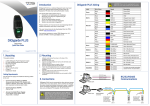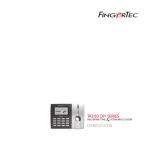Download I. Introduction
Transcript
On‐line Accreditation – User manual I. Introduction This manual will describe how to use online accreditation registration. It will show the example screens to help you the task of filling in the data. Now the next process is Delegate Data Entry go to log in online accreditation registration for fill in each data entry. Contact Information Accreditation Center HQ Office Rajamangala National Stadium Zone E 286 Ramkamhaeng Rd., Huamark, Bangkok THAILAND Tel: + 662 - 3198901 Fax: + 662 - 3198901 www.bamag2009.com Email: [email protected] 1st Asian Martial Arts Games Bangkok 2009 Page 1 On‐line Accreditation – User manual II. Key Dates Action Date Opening an On-line accreditation 23-February-2009 Deadline for On-line accreditation 15-March-2009 1st Asian Martial Arts Games Bangkok 2009 Page 2 On‐line Accreditation – User manual On-Line Accreditation procedures 1. BAMAGOC Send Instruction for on-line Accreditation and Send Family list form, including USER and PASSWORD for access the system to NOC, IF, AF BAMAGO Authorized Organization: NOC/IF/AF 2. Authorized NOC/IF/AF access to On-line Accreditation system by using their own USER and PASSWORD to enter data of participants and Family List of each Category then print Application from and have NOC signed send back to BAMAGOC Accreditation Center Authorized Organization: NOC/IF/AF Accreditation System 1st Asian Martial Arts Games Bangkok 2009 Page 3 On‐line Accreditation – User manual 3. Authorized BAMAGOC access to On-line Accreditation system to approve participant data and confirm each NOC to print ID Card. Accreditation System Authorized Organization : Accreditation Center Authorized BAMAGOC 4. Participant present ID card along with valid passport or other valid travel document at Accreditation Center in Thailand. Then BAMAGOC will print and laminated AD Card gives it to participant Accreditation Center Accreditation Authorized System BAMAGOC 1st Asian Martial Arts Games Bangkok 2009 Page 4 On‐line Accreditation – User manual 1. Application Log in After Authorized Organization: NOC/IF/AF received the Username and Password from Accreditation Center (BAMAGOC), Thailand. User will go to URL: http://accredit.bamag2009.com You will have to type username and password to log in the application. Then Click at Login button. 1st Asian Martial Arts Games Bangkok 2009 Page 5 On‐line Accreditation – User manual After logging in, the accreditation system will lead you to the screen as follow. These are 4 menus 1. 2. 3. 4. Change Password Application Form Search Data Print Family List 1st Asian Martial Arts Games Bangkok 2009 Page 6 On‐line Accreditation – User manual 1. Change Password In this menu, user can change the password from the given password to a new password by click at Change Password button in the menu. The screen will show as follow Step of how to change the password: - Type the Current Password Then type the New Password and retype the New Password in the Confirm New Password block again. Click Change button to change to New Password. 1st Asian Martial Arts Games Bangkok 2009 Page 7 On‐line Accreditation – User manual 2. Application Form This menu is using for filling in entries data in order to registration. After click Application Form button, the screen will show as follow. 1st Asian Martial Arts Games Bangkok 2009 Page 8 On‐line Accreditation – User manual In this page the user has to add a new Entry by filling personal information from the list number 1 to number 14 before submitting the data. There are several fields to fill in the list. 1. Select Category and Responsible Organization for Job Function Selection by click at the Drop-down list. • In this part, the user will define the Category , Organization and function by following the steps 1. Choose Category first, and then the system will filter Organization type which under each Category 1st Asian Martial Arts Games Bangkok 2009 Page 9 On‐line Accreditation – User manual 2. Next choose Organization and then the system will filter Function type which under each Organization 3. Last choose Function which define the rights of Privileges and Zones for each bearer 1st Asian Martial Arts Games Bangkok 2009 Page 10 On‐line Accreditation – User manual Note: The User please looks the Type of Category, Organization and Function from the right hand side of the Application Form 1st Asian Martial Arts Games Bangkok 2009 Page 11 On‐line Accreditation – User manual 2. Responsible Organization • User must type the name of Responsible Organization 3. Full name as in passport • To be entered exactly they are spelled on the bearer’s passport or other travel documents. The name can be exceeded up to 25 characters each line only computer format. 4. Passport number 5. Personal Identity Card (This field is for Thai people only) 6. Sex 7. Height and Weight 8. Country of Birth 9. Date of Birth 10. Nationality 11. Permanent Address • To be entered the bearer’s address. The address can not be exceeded than 4 lines. 12. NOC. • System will shown the specific NOC according to the Login. 13. Sport/Discipline • Select the type of sport that applicant is relevant. In case the applicant is not related to the sport please select “None” 14. Select Register applicant Picture –In this field the user has to prepare the picture file by saving in JPEP file. Picture for upload should have resolution 300*400 Pixel and size not over 500 KB The photography used in the Application should be a recent photograph This accurately represents the bearer’s present appearance. This must be color photograph, showing a view of the face from the front without a hat, the upper half of the body only, with plain background and without retouching. 1st Asian Martial Arts Games Bangkok 2009 Page 12 On‐line Accreditation – User manual In this step, the user will choose the picture of bearer in order to save in the registration by following these steps 1. Click Browse button, the system will open the new window. 2. Choose the picture and click Open button. 3. Then the system will return to the main page. 1st Asian Martial Arts Games Bangkok 2009 Page 13 On‐line Accreditation – User manual 1st Asian Martial Arts Games Bangkok 2009 Page 14 On‐line Accreditation – User manual After finish all data fields then click the submit button, the screen will be show the confirmation message as follow. Click OK, then the system will return to the main page. 1st Asian Martial Arts Games Bangkok 2009 Page 15 On‐line Accreditation – User manual Now the information has been saved in order to wait for approving process by BAMAGOC, Next in the bottom part, it has the clear form button. This button is for clear ex-data by clicking the Clear Form button. See picture below. Now the user can register the next applicant. 1st Asian Martial Arts Games Bangkok 2009 Page 16 On‐line Accreditation – User manual 3. Search Data This menu is for searching data and editing data. Click at the Search Data button in the menu. The system will show the screen as follow. There is several fields’ filter condition to search data. These fields are: • • • • • • • • • By By By By By By By By By Category Given name Country NOC (This field is locked for each NOC) Organization Family Name Sport ID. /AD. Approved Fill in the parameter and click Search button. This will lead to a list containing the matching search result. 1st Asian Martial Arts Games Bangkok 2009 Page 17 On‐line Accreditation – User manual Search result will be shown as in the table. 1st Asian Martial Arts Games Bangkok 2009 Page 18 On‐line Accreditation – User manual These are the more function in this screen • Editing, the Delegate Data Entry can edit data by clicking at edit button. This function is for changing the existing data. By clicking Edit button, the system will open the window that consist data of that person. After changed the data user must click Update button to confirm the new data. 1st Asian Martial Arts Games Bangkok 2009 Page 19 On‐line Accreditation – User manual 1st Asian Martial Arts Games Bangkok 2009 Page 20 On‐line Accreditation – User manual • Approved, the Delegate can check the status of the applicant from this column Mean not approve Mean approved • Print Application form, The Delegate can print the application form of applicant from this column. By clicking at Print button in each row. The system will generate the application form in PDF file for NOC to authorize before sending it back by Air-mail to BAMAGOC Accreditation Center. 1st Asian Martial Arts Games Bangkok 2009 Page 21 On‐line Accreditation – User manual 4. Print Family List This menu is allowing each NOC to print Family List. By Click at the Print Family List button in the menu. The system will show the screen as follow. Select the Category as show in the following screen then click Search button 1st Asian Martial Arts Games Bangkok 2009 Page 22 On‐line Accreditation – User manual Search results will be shown as in the table then Click Print button to print the Family list. 1st Asian Martial Arts Games Bangkok 2009 Page 23 On‐line Accreditation – User manual Accreditation Center has duty to approve the application form of each NOC. After pass approving process, The Accreditation Center will print ID card and send it back to each NOC. The Identity Card, accompanied by each individual’s valid passport or other valid travel document, will guarantee the rightful bearer free entry to the Kingdom of Thailand from April 15, 2009 to May 3, 2009. A separate Accreditation Card will be issued at (The respective) Accreditation Centers, upon arrival in the Kingdom of Thailand, to provide access to the Competition Venues and other Games Sites. 1st Asian Martial Arts Games Bangkok 2009 Page 24