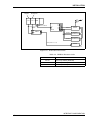Download INPPR01 Interface (Installation)
Transcript
SECTION 3 - INSTALLATION INTRODUCTION This section explains special handling procedures, switch settings for each interface module, and how to install related hardware. Complete the preliminary procedures in this section before placing the INPPR01 into operation. SPECIAL HANDLING Plant Loop to Plant Loop Interface modules use Electrostatic Sensitive (ESD) devices. Follow these handling procedures: NOTE: Always use the Bailey Field Static Kit (P/N 1948385A1) when working with interface modules. This kit connects the static dissipative work surface and technician to the same ground point. 1. Keep the modules in their special anti-static bags until you are ready to install them in the system. Save the bags for future use. 2. Ground the anti-static bag before opening. 3. Verify that all devices connected to the modules are properly grounded before using them. 4. Avoid touching the circuitry when handling the module. UNPACKING AND INSPECTION 1. Examine the PPT, LIM and BTM immediately to verify that they have not been damaged in transit. 2. Notify the nearest Bailey Controls Sales Office of any such damage. 3. File a claim for any damage with the transportation company that handled the shipment. 4. Use the original packing material and/or container to store the modules. 5. Store the module in an environment of good air quality and free from temperature and moisture extremes. INPPT01 SWITCH SETTINGS The INPPT01 consists of two circuit boards, a memory board and a CPU board. The memory board has no user-configurable I-E96-624A INTRODUCTION 3-1 INSTALLATION ® operating options. The CPU board has three dipswitches that set the module operating characteristics. These switches provide the means of establishing the type of control, serial port communication rate, and loop address. Figure 3-1 shows the dipswitch locations on the CPU board. JUMPERS J1, J2, J3 J1 J2 J3 P1 P3 STOP SW2 U72 U73 U75 1 234567 8 1 234 5678 1 234 5 OPEN OPEN OPEN P2 OPTION SWITCH BAUD RATE SWITCH DIAGNOSTICS SWITCH T00387A RESET SW1 Figure 3-1. Switch Locations on the PPT (CPU board) Option Switch (U72) U72 is an eight position dipswitch that determines the operating options of the module. Table 3-1 lists the U72 option settings. Record the U72 settings in the space provided. When setting switches, 0 = Closed (on) and 1 = Open (off). Table 3-1. Option Switch (U72) Settings Position Setting Function 1 0 1 ROM checksumming enabled ROM checksumming disabled 2 0 1 RS-232-C port in DCE mode (direct connections) RS-232-C port in DTE mode (modem connections) 3 0 1 Equipment select output de-energized Equipment select output energized1 4 0 1 Port 1 option interface communication Port 1 utility option2 5 0 1 Interface ID local3 Interface ID remote 6 0 1 Interface mode two-way control4 Interface mode one-way control INPPT01 SWITCH SETTINGS 3-2 User Setting I-E96-624A INSTALLATION Table 3-1. Option Switch (U72) Settings (continued) User Setting Position Setting Function 7 0 1 Don not initialize NVM Initialize NVM 8 0 1 Primary/Secondary (one module of redundant pair is set to 0, the other module is set to 1) NOTES: 0 = Closed (on), 1 = Open (off) 1. A unique equipment select output can exist between the primary and secondary PPT. The equipment select output is digital output three of a digital slave (IMDSM05 or IMDSO01/02/03/04). 2. Port 1 responds as DCE when it is configured as a utility port. Set switch position 4 = 1 if port 1 is not used as a communication interface. 3. Define only one interface as a local interface (position 5). 4. The following conditions apply when using two-way control (position 6 = 0): a. The port 1 option defaults to interface communication (position 4 = 0). b. The local INPPR01 uses port 0 as its command port and port 1 as its reply port. c. The remote INPPR01 uses port 1 as its command port and port 0 as its reply port. d. Both the local and remote interface must have a loop address of 0 (U75). Serial Port Communication Rate (U73) U73 is an eight pole dipswitch that sets the serial port communication rate. The communication rate directly affects data throughput. Refer to Table 3-2 for communication rates. Table 3-3 lists message throughput for different point types. Record the U73 setting in the space provided. Table 3-2. Serial Port Communication Rate (U73) Switch Position User Setting Baud Rate 1 Port 0 2 3 4 5 Port 1 6 7 8 0 0 0 0 0 0 0 0 50 1 0 0 0 1 0 0 0 75 0 1 0 0 0 1 0 0 110 1 1 0 0 1 1 0 0 134.5 0 0 1 0 0 0 1 0 150 1 0 1 0 1 0 1 0 300 0 1 1 0 0 1 1 0 600 1 1 1 0 1 1 1 0 1200 0 0 0 1 0 0 0 1 1800 1 0 0 1 1 0 0 1 2000 0 1 0 1 0 1 0 1 2400 1 1 0 1 1 1 0 1 3600 0 0 1 1 0 0 1 1 4800 1 0 1 1 1 0 1 1 7200 0 1 1 1 0 1 1 1 9600 1 1 1 1 1 1 1 1 19200 1 Port 0 2 3 4 5 Port 1 6 7 8 NOTE: 0 = Closed (on), 1 = Open (off) I-E96-624A INPPT01 SWITCH SETTINGS 3-3 INSTALLATION ® Table 3-3. Message Throughput Number of Bytes Time per Point1 Points per Second Station 19 10.4 msec 96 Analog 8 4.7 msec 214 Digital 5 3.1 msec 322 Remote Control Memory (RCM) 7 4.1 msec 241 Remote Manual Set Constant (RMSC) 7 4.1 msec 241 Device Driver 7 4.1 msec 241 Point Type 1. These figures are based on the calculated throughput of the various Exception Report data types (at 19200 baud). Regardless of communication rate, the software overhead is approximately 0.5 millisecond per point. Loop Address (U75) Dipswitch U75 sets the loop address. Valid addresses are 0 through 31. Table 3-4 shows examples of switch settings for the loop address. Record the loop address in the space provided. Table 3-4. U75 Loop Addresses Example Settings Address Example Switch Position 1 2 3 4 5 Binary Value 16 8 4 2 1 0 0 0 0 0 0 9 0 1 0 0 1 26 1 1 0 1 0 Switch Position 1 2 3 4 5 Binary Value 16 8 4 2 1 User Setting User Address NOTE: 0 = Closed (on), 1 = Open (off) INPPT01 SWITCH SETTINGS 3-4 I-E96-624A INSTALLATION INLIM03 SWITCH SETTINGS The Loop Interface Module (INLIM03), shown in Figure 3-2, has two user-configurable dipswitches: Event/Error Counter Address Switch SW1 and Address Switch SW2. Tables 3-5 and 3-6 list the switch settings for the Event and Error Counters. The LIM faceplate LEDs display the contents of the event/error counters. Switch SW2 poles 1 and 2 are CLOSED for normal operation. Refer to Table 3-7 for SW2 settings. The LIM can have any address from 1 to 63. S1 EVENT/ERROR COUNTER ADDRESS P1 P3 1 23 45 67 8 XU4 EDGE CONNECTORS OPEN 1 23 45 67 8 OPEN P4 CONNECTOR RIBBON CABLE ATTACHES HERE P2 S2 NODE ADDRESS T00403A Figure 3-2. LIM Switch Locations Table 3-5. LIM Event Counter Addresses (SW1) Counter Hex Address Address I-E96-624A Switch Position 1 2 3 4 5 6 7 8 Description 48 30 0 0 1 1 0 0 0 0 Total messages transmitted, including forwarding. 49 31 0 0 1 1 0 0 0 1 Transmit retries. 50 32 0 0 1 1 0 0 1 0 Composite BTM Receive/Transmit, 4 bits each. Receive is viewed at the top LED. 51 33 0 0 1 1 0 0 1 1 Messages taken from the BTM transmit buffer. 52 34 0 0 1 1 0 1 0 0 Messages stored in BTM receive buffer. 53 35 0 0 1 1 0 1 0 1 Interrupt Requests (IRQs) sent by BTM. 54 36 0 0 1 1 0 1 1 0 High Priority (HP) messages transmitted. 55 37 0 0 1 1 0 1 1 1 High Priority messages received. 56 38 0 0 1 1 1 0 0 0 Commands issued by the BTM. 57 39 0 0 1 1 1 0 0 1 Missed BTM transmit requests. User Setting INLIM03 SWITCH SETTINGS 3-5 INSTALLATION ® Table 3-5. LIM Event Counter Addresses (SW1) Counter Hex Address Address Switch Position 1 2 3 4 5 6 7 8 (continued) Description 58 3A 0 0 1 1 1 0 1 0 Spurious Non-Maskable Interrupts (NMI) caused by address present. 59 3B 0 0 1 1 1 0 1 1 HEY (request for an interrupt; generated by BTM) message sent. 60 3C 0 0 1 1 1 1 0 0 Messages discarded when the destination is off-line. 61 3D 0 0 1 1 1 1 0 1 HEY time expirations. 62 3E 0 0 1 1 1 1 1 0 Passes through the IDLE level (2 bytes wide). User Setting NOTE: 0 = Closed (on), 1 = Open (off) Table 3-6. LIM Error Counter Addresses (SW1) Counter Hex Address Address Switch Position 1 2 3 4 5 6 7 8 Description 64 40 0 1 0 0 0 0 0 0 Composite error count developed every handshake period - the summation of all other error counters. 65 41 0 1 0 0 0 0 0 1 Unresolved NMI interrupts. 66 42 0 1 0 0 0 0 1 0 Unresolved IRQ interrupts. 67 43 0 1 0 0 0 0 1 1 Unresolved timer interrupts. 68 44 0 1 0 0 0 1 0 0 Unused. 69 45 0 1 0 0 0 1 0 1 Queue overflows. 70 46 0 1 0 0 0 1 1 0 Unresolved BTM IRQs. 71 47 0 1 0 0 0 1 1 1 Sequence errors. 72 48 0 1 0 0 1 0 0 0 Header CRC/OVRN errors. 73 49 0 1 0 0 1 0 0 1 Data CRC/OVRN errors. 74 4A 0 1 0 0 1 0 1 0 Messages developing data CRC errors on route to destination. 75 4B 0 1 0 0 1 0 1 1 Transmission failures. 76 4C 0 1 0 0 1 1 0 0 Watchdog timer expirations. 77 4D 0 1 0 0 1 1 0 1 Data length errors. 78 4E 0 1 0 0 1 1 1 0 Loop - 1 Receive (RCV) failure. 79 4F 0 1 0 0 1 1 1 1 Loop - 2 Receive failures. 80 50 0 1 0 1 0 0 0 0 Loop - 1 Transmit (TX) failure. 81 51 0 1 0 1 0 0 0 1 Loop - 2 Transmit failures. User Setting NOTE: 0 = Closed (on), 1 = Open (off) INLIM03 SWITCH SETTINGS 3-6 I-E96-624A INSTALLATION Table 3-7. LIM Node Address Setting (SW2) Example Settings Address Example Switch Position 1 2 3 4 5 6 7 8 Binary Value 128 64 32 16 8 4 2 1 1 0 0 0 0 0 0 0 1 9 0 0 0 0 1 0 0 1 63 0 0 1 1 1 1 1 1 2 3 4 User Setting User Address Switch Position 1 5 6 7 8 Binary Value 128 64 32 16 8 4 2 1 NOTE: 0 = Closed (on), 1 = Open (off) INBTM01 SWITCH SETTINGS The Bus Transfer Module (INBTM01), shown in Figure 3-3, has one user-configured dipswitch (SW1). SW1 enables module diagnostics. Refer to Table 3-8 and set SW1 for normal operation. P1 P3 1 5 EDGE CONNECTORS OPEN RESET SWITCH P2 SW1 OPTION SWITCH T00401A Figure 3-3. BTM Switch (SW1) Location I-E96-624A INBTM01 SWITCH SETTINGS 3-7 INSTALLATION ® Table 3-8. BTM Options (SW1) Switch Position 1 2 3 4 5 Function 0 0 0 0 0 Normal operation. 0 0 0 1 0 Normal BTM operation without catastrophic error checking (for Test Purposes ONLY). 0 0 1 0 0 RAM test mode. If Status LED turns red, the module has failed the test. 0 0 1 1 0 ROM test mode. If Status LED turns red, the module has failed the test. 0 1 0 0 0 Execute Interrupt Request (IRQ) LIM handshake diagnostic. Used in combination with the LIM off-line diagnostics. User Setting NOTE: 0 = Closed (on), 1 = Open (off) TERMINATION UNIT (MODULE) CONFIGURATION Two of the interface modules (INLIM03, INPPT01) require termination. The INPPT01 terminates with the NTMF01 or NIMF01/NIMF02. The INLIM03 terminates with the NTCL01 or NICL01. Appendices A through D contain disphunt configuration information. Figure 3-4 shows a diagram of the NTMF01 and NTCL01 in a redundant installation. Figure 3-5 shows a diagram of the NIMF01/NIMF02 and NICL01 in a redundant installation. NTMF01/NIMF01/NIMF02 Configuration The TMF and IMF provide the INPPT01 with two RS-232-C ports. Configure these ports to operate as DTE, DCE or diagnostic terminal. Refer to Figures A-1, A-2, and A-3 for NTMF01 dipshunt configurations. Refer to Figures C-1, C-2, and C-3 for NIMF01/NIMF02 dipshunt configurations. NOTE: You must use the NIMF01 and NIMF02 when using termination modules to terminate a redundant interface. Non-redundant interfaces need only the NIMF01. ONE-WAY CONTROL Configure port 0 on the local and remote interfaces to act as DTE. One local INPPR01 can communicate with up to 32 remote interfaces in the one-way control mode. Additional communication equipment such as a modem network, radio link or microwave link is required when interfacing multiple remotes. The user supplies any additional equipment that is needed. TERMINATION UNIT (MODULE) CONFIGURATION 3-8 I-E96-624A INSTALLATION COMMUNICATION HIGHWAY (PLANT LOOP) TWINAX OR COAX TWINAX OR COAX SLAVE EXPANDER BUS NTCL01 NTCL01 P1 MODULE BUS P1 MODULE BUS NKLS03 NKLS03 P3 P3 INLIM03 INBTM01 INPPT01 INPPT01 P3 P3 DMA CABLE NKTU01 INLIM03 INBTM01 DMA CABLE NKTU01 P1 P3 NTMF01 TERMINATION UNIT PORT 1 COMMUNICATIONS OR UTILITY PORT 0 COMMUNICATIONS TO OTHER PPR T00419A Figure 3-4. NTMF01 and NTCL01 in a Redundant Installation COMMUNICATION HIGHWAY (PLANT LOOP) TWINAX OR COAX TWINAX OR COAX SLAVE EXPANDER BUS NICL01 NICL01 P1 MODULE BUS P1 MODULE BUS NKLS04 NKLS04 P3 P3 INLIM03 INBTM01 INPPT01 INPPT01 P3 P3 DMA CABLE NKTM01 INLIM03 INBTM01 DMA CABLE NKTM01 P1 P1 NIMF01 TERMINATION J2 MODULE NIMF02 J3 TERMINATION MODULE PORT 0 COMMUNICATIONS PORT 1 COMMUNICATIONS OR UTILITY TO OTHER PPR T00420A Figure 3-5. NIMF01/NIMF02 and NICL01 in a Redundant Installation I-E96-624A TERMINATION UNIT (MODULE) CONFIGURATION 3-9 INSTALLATION ® When directly connecting only one remote interface in one-way control, set port 0 on the local interface to act as a DTE. Set port 0 on the remote interface to act as DCE. NOTE: Always configure port 1 as a utility port if it is not used as an interface communication port. The PPT option switch (U72) position 4 must be set to 0 (utility option). Port 1 will always act as a DCE in this configuration. TWO-WAY CONTROL The interface requires both serial communication ports in the two-way control mode. Connect port 0 of the local Plant Loop to port 0 of the remote Plant Loop. Connect port 1 of local Plant Loop to port 1 of the remote Plant Loop. Configure the termination unit to act as DTE to enable the Plant Loop to Plant Loop Transfer Module to communicate with DCE (i.e, a modem). Configure the termination unit to act as DCE to enable the PPT to communicate with DTE (i.e., a terminal). Figure A-4 shows how the termination dipshunt configuration directs the RS-232-C signals. NTCL01/NICL01 Configuration The TCL and ICL provide the INLIM03 with Plant Loop termination. The user has the option of using Twinax or Coax cable to connect the interface to the Plant Loop. Tables B-3 (NTCL01) and D-3 (NICL01) show the jumper settings for twinax and coax cables. Set the jumpers accordingly for your application. NOTE: For complete cable and TU/TM installation information, refer to the Termination Unit Manuall (I-E93-911). INSTALLING THE INTERFACE MODULES If the switch settings on the interface modules are complete, they are ready to be installed in the Module Mounting Unit (MMU). Installing the INPPT01 WARNING Disconnect power before installing dipshunts for slave modules on the MMU backplane (slave expander bus). Failure to do so could result in severe or fatal shock. AVERTISSEMENT Couper l'alimentation avant d'installer les dipshunts sur la plaque arrlere du chassis de montage de modules (MMU). Toute negligence a cet egard constitue un risque de choc pouvant entrainer des blessures graves, voire moretlles. INSTALLING THE INTERFACE MODULES 3 - 10 I-E96-624A INSTALLATION To install the PPT: 1. Verify the PPT slot assignment in the MMU. a. If you are installing redundant PPTs, install a 24 pin disphunt in the Slave Expander Bus socket between the slot used by the primary PPT and the slot used by the secondary PPT. Both PPTs must reside on the same Slave Expander Bus. b. Each PPT must reside on its own module bus. 2. Attach the hooded end of the cable (NTKU01 for the NTMF01; NKTM01 for the NIMF01 and NIMF02) to the MMU backplane cable connector opening for the PPT. The other end of the cable attaches to the termination unit or backplane of the Termination Mounting Unit (NTMU01). 3. Guide the top and bottom edges of the circuit card along the top and bottom rails of MMU. 4. Slide the module into the slot; push the module until the front panel is flush with the top and bottom of the MMU frame. 5. Turn the two captive latches a half turn to lock the module in place. Installing the INLIM03 and INBTM01 The LIM and BTM should be installed as a pair in adjacent slots. To install the LIM/BTM: 1. Verify the MMU slot assignments for the modules. If you are installing redundant LIM/BTM pairs, each BTM must be installed on the module bus that belongs to its related PPT. 2. Attach the hooded end of the cable (NKLS03 for NTCL01; NKLS04 for the NICL01) to the MMU backplane cable connector opening for the LIM. The other end of the cable attaches to the termination unit or TMU backplane. 3. Connect one end of the Bailey supplied ribbon cable (DMA cable) to the P4 connector on the LIM. Connect the other end of the DMA cable to the P4 connector on the BTM (see Figures 3-2 and 3-3). 4. Guide the top and bottom edges of both circuit cards along the top and bottom rails of adjacent slots in the MMU. 5. Slide the modules into the slot; push the module until the front panels are flush with the top and bottom of the MMU frame. I-E96-624A INSTALLING THE INTERFACE MODULES 3 - 11 INSTALLATION ® 6. Turn the two captive latches a half turn to lock the module in place. INSTALLING A REDUNDANT INTERFACE Installing a redundant interface requires an additional set of INPPT01, INLIM03 and INBTM01 modules. Both PPT modules must be on the same Slave Expander Bus, but reside on separate Module Bus. Each PPT has a pair of LIM/BTM modules on a dedicated Module Bus. Observe the following conditions when installing a redundant interface: 1. U72 position 8 must be set to 0 on the primary PPT. 2. U72 position 8 must be set to 1 on the secondary PPT. 3. SW1 all positions must be set to 0 on both BTMs. 4. The slave expander bus of two adjacent MMUs (one on top of the other) are connected with the expander bus extender cable (Bailey P/N 1958502A0340). 5. The module bus between these MMUs are not connected. Applications that use redundant communication equipment may require additional hardware. Figure 3-6 shows a diagram of the interface using the IMDSM05 to enable redundant transceivers. Function Code 130 provides the software the PPT needs to enable the transceivers. Voltage levels and polarities of enable signals to transceivers and other communication equipment may vary. Refer to the applicable user manual when connecting this equipment to the IMDSM05, IMDSO01/02/ 03/04 Digital Slave Module. INTERFACE CONFIGURATION The user must configure the PPT with the proper function codes before it can be placed into service. The PPT configuration determines interface operating characteristics such as time synchronization, serial communication rate, node definition, point definitions and general execution characteristics. Table 3-9 lists the function codes used by the INPPR01. Refer to the Function Code Application Manual (I-E93-900-20) for information about the function codes in Table 3-9. INSTALLING A REDUNDANT INTERFACE 3 - 12 I-E96-624A INSTALLATION PRIMARY PPT SECONDARY PPT DSM05 A1 NKTU01 CABLES A2 P1 A3 A4 NTDI01 P1 – + – + – + – + SELECT ANTENNA SWITCH ENABLE PRIMARY TRANSCEIVER ENABLE REDUNDANT TRANSCEIVER NTMF01 P3 RS232 (LINES 1-5, 8, 20) MODEM T00421A Figure 3-6. Redundant Transceiver Table 3-9. INPPR01 Function Codes Function Code I-E96-624A Title FC 127 Plant Loop Gateway Node Map FC 130 Plant Loop Gateway Executive FC 131 Plant Loop Gateway Point Definition INTERFACE CONFIGURATION 3 - 13 ®