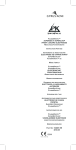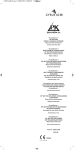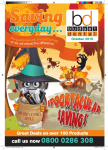Download PlasmaKinetic™ SuperPulse Generator USER MANUAL
Transcript
PlasmaKinetic SuperPulse Generator USER MANUAL Manufactured for: Gyrus ACMI, 136 Turnpike Road Southborough MA 01772-2104 USA Gyrus Medical Ltd St Mellons Cardiff CF3 0LT United Kingdom 0344 Rx only Customer Service USA: Customer Service: 1-888-524-7266 Technical Service: 1-800-621-3739 www.gyrusacmi.com 744000 Part Number: 144012-MB 2011-02 ………OVERVIEW OF THE GYRUS ACMI SUPERPULSE GENERATOR This user manual will familiarize you with the controls and output functions available from your Gyrus ACMI SuprePulse Generator and instruct you on its proper use. Gyrus Medical, Ltd. 2010. All rights reserved. No part of this publication may be reproduced, transmitted, transcribed, stored in retrieval systems, or translated into any language or computer language, in any form, or by any means: electronic, mechanical, magnetic, optical, or otherwise, without the prior written permission of Gyrus ACMI. Patents This product may be covered by one or more of the following US patents: 5,944,715; 6,004,319; 6,013,076; 6,015,406; 6,045,549; 6,056,746; 6,074,386, 6,090,106, 6,093,186; 6,152,143; 6,131,579; 6,179,803; 6,210,355; 6,210,405; 6,228,081; 6,234,178; 6,261,286; 6,293,942; 6,303,134; 6,364,877; 6,416,491; 6,416,509; 6,482,202; 6,517,535; 6,371,926; 6,682,501, 6,893,435,6,984,231, 7,214,224, 7,211,081, 7,195,627. Associated Patents are in place in other countries OVERVIEW OF THE GYRUS ACMI SUPERPULSE GENERATOR The Gyrus ACMI SuperPulse Generator forms a versatile platform for Urology and General surgical use. Ensure that the contents of this User Manual are read and understood before proceeding to use the Gyrus ACMI SuperPulse Generator. Gyrus ACMI PlasmaKinetic SuperPulse Generator Part Number: 144012-MB USER MANUAL OVERVIEW OVERVIEW OF THE GYRUS ACMI SUPERPULSE GENERATOR Copyright ……………………………….TABLE OF CONTENTS SECTION PART 1 1A 1B 1C 1D 1E 1F 1G 1H 2 TABLE OF CONTENTS 2A 2B 2C 2D 2E 2F 2G 3 3A 3B 3C 3D 3E 4 4A 4B 4C 4D 4E 5 5A 5B 5C 6 6A 6B 6C 6D 6E 6F 7 8 8A 8B 8C 8D 9 10 11 12 13 14 15 . PAGE INTRODUCTION Overview of the SuperPulse Generator Comparison with Conventional Electrosurgery Indications for Use Contraindications for Use System Description Instrument Description Connector Cable Description Dual Footswitch Connector Cable PATIENT AND OPERATING ROOM SAFETY General Servicing/Equipment Disposal Fire/Explosion Before Surgery During Surgery After Surgery EMC Classification 1-1 1-1 1-1 1-1 1-2 1-2 1-3 1-3 2-1 2-2 2-2 2-3 2-4 2-5 2-5 INSTALLATION Responsibility of the Manufacturer Generator Power Requirements Grounding of the Generator Routine Maintenance of the Superpulse Generator Medical Electrical Systems GENERAL INFORMATION Gyrus ACMI SuperPulse Generator Indicators and Displays Output Mode Selection and Power Controls SuperPulse Generator Indicators, Set-Up and Malfunction Displays Changing the Display Language Enabling Additional Instruments via a PIN code BEFORE SURGERY Power up the Generator Select and Connect the Connector Cable Attach Gyrus ACMI PK Instrument to the PK Connector Cable DURING SURGERY Recommendations During Surgery PK Default Settings Activation: Output Selection and Audible Tones Changing Output Mode and Power Setting during Surgery Changing Instruments During Surgery Changing Accessories Between Procedures TECHNIQUES TO OPTIMIZE PERFORMANCE AFTER SURGERY Following Surgery Cleaning the Footswitch Cleaning the Generator Cleaning and Sterilizing the PK Connector Cable OPERATING ROOM TROUBLESHOOTING PERFORMANCE SPECIFICATIONS ERROR AND FAULT CODES EXPLANATION OF SYMBOLS PERIODIC EQUIPMENT SAFETY CHECKS EMC TABLES LIMITED WARRANTY Gyrus ACMI PlasmaKinetic SuperPulse Generator Part Number: 144012-MB USER MANUAL 3-1 3-1 3-1 3-1 3-1 4-1 4-3 4-5 4-9 4-10 5-1 5-1 5-2 6-1 6-1 6-1 6-2 6-2 6-3 7-1 TABLE OF CONTENTS 8-1 8-1 8-1 8-2 9-1 10-1 11-1 12-1 13-1 14-1 15-1 . SECTION 1 INTRODUCTION Gyrus Medical Ltd, Gyrus Medical Inc and are referred to as Gyrus ACMI in this user manual. 1A. Overview of the SuperPulse Generator Bipolar electrosurgery is a familiar tool widely employed in surgery. Based on similar principles, the Gyrus ACMI PlasmaKinetic (PK) technology combined with Gyrus ACMI PK instruments provides more effective coagulation and cutting of tissues than when similar instruments are used with other electrosurgical generators. SECTION 1 This user’s manual will familiarize you with the controls and output functions available from your SuperPulse Generator and instruct you on its proper use. A key feature of the Gyrus ACMI SuperPulse Generator is the capability of the generator to identify the type of Gyrus ACMI PK instrument connected to it. The identification of the instrument causes the generator to operate in the PlasmaKinetic (PK) mode that selects a default output designed to produce the desired electrosurgical effect for that particular instrument. This feature provides additional convenience for the user of the device. The user can change this default to obtain a wider range of PlasmaKinetic outputs from the device. 1B. Comparison with Conventional Electrosurgery • Vapor Pulse Coagulation (VPC) VPC produces controlled coagulation of vascular pedicles using vapor-focused pulses of energy. VPC has been specifically tailored for delivery through Gyrus ACMI PK Instruments. Once tissue to be coagulated is grasped in a PK Instrument, the tissue is uniquely coagulated using the pulses of PlasmaKinetic energy compared to the continuous output employed in conventional bipolar generators. This feature provides controlled and repeatable outcomes under a variety of surgical situations. • PlasmaKinetic Tissue Cutting (PK) In the PK output mode, the RF energy is used to create an electrical arc into the tissue located between the electrodes of the Gyrus ACMI PK instrument. This provides the tissue the tissue cutting through the vaporization and a level of hemostasis dependent on the selected PK output level. This mode utilizes the conductive properties of the tissue itself and any fluid released from the tissue during application of the RF energy. 1C. Indications for Use The SuperPulse Generator is a general surgical electrosurgical device intended for use with bipolar instruments used in open, endoscopic and laparoscopic surgical procedures involving the coagulation and cutting of soft tissue. The device is intended for use by qualified medical personnel trained in the use of electrosurgical equipment. 1D. Contraindications for Use The use of this device is contraindicated in patients with the following conditions: Circumcision procedures Electrosurgery should not be used for circumcision. Patients with Pacemakers Use with caution in the presence of internal or external pacemakers. Interference from an electrosurgical current can cause a pacemaker to enter an asynchronous mode or can block the pacemaker effect entirely. For further information, consult the pacemaker manufacturer or hospital Cardiology Department. Gyrus ACMI PlasmaKinetic SuperPulse Generator Part Number: 144012-MB USER MANUAL Page 1-1 INTRODUCTION Conventional bipolar electrosurgery outputs are rarely optimized to the performance characteristics of specific instruments. This can reduce the speed of clinical effect, increase the thermal margin around the application site and result in tissue sticking to the instrument. The following describes the features of the PlasmaKinetic Generator when used with Gyrus ACMI PK instruments that distinguishes it from conventional bipolar generators. SECTION 1 1E. INTRODUCTION System Description SECTION 1 The SuperPulse Generator (figure 1.1) is designed for use in surgery for the coagulation and cutting of soft tissue. A typical system setup would comprise of the following items: • • • • Generator Footswitch (744010) or two 744010 Footswitches connected via connector cable 710003 Re-usable Connector Cable Gyrus ACMI PK surgical instruments and other bipolar surgical instruments. INTRODUCTION Fig 1.1 1F. Instrument Description The instruments below are designed and rated to be used with the Generator. For convenience and to improve safety during use, all the dedicated instruments have an internal classification code, which is interrogated by the Generator when the instrument is attached. Default settings and power set adjustment limits are then set appropriately for that particular instrument. Instruments are supplied sterile and are single use only. Gyrus ACMI PlasmaKinetic SuperPulse Generator Part Number: 144012-MB USER MANUAL Page 1-2 SECTION 1 INTRODUCTION Instrument types: PlasmaKinetic Molly Forceps Connector Cable 3 Pin 3301PK 33 cm 3 mm Forceps w/Trocar 3 Pin 3330PK 33 cm 5 mm Forceps 3 Pin 3345PK 45 cm 5mm Forceps 3 Pin 3000PK 33 cm 10mm Cutting Forceps 3 Pin 3001PK 33 cm 10mm Cutting Forceps w/cord 3 Pin 3005PK 33 cm Cutting Forceps 3 Pin 3006PK 33 cm Cutting Forceps w/cord 3 Pin 3045PK 45 cm Cutting Forceps 3 Pin 3804PK 33 cm LP Scissors 3 Pin 3844PK 45 cm LP Scissors 3 Pin PlasmaKinetic Needle Electrode 3400PK 33 cm Needle Electrode 3 Pin Lyons Dissecting Forceps 3700PK 33 cm Dissecting Forceps 3 Pin 3740PK 45 cm Dissecting Forceps 3 Pin 3600PK 33 cm Macro-Jaw Forceps 3 Pin 3640PK 45 cm Micro-Jaw Forceps 3 Pin 3601PK 33 cm Macro-Jaw Forceps 3 Pin 3641PK 45 cm Micro-Jaw Forceps 3 Pin PlasmaKinetic L-Hook 3527PK 33 cm L-Hook 3 Pin PK SEALOpen Forcep, Curved 3103PK 25 cm (9¾”) Seal Open Forcep, Curved 3 Pin PK SEALOpen Forcep, Straight 3104PK 25 cm (9¾”) Seal Open Forcep, Straight 3 Pin PK SEALOpen Forcep, Angle 3105PK 25 cm (9¾”) Seal Open Forcep, Angle 3 Pin PlasmaSpatula 3220PK 24cm Plasma Spatula 5 Pin PlasmaSpatula 3200PK 33cm Plasma Spatula 5 Pin PlasmaSpatula 3240PK 45cm Plasma Spatula 5 Pin PlasmaKinetic Cutting Forceps PlasmaKinetic LP Scissors PlasmaKinetic Forceps Macro-Jaw PlasmaKinetic Forceps Micro-Jaw 1G. Connector Cable Description The connector cable is designed and rated for 20 uses with the Generator and Instruments. The Connector Cable is supplied non sterile and should be sterilized before use in accordance with its instructions. Cable types: Model No Description PlasmaKinetic Single Function 3900 3 Pin PlasmaKinetic Dual Function 3905 5 Pin 1H. Dual Footswitch Connector Cable This optional re-usable cable allows the connection of two Footswitches to the Generator. Description Model No Dual Footswitch Connector Cable 710003 Gyrus ACMI PlasmaKinetic SuperPulse Generator Part Number: 144012-MB USER MANUAL Page 1-3 INTRODUCTION 3300PK 33 cm 3 mm Forceps SECTION 1 Model No Description SECTION 2 PATIENT AND OPERATING ROOM SAFETY SECTION 2 PATIENTS AND OPERATING ROOM SAFETY The safe and effective use of electrosurgery depends to a large degree upon factors and variables solely under the control of the operator. There is no substitute for good surgical technique and properly trained operating room staff. It is important that the operating instructions supplied with this or any electrosurgical equipment be read, understood, and followed. Electrosurgery has been employed safely in numerous procedures. Before starting any surgical procedure, the physician should be familiar with the medical literature, complications and hazards of electrosurgery in that procedure. 2A. General WARNING Hazardous Electrical Output: This equipment is for use only by qualified personnel. WARNING Do not use a monopolar generator/accessories simultaneously with the SP generator. Activation of a monopolar generator/accessories may cause interference with the SP generator resulting in user message changes on the display. Before proceeding with surgery, confirm proper power settings are displayed on the generator. Ensure the appropriate output setting is enabled for the desired surgical outcome. WARNING Direct contact between activated monopolar accessories and SP generator connected accessories could damage the SP generator. If such damage is suspected, the SP generator should be returned to Gyrus ACMI for inspection. WARNING Use with caution in the presence of internal or external pacemakers. Interference from an electrosurgical current can cause a pacemaker to enter an asynchronous mode or can block the pacemaker effect entirely. For further information, consult the pacemaker manufacturer or hospital Cardiology Department. WARNING Do not use electrosurgical equipment unless properly trained in its use in the specific procedure intended. WARNING Electrodes and probes used with monitoring, stimulation, and imaging devices (or similar equipment) can provide a path for high frequency current even if they are isolated. To reduce the risk of an inadvertent burn at the electrode site, place the electrode and / or probe as far away as possible from the electrosurgical site. CAUTION If two accessories are connected to the SP generator, ensure the appropriate accessory is selected prior to activation. Activation of the unintended accessory could cause unintentional tissue effect. CAUTION Do not activate electrodes while in contact with other instruments as unintended tissue effect may occur. CAUTION Do not activate the generator in an open circuit condition. To reduce the risk of unintended effects, activate the generator only when the active accessory is near or touching the target tissue. CAUTION Use the lowest appropriate power setting to achieve the desired effect. CAUTION This equipment is capable of producing a physiological effect. CAUTION Read the instructions, cautions, and warnings provided with Gyrus ACMI PlasmaKinetic System accessories before use. This device is an integral system; only use Gyrus ACMI approved accessories with the Gyrus ACMI Superpulse Generator. Gyrus ACMI PlasmaKinetic SuperPulse Generator Part Number: 144012-MB USER MANUAL Page 2-1 SECTION 2 PATIENT AND OPERATING ROOM SAFETY If possible, avoid the use of needle style instruments for any physiological monitoring equipment that may be connected to the patient during electrosurgery. CAUTION Where practical, only use monitoring equipment that incorporates high frequency current limiting devices during electrosurgical procedures. CAUTION The connector cable should be positioned so that it avoids contact with the patient and any other leads. CAUTION Studies have shown that electrosurgical smoke generated during electrosurgical procedures can be potentially harmful to surgical personnel. CAUTION Examine all accessories and connections to the electrosurgical generator before use. Improper connection may result in arcs and sparks, accessory malfunction, or unintended surgical effects. CAUTION Do not insert fingers or objects other than the correct cables into the socket. Only activate the footswitch with an instrument attached. 2B. 2C. Servicing/Equipment Disposal CAUTION Electrical Shock Hazard: Do not tamper with the generator housing or attempt to remove the control panel. Refer to authorized personnel for service. NOTE 1. 2. CAUTION The generator contains electronic printed circuit assemblies. At the end of the useful life of the equipment, it should be disposed of in accordance with any applicable policies relating to obsolete electronic equipment. CAUTION Dispose of any system accessories according to normal institution practice relating to disposal of biologically contaminated items. There are no user serviceable parts within the product. For maintenance of the generator, refer to the recommended periodic equipment safety checks in Section 13. Fire/Explosion DANGER WARNING Explosion Hazard: Do not use in the presence of flammable anesthetics. Explosion Hazard: The following substances will contribute to increased fire and explosion hazards in the operating room: Flammable substances (such as alcohol based skin prepping agents and tinctures) Flammable agents used for cleaning or disinfecting, or as solvents of adhesives should be allowed to evaporate before the application of electrosurgery. There is a risk of pooling of flammable solutions under the patient or in body cavities during endoscopic surgery. Any fluid pooled in these areas should be mopped up before electrosurgery is used. Endogenous gases. Gyrus ACMI PlasmaKinetic SuperPulse Generator Part Number: 144012-MB USER MANUAL Page 2-2 PATIENT AND OPERATING ROOM SAFETY WARNING The PK or SP system has not been cleared for tubal sterilization. Do not use this system for these procedures. SECTION 2 CAUTION SECTION 2 PATIENT AND OPERATING ROOM SAFETY SECTION 2 Flammable anesthetics or oxidizing gases such as nitrous oxide (N2O) and oxygen enriched atmospheres. Some materials, for example cotton, wool and gauze, when saturated with oxygen may be ignited by sparks produced in normal use of electrosurgical equipment. The sparking and heating associated with electrosurgery can provide an ignition source. Observe fire precautions at all times. WARNING Fire/Explosion Hazard: Verify that all oxygen circuit connections are leak free before and during use of electrosurgery. When using electrosurgery in the same room with any of the above substances or gases, prevent their accumulation or pooling under surgical drapes, or within the area where electrosurgery is being performed. 2D. Before Surgery Active Accessories PATIENT AND OPERATING ROOM SAFETY WARNING Electric Shock Hazard: Do not connect wet accessories to the generator. WARNING Electric Shock Hazard: Ensure that all accessories are correctly connected and that no metal is exposed. WARNING Do not attempt to re-use instruments labeled for Single Use Only. Heat or chemical Sterilization may render the instrument mechanically or electrically unsafe CAUTION Read the instructions, warnings and cautions provided with the instrument accessories before using. CAUTION Accessories labeled as re-usable must only be processed according to the recommended procedure and, where appropriate, recycled the specified number of times. CAUTION Use default power levels to test an accessory. CAUTION Always inspect the system accessories for damage prior to use. In particular, check the cables of any re-usable accessory for possible insulation damage. CAUTION Use only Gyrus ACMI approved accessories supplied for use with this product. Product damage or accessory failure may otherwise result during use. SuperPulse Generator WARNING Electric Shock Hazard; Connect the generator power cord to a properly grounded receptacle. Do not use power plug adapters. WARNING Fire Hazard; Do not use extension cords. CAUTION Provide as much distance as possible between the generator and other electronic equipment (such as monitors) as an activated generator may cause interference with them. CAUTION Non-function of the generator may cause interruption of surgery. Ensure that all installation procedures are followed and that all connectors are correctly inserted before use. A backup generator should be available for use. Gyrus ACMI PlasmaKinetic SuperPulse Generator Part Number: 144012-MB USER MANUAL Page 2-3 SECTION 2 CAUTION Do not stack equipment on top of the generator or place the generator on top of electrical equipment. CAUTION Do not set the activation tone down to an inaudible level. The activation tone alerts surgical personnel when an accessory is active. During Surgery Contact With Metal Objects SECTION 2 2E. PATIENT AND OPERATING ROOM SAFETY WARNING Use extreme caution when using electrosurgery in close proximity to or in direct contact with any metal objects. Do not activate in contact with another metal object. Localized heating of the instrument and the adjacent metal object may result in product damage or inadvertent injury. SuperPulse Generator Power Settings WARNING Do not simultaneously activate the SuperPulse Generator whilst activating with any other electrosurgical equipment (on the same patient). Failure to observe this may result in the attached instrument being unrecognized by the system. CAUTION Upon reconnection of an instrument to the SuperPulse Generator, or after navigation using the Mode / Menu button, the power settings for cutting and coagulation may be changed from previously selected values. WARNING Confirm proper power settings are displayed on the generator before proceeding with surgery. Ensure the appropriate output setting is enabled for the desired surgical outcome before activating the instrument and ensure that activation is for the minimum time to achieve the desired surgical effect. CAUTION Failure of the HF SURGICAL EQUIPMENT could result in an unintended increase or decrease in output power. CAUTION Use caution when overriding the default power settings. CAUTION Should a power supply interruption occur, the generator will revert to its Standby state. The user should press the standby/on button to restart the generator and then press the Mode / Menu button on the front panel to accept the default instrument settings. Instrument Accessories WARNING When not in use, place instruments in a clean, dry, non-conductive, and highly visible area not in contact with the patient. Inadvertent activation while in contact with the patient may result in burns. WARNING Do not wrap accessory cords around metal objects. This may induce currents that could lead to injury to the patient or surgical personnel. WARNING Fire Hazard: Do not place active accessories near or in contact with flammable materials (such as gauze or surgical drapes). Electrosurgical accessories, which are activated or hot from use, can cause a fire. Gyrus ACMI PlasmaKinetic SuperPulse Generator Part Number: 144012-MB USER MANUAL Page 2-4 PATIENT AND OPERATING ROOM SAFETY WARNING While using electrosurgery during a surgical procedure, the patient should not be allowed to come into direct contact with grounded metal objects (e.g., surgical table frame, instrument table, etc.). If this is not possible, use extreme caution to maximize patient safety. The use of antistatic sheeting is recommended for this purpose SECTION 2 PATIENT AND OPERATING ROOM SAFETY SECTION 2 Endoscopic Procedures WARNING As visualization may be impaired during endoscopy for a number of reasons, be particularly alert to these potential hazards: PATIENT AND OPERATING ROOM SAFETY 2F. Ensure the tip of the instrument is visible before activation. Inadvertent activation or movement of activated electrodes outside of the field of vision may result in injury to the patient. Localized burns to the patient or physician may result from electrical currents carried through conductive objects. Electrical current may be generated in conductive objects by direct contact with the active instrument, or by the active or return instrument being in close proximity to the conductive object while activated. Carefully insert and withdraw instruments from trocars to avoid the possibility of damage to the devices and/or injury to the patient. The instrument tip may remain hot enough to cause burns after the electrosurgical current is deactivated. After Surgery WARNING Electric Shock Hazard. Always unplug the generator before cleaning. CAUTION Do not reuse or resterilize accessories labeled “disposable” or “single use only.” 2G EMC Classification The SuperPulse System has been manufactured and tested to the following requirements: Group 2 Class A as per IEC60601-1-2 (2001) EMC PRECAUTIONS Medical electrical equipment needs special precautions regarding EMC and needs to be installed and put into service according to the EMC information in this document. EMC WARNINGS • The generator should not be used adjacent to or stacked with other electrical equipment. If adjacent or stacked use is necessary both the generator and other equipment should be observed to verify normal operation in the configuration in which it will be used. • The EMC classification of the SuperPulse system (class A) is suitable for use on dedicated supply systems not connected to the public mains network, such as hospitals. NOTE: Although class A limits have been derived for industrial and commercial establishments, administrations may allow, with whatever additional measures necessary, the installation and use of class A ISM equipment in a domestic establishment or establishment connected directly to domestic electricity power supplies. • Portable and mobile RF communications equipment can affect medical electrical equipment. • The use of accessories and cables other than those for which the system was designed can significantly degrade emissions and immunity performance. Gyrus ACMI PlasmaKinetic SuperPulse Generator Part Number: 144012-MB USER MANUAL Page 2-5 SECTION 2 PATIENT AND OPERATING ROOM SAFETY Keep the accessory cables away from cables from other electrical equipment. Electrical currents may be induced in the other equipment causing unintended effects. • Do not use a monopolar generator/accessories simultaneously with the SuperPulse generator. Activation of a monopolar generator/accessories may cause interference with the SuperPulse generator resulting in user message changes on the display. Before proceeding with surgery, confirm proper power settings are displayed on the generator. Ensure the appropriate output setting is enabled for the desired surgical outcome. • Provide as much separation as possible between the generator and other electronic equipment (such as monitors). When activating the generator, unintended electromagnetic coupling may cause interference with the other equipment. • Should any unintentional effects appear upon other equipment when using the generator, repositioning the generator, the connecting leads or other equipment may alleviate the problem. It may also help to use different mains supply sockets for any affected equipment SECTION 2 • PATIENT AND OPERATING ROOM SAFETY Gyrus ACMI PlasmaKinetic SuperPulse Generator Part Number: 144012-MB USER MANUAL Page 2-6 SECTION 3 INSTALLATION The electrosurgical generator described in this manual, in conjunction with the Gyrus ACMI PK Instruments, is designed to provide advanced electrosurgical effects during endoscopic surgery. SECTION 3 3A. Responsibility of the Manufacturer The manufacturer is responsible for safety, reliability and performance of the equipment only if: Installation procedures in this manual are followed. Assembly operations, extensions, re-adjustments, modifications or repairs are carried out by persons authorized by the manufacturer and the electrical installation of the relevant operating room complies with local codes and regulatory requirements. The equipment is used in accordance with this User Manual and the Instructions For Use that accompany all system accessories. 3B. Generator Power Requirements Please refer to section 10-1 for full voltage details. INSTALLATION Check the Generator Power Connection The power connector meets all requirements for safe grounding. Its purpose should not be defeated by using extension cords or any form of adaptor. When disconnecting from the mains socket or from the generator, cords should always be grasped by the plug. Do not pull on the cord itself. 3C. Grounding of the Generator To ensure user safety, the generator must be properly grounded through the inlet plug and power cord. Use only hospital grade power cords. IMPORTANT Ensure that the electrical installation of the relevant room complies with local codes and regulatory requirements. 3D. Routine Maintenance of the Superpulse Generator It is recommended that the generator be inspected by qualified service personnel in accordance with Section 13, Periodic Equipment Safety Checks. 3E. Medical Electrical Systems When the Superpulse generator forms part of a medical electrical system (as defined in EN 60601-1 2.201) or is used with an endoscope that is compliant with EN 60601 2-18 the following applies: The Superpulse generator is to be placed outside the patient environment. The Superpulse generator footswitch accessory is to be placed outside the sterile field. The instruments intended for use with the Superpulse generator are suitable for use inside the patient environment. WARNING Multiple portable socket outlets shall not be placed on the floor. WARNING Additional multiple portable socket outlets or extension cords shall NOT be connected to the system. Gyrus ACMI PlasmaKinetic SuperPulse Generator Part Number: 144012-MB USER MANUAL Page 3-1 SECTION 4 4A. GENERAL INFORMATION Gyrus ACMI SuperPulse Generator Indicators and Displays SECTION 4 Red warning lamp Gyrus Medical Ltd Superpulse System (c) 2003 Version V2.22 Standby / On Button Standby / On indicator Active instrument indicator Connector Cable sockets Vapor Pulse and Des Up/Down Fig 4.1 Keypad: Standby/On, Up, Down Arrows and Mode / Menu Button Standby / On The Standby/On button switches the Generator back and forth between the Standby and Idle / Ready states. The green indicator will change from flashing to continuous when the equipment state changes from Standby to Idle / Ready by pressing the button. To place the generator into Standby press the standby button. When prompted press again to confirm entry to Standby is required. Following an error condition the generator may be reset by pressing the Standby/On button twice. Up/Down Arrows Depressing the up or down arrow when parameter change is permitted increases or decreases the parameter step-wise. Holding the button down will increase or decrease the value in preset steps Mode / Menu This button provides access into the waveform selection and setup menus. Repeated short presses will give access to the frequently used functions, listed below: Cut waveform selection (PK) Coagulation waveform selection (VP/DES) Volume Gyrus ACMI PlasmaKinetic SuperPulse Generator Part Number: 144012-MB USER MANUAL Page 4-1 GENERAL INFORMATION PlasmaKinetic and ThermoKinetic Up/Down Mode / Menu Button SECTION 4 GENERAL INFORMATION A long press will give access to the setup menu, giving access to the following functions below with repeated short presses: - SECTION 4 NOTE Display intensity Key click on/off Select language Enter PIN Code If there is no user activity for a short period, the generator will exit the menu and return to the previous state. When a PK connector cable is attached, the symbol below appears on the display. 3 Way Cable attached Insert Device GENERAL INFORMATION Fig 4.2 Screen for one 3-Way PK cable installed on the selected socket. Output Displays for PK Instruments The display is split into two halves; the upper portion of the display is used to indicate the type of instrument active, that is the instrument that will provide an output when the Cut or Coag pedal is pressed. The lower half of the display indicates the output waveform type and power selected. The left lower portion displays Plasmakinetic (PK) mode selection PK1, PK2, PK3, and ThermoKinetic mode selection T1 or T2, with the default power setting from 10 to 200 dependent on the type of Gyrus ACMI PK Instrument attached. The right portion displays Vapor Pulse Coagulation (VPC) mode selection VP1, VP2, VP3 and standard desiccate (DES), with the default power setting from 10 to 120 dependent on the type of Gyrus ACMI PK instrument attached. The VPC mode is only available with Gyrus ACMI PK instruments. The appropriate display will flash and an audible alarm will sound when an output is activated. Needle / Hook PK1 40 VP1 20 Fig 4.3 Screen for Needle or Hook selected NOTE The PK output is not available for some PK instruments. The lower left hand portion of the display remains blank in this case. Gyrus ACMI PlasmaKinetic SuperPulse Generator Part Number: 144012-MB USER MANUAL Page 4-2 SECTION 4 Output Mode Selection and Power Controls When using a Gyrus ACMI PK instrument, the generator default power, and waveforms for that instrument will be selected. Power Up/Down - These buttons adjust the power setting; the yellow arrow buttons for the PlasmaKinetic (PK) and ThermoKinetic (T) outputs, and the blue arrow buttons for the Vapor Pulse Coagulation (VPC) and Desiccate (DES) output. Press the appropriate button once for a power increment or decrement. Holding down the button accelerates the rate of change of setting. NOTE SECTION 4 4B. GENERAL INFORMATION Power can only be adjusted once an instrument is properly connected to the generator. High impedance tissue (fatty, vascular tissue) Medium impedance tissue Low impedance tissue (thin tissue) Voltage increasing ThermoKinetic Cut T2 T1 High impedance tissue (fatty, vascular tissue) Low impedance tissue (thin tissue) Voltage increasing Coagulation DES VP3 VP2 VP1 General Purpose, Non tissue-specific desiccation High impedance tissue (fatty, vascular tissue) Medium impedance tissue Low impedance tissue (thin tissue) Voltage increasing NOTE Output mode selection can only be performed with an instrument and connector cable attached to the generator. The range of modes available will depend on the type of Gyrus ACMI PK instrument being used. NOTE If the Mode / Menu button on the front panel is quickly pressed and released the generator enters a configuration state, pressing and holding the Mode / Menu button at any time exits this state. Mode Selection using Gyrus ACMI PK Instruments - There are three PlasmaKinetic Modes shown as PK1, PK2 and PK3 that produce a tissue effect increasing from PK1 to PK3 (PK3 delivers power more effectively to higher impedance tissue than PK1). Two ThermoKinetic outputs are also available, shown as T1 and T2, which continuously switch between a PlasmaKinetic and Desiccate output during activation. A ThermoKinetic output will provide a greater degree of hemostasis during tissue cutting compared to a PK setting. Three VPC mode levels and the desiccate (DES) are available. VP1 is optimal for low impedance tissue, VP2 for intermediate impedance tissue and VP3 for higher impedance tissue or larger diameter instruments. The frequency of pulses in VPC mode will also vary depending on the type of instrument attached: generally, the larger the tissue contact area, the slower the pulses. DES provides a conventional continuous bipolar output. The modes associated with the blue and yellow pedals can be individually assigned. To change to desired mode press the Mode / Menu button until it is seen on the display (yellow pedal mode appear on the LHS and blue pedal mode on the RHS). Using the UP/DOWN buttons as indicated on the screen, will cycle through the available modes for the respective pedal (see Fig 4.4 Screen for coag waveform selection below). Gyrus ACMI PlasmaKinetic SuperPulse Generator Part Number: 144012-MB USER MANUAL Page 4-3 GENERAL INFORMATION PlasmaKinetic PK3 Cut PK2 PK1 SECTION 4 GENERAL INFORMATION SECTION 4 When the desired mode is displayed, a further press on the Mode / Menu button will complete the selection Select Mode DES Fig 4.4 Screen for coag waveform selection Socket Selection GENERAL INFORMATION The generator permits two instruments to be fitted simultaneously, via the two 5-way connectors. Only one socket can deliver RF at any one time. When the generator is switched on from the standby state, it initially operates an automatic socket selection mechanism, and assists primary connection by activating whichever socket first has an instrument attached. The instrument connected to the active socket is indicated on the display. Thereafter socket selection can only be altered manually, by pressing the black mode footswitch, ensuring that the surgeon always has control over which instrument is activated. Black Mode Footswitch Fig 4.5 Footswitch Footswitch - Blue Pedal The blue footswitch pedal is used to administer desiccate and VP output waveforms. The output will be present while the footswitch is held down. Footswitch – Yellow Pedal The yellow footswitch pedal is used to administer PK (cut) and ThermoKinetic waveforms. The output will be present while the footswitch is held down. Footswitch – Black Mode Footswitch The black mode footswitch enables a rapid change between PK instruments. Gyrus ACMI PlasmaKinetic SuperPulse Generator Part Number: 144012-MB USER MANUAL Page 4-4 SECTION 4 GENERAL INFORMATION Generator Switch On/Off The generator display will dim after a period of 30 minutes of not being used and will automatically enter Standby state if it is not used for a period of four hours. SECTION 4 The mains power On/Off rocker switch is located on the top left of the rear panel (viewed from front). The Generator is switched on by pressing the side marked l. The generator will display the Serial number of the generator, then the internal tests are performed then the green LED below the Mode / Menu button will come on continuously, then flash after a short time. The generator is then Ready state dependent on whether an instrument has been fitted. It is advisable to switch off the Generator whenever it is not in use for any extended period, by using the rear panel switch. The side marked “0” should be pressed to do this. To enable use of the generator the Standby / On button must be pressed and the generator will then enter the Idle state if no instrument is fitted, or the Ready state if an instrument is fitted. 4C. SuperPulse Generator Indicators, Set-up and Malfunction Displays Impedance Indicator Impedance is measured by the generator to provide assistance in determining the tissue effect endpoint, in addition to the visual and tactile feedback available to the user. The impedance of the tissue rises during the desiccation/coagulation process. Indication of this is provided via audible and visual signals to be used as a guide to determining when treatment is complete. The impedance indication is available as a bargraph with audible indication, or the indications can be removed if desired. The impedance display is in the form of a bar graph. For the bargraph display thirteen diamonds are displayed initially with the number reducing as the impedance rises. The audible tone that accompanies the visual display starts at a high pitch and falls as the impedance increases. Gyrus ACMI PlasmaKinetic SuperPulse Generator Part Number: 144012-MB USER MANUAL Page 4-5 GENERAL INFORMATION If an instrument is present at switch on then the user has to accept the default powers, by pressing the Mode / Menu button when prompted. SECTION 4 GENERAL INFORMATION SECTION 4 Activation Status Activate - When the generator is activated, the power display of the selected output flashes and an audible tone sounds. If neither occurs, then there is a malfunction. Activate Tones and Impedance Indicator Volume Adjustment Volume Adjustment - The activation tone volume can be adjusted between minimum and maximum using the up control of the desiccate (blue) power control. Depress and release the Mode / Menu button until the symbol “SELECT VOLUME” appears (Fig 4.6 Screen for Alarm volume selection). Press and release the Mode / Menu button once more to accept the setting. Select volume 10 1 GENERAL INFORMATION Fig 4.6 Screen for Alarm volume selection System Failure Displays Non-critical (Soft) Faults Shorting For jawed or grasping Gyrus ACMI PK instruments, if an instrument short occurs an oscillating audible alert is sounded and the display shows the symbol “Regrasp”. The surgeon should release the instrument jaw and reposition the tissue. T2 40 Regrasp VP2 30 Fig 4.7 Screen for the selected PK electrode shorted For non-grasping Gyrus ACMI PK instruments, if a Generator “Power Limit” message persists it is indicative of two or more poles of the electrode tip being bridged by a short. This could be caused by contact with other metallic instruments present in the surgical field, or possibly even a build-up of eschar between poles at the electrode tip. If the condition does not resolve itself, the generator after a few seconds, interrupts RF activation with the Gyrus ACMI PlasmaKinetic SuperPulse Generator Part Number: 144012-MB USER MANUAL Page 4-6 SECTION 4 GENERAL INFORMATION OUTPUT SHORTED RE-APPLY PEDAL Storage at low temperatures – The generator will detect where the enclosure temperature is below the specified minimum allowable for use, and will display a ‘WARMING UP” message until an acceptable temperature is reached internally, whereupon normal operation will resume. This condition is possible where the generator has been brought directly into the operating room from a cold storage environment. WARMING UP Fig 4.9 Screen for an excessively cold condition Foot pedals stuck on – The generator will detect where one or more the foot pedals appears to be stuck on, and will wait until the condition disappears before resuming normal behaviour. This condition can be inadvertently caused by the inverting the footswitch or standing on a pedal as the generator is switched on. Gyrus ACMI PlasmaKinetic SuperPulse Generator Part Number: 144012-MB USER MANUAL Page 4-7 GENERAL INFORMATION Fig 4.8 Screen for shorting of a non-grasping electrode SECTION 4 “OUTPUT SHORTED, RE-APPLY PEDAL” symbol (Fig 4.10 Screen for shorting of a nongrasping electrode), until the pedal is released and pressed again. Power levels will remain the same as those previously in use. This method of resolution is appropriate where the cause of the short is accidental, transitory and understood. SECTION 4 GENERAL INFORMATION Non-critical (Recoverable) Faults SECTION 4 Fault - If a fault is detected during set-up or during use a fault code message is displayed as indicated by the “Fault Code XXX REF XX” symbol on the front panel display (Fig 4.10 Screen for recoverable fault display ). Refer to Section 9, Operating Room Troubleshooting. BUTTON STUCK Fault code 400 Ref 15 Fig 4.10 Screen for recoverable fault display GENERAL INFORMATION Critical (Non-recoverable) Errors Red Warning Symbol - Except during the self-test routine and a non-critical failure, illumination of the red warning symbol on the front panel when accompanied by the “Error Code XXX REF XX” symbol (Fig 4.11 Screen for critical error display) on the front panel display indicates a critical failure. In the case of a critical failure, DO NOT ATTEMPT TO USE THE UNIT. Please refer to Section 11 for information. INTERNAL FAILURE Error code 200 Ref 25 Fig 4.11 Screen for critical error display SuperPulse Generator Connectors and Sockets The PK Single Function connector cable is connected to the generator through either of the two PK connector cable sockets on the front panel of the generator (Fig 4.1). The electrical power cord; footswitch cable and protective earth cable are connected to the generator through fittings on the rear panel (Fig 4.17). A five-way cable may be available to enable use of tri-polar instruments. Gyrus ACMI PlasmaKinetic SuperPulse Generator Part Number: 144012-MB USER MANUAL Page 4-8 SECTION 4 4D. GENERAL INFORMATION CHANGING THE DISPLAY LANGUAGE The Superpulse generator VFD screen will show the “Display Intensity” message, press and release the Mode / Menu button twice so the following screen is displayed. SECTION 4 From the Superpulse generator Idle state (with the VFD screen showing the “Connect PK Cable” or “X Way Cable Attached Insert Device” message) press and hold for 3 seconds the Mode / Menu button on the Superpulse front panel. Select Language English Fig 4.12 Once the language has been changed from the factory default of English, the Superpulse will continue to use the selected language for all instructions, performance information and error messages on the generator VFD display. Gyrus ACMI PlasmaKinetic SuperPulse Generator Part Number: 144012-MB USER MANUAL Page 4-9 GENERAL INFORMATION Use the right hand arrow buttons to change the language as required. Press and hold the Mode / Menu button down to return to the previous state. SECTION 4 SECTION 4 4E GENERAL INFORMATION ENABLING ADDITIONAL INSTRUMENTS VIA A PIN CODE As additional instruments are released for use with the Superpulse generator these can be added to the Superpulse generator software and enabled for use. This is done by entering a PIN code into the Superpulse generator using the front panel buttons. The PIN must be entered twice in succession to enable these instruments. Once the PIN has been entered, the Superpulse generator can then use these additional instruments. Your local sales representative can provide you with this information as it becomes necessary or alternatively contact Customer Services as detailed at the front of this manual. The enabling of these instruments is a one off action that must be performed in order to use these additional instruments. The Superpulse generator will remember that PIN and continue to allow the use of these instruments even after it has been switched off. This facility can be setup in one of two ways:- GENERAL INFORMATION Note: If the PIN number entry screen cannot be accessed, contact your local sales representative, or alternatively contact Customer Services as detailed at the front of this manual. a) Without instrument available at the time of PIN entry This option can be done at any time prior to surgery. From the Superpulse generator Idle state (with the VFD screen showing the “Connect PK Cable” or “Insert Device” message) press and hold for 3 seconds the Mode / Menu button on the Superpulse generator front panel. The Superpulse generator VFD screen will show the “Display Intensity” screen, press and release the Mode / Menu button three times so the Superpulse generator displays the following screen. Enter Pin Code _ Use these arrows to adjust digit being edited < > Backspace to delete digit being edited Advance to next digit Fig 4.13 Once the PIN code has been entered and is displayed correctly then press the Mode / Menu button, the display will change to that shown in Fig 4.14 below. Gyrus ACMI PlasmaKinetic SuperPulse Generator Part Number: 144012-MB USER MANUAL Page 4-10 SECTION 4 GENERAL INFORMATION Confirm Pin Code SECTION 4 _ < > Fig 4.14 Re-enter the PIN code using the same procedure, once this is correctly displayed press the Mode / Menu button, the Superpulse generator will bleep to acknowledge the PIN entry. If the code is entered incorrectly then the following display will be shown < > Fig 4.15 The PIN entry sequence must then be repeated, press any arrow button to restart the PIN entry sequence. Note: If the PIN Entry screen is left displayed for two minutes at any time without any buttons being pressed the Superpulse will return to its default screen “Connect PK Cable” or “Insert Device” and the PIN entry process will have failed and will need to be repeated. b) With Instrument available at time of PIN entry. This allows the instrument to be enabled at the start of the surgery if it has not been done previously. Insert the instrument, if the following display is shown on the VFD, Enter Pin Code To enable Instrument _ < > Fig 4.16 then the PIN code must be entered as detailed previously in section 4F, however no timeout will occur when the instrument is connected. Gyrus ACMI PlasmaKinetic SuperPulse Generator Part Number: 144012-MB USER MANUAL Page 4-11 GENERAL INFORMATION Invalid Pin code SECTION 4 GENERAL INFORMATION 7 SECTION 4 6 1 3 5 2 4 1. 2. GENERAL INFORMATION 3. 4. 5. AC Power Connector Connector for the AC line power cable. Equipotential Connector The connection for the Potential Equalization Conductor terminates at this point. Power Switch Switch to turn the Generator on/off. Footswitch Connector The Footswitch is used to initiate the RF On & Mode. Fuse Compartment Location of line fuses. 6. 7. RS232 Connector Used by qualified Gyrus ACMI technical personnel only. Do not connect any device to this port. Fuse Label Provides information on correct fuse to use for fuse replacement. WARNING: Replace only with T-series 10A, 250V fuse certified to IEC 127 (5 x 20 mm fuse). Fig 4.17 Gyrus ACMI PlasmaKinetic SuperPulse Generator Part Number: 144012-MB USER MANUAL Page 4-12 SECTION 5 BEFORE SURGERY This section describes how to set up the SuperPulse Generator before surgery. Prior to using the system, you should ensure that the following associated equipment has been prepared for use: An appropriate sterilized reusable Connector Cable. An appropriate Gyrus ACMI PK instrument(s) for the procedure to be performed. 5A. Power up the Generator Install the Generator • • • Place the generator on a table, cart, racking system or other stable platform that can be positioned as close as possible to the operative site during use. Ensure that the generator is standing on a flat, firm surface and that it is not at risk of being accidentally dislodged during the course of operating theatre activity. Provide at least four inches of space from the rear of the generator. Never cover the generator or stack other equipment on top of it. It is normal for the generator to become warm during use so ensure adequate ventilation. SECTION 5 • • Connect the Generator Plug the supplied AC power cord into the receptacle on the rear of the generator and then connect the other end of the cord directly to an AC power point. Avoid the use of extension cords or multiple plug adaptors. Wherever possible, avoid trailing leads and neatly store excess power cord. Connect the Footswitch Connect the footswitch to the receptacle at the rear of the generator by orienting the lug on the plug with the groove in the receptacle and pushing the plug into place. Secure the plug by screwing down the locking ring in a clockwise direction. With the rear panel switch on,. Press the Standby / On button and verify the completion of the system initialization. The system is now ready for use with any connected instrument. 5B. Select and Connect the Connector Cable Depending on which instruments are to be used select either a 5 or 3-way PK connector cable. Introduce the sterile connector cable to the sterile instrument table or trolley according to the sterile handling practices at your facility. The cable and connectors should be inspected for any processing damage. IMPORTANT 5C. If any of the connector pins are bent or if the cable shows any signs of crush damage, cracking or distortion, it must be discarded. The generator end of the connector cable should then be passed to a nonsterile operative for connection to the generator. Ensure that sufficient length of cable is retained for connection to the instrument, that sufficient slack is provided so that operation is not impeded, and that sufficient slack is also allowed for attachment to the surgical drapes. Attach Gyrus ACMI PK Instrument to PK Connector Cables Connect the Gyrus ACMI PK instrument to the PK Connector Cable by aligning the two connector halves and pushing together. Once connection is made the generator display will change to the default settings appropriate to the instrument being used. Gyrus ACMI PlasmaKinetic SuperPulse Generator Part Number: 144012-MB USER MANUAL Page 5-1 BEFORE SURGERY Switch the Generator On SECTION 6 DURING SURGERY This section describes how to use the SuperPulse Generator during surgery. SECTION 6 6A. DURING SURGERY 6B. Recommendations During Surgery • Refer to the Cautions and Warnings at the front of this manual. • Unless circumstances dictate otherwise, use Gyrus ACMI PK instrument default settings to enhance patient and user safety. • Remove any gross tissue build-up from the tips of the instruments to maximize surgical effect. • Activate only for sufficient time to achieve the desired surgical effect; and use the Impedance and Cut bar graph Indicator systems to aid, but not replace, surgeon judgment. • Ensure that the correct footswitch is used for the desired output mode. • Tissues dry out during surgery and regular irrigation of tissues with saline will ensure repeatable surgical effects. It should be noted that the SuperPulse Generator incorporates a PK mode output power boost feature on some instruments. When connected to a PK Plasma-V Resectoscope Instrument, this boost is designed to allow rapid formation of the plasma corona around the tip of the instrument. It functions by automatically increasing the selected power output setting of the SuperPulse Generator by 25% during the first 400 milliseconds of cut activation, up to a maximum output of 200W. Similarly when connected to a PlasmaSEAL instrument, the boost functions automatically by increasing the power output to 200W for the first 200 milliseconds of cut activation, thereafter returning to the selected power output setting. PK Default Settings The power settings and output mode used for the intended procedures vary considerably both with the surgeon’s technique and the configuration of the instrument being used. Some experience may be required before optimal power settings to suit the particular surgical technique are determined. Until the surgeon becomes familiar with the characteristics of the system, caution should be used when adjusting PK default settings, which have been allocated to provide safe and effective performance. The Generator incorporates a Vapor Pulse Coagulation (VPC) mode, which is the default applied to many of the Gyrus ACMI PK instruments. This mode is designed to reduce both thermal margins and tissue sticking, providing controlled and repeatable outcomes under a variety of surgical situations. The energy absorption is measured during each pulse to provide the Impedance Indicator feedback as a guide to when tissue treatment is completed. 6C. Activation: Output Selection and Audible Tones In common with conventional electrosurgical generators, output activation is achieved using the blue and yellow pedals of the footswitch. BLUE PEDAL: Vapor Pulse Coagulation (VP1, VP2, VP3) and Desiccate. (DES). Activation accompanied by flashing of the desiccate power display and an audible tone. In VP1, VP2 VP3 modes used in conjunction with Gyrus ACMI PK instruments, the audible tone acts as the Impedance Indicator feedback. On instruments capable of VP activation modes, the DES mode also has the same audible Impedance Indicator feature. Gyrus ACMI PlasmaKinetic SuperPulse Generator Part Number: 144012-MB USER MANUAL Page 6-1 SECTION 6 DURING SURGERY IMPORTANT Familiarize yourself with the audible output tones to verify output selection as it is often difficult to visualize the footswitch pedals during surgery. It is important to recognize the tones relating to the various output modes. SECTION 6 YELLOW PEDAL: PlasmaKinetic (PK1, PK2, PK3) and ThermoKinetic (T1, T2) depending on output mode selection. Activation is accompanied by flashing of the PK or T power display and audible tone. The Gyrus ACMI PlasmaSEAL instrument provides special audible and visual indications of cut activation time: the tone changes during continuous activation. Similarly a bar graph displays a number of “>>>>>>>>>” during the activation. Electrical Short Indication In PK mode, an audible and visual alert warns of an instrument short. For non-grasping instruments, the cause of the short is likely to be contact with other metallic instruments in the surgical field. For jawed or grasping instruments, the surgeon should release the instrument jaw and reposition the tissue. IMPORTANT 6D. Shorting can be caused by the instrument jaws being locked too tightly. If this occurs, release tissue then re-grasp. Changing Output Mode and Power Setting during Surgery When using a Gyrus ACMI PK instrument, adjustment of output modes: VP1, VP2, VP3 and PK1, PK2, PK3, T1 and T2, can be changed at any time other than while activating or while the generator displays a malfunction. The permissible range of mode adjustment will be limited by the identification code. 6E. Changing Instruments During Surgery Once a Gyrus ACMI PK instrument is disconnected, the generator will automatically revert to the display showing the “X Way Cable Attached Insert Device” where X is “3” or “5” depending upon cable type connected. Inserting a new PK instrument type will reset the generator to the default settings for that specific instrument. Unless the instrument has the same identification code, any adjustments to the generator settings made when using the previous instrument will be overridden. If the SuperPulse Generator is switched on with a PK instrument attached the generator will display the default power setting and the user has to accept the setting. The operator can then adjust the power setting to that appropriate for the procedure. If the PK connector cable and PK instrument are connected together and then inserted into the SuperPulse Generator the default setting for that instrument will be displayed. Where two instruments are attached, if the currently selected instrument is disconnected from its cable then it remains selected and the display changes to “X Way Cable Attached Insert Device” where X is “3” or “5” depending upon cable type connected. If the cable is also removed the display changes to “Connect PK Cable, MODE to Swap Sockets”. The alternate output socket can also be manually selected with the black mode footswitch. Gyrus ACMI PlasmaKinetic SuperPulse Generator Part Number: 144012-MB USER MANUAL Page 6-2 DURING SURGERY With an instrument and connector cord properly attached, power adjustment can be made at any time other than while activating or while the generator displays a malfunction. The permissible range of power adjustment will be limited by the identification code of the instrument. SECTION 6 6F. DURING SURGERY Changing Accessories Between Procedures Section 8 describes the disconnection of the connector cable and instrument. SECTION 6 Once the connector cable is disconnected, the generator will revert to the display showing “Connect PK Cable”. The generator can be left in this Idle state between procedures. CAUTION If the generator is maintained in this Idle state between procedures and the same PK instrument type is employed for the next procedure, then any adjustments made to the output settings during the previous procedure will be remembered and will supersede the default settings. Inserting a new PK instrument type will reset the generator to the default settings for that particular type. Any adjustments to the PK Generator settings made during the previous procedure will be overridden. Switching the power off will clear all prior PK output adjustments. DURING SURGERY Gyrus ACMI PlasmaKinetic SuperPulse Generator Part Number: 144012-MB USER MANUAL Page 6-3 SECTION 7 TECHNIQUES TO OPTIMIZE PERFORMANCE The surgeon should use the impedance audible and visual feedback system as a guide to optimize the desired level of tissue desiccation. The relative degree of desiccation is determined by the decrease in alarm pitch and decrease in the number of stars on the display graph. These indicators show tissue desiccation progress– this is dependent on the thickness and type of tissue. The surgeon can choose to continue to apply power but this may increase the potential for tissue sticking. • The impedance feedback system may indicate a decrease in impedance during activation, with an increasing tone and an increase in the number of stars on the display. This may be due to conductive fluids being released from the tissue or flowing from adjacent areas. Changing the grasp during activation will also change the indication sequence. It is advisable to maintain constant grasp force and wherever possible to lift the tissue away from fluid pools during activation. • When using the Gyrus ACMI PK instruments that require tissue grasping, to optimize performance in the VP mode, tissue should be grasped firmly with the instrument to maintain constant pressure during activation. If, on application, shorting occurs then the tissue should be regrasped, varying tissue position and/or force as necessary. The surgeon should take care when grasping very thin tissue but if shorting continues the surgeon can leave the jaws slightly open and twist as the power is applied. If tissue adherence to the instrument jaws occurs, regrasp and reapply. • When using PK forceps type instruments, coagulating effect will occur to the tissue between coagulating surfaces. Continue to activate the PK forceps until it has been determined that the desired tissue effect is achieved. Both coagulating surfaces should be in equal contact with tissue for optimum coagulation. If both jaws come in contact with one another (metal to metal) or have minimal tissue involvement, the desired tissue effect may be substantially reduced. • When using the Gyrus ACMI PK LP Scissors the optimum coagulation performance is attained when rotating the tips clockwise through 90 degrees as power is applied. • When using the PK modes with the Gyrus ACMI PK L-Hook, irrigation with saline will enhance the cutting action. If the instrument is failing to achieve adequate cutting, the surgeon can apply power and move the instrument from side to side to maintain the cutting action. Cutting may also be improved by taking smaller bites of tissue and by applying counter traction to the tissue to be cut. • When using the PK modes with the Gyrus ACMI PK L-Hook, try to avoid excessive build up of coagulum between the hooks. This will diminish coagulation performance and increase smoke production during cutting. • When using the PK modes with the Gyrus ACMI PK Needle to produce a hemostatic incision, it is advisable to change the default mode to ThermoKinetic mode: the hemostatic effect increasing from T2 to T1. • When using any of the instruments in the Gyrus ACMI PK range in the VPC mode the default setting should be used. If the power is increased, there will be a potential increase in the thermal spread. Gyrus ACMI PlasmaKinetic SuperPulse Generator Part Number: 144012-MB USER MANUAL Page 7-1 TECHNIQUES TO OPTIMIZE PERFORMANCE • SECTION 7 During surgery, the following are suggestions that a surgeon may wish to follow: SECTION 8 AFTER SURGERY SECTION 8 After surgery, the following steps should be performed: 8A. Following Surgery a) Detach the instruments from the connector cable. CAUTION b) Dispose of the SINGLE USE instrument(s) according to your facility’s policy on the disposal of surgical waste. c) Disconnect the connector cable from the generator by grasping the plug and pulling gently from its socket on the front of the generator. d) Return the generator to Standby state by pressing the Standby / On button or switch off at the back panel if desired. WARNING 8B. Do not attempt to re-use Single Use Only instruments. Heat or chemical sterilization may render the instrument mechanically or electrically unsafe. Cleaning the Footswitch a) AFTER SURGERY Disconnect the footswitch from the rear panel of the Generator by first unlocking the retaining ring by rotating in a counter-clockwise direction and then withdrawing the plug from its receptacle. WARNING b) c) Do not pull on the footswitch cable prior to unscrewing the connector locking ring. Such action may cause malfunction or intermittent activation during use. Remove all gross matter (blood, mucus, and tissue) by wiping each component with a cloth or gauze pad and a mild cleaning solution or detergent capable of removing organic deposits. IMPORTANT Do not immerse in reprocessing solutions. Do not use abrasive cleaning agents. Do not use ultrasonic cleaners. Product damage may otherwise result. Remove residual cleansing agents with a water dampened cloth. WARNING 8C. Always detach by grasping the two halves of the connector and not the cable(s). Failure to do so may result in cable damage. The Footswitch is not designed to be sterilized. Sterilization could lead to product damage or malfunction during use. Cleaning the Generator Use a mild antibacterial detergent on a damp cloth to clean the generator. Do not allow fluids to enter the generator connectors. Do not use caustic, corrosive, or abrasive cleaning materials. The generator cannot be sterilized. Gyrus ACMI PlasmaKinetic SuperPulse Generator Part Number: 144012-MB USER MANUAL Page 8-1 SECTION 8 Cleaning and Sterilizing the PK Connector Cable Prepare the PK connector cable for steam sterilization according to the following cleaning procedure: a) Remove all gross matter (blood, mucus, tissue etc.) by wiping the PK Connector Cable with a cloth or gauze pad and a mild cleaning solution or detergent capable of removing organic deposits. IMPORTANT SECTION 8 8D. AFTER SURGERY To avoid damage to the cable and connectors do not immerse in reprocessing solutions or use abrasive cleaning agents. b) Rinse thoroughly in running water. c) Remove residual cleaning agents with a water damp cloth. d) Dry the device thoroughly before sterilizing. Sterilize the connector cable according to the sterilization procedure described in the Connector Cable Instructions For Use. The connector cable supplied as part of the Gyrus ACMI PlasmaKinetic SuperPulse System is intended for 20 re-use cycles only. WARNING Do not attempt to re-use PlasmaKinetic Instruments. Heat or chemical sterilization may render the instrument mechanically or electrically unsafe. WARNING Exceeding the recommended number of uses may result in electrical or mechanical failure during use or difficulty when attaching or detaching the instrument to or from the PK connector cable. Gyrus ACMI PlasmaKinetic SuperPulse Generator Part Number: 144012-MB USER MANUAL Page 8-2 AFTER SURGERY IMPORTANT SECTION 9 OPERATING ROOM TROUBLESHOOTING SECTION 9 Problem No output power Generator resets during activation Red warning symbol illuminates Unable to activate the generator Alarm tone too loud or too quiet No display on the generator Generator displays “Attach PK Cable” after cable inserted Generator flashes “Insert Device” or “Invalid Accessory” after instrument attached OPERATING ROOM TROUBLESHOOTING Generator overheats Generator displays “Press mode to use” when attempting to activate. Generator flashes ELECTRODE IN LHS” instrument attached “SP after Generator displays an message during activation error No Visual or Audio feedback of impedance Generator does not respond to instrument when attached. Suggestions/Solutions Check cables and instrument connections. Request assistance from Gyrus ACMI Service Support. Check grounding of generator. Check insulation of connector cable. Check integrity of instrument. Ensure no contact was made with other equipment during activation. Refer to fault code in section 11 and request assistance as necessary. Check footswitch for damage Ensure approved footswitch is attached. Re-adjust volume by means of the Menu / Mode button. Generator will remember the last volume setting employed. Check the inlet fuse, replace with the correct type if necessary; request assistance from qualified service engineer if fault persists. Verify that the cable connector is fully inserted. Check for damage to cable flex. Remove connector and inspect pins for damage. Ensure only Gyrus ACMI approved accessories are being used. Ensure the connector cable contacts are clean and dry and have not been damaged during reprocessing. Check instrument integrity. Ensure only Gyrus ACMI approved Instruments and accessories are being used. Move cables away from any possible source of interference e.g. other active electrosurgical systems. Allow generator to cool down before re-use. Check that sufficient ventilation is provided around generator. Ensure ambient temperature is within operating limits (refer to Section 10). The generator has detected external interference and requires user confirmation of the instrument type. Press either the black mode footswitch or the Mode / Menu button to confirm. Note: any confirmation will only be required once per instrument connection. Ensure that any SP supported instrument is only connected to the Right Hand Side, SP/PK socket. Check for damage to cable flex and instrument. Move cables away from any possible source of interference e.g. other active electrosurgical systems. Check the tip contact with another metal object. Remove the instrument from the operative site and inspect it for damage. Option not selected. To ensure your Superpulse generator is compatible with the latest range of Gyrus ACMI instruments please ensure that the Superpulse software is updated with the latest available revision - contact your local Gyrus ACMI sales representative / technical service to arrange. Gyrus ACMI PlasmaKinetic SuperPulse Generator Part Number: 144012-MB USER MANUAL Page 9-1 SECTION 10 PERFORMANCE SPECIFICATIONS Environmental Conditions Ambient Temperature Relative Humidity Atmospheric pressure 0 to 50°C 10% to 90% non-condensing 500 to 1060mBar Operation Ambient Temperature Relative Humidity Atmospheric pressure 10 to 40°C 10% to 90% non-condensing 500 to 1060mBar Generator Power Source Operating Range Nominal 100-120 / 220-240 Volts RMS 50/60 Hz, 1000VA 90-132 / 198-264 Volts RMS Regulation voltage Inlet Fuses SECTION 10 Transport and Storage Time lag 10A (T10A) 250V Generator Weight 8 kg (18 pounds)(approx.) Generator Overall Dimensions 410 x 410 x 135 mm (16.14” x 16.14” x 5.3”) (approx with rubber feet) (DxWxH) Generator Earth Leakage Currents < 300 µA at 250Vrms < 100 µA at 132Vrms Adjustable between 40dB (minimum) and 65dB (maximum) at 1m. This is an activation signal only. Classification Class 1 (IEC 60601-1) Electromagnetic Compatibility Complies with IEC 60601-1-2 Defibrillator Proof Type BF equipment with isolated (F) applied part. Each of the instrument terminals can withstand the effects of a defibrillator discharge. Liquid Spillage as per IEC 60601-2-2 The generator enclosure will prevent reasonable amounts of liquid from interfering with the generator’s safe and satisfactory operation. Intermittent operation Under maximum power setting and rated load conditions the generator will provide full power output with the minimum constraint of 10 seconds on, 30 seconds off, duty cycle for 1 hour. Output Waveform and Characteristics Waveform The RF output is a variable amplitude sinusoid waveform varying between approximately 320kHz and 450kHz, corresponding to minimum and maximum load impedance respectively. Crest Factor A constant crest factor of 1.4 nominal for all vaporize outputs; 1.4 to 6.3 for desiccate waveforms. Power Maximum power Gyrus ACMI PlasmaKinetic SuperPulse Generator Part Number: 144012-MB 200 watts into 400 Ohms, PK modes 128 watts into 70 Ohms, DES modes 90 watts into 80 Ohms, VP modes USER MANUAL Page10-1 PERFORMANCE SPECIFICATIONS Alarm Volume SECTION 10 PERFORMANCE SPECIFICATIONS SECTION 10 Max Voltage PK1 PK2 PK3 T1 T2 DES VP1 VP2 VP3 MR2 360 Volts Peak 434 Volts Peak 480 Volts Peak 434 Volts Peak 480 Volts Peak 170 Volts Peak 103 Volts Peak 141 Volts Peak 170 Volts Peak 480 Volts Peak CAUTION The following load curves apply to the fundamental power delivery capability of the generator alone. They do not imply a given power output for any given instrument and connector cable configuration when used with the generator. Each accessory will self-impose an upper set power limit for the generator. CAUTION Some electrode settings will not allow full power to be administered. Power Linearity 230V 50 Hz a.c. 250 Set Power PERFORMANCE SPECIFICATIONS 200 150 100 50 0 0 50 100 150 200 250 Measured Power Linearity (PK3 into 150) Gyrus ACMI PlasmaKinetic SuperPulse Generator Part Number: 144012-MB USER MANUAL Page 10-2 SECTION 10 PERFORMANCE SPECIFICATIONS Half Power Coagulate Load Curves SECTION 10 70 60 Power 50 Des 40 VP1 VP2 30 VP3 20 10 0 0 200 400 600 800 1000 1200 Load Resistance Half Power Cut Load Curves 120 100 PK1 PK2 PERFORMANCE SPECIFICATIONS Power 80 PK3 60 T1 40 T2 20 0 0 200 400 600 800 1000 1200 Load Resistance Half Power Load Curves Gyrus ACMI PlasmaKinetic SuperPulse Generator Part Number: 144012-MB USER MANUAL Page 10-3 SECTION 10 PERFORMANCE SPECIFICATIONS 140 120 100 Des Power SECTION 10 Full Power Coagulate Load Curves 80 VP1 VP2 60 VP3 40 20 0 0 200 400 600 800 1000 1200 Load Resistance Full Power Cut Load Curves 250 Power PK1 PK2 150 PK3 100 T1 T2 50 0 0 200 400 600 800 1000 1200 Load Resistance MR2 Setting Fixed Power Output Load Curve (230V a.c. 50Hz) 250 200 Power (W) PERFORMANCE SPECIFICATIONS 200 150 100 50 0 10 100 1000 Impedance (R) Full Power Curves Gyrus ACMI PlasmaKinetic SuperPulse Generator Part Number: 144012-MB USER MANUAL Page 10-4 SECTION 10 PERFORMANCE SPECIFICATIONS In addition to the primary outputs above other waveforms are available as described below: T1 – A blended output with 50% at PK2, 50% at DES, oscillates at 30 Hz or 500 Hz depending on instrument type. T2 A blended output with 50% at PK3, 50% at DES, oscillates at 30 Hz or 500 Hz depending on instrument type. SECTION 10 Blended Waveforms, T1 & T2: Vapor Pulse Waveforms, VP3, VP2 & VP1: Pulsed coagulation outputs with a limited maximum output voltages. During the off periods, no RF output occurs. Repetition rates for each VP waveform will be constant but may vary with different instrument types. Voltage limits: VP3 VP2 VP1 - 120Vrms 100Vrms 73Vrms The output power is defined as follows: PeakPower OnTime CycleTime Where the Peak power is constant, the cycle time (the time for a complete on/off period) is preset and the On/Off ratio is varied dependent on set power. Gyrus ACMI PlasmaKinetic SuperPulse Generator Part Number: 144012-MB USER MANUAL Page 10-5 PERFORMANCE SPECIFICATIONS AveragePower SECTION11 ERROR AND FAULT CODES SECTION 11 Fault and Error Symbol Interpretation Most technical problems are indicated by either a fault or an error symbol that appears in the Generator display window. Fault Symbols Three levels of failure reporting exist within the generator. A “Soft” [S] Fault describes events bringing the attention of the user to an attempt to use the Generator outside the specification. This will be annunciated by a warning beep. A “Recoverable” [R] Fault describes a condition that is a transient, non-hazardous event, recoverable using a Generator reset function. To reset the Generator after a fault occurs, first depress and release the Mode / Menu button. The fault symbol on the display should flash. Depress and release the Mode / Menu button once more to complete the reset. The symbol on the display will be of the form: “FAULT CODE X00 REF XX” IMPORTANT Remember to take note of the fault symbol for reporting to a service engineer before completing the reset. A Fatal [F] Error describes a fault that is not recoverable. ERROR AND FAULT CODES An error symbol is displayed as for the recoverable faults, except that it indicates that a service is required. WARNING An error symbol indicates an equipment malfunction that may be hazardous. Disconnect all accessories and switch the Generator off. Switch the Generator back on and if the self-test is completed satisfactorily as evidenced by the “Attach PK Cable” symbol on the display, the failure occurred in the accessories which should be discarded and replaced. If the self-test fails, then all functions will be inhibited and no attempt should be made to use the generator. Contact the appropriate address located on the front of the manual for assistance. In the following list, where indicated as recoverable, this would be displayed as a fault symbol as described above. ERROR CODE 100 REF TEXT STRING 10 SYSTEM RESET [R] Software execution failure (watchdog reset) 100 11 INTERNAL FAILURE [F] ROM checksum failure 100 12 SETTINGS CORRUPT [R] Non volatile memory corrupt or not initialised 100 13 INTERNAL FAILURE [F] Program failure (unexpected value or state) 100 14 OUTPUT POWER FAIL [R] Power generation fault on start up (PK) 100 15 INTERNAL FAILURE [F] Power generation shutdown fault 100 16 OUTPUT POWER FAIL [R] Power generation fault on start up (SP) 100 17 SYSTEM RESET [R] Software execution failure 100 18 INTERNAL ERROR [F] Background loop timing 100 19 INTERNAL ERROR [F] Continuous test timing Gyrus ACMI PlasmaKinetic SuperPulse Generator Part Number: 144012-MB TYPE DESCRIPTION USER MANUAL Page 11-1 SECTION11 ERROR AND FAULT CODES INTERNAL FAILURE [F] PWM signal: shorted high 200 11 INTERNAL FAILURE [F] PWM signal: shorted low 200 12 INTERNAL FAILURE [F] SYNC signal: shorted high 200 13 INTERNAL FAILURE [F] SYNC signal: shorted low 200 14 INTERNAL FAILURE [F] ENERGY signal: stuck high 200 15 INTERNAL FAILURE [F] IOUT signal: stuck high (comparator in) 200 16-17 Not used --- ---- 200 18 INTERNAL FAILURE [F] CUT/COAG signal: stuck high 200 19 INTERNAL FAILURE [F] CUT/COAG signal: stuck low 200 20 INTERNAL FAILURE [F] CLAMP signal error (DAC output) 200 21 INTERNAL FAILURE [F] BOOST signal error (DAC output) 200 22 INTERNAL FAILURE [F] PEAKSET signal error (DAC output) 200 23 INTERNAL FAILURE [F] PEAK signal error: stuck high (comparator in) 200 24 INTERNAL FAILURE [F] RF_DET signal error: stuck low 200 25 INTERNAL FAILURE [F] OVERDOSE signal error: permanently ON 200 26 INTERNAL FAILURE [F] ENERGY signal error: stuck low 200 27 Not used --- ---- 200 28 INTERNAL FAILURE [S] Temperature monitor inoperative 200 29 ------ ---- Reserved for audio fault detection 200 30 Not used ---- ----- 200 31 INTERNAL FAILURE [F] CURRLIM signal error (DAC output) 200 32 INTERNAL FAILURE [F] VOLTLIM signal error (comparator input) 200 33 INTERNAL FAILURE [F] BUSVOLTS signal error (analogue input) 200 34 INTERNAL FAILURE [F] Incorrect PK RF board installed 200 35 INTERNAL FAILURE [F] RF relay 1 (socket) not operating 200 36 INTERNAL FAILURE [F] RF relay 2 (poles) not operating 200 37 INTERNAL FAILURE [F] SP board RF_ACTIVE stuck on 200 38 INTERNAL FAILURE [F] SP board Output relay non-functional 200 39 INTERNAL FAILURE [F] SP board BUS relay non-functional 200 40-2 Not used --- ----- 200 43 INTERNAL FAILURE [F] CPU POST failure 200 44 RAM [R] RAM test failure [POST check] 200 45 INTERNAL FAILURE [F] Crystal failure [POST check] 200 47 INTERNAL FAILURE [F] Analogue reference failure [POST check] 200 48 INTERNAL FAILURE [F] CLAMP_SET failure [POST check] 200 49 INTERNAL FAILURE [F] BOOST_SET failure [POST check] 200 50 INTERNAL FAILURE [F] CURRLIM_SET failure [POST check] 200 51 INTERNAL FAILURE [F] PEAK_SET failure [POST check] 200 52 INTERNAL FAILURE [F] COAG_CUT failure [POST check] 200 53 INTERNAL FAILURE [F] PK_CUT_COAG failure [POST check] 200 54 INTERNAL FAILURE [F] PK_SKT_SET failure [POST check] 200 55 INTERNAL FAILURE [F] SUPERPULSE_RELAY failure [POST check] 200 56 INTERNAL FAILURE [F] NO_RF failure [POST check] Gyrus ACMI PlasmaKinetic SuperPulse Generator Part Number: 144012-MB USER MANUAL Page 11-2 ERROR AND FAULT CODES 10 SECTION 11 200 SECTION11 ERROR AND FAULT CODES SECTION 11 200 65 INTERNAL FAILURE [R] RFBUS_VOLTS failure [POST check] 200 66 INTERNAL FAILURE [R] POST AUDIO Setup [POST check] 200 67 INTERNAL FAILURE [F] PSU_STATUS failure [POST check] 200 68 INTERNAL FAILURE [F] Mains input failure [POST check] ERROR AND FAULT CODES 200 69 INTERNAL FAILURE [F] OVERDOSE failure [POST check] 200 70 INTERNAL FAILURE [F] PWM low failure [POST check] 200 71 INTERNAL FAILURE [F] ID CAL circuit failure [POST check] 200 72 INTERNAL FAILURE [F] BUSLIM failure [POST check] 200 73 INTERNAL FAILURE [F] CURRLIM failure [POST check] 200 74 INTERNAL FAILURE [F] VOLTLIM failure [POST check] 200 75 INTERNAL FAILURE [F] SPRF_ACTIVE failure [POST check] 200 76 INTERNAL FAILURE [F] VCC_ANA_DIV_2 failure [POST check] 200 77 INTERNAL FAILURE [F] 12V failure [POST check] 200 78 INTERNAL FAILURE [F] 0V failure [POST check] 200 80 INTERNAL FAILURE [F] RF_VOLTAGE [POST check] 200 81 INTERNAL FAILURE [F] RF_CURRENT failure [POST check] 200 82 INTERNAL FAILURE [F] ANALOGUE_REF failure 200 83 INTERNAL FAILURE [F] VCC_ANA_DIV_2 failure 200 84 INTERNAL FAILURE [F] 12V failure 200 85 INTERNAL FAILURE [F] 0V failure 200 86 INTERNAL FAILURE [F] RF_DET stuck high failure 200 87 INTERNAL FAILURE [F] PSU_STATUS failure 200 88 INTERNAL FAILURE [F] Mains input failure 200 89 INTERNAL FAILURE [F] BUSLIM failure 200 90 INTERNAL FAILURE [F] CURRLIM_SET failure 200 91 INTERNAL FAILURE [F] SP_PSU_OR_PK_RELAY failure 200 92 INTERNAL FAILURE [F] Electrode ID Failure 300 10 THERMAL SHUTDOWN [R] Internal overheating 300 11 INTERNAL FAILURE [F] Excess RF input voltage error (RFBUS > set) 300 12-13 Not used --- ----- 300 14 OUTPUT SHORTED [R] Accessory error : excessive RF output current 300 15 INTERNAL ERROR [F] Impedance V,I feedback circuit error 300 16 INTERNAL ERROR [R] SP board not supplying RF energy 300 17-19 300 20 INVALID ELECTRODE 300 21 SP OUTPUT ERROR 400 10 FOOTPEDAL STUCK [S] Footswitch BLUE pedal stuck 400 11 FOOTPEDAL STUCK [S] Footswitch YELLOW pedal stuck 400 12 FOOTPEDAL STUCK [S] Footswitch MODE pedal stuck 400 14 INTERNAL FAILURE [F] Electrode identification circuit fault 400 15 BUTTON STUCK [R] Front panel : CUT (left) UP button stuck 400 16 BUTTON STUCK [R] Front panel : CUT (left) DOWN button stuck 400 17 BUTTON STUCK [R] Front panel : blue UP button stuck 400 18 BUTTON STUCK [R] Front panel : blue DOWN button stuck Reserved Gyrus ACMI PlasmaKinetic SuperPulse Generator Part Number: 144012-MB [SOFT] Unsupported electrode type [R] Persistent over voltage or current error USER MANUAL Page 11-3 SECTION11 ERROR AND FAULT CODES 19 BUTTON STUCK [R] Front panel : MODE / MENU button stuck 400 20 BUTTON STUCK [R] Front panel : STANDBY button stuck 400 21 FOOTPEDAL STUCK [R] Footswitch pedal state indeterminate 400 30 Not used --- ---- 500 10 SERIAL COMMS [R] Serial port error **To report an accessory failure, contact the appropriate address located on the front of the manual for assistance. SECTION 11 400 ERROR AND FAULT CODES Gyrus ACMI PlasmaKinetic SuperPulse Generator Part Number: 144012-MB USER MANUAL Page 11-4 SECTION 12 EXPLINATION OF SYMBOLS SECTION 12 Red Warning Symbol Attention, consult accompanying documents This equipment intentionally emits RF energy during activation This equipment provides a degree of protection against electric shock to TYPE B as defined in IEC60601-1. This equipment has an F type applied part capable of withstanding the effects of defibrillator discharge EXPLANATION OF SYMBOLS This symbol indicates the conductor that may be used to provide potential equalization between the equipment and the installation busbar. This symbol indicates the receptacle to which the generator footswitch should be attached. Waste electrical and electronic equipment (WEEE) Storage Conditions Gyrus ACMI PlasmaKinetic SuperPulse Generator Part Number: 144012-MB USER MANUAL SECTION 12 EXPLINATION OF SYMBOLS QTY Manufactured for: Rx only Represents the quantity of salable units inside the package. SECTION 12 Represents the quantity of devices inside the package. # -Numeral corresponds to the number of devices inside the package and must be present inside the diamond icon. When a product is manufactured for Gyrus ACMI. CAUTION: Federal Law (USA) restricts this device to sale by or on the order of a Physician or Dentist. EXPLANATION OF SYMBOLS Gyrus ACMI PlasmaKinetic SuperPulse Generator Part Number: 144012-MB USER MANUAL Page 12-1 SECTION 13 PERIODIC EQUIPMENT SAFETY CHECKS SECTION 13 The manufacturer recommends that the Generator and Footswitch should be regularly inspected to ensure continued safety of operation throughout its service life. The following safety checks should be performed at least every 12 months by a qualified person who has adequate training, knowledge and practical experience to perform such tests. NOTE: There are no user serviceable items within the generator. PERIODIC EQUIPMENT SAFETY CHECKS Inspect the Generator and the Footswitch for obvious signs of mechanical damage or wear. Ensure that the Generator case shows no sign of tampering. There are no user serviceable items within the Generator or Footswitch. Check that the Generator back panel label is present and decipherable and that the front panel markings and symbols are still legible. Retract the fuse drawer of the mains inlet connector and verify that both fuses are intact and match the rated current and breaking characteristics as per the back panel label. Verify that the resistance between the earth terminal of the mains inlet connector and the Generator enclosure is within the limits defined in EN 60601-1 or the corresponding national standard as applicable. Switch on the Generator, ensuring that the initial internal self-test is completed normally, as reported on the front panel display. Check that the audio alarm, front panel warning indicator and vacuum fluorescent display are functioning normally via the user verification sequence which follows initialization. Check Desiccation detector operation. Check that the enclosure earth leakage current is within the limits for Class I equipment as prescribed within EN 60601-1 or the corresponding national standard as appropriate. Measure the patient earth leakage currents and ensure it is within the limits of BF type equipment as defined within EN 60601-1 or a corresponding national standard. If there is any doubt about the PK RF output power of the generator, it must be returned to the supplier for testing. A power output assessment may be performed on the bipolar output by using the connections described below. The output may be compared to the load curves specified in the previous sections. The output should be within ±20% of the relevant curve. The diathermy tester must be rated to read Watts at the appropriate frequency and have non-reactive loads. All connections should be insulated wherever possible to prevent electric shock risk and short-circuiting. The generator sockets receive two and four millimeter diameter plugs. To measure Desiccate outputs up to 150 Watts C1 shall be 4.7 nF +/- 1%. To measure PK outputs up to 200W C1 shall be 68nF +/-10%. Due to the pulsing nature of the SuperPulse and TS outputs, accurate measurements are difficult to carry out without specialized equipment. Details of these tests should be recorded in an equipment log with the date of test for future reference. Contact the service repair center selected by the manufacturer, should a unit fault be suspected. Gyrus ACMI PlasmaKinetic SuperPulse Generator Part Number: 144012-MB USER MANUAL Page 13-1 SECTION 14 EMC TABLES The SuperPulse Generator is intended for use in the electromagnetic environment specified below. The customer or the user of the SuperPulse Generator should assure that it is used in such an environment. Emissions Test Compliance Electromagnetic Environment - Guidance RF Emissions CISPR 11 Group 1 The SuperPulse Generator uses RF energy only for its internal function. Therefore, its RF emissions are very low and are not likely to cause any interference in nearby electronic equipment. RF Emissions CISPR 11 Class A Harmonic Emissions IEC 61000-3-2 Class A The SuperPulse Generator is suitable for use in all establishments other than domestic and those directly connected to the public low-voltage power supply network that supplies buildings used for domestic purposes. Voltage Fluctuations / Flicker Emissions IEC 61000-3-3 Complies SECTION 14 Guidance and Manufacturer's Declaration - Electromagnetic Emissions EMC TABLES Gyrus ACMI PlasmaKinetic SuperPulse Generator Part Number: 144012-MB USER MANUAL Page 14-1 SECTION 14 EMC TABLES SECTION 14 Guidance and Manufacturer's Declaration - Electromagnetic Immunity The SuperPulse Generator is intended for use in the electromagnetic environment specified below. The customer or the user of the SuperPulse Generator should assure that it is used in such an environment. Immunity Test IEC 60601 Test Level Compliance Level Electromagnetic Environment Guidance Electrostatic Discharge (ESD) IEC 61000-4-2 ±6 kV Contact ±6 kV Contact ±8 kV Air ±8 kV Air Floors should be wood, concrete or ceramic tile. If floors are covered with synthetic material, the relative humidity should be at least 30%. Electrical Fast Transient / Burst IEC 61000-4-4 ±2 kV for Power Supply Lines ±2 kV for Power Supply Lines ±1 kV for Input / Output Lines ±1 kV for Input / Output Lines ±1 kV Differential Mode ±1 kV Differential Mode ±2 kV Common Mode ±2 kV Common Mode <5 % UT (>95 % Dip in UT) for 0.5 Cycle <5 % UT (>95 % Dip in UT) for 0, 5 Cycle 40 % UT (60 % Dip in UT) for 5 Cycle 40 % UT (60 % Dip in UT) for 5 Cycle 70 % UT (30 % Dip in UT) for 25 Cycle 70 % UT (30 % Dip in UT) for 25 Cycle <5 % UT (>95 % Dip in UT) for 5 sec <5 % UT (>95 % Dip in UT) for 5 sec 3 A/m 3 A/m Surge IEC 61000-4-5 EMC TABLES Voltage Dips, Short Interruptions and Voltage Variations on Power Supply Input Lines IEC 61000-4-11 Power Frequency (50/60 Hz) Magnetic Field IEC 61000-4-8 Mains power quality should be that of a typical commercial or hospital environment. Mains power quality should be that of a typical commercial or hospital environment. Mains power quality should be that of a typical commercial or hospital environment. If the user of the SuperPulse Generator requires continued operation during power mains interruptions, it is recommended that the SuperPulse Generator be powered from an uninterruptible power supply or a battery. Power frequency magnetic fields should be at levels characteristic of a typical location in a typical commercial or hospital environment. NOTE: UT is the a.c. mains voltage prior to application of the test level. Gyrus ACMI PlasmaKinetic SuperPulse Generator Part Number: 144012-MB USER MANUAL Page 14-2 SECTION 14 EMC TABLES The SuperPulse Generator is intended for use in the electromagnetic environment specified below. The customer or the user of the SuperPulse Generator should assure that it is used in such an environment. Immunity Test IEC 60601 Test Level Compliance Level Electromagnetic Environment Guidance Conducted RF IEC 61000-4-6 3 Vrms 150 kHz to 80 MHz 3V Radiated RF IEC 61000-4-3 3 Vrms 80 MHz to 2.5 GHz 3 V/m Portable and mobile RF communications equipment should be used no closer to any part of the SuperPulse Generator, including cables, than the recommended separation distance calculated from the equation applicable to the frequency of the transmitter. SECTION 14 Guidance and Manufacturer's Declaration - Electromagnetic Immunity Recommended Separation Distance d = [1.17]√P d = [1.17]√P 80 MHz to 800 MHz d = [2.33]√P 800 MHz to 2.5 GHz Field strengths from fixed RF transmitters, as determined by an electromagnetic site a should be less than the survey, compliance level in each frequency range.b Interference may occur in the vicinity of equipment marked with the following symbol: NOTE 1: At 80 MHz and 800 MHz, the higher frequency range applies. NOTE 2: These guidelines may not apply in all situations. Electromagnetic propagation is affected by absorption and reflection from structures, objects and people. a Field strengths from fixed transmitters, such as base stations for radio (cellular/cordless) telephones and land mobile radios, amateur radio, AM and FM radio broadcast and TV broadcast cannot be predicted theoretically with accuracy. To assess the electromagnetic environment due to fixed RF transmitters, an elctromagnetic site survey should be considered. If the measured field strength in the location in which the SuperPulse Generator is used exceeds the applicable RF compliance level above, the SuperPulse Generator should be observed to verify normal operation. If abnormal performance is observed, additional measures may be necessary, such as reorienting or relocating the SuperPulse Generator. b Over the frequency range 150 kHz to 80 MHz, field strengths should be less than 3 V/m. Gyrus ACMI PlasmaKinetic SuperPulse Generator Part Number: 144012-MB USER MANUAL Page 14-3 EMC TABLES where P is the maximum output power rating of the transmitter in watts (W) according to the transmitter manufacturer and d is the recommended separation distance in metres (m). SECTION 14 EMC TABLES SECTION 14 Recommended Separation Distances between Portable and Mobile RF Communications Equipment and the SuperPulse Generator The SuperPulse Generator is intended for use in an electromagnetic environment in which radiated RF disturbances are controlled. The customer or the user of the SuperPulse Generator can help prevent electromagnetic interference by maintaining a minimum distance between portable and mobile RF communications equipment (transmitters) and the SuperPulse Generator as recommended below, according to the maximum output power of the communications equipment. Rated Maximum Output Power of Transmitter W Separation Distance According to Frequency of Transmitter m 150 kHz to 80 MHz 80 MHz to 800 MHz 800 MHz to 2.5 GHz d = [3.5/V1]√P d = [3.5/E1]√P d = [7/E1]√P 0.01 0.12 0.12 0.23 0.1 0.37 0.37 0.74 1 1.17 1.17 2.33 10 3.69 3.69 7.38 100 11.67 11.67 23.33 EMC TABLES For transmitters rated at a maximum output power not listed above, the recommended separation distance d in metres (m) can be estimated using the equation applicable to the frequency of the transmitter, where P is the maximum output power rating of the transmitter in watts (W) according to the transmitter manufacturer. NOTE 1: At 80 MHz and 800 MHz, the separation distance for the higher frequency range applies. NOTE 2: These guidelines may not apply in all situations. Electromagnetic propagation is affected by absorption and reflection from structures, objects and people. Gyrus ACMI PlasmaKinetic SuperPulse Generator Part Number: 144012-MB USER MANUAL Page 14-4 SECTION 15 LIMITED WARRANTY The warranty periods for the components of the PlasmaKinetic SuperPulse Generator are as follows: Component Generator and footswitch SECTION 15 The manufacturer warrants the products listed below to be free from defects in material and workmanship under normal use and service for the period(s) set forth below. The manufacturer’s obligation under this warranty is limited to the repair or replacement, at its sole option, of any product, or part thereof, which has been returned to it or its Distributor within the applicable time period shown below after delivery of the product to the original purchaser, and which examination discloses, to the manufacturer’s satisfaction, that the product is defective. This warranty does not apply to any product, or part thereof, which has been repaired or altered outside the manufacturer’s factory in a way so as, in the manufacturer’s judgment, to affect its stability or reliability, or which has been subjected to misuse, neglect or accident. Warranty Period One year from shipment date This warranty is in lieu of all other warranties, expressed or implied, including, without limitation, the warranties of merchantability and fitness for a particular purpose, and of all other obligations or liabilities on the part of the manufacturer. The manufacturer neither assumes nor authorizes any other person to assume for it any other liability in connection with the sale or use of any of the manufacturer’s products. Notwithstanding any other provision herein or in any other document or communication. The manufacturer’s liability with respect to this agreement and products sold hereunder shall be limited to the aggregate purchase price for the goods sold by the manufacturer to the customer. There are no warranties which extend beyond the terms hereof. The manufacturer disclaims any liability hereunder or elsewhere in connection with the sale of this product, for indirect or consequential damages. The products listed above are manufactured in the United Kingdom: Manufactured For: Gyrus ACMI, Inc. 136 Turnpike Road Southborough MA 01772-2104 USA Customer Service USA: Customer Service: 1-888-524-7266 Technical Service: 1-800-621-3739 www.gyrusacmi.com EC REP Gyrus Medical Ltd. Fortran Road St Mellons Cardiff CF3 0LT United Kingdom 0344 PlasmaKinetic and.PK SEAL® are trademarks or registered trademarks of Gyrus ACMI, Inc., and/or its affiliated entities, in the U.S. and/or other countries. Rx only - CAUTION: Federal (USA) law restricts this device to sale by or on the order of a physician . Gyrus ACMI PlasmaKinetic SuperPulse Generator Part Number: 144012-MB USER MANUAL Page 15-1 LIMITED WARRANTY The manufacturer reserves the right to make changes in equipment built and/or sold by it at any time without incurring any obligation to make the same or similar changes on equipment previously built and/or sold by them. SECTION 16 NOTE UL THE UL APPROVAL APPLIES TO GYRUS ACMI PRODUCTS ONLY MEDICAL ELECTRICAL EQUIPMENT CLASSIFIED BY UNDERWRITERS LABORATORIES INC. WITH RESPECT TO ELECTRIC SHOCK, FIRE, MECHANICAL HAZARDS AND OTHER SPECIFIED HAZARDS ONLY IN ACCORDANCE WITH UL60601-1 AND CAN/CSA C22.2 NUMBER 601.1 21FA E176665 UL CAUTION USE ONLY THE POWER CORD PROVIDED BY YOUR PRODUCT SUPPLIER. DO NOT USE ANY OTHER POWER SUPPLY CORD. MISE EN GARDE UTILISER UNIQUEMENT LE CORDON D’ALIMENTATION FOURNI PAR VOTRE FOURNISSEUR. NE PAS UTILISER D’AUTRE TYPE DE CORDON D’ALIMENTATION. CAUTION THE POWER SUPPLY CORD PROVIDED IS INTENDED FOR NORTH AMERICAN 110V USE. THIS POWER CORD IS UL LISTED. TYPE SJT, RATED 120V AT 10A MINIMUM. FOR OPERATION AT OTHER MAINS SUPPLY VOLTAGES CONSULT YOUR LOCAL PRODUCT REPRESENTATIVE FOR ADVICE OR THE PROVISION OF A REPLACEMENT POWER CORD. MISE EN GARDE LE CORDON D’ALIMENTATION EST CONCU POUR UNE UTILISATION EN AMERIQUE DU NORD SOUS UNE TENSION DE 110V. CE CORDON D’ALIMENTATION EST DE TYPE UL, SJT. ALIMENTATION 120V ET 10A MINIMUM. CONTACTER VOTRE REPRESENTANT LOCAL POUR UNE UTILISATION A UN AUTRE VOLAGE. ATTENTION RISQUE D’INCENDIE REMPLACER LE FUSIBLE COMME INDIQUE WARNING RISK OF FIRE REPLACE FUSE AS MARKED Gyrus ACMI PlasmaKinetic SuperPulse Generator Part Number: 144012-MB USER MANUAL UL