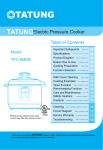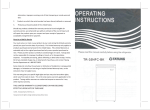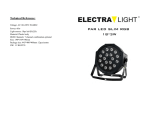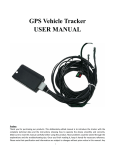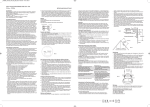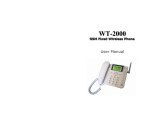Download User manual
Transcript
YB700 User manual Contents 1 Main Characteristics--------------------------------------------------------------------------3 2 Technical parameters 3 Operation panel ------------------------------------------------------------------------------4 --------------------------------------------------------------------3 4 Operation panel function -------------------------------------------------------------------4 4.1 Indicator light explanation -------------------------------------------------------------4 4.2 LED display explanation-------------------------------------------------------------------4 4.3 Explanation of keys and functions --------------------------------------------------5 5 5.1 5.2 5.3 5.4 5.5 5.6 5.7 Operation explanation -------------------------------------------------------------------6 Programming operation -------------------------------------------------------------------6 Amendment program ------------------------------------------------------------------12 Prompt setting -----------------------------------------------------------------------------15 Running operation ------------------------------------------------------------------------15 Manual operation ------------------------------------------------------------------------16 Startup decontamination ------------------------------------------------------------------16 Alarm function -----------------------------------------------------------------------------16 6 Safety warning -----------------------------------------------------------------------------16 7 Explanations ----------------------------------------------------------------------------------17 7.1 Installation environment ------------------------------------------------------------------17 7.2 Maintenance and service ------------------------------------------------------------------17 7.3 Store ---------------------------------------------------------------------------------------17 2 YB700 Tissue Stainer performs staining for animal, plant and human body tissue, so that it is suitable to be used in medical institutions for tissue pathologic analysis. 1 Main Characteristics 1.1 The system can be set that it will has a sound after anyone basket run finished one minutes before, to convenient the user know the operation circs in time. 1.2 The program can be modified in the stored memory to unnecessary to reset a new one. 1.3 During in the automatic running, the retention time of each basket can be extended or shortened. 1.4 Flexible programming: According to requirement, the system can run from any tank to any other tank. 1.5 The system can store four different programs to meet the user’s technological requirement for processing different kinds of tissue. 1.6 The system has automatic position search function. The hanging basket in any position can find its set position automatically. 1.7 The system has acoustic alarm function for any wrong operation and operation ending. 2 Technical parameters ● Quantity of tank: 17 ● Tank capacity: 880ml ● Retention time in each tank: 1 second~99 minutes and 99 seconds ● Program: 4 sets ● Power supply: 220v±10% at 50HZ, 350W ● Outside dimensions(mm): 1300×500×550 3 - + Manual Programming Run ▲ Pause Chect Amendment Exit Prompt Memory Program 程序 分钟 Minute Program End 秒 Second Tank 缸号number Step 工步number Programming Manual Run ▲ Check Pause Amendment 3 Operation panel 4 Operation panel function 4.1 Indicator light explanation Programming When this lamp lights, it means that the apparatus is in programming state; Check When this lamp lights, it means that the apparatus is in referring program state. Manual When this lamp lights, it means that the apparatus is in manual operation state. Run Pause When this lamp lights, it means that the apparatus is in running automatically state. When this lamp lights, it means that the apparatus is in pause state. Amendment When this lamp lights, it means that the program is in amending state. 4.2 LED display explanation Tank number display: It displays the basket local position during the program automatic running (It needs the tank number while programming). Step number display: It displays the basket step during the program automatic running (It needs the basket step while programming). Minute, second display: It displays the basket leavings retention time in the tank during the program automatic running (Setting the basket retention time for each tank while programming). Program display: It displays the current program number. 4 4.3 Explanation of keys and functions Program Press this key to select the number of one of the four programs stored in the memory. Check Press this key to check the program stored. End Press this key to put an end to the current function state. Memory Press this key to store the program worked out into the memory. Exit (a) If there are something wrong during programming, press this key to reset the program. (b) Press this key to pause the basket running during the manual operation. Press manual key again to recover the manual operation. (c) Press the pause key, then press the exit key to exit the automatic running during the automatic operation. Manual Press this key to enable the system enters the manual operation state. Programming Press this key to work out the program. Run Press this key to make the system enter the automatic operation state. Pause Press this key to pause the program after the current action finished when the system is under automatic operation. Prompt During programming, press this key to set up the prompt sound for anyone tank that before one minute this tank work finished, it will has a sound to remind the user. Amendment Press this key to amend the running time for anyone program. ▲+ ▼- ◄ ► (a) Press these keys when the system is in manual state to make the basket to move up, down, leftwards or rightwards. (b) When the system is in programming state, press ▲ to plus one, press ▼- to minus one. + Press ◄ to move the set position forward to tens place, press ► to Loci place. (c) After the key “Check” is pressed, press key ▲+ to check the next parameter and press key ▼- to check the previous parameter. 5 5 Operation explanation 5.1 Programming operation 1). Press the Program key continuously to determine the number of program. Manual Run Programming Check Pause Amendment 2). Press the Programming key, the LED shows the step number 01 (which means the first working step) and the tank number is flickering. Run Manual Programming Check Pause Amendment Step 工步number Tank 缸号number Step 工步number Tank 缸号number 分钟 Minute 秒 Second 分钟 Minute 秒 Second Program 程序 Program ☼ Program 程序 End Amendment Memory Program Prompt Amendment Memory End Prompt Exit Chect Pause Exit Chect Pause Run Programming Manual Run Programming Manual ▲ ▲ + + ▲ ▲ ▲ ▲ ▲ ▲ - - 6 3). Press keys ▲+ ▼- ◄ ► to select the tank number to be run at the first step Manual Run Programming Check Pause Amendment 4). Then press key Programming again and the minutes shown is flickering. Press keys ▲+ ▼- ◄ ► to input the retention time minutes. Manual Run Programming Check Pause Amendment Step 工步number Tank 缸号number Step 工步number Tank 缸号number 分钟 Minute 秒 Second 分钟 Minute 秒 Second Program 程序 Program ☼ Program 程序 End Amendment Memory Program Prompt Amendment Memory End Prompt Exit Chect Pause Exit Chect Pause Run Programming Manual Run Programming Manual ▲ ▲ + + ▲ ▲ ▲ ▲ ▲ ▲ - - 7 5). Then press key Programming again and the seconds shown is flickering. Press keys ▲+ ▼- ◄ ► to nput tihe retention time seconds. Till now the first step is set finished Manual Run Programming Check Pause Amendment 6). Press key Programming and the step number is flickering. Press ▲+ key, the step number become 02, meaning the second working step. Manual Run Programming Check Pause Amendment Step 工步number Tank 缸号number 工步number Step 缸号number Tank 分钟 Minute 秒 Second 分钟 Minute 秒 Second Program 程序 Program ☼ Program 程序 End Amendment Memory Program Prompt Amendment Memory End Prompt Exit Chect Pause Exit Chect Pause Run Programming Manual Run Programming Manual ▲ ▲ ▲ ▲ + - + - 8 7). Then press key Programming and the tank number is flickering. Press keys ▲+ ▼- ◄ ► to select the tank number to be run at the second step Manual Programming Check Pause Amendment Step 工步number Tank 缸号number 分钟 Minute 秒 Second Programming Check Pause Amendment 工步number Step 缸号number Tank 分钟 Minute 秒 Second ☼ Program 程序 Program 程序 Program ☼ Manual Run End Amendment Memory Program Prompt Amendment Memory End Prompt Exit Chect Pause Exit Chect Pause Run Programming Manual Run Programming Manual ▲ ▲ + + ▲ ▲ ▲ ▲ ▲ - ▲ Run 8). Then press key Programming again and the minutes shown is flickering. Press keys ▲+ ▼- ◄ ► to input the retention time minutes. - 9 9). Then press key Programming again and the seconds shown is flickering. Press keys ▲+ ▼- ◄ ► to input the retention time seconds. Till now the second step is set finished Manual Programming Check Pause Amendment Step 工步number Tank 缸号number 分钟 Minute 秒 Second Programming Check Pause Amendment 工步number Step 缸号number Tank 分钟 Minute 秒 Second Program 程序 Program 程序 Program ☼ Manual Run End Amendment Memory Program Prompt Amendment Memory End Prompt Exit Chect Pause Exit Chect Pause Run Programming Manual Run Programming Manual ▲ ▲ + + ▲ ▲ ▲ ▲ ▲ - ▲ Run 10). The parameters of the next step can be set in the same way. - 10 11). When a complete program is finished, press Programming key and the step number is flickering.Then press ▲+ to plus the step number one Run Manual Programming Check Pause Amendment 12). Then press End key, the tank number display — — . Then press key Memory to store the program to system memory. (Remember this step, otherwise it will lose all the before setting operation.) Manual Run Programming Check Pause Amendment Step 工步number Tank 缸号number 工步number Step 缸号number Tank 分钟 Minute 秒 Second 分钟 Minute 秒 Second ☼ Program 程序 Program 程序 Program End Amendment Memory Program Prompt Amendment Memory End Prompt Exit Chect Pause Exit Chect Pause Run Programming Manual Run Programming Manual ▲ ▲ + + ▲ ▲ ▲ ▲ ▲ ▲ - - Explanation: 1). After programming finished, check whether or not step number and time. Set are correct by pressing key Check and then press ▲+ key repeated until the tank number shows — — . 2) If it is required to store a new program of same kind, the old one previously stored would be cancelled automatically. 11 5.2 Amendment program If it is necessary to amend the stored program, it can do as follows: 1) Press the Program key continuously to find program that need to amend. Manual Run Programming Check Pause Amendment 2) Press Amendment key, then press ▲ key, till to the tank number that need to amend. + Manual Run Programming Check Pause Amendment Step 工步number Tank 缸号number 工步number Step 缸号number Tank 分钟 Minute 秒 Second 分钟 Minute 秒 Second Program 程序 Program 程序 Program ☼ End Amendment Memory Program Prompt Amendment Memory End Prompt Exit Chect Pause Exit Chect Pause Run Programming Manual Run Programming Manual ▲ ▲ + + ▲ ▲ ▲ ▲ ▲ 12 ▲ 3). Then Press Amendment key, and the minutes shown is flickering. Press keys ▲ minutes. Run Manual + ▼- ◄ ►to input the Programming Check Pause Amendment 4). Then Press Amendment key again, and the seconds shown is flickering. Press keys ▲ seconds. Manual Run + Programming ▼- ◄ ►to input the Check Pause Amendment Step 工步number Tank 缸号number 工步number Step 缸号number Tank 分钟 Minute 秒 Second 分钟 Minute 秒 Second ☼ Program 程序 Program ☼ Program 程序 End Amendment Memory Program Prompt Amendment Memory End Prompt Exit Chect Pause Exit Chect Pause Run Programming Manual Run Programming Manual ▲ ▲ ▲ ▲ + - + - 13 5). After setting finished, press Amendment key to store the amend information. (The time display no flickering.) Manual Run Programming Check Pause Amendment 6). Other amendment can be done in the same way. Manual Run Programming Check Pause Amendment Step 工步number Tank 缸号number 工步number Step 缸号number Tank 分钟 Minute 秒 Second 分钟 Minute 秒 Second Program 程序 Program Program 程序 End Amendment Memory Program Prompt Amendment Memory End Prompt Exit Chect Pause Exit Chect Pause Run Programming Manual Run Programming Manual ▲ ▲ + + ▲ ▲ ▲ ▲ ▲ ▲ (When the system is in automatic running state, the program can’t be amended.) 14 5.3 Prompt setting It can set a prompt sound for anyone tank that before one minute this tank work finished, it will has a sound to remind the operator know the running circs. During programming, set finished the tank number (while the tank number is flickering), if this tank need add the prompt function that press Prompt key, the system will has an alarm, meaning this tank has this function. Other tanks can be done as the same way. 5.4 Running operation (a) Before putting the machine into operation, check whether every part of the machine is in normal condition. (b) Turn on the main power switch (red). Automatic running operation steps: 1). Press Program key to select the number of one of the four programs 2). Press Run key to make the system enter the automatic operation mode (The hanging basket may be in any position when the key “Run” is pressed). a). If the keys Pause and Exit are pressed in this order when the system is running, the system will withdraw from operation. If the key Run is pressed, the system will start working from the beginning. b). When the operation is completed, the system will has alarm to remind. (Tweet six sound, the tank number shows - - ). c). If you want to shorten the basket running time in one tank, press Pause key, then press Run key, the basket will go into the next step tank. d). If you want to extended the basket running time in one tank, press Pause key, then press Manual key( this time the basket can be raised through press ▲+ key) , then press ▼- key to wait the necessary time. Then press Pause key, and press Run key, the basket will go into the next step tank. e). After running finished, press Pause, Manual key, the system enter the manual operation. 15 5.5 Manual operation 1) Press key Manual to make the system enter the manual mode, the Manual lamp lights. 2) Press keys ▲ + ▼- ◄ ► to move the hanging basket. 5.6 Startup decontamination Turn on the green switch (beside the red switch), startup the air decontamination. Decontamination fitting should avoid working long time. 5.7 Alarm function 1) When under the manual operation, press the direction moving keys, if the hanging basket locate at the limit position, it will alarm( single and length sound). 2) When under the manual operation, press the ◄ ► direction moving keys, if the hanging basket doesn’t locate at the highest position, it will alarm. 3) When press Check key, if there are not stored program, it will alarm. 4) If the key operation right, it will has a single and short sound to express the system has received the command. 6 Safety warning 1). The liquid should far away 2.5cm from the tank brim to avoid the liquid leak out. 2). Disconnect the equipment from power supply each time after use. 3). The operator should watch the instrument’s running circs to find and deal with the abnormal condition in time. 4). Forbid operating under dropping liquid condition, to avoid the organic reagents drop into the product inside. 5). The input power supply must have good earthing. 6). Don’t open the equipment without authorization to prevent high voltage shock. 7). Use fuses with correct capacity. 8). Ensure that the power supply socket and circuit are able to withstand at least. 9). The equipment should be installed far away from any interference source. 16 7 Explanations 1) Installation environment (1) Enough space around the equipment for heat dissipation. (2) Free of water-drop, steam, dust(including oily dust and flying dust). (3) Free of corrosive, flammable and explosive gas and liquid. (4) Firm and without vibration. (5) Free of electromagnetic interference (6) Ambient temperature at 5℃—40℃. (7) Relative humidity less than 95% (25℃). 2) Maintenance and service (1)Keep the machine tidy and clean. After using finished the instrument, it need clean the unit, forbid using the chemic reagent to clean, to avoid the liquid leak into the inside. (2)Disconnect the equipment from power supply each time after use to extend the lifetime. (3)If the equipment no use in the relative humidity higher for long time, it should turn on it termly to reduce the inside humidity and extend the lifetime. (4)Movement parts should be put oil termly and notice no dirty on the parts. 3) Store The equipment should be installed far away from no causticity gas, dryness and airiness environment. 17