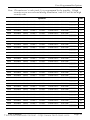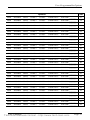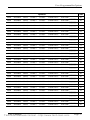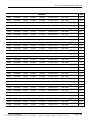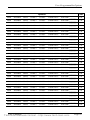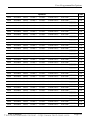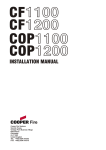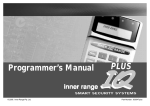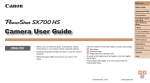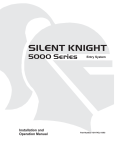Download 4724 User Manual - Dumont Security
Transcript
Table of Contents Section 1. Introduction ....................................................................................... 1 Section 2. System Overview ............................................................................... 2 Monitoring Capabilities ..................................................................... 2 Access Codes ..................................................................................... 3 Touchpad Descriptions ...................................................................... 5 System Status Lights .......................................................................... 7 Touchpad Buttons .............................................................................. 8 Section 3. Using Your Model 4724 Security System ...................................... 10 Arming Your System........................................................................ 10 Disarming Your System ................................................................... 12 Resetting Alarms .............................................................................. 12 Viewing Not Ready Information ...................................................... 12 Viewing Alarm, Trouble, and Supervisory Conditions .................... 13 Viewing Alarm/Event Memory ........................................................ 13 Silencing Trouble Sounds ................................................................ 14 Bypassing Zones .............................................................................. 14 Unbypassing Zones .......................................................................... 14 Activating Chime Sounds................................................................. 15 Sending Silent Duress (Hold Up) Alarms ........................................ 15 Activating Emergency Alarms ......................................................... 15 Activating X-10 Module .................................................................. 15 Code 2 Operation ............................................................................. 16 Activating Doorstrikes ..................................................................... 16 Activating High Security Doorstrikes .............................................. 16 Multi-Area Access Functions (Area Arm Menu) ............................. 17 Intercom Operation .......................................................................... 18 Telephone Operation........................................................................ 19 Section 4. Programming Your Model 4724 Security System ........................ 21 Entering Program Mode................................................................... 21 Viewing Menu Selections ................................................................ 21 Programming Options ...................................................................... 22 If You Make a Mistake While Programming ................................... 22 User's Manual Technical Manuals Online! - http://www.tech-man.com Page i Model 4724 Security System Exiting Menus and Program Mode .................................................. 22 Resetting the Time ........................................................................... 23 Resetting the Date ............................................................................ 23 Programming Access Codes............................................................. 24 Time Windows (Menu 0) ................................................................. 25 Access (Menu 1) .............................................................................. 26 Holidays Menu (Menu 2) ................................................................. 28 DST Dates (Menu 3) ........................................................................ 29 Testing Your 4724 Security System................................................. 30 Section 5. In Case of Trouble........................................................................... 31 AC Power Failures ........................................................................... 31 In Case of Accidental Activation ..................................................... 31 What Happens When an Alarm Occurs?.......................................... 31 Audible Alarms ................................................................................ 32 Beeper Sounds ................................................................................. 33 Household Evacuation Plan ............................................................. 34 Section 6. System Messages.............................................................................. 35 Trouble Messages ............................................................................ 35 Error Messages................................................................................. 36 LCD Displays................................................................................... 36 X-10 Compatible Module Data ....................................................................... 38 System Data ...................................................................................................... 40 Touchpad Panic Buttons .................................................................. 41 Zone Information ............................................................................. 42 Window Groups ............................................................................... 47 User Programmable Options........................................................................... 50 Time Windows (Menu 0) ................................................................. 51 Access Options (Menu 1)................................................................. 52 Holidays (Menu 2) ........................................................................... 68 DST Dates (Menu 3) ........................................................................ 68 Page ii Technical Manuals Online! - http://www.tech-man.comUser's Manual Section 1. Introduction Congratulations! You have just purchased a Regency 4000 Series Security System; one of the most sophisticated and flexible security systems available today. The electronic heart of your security system is the Model 4720 Control Communication panel. The 4724 Control Expander increases the versatility and ease of operation of your system more than ever before. It can monitor up to 144 separate zones (sensors) divided into as many as 8 areas. In addition, you can use up to 32 X-10 modules to control lights and appliances from any touchpad. Everyday system control is accomplished through touchpads. Touchpads are normally installed in the master bedroom and main entries. Programmable in thousands of different combinations, they allow you to quickly and conveniently arm and disarm system functions and zones, providing an extremely high degree of tamper-proof security. Your 4724 security system has a stand-by back-up battery to prevent system shutdown during power failures. Typically, you will not have to open the control panel cabinet once it is installed. It is vital that you familiarize yourself with the information in this manual for optimum system performance and prevention of false alarms. It is also recommended that you keep this manual in a secure place for future reference. Talk to your system installer if you have any questions about which features are included in your system. If anything covered in this manual differs from what your installation company representative has told you, follow your representative’s instructions. The 4724 Security System is UL listed for both residential and commercial burglary and fire use. User's Manual Technical Manuals Online! - http://www.tech-man.com Page 1 Section 2. System Overview Monitoring Capabilities Your Model 4724 security system is active 24 hours a day, monitoring for fire, police, and auxiliary conditions (depending on your needs), and touchpad activated alarms. The intrusion (burglary) portion of the system must be turned on and off (armed and disarmed) as people come and go. See pages 31-32 for instructions on what to do when an alarm sounds. Intrusion It is important that your intrusion system be on any time your home or business is not occupied, and when occupants of a household are sleeping. The intrusion system can be armed or disarmed from any of the control touchpads. In a typical residential situation, the system will be armed at night from the bedroom touchpad, and armed again when occupants leave the house in the morning. A typical commercial building will be armed on evenings, weekends, and holidays. One or more of your doors have been "sensored" (using door contact switches, motion and smoke detectors, and so on) to allow entrance and exit alarm delays. This is done to give you an adjustable, pre-programmed amount of time to leave after arming the system, without setting off an alarm. (It is usually 20 to 25 seconds, but check with your installing company to make sure of the exit delay time programmed for you.) Fire If your alarm specialist installed smoke detectors or heat sensors, you have 24-hour fire protection. Fire protection is active even when your system is disarmed. If a fire is sensed, your system touchpad will sound a local alarm and send a fire alarm signal to your security installer's monitoring station. Tamper Alarm Certain components of your security system can be protected against attempts to disable them and prevent the system from operating properly. Items such as outside bell or siren enclosures, the control cabinet, and telephone equipment are subject to unauthorized access and tampering. Your system can be designed to monitor and report these conditions to the central station. Page 2 Technical Manuals Online! - http://www.tech-man.comUser's Manual Section 2. System Overview Auxiliary Alarm Your system can be designed to monitor one or more conditions that are not directly related to security, but do require a prompt response to prevent some other problem or physical damage from occurring. Typical auxiliary alarms could indicated conditions such as furnace, freezer, or equipment failures, water level, and so on. Although none of these conditions is a security concern, early detection and appropriate action could save money or property. Ask your security company representative for specifics in your particular operation. Emergency and Panic Alarms A panic alarm is a user-activated alarm such as a touchpad panic button or personal wireless panic transmitter. A panic alarm condition would indicate that you are at home and manually signaling an emergency condition or break-in attempt. Emergency alarms can be programmed to be sent to service providers such as the police through your central station. You can manually send this type of alarm by pressing one of the panic buttons on a system touchpad (see page 9). Access Codes An access code is a confidential 4 to 6 digit number. You enter this code into the system touchpads to program, arm and disarm, and command all functions of the system. The 4724 supports up to 255 access codes. Note: When selecting access codes for your system, do not use numbers such as 1111, 2222, and so forth. While they are easy codes for you to remember, they may also be easy codes to break. Installer’s Code (Code 0) Your installation company uses this special code to install and initially program your system. It can also be used to arm and disarm your system, both from the touchpads and from the central station (by telephone lines). If you do not want the installation company to have access to your system once it has been installed, ask the installer for the installation code and instructions for changing it. Once you have changed the code, only you can arm and disarm the system. If it becomes necessary to change the programming of your system, you will have to give the installation company the new code. Talk to your installer about the installation code. There are many reasons why you might want your installation company to be able to access your system at any time. User's Manual Technical Manuals Online! - http://www.tech-man.com Page 3 Model 4724 Security System Main User’s Code (Code 1) Warning Without this number, it is virtually impossible for anyone to reprogram or reset your security system. Code 1 (sometimes known as the master code) enables you to change other code numbers, and change the day and time shown on your touchpad liquid crystal display (LCD) and optional printer. This main user code number can be written down on page 40 and stored for periodic use in a safe place. Primary Access Codes (Codes 0-255) These primary codes are the basic keys to your security system. They can be programmed to allow the user to arm and disarm the system, operate door access functions, and bypass (deactivate) zones. Access can be restricted to certain areas or to card users only. Primary codes can be individually programmed with specific time windows appropriate for each employee or user. This allows access to be granted only when the person needs to be in the building. For example, shift workers in the evening hours only, or part-time workers for their scheduled work hours only. Secondary Access Codes (Code 2 feature) Secondary access codes are any codes (2-999) programmed to be used by temporary users such as guests and cleaning persons. Secondary code users can usually only arm the system, not disarm. Activating the Code 2 feature when arming the system before you leave the building enables secondary users to disarm the system once. Arm-only conditions are restored when the system is disarmed with any code. Note: Normal 4724 programming grants all codes disarm capabilities. However, special secondary code parameters can be reprogrammed by your security system installing company if you need them. Your security company representative will help you to program Code 2 parameters as well as all the code numbers you need initially for each code type (you can change them later if needed). Page 4 Technical Manuals Online! - http://www.tech-man.comUser's Manual Section 2. System Overview High Security Door Access Code (Optional) Note: This product is not listed for UL 294 access control systems. You can provide a higher level of security for door access control and restrict access to certain doors or users. When using the high security option, both the user’s access code and a common high security code (code 255) is required to unlock a protected door. As a benefit, this means that only one code has to be changed when access requirements change. This feature protects against unauthorized access to areas such as sensitive document storage, government security projects, and so on. Note: You can easily change the primary codes and the high security door access code at any Model 4660 touchpad whenever necessary, to deny access to terminated or transferred employees (see pg. 24). Touchpad Descriptions This section describes the touchpads that can be used with the 4724. Touchpads that are not UL listed (Models 4533, 4553, and 4563) can be used with the 4724, but may have slightly different buttons or indicator lights. Models 4660C and 4660R The 4660C or 4660R touchpads are used to program options an operate most functions of your security system (see Figure 1 and Figure 2). The Model 4640 intercom/telephone module can be used with either touchpad to provide full, 2-way intercom communication. S ys t em S t at us Light s READY ARMED NO DELAY INTERIOR CHIME A lert Tone S ounder E nglis h Language LCD INT BYPS MEM REGENCY MODEL 4660C CODE 2 TEL MUTE CHM ICOM CLR DLY POL FIRE AUX Door F unct ion B ut t ons 1 2 3 4 5 6 7 8 9 0 Digit B ut t ons TEST STAT F unct ion B ut t ons Figure 1. Model 4660C LCD Touchpad User's Manual Technical Manuals Online! - http://www.tech-man.com Page 5 Model 4724 Security System S ys t em S t a t us Light s READY ARMED NO DELAY INTERIOR CHIME A lert Tone S ounder E nglis h Language LCD STAT BYPS MEM REGENCY MODEL 4660R CODE 2 TEL MUTE CHM ICOM * TEST POL FIRE AUX Door F unct ion B ut t ons 1 2 3 4 5 6 7 8 9 0 Digit B ut t ons INT DLY F unct ion B ut t ons Figure 2. Model 4660R LCD Touchpad Model 4533, 4553, and 4563 Touchpads (not UL listed) The INSTANT button and indicator light on these models function the same as the DLY button and the NO DELAY indicator light on the Model 4660 touchpads. The CHM/INT button combines the functions of the CHM and INT buttons. Press CHM/INT to perform the Chime or Interior functions. Page 6 Technical Manuals Online! - http://www.tech-man.comUser's Manual Section 2. System Overview System Status Lights The lights on the top left of the touchpad provide information about your system, including features that have been enabled or disabled. The table below describes the LED (light-emitting diodes) functions of the 4660 touchpads. On All zones in the area(s) controlled by this touchpad are ready to arm. Off Either all areas controlled by this touchpad are armed, or none of the areas are ready. Flashing. Some areas have Not Ready zones. All areas controlled by this touchpad are armed. None of the areas controlled by this touchpad are armed. Flashing. Only some areas controlled by this touchpad are armed. All zones controlled by this touchpad that are programmed for time-delayed entries and exits are set to No Delay. The delay time is disabled, so the sensors will activate alarms immediately. None of the areas controlled by this touchpad have delayed zones that are instant. Flashing. Only some areas controlled by this touchpad have delayed zones that are instant. and (Both lights will be on, off, or flashing.) Armed. All areas controlled by this touchpad have interior zones enabled (will sound a chime if someone enters). Disarmed. All areas controlled by this touchpad have chime zones enabled (will sound a chime if someone enters). Armed. None of the areas controlled by this touchpad have interior zones enabled. Disarmed. None of the areas controlled by this touchpad have chime zones enabled. Flashing. If armed, some areas controlled by this touchpad have interior zones enabled. If disarmed, some of the areas controlled by this touchpad have chime zones enabled. User's Manual Technical Manuals Online! - http://www.tech-man.com Page 7 Model 4724 Security System Touchpad Buttons Buttons always visible on the touchpad are for frequently used functions such as arming, disarming, and door access. The buttons hidden by the door on the left side of the touchpad are for specialized system control such as zone bypassing, system testing, and programming. Some of these functions can be performed only by the installer. The 4660C and 4660R touchpads are shown on page 5. Button Description Used to enter a variety of test and programming commands. Used to display zones that are in Not Ready or trouble conditions. When used with the proper access codes, this button allows authorized access to specific building areas and equipment. Also used to activate X-10 devices. Used to enter numerical information, such as access codes. Used for intrusion protection. Allows you to arm the perimeter of your home, leaving the interior disarmed for free movement. Used to bypass (deactivate) individual zones (sensors) from system monitoring or control. It also allows you to check which zones have been bypassed. Used to view stored information about alarm occurrences. Controls whether or not secondary access codes can be used to disarm the system. Also used to activate X-10 devices. Touchpad buttons continued on next page. Page 8 Technical Manuals Online! - http://www.tech-man.comUser's Manual Section 2. System Overview Touchpad buttons continued. Button Description Controls the telephone functions. See page 19 for details. Silences audible trouble alert tones or exit program mode and return the system to normal operation. (press twice) Armed Areas. Used to enable and disable interior zones. If an interior area is enabled, an alarm will occur if someone enters the zone. Interior zones are usually not disabled in commercial applications. Disarmed Areas. Used to turn the chime feature on and off. If the chime is on, a bell-like tone will sound whenever someone enters the zone. In program mode, this button restores the factory default data. Note: With multi-area controlling touchpads, the Chime, Delay, and Code 2 functions can be activated only from the area menu (after entering the access code). Allows communication with other intercom touchpads or with an outdoor intercom (see page 18). If you make a mistake while entering a code or command, press this button and start over. Used to exit the area menu. Used to change entry zones from delayed to instant. When pressed and held for one full second, the “panic” buttons activate a police, fire, or other emergency alarm to the central monitoring station. User's Manual Technical Manuals Online! - http://www.tech-man.com Page 9 Section 3. Using Your Model 4724 Security System This section provides operating instructions for each of your Model 4724 security system functions or capabilities. Go over each with your installer if you have any questions, and practice them until you feel comfortable with the day-to-day operation of each function. Note: You have a 5-second timeframe to enter each digit of your access code. If you pause for more than 5 seconds, you will hear a short beep and the touchpad LCD will read TRY AGAIN. If make a mistake entering your code, you can also press the CLR button and start over again. The following function descriptions are written for installations with singlearea access capabilities. For systems allowing access to multiple areas, refer to the table on page 17. Arming Your System When leaving your home or business, you will want to arm the intrusion protection of your security system using the procedures in this section. When you attempt to arm the system and the READY light is not on or the LCD reads NOT READY, it usually means that one or more of your building’s zones are not prepared for system arming. (Not Ready conditions can be a door or window left open.) Press the STAT button to display the number and location of the Not Ready zone. When the condition is corrected (for example, you have closed the door), the READY light will come on. If you cannot correct the problem, you must bypass it before you arm the system (see page 14). If the touchpad shows a TROUBLE message when you attempt to arm the system, contact your central station for servicing immediately. You can, however, press STAT to display the trouble condition. Do NOT attempt to arm the system until the trouble condition is cleared because your system will not be fully operational. Page 10 Technical Manuals Online! - http://www.tech-man.comUser's Manual Section 3. Using Your Model 4724 Security System Fully Arming the System 1. Press the INT button. The INTERIOR light will come on. 2. Make sure the green READY light is on, and the ARMED light is off. 3. Enter your access code (4 to 6 digits) on the touchpad. When you finish, the green READY light will go off, the red ARMED light will come on, and your system will be armed. You then have a specified time to exit. (You and your alarm company will have determined the exact number of seconds necessary, and written it in the data section at the end of this manual.) The touchpad may give you an exit warning tone with beeps to count down your exit time (optional). You must be out of the building with the door shut before the time runs out or an alarm will sound. Arming the Perimeter Only For intrusion protection when you remain at home, you can arm the outside doors and windows and leave the interior disarmed to allow free movement inside your house. 1. Make sure the INTERIOR light is off (if it is on, press INT ). 2. Enter your access code. The ARMED light will come on and the READY light will go off. Arming the Interior At night, you can set the alarm system from your bedroom touchpad to alert you to an intrusion anywhere inside your home. No timed entry or exit delays will be granted for anyone entering the house, and no movement will be allowed inside the house. 1. Press INT DLY . 2. Enter your access code. The NO DELAY, INTERIOR, and ARMED lights will come on and the READY light will go off. To turn the no delay alarm condition off when you get up in the morning, simply press the DLY and INT buttons again. Your system will only be armed on the perimeter, assuming the Interior Lock While Armed option was not selected during programming. User's Manual Technical Manuals Online! - http://www.tech-man.com Page 11 Model 4724 Security System Disarming Your System To disarm, simply enter your access code (4 to 6 digits) on the touchpad. When you return and open a door on the delay circuit, an entry warning tone will sound and you will have a programmed amount of time to enter and disarm the system. The warning tone will stop as soon as you enter the first digit of your access code, allowing you to clearly hear the beeps as you finish entering your code. The ARMED light will go off, and the READY light will go back on. Resetting Alarms After an alarm condition occurs, you can silence the local touchpad sirens by entering your access code. Secondary users can reset alarms only if the Code 2 function is enabled (see page 16). Viewing Not Ready Information If the LCD reads indicates that the system is not ready to be armed or that a trouble condition exists, you can locate the problem by pressing STAT . See page 35 for trouble condition displays. Before you can arm the system, you must identify and correct the Not Ready condition. The STAT button can also be used to obtain the following information: Press The LCD will display: 1 STAT All the zone numbers and names in the areas controlled by this touchpad. 2 STAT The touchpad number and location. 4 STAT The current version of the 4724 software. Page 12 Technical Manuals Online! - http://www.tech-man.comUser's Manual Section 3. Using Your Model 4724 Security System Viewing Alarm, Trouble, and Supervisory Conditions Viewing Alarms When an alarm occurs, the touchpad displays ALARM on the first line of the LCD. Press MEM to view the location of the alarm. Viewing Trouble and Supervisory Conditions When a system trouble or sprinkler supervisory condition occurs, the touchpad will beep and display TROUBLE or SUPERVISORY on the first line of the LCD. Press STAT to view the location of the condition. Viewing Alarm/Event Memory The 4724 stores information about alarms and other system occurrences in Alarm Memory and Event History. Alarm Memory Press MEM to display the zone number and location of any alarms that have occurred since the last time the system was armed. Alarms remain in memory for a single arming period. The next time you arm the system, memory from the previous arming period is automatically erased. Event History Event history records up to 500 events, including alarms, trouble conditions, tests, and door access. To view all events that have occurred since a particular date, first press 1 MEM . When prompted to do so, enter a start date. All alarms that have occurred on or since that date will be displayed. To view the complete event history (up to the last 500 events), enter 0 0 / 0 0 as the starting date. To erase events stored in event history, press 1 0 TEST . User's Manual Technical Manuals Online! - http://www.tech-man.com Page 13 Model 4724 Security System Silencing Trouble Sounds To silence a trouble condition alert tone, press MUTE MUTE . In a multiarea system, you must first enter a code and then press MUTE for each area. The LCD will read SILENCED instead of TROUBLE (see page 37). If a new condition occurs, the TROUBLE display and alert tone will be reactivated. If your system has a trouble condition, it will not be completely functional until the problem is repaired. See page 35 for more information on trouble conditions. Bypassing Zones You may need to bypass certain zones at certain times. Remember that while a zone is bypassed, there is no protection on that zone. Do not give the code that allows for bypassing to casual users of the system such as cleaning or delivery persons. The BYPS button is used to disable individual zones. You cannot bypass 24-hour fire and panic zones. 1. Enter the number of the zone you wish to bypass. 2. Press BYPS . 3. Enter your access code, if required. If the touchpad beeps and displays RESTRICTED, you have attempted to bypass a fire or emergency zone that cannot be bypassed. To find out what zones are bypassed, simply press BYPS . The LCD will show the number and location of bypassed zones. Unbypassing Zones 1. Enter the number of the zone you wish to unbypass. 2. Press BYPS . 3. Enter your access code, if required. If the zone is in a Not Ready condition and the area is armed, the LCD will read RESTRICTED ZONE. You will not be able to unbypass the zone because doing so would cause an alarm. Page 14 Technical Manuals Online! - http://www.tech-man.comUser's Manual Section 3. Using Your Model 4724 Security System Activating Chime Sounds The chime function causes a chime to sound whenever any chime zone sensor (typically a door) is activated while the system is disarmed. When the system is disarmed, you can turn the chime function on and off by pressing CHM . If the touchpad controls more than one area, you must first enter a code. The Chime and Interior functions are controlled together, but have different operation depending on whether the system is armed or disarmed. Chime applies to disarmed systems, interior applies to armed. See page 11 for interior functions. Sending Silent Duress (Hold Up) Alarms If forced to disarm the system under duress, for example, during an armed robbery, you can still trigger an alarm. A duress alarm is silently transmitted to the alarm central station by pressing a predetermined 1-2 digit duress code (record on page 40) before entering your access code. The system lights and alarms will not indicate that a silent duress alarm is being sent. Activating Emergency Alarms To generate immediate alarms to the central station, press one of the panic buttons ( POL , FIRE , and AUX ) for one full second. To rest the system and stop the sounding of the alarm tone after a fire or other emergency is over, simply enter your access code. Activating X-10 Module Note: The Model 4181 and the X-10 modules are for supplementary use only and are not UL listed as control unit accessories. If your system includes a Model 4181 Power Line Interface, you can use X-10 compatible modules to control lights and activate appliances in up to 32 locations in the installation. You can use any system touchpad to control these modules. They can also be programmed by your installer for automatic activation. Your installer has assigned a one-letter house code to each module. Each module also has a pair of digits associated with it. This information is User's Manual Technical Manuals Online! - http://www.tech-man.com Page 15 Model 4724 Security System shown on pages 38-39. Work with your installer to decide which light or appliance will be controlled by each module. 1. Enter digits from the chart on pages 38-39. 2. Press the * (or DOOR ) button. 3. Press 1 to turn the module on, or 0 to turn it off. Code 2 Operation Under normal operating conditions, anyone to whom you assigned a secondary access code can arm your security system one time, but cannot disarm. However, when you enable the Code 2 feature, an authorized person (maid, baby-sitter, gardener) can also disarm the system once. Press CODE 2 + primary access code to activate the Code 2 function. When the system is disarmed using any access code, Code 2 is no longer active. Note: For multi-area systems, Code 2 is activated per area from within the Area Arm menu (see page 17). Activating Doorstrikes The * or DOOR button is used to activate doors in areas programmed for authorized access only. Your installing company may program your system to disarm automatically when door access is granted. If this is the case, all areas assigned to the door station and code are disarmed at the same time. 1. Press DOOR . 2. Enter the proper access code. Activating High Security Doorstrikes With this optional feature, you can designate some locations within your installation as high security areas, allowing access to specified users only. 1. Press * or DOOR . The LCD will read ENTER CODE. 2. Enter your access code. The display will read ENTER CODE B. 3. Enter the high security access code (code 255; see page 66). Page 16 Technical Manuals Online! - http://www.tech-man.comUser's Manual Section 3. Using Your Model 4724 Security System Multi-Area Access Functions (Area Arm Menu) In a split arming system, some users and touchpads may be granted access to multiple areas. The system response is different for these users. When the access code is entered, the display shows the status of the first area to which the user has access. The Area Arm menu will be displayed and the key prompts repeat continuously on the second line. The following table explains the Area Arm menu functions: Table 1. Area Arm Menu (Button Functions) Button Function Disarms any areas to which the user has access and returns to the normal operating display. Resets alarms for any areas in alarm. Causes area status to change from armed to disarmed and vice versa. Also resets alarms in area(s). Arms any areas to which the user has access, and returns to the normal operating display. (The areas must be ready to arm.) Displays the status of the next area in the user’s group of areas. Can be used to examine each area’s status until you press CLR . Controls whether or not secondary access codes can be used to disarm the system for the area displayed. Turns the area’s chime zones on and off. (The system must be disarmed.) Turns the area’s interior (armed) zones on and off. (The system must be armed.) Enables or disables the entry and exit delays for the area. Allows the user to reset the arm delay. After pressing this button, enter the number of minutes desired and press TEST . Press 0 to cancel the auto arm. Shows Not Ready zones in the area. Silences trouble condition for each area in the Area Arm menu. Important: When a multi-area system has an alarm condition, all areas that are in alarm must be reset before the alarm can be silenced. User's Manual Technical Manuals Online! - http://www.tech-man.com Page 17 Model 4724 Security System Intercom Operation In conjunction with the Model 4640 Audio Module, the 4660C and 4660R touchpads can function as an intercom system providing two-way or listenonly communications. Note: The intercom feature is not UL listed. Two-way Communications on All Intercoms (Paging) Press ICOM so that all touchpads attached to your system can communicate with each other. To turn off, press ICOM . Two-way Communications on One Intercom 1. Press the number of the touchpad you wish to call. 2. Press ICOM . To turn off, press ICOM . Listen-only Communications With All Intercoms 1. Press the 1 key. 2. Press the 0 key. 3. Press ICOM . To turn off, press ICOM . Listen-only Communications With One Intercom 1. Press the number of the touchpad you wish to listen to twice (for example, press 1 1 to listen to intercom 1). 2. Press ICOM . You can now hear activity in that touchpad intercom area, but they cannot hear you. To turn off, press ICOM . Page 18 Technical Manuals Online! - http://www.tech-man.comUser's Manual Section 3. Using Your Model 4724 Security System Preprogrammed Time-out The time-out option allows you to automatically limit touchpad intercom or telephone usage to anywhere between 15 and 255 seconds. The touchpad intercom (or telephone) will automatically hang-up after the programmed time has elapsed, emitting a warning beep 10 seconds before it turns off. Telephone Operation Your touchpad can function as an intercom, or as a "hands-free" telephone, if the Model 4640 Audio Module and Model 4140 Telephone Intercom Controller are included in your system. If programmed timeout has been selected, the telephone will timeout after the same number of seconds as the intercom. Basic Telephone Operation To: Steps Answer the phone Press TEL . Place a phone call 1. Press TEL . 2. Enter digits of the phone number you wish to call (up to 12 digits). Hang up Press TEL . Put caller on hold Press MUTE . The touchpad will beep while the Mute function is activated. Remove hold Press MUTE . Transfer a call to another touchpad 1. Answer an incoming call by pressing TEL . 2. Put caller on hold by pressing MUTE . A short beep will sound while the call is on hold. 3. Press the number of the touchpad to which you want to transfer the call. 4. Press ICOM and announce the call. 5. To complete the call transfer, the person receiving the call must press TEL . User's Manual Technical Manuals Online! - http://www.tech-man.com Page 19 Model 4724 Security System Automatic Redialing The 4660C and 4660R touchpads can store two 12-digit phone numbers. 1. To redial the last phone number called, press 9. 2. Press TEL . Preprogrammed Time-out The time period is the same as the intercom time-out (see page 19). Memory Dialing To: Store a phone number in memory Steps 1. Press TEL . 2. Press digits of the phone number you wish to store. 3. Press MEM . 4. Press either digit 1 or 2 (for memory location 1 or 2). The phone number is now in memory and a call has been placed to the phone number. 5. Press TEL to terminate the call. Dial a memory phone number 1. Press digit 1 or 2 (for memory location 1 or 2). 2. Press TEL . Clear a phone number from memory 1. Press TEL . 2. Press MEM . 3. Press either digit 1 or 2 (for whichever number you wish to erase). 4. Press TEL . Page 20 Technical Manuals Online! - http://www.tech-man.comUser's Manual Section 4. Programming Your Model 4724 Security System Your security dealer or installer will complete all initial programming for you. However, as time goes on, you will undoubtedly want to make changes. You can access the 4724 built-in programmer from any touchpad with an LCD. This section shows you how to program some system features directly from the touchpad. Before you begin programming, make sure that all areas are disarmed. Entering Program Mode To enter programming mode, press 1 1 TEST + your main user’s code. Once you are in programming mode, the available menus display continuously on the second line of the LCD until you select one. The menus are: 0 1 2 3 Time Windows Access Holidays DST Dates To access a menu, press the menu number + TEST . Note: Your system is disabled while you are programming. You will not be protected until you exit programming mode. Viewing Menu Selections Pressing the TEST button lets you view the current option settings in a menu. The top line of the display shows the option description and the current setting. The bottom line displays the keys that are available to you. Continue to press TEST until you locate the option you want to change. Some menus (Access, for example) repeat options for many numbered items. The first step in the menu allows you to choose which numbered item you wish to program. When you have finished programming the options for that item, the menu advances to the next numbered item. User's Manual Technical Manuals Online! - http://www.tech-man.com Page 21 Model 4724 Security System Programming Options For some options, the available choices are numbered and appear on the bottom line of the display. To choose a new option setting, press the number shown by the desired choice. The second line of the touchpad display will show the new choice. For options that you either select or do not select, press 0 for No and 1 for Yes. Press the TEST button after making programming changes to accept changes, similar to the way you use the ENTER key on a computer. If You Make a Mistake While Programming If you make a mistake in programming and have not yet pressed TEST , press CLR . The LCD will show 0 or the first choice for the option. Enter the correct data and press TEST . If you begin to program the wrong option and you have not yet pressed TEST , press the CHM button to cancel the new data and restore the factoryprogrammed (default) data. Press TEST to advance to the next option. If you have already pressed TEST , you must press MUTE to exit the current menu, re-enter the correct menu, and locate the option. Exiting Menus and Program Mode When you finish programming options for a particular menu, press MUTE to return to the menu selections. To exit programming mode, press MUTE once or twice (depending on where you are in the program). Page 22 Technical Manuals Online! - http://www.tech-man.comUser's Manual Section 4. Programming Your Model 4724 Security System Resetting the Time 1. Press 9 TEST . 2. Enter your main access code. The LCD will read TIME HH:MM. 3. Enter a 6-digit time setting. The first digit is for the day of the week. Choose the number of the day from the list below: 0 - Sunday 1 - Monday 2 - Tuesday 3 - Wednesday 4 - Thursday 5 - Friday 6 - Saturday The second digit is 0=AM or 1=PM Enter the last four digits as the actual time in hours and minutes. Enter leading zeros before single-digit numbers. 4. Press TEST to enter the new time. Example: To reset the time for Tuesday 3:15 PM you would enter: Press MUTE to exit set time mode. Resetting the Date The system will automatically prompt you to set the date after setting the time. To set the date without first setting the time, 1. Press 8 TEST . 2. When the LCD reads DATE?, enter a 6-digit date in MMDDYY format. (Enter leading zeros for single-digit months and days.) Example: To reset the date for March 25, 1995, you would enter: 3. Press TEST . The system will automatically set the day of the week. User's Manual Technical Manuals Online! - http://www.tech-man.com Page 23 Model 4724 Security System Programming Access Codes Do NOT program new access codes unless you check first with your installer. He or she will inform you as to which functions and time windows apply to each code. Make sure the system is disarmed and that you are NOT in set time mode. Users who have programming capabilities can change their own secret codes, or the secret codes for any higher code. 1. Press 7 TEST . 2. Enter your 4-digit main access code. The display will read CODE:2. 3. Enter the number of the code you want to program, and press TEST . The display will show the code number and the most recently programmed secret code (for example, CODE#6: 6666). To skip to a different code, press CHM followed by the number of the code you want to program. Press TEST . The new code number will appear on the display along with the previously programmed secret code. If no secret code has been programmed, the code number will be shown without a secret code. 4. Press CLR , and then enter the new secret code. Note: Do not enter leading zeros for codes less than 6 digits in length. For example, the code 005555 is six digits and not the same as the 4-digit code, 5555. 5. Press TEST . If you are using a high security code, the secret code you program for code #255 will be the high security code. After you press TEST , the program will return to the first code. To exit the program, press MUTE MUTE . Page 24 Technical Manuals Online! - http://www.tech-man.comUser's Manual Section 4. Programming Your Model 4724 Security System Time Windows (Menu 0) You can specify up to 32 time windows (periods) to control when users can access the system or when arming and disarming can occur. (For example, all users can access the building 8 a.m.-5 p.m., Monday-Friday.) Each time window specifies a week day, starting time, and ending time. Before you begin programming, see page 51 where the time windows you wish to program are recorded. For auto-arming systems, you can program a delay period that would allow you to cancel the auto-arm or extend the delay period. During the delay, the time remaining is displayed on the touchpads and an audible warning can be heard. Time window groupings have been pre-set by your installer. You can change individual time periods using Menu 0, or change access code assignments using Menu 1. Talk to your installer for changing window groups. Enter programming mode (see page 21), then use the following steps to change or assign time windows: 1. Press 0 TEST for the Time Window menu. 2. Enter the number of the time window to program and press TEST . 3. Enter the start time using the 24-hour clock (military time) and press TEST . For example, to enter 5 p.m., you would enter 1 7 0 0 TEST . 4. Enter the end time in the 24-hour format and press TEST . 5. The display shows the days of the week chosen for this time window (a dash indicates a day is not selected). From the table below enter the digit that corresponds to the days you want to assign to the first time window. Pressing the digit selects—or deselects—a day. Digit 0 1 2 3 6. Day Sunday Monday Tuesday Wednesday Digit 4 5 6 7 Day Thursday Friday Saturday Holiday Press TEST when you are finished. Continue programming for as many time windows as you need. If you want to skip past options without making changes, press the TEST button until you reach the time windows you wish to program. User's Manual Technical Manuals Online! - http://www.tech-man.com Page 25 Model 4724 Security System Access (Menu 1) In this menu, you can select the functions that you want each user (other than the main user) to be able to perform. For each function, an example of the display is shown followed by instructions for entering or changing data. 1. In programming mode (page 21), press 1 TEST for the Access menu. 2. This display indicates for which user code you will be programming options (not the Code 2 feature or the actual 4-6 digit access code). Press TEST to continue programming for user code #2, or enter the number of the user (2-999) that you want, then press TEST . Note: For each option, remember to press TEST after each selection or to skip to the next option if accepting the default selection. 3. Enter the secret code digits for access code (#2). 4. Using buttons 1 - 8 , enter the areas that the code (#2) can access, then press TEST . A displayed digit indicates it has been selected. To deselect a digit, press the number again (a dash will be shown in its place). 5. Indicate whether or not this user code will be able to gain door access to the areas selected in Step #4. 6. When this option is selected, this user code can enable or disable individual intrusion zones. You cannot bypass 24-hour fire and emergency zones. Note that bypassing a zone leaves that zone unprotected. 7. When this option is selected, this user code will be able to arm the system when returning to the home or business. Page 26 Technical Manuals Online! - http://www.tech-man.comUser's Manual Section 4. Programming Your Model 4724 Security System 8. When this option is selected, this user code will be able to disarm the system when returning to the home or business. 9. When this option is selected, this user code can program the options described in this manual. Caution: Selecting Yes enables this user to change other users’ secret codes. Give this option only to people who should have access to the programming menus. 10. When this option is selected, secondary users such as housekeepers and baby-sitters can arm the system. If the Code 2 feature is activated (see page 16), secondary users can also disarm the system once. 11. When this option is selected, this user code has high security access and must enter both their secret code and the high security code to gain access to any doors. The high security code is code #255. 12. When this option is selected, this user code is programmed as “card only”, which means the user can gain access only with the card (not by entering the code on the touchpad). User's Manual Technical Manuals Online! - http://www.tech-man.com Page 27 Model 4724 Security System 13. Enter the window group during which this code can be used. If you want a code to be usable all the time, select window group 32. If you want to make it impossible to use a particular code (for example, because the card has been lost), select window group 33. 14. Repeat Steps 2-13 for each access code that will be used (through #255). To skip codes, enter the number of the next code desired. Note: If any codes are selected as high security (Step 11), code #255 must be programmed for high security also. If high security codes are not used, code #255 can be used as a normal access code. Holidays Menu (Menu 2) The Holidays menu lets you determine up to 16 days that will be treated as holidays. Certain time windows can be enabled on holidays. For example, a business owner may allow only a few specific users to gain entrance on holidays. 1. In programming mode (page 21), press 2 TEST for the Holidays menu. 2. Enter the month and day of the first holiday. Use a leading zero for single-digit months. Press TEST . 3. Continue programming any other holidays. If you need to change the date of a holiday, press TEST as many times as necessary to locate the holiday, then make the changes. Note: To disable holidays, press CLR or enter 0 0 / 0 0 . Page 28 Technical Manuals Online! - http://www.tech-man.comUser's Manual Section 4. Programming Your Model 4724 Security System DST Dates (Menu 3) This menu is for programming the dates the system will be adjusted one hour forward for daylight savings time or one hour back for standard time. 1. In programming mode (page 21), press 3 TEST for the DST Dates menu. 2. Enter the date that daylight savings time will begin, and press TEST . 3. Enter the date that daylight savings time will begin, and press TEST . Note: To disable DST dates, press CLR or enter 0 0 / 0 0 . User's Manual Technical Manuals Online! - http://www.tech-man.com Page 29 Model 4724 Security System Testing Your 4724 Security System Important Weekly tests are recommended to ensure proper system operation. Discuss testing with your security company installer to develop the optimum schedule and procedures that will be right for your system and operation. Testing is required for UL Household Fire (NFPA 72 Central Station Regulations) and is described below. This test must be performed with AC power disconnected. The purpose of this procedure is to ensure that battery malfunctions will be discovered during the test. Disconnect the AC power transformer by unscrewing the mounting screws that hold the cover in place. Remove the transformer from the wall receptacle to disconnect the AC power from the unit. Once the test has been completed, reconnect AC power by plugging the transformer into its receptacle. Replace the transformer cover and mounting screws. Note: While the system transformer is unplugged, the LCD display may read TROUBLE - AC. Press MUTE MUTE to silence. If the touchpad controls more than one area, you must first enter a code and then press MUTE for each area. To test overall system operation: 1. 2. Call and warn your security company's central station that you plan to run a system test. Be sure the system is disarmed. 3. Press the TEST button followed by your access code. If all systems are operating properly, all of the touchpad lights will flash, your alarm will sound for a few seconds, and a dialer test will be transmitted to the central station. There are a variety of central station response procedures. Your security company will inform you as to what response you should expect from a test. Note: The system tests will not test the sensors and detection devices that activate alarms. Be sure to test smoke and other fire detectors regularly, following the procedures provided by the detector manufacturers. Regular tests ensure they are operating properly. Page 30 Technical Manuals Online! - http://www.tech-man.comUser's Manual Section 5. In Case of Trouble AC Power Failures During brief power outages in your home or building, your security system will function normally using the rechargeable battery installed in the master control panel. When the power returns, these batteries will automatically recharge. In Case of Accidental Activation In the event that your security system is accidentally activated, do not panic. It is important to cancel the alarm as soon as possible by entering your access code on the nearest touchpad. If your system is programmed for delayed reporting and you disarm your system before reporting begins, an alarm will not be transmitted to your dealer’s central station. Consult your security system for further instructions. What Happens When an Alarm Occurs? Important If you enter your home or building and find an alarm message on the LCD, LEAVE IMMEDIATELY and call your central station or the police. Should your security system go into an alarm condition, three things will happen: 1. A loud audible warning will be heard from all system speakers. The sound will vary depending on the type of alarm. See Audible Alarm descriptions on page 32. 2. The touchpad LCD will indicate that an alarm has occurred. You can press MEM to see the type of alarm, its zone number, and location. 3. Your security dealer's central monitoring station will be automatically dialed, reporting the nature and location of the alarm. They, in turn, will dispatch the proper authorities to your home or building. User's Manual Technical Manuals Online! - http://www.tech-man.com Page 31 Model 4724 Security System When an alarm occurs in zone programmed for silent alarm, the audible warning and displayed message will NOT occur, but the alarm condition will still be reported to the central station. Audible Alarms In conjunction with the optional audio module, the 4660C and 4660R touchpads provide audible indications of alarms, troubles, and exit/entry delays. Your system can also have high volume speakers connected at the main panel. The alarms below are ranked in priority order. See pages 2-3 for more information. Type Sound Description Fire High volume, high pitch pulsing tone This alarm has precedence over all other alarms. For example, if an intrusion alarm has been sounded, and subsequently a fire condition is detected, the fire alarm will take priority over the intrusion alarm. See page 2 for more information. Emergency (Panic) High volume, slowly alternating high/low pitch tone Triggered manually whenever anyone Intrusion High-volume, alternating high/low pitch steady tone An intrusion (or burglary) alarm causes this alarm to sound and sends a report to the central station. See page 2 for more information. Auxiliary High-volume, alternating high/low pitch pulsing tone An auxiliary alarm has the lowest priority if other alarms such as fire, panic, or intrusion are sounding simultaneously. See page 2 for more information. presses one of the panic keys ( POL , FIRE , or AUX on the touchpad). Page 32 Technical Manuals Online! - http://www.tech-man.comUser's Manual Section 5. In Case of Trouble Beeper Sounds The following table describes other audible signals: Type Sound Description Alarms During alarms, the touchpad beeper will beep as the LCD continuously displays affected zones. Trouble Condition A beep once every 4 seconds. Alerts users to system trouble conditions. (Can be silenced by pressing MUTE MUTE .) Entry Warning A beep sounds once each second during countdown. The touchpad LCD counts down the number of seconds you have left to disarm the system and avoid an alarm. Exit Warning (Optional) A short beep sounds each second during countdown. The touchpad LCD counts down the number of seconds you have to leave the building after arming the system to avoid an alarm. Door Chime Low-volume, high-to-low pitch tone similar to a doorbell. Sounds once each time a perimeter sensor is opened or closed. Two beeps indicate that a door programmed for the chime feature has been opened or closed. Arm delay A beep sounds once every 10 seconds until the end of the arm delay time. User's Manual Technical Manuals Online! - http://www.tech-man.com Page 33 Model 4724 Security System Household Evacuation Plan It is vital for every household or business to develop and rehearse an evacuation plan in case of fire. Fire is the third major cause of accidental death. Within minutes from its start, a fire can be deadly. It is important that you draw up and regularly practice a fire evacuation plan to ensure rapid escapes. • Draw up a floor plan of your home or business, clearly showing at least two exits from each room. Since most fire deaths in a home occur while a family is sleeping, pay particular attention to bedrooms. Make sure that each family member knows the location of the exit nearest his or her bedroom. Make sure that each worker knows the location of the exit nearest his or her workplace. • Make sure family members or workers are familiar with and can quickly recognize your system’s audible alarm signals. (See page 32.) • Instruct family members to feel closed doors BEFORE opening them. If a door is warm, DO NOT OPEN IT. Use an alternate route, such as through a bedroom window. • Thick smoke usually accompanies a fire. When moving through smoke, stay as close to the ground as possible, crawling if necessary. It is a good idea to keep a flashlight in a designated place in each room for emergencies. • Make sure all family members or workers realize that personal belongings can be replaced, but people cannot. Warn them to get out of the building as soon as a fire is detected. Do NOT stop to pack or look for belongings for any reason. Under no condition should anyone return after escaping from a burning building. • A good evacuation plan should specify a certain meeting place outside the building so that all family members or workers can be accounted for and given medical treatment if necessary. • Once all family members have safely evacuated the building, call the fire department immediately from a nearby phone. Do NOT stop inside a burning building to call the fire department. • Once the fire evacuation plan has been drawn up and you have discussed it with your family or workers, you should review and practice it periodically to make sure everyone knows exactly what to do if a fire occurs. Page 34 Technical Manuals Online! - http://www.tech-man.comUser's Manual Section 6. System Messages Trouble Messages Your security system is designed to provide you with many years of reliable trouble-free protection, but unforeseen problems may occur. For many problems with a component or zone in your system, a low volume, highpitched tone will sound and your touchpad LCD will read TROUBLE. After pressing the STAT button, the LCD will show one of the following indications along with the zone number, if appropriate: 1-144 LOCATION Indicates location of a zone with a problem. AC System has lost AC power. BATTERY Low battery condition in the control panel or the battery is disconnected. DATA LOST Communication failed and an event was not reported to the central station. DEFAULT ALL Failure of critical system components. Shut down the system and call your installation company. DEVICE 0 Problem with the control panel communicator. DEVICE 1 Problem with the (optional) printer interface. DEVICE 2 DEVICE 3 Zone expander 1 problem. Zone expander 2 problem. DEVICE 4 Problem with the intercom or telephone module. DEVICE 5 Problem with the auxiliary control module. DEVICE 7 Problem with the EEPROM memory. FAILED Communication to the central station is not working. LINE 1 Phone line #1 is faulty or needs service. LINE 2 Phone line #2 is faulty (if your system uses 2 phone lines). PAPER Onsite printer needs a replacement roll of paper. TOUCHPAD 1-15 Problem with a particular touchpad unit. Contact your security company immediately for repairs whenever any of these conditions are indicated. The loss of normal “house power” will also turn off the power light on your control panel. User's Manual Technical Manuals Online! - http://www.tech-man.com Page 35 Model 4724 Security System Error Messages If operation or programming errors occur, the LCD will display the following messages to explain the problem: RESTRICTED CODE Either the code entered cannot be used at the touchpad being used or it cannot be used to operate the function that was attempted. RESTRICTED DOOR The code entered cannot be used to open the door. RESTRICTED ZONE Zone cannot be bypassed (fire or other 24-hour zones cannot be bypassed) or turned off. TRY AGAIN An invalid code or command was used. You may have pressed the wrong digit or paused too long while entering a code. Restart from the beginning. LCD Displays The English language LCD will normally display the day and time, plus status and instructions for many status lights and touchpad functions. The LCD will also display the following messages (in addition to trouble and error messages): #MIN TO ARM The system is preparing to auto-arm the areas. The arm delay can be extended or stopped after you enter a user code. The touchpad beeps every 10 seconds during the arm delay. #SEC TO ALARM Visual countdown of seconds before an alarm will be sounded and a message is sent to the central monitoring station, after an entry delayed door has been opened. A beep sounds once every second during this delay time. #SEC TO EXIT (Displays after arming.) Visual countdown of seconds before end of exit delay. Exit delayed zones are disabled during this period. If programmed to do so, the touchpad beeper will sound once every second until the delay time is up. If a user leaves after the delay time expires, an alarm will sound. ALARM The system is in the Area Arm menu (page 17) and the area shown is in alarm condition. Page 36 Technical Manuals Online! - http://www.tech-man.comUser's Manual Section 6. System Messages ARMED The system is in the Area Arm menu (page 17) and the areas have been armed. AUXILIARY ALARM A problem with or failure of special sensors installed to protect appliances such as furnaces and freezers. BYPASSED One or more of the zones have been bypassed (turned off so they do not respond to alarm conditions). CODE 2 Displayed (Area Arm menu only) - Secondary (temporary) access codes can be used to disarm the system once. Not displayed - Secondary access codes cannot be used to disarm the system. Use the CODE 2 button to toggle this feature on and off. FIRE ALARM One or more zones programmed for fire monitoring are in alarm. INTRUSION ALARM One or more zones programmed for intrusion protection are in alarm. NOT READY The system is in the Area Arm menu (page 17). One or more zones in the area shown to be armed are in a Not Ready condition (a sensored door or window may be open). PANIC ALARM A user has activated an alarm to summon the police. READY The system is in the Area Arm menu (see page 17) and all zones in the area shown are ready to be armed. SILENCED A trouble condition alarm has been silenced, but the trouble still exists in the system. TAMPER ALARM A zone programmed to detect system tampering is in alarm. TROUBLE Trouble condition exists in the system (a broken wire, low battery, loss of system power, and so on). User's Manual Technical Manuals Online! - http://www.tech-man.com Page 37 X-10 Compatible Module Data Work with your installer to determine which X-10 compatible module will activate each light or appliance (see page 15). For example, if you wanted the front door light to be activated by pressing 1 1 , your installer would configure the system so that FRONT DOOR LIGHT was unit 1 in the first house code. The installer would write FRONT DOOR LIGHT in the first column and the appropriate house code letter in the House Code column. For Installer’s Reference To Activate (Light or Appliance) (Do NOT press these digits) Press House Code Unit 1 1 * 1 1 2 * 2 1 3 * 3 1 4 * 4 1 5 * 5 1 6 * 6 1 7 * 7 1 8 * 8 1 9 * 9 2 0 * 10 2 1 * 11 2 2 * 12 2 3 * 13 2 4 * 14 2 5 * 15 2 6 * 16 X-10 Compatible Module Data continued on next page. Page 38 Technical Manuals Online! - http://www.tech-man.comUser's Manual X-10 Compatible Module Data Note: The * and DOOR buttons have the same function. X-10 Compatible Module Data continued. For Installer’s Reference To Activate (Light or Appliance) (Do NOT press these digits) Press House Code Unit 2 7 * 1 2 8 * 2 2 9 * 3 3 0 * 4 3 1 * 5 3 2 * 6 3 3 * 7 3 4 * 8 3 5 * 9 3 6 * 10 3 7 * 11 3 8 * 12 3 9 * 13 4 0 * 14 4 1 * 15 4 2 * 16 User's Manual Technical Manuals Online! - http://www.tech-man.com Page 39 System Data Keep the following information CONFIDENTIAL and stored in a safe place. System installation company: ____________________________________ Name of alarm company representative: ____________________________ For service, call: _____________________ or ______________________ Before testing, call: ______________________ or ___________________ Your account # is: _____________________________________________ Number of seconds programmed for exit delay: __________________ sec. Number of seconds programmed for entry delay: _________________ sec. Your main user’s code (code 1) is: ________________________________ Your high security door access code (code 255) is: ___________________ Your duress digits are: _________________________________________ Your system is custom programmed for the following features: ____ Delayed reporting ____ Area Arming ____ Panic (Emergency) Alarm ____ Card Access Control ____ Fire and Smoke Detection ____ On-site Printer ____ Auxiliary Alarm for: ____ X-10 Modules ________________________ ________________________ ________________________ ________________________ ________________________ ________________________ ________________________ ________________________ Page 40 Technical Manuals Online! - http://www.tech-man.comUser's Manual System Data Touchpad Panic Buttons Your system touchpad locations and panic alarms are shown below. Your installer has selected police, fire, or auxiliary for each touchpad (see page 9). To trigger an alarm, you must press the appropriate key for one second. 1. ____________________________ 9. _____________________________ 2. ____________________________ 10._____________________________ 3. ____________________________ 11._____________________________ 4. ____________________________ 12._____________________________ 5. ____________________________ 13._____________________________ 6. ____________________________ 14._____________________________ 7. ____________________________ 15._____________________________ 8. ____________________________ User's Manual Technical Manuals Online! - http://www.tech-man.com Page 41 Model 4724 Security System Zone Information Zone Type Location Area 1 ___________ ___________________ ___________________ 2 ___________ ___________________ ___________________ 3 ___________ ___________________ ___________________ 4 ___________ ___________________ ___________________ 5 ___________ ___________________ ___________________ 6 ___________ ___________________ ___________________ 7 ___________ ___________________ ___________________ 8 ___________ ___________________ ___________________ 9 ___________ ___________________ ___________________ 10 ___________ ___________________ ___________________ 11 ___________ ___________________ ___________________ 12 ___________ ___________________ ___________________ 13 ___________ ___________________ ___________________ 14 ___________ ___________________ ___________________ 15 ___________ ___________________ ___________________ 16 ___________ ___________________ ___________________ 17 ___________ ___________________ ___________________ 18 ___________ ___________________ ___________________ 19 ___________ ___________________ ___________________ 20 ___________ ___________________ ___________________ 21 ___________ ___________________ ___________________ 22 ___________ ___________________ ___________________ 23 ___________ ___________________ ___________________ 24 ___________ ___________________ ___________________ 25 ___________ ___________________ ___________________ 26 ___________ ___________________ ___________________ 27 ___________ ___________________ ___________________ 28 ___________ ___________________ ___________________ 29 ___________ ___________________ ___________________ 30 ___________ ___________________ ___________________ Page 42 Technical Manuals Online! - http://www.tech-man.comUser's Manual System Data (Completed by Installer) Zone Type Location Area 31 ___________ ___________________ ___________________ 32 ___________ ___________________ ___________________ 33 ___________ ___________________ ___________________ 34 ___________ ___________________ ___________________ 35 ___________ ___________________ ___________________ 36 ___________ ___________________ ___________________ 37 ___________ ___________________ ___________________ 38 ___________ ___________________ ___________________ 39 ___________ ___________________ ___________________ 40 ___________ ___________________ ___________________ 41 ___________ ___________________ ___________________ 42 ___________ ___________________ ___________________ 43 ___________ ___________________ ___________________ 44 ___________ ___________________ ___________________ 45 ___________ ___________________ ___________________ 46 ___________ ___________________ ___________________ 47 ___________ ___________________ ___________________ 48 ___________ ___________________ ___________________ 49 ___________ ___________________ ___________________ 50 ___________ ___________________ ___________________ 51 ___________ ___________________ ___________________ 52 ___________ ___________________ ___________________ 53 ___________ ___________________ ___________________ 54 ___________ ___________________ ___________________ 55 ___________ ___________________ ___________________ 56 ___________ ___________________ ___________________ 57 ___________ ___________________ ___________________ 58 ___________ ___________________ ___________________ 59 ___________ ___________________ ___________________ 60 ___________ ___________________ ___________________ User's Manual Technical Manuals Online! - http://www.tech-man.com Page 43 Model 4724 Security System Zone Information Zone Type Location Area 61 ___________ ___________________ ___________________ 62 ___________ ___________________ ___________________ 63 ___________ ___________________ ___________________ 64 ___________ ___________________ ___________________ 65 ___________ ___________________ ___________________ 66 ___________ ___________________ ___________________ 67 ___________ ___________________ ___________________ 68 ___________ ___________________ ___________________ 69 ___________ ___________________ ___________________ 70 ___________ ___________________ ___________________ 71 ___________ ___________________ ___________________ 72 ___________ ___________________ ___________________ 73 ___________ ___________________ ___________________ 74 ___________ ___________________ ___________________ 75 ___________ ___________________ ___________________ 76 ___________ ___________________ ___________________ 77 ___________ ___________________ ___________________ 78 ___________ ___________________ ___________________ 79 ___________ ___________________ ___________________ 80 ___________ ___________________ ___________________ 81 ___________ ___________________ ___________________ 82 ___________ ___________________ ___________________ 83 ___________ ___________________ ___________________ 84 ___________ ___________________ ___________________ 85 ___________ ___________________ ___________________ 86 ___________ ___________________ ___________________ 87 ___________ ___________________ ___________________ 88 ___________ ___________________ ___________________ 89 ___________ ___________________ ___________________ 90 ___________ ___________________ ___________________ Page 44 Technical Manuals Online! - http://www.tech-man.comUser's Manual System Data (Completed by Installer) Zone Type Location Area 91 ___________ ___________________ ___________________ 92 ___________ ___________________ ___________________ 93 ___________ ___________________ ___________________ 94 ___________ ___________________ ___________________ 95 ___________ ___________________ ___________________ 96 ___________ ___________________ ___________________ 97 ___________ ___________________ ___________________ 98 ___________ ___________________ ___________________ 99 ___________ ___________________ ___________________ 100 ___________ ___________________ ___________________ 101 ___________ ___________________ ___________________ 102 ___________ ___________________ ___________________ 103 ___________ ___________________ ___________________ 104 ___________ ___________________ ___________________ 105 ___________ ___________________ ___________________ 106 ___________ ___________________ ___________________ 107 ___________ ___________________ ___________________ 108 ___________ ___________________ ___________________ 109 ___________ ___________________ ___________________ 110 ___________ ___________________ ___________________ 111 ___________ ___________________ ___________________ 112 ___________ ___________________ ___________________ 113 ___________ ___________________ ___________________ 114 ___________ ___________________ ___________________ 115 ___________ ___________________ ___________________ 116 ___________ ___________________ ___________________ 117 ___________ ___________________ ___________________ 118 ___________ ___________________ ___________________ 119 ___________ ___________________ ___________________ 120 ___________ ___________________ ___________________ User's Manual Technical Manuals Online! - http://www.tech-man.com Page 45 Model 4724 Security System Zone Information Zone Type Location Area 121 ___________ ___________________ ___________________ 122 ___________ ___________________ ___________________ 123 ___________ ___________________ ___________________ 124 ___________ ___________________ ___________________ 125 ___________ ___________________ ___________________ 126 ___________ ___________________ ___________________ 127 ___________ ___________________ ___________________ 128 ___________ ___________________ ___________________ 129 ___________ ___________________ ___________________ 130 ___________ ___________________ ___________________ 131 ___________ ___________________ ___________________ 132 ___________ ___________________ ___________________ 133 ___________ ___________________ ___________________ 134 ___________ ___________________ ___________________ 135 ___________ ___________________ ___________________ 136 ___________ ___________________ ___________________ 137 ___________ ___________________ ___________________ 138 ___________ ___________________ ___________________ 139 ___________ ___________________ ___________________ 140 ___________ ___________________ ___________________ 141 ___________ ___________________ ___________________ 142 ___________ ___________________ ___________________ 143 ___________ ___________________ ___________________ 144 ___________ ___________________ ___________________ Page 46 Technical Manuals Online! - http://www.tech-man.comUser's Manual System Data Window Groups The chart on the following pages shows which time windows your installer has assigned to each window group. You can program the starting and ending times for each individual time window. See pages 25-28 for explanations of time windows and window groups, and for programming instructions. User's Manual Technical Manuals Online! - http://www.tech-man.com Page 47 Model 4724 Security System Window Groups Windo w Group 0 1 2 3 4 5 6 7 8 9 10 11 12 13 14 15 16 17 18 19 20 21 22 23 24 25 26 27 28 29 30 31 Windows 0 1 2 3 4 5 6 7 8 9 10 11 12 13 14 15 16 0 1 2 3 4 5 6 7 8 9 10 11 12 13 14 15 16 0 1 2 3 4 5 6 7 8 9 10 11 12 13 14 15 16 0 1 2 3 4 5 6 7 8 9 10 11 12 13 14 15 16 0 1 2 3 4 5 6 7 8 9 10 11 12 13 14 15 16 0 1 2 3 4 5 6 7 8 9 10 11 12 13 14 15 16 0 1 2 3 4 5 6 7 8 9 10 11 12 13 14 15 16 0 1 2 3 4 5 6 7 8 9 10 11 12 13 14 15 16 0 1 2 3 4 5 6 7 8 9 10 11 12 13 14 15 16 0 1 2 3 4 5 6 7 8 9 10 11 12 13 14 15 16 0 1 2 3 4 5 6 7 8 9 10 11 12 13 14 15 16 0 1 2 3 4 5 6 7 8 9 10 11 12 13 14 15 16 0 1 2 3 4 5 6 7 8 9 10 11 12 13 14 15 16 0 1 2 3 4 5 6 7 8 9 10 11 12 13 14 15 16 0 1 2 3 4 5 6 7 8 9 10 11 12 13 14 15 16 0 1 2 3 4 5 6 7 8 9 10 11 12 13 14 15 16 0 1 2 3 4 5 6 7 8 9 10 11 12 13 14 15 16 0 1 2 3 4 5 6 7 8 9 10 11 12 13 14 15 16 0 1 2 3 4 5 6 7 8 9 10 11 12 13 14 15 16 0 1 2 3 4 5 6 7 8 9 10 11 12 13 14 15 16 0 1 2 3 4 5 6 7 8 9 10 11 12 13 14 15 16 0 1 2 3 4 5 6 7 8 9 10 11 12 13 14 15 16 0 1 2 3 4 5 6 7 8 9 10 11 12 13 14 15 16 0 1 2 3 4 5 6 7 8 9 10 11 12 13 14 15 16 0 1 2 3 4 5 6 7 8 9 10 11 12 13 14 15 16 0 1 2 3 4 5 6 7 8 9 10 11 12 13 14 15 16 0 1 2 3 4 5 6 7 8 9 10 11 12 13 14 15 16 0 1 2 3 4 5 6 7 8 9 10 11 12 13 14 15 16 0 1 2 3 4 5 6 7 8 9 10 11 12 13 14 15 16 0 1 2 3 4 5 6 7 8 9 10 11 12 13 14 15 16 0 1 2 3 4 5 6 7 8 9 10 11 12 13 14 15 16 0 1 2 3 4 5 6 7 8 9 10 11 12 13 14 15 16 Page 48 Technical Manuals Online! - http://www.tech-man.comUser's Manual System Data (Completed by Installer) Window Groups Windows 17 18 19 20 21 22 23 24 25 26 27 28 29 30 31 17 18 19 20 21 22 23 24 25 26 27 28 29 30 31 17 18 19 20 21 22 23 24 25 26 27 28 29 30 31 17 18 19 20 21 22 23 24 25 26 27 28 29 30 31 17 18 19 20 21 22 23 24 25 26 27 28 29 30 31 17 18 19 20 21 22 23 24 25 26 27 28 29 30 31 17 18 19 20 21 22 23 24 25 26 27 28 29 30 31 17 18 19 20 21 22 23 24 25 26 27 28 29 30 31 17 18 19 20 21 22 23 24 25 26 27 28 29 30 31 17 18 19 20 21 22 23 24 25 26 27 28 29 30 31 17 18 19 20 21 22 23 24 25 26 27 28 29 30 31 17 18 19 20 21 22 23 24 25 26 27 28 29 30 31 17 18 19 20 21 22 23 24 25 26 27 28 29 30 31 17 18 19 20 21 22 23 24 25 26 27 28 29 30 31 17 18 19 20 21 22 23 24 25 26 27 28 29 30 31 17 18 19 20 21 22 23 24 25 26 27 28 29 30 31 17 18 19 20 21 22 23 24 25 26 27 28 29 30 31 17 18 19 20 21 22 23 24 25 26 27 28 29 30 31 17 18 19 20 21 22 23 24 25 26 27 28 29 30 31 17 18 19 20 21 22 23 24 25 26 27 28 29 30 31 17 18 19 20 21 22 23 24 25 26 27 28 29 30 31 17 18 19 20 21 22 23 24 25 26 27 28 29 30 31 17 18 19 20 21 22 23 24 25 26 27 28 29 30 31 17 18 19 20 21 22 23 24 25 26 27 28 29 30 31 17 18 19 20 21 22 23 24 25 26 27 28 29 30 31 17 18 19 20 21 22 23 24 25 26 27 28 29 30 31 17 18 19 20 21 22 23 24 25 26 27 28 29 30 31 17 18 19 20 21 22 23 24 25 26 27 28 29 30 31 17 18 19 20 21 22 23 24 25 26 27 28 29 30 31 17 18 19 20 21 22 23 24 25 26 27 28 29 30 31 17 18 19 20 21 22 23 24 25 26 27 28 29 30 31 17 18 19 20 21 22 23 24 25 26 27 28 29 30 31 User's Manual Technical Manuals Online! - http://www.tech-man.com 0 1 2 3 4 5 6 7 8 9 10 11 12 13 14 15 16 17 18 19 20 21 22 23 24 25 26 27 28 29 30 31 Page 49 User Programmable Options This section provides a place for you to keep a record of the various options you have programmed. Fill in these tables before you begin programming. Page 50 Technical Manuals Online! - http://www.tech-man.comUser's Manual User Programmable Options Time Windows (Menu 0) Fill in the starting and ending times for each time window. Circle the days of the week that the time window will be in effect (H = holiday). Window Start End Days 0 S M T W TH F S H 1 S M T W TH F S H 2 S M T W TH F S H 3 S M T W TH F S H 4 S M T W TH F S H 5 S M T W TH F S H 6 S M T W TH F S H 7 S M T W TH F S H 8 S M T W TH F S H 9 S M T W TH F S H 10 S M T W TH F S H 11 S M T W TH F S H 12 S M T W TH F S H 13 S M T W TH F S H 14 S M T W TH F S H 15 S M T W TH F S H 16 S M T W TH F S H 17 S M T W TH F S H 18 S M T W TH F S H 19 S M T W TH F S H 20 S M T W TH F S H 21 S M T W TH F S H 22 S M T W TH F S H 23 S M T W TH F S H 24 S M T W TH F S H 25 S M T W TH F S H 26 S M T W TH F S H 27 S M T W TH F S H 28 S M T W TH F S H 29 S M T W TH F S H 30 S M T W TH F S H 31 S M T W TH F S H User's Manual Technical Manuals Online! - http://www.tech-man.com Page 51 Model 4724 Security System Access Options (Menu 1) Your access code assignments are: Code Access Code Assigned To: Options 2 __ __ __ __ __ __ Areas _____________ DOOR BYPASS 3 __ __ __ __ __ __ Areas _____________ DOOR BYPASS 4 __ __ __ __ __ __ Areas _____________ DOOR BYPASS 5 __ __ __ __ __ __ Areas _____________ DOOR BYPASS 6 __ __ __ __ __ __ Areas _____________ DOOR BYPASS 7 __ __ __ __ __ __ Areas _____________ DOOR BYPASS 8 __ __ __ __ __ __ Areas _____________ DOOR BYPASS 9 __ __ __ __ __ __ Areas _____________ DOOR BYPASS 10 __ __ __ __ __ __ Areas _____________ DOOR BYPASS 11 __ __ __ __ __ __ Areas _____________ DOOR BYPASS 12 __ __ __ __ __ __ Areas _____________ DOOR BYPASS 13 __ __ __ __ __ __ Areas _____________ DOOR BYPASS 14 __ __ __ __ __ __ Areas _____________ DOOR BYPASS 15 __ __ __ __ __ __ Areas _____________ DOOR BYPASS 16 __ __ __ __ __ __ Areas _____________ DOOR BYPASS 17 __ __ __ __ __ __ Areas _____________ DOOR BYPASS 18 __ __ __ __ __ __ Areas _____________ DOOR BYPASS 19 __ __ __ __ __ __ Areas _____________ DOOR BYPASS 20 __ __ __ __ __ __ Areas _____________ DOOR BYPASS 21 __ __ __ __ __ __ Areas _____________ DOOR BYPASS 22 __ __ __ __ __ __ Areas _____________ DOOR BYPASS 23 __ __ __ __ __ __ Areas _____________ DOOR BYPASS 24 __ __ __ __ __ __ Areas _____________ DOOR BYPASS 25 __ __ __ __ __ __ Areas _____________ DOOR BYPASS 26 __ __ __ __ __ __ Areas _____________ DOOR BYPASS 27 __ __ __ __ __ __ Areas _____________ DOOR BYPASS 28 __ __ __ __ __ __ Areas _____________ DOOR BYPASS 29 __ __ __ __ __ __ Areas _____________ DOOR BYPASS 30 __ __ __ __ __ __ Areas _____________ DOOR BYPASS 31 __ __ __ __ __ __ Areas _____________ DOOR BYPASS 32 __ __ __ __ __ __ Areas _____________ DOOR BYPASS Page 52 Technical Manuals Online! - http://www.tech-man.comUser's Manual User Programmable Options Note: The main user’s code (code 1) is programmed by the installer. If high security access was selected during installation, code 255 will be the high security code. Options Code ARM DISARM PROG CODE 2 HI SEC CARD ONLY WIN GRP ________ 2 ARM DISARM PROG CODE 2 HI SEC CARD ONLY WIN GRP ________ 3 ARM DISARM PROG CODE 2 HI SEC CARD ONLY WIN GRP ________ 4 ARM DISARM PROG CODE 2 HI SEC CARD ONLY WIN GRP ________ 5 ARM DISARM PROG CODE 2 HI SEC CARD ONLY WIN GRP ________ 6 ARM DISARM PROG CODE 2 HI SEC CARD ONLY WIN GRP ________ 7 ARM DISARM PROG CODE 2 HI SEC CARD ONLY WIN GRP ________ 8 ARM DISARM PROG CODE 2 HI SEC CARD ONLY WIN GRP ________ 9 ARM DISARM PROG CODE 2 HI SEC CARD ONLY WIN GRP ________ 10 ARM DISARM PROG CODE 2 HI SEC CARD ONLY WIN GRP ________ 11 ARM DISARM PROG CODE 2 HI SEC CARD ONLY WIN GRP ________ 12 ARM DISARM PROG CODE 2 HI SEC CARD ONLY WIN GRP ________ 13 ARM DISARM PROG CODE 2 HI SEC CARD ONLY WIN GRP ________ 14 ARM DISARM PROG CODE 2 HI SEC CARD ONLY WIN GRP ________ 15 ARM DISARM PROG CODE 2 HI SEC CARD ONLY WIN GRP ________ 16 ARM DISARM PROG CODE 2 HI SEC CARD ONLY WIN GRP ________ 17 ARM DISARM PROG CODE 2 HI SEC CARD ONLY WIN GRP ________ 18 ARM DISARM PROG CODE 2 HI SEC CARD ONLY WIN GRP ________ 19 ARM DISARM PROG CODE 2 HI SEC CARD ONLY WIN GRP ________ 20 ARM DISARM PROG CODE 2 HI SEC CARD ONLY WIN GRP ________ 21 ARM DISARM PROG CODE 2 HI SEC CARD ONLY WIN GRP ________ 22 ARM DISARM PROG CODE 2 HI SEC CARD ONLY WIN GRP ________ 23 ARM DISARM PROG CODE 2 HI SEC CARD ONLY WIN GRP ________ 24 ARM DISARM PROG CODE 2 HI SEC CARD ONLY WIN GRP ________ 25 ARM DISARM PROG CODE 2 HI SEC CARD ONLY WIN GRP ________ 26 ARM DISARM PROG CODE 2 HI SEC CARD ONLY WIN GRP ________ 27 ARM DISARM PROG CODE 2 HI SEC CARD ONLY WIN GRP ________ 28 ARM DISARM PROG CODE 2 HI SEC CARD ONLY WIN GRP ________ 29 ARM DISARM PROG CODE 2 HI SEC CARD ONLY WIN GRP ________ 30 ARM DISARM PROG CODE 2 HI SEC CARD ONLY WIN GRP ________ 31 ARM DISARM PROG CODE 2 HI SEC CARD ONLY WIN GRP ________ 32 User's Manual Technical Manuals Online! - http://www.tech-man.com Page 53 Model 4724 Security System Code Access Code Assigned To: Options 33 __ __ __ __ __ __ Areas _____________ DOOR BYPASS 34 __ __ __ __ __ __ Areas _____________ DOOR BYPASS 35 __ __ __ __ __ __ Areas _____________ DOOR BYPASS 36 __ __ __ __ __ __ Areas _____________ DOOR BYPASS 37 __ __ __ __ __ __ Areas _____________ DOOR BYPASS 38 __ __ __ __ __ __ Areas _____________ DOOR BYPASS 39 __ __ __ __ __ __ Areas _____________ DOOR BYPASS 40 __ __ __ __ __ __ Areas _____________ DOOR BYPASS 41 __ __ __ __ __ __ Areas _____________ DOOR BYPASS 42 __ __ __ __ __ __ Areas _____________ DOOR BYPASS 43 __ __ __ __ __ __ Areas _____________ DOOR BYPASS 44 __ __ __ __ __ __ Areas _____________ DOOR BYPASS 45 __ __ __ __ __ __ Areas _____________ DOOR BYPASS 46 __ __ __ __ __ __ Areas _____________ DOOR BYPASS 47 __ __ __ __ __ __ Areas _____________ DOOR BYPASS 48 __ __ __ __ __ __ Areas _____________ DOOR BYPASS 49 __ __ __ __ __ __ Areas _____________ DOOR BYPASS 50 __ __ __ __ __ __ Areas _____________ DOOR BYPASS 51 __ __ __ __ __ __ Areas _____________ DOOR BYPASS 52 __ __ __ __ __ __ Areas _____________ DOOR BYPASS 53 __ __ __ __ __ __ Areas _____________ DOOR BYPASS 54 __ __ __ __ __ __ Areas _____________ DOOR BYPASS 55 __ __ __ __ __ __ Areas _____________ DOOR BYPASS 56 __ __ __ __ __ __ Areas _____________ DOOR BYPASS 57 __ __ __ __ __ __ Areas _____________ DOOR BYPASS 58 __ __ __ __ __ __ Areas _____________ DOOR BYPASS 59 __ __ __ __ __ __ Areas _____________ DOOR BYPASS 60 __ __ __ __ __ __ Areas _____________ DOOR BYPASS 61 __ __ __ __ __ __ Areas _____________ DOOR BYPASS 62 __ __ __ __ __ __ Areas _____________ DOOR BYPASS 63 __ __ __ __ __ __ Areas _____________ DOOR BYPASS 64 __ __ __ __ __ __ Areas _____________ DOOR BYPASS Page 54 Technical Manuals Online! - http://www.tech-man.comUser's Manual User Programmable Options Options Code ARM DISARM PROG CODE 2 HI SEC CARD ONLY WIN GRP ________ 33 ARM DISARM PROG CODE 2 HI SEC CARD ONLY WIN GRP ________ 34 ARM DISARM PROG CODE 2 HI SEC CARD ONLY WIN GRP ________ 35 ARM DISARM PROG CODE 2 HI SEC CARD ONLY WIN GRP ________ 36 ARM DISARM PROG CODE 2 HI SEC CARD ONLY WIN GRP ________ 37 ARM DISARM PROG CODE 2 HI SEC CARD ONLY WIN GRP ________ 38 ARM DISARM PROG CODE 2 HI SEC CARD ONLY WIN GRP ________ 39 ARM DISARM PROG CODE 2 HI SEC CARD ONLY WIN GRP ________ 40 ARM DISARM PROG CODE 2 HI SEC CARD ONLY WIN GRP ________ 41 ARM DISARM PROG CODE 2 HI SEC CARD ONLY WIN GRP ________ 42 ARM DISARM PROG CODE 2 HI SEC CARD ONLY WIN GRP ________ 43 ARM DISARM PROG CODE 2 HI SEC CARD ONLY WIN GRP ________ 44 ARM DISARM PROG CODE 2 HI SEC CARD ONLY WIN GRP ________ 45 ARM DISARM PROG CODE 2 HI SEC CARD ONLY WIN GRP ________ 46 ARM DISARM PROG CODE 2 HI SEC CARD ONLY WIN GRP ________ 47 ARM DISARM PROG CODE 2 HI SEC CARD ONLY WIN GRP ________ 48 ARM DISARM PROG CODE 2 HI SEC CARD ONLY WIN GRP ________ 49 ARM DISARM PROG CODE 2 HI SEC CARD ONLY WIN GRP ________ 50 ARM DISARM PROG CODE 2 HI SEC CARD ONLY WIN GRP ________ 51 ARM DISARM PROG CODE 2 HI SEC CARD ONLY WIN GRP ________ 52 ARM DISARM PROG CODE 2 HI SEC CARD ONLY WIN GRP ________ 53 ARM DISARM PROG CODE 2 HI SEC CARD ONLY WIN GRP ________ 54 ARM DISARM PROG CODE 2 HI SEC CARD ONLY WIN GRP ________ 55 ARM DISARM PROG CODE 2 HI SEC CARD ONLY WIN GRP ________ 56 ARM DISARM PROG CODE 2 HI SEC CARD ONLY WIN GRP ________ 57 ARM DISARM PROG CODE 2 HI SEC CARD ONLY WIN GRP ________ 58 ARM DISARM PROG CODE 2 HI SEC CARD ONLY WIN GRP ________ 59 ARM DISARM PROG CODE 2 HI SEC CARD ONLY WIN GRP ________ 60 ARM DISARM PROG CODE 2 HI SEC CARD ONLY WIN GRP ________ 61 ARM DISARM PROG CODE 2 HI SEC CARD ONLY WIN GRP ________ 62 ARM DISARM PROG CODE 2 HI SEC CARD ONLY WIN GRP ________ 63 ARM DISARM PROG CODE 2 HI SEC CARD ONLY WIN GRP ________ 64 User's Manual Technical Manuals Online! - http://www.tech-man.com Page 55 Model 4724 Security System Code Access Code Assigned To: Options 65 __ __ __ __ __ __ Areas _____________ DOOR BYPASS 66 __ __ __ __ __ __ Areas _____________ DOOR BYPASS 67 __ __ __ __ __ __ Areas _____________ DOOR BYPASS 68 __ __ __ __ __ __ Areas _____________ DOOR BYPASS 69 __ __ __ __ __ __ Areas _____________ DOOR BYPASS 70 __ __ __ __ __ __ Areas _____________ DOOR BYPASS 71 __ __ __ __ __ __ Areas _____________ DOOR BYPASS 72 __ __ __ __ __ __ Areas _____________ DOOR BYPASS 73 __ __ __ __ __ __ Areas _____________ DOOR BYPASS 74 __ __ __ __ __ __ Areas _____________ DOOR BYPASS 75 __ __ __ __ __ __ Areas _____________ DOOR BYPASS 76 __ __ __ __ __ __ Areas _____________ DOOR BYPASS 77 __ __ __ __ __ __ Areas _____________ DOOR BYPASS 78 __ __ __ __ __ __ Areas _____________ DOOR BYPASS 79 __ __ __ __ __ __ Areas _____________ DOOR BYPASS 80 __ __ __ __ __ __ Areas _____________ DOOR BYPASS 81 __ __ __ __ __ __ Areas _____________ DOOR BYPASS 82 __ __ __ __ __ __ Areas _____________ DOOR BYPASS 83 __ __ __ __ __ __ Areas _____________ DOOR BYPASS 84 __ __ __ __ __ __ Areas _____________ DOOR BYPASS 85 __ __ __ __ __ __ Areas _____________ DOOR BYPASS 86 __ __ __ __ __ __ Areas _____________ DOOR BYPASS 87 __ __ __ __ __ __ Areas _____________ DOOR BYPASS 88 __ __ __ __ __ __ Areas _____________ DOOR BYPASS 89 __ __ __ __ __ __ Areas _____________ DOOR BYPASS 90 __ __ __ __ __ __ Areas _____________ DOOR BYPASS 91 __ __ __ __ __ __ Areas _____________ DOOR BYPASS 92 __ __ __ __ __ __ Areas _____________ DOOR BYPASS 93 __ __ __ __ __ __ Areas _____________ DOOR BYPASS 94 __ __ __ __ __ __ Areas _____________ DOOR BYPASS 95 __ __ __ __ __ __ Areas _____________ DOOR BYPASS 96 __ __ __ __ __ __ Areas _____________ DOOR BYPASS Page 56 Technical Manuals Online! - http://www.tech-man.comUser's Manual User Programmable Options Options Code ARM DISARM PROG CODE 2 HI SEC CARD ONLY WIN GRP ________ 65 ARM DISARM PROG CODE 2 HI SEC CARD ONLY WIN GRP ________ 66 ARM DISARM PROG CODE 2 HI SEC CARD ONLY WIN GRP ________ 67 ARM DISARM PROG CODE 2 HI SEC CARD ONLY WIN GRP ________ 68 ARM DISARM PROG CODE 2 HI SEC CARD ONLY WIN GRP ________ 69 ARM DISARM PROG CODE 2 HI SEC CARD ONLY WIN GRP ________ 70 ARM DISARM PROG CODE 2 HI SEC CARD ONLY WIN GRP ________ 71 ARM DISARM PROG CODE 2 HI SEC CARD ONLY WIN GRP ________ 72 ARM DISARM PROG CODE 2 HI SEC CARD ONLY WIN GRP ________ 73 ARM DISARM PROG CODE 2 HI SEC CARD ONLY WIN GRP ________ 74 ARM DISARM PROG CODE 2 HI SEC CARD ONLY WIN GRP ________ 75 ARM DISARM PROG CODE 2 HI SEC CARD ONLY WIN GRP ________ 76 ARM DISARM PROG CODE 2 HI SEC CARD ONLY WIN GRP ________ 77 ARM DISARM PROG CODE 2 HI SEC CARD ONLY WIN GRP ________ 78 ARM DISARM PROG CODE 2 HI SEC CARD ONLY WIN GRP ________ 79 ARM DISARM PROG CODE 2 HI SEC CARD ONLY WIN GRP ________ 80 ARM DISARM PROG CODE 2 HI SEC CARD ONLY WIN GRP ________ 81 ARM DISARM PROG CODE 2 HI SEC CARD ONLY WIN GRP ________ 82 ARM DISARM PROG CODE 2 HI SEC CARD ONLY WIN GRP ________ 83 ARM DISARM PROG CODE 2 HI SEC CARD ONLY WIN GRP ________ 84 ARM DISARM PROG CODE 2 HI SEC CARD ONLY WIN GRP ________ 85 ARM DISARM PROG CODE 2 HI SEC CARD ONLY WIN GRP ________ 86 ARM DISARM PROG CODE 2 HI SEC CARD ONLY WIN GRP ________ 87 ARM DISARM PROG CODE 2 HI SEC CARD ONLY WIN GRP ________ 88 ARM DISARM PROG CODE 2 HI SEC CARD ONLY WIN GRP ________ 89 ARM DISARM PROG CODE 2 HI SEC CARD ONLY WIN GRP ________ 90 ARM DISARM PROG CODE 2 HI SEC CARD ONLY WIN GRP ________ 91 ARM DISARM PROG CODE 2 HI SEC CARD ONLY WIN GRP ________ 92 ARM DISARM PROG CODE 2 HI SEC CARD ONLY WIN GRP ________ 93 ARM DISARM PROG CODE 2 HI SEC CARD ONLY WIN GRP ________ 94 ARM DISARM PROG CODE 2 HI SEC CARD ONLY WIN GRP ________ 95 ARM DISARM PROG CODE 2 HI SEC CARD ONLY WIN GRP ________ 96 User's Manual Technical Manuals Online! - http://www.tech-man.com Page 57 Model 4724 Security System Code Access Code Assigned To: Options 97 __ __ __ __ __ __ Areas _____________ DOOR BYPASS 98 __ __ __ __ __ __ Areas _____________ DOOR BYPASS 99 __ __ __ __ __ __ Areas _____________ DOOR BYPASS 100 __ __ __ __ __ __ Areas _____________ DOOR BYPASS 101 __ __ __ __ __ __ Areas _____________ DOOR BYPASS 102 __ __ __ __ __ __ Areas _____________ DOOR BYPASS 103 __ __ __ __ __ __ Areas _____________ DOOR BYPASS 104 __ __ __ __ __ __ Areas _____________ DOOR BYPASS 105 __ __ __ __ __ __ Areas _____________ DOOR BYPASS 106 __ __ __ __ __ __ Areas _____________ DOOR BYPASS 107 __ __ __ __ __ __ Areas _____________ DOOR BYPASS 108 __ __ __ __ __ __ Areas _____________ DOOR BYPASS 109 __ __ __ __ __ __ Areas _____________ DOOR BYPASS 110 __ __ __ __ __ __ Areas _____________ DOOR BYPASS 111 __ __ __ __ __ __ Areas _____________ DOOR BYPASS 112 __ __ __ __ __ __ Areas _____________ DOOR BYPASS 113 __ __ __ __ __ __ Areas _____________ DOOR BYPASS 114 __ __ __ __ __ __ Areas _____________ DOOR BYPASS 115 __ __ __ __ __ __ Areas _____________ DOOR BYPASS 116 __ __ __ __ __ __ Areas _____________ DOOR BYPASS 117 __ __ __ __ __ __ Areas _____________ DOOR BYPASS 118 __ __ __ __ __ __ Areas _____________ DOOR BYPASS 119 __ __ __ __ __ __ Areas _____________ DOOR BYPASS 120 __ __ __ __ __ __ Areas _____________ DOOR BYPASS 121 __ __ __ __ __ __ Areas _____________ DOOR BYPASS 122 __ __ __ __ __ __ Areas _____________ DOOR BYPASS 123 __ __ __ __ __ __ Areas _____________ DOOR BYPASS 124 __ __ __ __ __ __ Areas _____________ DOOR BYPASS 125 __ __ __ __ __ __ Areas _____________ DOOR BYPASS 126 __ __ __ __ __ __ Areas _____________ DOOR BYPASS 127 __ __ __ __ __ __ Areas _____________ DOOR BYPASS 128 __ __ __ __ __ __ Areas _____________ DOOR BYPASS Page 58 Technical Manuals Online! - http://www.tech-man.comUser's Manual User Programmable Options Options Code ARM DISARM PROG CODE 2 HI SEC CARD ONLY WIN GRP ________ 97 ARM DISARM PROG CODE 2 HI SEC CARD ONLY WIN GRP ________ 98 ARM DISARM PROG CODE 2 HI SEC CARD ONLY WIN GRP ________ 99 ARM DISARM PROG CODE 2 HI SEC CARD ONLY WIN GRP ________ 100 ARM DISARM PROG CODE 2 HI SEC CARD ONLY WIN GRP ________ 101 ARM DISARM PROG CODE 2 HI SEC CARD ONLY WIN GRP ________ 102 ARM DISARM PROG CODE 2 HI SEC CARD ONLY WIN GRP ________ 103 ARM DISARM PROG CODE 2 HI SEC CARD ONLY WIN GRP ________ 104 ARM DISARM PROG CODE 2 HI SEC CARD ONLY WIN GRP ________ 105 ARM DISARM PROG CODE 2 HI SEC CARD ONLY WIN GRP ________ 106 ARM DISARM PROG CODE 2 HI SEC CARD ONLY WIN GRP ________ 107 ARM DISARM PROG CODE 2 HI SEC CARD ONLY WIN GRP ________ 108 ARM DISARM PROG CODE 2 HI SEC CARD ONLY WIN GRP ________ 109 ARM DISARM PROG CODE 2 HI SEC CARD ONLY WIN GRP ________ 110 ARM DISARM PROG CODE 2 HI SEC CARD ONLY WIN GRP ________ 111 ARM DISARM PROG CODE 2 HI SEC CARD ONLY WIN GRP ________ 112 ARM DISARM PROG CODE 2 HI SEC CARD ONLY WIN GRP ________ 113 ARM DISARM PROG CODE 2 HI SEC CARD ONLY WIN GRP ________ 114 ARM DISARM PROG CODE 2 HI SEC CARD ONLY WIN GRP ________ 115 ARM DISARM PROG CODE 2 HI SEC CARD ONLY WIN GRP ________ 116 ARM DISARM PROG CODE 2 HI SEC CARD ONLY WIN GRP ________ 117 ARM DISARM PROG CODE 2 HI SEC CARD ONLY WIN GRP ________ 118 ARM DISARM PROG CODE 2 HI SEC CARD ONLY WIN GRP ________ 119 ARM DISARM PROG CODE 2 HI SEC CARD ONLY WIN GRP ________ 120 ARM DISARM PROG CODE 2 HI SEC CARD ONLY WIN GRP ________ 121 ARM DISARM PROG CODE 2 HI SEC CARD ONLY WIN GRP ________ 122 ARM DISARM PROG CODE 2 HI SEC CARD ONLY WIN GRP ________ 123 ARM DISARM PROG CODE 2 HI SEC CARD ONLY WIN GRP ________ 124 ARM DISARM PROG CODE 2 HI SEC CARD ONLY WIN GRP ________ 125 ARM DISARM PROG CODE 2 HI SEC CARD ONLY WIN GRP ________ 126 ARM DISARM PROG CODE 2 HI SEC CARD ONLY WIN GRP ________ 127 ARM DISARM PROG CODE 2 HI SEC CARD ONLY WIN GRP ________ 128 User's Manual Technical Manuals Online! - http://www.tech-man.com Page 59 Model 4724 Security System Code Access Code Assigned To: Options 129 __ __ __ __ __ __ Areas _____________ DOOR BYPASS 130 __ __ __ __ __ __ Areas _____________ DOOR BYPASS 131 __ __ __ __ __ __ Areas _____________ DOOR BYPASS 132 __ __ __ __ __ __ Areas _____________ DOOR BYPASS 133 __ __ __ __ __ __ Areas _____________ DOOR BYPASS 134 __ __ __ __ __ __ Areas _____________ DOOR BYPASS 135 __ __ __ __ __ __ Areas _____________ DOOR BYPASS 136 __ __ __ __ __ __ Areas _____________ DOOR BYPASS 137 __ __ __ __ __ __ Areas _____________ DOOR BYPASS 138 __ __ __ __ __ __ Areas _____________ DOOR BYPASS 139 __ __ __ __ __ __ Areas _____________ DOOR BYPASS 140 __ __ __ __ __ __ Areas _____________ DOOR BYPASS 141 __ __ __ __ __ __ Areas _____________ DOOR BYPASS 142 __ __ __ __ __ __ Areas _____________ DOOR BYPASS 143 __ __ __ __ __ __ Areas _____________ DOOR BYPASS 144 __ __ __ __ __ __ Areas _____________ DOOR BYPASS 145 __ __ __ __ __ __ Areas _____________ DOOR BYPASS 146 __ __ __ __ __ __ Areas _____________ DOOR BYPASS 147 __ __ __ __ __ __ Areas _____________ DOOR BYPASS 148 __ __ __ __ __ __ Areas _____________ DOOR BYPASS 149 __ __ __ __ __ __ Areas _____________ DOOR BYPASS 150 __ __ __ __ __ __ Areas _____________ DOOR BYPASS 151 __ __ __ __ __ __ Areas _____________ DOOR BYPASS 152 __ __ __ __ __ __ Areas _____________ DOOR BYPASS 153 __ __ __ __ __ __ Areas _____________ DOOR BYPASS 154 __ __ __ __ __ __ Areas _____________ DOOR BYPASS 155 __ __ __ __ __ __ Areas _____________ DOOR BYPASS 156 __ __ __ __ __ __ Areas _____________ DOOR BYPASS 157 __ __ __ __ __ __ Areas _____________ DOOR BYPASS 158 __ __ __ __ __ __ Areas _____________ DOOR BYPASS 159 __ __ __ __ __ __ Areas _____________ DOOR BYPASS 160 __ __ __ __ __ __ Areas _____________ DOOR BYPASS Page 60 Technical Manuals Online! - http://www.tech-man.comUser's Manual User Programmable Options Options Code ARM DISARM PROG CODE 2 HI SEC CARD ONLY WIN GRP ________ 129 ARM DISARM PROG CODE 2 HI SEC CARD ONLY WIN GRP ________ 130 ARM DISARM PROG CODE 2 HI SEC CARD ONLY WIN GRP ________ 131 ARM DISARM PROG CODE 2 HI SEC CARD ONLY WIN GRP ________ 132 ARM DISARM PROG CODE 2 HI SEC CARD ONLY WIN GRP ________ 133 ARM DISARM PROG CODE 2 HI SEC CARD ONLY WIN GRP ________ 134 ARM DISARM PROG CODE 2 HI SEC CARD ONLY WIN GRP ________ 135 ARM DISARM PROG CODE 2 HI SEC CARD ONLY WIN GRP ________ 136 ARM DISARM PROG CODE 2 HI SEC CARD ONLY WIN GRP ________ 137 ARM DISARM PROG CODE 2 HI SEC CARD ONLY WIN GRP ________ 138 ARM DISARM PROG CODE 2 HI SEC CARD ONLY WIN GRP ________ 139 ARM DISARM PROG CODE 2 HI SEC CARD ONLY WIN GRP ________ 140 ARM DISARM PROG CODE 2 HI SEC CARD ONLY WIN GRP ________ 141 ARM DISARM PROG CODE 2 HI SEC CARD ONLY WIN GRP ________ 142 ARM DISARM PROG CODE 2 HI SEC CARD ONLY WIN GRP ________ 143 ARM DISARM PROG CODE 2 HI SEC CARD ONLY WIN GRP ________ 144 ARM DISARM PROG CODE 2 HI SEC CARD ONLY WIN GRP ________ 145 ARM DISARM PROG CODE 2 HI SEC CARD ONLY WIN GRP ________ 146 ARM DISARM PROG CODE 2 HI SEC CARD ONLY WIN GRP ________ 147 ARM DISARM PROG CODE 2 HI SEC CARD ONLY WIN GRP ________ 148 ARM DISARM PROG CODE 2 HI SEC CARD ONLY WIN GRP ________ 149 ARM DISARM PROG CODE 2 HI SEC CARD ONLY WIN GRP ________ 150 ARM DISARM PROG CODE 2 HI SEC CARD ONLY WIN GRP ________ 151 ARM DISARM PROG CODE 2 HI SEC CARD ONLY WIN GRP ________ 152 ARM DISARM PROG CODE 2 HI SEC CARD ONLY WIN GRP ________ 153 ARM DISARM PROG CODE 2 HI SEC CARD ONLY WIN GRP ________ 154 ARM DISARM PROG CODE 2 HI SEC CARD ONLY WIN GRP ________ 155 ARM DISARM PROG CODE 2 HI SEC CARD ONLY WIN GRP ________ 156 ARM DISARM PROG CODE 2 HI SEC CARD ONLY WIN GRP ________ 157 ARM DISARM PROG CODE 2 HI SEC CARD ONLY WIN GRP ________ 158 ARM DISARM PROG CODE 2 HI SEC CARD ONLY WIN GRP ________ 159 ARM DISARM PROG CODE 2 HI SEC CARD ONLY WIN GRP ________ 160 User's Manual Technical Manuals Online! - http://www.tech-man.com Page 61 Model 4724 Security System Code Access Code Assigned To: Options 161 __ __ __ __ __ __ Areas _____________ DOOR BYPASS 162 __ __ __ __ __ __ Areas _____________ DOOR BYPASS 163 __ __ __ __ __ __ Areas _____________ DOOR BYPASS 164 __ __ __ __ __ __ Areas _____________ DOOR BYPASS 165 __ __ __ __ __ __ Areas _____________ DOOR BYPASS 166 __ __ __ __ __ __ Areas _____________ DOOR BYPASS 167 __ __ __ __ __ __ Areas _____________ DOOR BYPASS 168 __ __ __ __ __ __ Areas _____________ DOOR BYPASS 169 __ __ __ __ __ __ Areas _____________ DOOR BYPASS 170 __ __ __ __ __ __ Areas _____________ DOOR BYPASS 171 __ __ __ __ __ __ Areas _____________ DOOR BYPASS 172 __ __ __ __ __ __ Areas _____________ DOOR BYPASS 173 __ __ __ __ __ __ Areas _____________ DOOR BYPASS 174 __ __ __ __ __ __ Areas _____________ DOOR BYPASS 175 __ __ __ __ __ __ Areas _____________ DOOR BYPASS 176 __ __ __ __ __ __ Areas _____________ DOOR BYPASS 177 __ __ __ __ __ __ Areas _____________ DOOR BYPASS 178 __ __ __ __ __ __ Areas _____________ DOOR BYPASS 179 __ __ __ __ __ __ Areas _____________ DOOR BYPASS 180 __ __ __ __ __ __ Areas _____________ DOOR BYPASS 181 __ __ __ __ __ __ Areas _____________ DOOR BYPASS 182 __ __ __ __ __ __ Areas _____________ DOOR BYPASS 183 __ __ __ __ __ __ Areas _____________ DOOR BYPASS 184 __ __ __ __ __ __ Areas _____________ DOOR BYPASS 185 __ __ __ __ __ __ Areas _____________ DOOR BYPASS 186 __ __ __ __ __ __ Areas _____________ DOOR BYPASS 187 __ __ __ __ __ __ Areas _____________ DOOR BYPASS 188 __ __ __ __ __ __ Areas _____________ DOOR BYPASS 189 __ __ __ __ __ __ Areas _____________ DOOR BYPASS 190 __ __ __ __ __ __ Areas _____________ DOOR BYPASS 191 __ __ __ __ __ __ Areas _____________ DOOR BYPASS 192 __ __ __ __ __ __ Areas _____________ DOOR BYPASS Page 62 Technical Manuals Online! - http://www.tech-man.comUser's Manual User Programmable Options Options Code ARM DISARM PROG CODE 2 HI SEC CARD ONLY WIN GRP ________ 161 ARM DISARM PROG CODE 2 HI SEC CARD ONLY WIN GRP ________ 162 ARM DISARM PROG CODE 2 HI SEC CARD ONLY WIN GRP ________ 163 ARM DISARM PROG CODE 2 HI SEC CARD ONLY WIN GRP ________ 164 ARM DISARM PROG CODE 2 HI SEC CARD ONLY WIN GRP ________ 165 ARM DISARM PROG CODE 2 HI SEC CARD ONLY WIN GRP ________ 166 ARM DISARM PROG CODE 2 HI SEC CARD ONLY WIN GRP ________ 167 ARM DISARM PROG CODE 2 HI SEC CARD ONLY WIN GRP ________ 168 ARM DISARM PROG CODE 2 HI SEC CARD ONLY WIN GRP ________ 169 ARM DISARM PROG CODE 2 HI SEC CARD ONLY WIN GRP ________ 170 ARM DISARM PROG CODE 2 HI SEC CARD ONLY WIN GRP ________ 171 ARM DISARM PROG CODE 2 HI SEC CARD ONLY WIN GRP ________ 172 ARM DISARM PROG CODE 2 HI SEC CARD ONLY WIN GRP ________ 173 ARM DISARM PROG CODE 2 HI SEC CARD ONLY WIN GRP ________ 174 ARM DISARM PROG CODE 2 HI SEC CARD ONLY WIN GRP ________ 175 ARM DISARM PROG CODE 2 HI SEC CARD ONLY WIN GRP ________ 176 ARM DISARM PROG CODE 2 HI SEC CARD ONLY WIN GRP ________ 177 ARM DISARM PROG CODE 2 HI SEC CARD ONLY WIN GRP ________ 178 ARM DISARM PROG CODE 2 HI SEC CARD ONLY WIN GRP ________ 179 ARM DISARM PROG CODE 2 HI SEC CARD ONLY WIN GRP ________ 180 ARM DISARM PROG CODE 2 HI SEC CARD ONLY WIN GRP ________ 181 ARM DISARM PROG CODE 2 HI SEC CARD ONLY WIN GRP ________ 182 ARM DISARM PROG CODE 2 HI SEC CARD ONLY WIN GRP ________ 183 ARM DISARM PROG CODE 2 HI SEC CARD ONLY WIN GRP ________ 184 ARM DISARM PROG CODE 2 HI SEC CARD ONLY WIN GRP ________ 185 ARM DISARM PROG CODE 2 HI SEC CARD ONLY WIN GRP ________ 186 ARM DISARM PROG CODE 2 HI SEC CARD ONLY WIN GRP ________ 187 ARM DISARM PROG CODE 2 HI SEC CARD ONLY WIN GRP ________ 188 ARM DISARM PROG CODE 2 HI SEC CARD ONLY WIN GRP ________ 189 ARM DISARM PROG CODE 2 HI SEC CARD ONLY WIN GRP ________ 190 ARM DISARM PROG CODE 2 HI SEC CARD ONLY WIN GRP ________ 191 ARM DISARM PROG CODE 2 HI SEC CARD ONLY WIN GRP ________ 192 User's Manual Technical Manuals Online! - http://www.tech-man.com Page 63 Model 4724 Security System Code Access Code Assigned To: Options 193 __ __ __ __ __ __ Areas _____________ DOOR BYPASS 194 __ __ __ __ __ __ Areas _____________ DOOR BYPASS 195 __ __ __ __ __ __ Areas _____________ DOOR BYPASS 196 __ __ __ __ __ __ Areas _____________ DOOR BYPASS 197 __ __ __ __ __ __ Areas _____________ DOOR BYPASS 198 __ __ __ __ __ __ Areas _____________ DOOR BYPASS 199 __ __ __ __ __ __ Areas _____________ DOOR BYPASS 200 __ __ __ __ __ __ Areas _____________ DOOR BYPASS 201 __ __ __ __ __ __ Areas _____________ DOOR BYPASS 202 __ __ __ __ __ __ Areas _____________ DOOR BYPASS 203 __ __ __ __ __ __ Areas _____________ DOOR BYPASS 204 __ __ __ __ __ __ Areas _____________ DOOR BYPASS 205 __ __ __ __ __ __ Areas _____________ DOOR BYPASS 206 __ __ __ __ __ __ Areas _____________ DOOR BYPASS 207 __ __ __ __ __ __ Areas _____________ DOOR BYPASS 208 __ __ __ __ __ __ Areas _____________ DOOR BYPASS 209 __ __ __ __ __ __ Areas _____________ DOOR BYPASS 210 __ __ __ __ __ __ Areas _____________ DOOR BYPASS 211 __ __ __ __ __ __ Areas _____________ DOOR BYPASS 212 __ __ __ __ __ __ Areas _____________ DOOR BYPASS 213 __ __ __ __ __ __ Areas _____________ DOOR BYPASS 214 __ __ __ __ __ __ Areas _____________ DOOR BYPASS 215 __ __ __ __ __ __ Areas _____________ DOOR BYPASS 216 __ __ __ __ __ __ Areas _____________ DOOR BYPASS 217 __ __ __ __ __ __ Areas _____________ DOOR BYPASS 218 __ __ __ __ __ __ Areas _____________ DOOR BYPASS 219 __ __ __ __ __ __ Areas _____________ DOOR BYPASS 220 __ __ __ __ __ __ Areas _____________ DOOR BYPASS 221 __ __ __ __ __ __ Areas _____________ DOOR BYPASS 222 __ __ __ __ __ __ Areas _____________ DOOR BYPASS 223 __ __ __ __ __ __ Areas _____________ DOOR BYPASS 224 __ __ __ __ __ __ Areas _____________ DOOR BYPASS Page 64 Technical Manuals Online! - http://www.tech-man.comUser's Manual User Programmable Options Options Code ARM DISARM PROG CODE 2 HI SEC CARD ONLY WIN GRP ________ 193 ARM DISARM PROG CODE 2 HI SEC CARD ONLY WIN GRP ________ 194 ARM DISARM PROG CODE 2 HI SEC CARD ONLY WIN GRP ________ 195 ARM DISARM PROG CODE 2 HI SEC CARD ONLY WIN GRP ________ 196 ARM DISARM PROG CODE 2 HI SEC CARD ONLY WIN GRP ________ 197 ARM DISARM PROG CODE 2 HI SEC CARD ONLY WIN GRP ________ 198 ARM DISARM PROG CODE 2 HI SEC CARD ONLY WIN GRP ________ 199 ARM DISARM PROG CODE 2 HI SEC CARD ONLY WIN GRP ________ 200 ARM DISARM PROG CODE 2 HI SEC CARD ONLY WIN GRP ________ 201 ARM DISARM PROG CODE 2 HI SEC CARD ONLY WIN GRP ________ 202 ARM DISARM PROG CODE 2 HI SEC CARD ONLY WIN GRP ________ 203 ARM DISARM PROG CODE 2 HI SEC CARD ONLY WIN GRP ________ 204 ARM DISARM PROG CODE 2 HI SEC CARD ONLY WIN GRP ________ 205 ARM DISARM PROG CODE 2 HI SEC CARD ONLY WIN GRP ________ 206 ARM DISARM PROG CODE 2 HI SEC CARD ONLY WIN GRP ________ 207 ARM DISARM PROG CODE 2 HI SEC CARD ONLY WIN GRP ________ 208 ARM DISARM PROG CODE 2 HI SEC CARD ONLY WIN GRP ________ 209 ARM DISARM PROG CODE 2 HI SEC CARD ONLY WIN GRP ________ 210 ARM DISARM PROG CODE 2 HI SEC CARD ONLY WIN GRP ________ 211 ARM DISARM PROG CODE 2 HI SEC CARD ONLY WIN GRP ________ 212 ARM DISARM PROG CODE 2 HI SEC CARD ONLY WIN GRP ________ 213 ARM DISARM PROG CODE 2 HI SEC CARD ONLY WIN GRP ________ 214 ARM DISARM PROG CODE 2 HI SEC CARD ONLY WIN GRP ________ 215 ARM DISARM PROG CODE 2 HI SEC CARD ONLY WIN GRP ________ 216 ARM DISARM PROG CODE 2 HI SEC CARD ONLY WIN GRP ________ 217 ARM DISARM PROG CODE 2 HI SEC CARD ONLY WIN GRP ________ 218 ARM DISARM PROG CODE 2 HI SEC CARD ONLY WIN GRP ________ 219 ARM DISARM PROG CODE 2 HI SEC CARD ONLY WIN GRP ________ 220 ARM DISARM PROG CODE 2 HI SEC CARD ONLY WIN GRP ________ 221 ARM DISARM PROG CODE 2 HI SEC CARD ONLY WIN GRP ________ 222 ARM DISARM PROG CODE 2 HI SEC CARD ONLY WIN GRP ________ 223 ARM DISARM PROG CODE 2 HI SEC CARD ONLY WIN GRP ________ 224 User's Manual Technical Manuals Online! - http://www.tech-man.com Page 65 Model 4724 Security System Code Access Code Assigned To: Options 225 __ __ __ __ __ __ Areas _____________ DOOR BYPASS 226 __ __ __ __ __ __ Areas _____________ DOOR BYPASS 227 __ __ __ __ __ __ Areas _____________ DOOR BYPASS 228 __ __ __ __ __ __ Areas _____________ DOOR BYPASS 229 __ __ __ __ __ __ Areas _____________ DOOR BYPASS 230 __ __ __ __ __ __ Areas _____________ DOOR BYPASS 231 __ __ __ __ __ __ Areas _____________ DOOR BYPASS 232 __ __ __ __ __ __ Areas _____________ DOOR BYPASS 233 __ __ __ __ __ __ Areas _____________ DOOR BYPASS 234 __ __ __ __ __ __ Areas _____________ DOOR BYPASS 235 __ __ __ __ __ __ Areas _____________ DOOR BYPASS 236 __ __ __ __ __ __ Areas _____________ DOOR BYPASS 237 __ __ __ __ __ __ Areas _____________ DOOR BYPASS 238 __ __ __ __ __ __ Areas _____________ DOOR BYPASS 239 __ __ __ __ __ __ Areas _____________ DOOR BYPASS 240 __ __ __ __ __ __ Areas _____________ DOOR BYPASS 241 __ __ __ __ __ __ Areas _____________ DOOR BYPASS 242 __ __ __ __ __ __ Areas _____________ DOOR BYPASS 243 __ __ __ __ __ __ Areas _____________ DOOR BYPASS 244 __ __ __ __ __ __ Areas _____________ DOOR BYPASS 245 __ __ __ __ __ __ Areas _____________ DOOR BYPASS 246 __ __ __ __ __ __ Areas _____________ DOOR BYPASS 247 __ __ __ __ __ __ Areas _____________ DOOR BYPASS 248 __ __ __ __ __ __ Areas _____________ DOOR BYPASS 249 __ __ __ __ __ __ Areas _____________ DOOR BYPASS 250 __ __ __ __ __ __ Areas _____________ DOOR BYPASS 251 __ __ __ __ __ __ Areas _____________ DOOR BYPASS 252 __ __ __ __ __ __ Areas _____________ DOOR BYPASS 253 __ __ __ __ __ __ Areas _____________ DOOR BYPASS 254 __ __ __ __ __ __ Areas _____________ DOOR BYPASS 255 __ __ __ __ __ __ Areas _____________ DOOR BYPASS Page 66 Technical Manuals Online! - http://www.tech-man.comUser's Manual User Programmable Options Options Code ARM DISARM PROG CODE 2 HI SEC CARD ONLY WIN GRP ________ 225 ARM DISARM PROG CODE 2 HI SEC CARD ONLY WIN GRP ________ 226 ARM DISARM PROG CODE 2 HI SEC CARD ONLY WIN GRP ________ 227 ARM DISARM PROG CODE 2 HI SEC CARD ONLY WIN GRP ________ 228 ARM DISARM PROG CODE 2 HI SEC CARD ONLY WIN GRP ________ 229 ARM DISARM PROG CODE 2 HI SEC CARD ONLY WIN GRP ________ 230 ARM DISARM PROG CODE 2 HI SEC CARD ONLY WIN GRP ________ 231 ARM DISARM PROG CODE 2 HI SEC CARD ONLY WIN GRP ________ 232 ARM DISARM PROG CODE 2 HI SEC CARD ONLY WIN GRP ________ 233 ARM DISARM PROG CODE 2 HI SEC CARD ONLY WIN GRP ________ 234 ARM DISARM PROG CODE 2 HI SEC CARD ONLY WIN GRP ________ 235 ARM DISARM PROG CODE 2 HI SEC CARD ONLY WIN GRP ________ 236 ARM DISARM PROG CODE 2 HI SEC CARD ONLY WIN GRP ________ 237 ARM DISARM PROG CODE 2 HI SEC CARD ONLY WIN GRP ________ 238 ARM DISARM PROG CODE 2 HI SEC CARD ONLY WIN GRP ________ 239 ARM DISARM PROG CODE 2 HI SEC CARD ONLY WIN GRP ________ 240 ARM DISARM PROG CODE 2 HI SEC CARD ONLY WIN GRP ________ 241 ARM DISARM PROG CODE 2 HI SEC CARD ONLY WIN GRP ________ 242 ARM DISARM PROG CODE 2 HI SEC CARD ONLY WIN GRP ________ 243 ARM DISARM PROG CODE 2 HI SEC CARD ONLY WIN GRP ________ 244 ARM DISARM PROG CODE 2 HI SEC CARD ONLY WIN GRP ________ 245 ARM DISARM PROG CODE 2 HI SEC CARD ONLY WIN GRP ________ 246 ARM DISARM PROG CODE 2 HI SEC CARD ONLY WIN GRP ________ 247 ARM DISARM PROG CODE 2 HI SEC CARD ONLY WIN GRP ________ 248 ARM DISARM PROG CODE 2 HI SEC CARD ONLY WIN GRP ________ 249 ARM DISARM PROG CODE 2 HI SEC CARD ONLY WIN GRP ________ 250 ARM DISARM PROG CODE 2 HI SEC CARD ONLY WIN GRP ________ 251 ARM DISARM PROG CODE 2 HI SEC CARD ONLY WIN GRP ________ 252 ARM DISARM PROG CODE 2 HI SEC CARD ONLY WIN GRP ________ 253 ARM DISARM PROG CODE 2 HI SEC CARD ONLY WIN GRP ________ 254 ARM DISARM PROG CODE 2 HI SEC CARD ONLY WIN GRP ________ 255 User's Manual Technical Manuals Online! - http://www.tech-man.com Page 67 Model 4724 Security System Holidays (Menu 2) Holiday # Date Holiday # Date 1 / 9 / 2 / 10 / 3 / 11 / 4 / 12 / 5 / 13 / 6 / 14 / 7 / 15 / 8 / 16 / DST Dates (Menu 3) (Daylight Savings Time) Forward Date / Back Date / Page 68 Technical Manuals Online! - http://www.tech-man.comUser's Manual Limited Warranty The manufacturer warrants that the products of its manufacture shall be free from defects in materials or workmanship for one year from the date on the panel if such goods have been properly installed, are subject to normal use, and have not been modified in any manner whatsoever. Upon return of a defective product to your alarm installer, the manufacturer will, at its sole discretion, either repair or replace, at no cost to the customer, such goods as may be of defective material or workmanship. Customers outside the United States are to return products to their distributor to repair. The manufacturer shall not under any circumstances be liable for any incidental or consequential damages arising from loss of property or other damage or losses owing to the failure of the manufacturers' products beyond the cost of repair or replacement of any defective products. The manufacturer makes no warranty of fitness or merchantability and no other warranty, oral or written, express or implied, beyond the oneyear warranty expressly specified herein. Technical Manuals Online! - http://www.tech-man.com Part Number 150621 Revised April 1995 REGENCY 7550 Meridian Circle Maple Grove, Minnesota 55369-4927 Technical Manuals Online! - http://www.tech-man.com