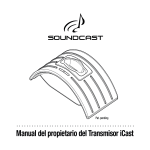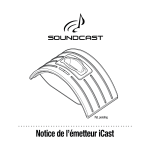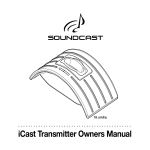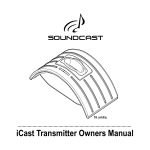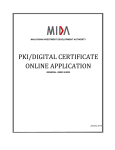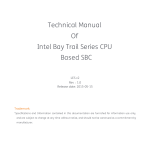Download SPEAKERCAST OWNER`S MANUAL With iCast
Transcript
SPEAKERCAST OWNER’S MANUAL With iCast IMPORTANT SAFETY INSTRUCTIONS CAUTION: PLEASE READ THESE INSTRUCTIONS GIVEN IN THIS MANUAL AND THOSE MARKED ON THE UNIT. KEEP THESE INSTRUCTIONS FOR FUTURE REFERENCE. PLEASE HEED ALL WARNINGS AND FOLLOW ALL INSTRUCTIONS This set has been designed and manufactured to assure personal safety. Improper use can result in electric shock or fire hazard. The safeguards incorporated in this unit will protect you if you observe the following procedures for installation, use and servicing. This unit is fully transistorized and does not contain any parts that can be repaired by the user. 1. 2. 3. 4. 5. 6. Read the instructions. Heed all warnings. Follow all instructions. Do not use this apparatus near water. Clean only with a dry cloth. Do not block any ventilation openings. Install in accordance with manufacturer’s instructions. 7. Do not install near any heat sources such as radiators, heat registers, stoves, or other apparatus (including amplifiers) that produce heat. 8. Do not defeat the safety purpose of the polarized or grounding-type plug. A polarized plug has two blades with one wider than the other. A grounding-type plug has two blades and a third grounding prong. The wide blade or third prong is provided for your safety. If the provided plug does not fit into your outlet, consult an electrician for replacement of the obsolete outlet. 9. Protect the power cord from being walked on or pinched particularly at plugs, convenience receptacles, and the point where it exits from the apparatus. 10.Only use attachments/accessories specified by the manufacturer. 11.Use only with the cart, stand, tripod, bracket, or table specified by the manufacturer, or sold with the apparatus. When a cart is used, use caution when moving the cart/apparatus combination to avoid injury from tip-over. 12.Refer all servicing to qualified service personnel. Servicing is required when the apparatus has been damaged in any way, such as power supply cord or plug is damaged, liquid has been spilled or objects have fallen into the apparatus, the apparatus has been exposed to rain or moisture, does not operate normally, or has been dropped. 13.The apparatus shall not be exposed to dripping or splashing and no objects filled with liquids, such as vases, shall be placed on the apparatus. SAFETY PRECAUTIONS The lightning flash with arrowhead symbol, within an equilateral triangle, is intended to alert the user to the presence of un-insulated “dangerous voltage” within the product’s enclosure that may be of sufficient magnitude to constitute a risk of electric shock to persons. The exclamation point within an equilateral triangle is intended to alert the user to the presence of important operating and maintenance (servicing) instructions in the literature accompanying the appliance. WARNING: TO REDUCE THE RISK OF FIRE OR ELECTRIC SHOCK, DO NOT EXPOSE THIS APPLIANCE TO RAIN OR MOISTURE. DANGEROUS HIGH VOLTAGES ARE PRESENT INSIDE THE ENCLOSURE. DO NOT OPEN THE CABINET. REFER SERVICING TO QUALIFIED PERSONNEL ONLY. CAUTION: When replacing the direct plug-in power supply or a separable, cord-connected power supply, the replacement must be an exact duplicate, or has been recommended by the manufacturer. TO PREVENT ELECTRIC SHOCK, MATCH THE WIDE BLADE OF PLUG TO THE WIDE SLOT, FULLY INSERT. iCast ICT-111/121 Transmitter Your iCast transmitter has been designed to work properly with the following iPod ® models: iPod 3G, iPod mini, iPod 4G, iPod with color display, iPod nano, iPod with video These models will fit directly into the dock on iCast. If your iPod came with an adapter, it will also fit in the dock. If you do not have an adaptor and would like to use one, they are available from your authorized Apple dealer. 2 The following items are included in this package: iCast Transmitter SpeakerCast 3.5 mm Mini to Mini Cable AC/ DC Adapter 3.5 mm Mini to RCA cable Power Cord Remote Feet Owners Manual Installation: 1. Insert your iPod into the docking bay, locking the slot in the bottom of the iPod onto the socket located in the middle of the dock. 2. Plug the AC adapter into an AC outlet wall socket and attach the power cord to your iCast Transmitter by inserting the plug into the correct socket on the back of the iCast Transmitter. AC/DC socket Blue light indicator 3. A blue light will glow on the top of the transmitter indicating you have power. 4. Your iPod will charge its built-in battery while in the iCast dock. All of your iPod controls except the volume control will operate in the normal fashion while in the dock. The iPod volume is fixed when in the dock and all sound volume adjustments must be made on the SpeakerCast. 3 If you wish to connect your iCast Transmitter to a set of headphones or to some external self-powered speakers, you may do so by inserting the plug on these devices into the headphone jack on the back of the iCast Transmitter. Please remember that the volume control on your iPod does not function while in the dock, so you can only adjust the volume if the headphones or external powered speakers permit it. Headphone jack Note: iCast units do not have an internal amplifier. Any speaker systems that are attached to this product must have internal amplifiers in order to play music. SpeakerCast Installation: Connect the power cord to the two prong outlet on the back of SpeakerCast and connect the plug into an AC outlet. There is a master power switch on the back of SpeakerCast – this can be switched to the on position and left on 24 hours a day, unless the unit is not going to be used for an extended period of time. Then the switch may be placed in the off position to conserve energy. The SpeakerCast unit will be controlled by the buttons on top or by the included remote control, once the unit has been switched on. There is a green power indicator light on the front top edge of SpeakerCast. This indicates that the unit is ready to operate. When the power button on top of the unit or the power button on the remote control is pressed, SpeakerCast will go into standby mode and the green light will go out. Operating your SpeakerCast System To operate your system you will need to turn on the SpeakerCast. Once you have correctly installed your SpeakerCast, you are ready to transmit your music. SpeakerCast should be installed at a distance of up to 150 feet (45 meters) from your iCast Transmitter when used indoors. Outdoors, the signal may carry up to 350 feet (100 meters) depending on conditions. On each Soundcast product there is a blue light that will light up only when there is a wireless link, and then glow steadily. Once there is a wireless link you should be able to hear the music from your iPod or other audio device through the SpeakerCast system. You can leave your SpeakerCast system hooked up 24 hours per day if you wish to do so – it is designed for continuous operation. However, if you do not intend to use the system for an extended period of time, you should disconnect the power supplies from the wall outlets to conserve energy. Operating SpeakerCast and the iCast transmitter together Once you have plugged in both the SpeakerCast and iCast transmitter, the blue link lights should glow on each unit. This indicates that you are ready to play music. Make certain that the channel switch on the back of the iCast transmitter is set in the same position (1, 2 or 3) as the SpeakerCast unit. On the top of SpeakerCast you will find several buttons: The button on the far left is standby power and the two buttons next to power are volume up and down. The buttons on the right are iPod control buttons – track back, pause/play, and track forward. The two LED lights are the green power indicator and the blue link indicator. 4 There is also a small remote controller included with SpeakerCast that duplicates all of these functions, with the addition of a system mute button. The mute has a special circuit that slowly brings the volume up to the previous level to prevent sudden loud sounds from disturbing the listener. Point the remote control directly at the SpeakerCast unit. The remote control is infrared and requires line of sight to SpeakerCast to work properly. Once you have selected a location for your SpeakerCast, it is possible to aim the system to maximize the performance in your listening area. Your SpeakerCast can be angled upward if it is placed on a low shelf or table. It can be set to face directly forward if it is placed at your typical listening height. SpeakerCast can also be aimed downward if it is placed on a high shelf. You can change the angle of SpeakerCast with the different sized rubber feet that were included with your unit. There are two tall feet and four small feet. Just select and install the ones you need to aim SpeakerCast properly. 1. INSTALL LARGE FEET IN FRONT TO DIRECT SOUND UPWARDS 2. DO NOT UTILIZE LARGE FEET FOR LEVEL DIRECTION OF SOUND 3. INSTALL LARGE FEET IN REAR TO DIRECT SOUND DOWNWARDS Connecting Your iCast Transmitter to Your Computer or Other Music Source Your iCast Transmitter can also transmit the audio output of other devices such as a Mac or a PC or a CD player. To use your iCast Transmitter for this function, first remove the iPod from the dock. When the iPod is removed, the headphone jack on the back of the Transmitter becomes an input jack. Two connecting cables have been included in your iCast package. Input jack Find the audio output of your computer (usually a 3.5 mm headphone jack) and connect the included 3.5 mm mini-to-mini cable between the two devices. If your computer has stereo RCA jacks, then use the other cable. This RCA-to-mini cable can also be used to connect the output jacks of a CD player or other audio device to your iCast Transmitter. (PC) Once you have connected the Transmitter to your computer, the operation is exactly the same as the normal installation. However, the iPod control buttons on the SpeakerCast will not function when there is no iPod in the dock. Those controls are only for iPod use. You must select your music and your play lists from the files stored on your computer. iCast only transmits what your computer or your CD unit is playing. Your iCast system is strictly an audio device – it will not transmit video or any type of computer file. 5 Additional Features Each iCast Transmitter can operate up to two iCast Receivers, two SpeakerCast units or one of each. This means you can purchase iCast receivers or another SpeakerCast from your retailer and transmit audio to two different locations in your house. All operating functions remain the same when both receivers are in operation. iCast transmitter Receiver upstairs Receiver downstairs In order to maximize the sound performance when you play music on your SpeakerCast, Soundcast has added audio enhancement expands the stereo sound field, creating an immersive 3D listening experience and restores spatial and acoustic information lost during the compression process. Channel selector, 1, 2, or 3 It is also possible to operate two entirely different Soundcast systems in the same household if you wish. Two transmitters can operate within the same 45 meter (150 foot) radius by using the channel selector switch on the back of the unit. All Soundcast products come from the factory with Channel 1 selected. On the back of each Soundcast unit there is a 3 position selector switch to allow the user to select different transmission channels. 6 When you wish to use two Soundcast systems at the same time, leave one system on Channel 1 and move the selector switch to on the second system to Channel 2 or 3. Please remember that both the Transmitter and SpeakerCast must set on the same Channel. When set this way, the two systems will not conflict with each other and you can use two different iPods operating two different audio systems in the same house. The Channel selector switch will also allow you to eliminate the signal from a neighbor’s Soundcast system. If you live in an apartment building and find that you receive music from another Soundcast system, simply move the selector switches on your Soundcast Transmitter and SpeakerCast to a different Channel and the unwanted signal will stop being received. Should you have any additional questions concerning the installation or use of your Soundcast products, please contact Soundcast via E-mail at [email protected]. Information to User This device complies with Part 15 of the FCC Rules. Operation is subject to the following two conditions: (1) This device may not cause harmful interference, and (2) This device must accept any interference received, including interference that may cause undesired operation. This equipment has been tested and found to comply with the limits for Class B Digital Device, pursuant to Part 15 of the FCC Rules. These limits are designed to provide reasonable protection against harmful interference in a residential installation. This equipment generates and can radiate radio frequency energy and, if not installed and used in accordance with the instructions, may cause harmful interference to radio communications. However, there is no guarantee that interference will not occur in a particular installation. If this equipment does cause harmful interference to radio or television reception, which can be determined by turning the equipment off and on, the user is encouraged to try to correct the interference by one or more of the following measures. • Reorient or relocate the receiver or transmitter • Increase the separation between the equipment and receiver • Connect the equipment into an outlet on a circuit different from that to which the receiver is connected • Consult the dealer or an experienced radio/TV technician for help Any changes or modifications not expressly approved by the party responsible for compliance could void the user’s authority to operate the equipment. Soundcast Systems San Diego, California US only 1-800-722-1293 [email protected] www.soundcastsystems.com 7 USA & Canada Warranty Soundcast Systems warrants to the end user (“Customer”) that the har dware product will be free from defects in workmanship and materials, under normal use and service, for the following length of time fr om the date of purchase from Soundcast or an authorized retailer: One (1) Year. Soundcast Systems’ sole obligation under this express warranty shall be, at its option and expense, to repair the defective product or part, deliver to Customer an equivalent product or part to replace the defective item. All products that are replaced will become the property of Soundcast Systems. Replacement products may be new or refurbished. Soundcast Systems warrants any replaced or repaired product or part for a period of ninety (90) days from shipment, or the remainder of the initial warranty period, whichever is longer. In no case shall Soundcast be responsible for damage to any connected audio equipment, including the iPod, resulting from misuse, abuse, neglect, improper installation or testing, unspecified application, modification or alteration of or tampering with Soundcast products. If you need warranty service on your Soundcast Products All warranty returns should be sent to Soundcast’s Warranty Repair Service Center freight prepaid through the original selling retailer and must be accompanied by a copy of the original sales receipt. Direct returns from consumers will also be accepted, but only if accompanied by a Return Merchandise Authorization number (RMA) issued by Soundcast in advance of any shipment to the Soundcast Warranty Repair Service Center. Units returned without an RMA number to Soundcast may be subject to refusal or significant delays. Please ship the authorized return to Soundcast within 15 days of the issuance of the RMA. Repaired or replacement units will be shipped to you at Soundcast’s expense. Any units with no trouble found will be returned to you freight collect. Soundcast Systems will give you the proper return address when the RMA is issued. Do not return the defective unit directly to Soundcast Systems. For Warranty Service Please Contact: Soundcast Systems Warranty Claim Department San Diego, California US only 1-800-722-1293 [email protected] www.soundcastsystems.com Mac and iPod are trademarks of Apple Computer, Inc., registered in the U.S. and other countries. 2-230-006-01